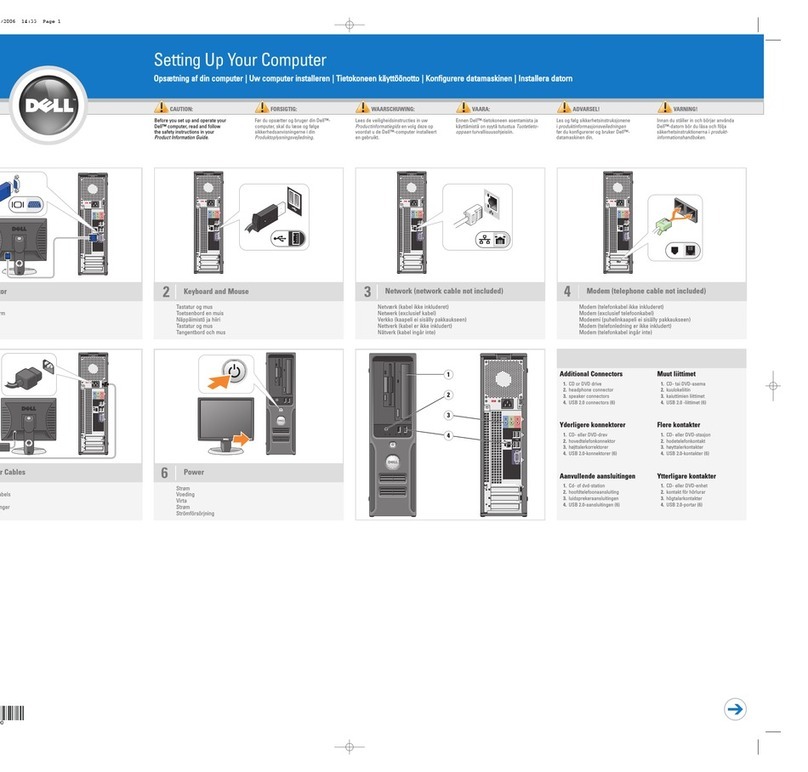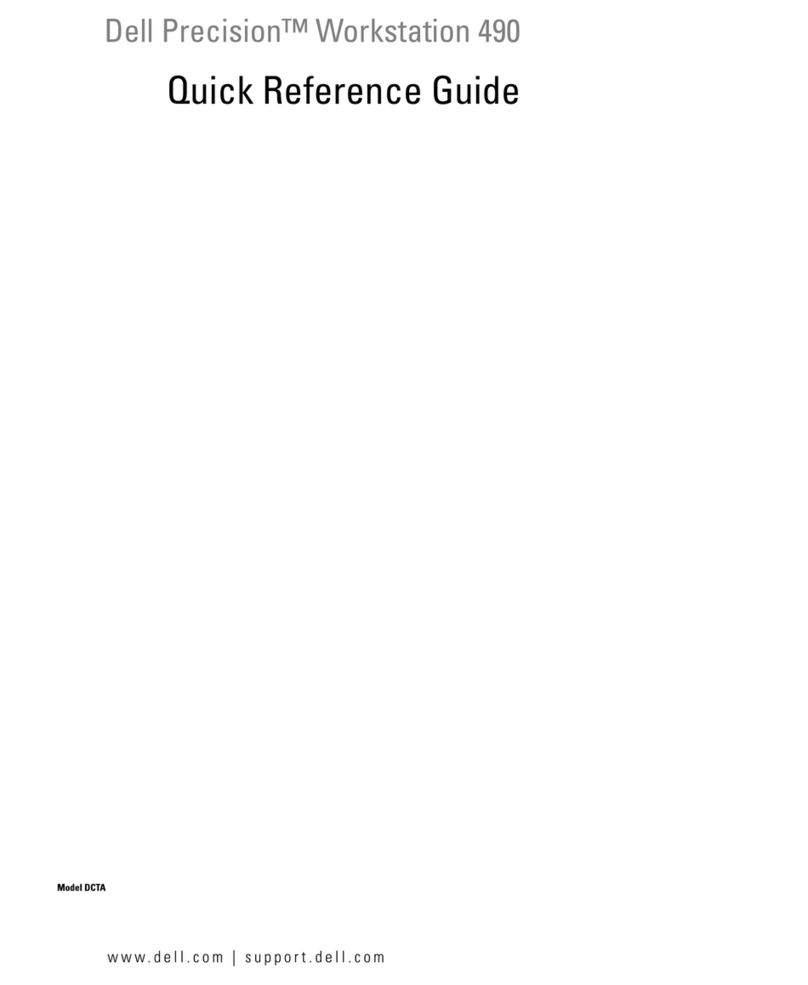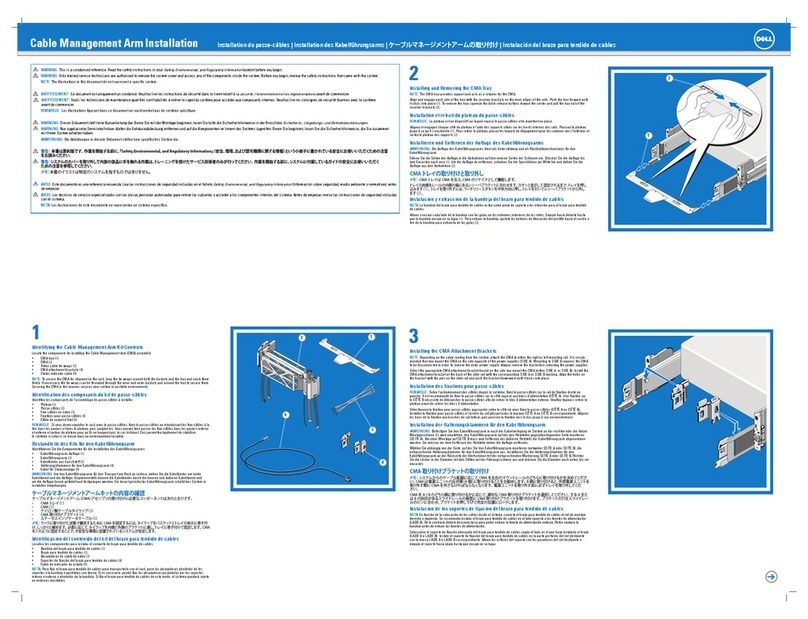Dell XPS /Dimension User manual
Other Dell Desktop manuals

Dell
Dell Inspiron 660s User manual
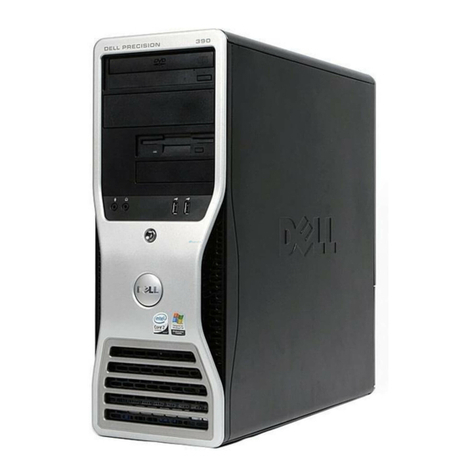
Dell
Dell Precision Workstation 490 User manual

Dell
Dell XPS 210 User manual

Dell
Dell Precision T3610 Owner's manual
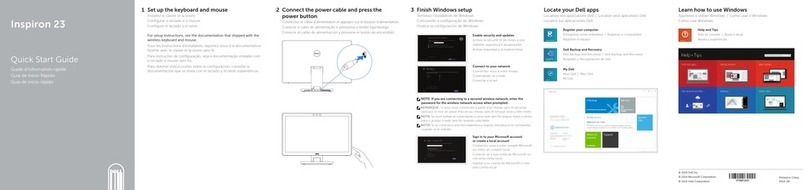
Dell
Dell Inspiron 23 User manual
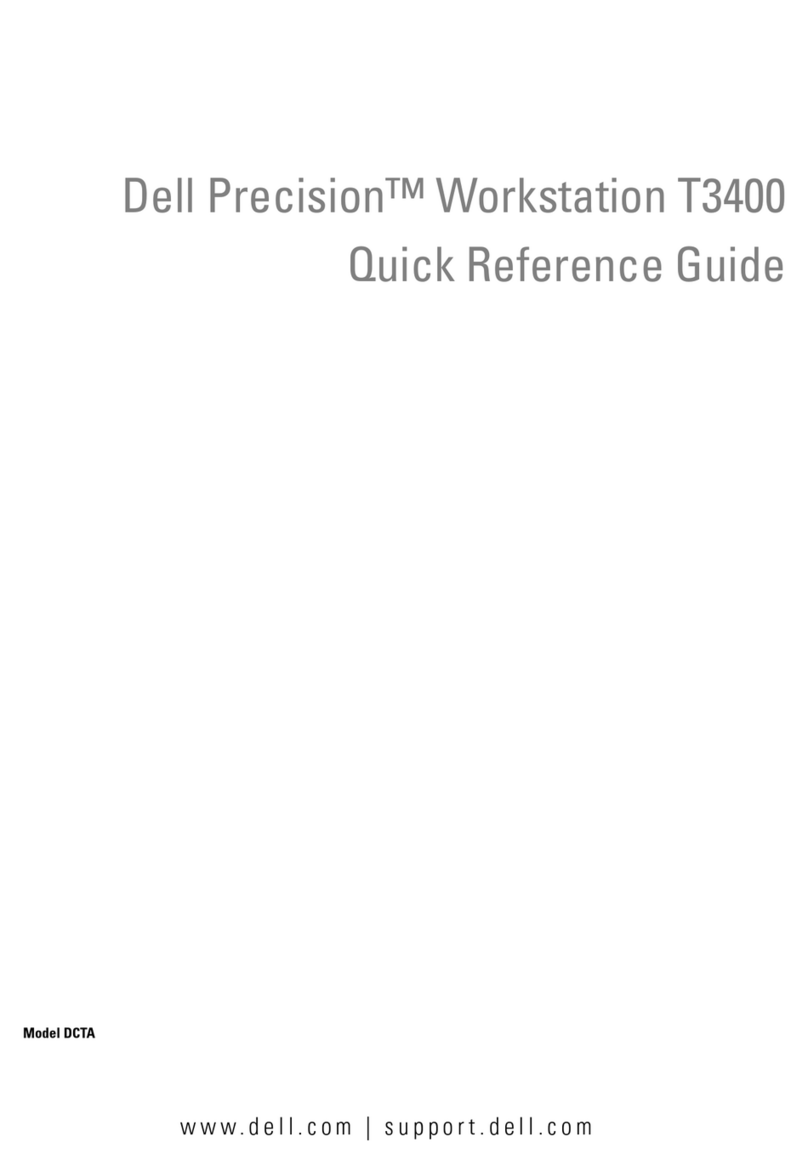
Dell
Dell Precision KP542 User manual
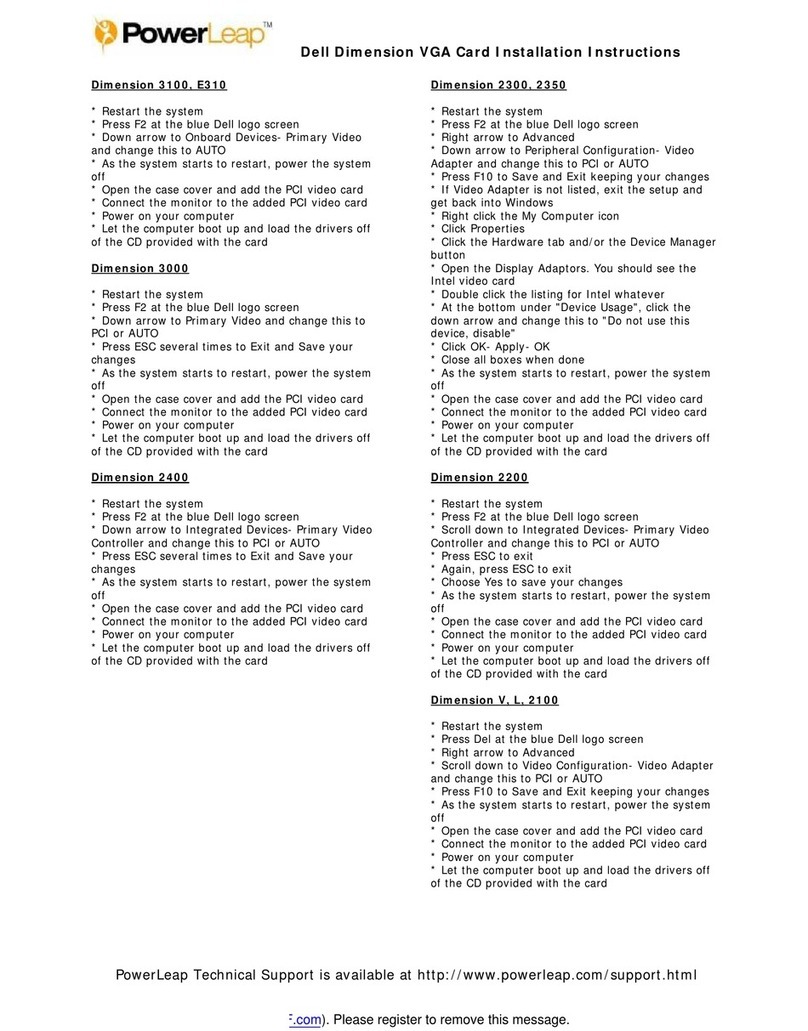
Dell
Dell Chromebook 3100 User manual

Dell
Dell OptiPlex 7040 - Mini Tower User manual

Dell
Dell Inspiron 3268 User manual
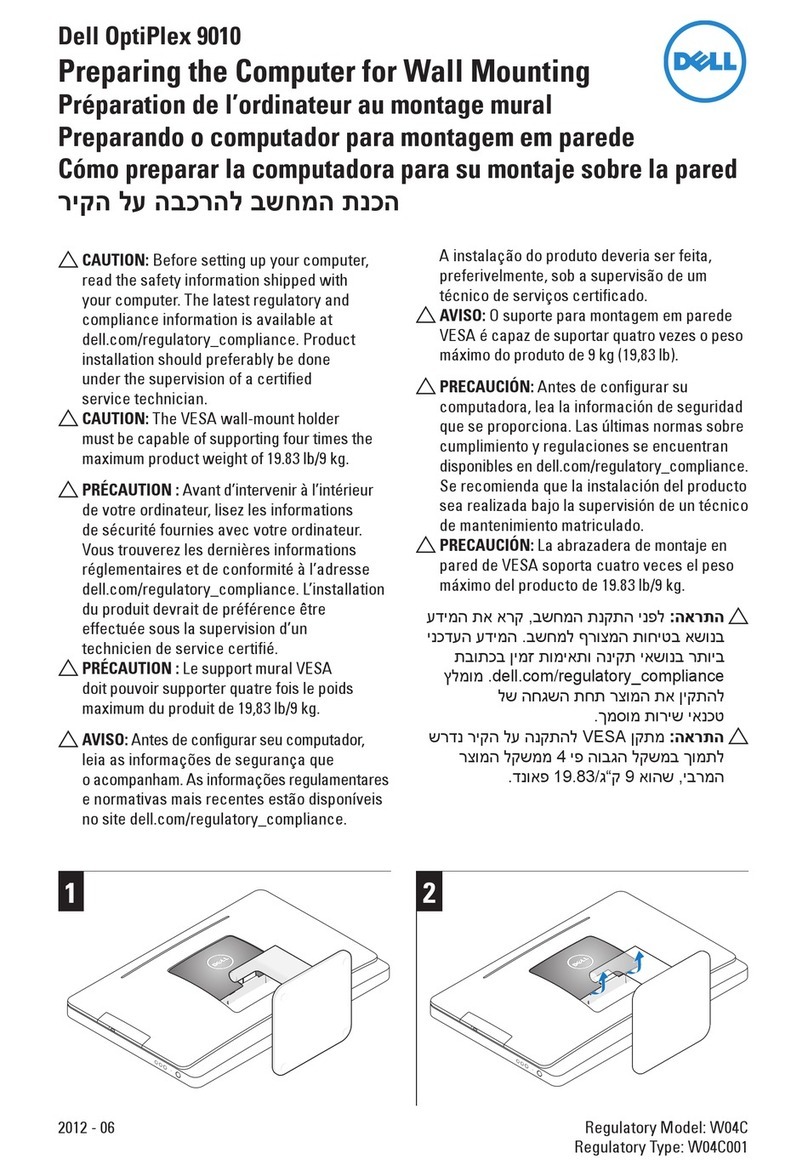
Dell
Dell Optiplex 9010 All In One User manual
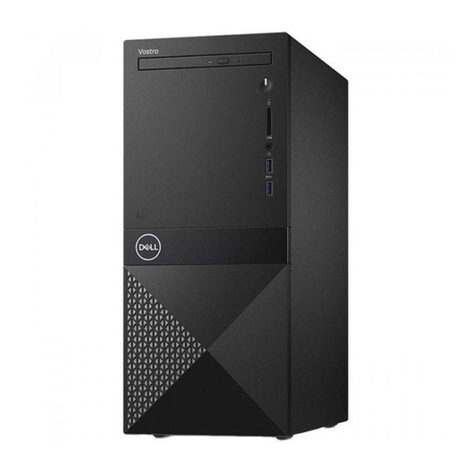
Dell
Dell Vostro 3670 Operation and maintenance manual

Dell
Dell Dimension 4600 Series User manual
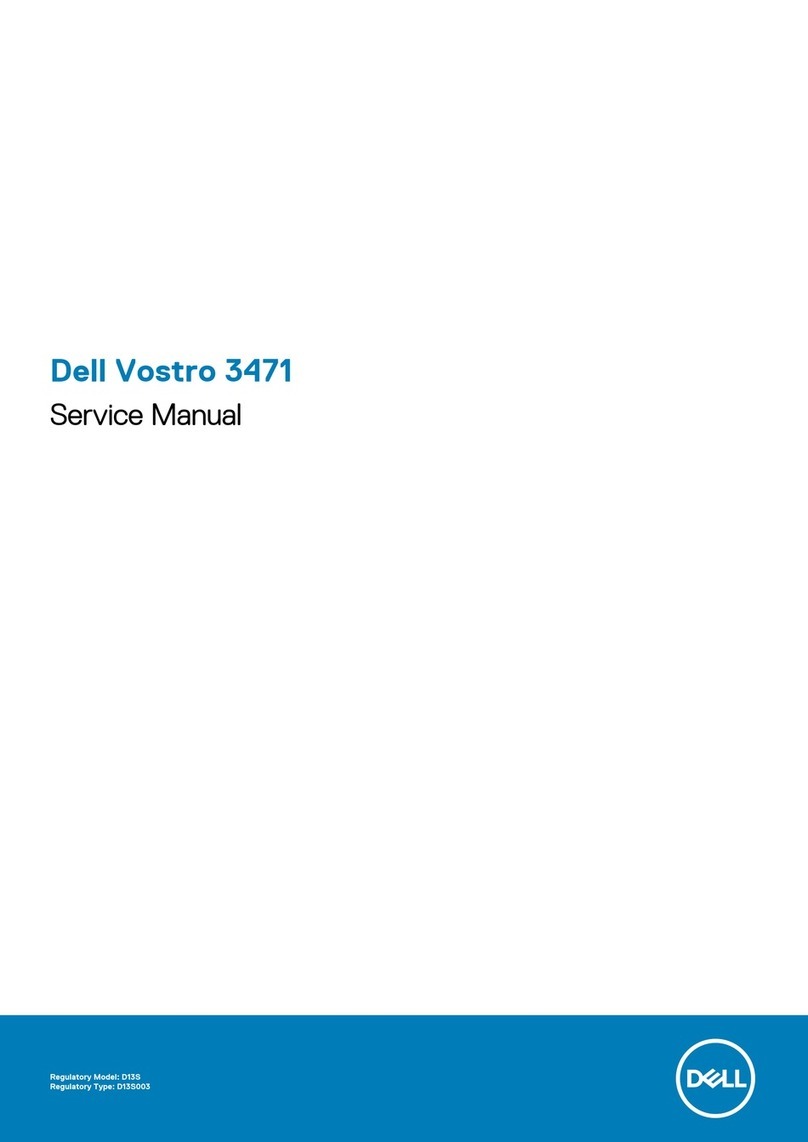
Dell
Dell D13S User manual

Dell
Dell Dimension 0T2148A00 Manual
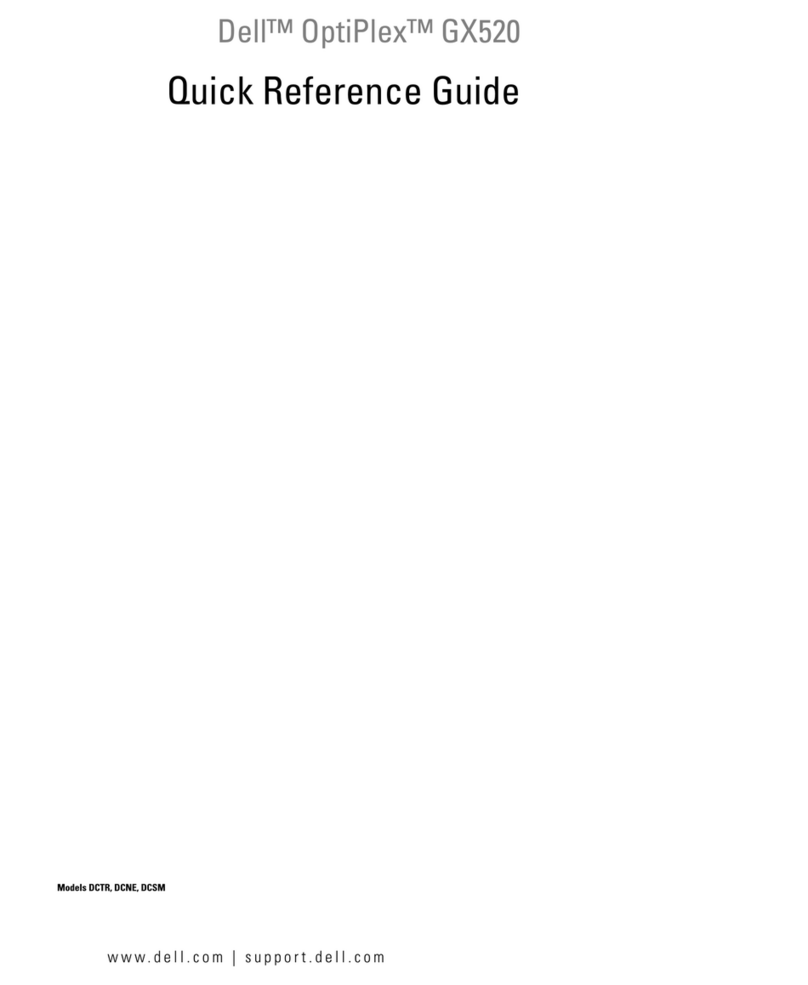
Dell
Dell GX520 - OptiPlex - 512 MB RAM User manual

Dell
Dell POWEREDGE 840 User manual

Dell
Dell XPS Gen 3 Installation and operation manual

Dell
Dell Inspiron 620 User manual

Dell
Dell Inspiron 530 Series User manual
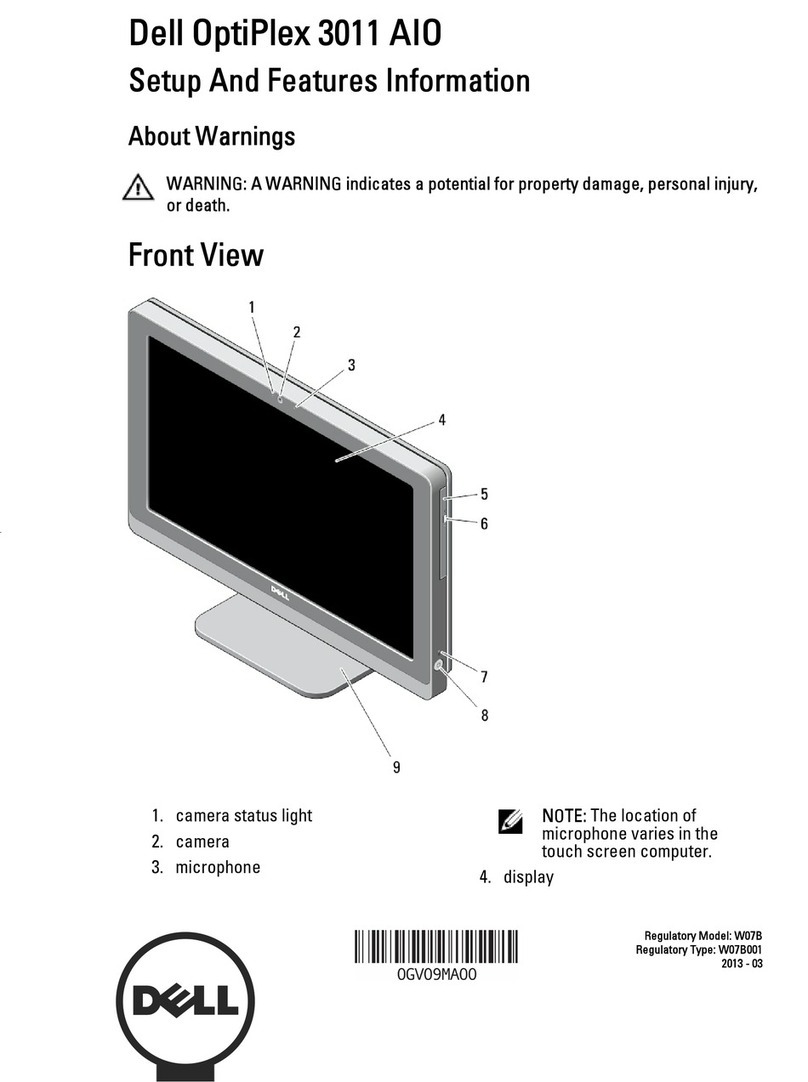
Dell
Dell OptiPlex 3011 AIO Owner's manual