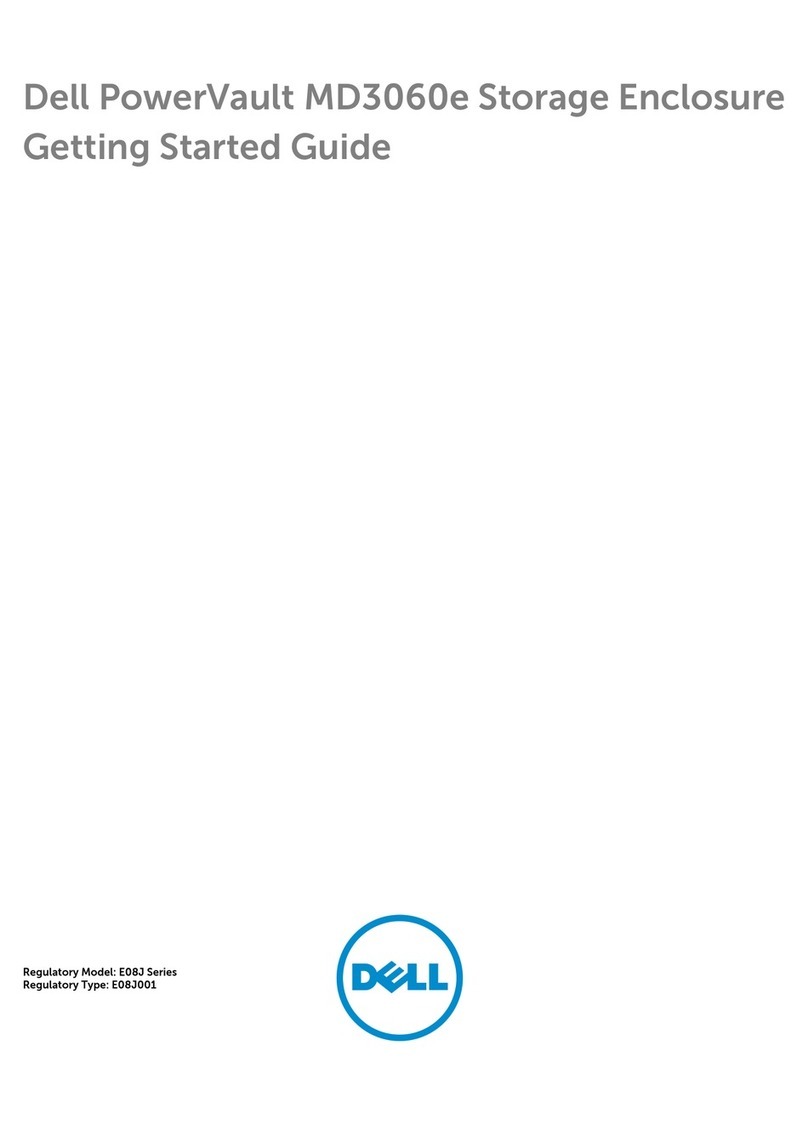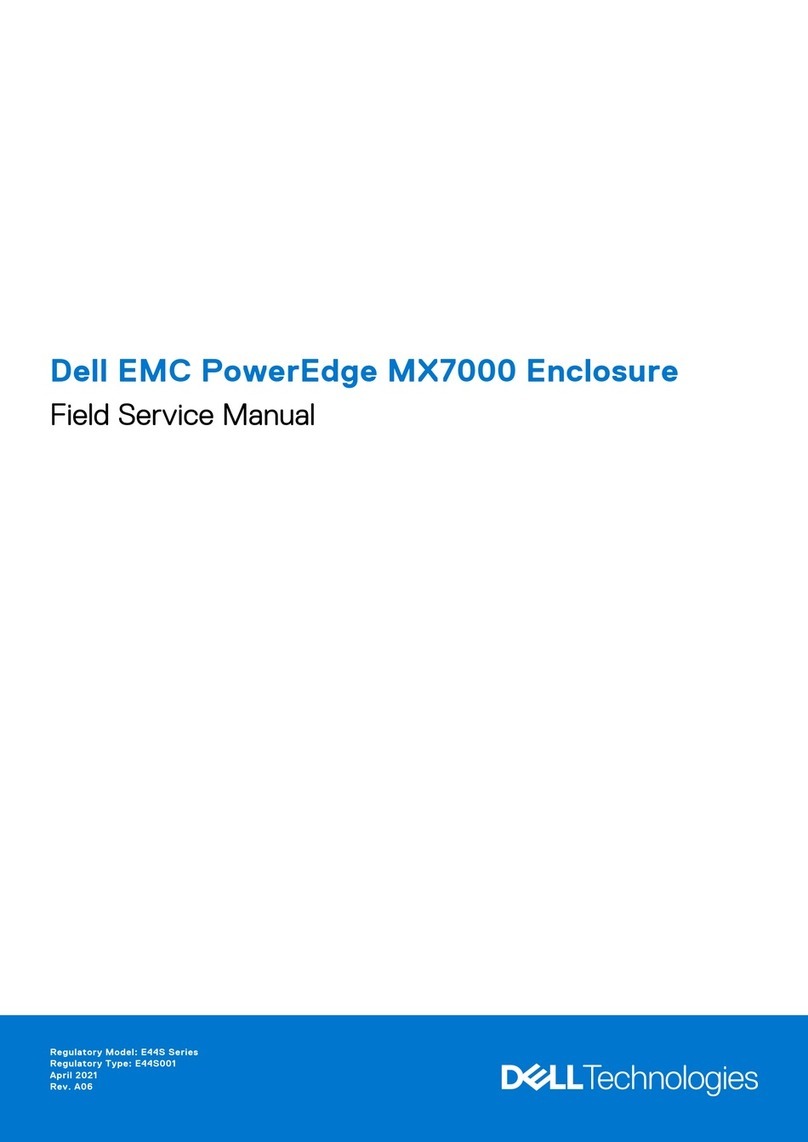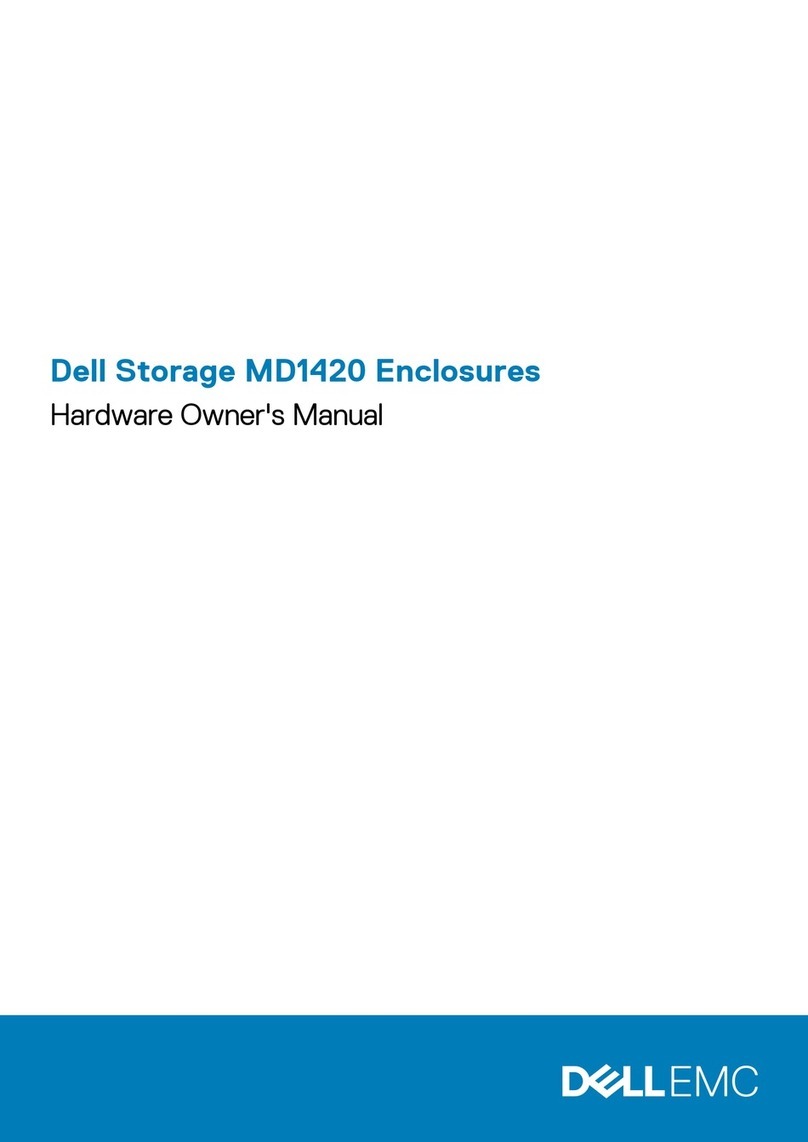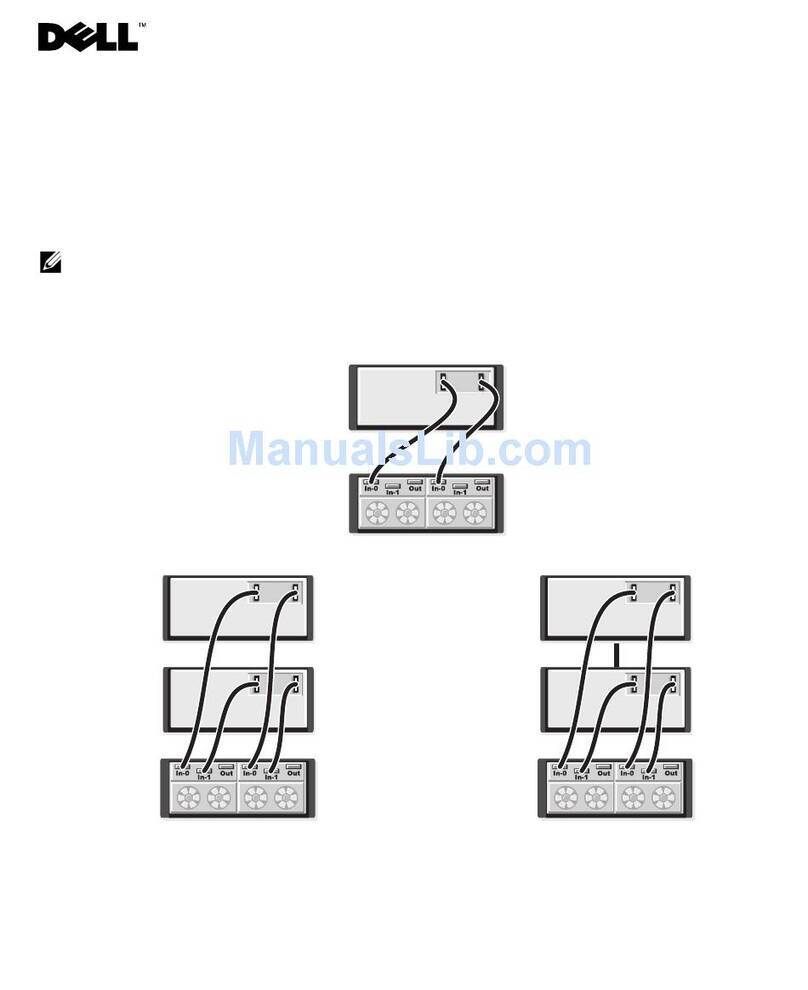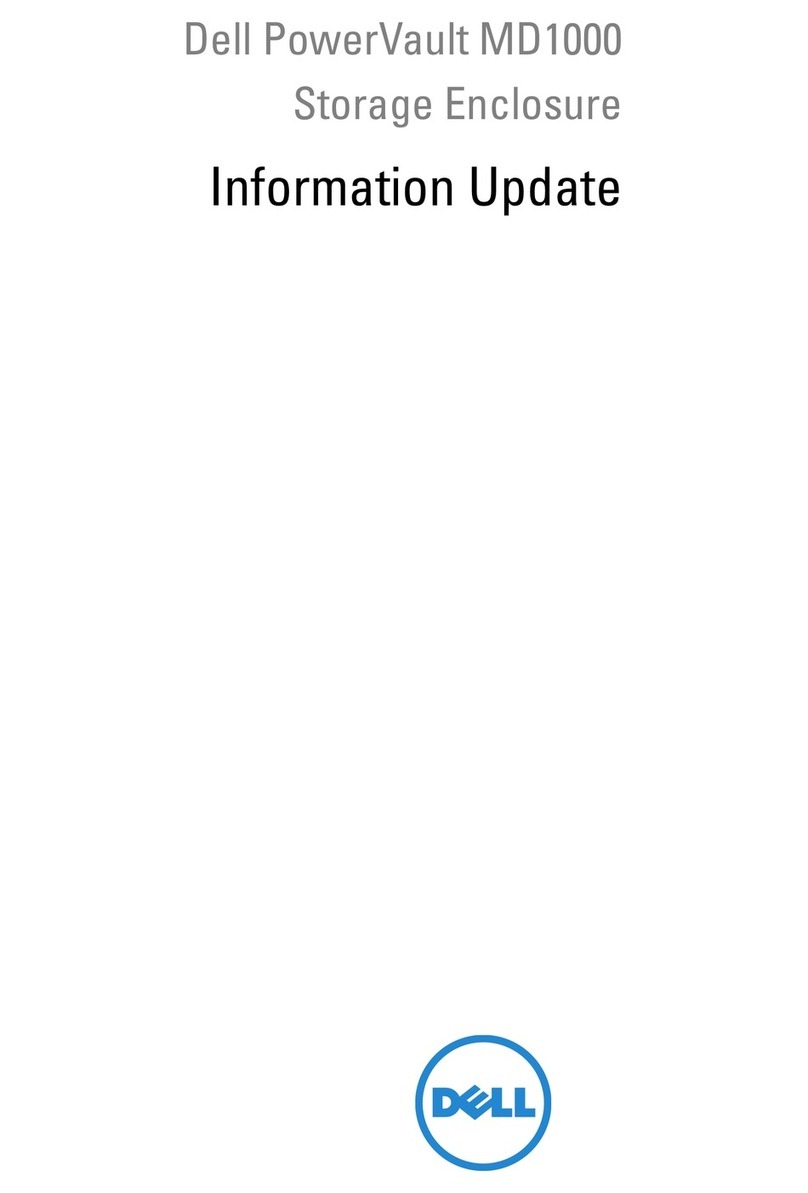CChheecckkffoorrddooccuummeennttaattiioonnaannddiinnffoorrmmaattiioonnuuppddaatteessoonnssuuppppoorrtt..ddeellll..ccoomm//mmaannuuaallss..
AAllwwaayyss
rreeaaddtthheeuuppddaatteessffiirrssttbbeeccaauusseetthheeyyoofftteennssuuppeerrsseeddeeiinnffoorrmmaattiioonniinnootthheerrddooccuummeennttss..
Setting Up Your Dell™ PowerVault™ Storage Enclosure
1Before You Begin
Locating Your System Service Tag
Verify Package Contents
2Selecting the Operating Mode 3Identifying Ports and Connectors on Your Enclosure
WARNING: BBeeffoorreeyyoouusseettuuppaannddooppeerraattee
yyoouurrDDeellllPPoowweerrVVaauullttssyysstteemm,,rreevviieewwtthheessaaffeettyy
iinnssttrruuccttiioonnsstthhaattccaammeewwiitthhyyoouurrssyysstteemm..
Install the Enclosure in a Rack
•Storage enclosure
•SAS cables (2)
•Power cables (2)
•Bezel (optional)
•Mounting rails (2) (optional)
•RAID controller card (optional)
•User documentation
Cabling Your Enclosure for Unified or Split Mode Configuration
You can cable your enclosure in either a unified-mode configuration or in a split-mode configuration.
•In a unified-mode configuration, your enclosure is connected to one host; for example, a server with a controller card. Your enclosure can be one of up to four
enclosures daisy-chained to a single port on the controller card in your host server. The enclosure can also be connected in a redundant path mode with
two connections to a single host server.
•In a split-mode configuration, your enclosure is connected to two separate controller cards. The controller cards may reside in the same server or in two
different servers. The enclosure bus is logically split in half where the first half of the enclosure is managed by one controller and the second half of the
enclosure is managed by the second controller .
The table below lists the drives that are controlled by each enclosure management module (EMM) in a split-mode configuration.
NOTE: Split-mode configurations do not support daisy-chaining of enclosures and redundant paths.
The operating mode is selected using the enclosure mode switch on the front panel of the enclosure.
NOTE: The enclosure mode switch must be set to either unified mode or split mode before the enclosure is turned on. Changing the configuration mode after turning
on the enclosure has no effect on the enclosure configuration until the enclosure is rebooted.
For examples of supported cable configurations, see “Cabling the Enclosures to the Host Server(s)” below.
For more information about cabling your enclsoure, see the
Dell™ PowerVault™ MD1200 and MD1220 Storage Enclosures Hardware Owner’s Manual
at
ssuuppppoorrtt..ddeellll..ccoomm//mmaannuuaallss.
EEnncclloossuurreeEEMMMM00EEMMMM11
Dell PowerVault MD1200 Drives 6 to 11 Drives 0 to 5
Dell PowerVault MD1220 Drives 12 to 23 Drives 0 to 11
1. Split mode LED
2. Power LED
3. Enclosure status LED
4. Hard-drive activity indicator
5. Hard-drive status indicator
6. Hard drives
7. Enclosure-mode switch
8. System identification button
Front-Panel Features
Back-Panel Features
1
2
3
4 5
6
7
6
7
Dell PowerVault MD1200 Dell PowerVault MD1220
1. DC power LED
2. Power supply/cooling fan fault LED
3. AC power LED
4. Power supply/cooling fan module 1
5. System identification indicator
6. Debug port
7. Enclosure Management Module 1
8. SAS port (In)
9. In port link status LED
10. Enclosure Management Module 0
11. SAS port (Out)
12. Out port link status LED
13. EMM status LED
14. Power switches (2)
•Your system is identified by a unique
Express Service Code and Service Tag
number. The Express Service Code and
Service Tag are found on the front of
the enclosure.
•The Service Tag is also located at the back
of the system next to the enclosure
management modules.
•This information is used by Dell to route
support calls to the appropriate personnel.
The enclosure requires a properly grounded electrical outlet,
a compatible rack, and a rack installation kit.
For information about installing the rails, see the
Rack Installation
Instructions
that shipped with your rail kit.
3
2
1
8
1
2
345
8
45 6 78910 11 12 13 14