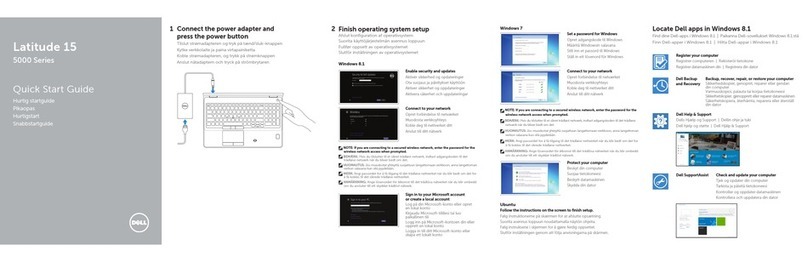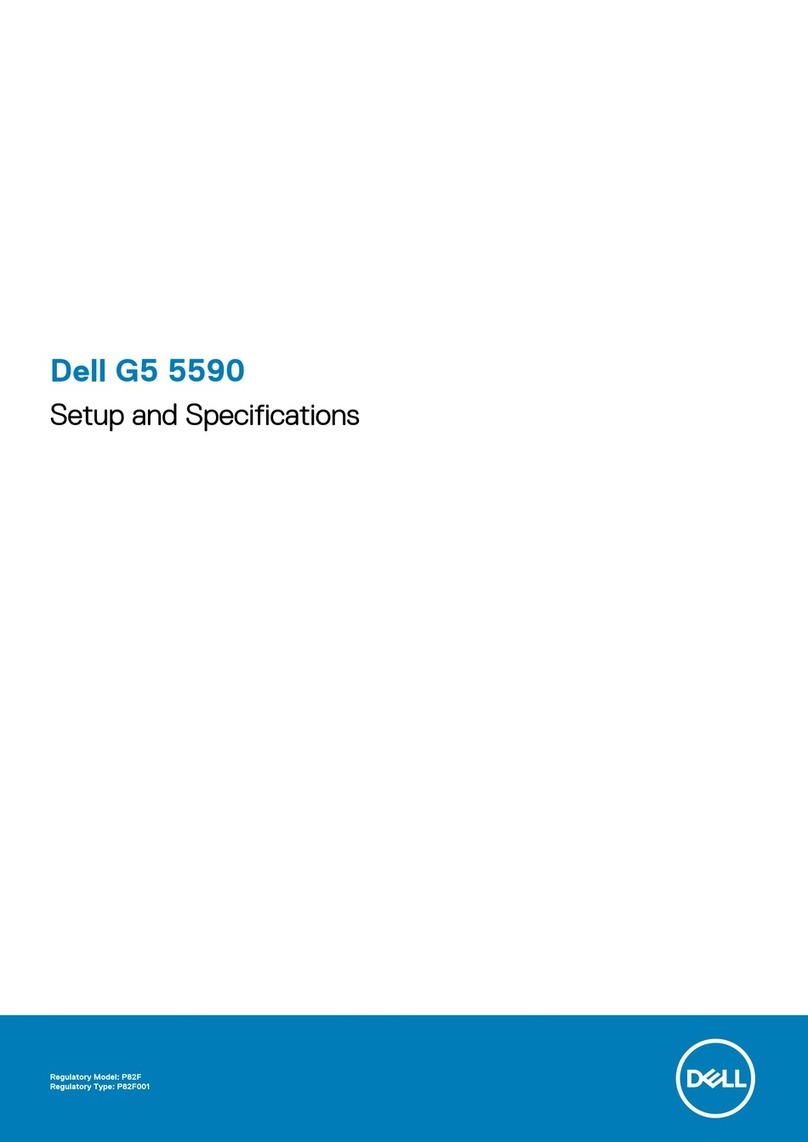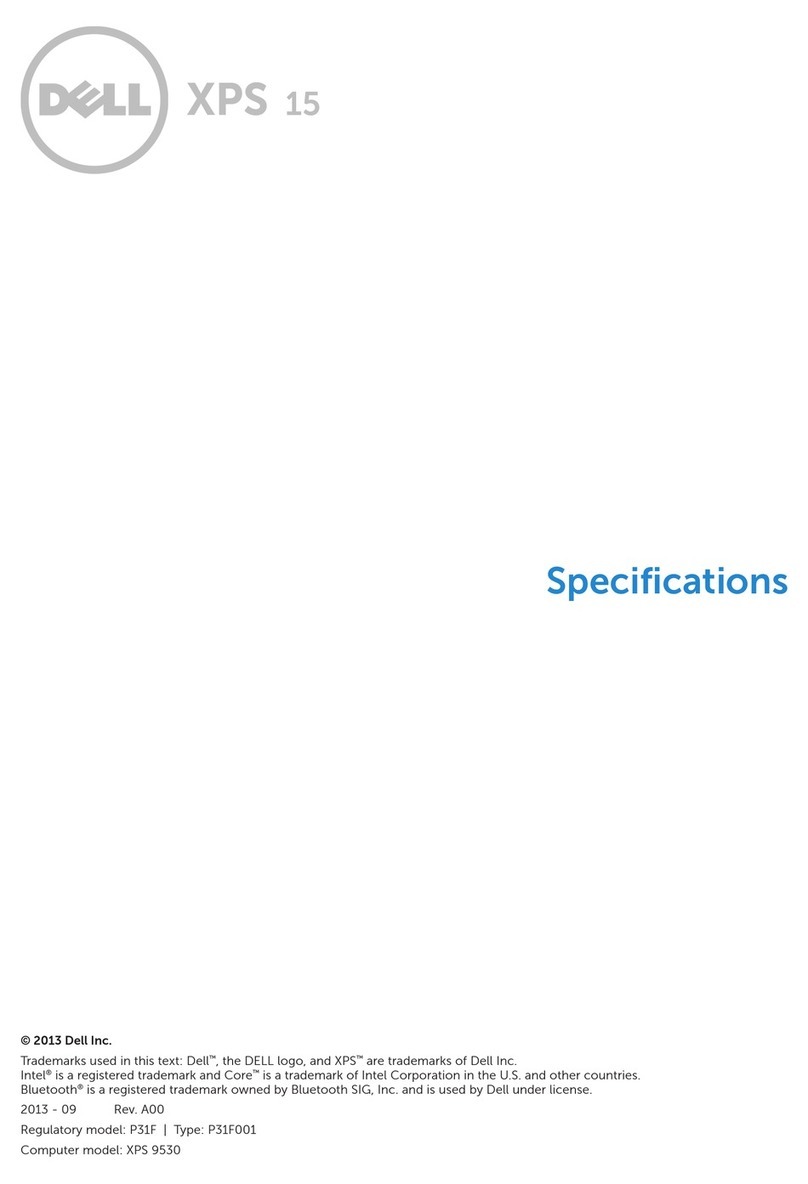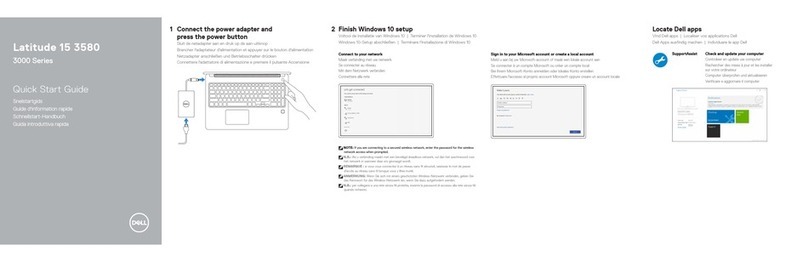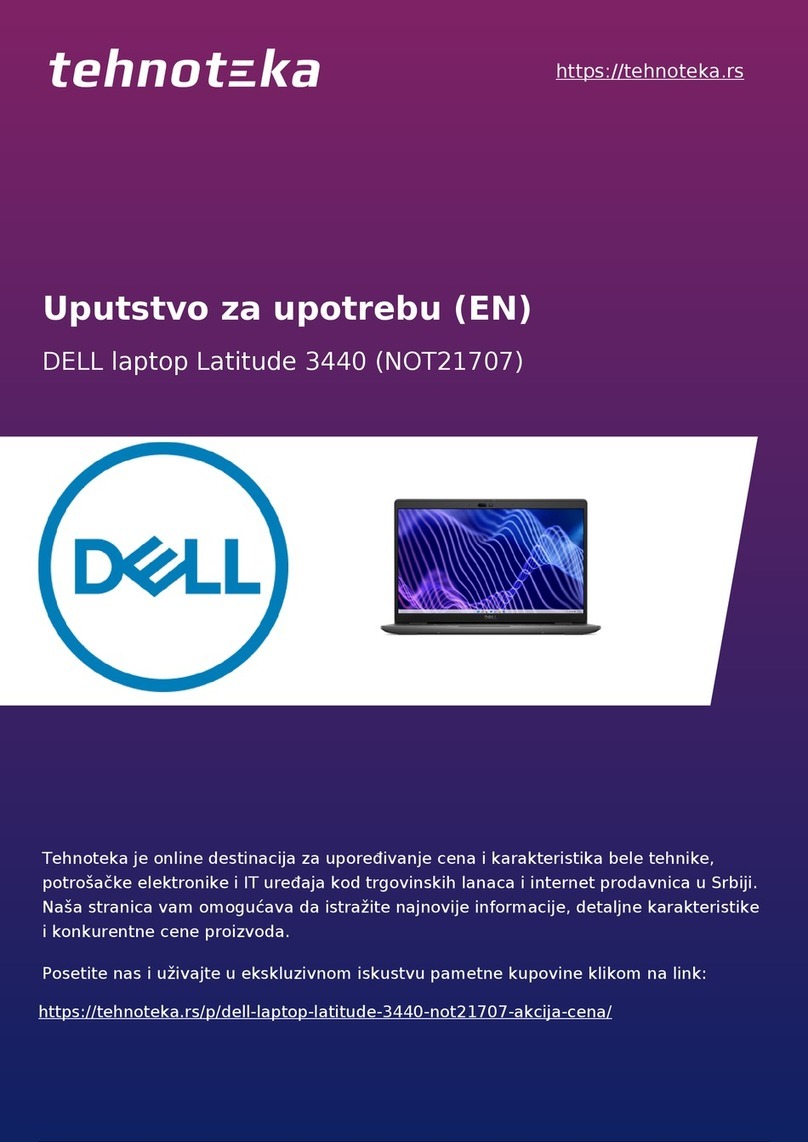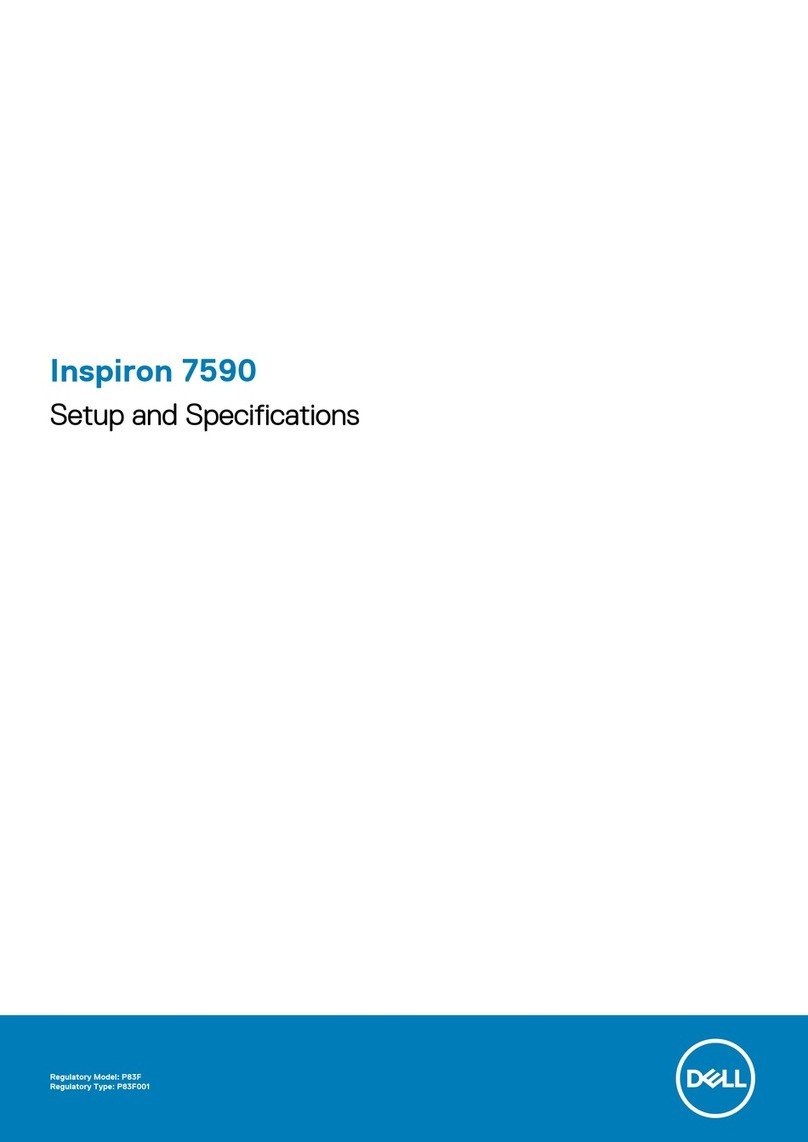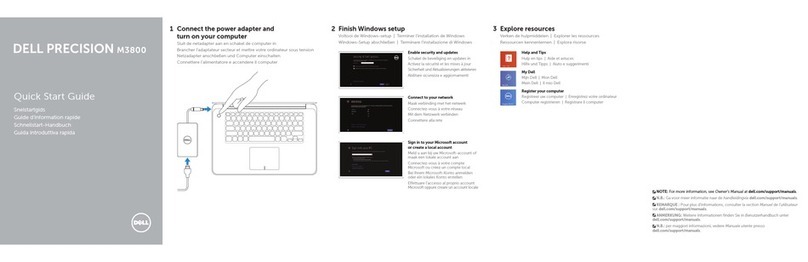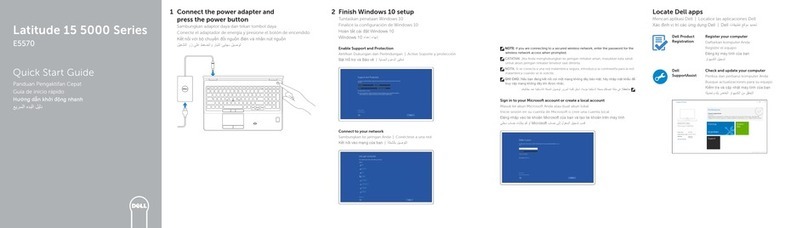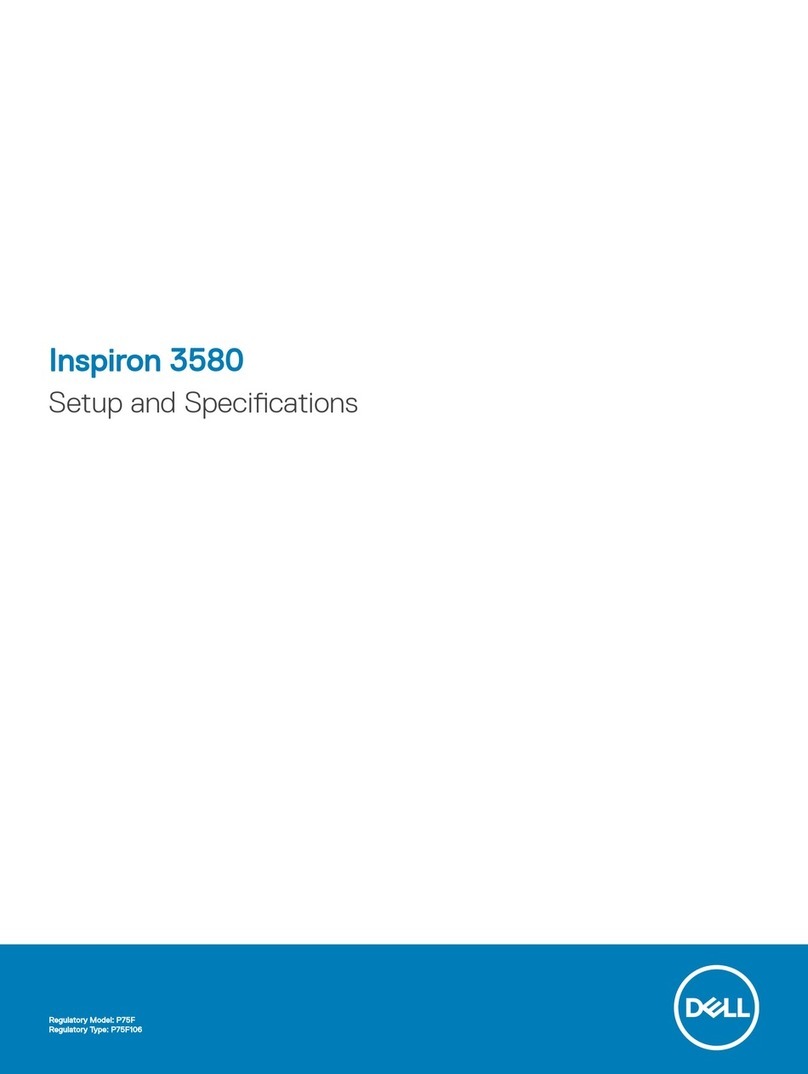Procedure............................................................................................................................................................................96
Chapter 49: Replacing the power-adapter port............................................................................98
Procedure............................................................................................................................................................................98
Post-requisites...................................................................................................................................................................98
Chapter 50: Removing the keyboard.......................................................................................... 100
Prerequisites..................................................................................................................................................................... 100
Procedure.......................................................................................................................................................................... 100
Chapter 51: Replacing the keyboard........................................................................................... 102
Procedure.......................................................................................................................................................................... 102
Post-requisites................................................................................................................................................................. 102
Chapter 52: Removing the palm rest.......................................................................................... 104
Prerequisites..................................................................................................................................................................... 104
Procedure.......................................................................................................................................................................... 104
Chapter 53: Replacing the palm rest.......................................................................................... 106
Procedure.......................................................................................................................................................................... 106
Post-requisites................................................................................................................................................................. 106
Chapter 54: Device drivers.........................................................................................................108
Intel Chipset Software Installation Utility.................................................................................................................. 108
Video drivers..................................................................................................................................................................... 108
Intel Serial IO driver.........................................................................................................................................................108
Intel Trusted Execution Engine Interface.................................................................................................................. 108
Intel Virtual Button driver.............................................................................................................................................. 108
Wireless and Bluetooth drivers.....................................................................................................................................108
Chapter 55: System setup......................................................................................................... 109
System setup....................................................................................................................................................................109
Entering BIOS setup program.......................................................................................................................................109
Navigation keys................................................................................................................................................................109
Boot Sequence.................................................................................................................................................................109
System setup options......................................................................................................................................................110
Clearing CMOS settings................................................................................................................................................. 113
Clearing BIOS (System Setup) and System passwords..........................................................................................114
Chapter 56: Troubleshooting...................................................................................................... 115
Updating the BIOS in Windows.....................................................................................................................................115
Updating the BIOS using the USB drive in Windows...............................................................................................115
Dell SupportAssist Pre-boot System Performance Check diagnostics...............................................................115
Running the SupportAssist Pre-Boot System Performance Check............................................................... 116
System diagnostic lights................................................................................................................................................. 116
Enabling Intel Optane memory...................................................................................................................................... 117
Disabling Intel Optane memory......................................................................................................................................117
WiFi power cycle...............................................................................................................................................................117
Flea power release........................................................................................................................................................... 118
Contents 7