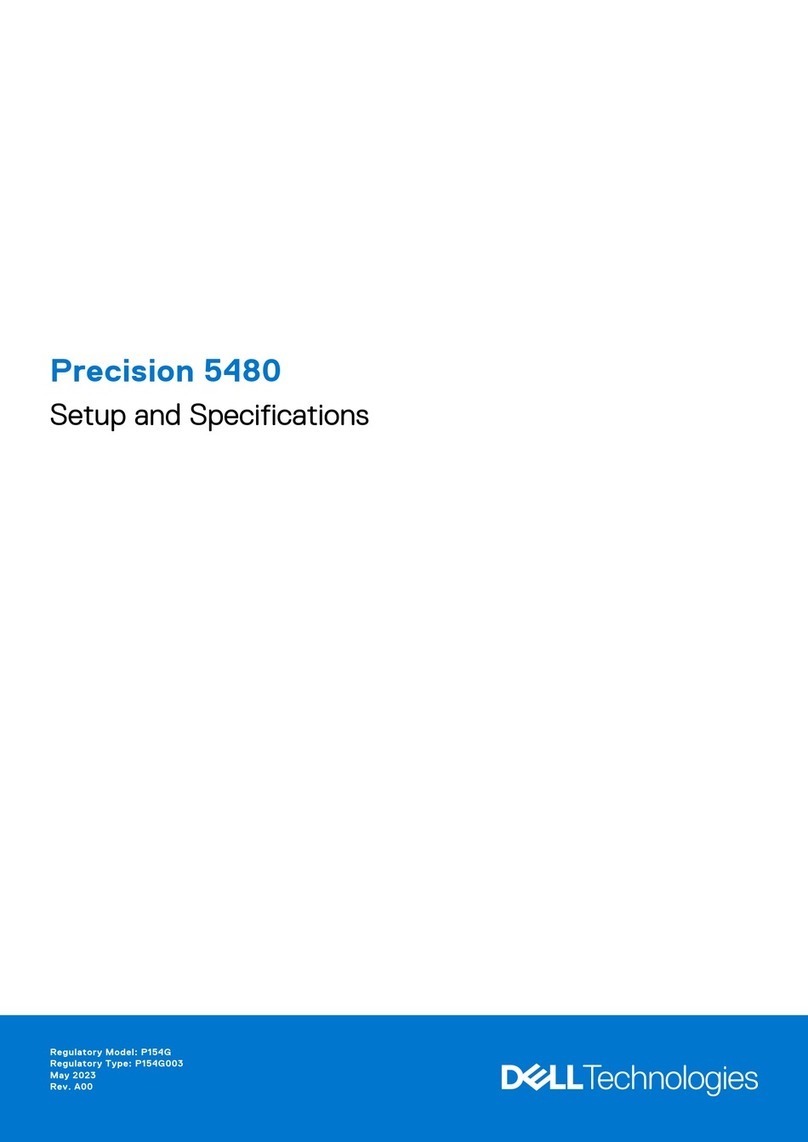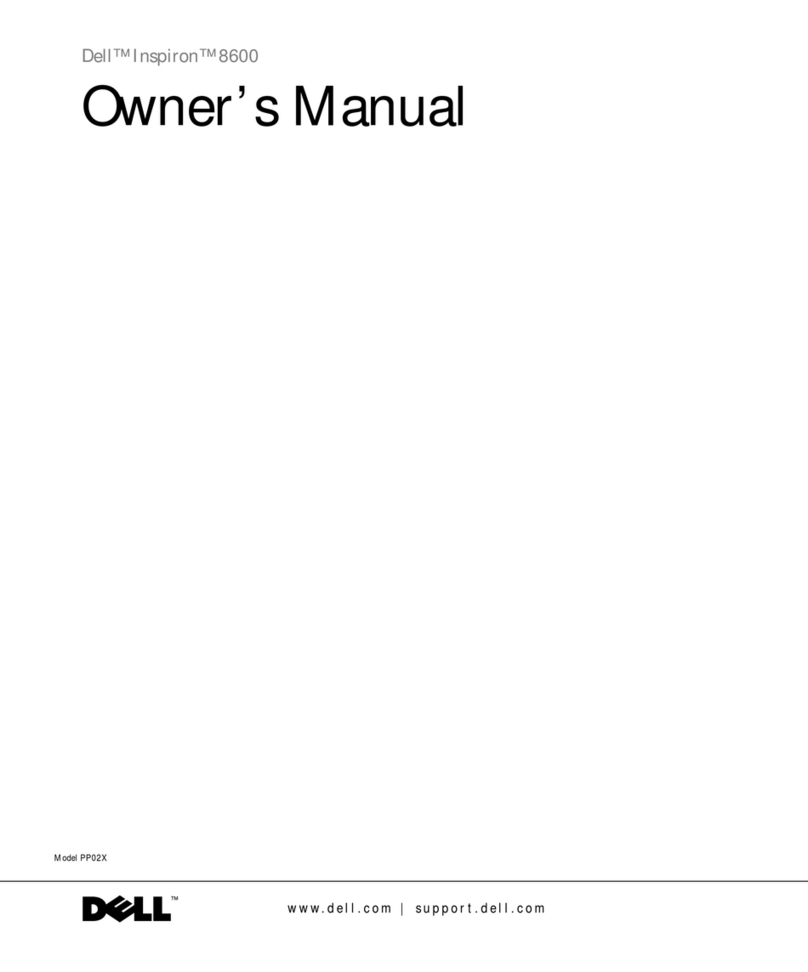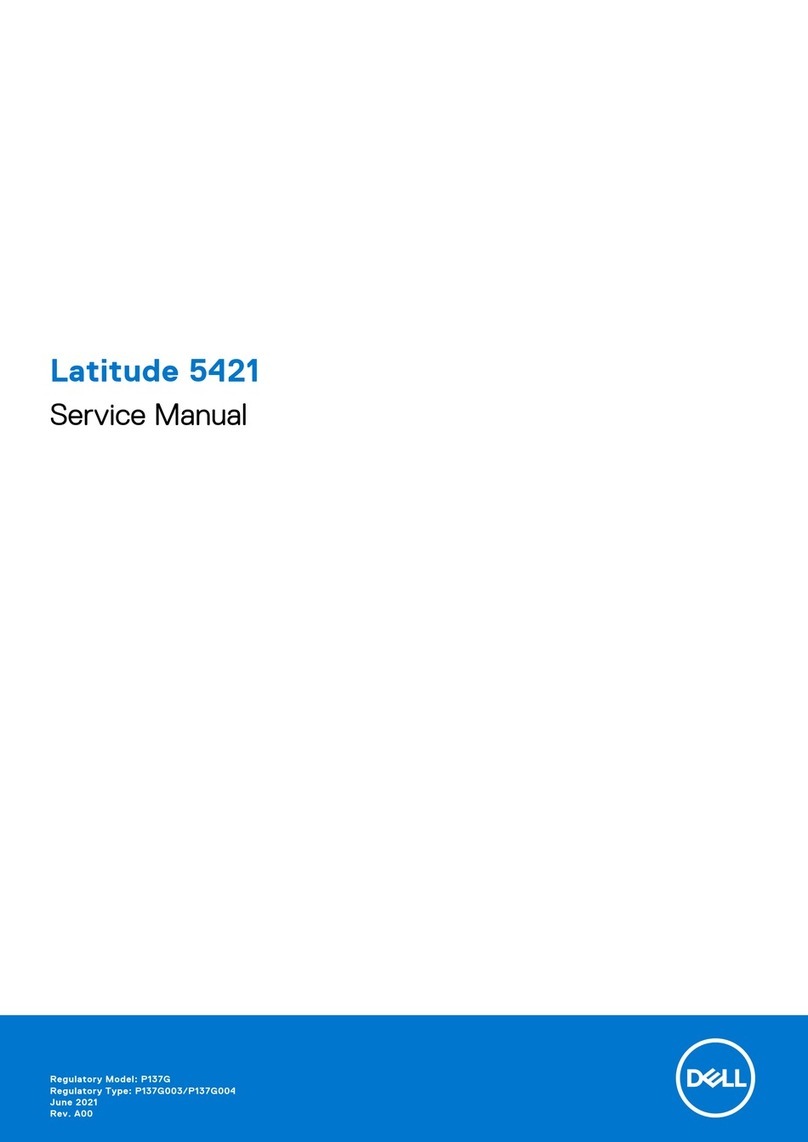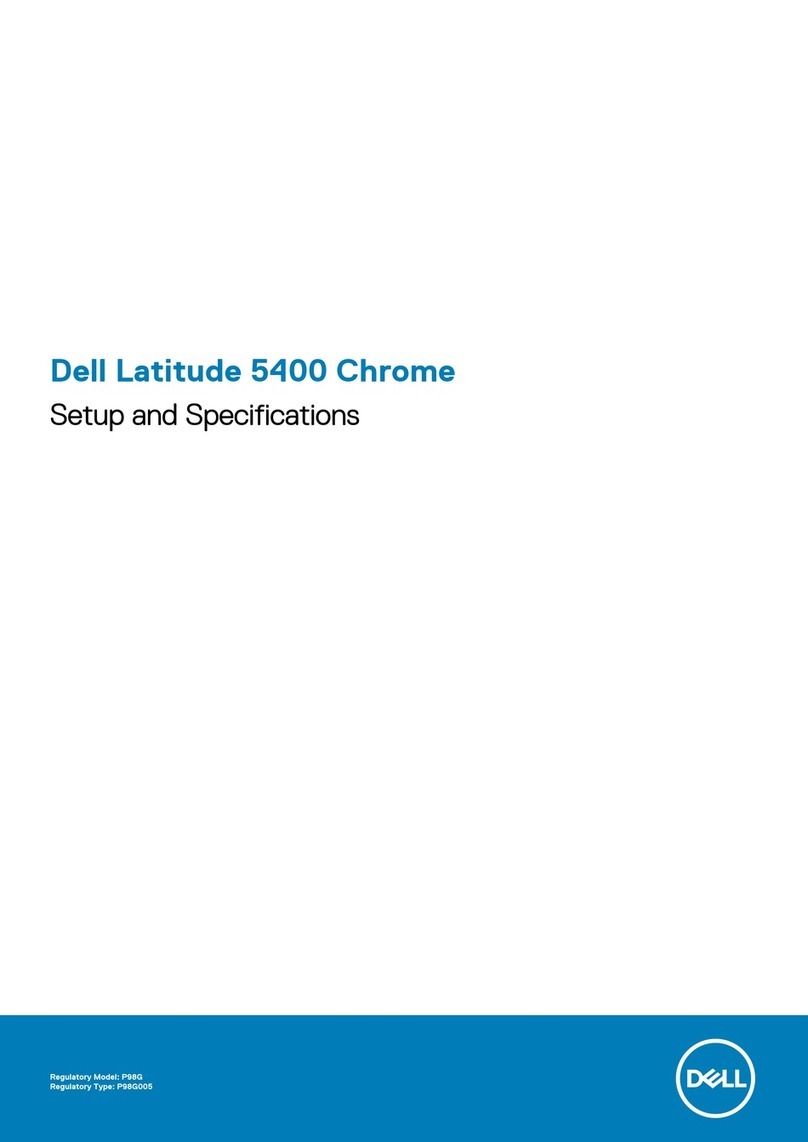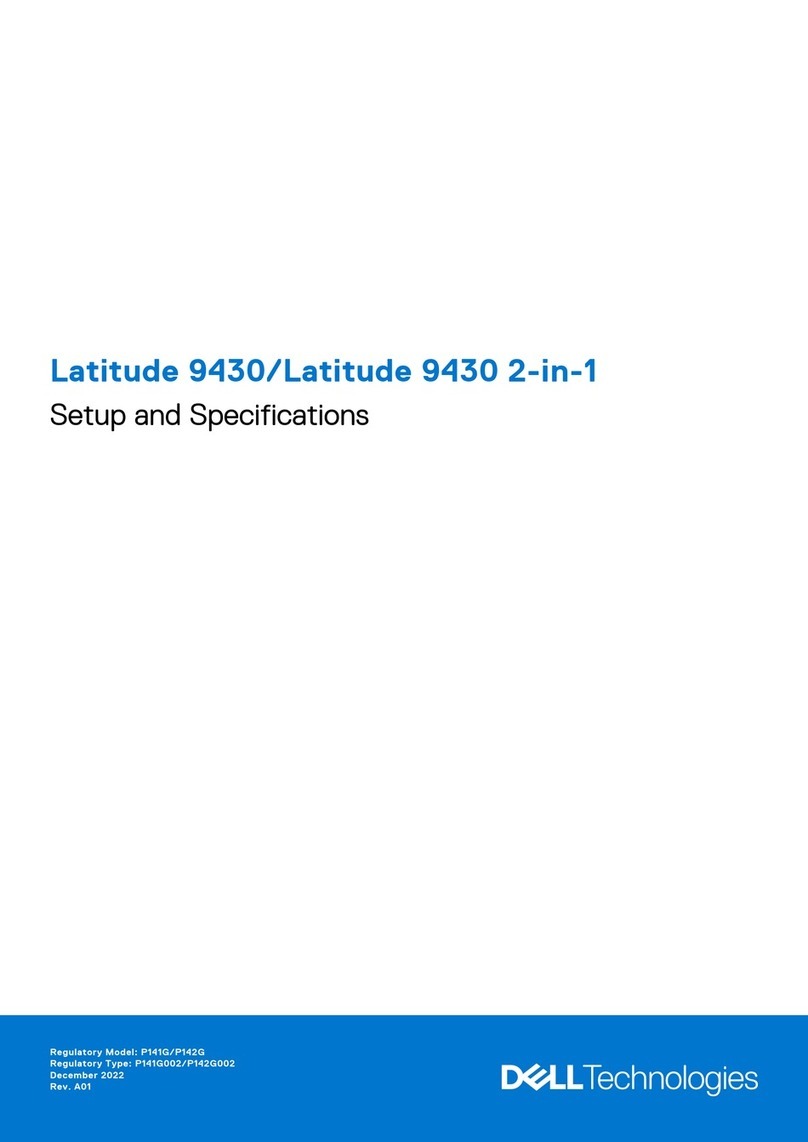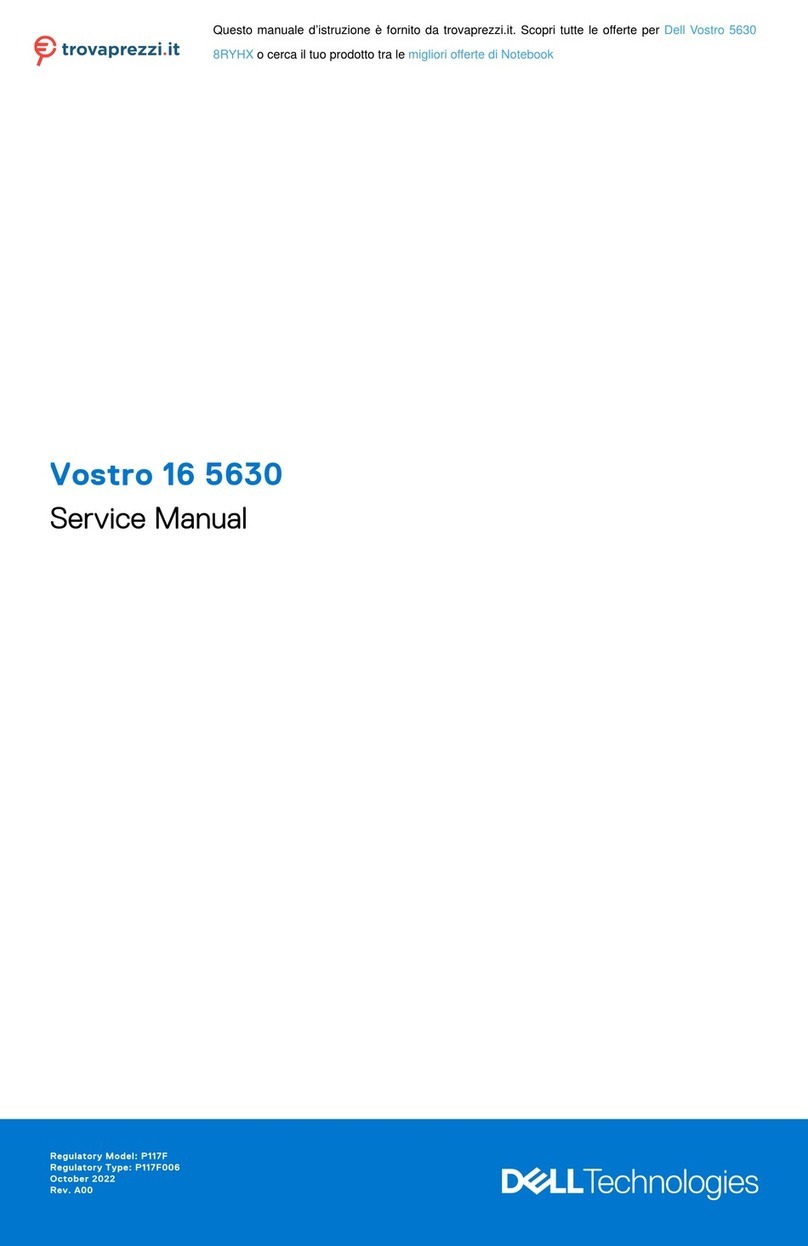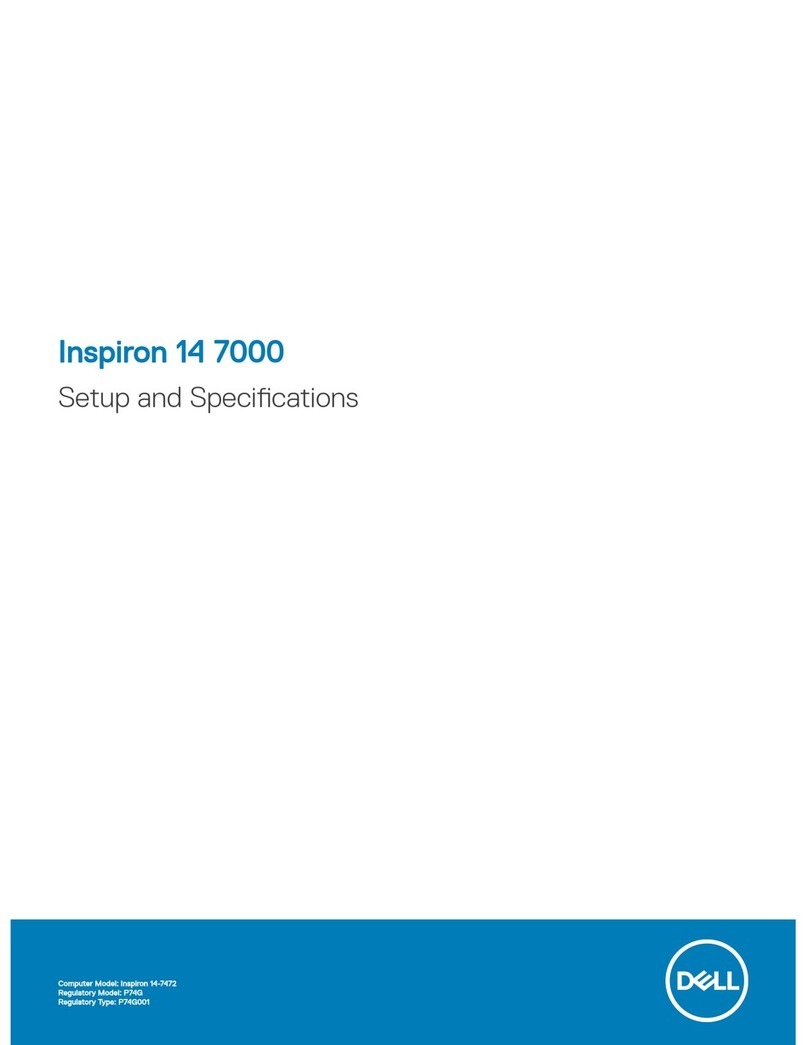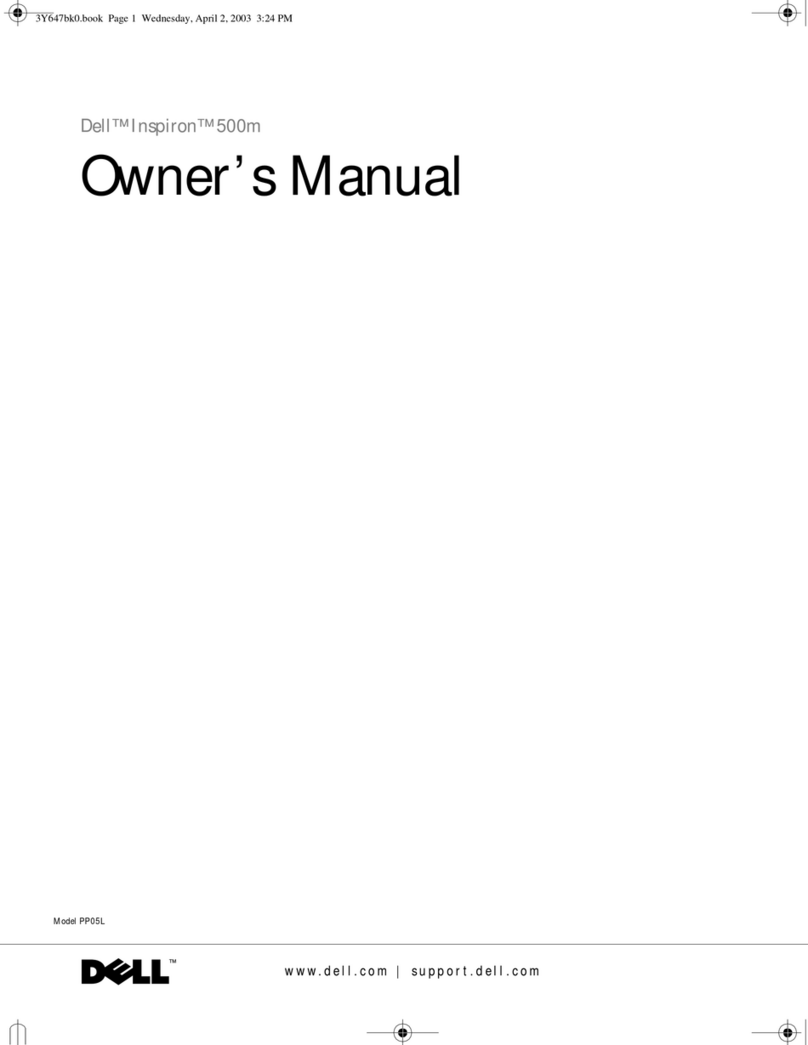Display hinges................................................................................................................................................................... 26
Removing display hinge.............................................................................................................................................26
Installing display hinge................................................................................................................................................27
Camera.............................................................................................................................................................................. 27
Removing camera.......................................................................................................................................................27
Display back cover..................................................................................................................................................... 28
Installing display back cover......................................................................................................................................30
Installing camera.........................................................................................................................................................30
Palm rest............................................................................................................................................................................ 31
Replacing palm rest.................................................................................................................................................... 31
3 Product Specication.................................................................................................................................. 33
4 Software......................................................................................................................................................35
Operating system.............................................................................................................................................................35
Chrome OS................................................................................................................................................................. 35
Veried Boot...............................................................................................................................................................36
Disk Partition Map......................................................................................................................................................37
Developer and Recovery mode................................................................................................................................ 38
Coreboot + U-boot Custom Firmware.................................................................................................................... 38
Chrome vs Chromium OS.........................................................................................................................................39
View system information.................................................................................................................................................39
Dell activity light...............................................................................................................................................................42
Overview.....................................................................................................................................................................42
Raise your Hand/Answer Question/Discussion buttons.......................................................................................43
MultiColor Poll ........................................................................................................................................................... 44
5 Technology and components....................................................................................................................... 45
Keyboard........................................................................................................................................................................... 45
Keyboard keys function.............................................................................................................................................45
Touchpad...........................................................................................................................................................................47
Integrated microphone.................................................................................................................................................... 48
Key features................................................................................................................................................................48
Typical applications.................................................................................................................................................... 48
Bluetooth...........................................................................................................................................................................48
6 Diagnostic and troubleshooting................................................................................................................... 50
Basic troubleshooting......................................................................................................................................................50
Power issues...............................................................................................................................................................50
CROSH..............................................................................................................................................................................54
CROSH commands......................................................................................................................................................... 55
Chrome commands..........................................................................................................................................................57
Commonly used CROSH command.............................................................................................................................. 63
Check battery charging status.................................................................................................................................63
Reset Chromebook.......................................................................................................................................................... 70
Recovery Chromebook....................................................................................................................................................75
Recovering the Chromebook....................................................................................................................................75
4Contents