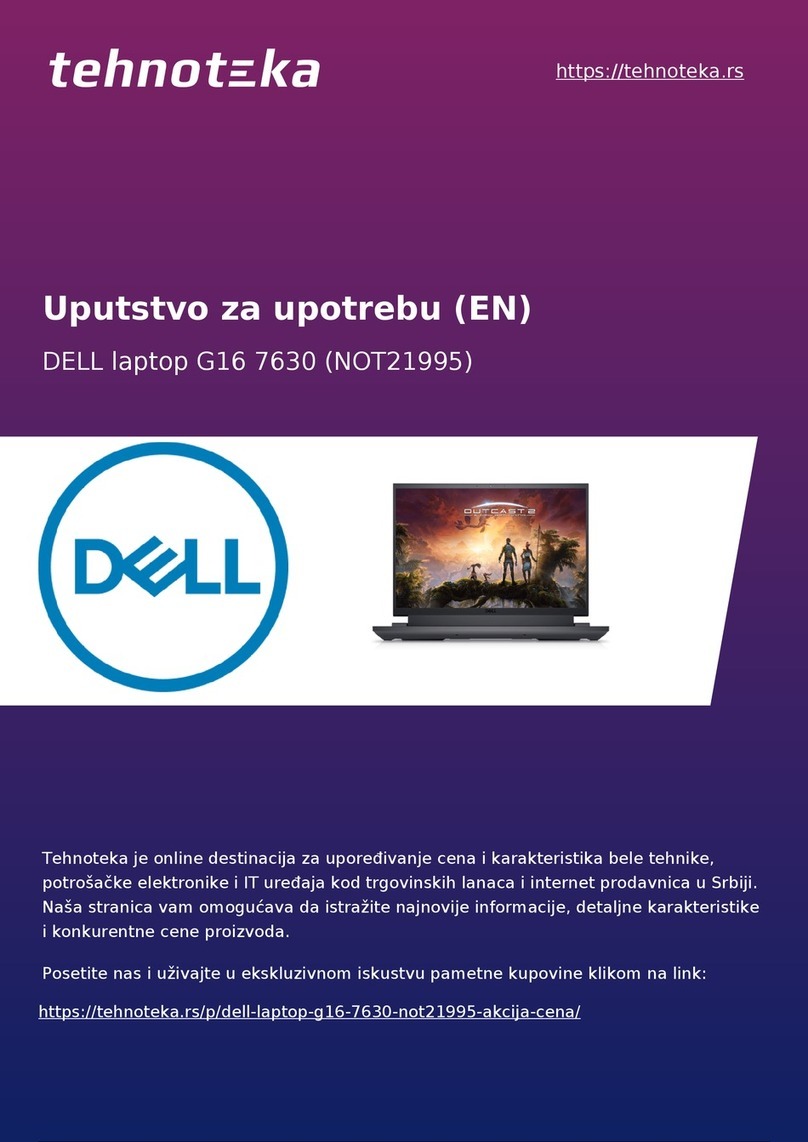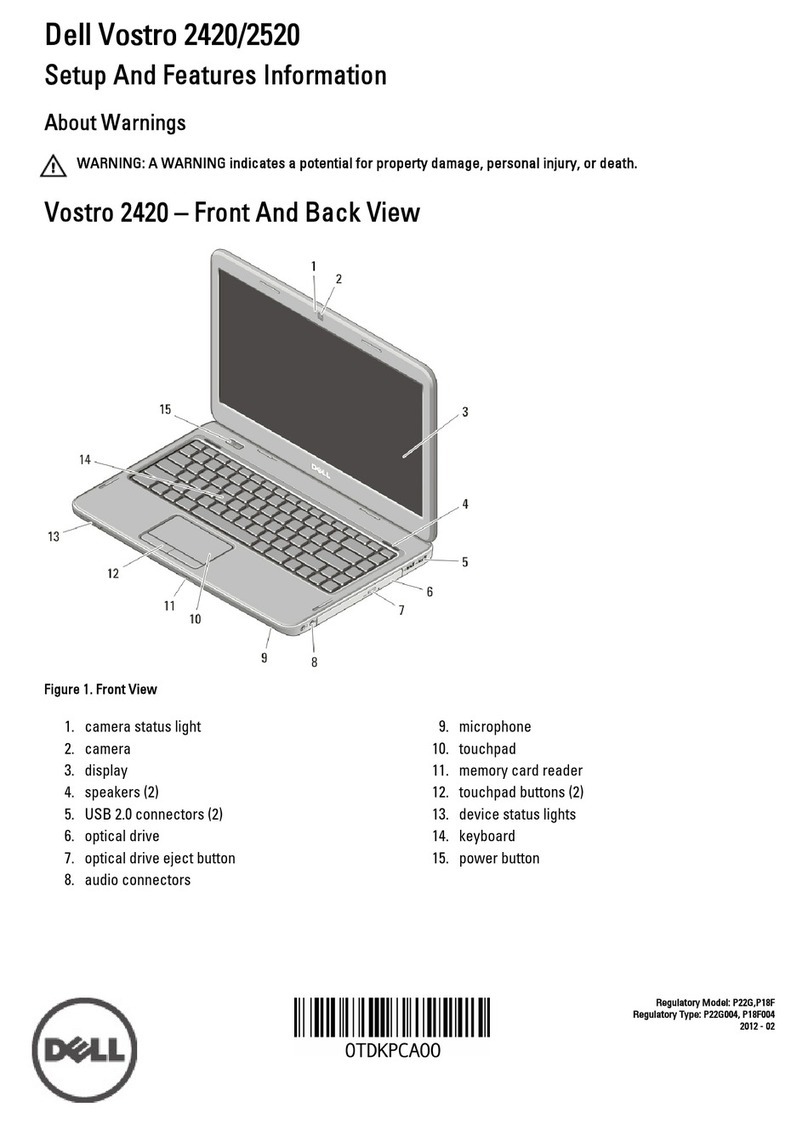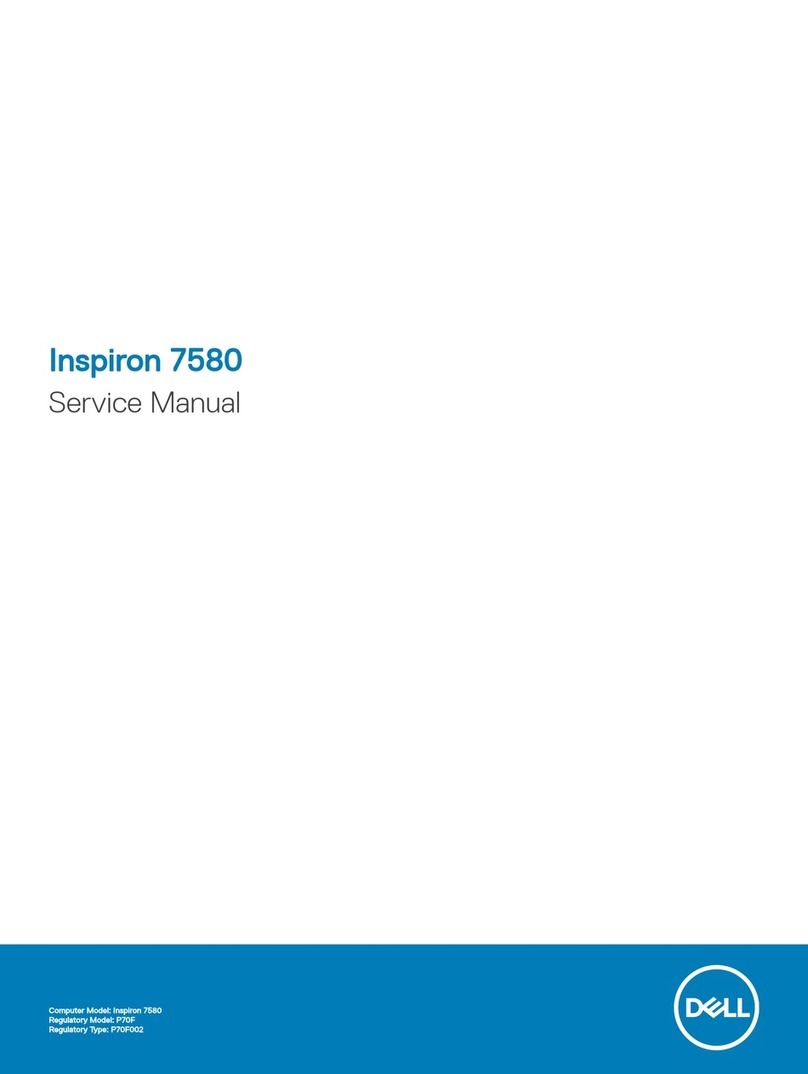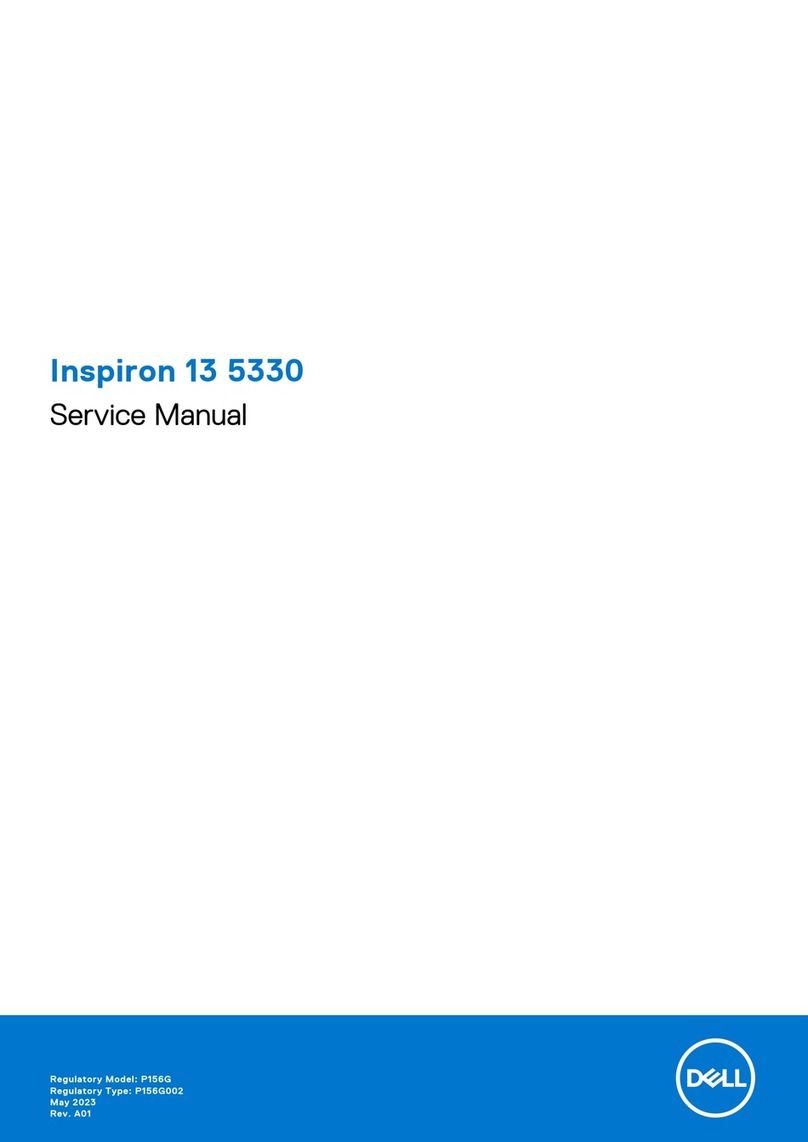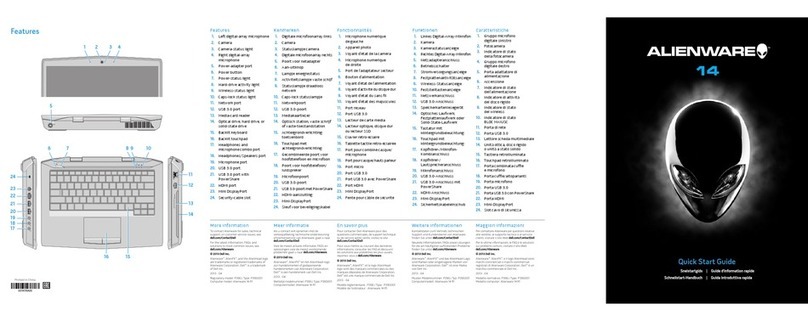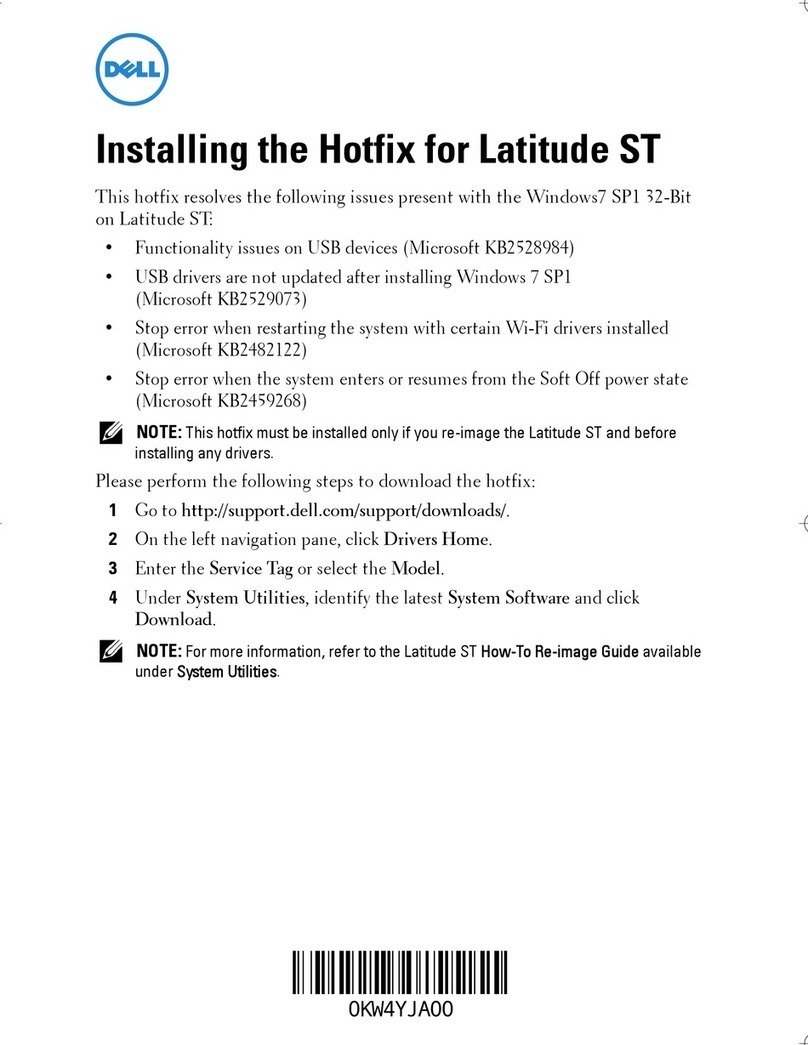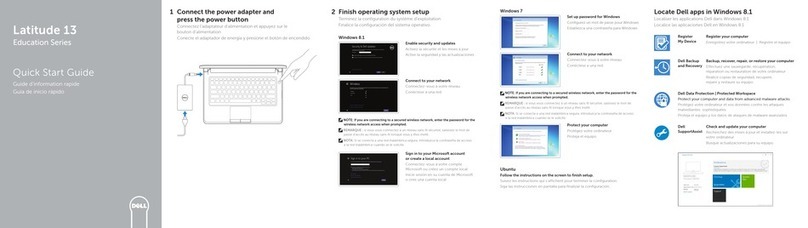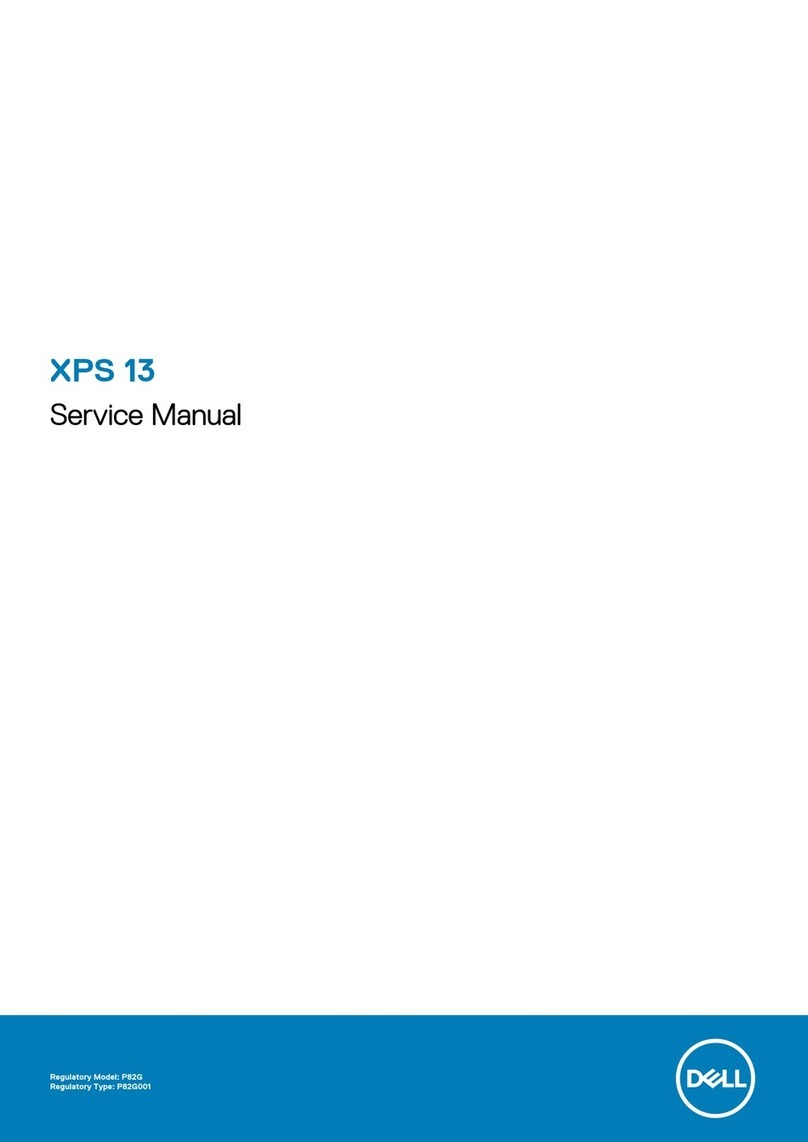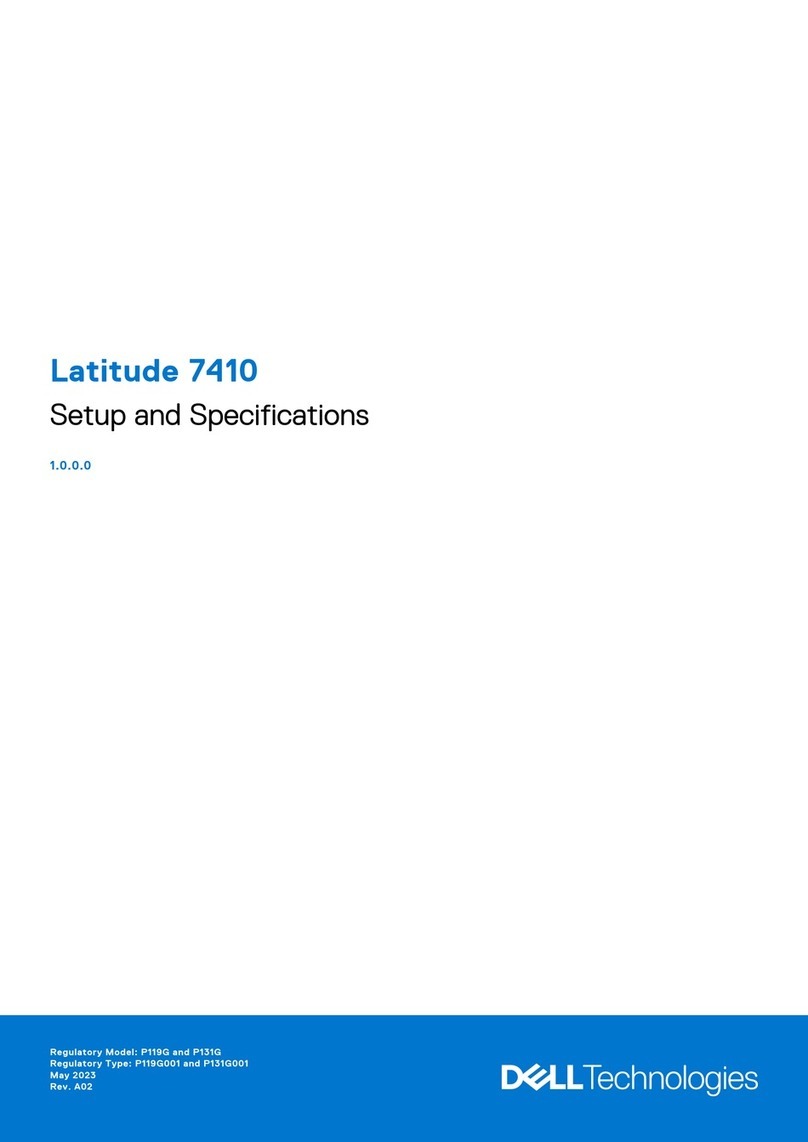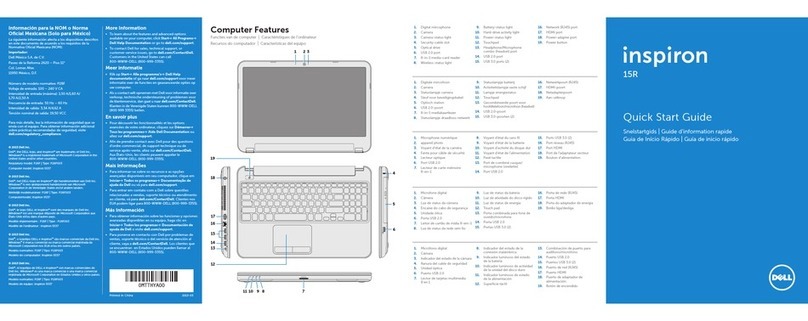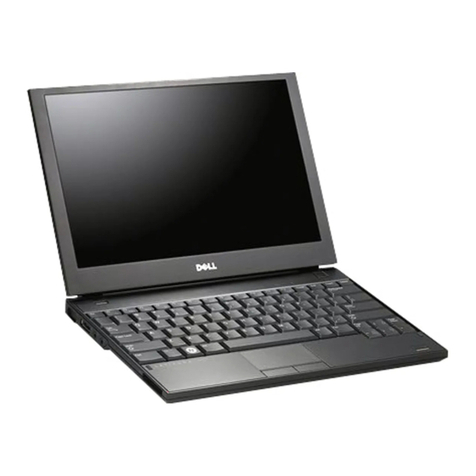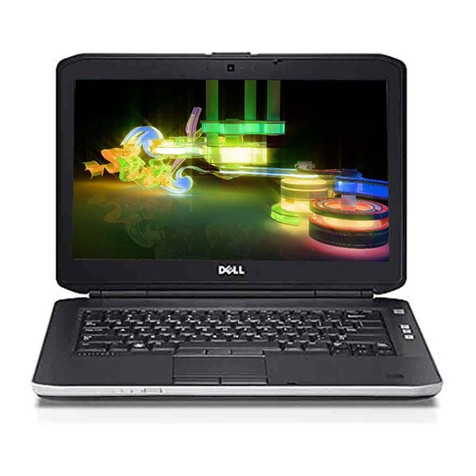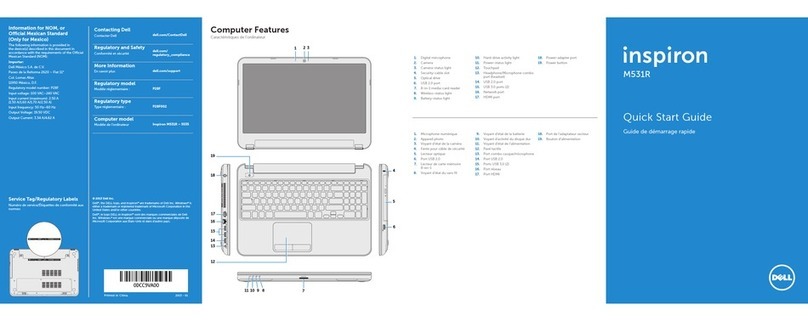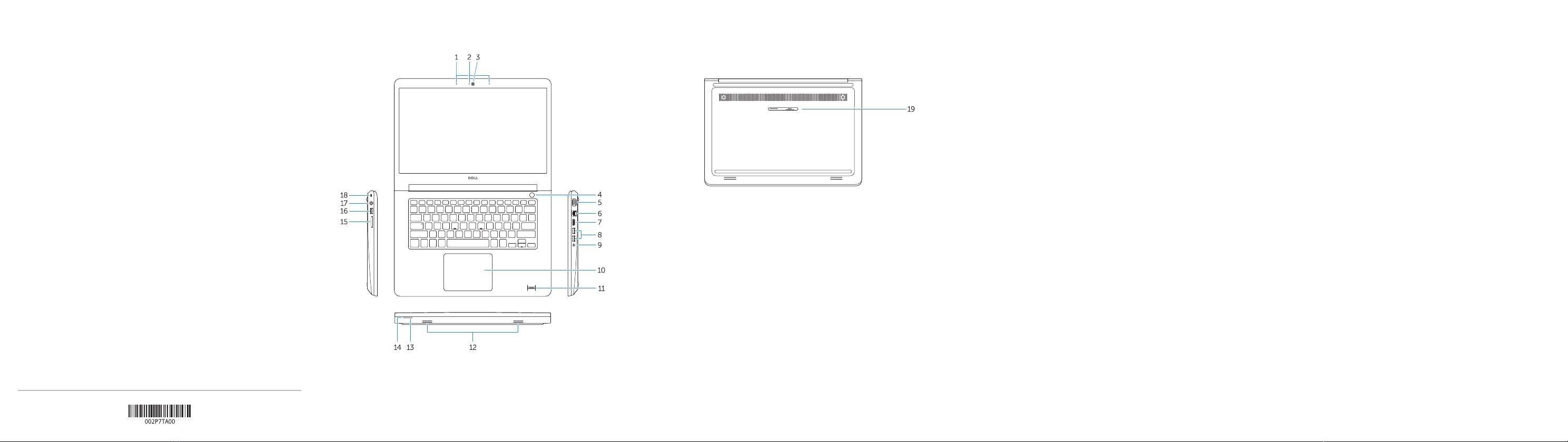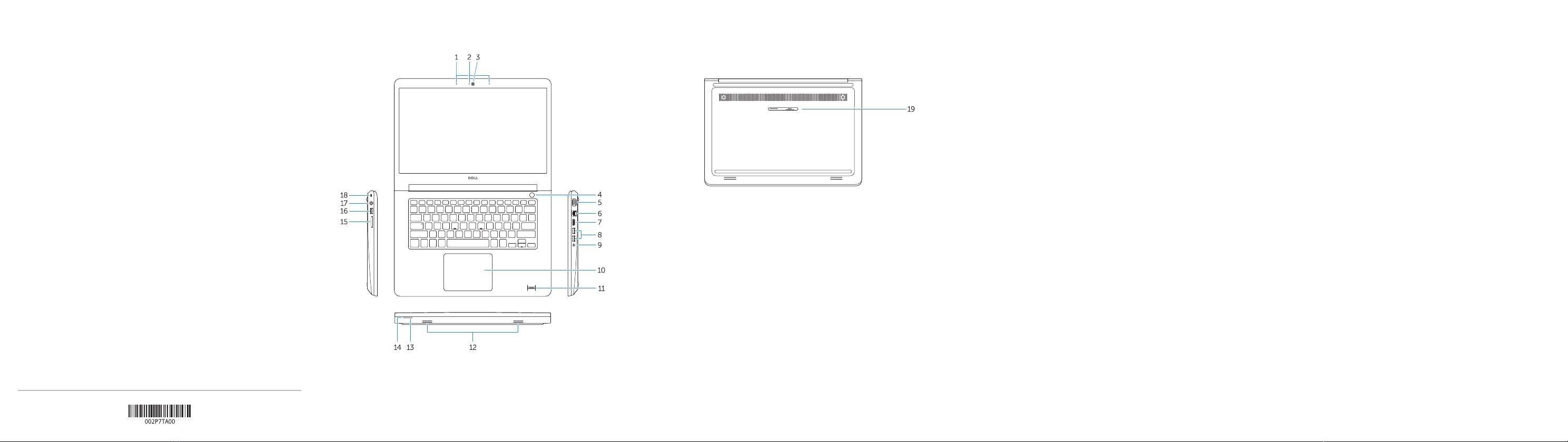
Features
Kenmerken | Funkcje | Caracteristici | Funkcije
1. Microphones
2. Camera-status light
3. Camera
4. Power button
5. VGA connector
6. Network connector
7. HDMI connector
8. USB 3.0 connectors (2)
9. Headset connector
10. Touchpad
11. Finger print reader (optional)
12. Speakers
13. Power-status light
14. Battery-status light
15. Memory-card reader
16. USB 2.0 connector
17. Power connector
18. Security-cable slot
19. Service-tag label
1. Microfoons
2. Statuslampje van de camera
3. Camera
4. Aan-/uitknop
5. VGA-connector
6. Netwerkconnector
7. HDMI-connector
8. USB 3.0-connectoren (2)
9. Headsetconnector
10. Touchpad
11. Vingerafdrukleesapparaat
(optioneel)
12. Luidsprekers
13. Stroomstatuslampje
14. Statuslampje batterij
15. Geheugenkaartlezer
16. USB 2.0-connector
17. Voedingskabelconnector
18. Sleuf voor beveiligingskabel
19. Label met servicetag
1. Mikrofony
2. Lampka stanu kamery
3. Kamera
4. Przycisk zasilania
5. Złącze VGA
6. Złącze sieciowe
7. Złącze HDMI
8. Złącza USB 3.0 (2)
9. Złącze zestawu słuchawkowego
10. Tabliczka dotykowa
11. Czytnik linii papilarnych (opcjonalny)
12. Głośniki
13. Lampka stanu zasilania
14. Lampka stanu akumulatora
15. Czytnik kart pamięci
16. Złącze USB 2.0
17. Złącze zasilania
18. Gniazdo linki antykradzieżowej
19. Etykieta ze znacznikiem serwisowym
1. Microfoane
2. Indicator luminos de stare a camerei
3. Cameră
4. Buton de alimentare
5. Conector VGA
6. Conector reţea
7. Conector HDMI
8. Conectori USB 3.0 (2)
9. Conector pentru setul
cască-microfon
10. Touchpadul
11. Cititor de amprente (opţional)
12. Boxele
13. Indicator luminos de stare
a alimentării
14. Indicator luminos de stare a bateriei
15. Cititor de carduri de memorie
16. Conector USB 2.0
17. Conector de alimentare
18. Slot pentru cablu de securitate
19. Etichetă de service
1. Mikrofoni
2. Lučka stanja kamere
3. Kamera
4. Gumb za vklop/izklop
5. Priključek VGA
6. Omrežni priključek
7. Priključek HDMI
8. Priključka USB 3.0 (2)
9. Priključek za slušalke
10. Sledilna ploščica
11. Bralnik prstnih odtisov (po izbiri)
12. Zvočniki
13. Lučka stanja napajanja
14. Lučka stanja baterije
15. Bralnik pomnilniških kartic
16. Priključek USB 2.0
17. Priključek za napajanje
18. Reža za varnostni kabel
19. Servisna oznaka
Product support and manuals
Productondersteuning en handleidingen
Pomoc techniczna i podręczniki
Manuale şi asistenţă pentru produse
Podpora za izdelek in priročniki
dell.com/support
dell.com/support/manuals
Contact Dell
Contact opnemen met Dell | Kontakt z firmą Dell
Contactaţi Dell | Stik z družbo Dell
dell.com/contactdell
Regulatory and safety
Regelgeving en veiligheid | Przepisy i bezpieczeństwo
Reglementări şi siguranţă | Predpisi in varnost
dell.com/regulatory_compliance
Regulatory model
Wettelijk model | Model
Model de reglementare | Regulativni model
P51G
Regulatory type
Wettelijk type | Typ
Tip de reglementare | Regulativna vrsta
P51G001
Computer model
Computermodel | Model komputera
Modelul computerului | Model računalnika
Latitude 14-3450
© 2014 Dell Inc.
© 2014 Microsoft Corporation.
Printed in China.
Printed on recycled paper.
2014-06