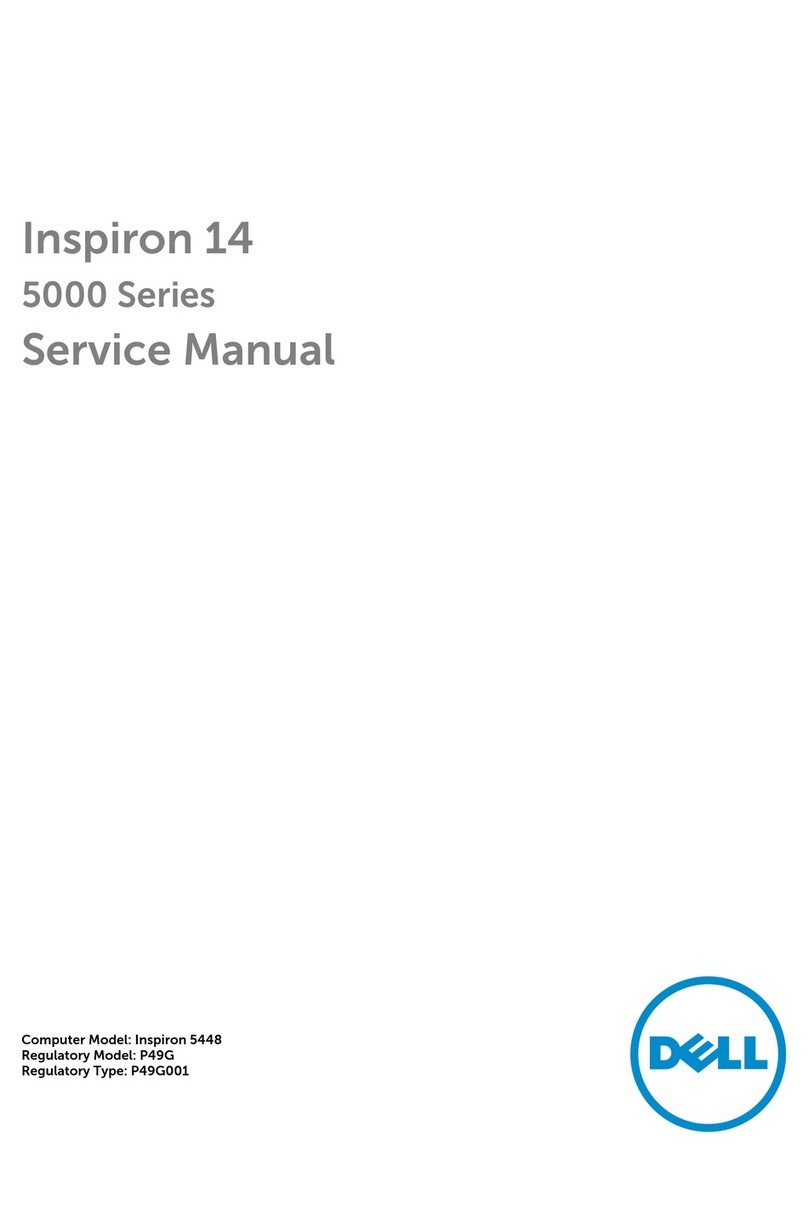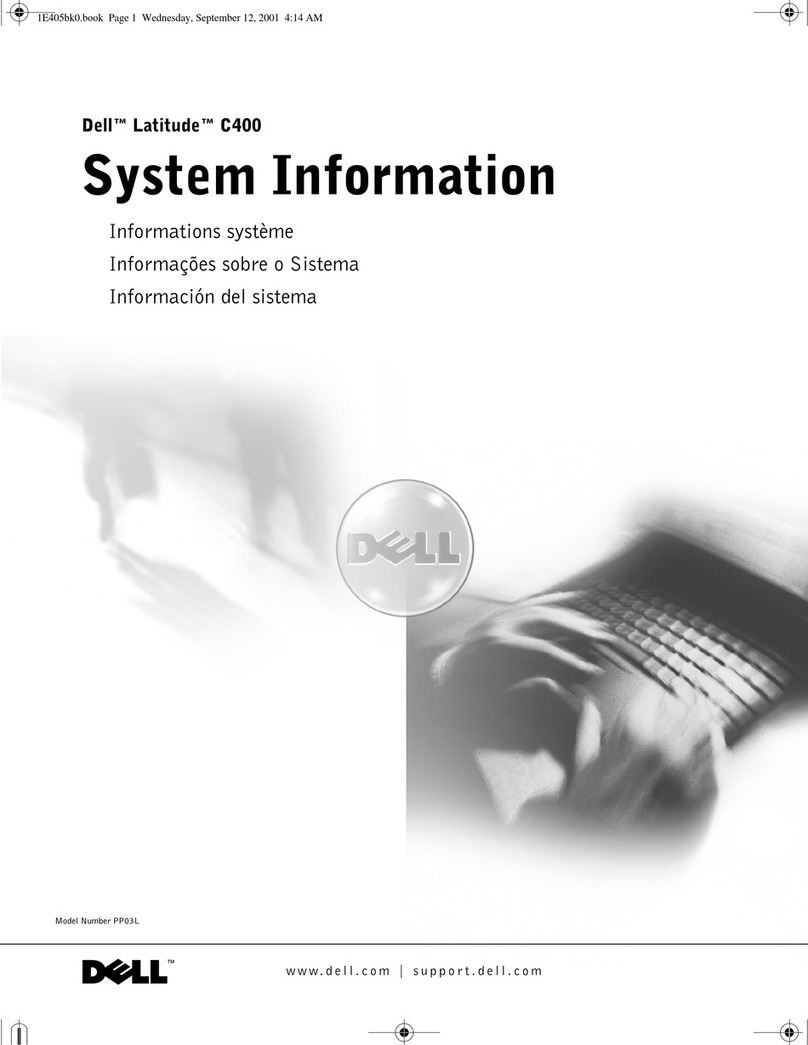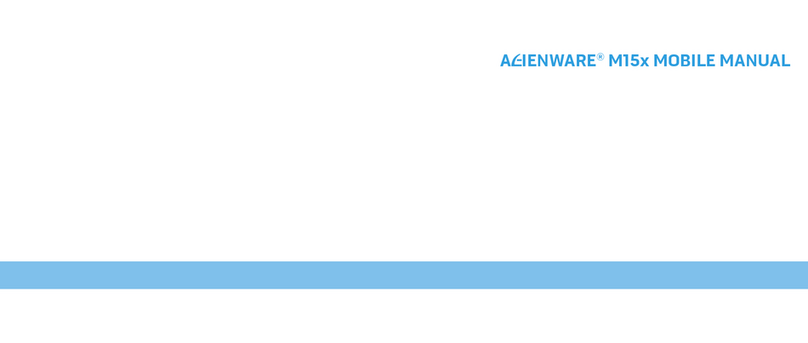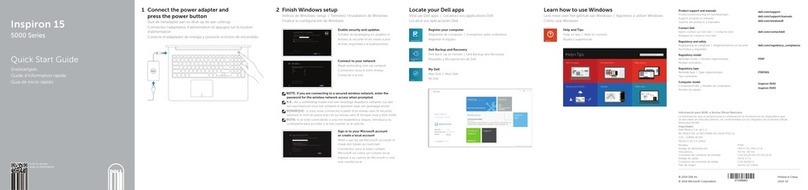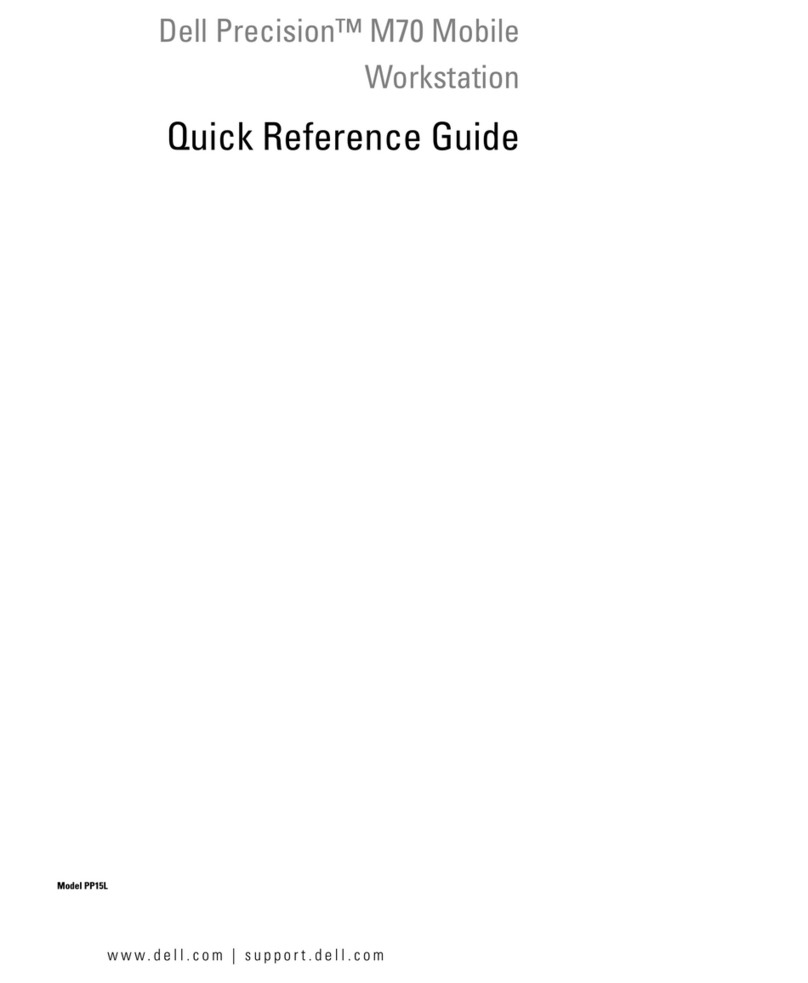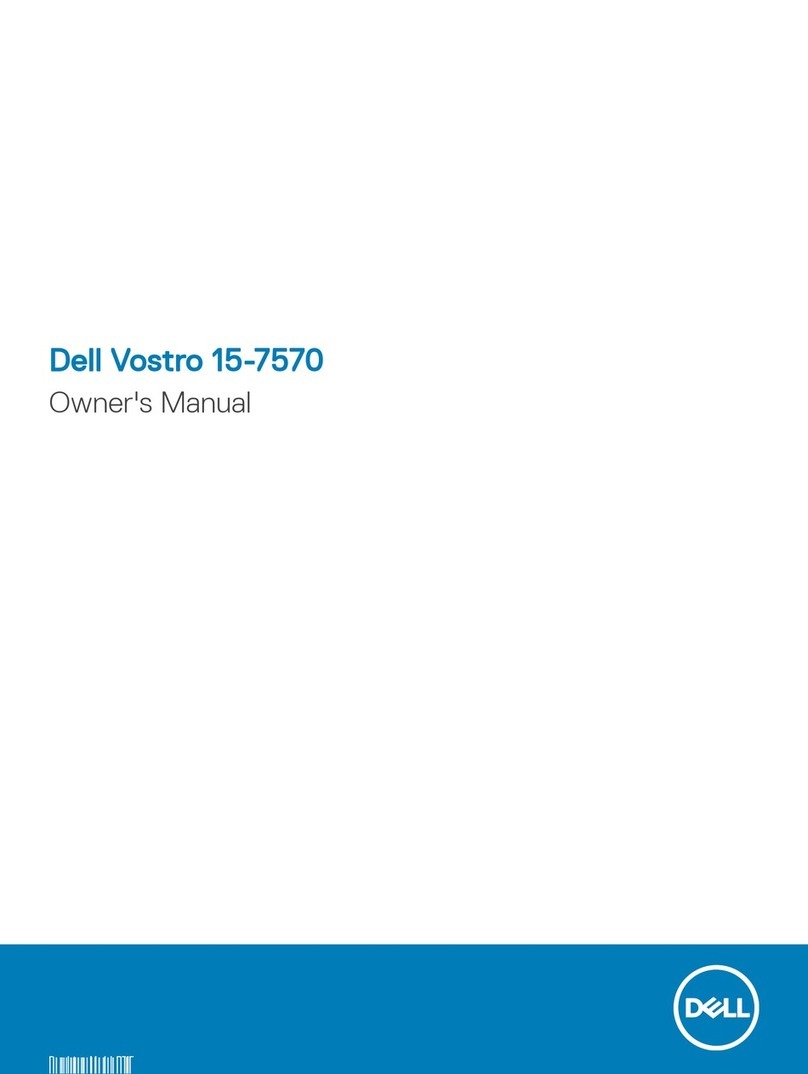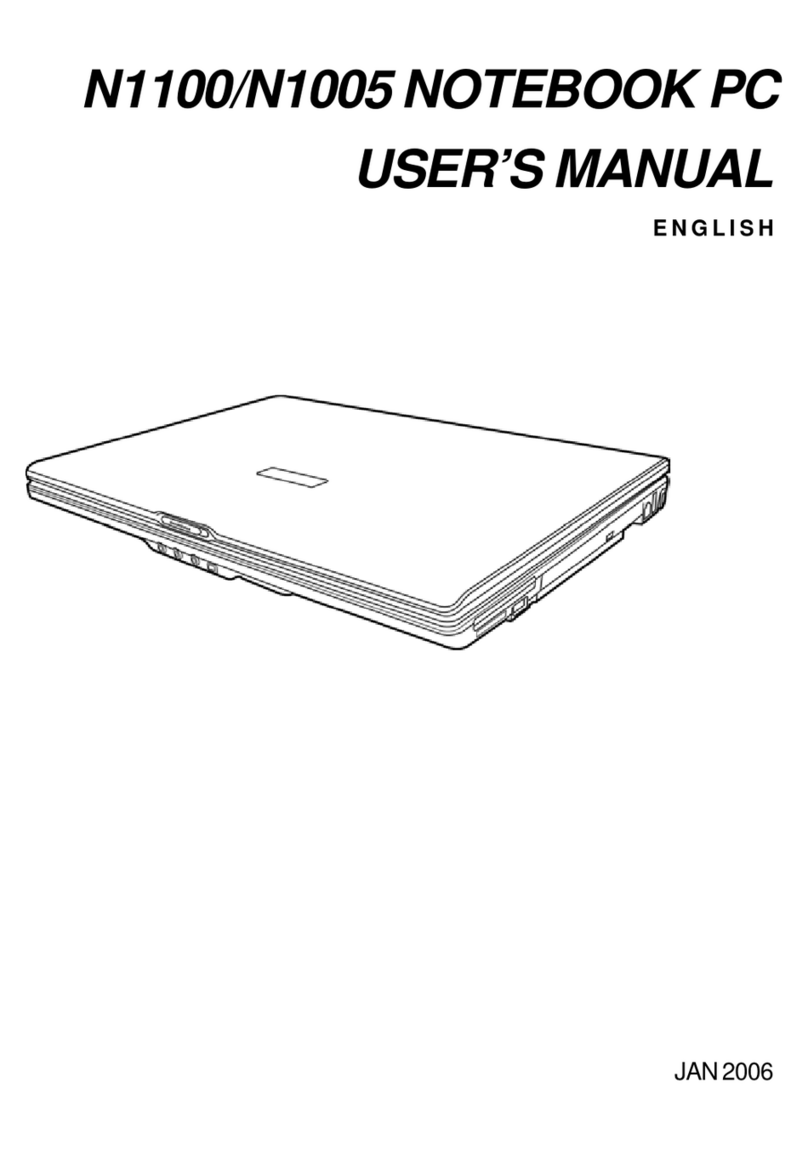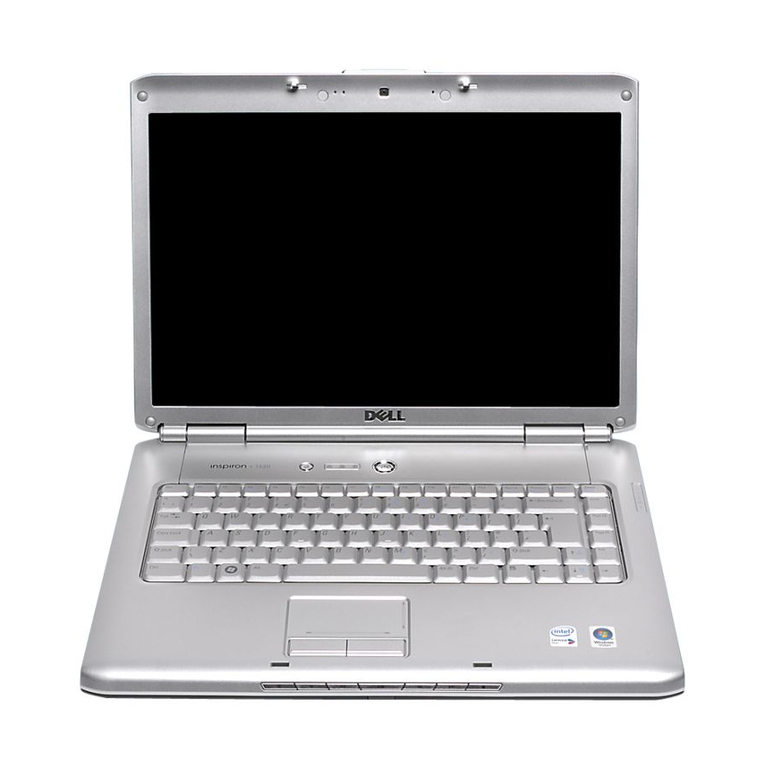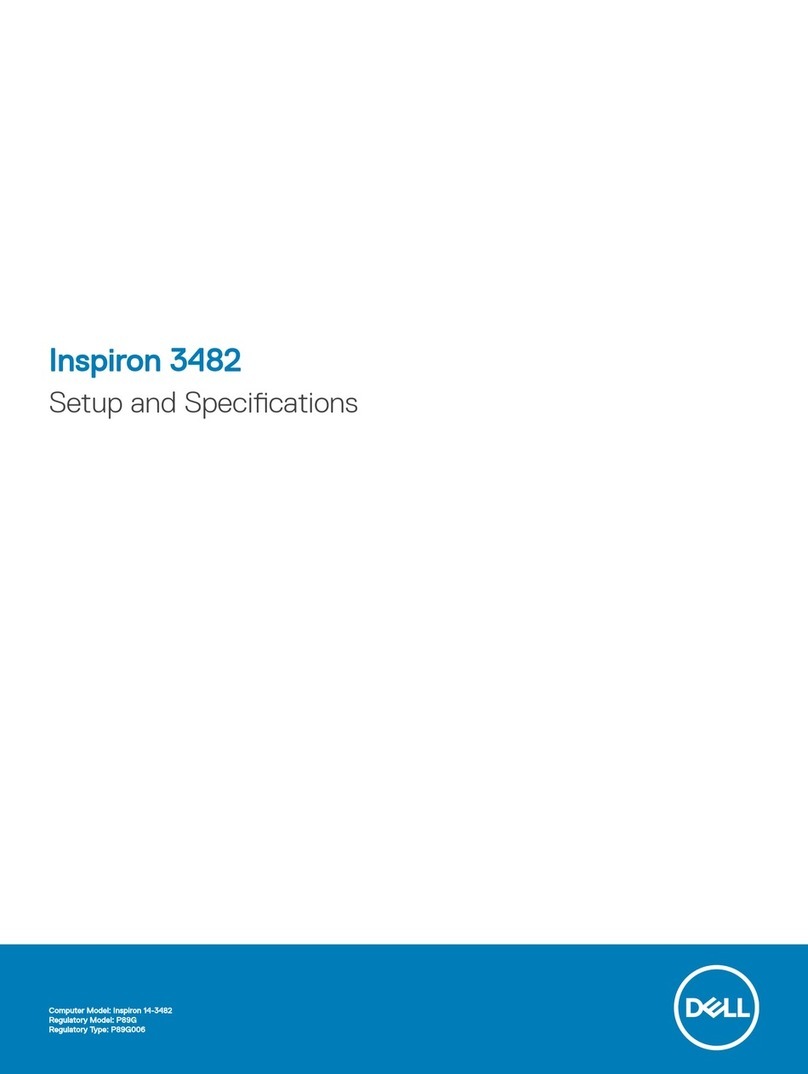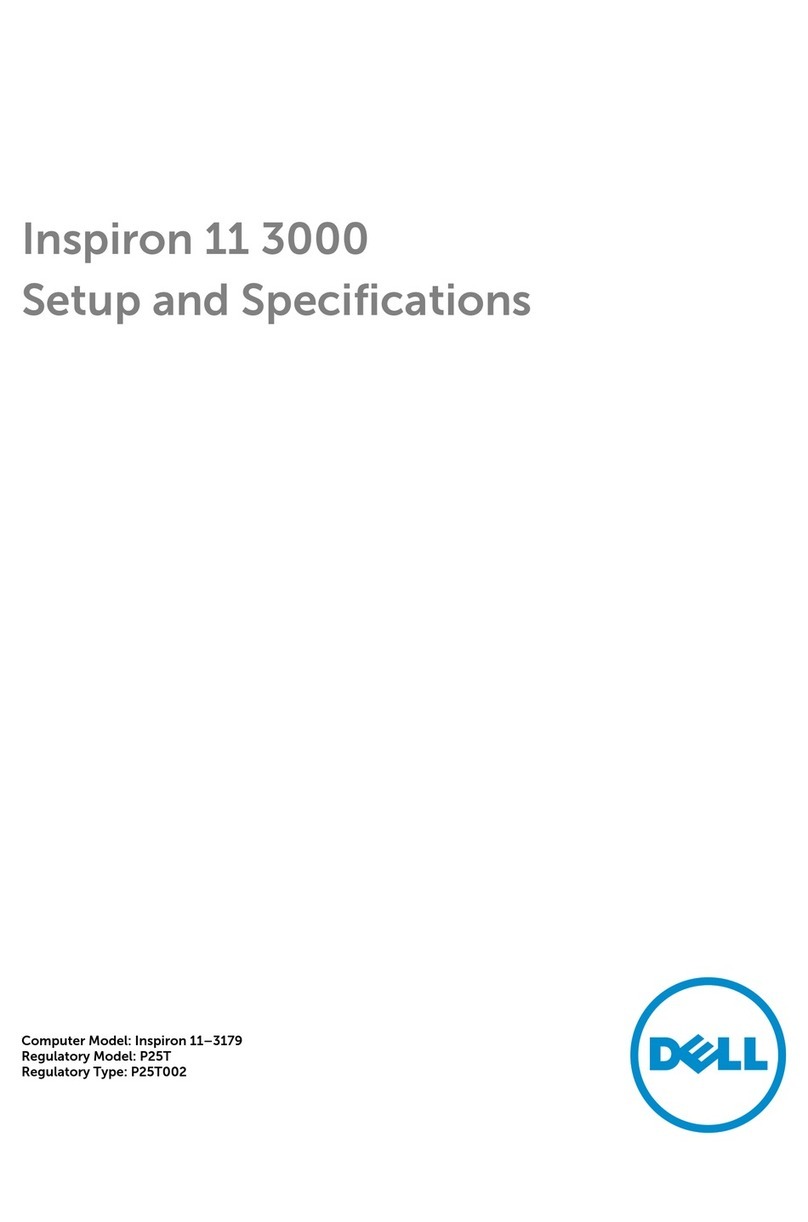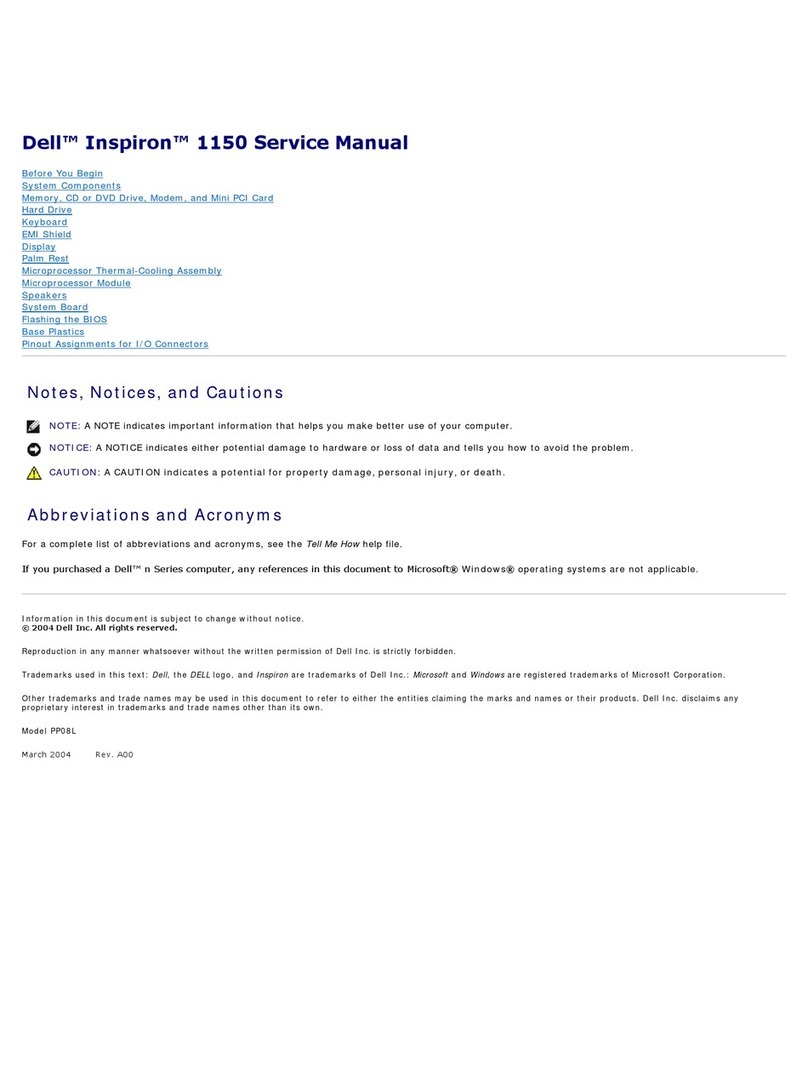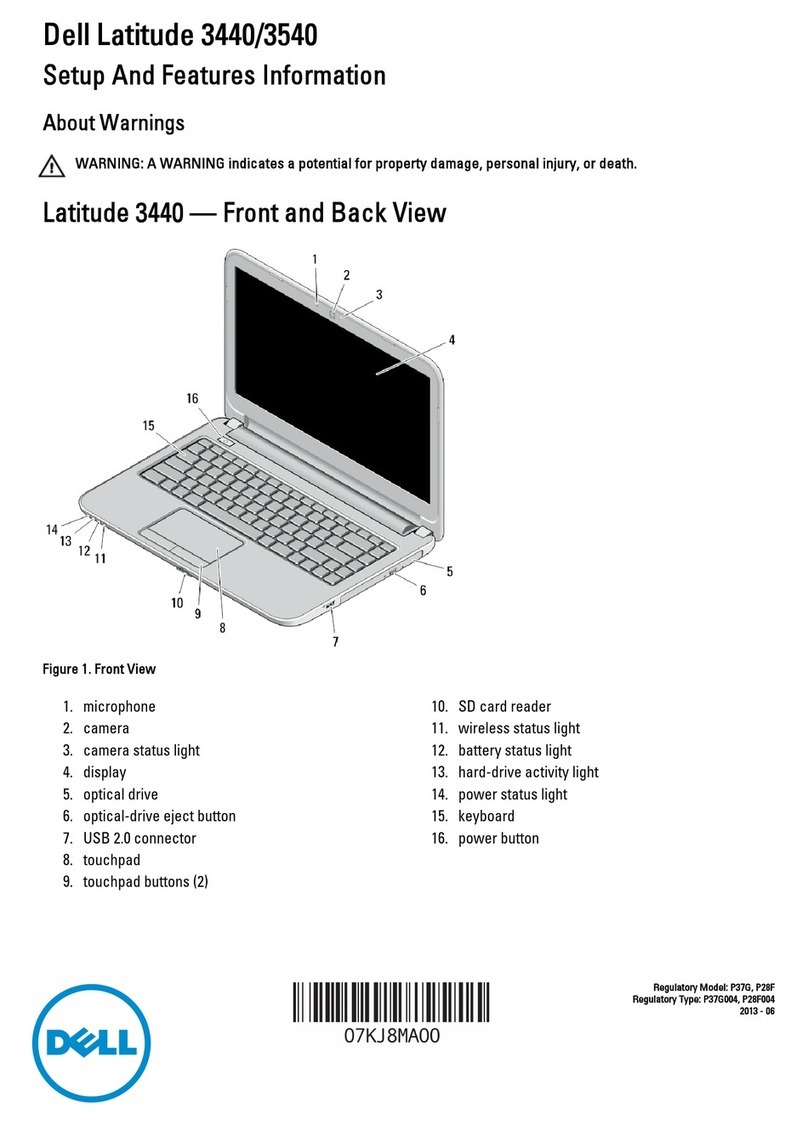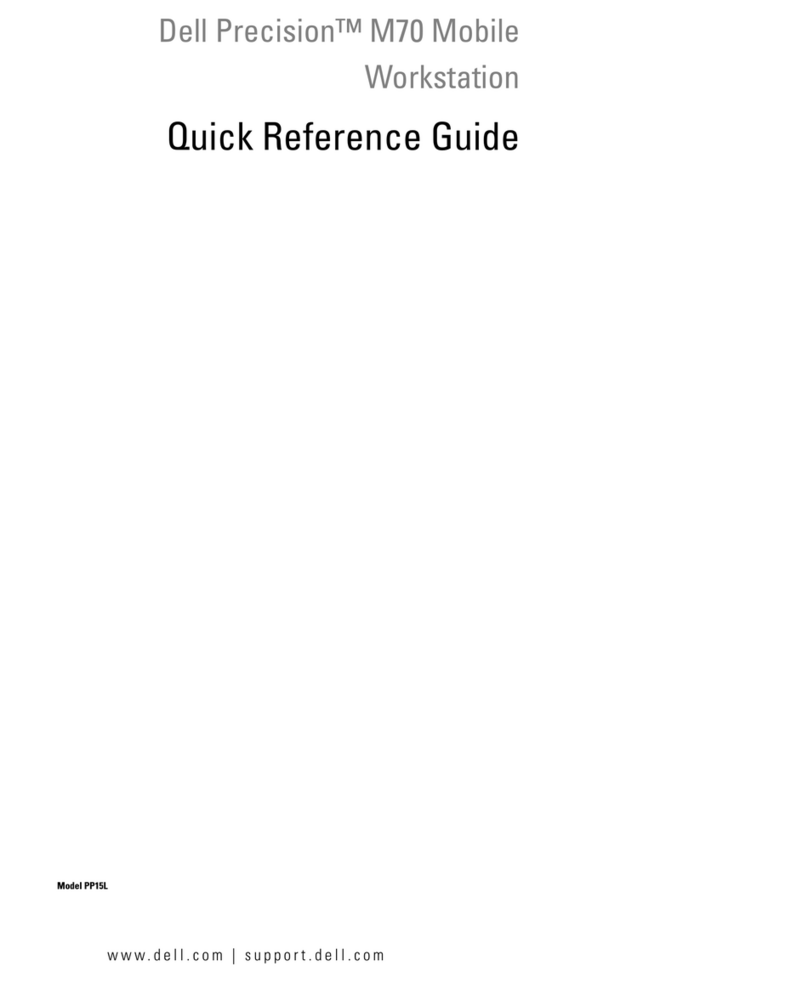2 Finish Windows setup
Dokončete nastavení v systému Windows
Windows telepítés befejezése
Zakończ konfigurację systemu Windows
Dokončite nastavenie systému Windows
3 Explore resources
Prohlédněte zdroje informací | Erőforrások böngészése
Przeglądaj zasoby | Preskúmajte možnosti
Shortcut keys
Klávesové zkratky | Billentyűkombinációk
Skróty klawiaturowe | Klávesové skratky
+
Switch to external display
Přepnutí na externí displej | Váltás külső kijelzőre
Przełączenie na wyświetlacz zewnętrzny
Prepnutie na externý displej
+
Turn off/on wireless
Zapnutí / vypnutí bezdrátového připojení
Vezeték nélküli funkció ki- vagy bekapcsolása
Włączenie/wyłączenie sieci bezprzewodowej
Vypnutie/zapnutie bezdrôtovej komunikácie
+
Disable/enable touchpad
Zakázat / povolit dotykovou podložku
Érintőpanel letiltása/engedélyezése
Włączenie/wyłączenie tabliczki dotykowej
Zakázanie/povolenie dotykového panela
+
Decrease brightness
Snížení jasu | Fényerő csökkentése
Zmniejszenie jasności | Zníženie jasu
+
Increase brightness
Zvýšení jasu | Fényerő növelése
Zwiększenie jasności | Zvýšenie jasu
+
Play previous track/chapter
Přehrání předchozí skladby/kapitoly
Az előző zeneszám/fejezet lejátszása
Odtwarzanie poprzedniego utworu/rozdziału
Prehrať predchádzajúcu stopu/kapitolu
+
Play/Pause
Přehrávání / pozastavení | Lejátszás/Szünet
Odtwarzanie/Wstrzymanie | Prehrávanie/pozastavenie
+
Play next track/chapter
Přehrání následující skladby/kapitoly
Az következő zeneszám/fejezet lejátszása
Odtwarzanie następnego utworu/rozdziału
Prehrať ďalšiu stopu/kapitolu
+
Decrease volume
Snížení hlasitosti | Hangerő csökkentése
Zmniejszenie głośności | Zníženie hlasitosti
+
Increase volume
Zvýšení hlasitosti | Hangerő növelése
Zwiększenie głośności | Zvýšenie hlasitosti
Mute audio
Ztlumení zvuku | Hang némítása
Wyciszenie dźwięku | Stlmenie zvuku
Connect the power adapter and
turnonyourcomputer
Připojte napájecí adaptér a zapněte počítač
Csatlakoztassa az adaptert, majd kapcsolja be a számítógépet
Podłącz zasilacz i włącz komputer
Pripojte napájací adaptér a zapnite počítač
1
Stručná úvodní příručka
Gyors üzembe helyezési útmutató
Skrócona instrukcja uruchomienia
Stručná úvodná príručka
Help and Tips
Tipy a nápověda | Súgó és tippek
Pomoc i wskazówki | Pomoc a tipy
My Dell
Můj Dell | Az én Dell számítógépem
Mój Dell | Môj Dell
Register your computer
Zaregistrujte svůj počítač | Regisztrálja a számítógépet
Zarejestruj swój komputer | Registrácia počítača
Enable security and updates
Aktivujte zabezpečení a aktualizace
Engedélyezze a biztonsági
beállításokat és a frissítéseket
Włącz funkcję ochrony i aktualizacje
Povoľte zabezpečenie a aktualizácie
Sign in to your Microsoft account
orcreate alocal account
Přihlaste se k účtu Microsoft,
nebo vytvořte místní účet
Jelentkezzen be a Microsoft fiókba,
vagy hozzon létre egy helyi fiókot
Zaloguj się w koncie Microsoft lub
utwórz nowe konto lokalne
Prihláste sa do konta Microsoft alebo
si vytvorte lokálne konto
Connect to your network
Připojte se k síti
Csatlakozzon a hálózathoz
Połącz się z siecią
Pripojte sa k sieti
Quick Start Guide
15/15R/M531R