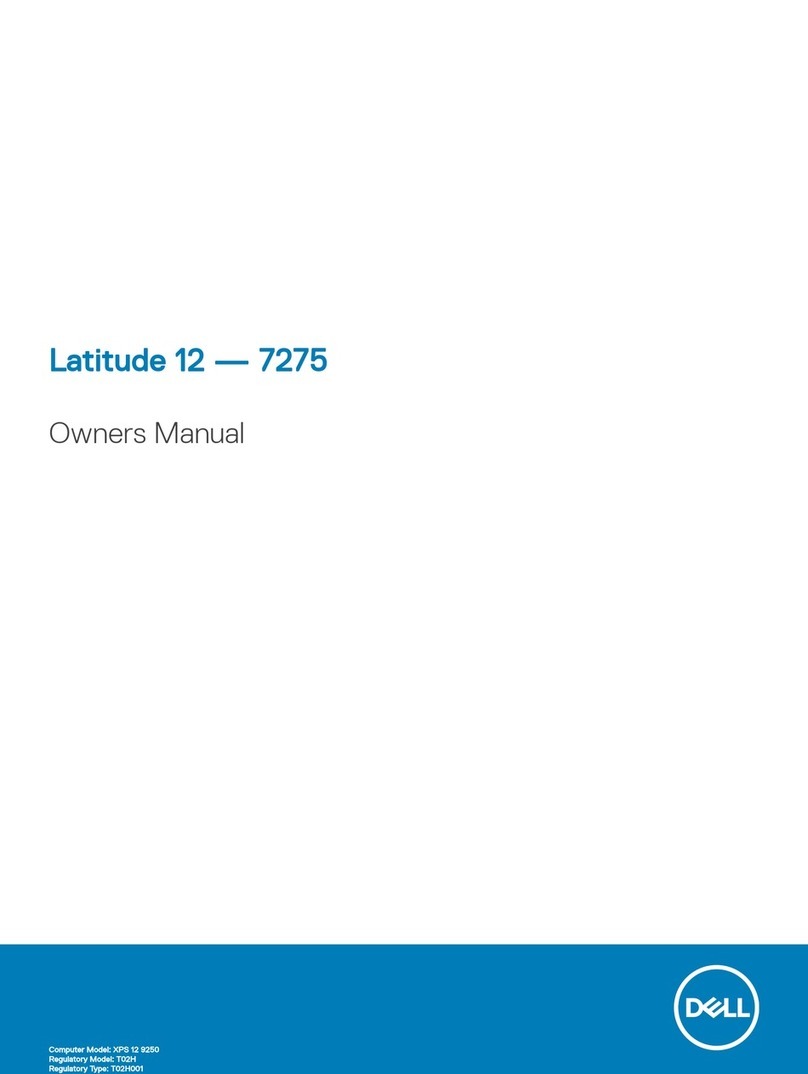Dell Inspiron 5590 User manual
Other Dell Laptop manuals

Dell
Dell Vostro 5470 Operation and maintenance manual
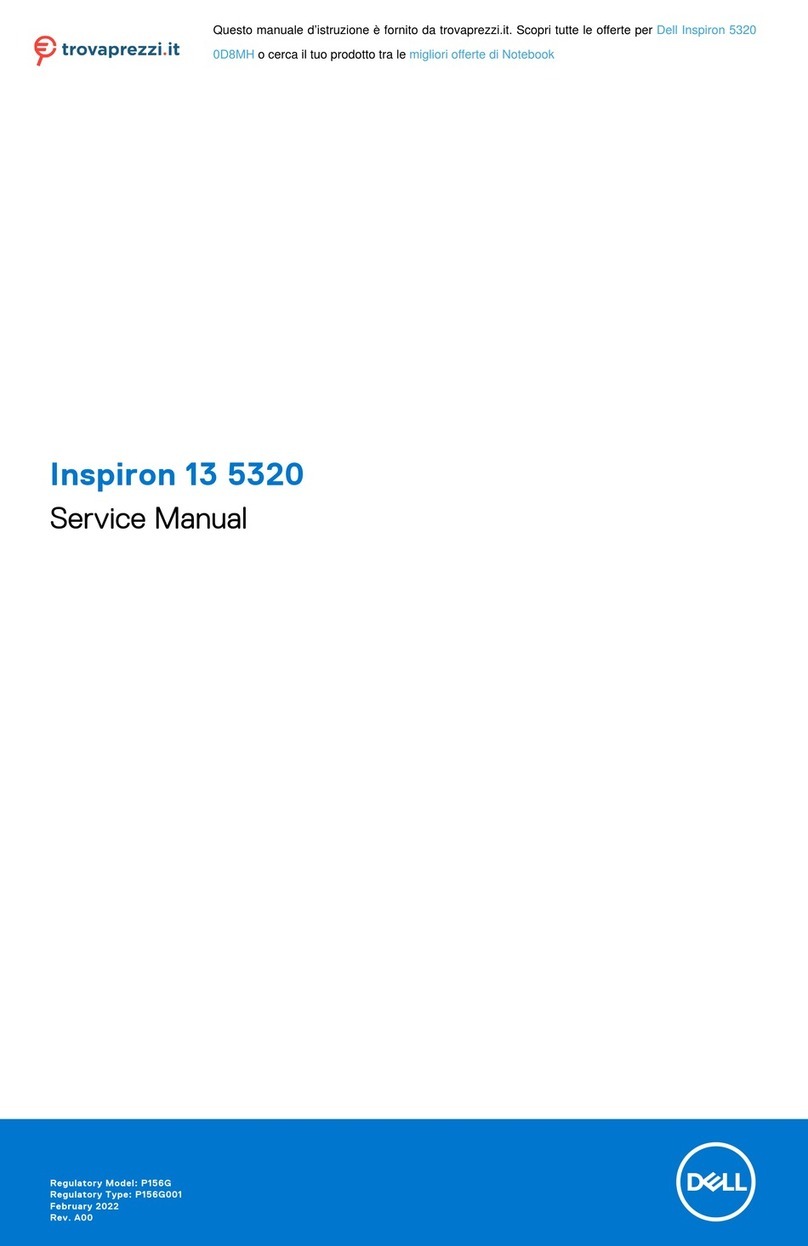
Dell
Dell 0D8MH User manual
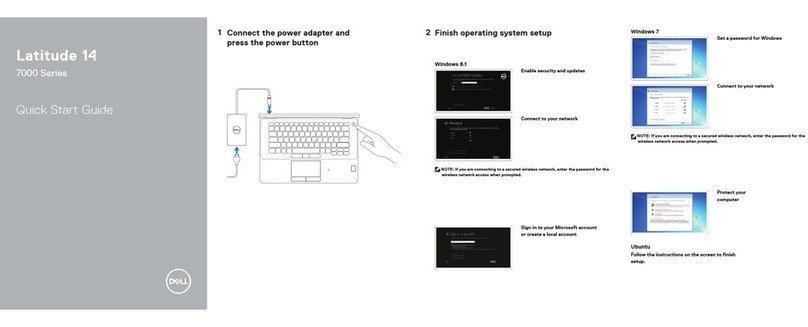
Dell
Dell Latitude 7000 Series User manual

Dell
Dell Inspiron 14 3000 Series Operation and maintenance manual
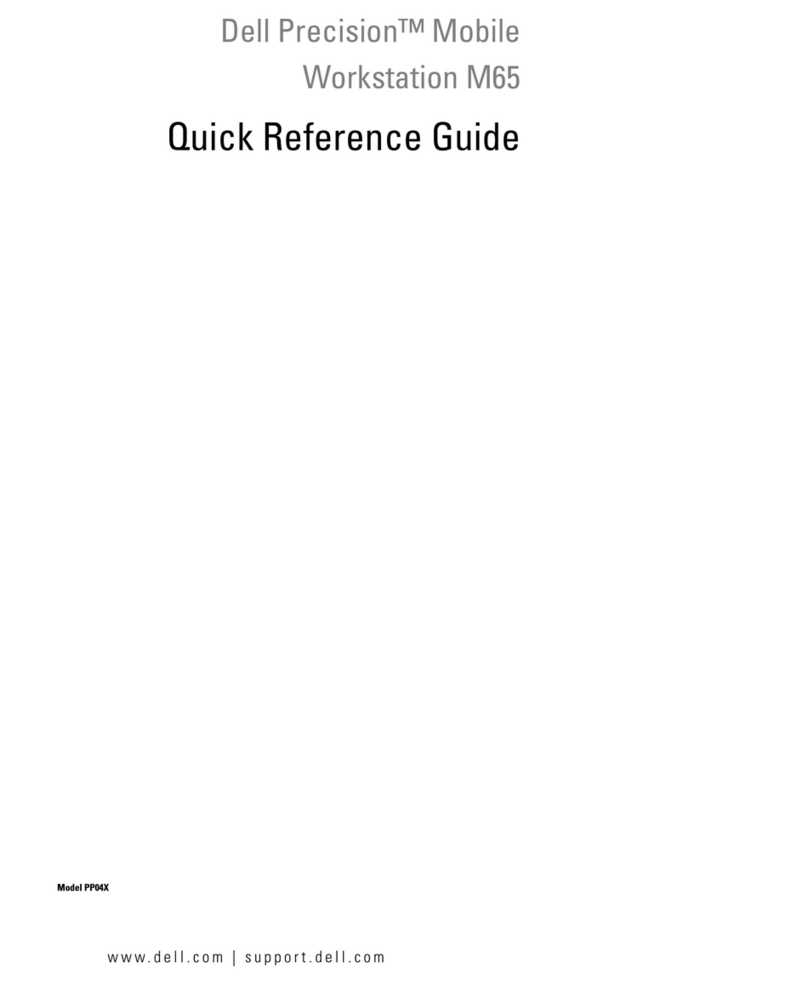
Dell
Dell Precision TD010 User manual
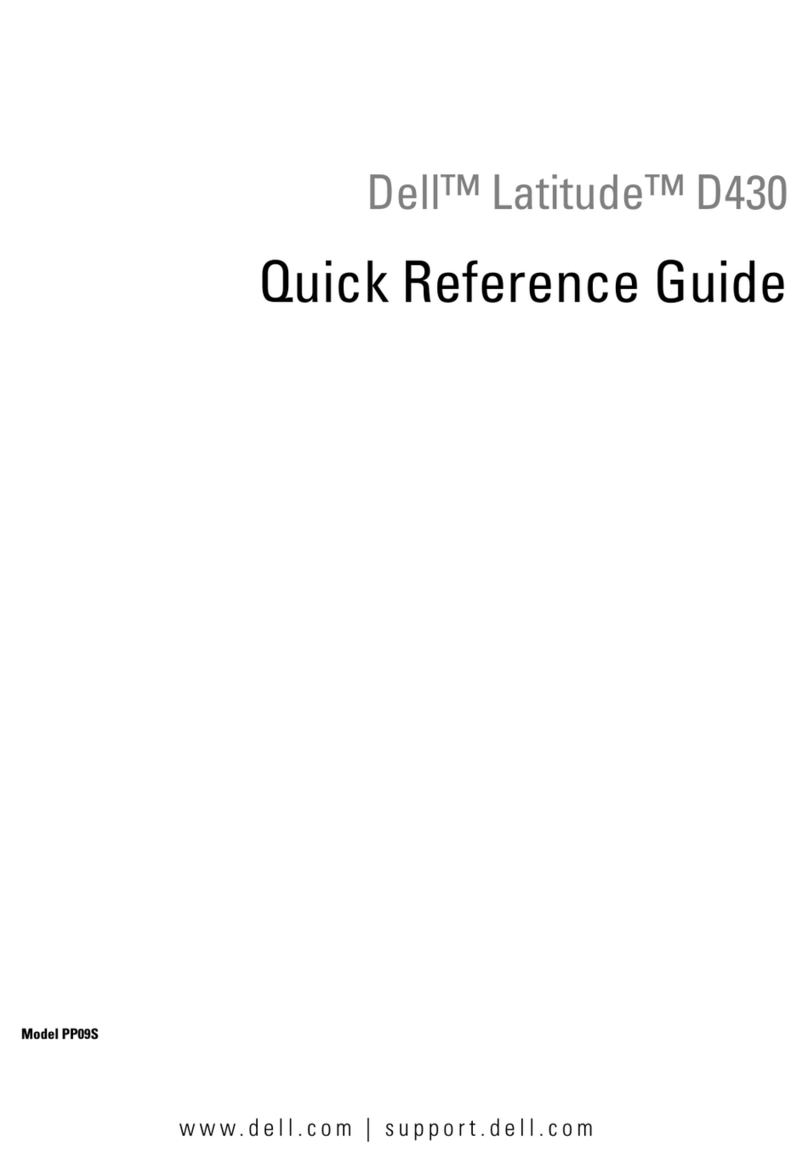
Dell
Dell Latitude D430 User manual

Dell
Dell Latitude 12 Rugged Extreme User manual

Dell
Dell Inspiron 15 User manual

Dell
Dell Vostro 5480 Instruction Manual

Dell
Dell Alienware x17 R2 User manual

Dell
Dell Dimension 4100 User manual

Dell
Dell D15S User manual
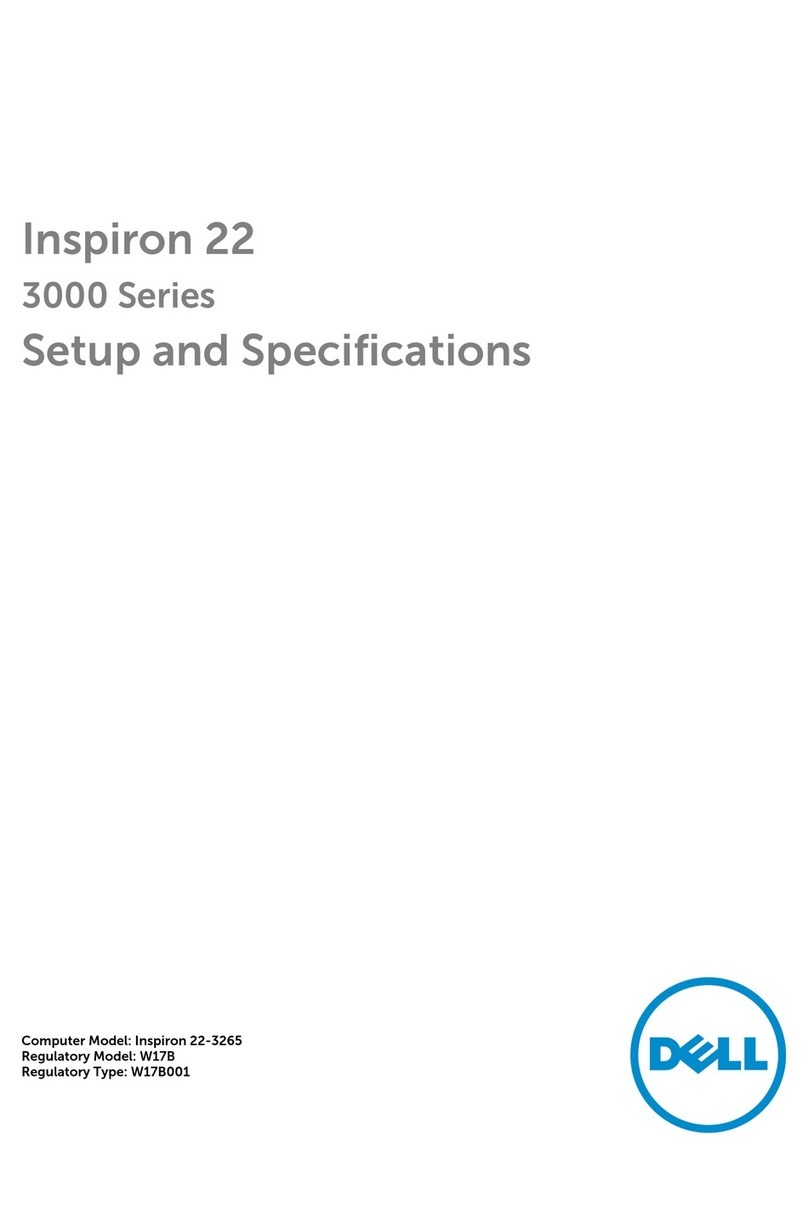
Dell
Dell Inspiron 22 3000 SERIES Operation and maintenance manual

Dell
Dell Vostro 14-5459 User manual
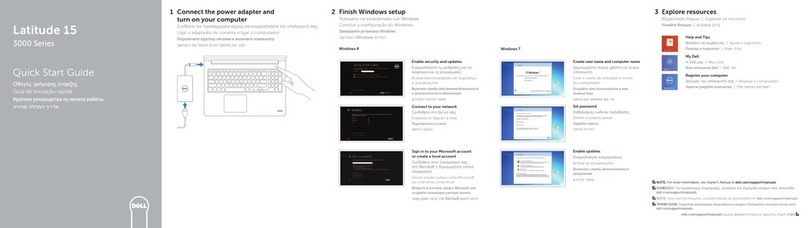
Dell
Dell Inspiron 15 3000 Series User manual

Dell
Dell Inspiron 1564 User manual

Dell
Dell XPS 13 9305 Operation and maintenance manual
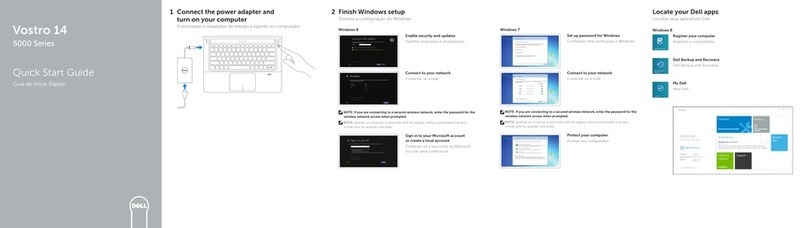
Dell
Dell Inspiron 14 5000 Series User manual

Dell
Dell Latitude E5530 User manual
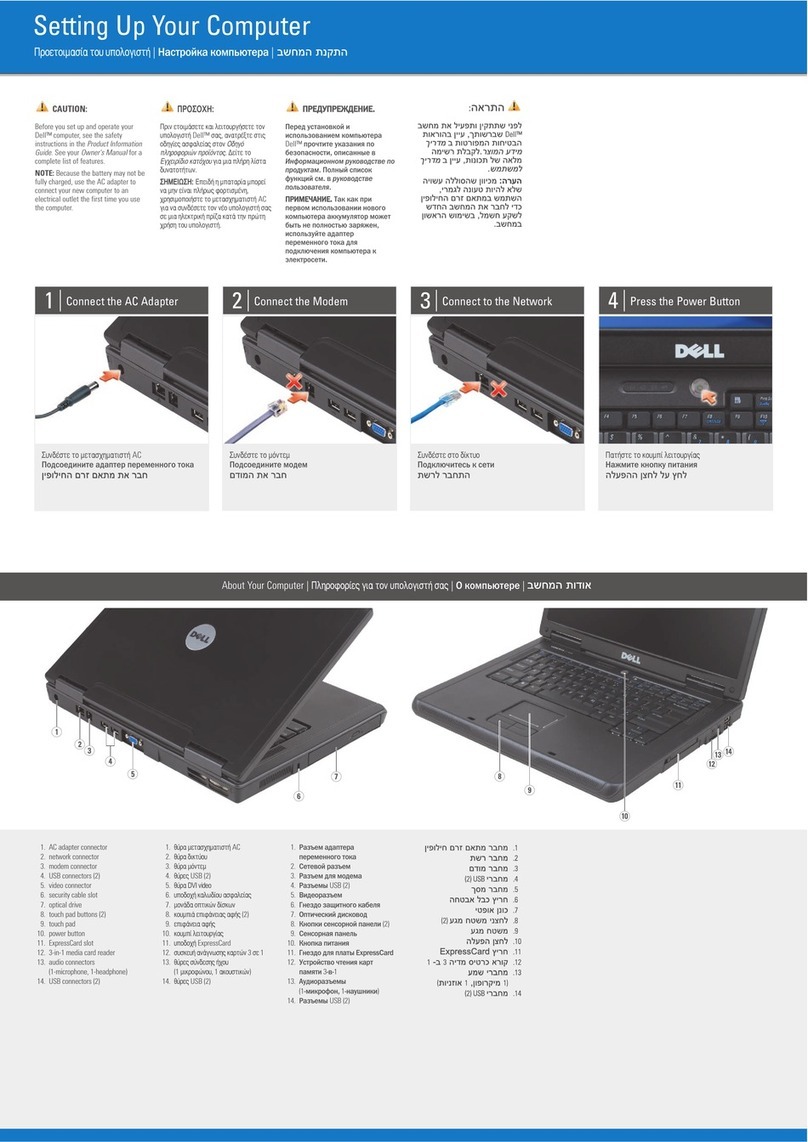
Dell
Dell Inspiron 1000 User manual