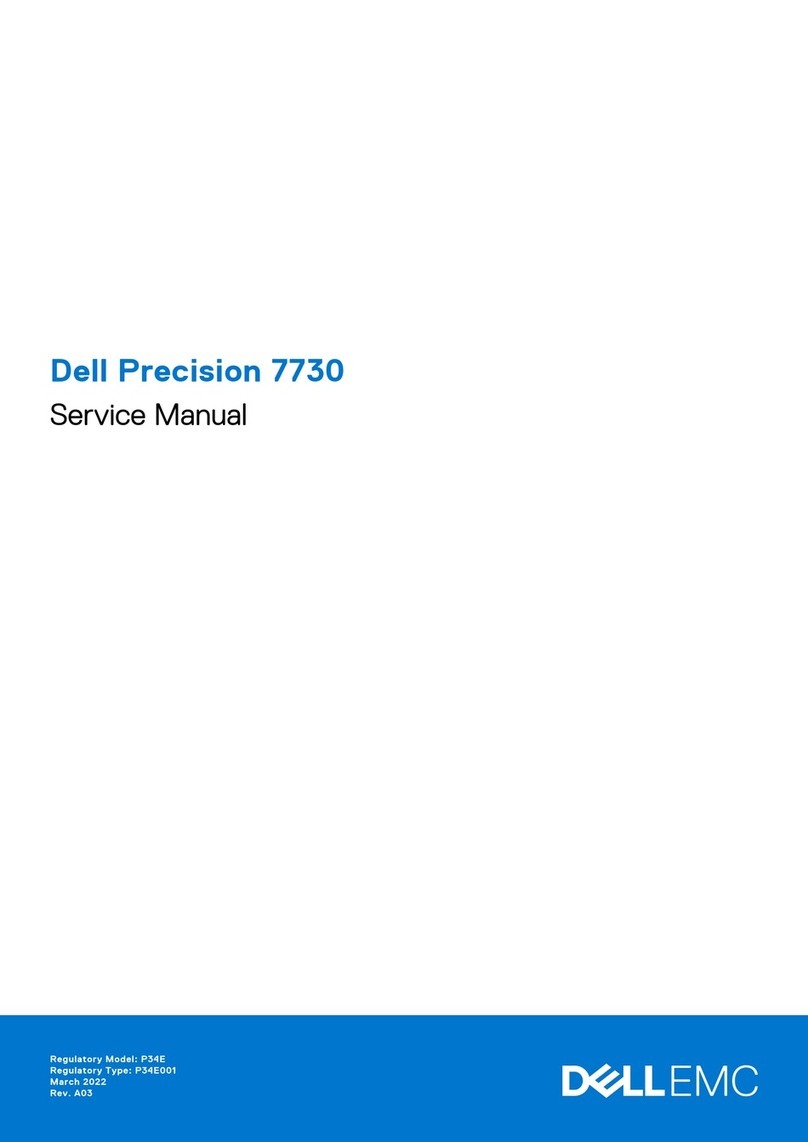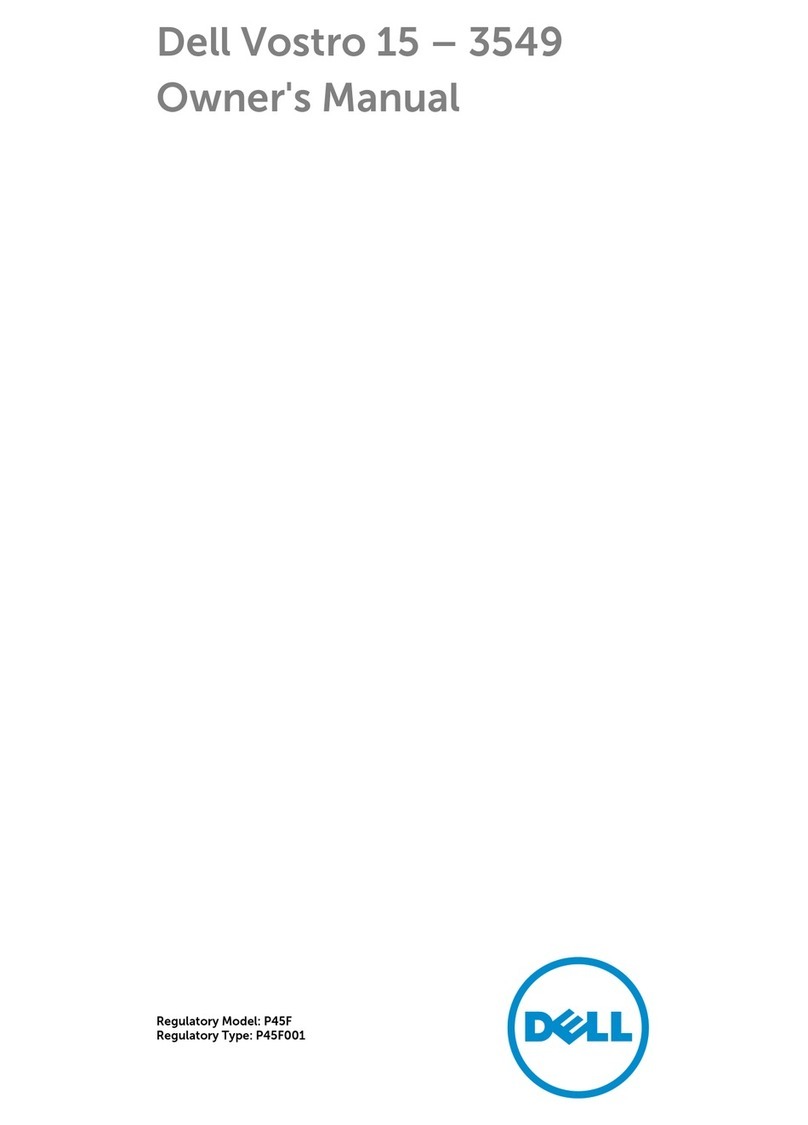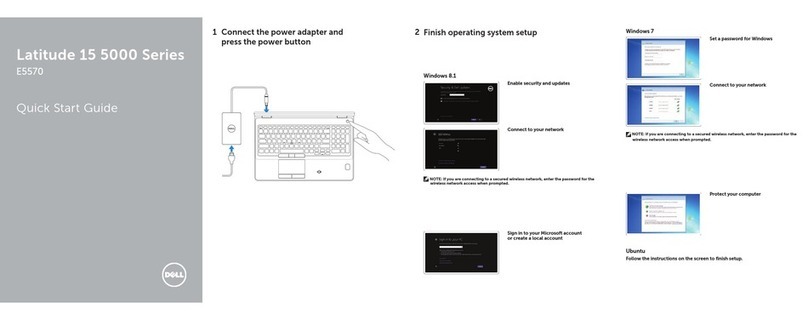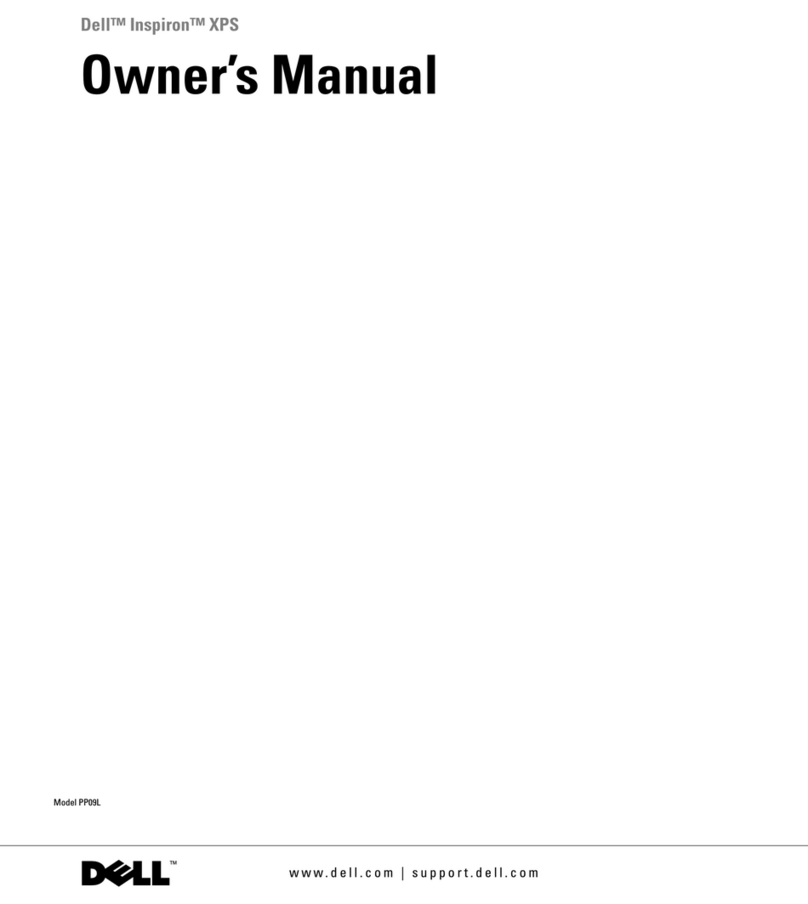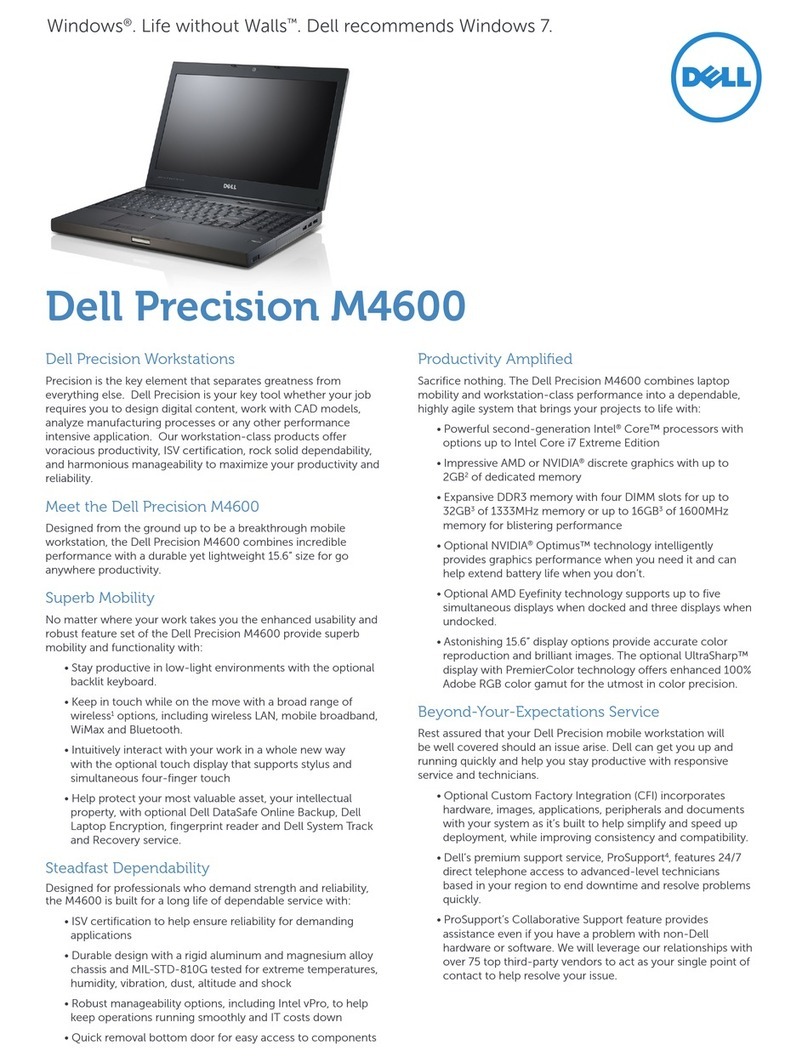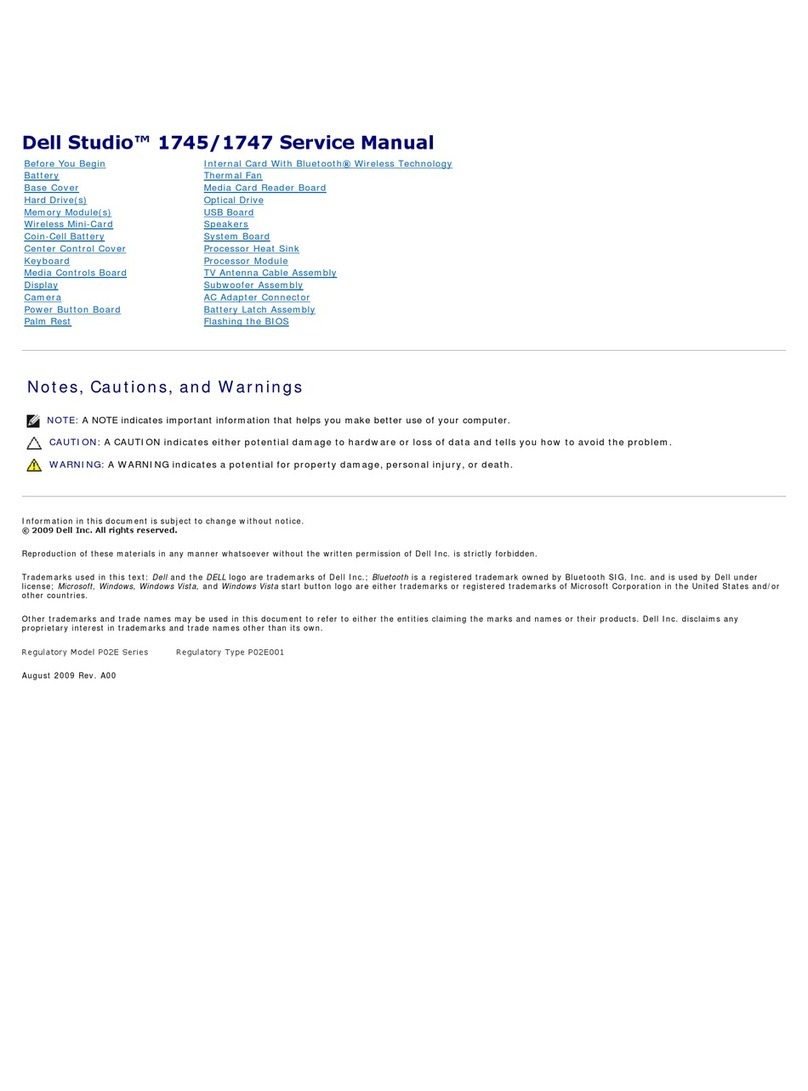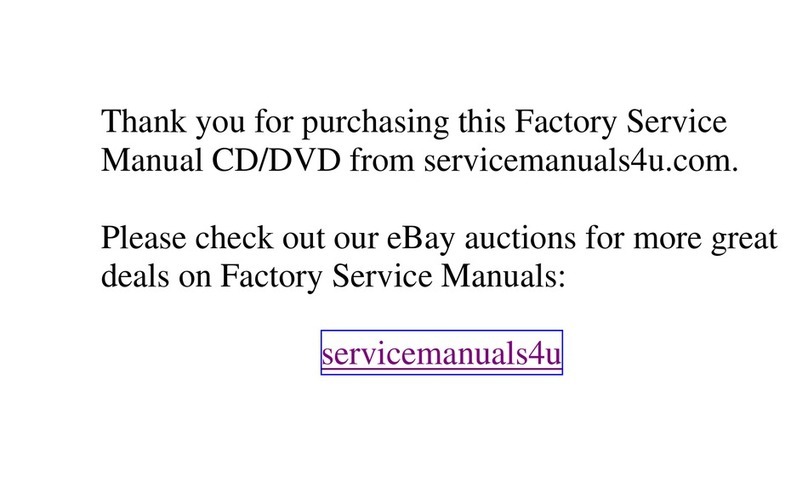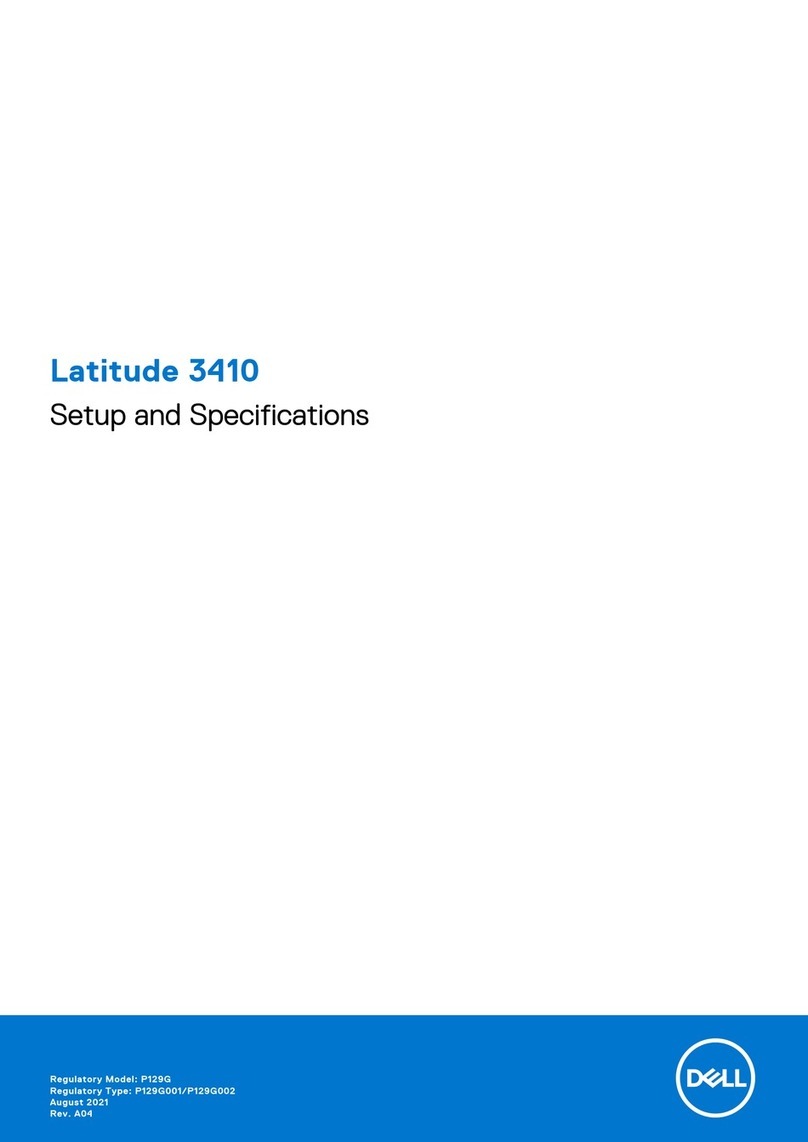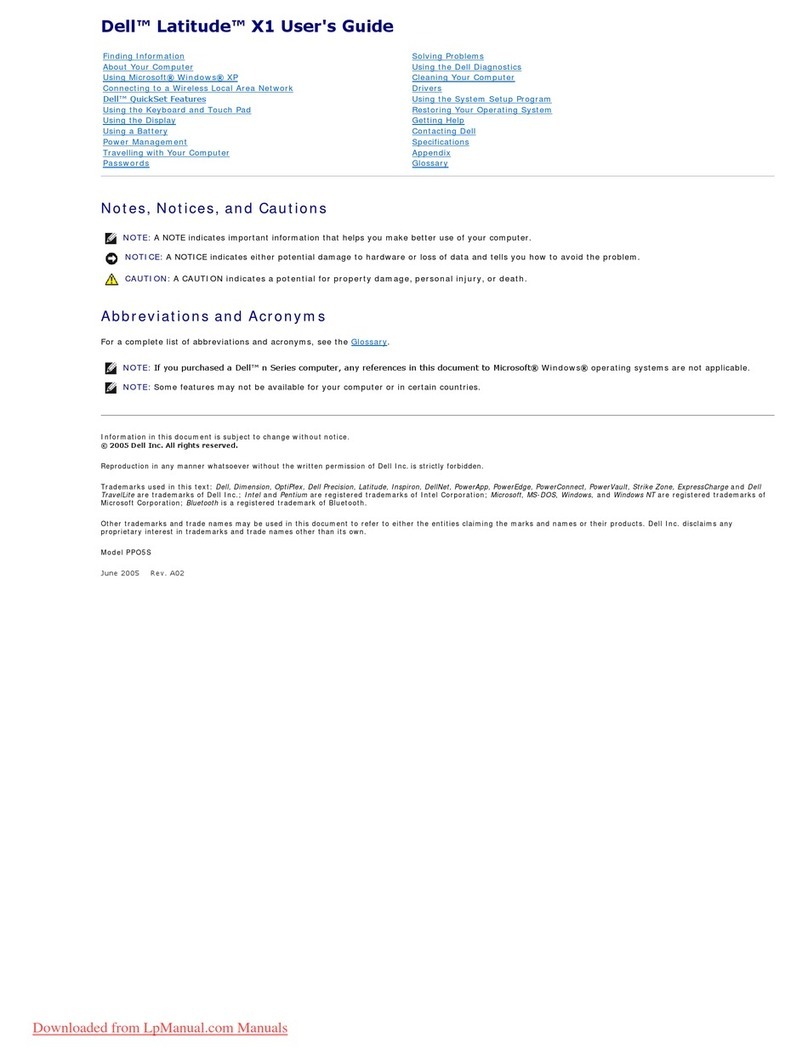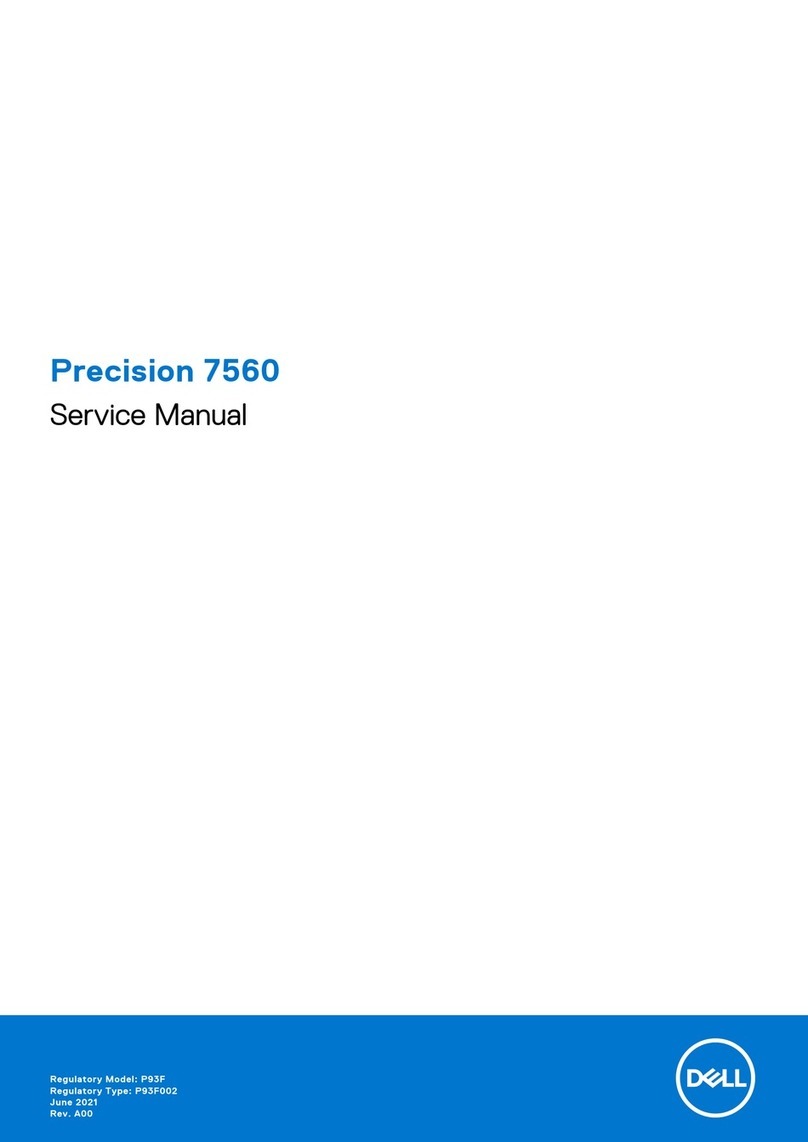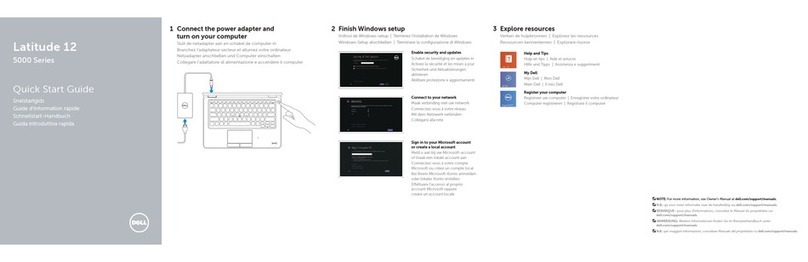Contents 7
Dell Support Utility. . . . . . . . . . . . . . . . . . . . . . . . . . . . . . . . 90
Accessing the Dell Support Utility . . . . . . . . . . . . . . . . . . . . . 90
Clicking the Dell Support Icon . . . . . . . . . . . . . . . . . . . . . . . 91
Double-Clicking the Dell Support Icon . . . . . . . . . . . . . . . . . . . 91
Drive Problems . . . . . . . . . . . . . . . . . . . . . . . . . . . . . . . . . . 92
CD and DVD drive problems . . . . . . . . . . . . . . . . . . . . . . . . 92
If you cannot eject the CD, CD-RW, DVD, or DVD+RW drive tray . . . . . 92
If you hear an unfamiliar scraping or grinding sound . . . . . . . . . . . 93
Hard drive problems . . . . . . . . . . . . . . . . . . . . . . . . . . . . 93
E-Mail, Modem, and Internet Problems . . . . . . . . . . . . . . . . . . . . . 93
Error Messages . . . . . . . . . . . . . . . . . . . . . . . . . . . . . . . . . 94
ExpressCard Problems. . . . . . . . . . . . . . . . . . . . . . . . . . . . . . 98
IEEE 1394 Device Problems . . . . . . . . . . . . . . . . . . . . . . . . . . . 98
Keyboard Problems . . . . . . . . . . . . . . . . . . . . . . . . . . . . . . . 99
External Keyboard problems . . . . . . . . . . . . . . . . . . . . . . . . 99
Unexpected characters. . . . . . . . . . . . . . . . . . . . . . . . . . . 99
Lockups and Software Problems . . . . . . . . . . . . . . . . . . . . . . . 100
The computer does not start up . . . . . . . . . . . . . . . . . . . . . 100
The computer stops responding . . . . . . . . . . . . . . . . . . . . . 100
A program stops responding or crashes repeatedly . . . . . . . . . . . 100
A program is designed for an earlier Microsoft®Windows®
operating system . . . . . . . . . . . . . . . . . . . . . . . . . . . . . 100
A solid blue screen appears . . . . . . . . . . . . . . . . . . . . . . . 100
Dell MediaDirect problems . . . . . . . . . . . . . . . . . . . . . . . . 101
Other software problems . . . . . . . . . . . . . . . . . . . . . . . . . 101
Memory Problems . . . . . . . . . . . . . . . . . . . . . . . . . . . . . . . 102
Network Problems . . . . . . . . . . . . . . . . . . . . . . . . . . . . . . . 102
Power Problems . . . . . . . . . . . . . . . . . . . . . . . . . . . . . . . . 103
Ensuring Sufficient Power for Your Computer . . . . . . . . . . . . . . 104
Printer Problems . . . . . . . . . . . . . . . . . . . . . . . . . . . . . . . . 104
Scanner Problems . . . . . . . . . . . . . . . . . . . . . . . . . . . . . . . 104