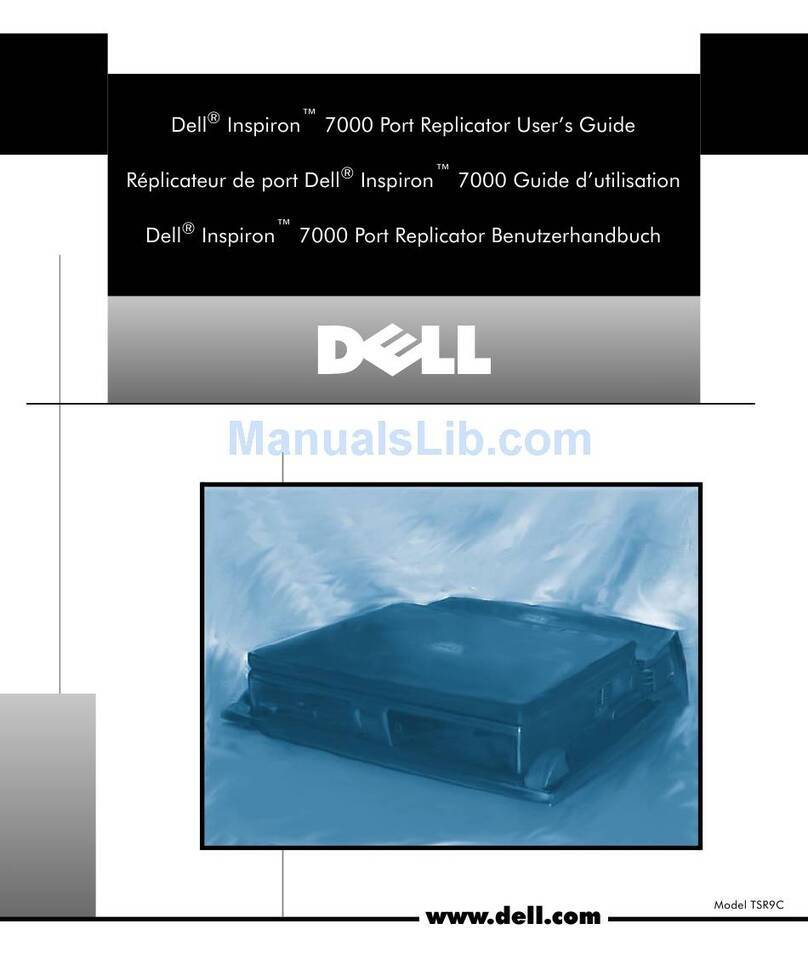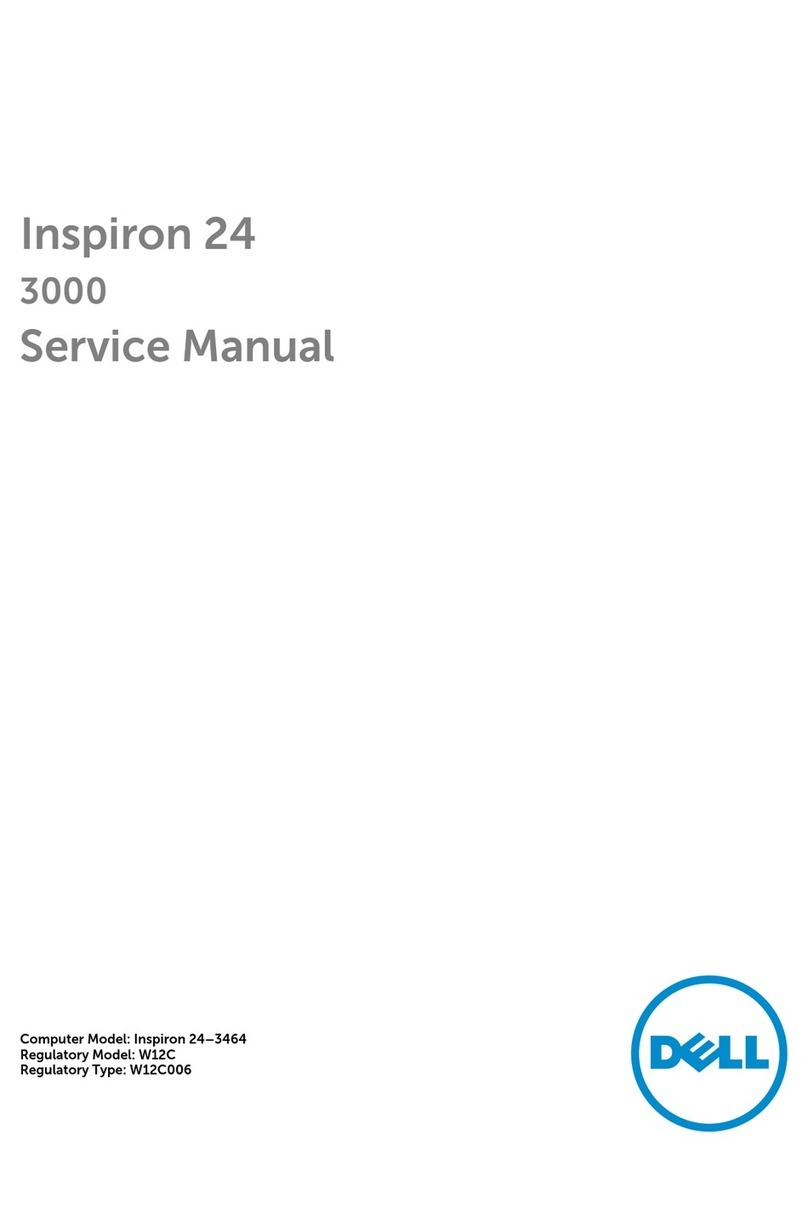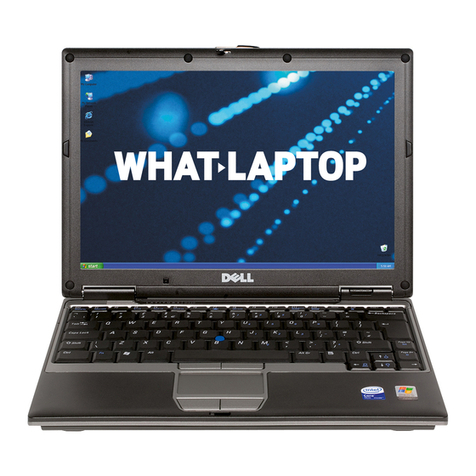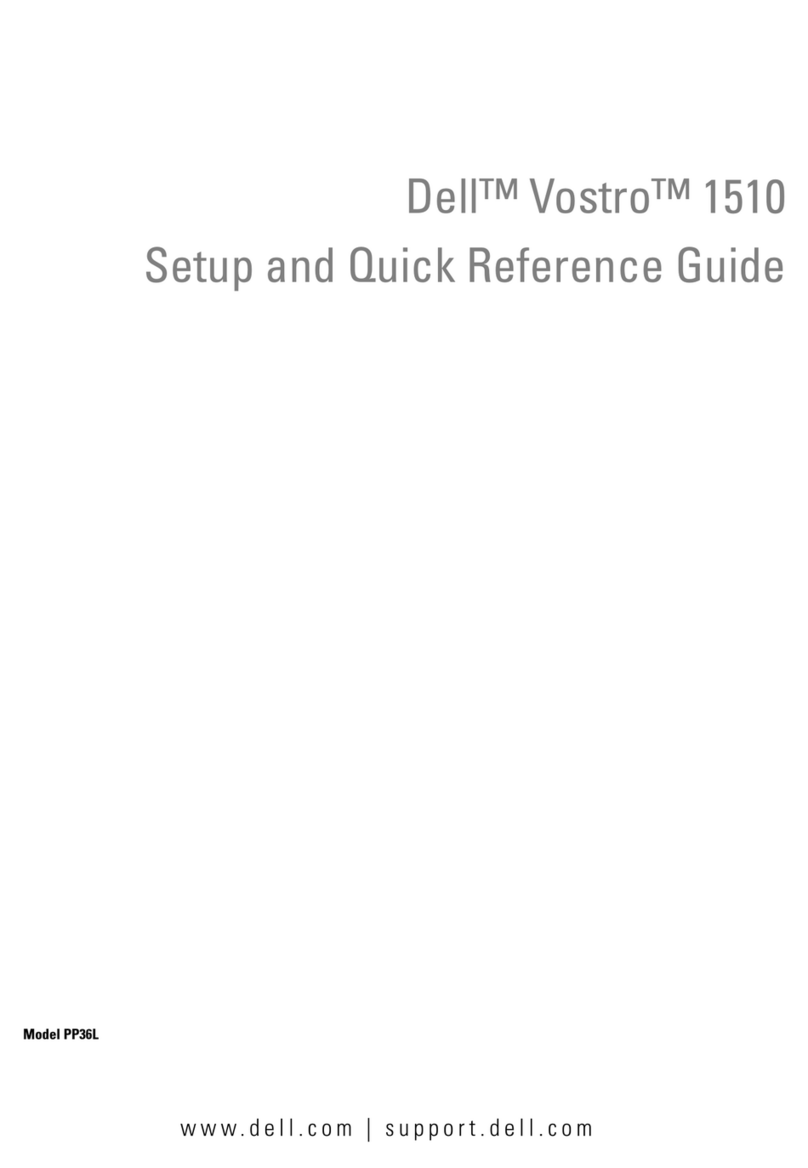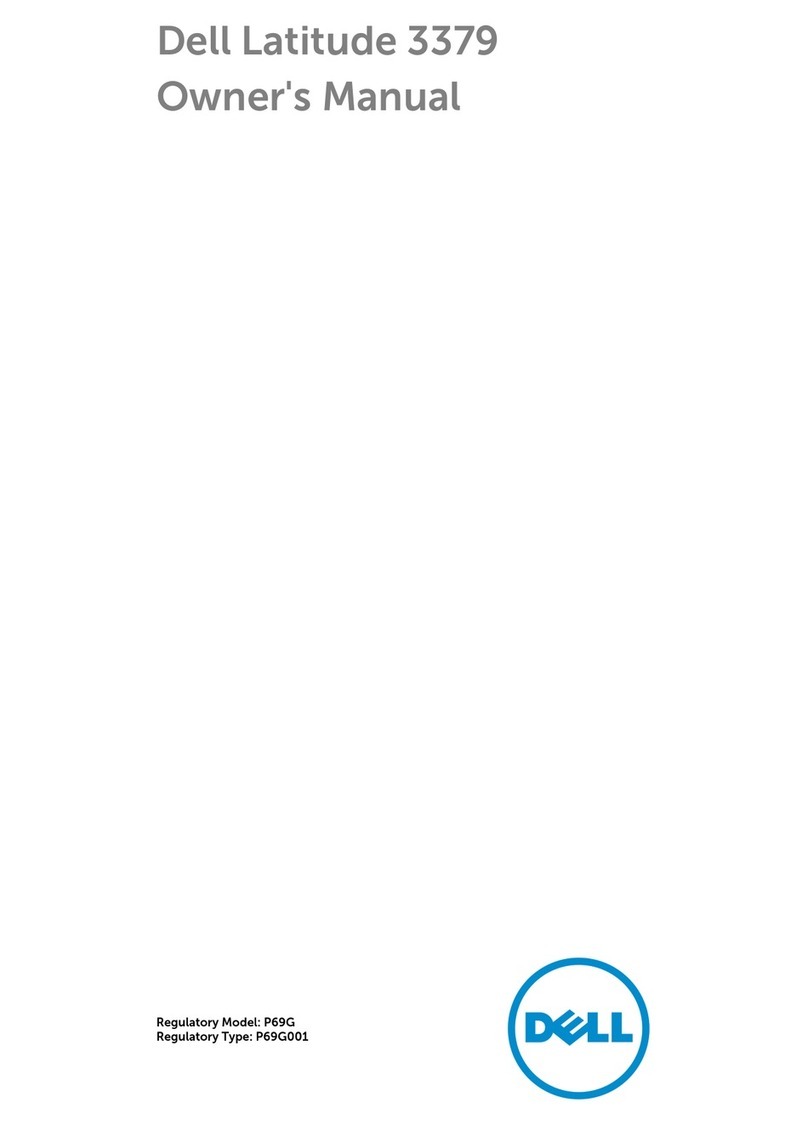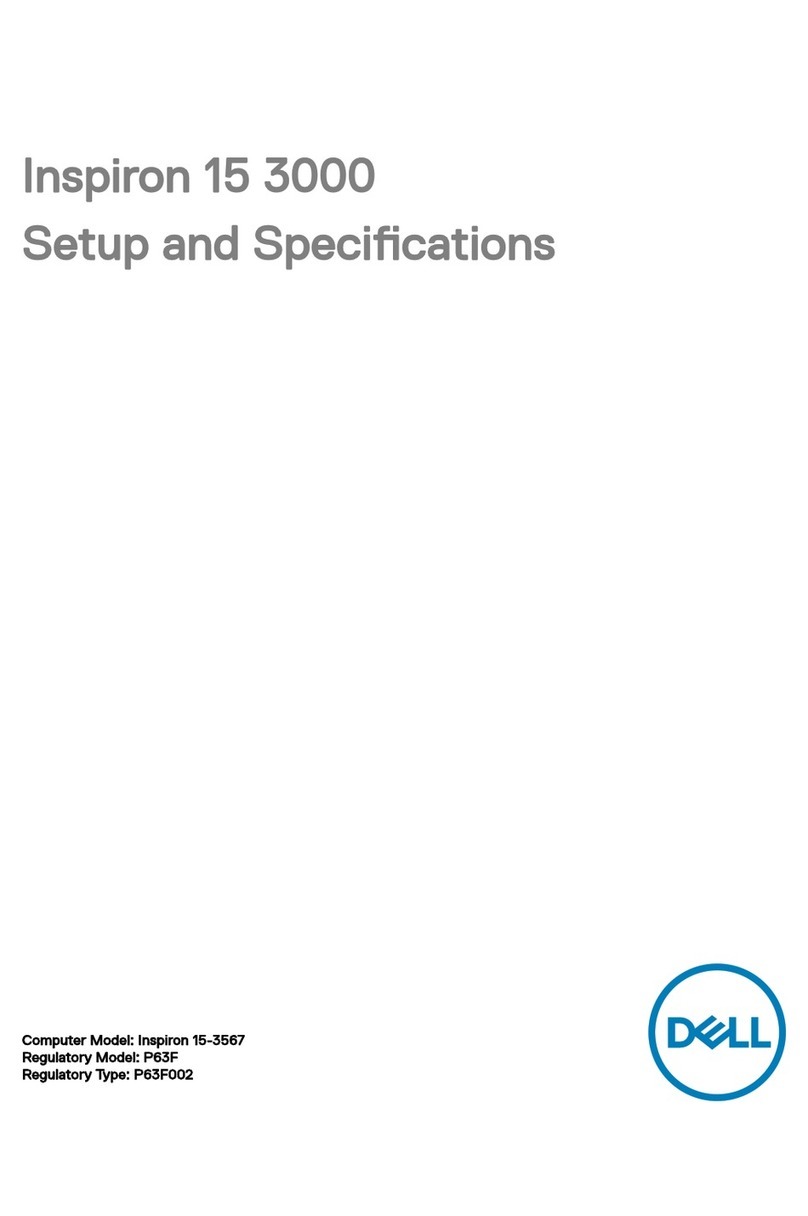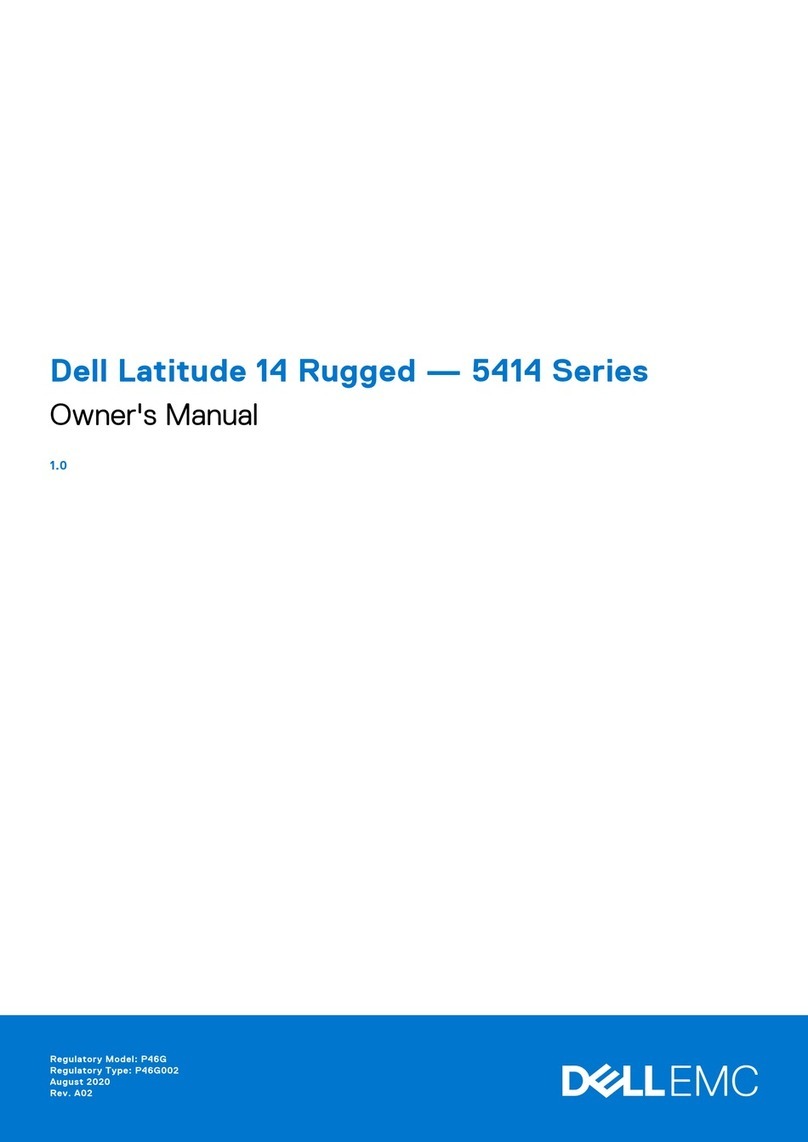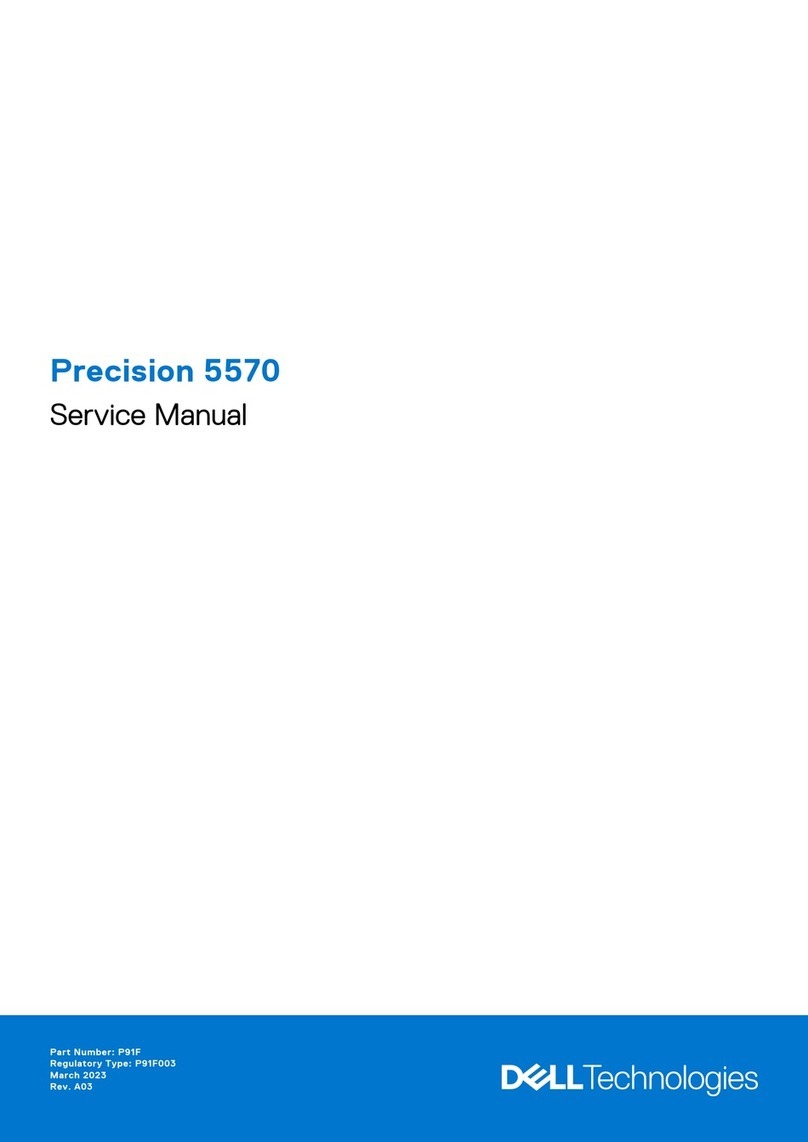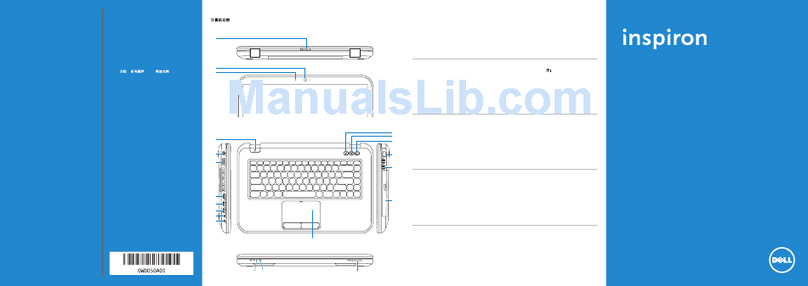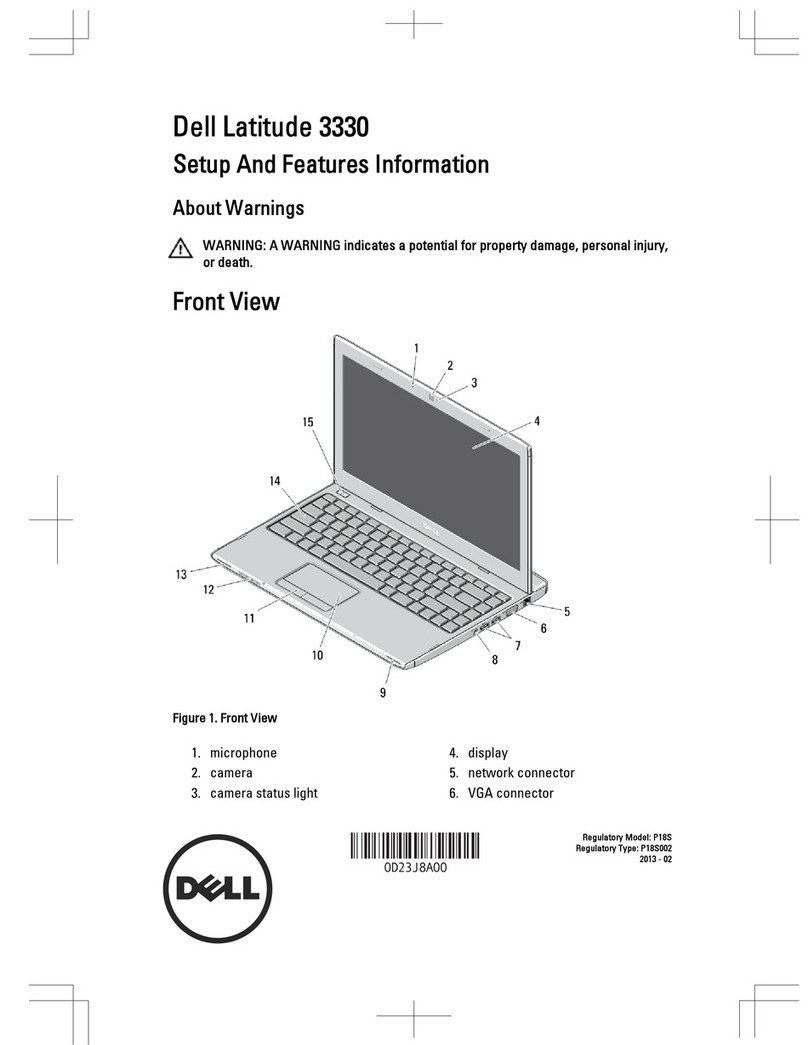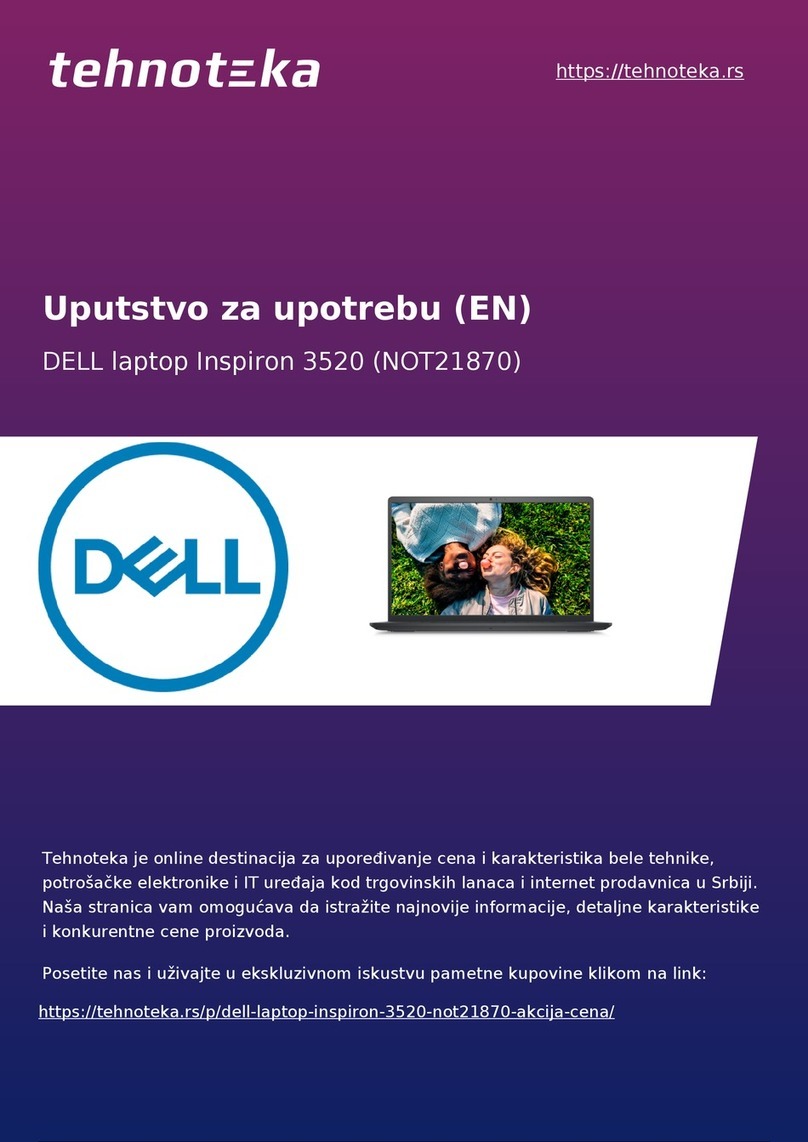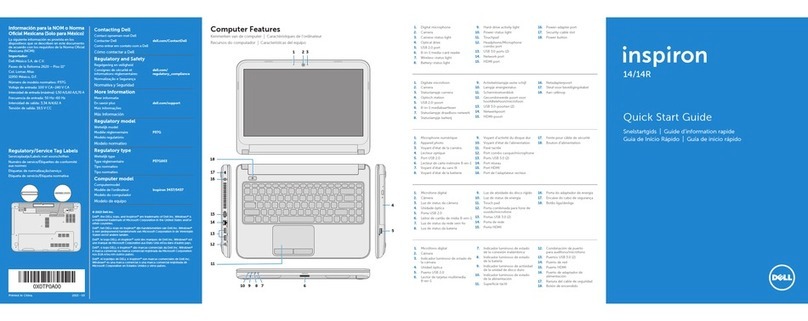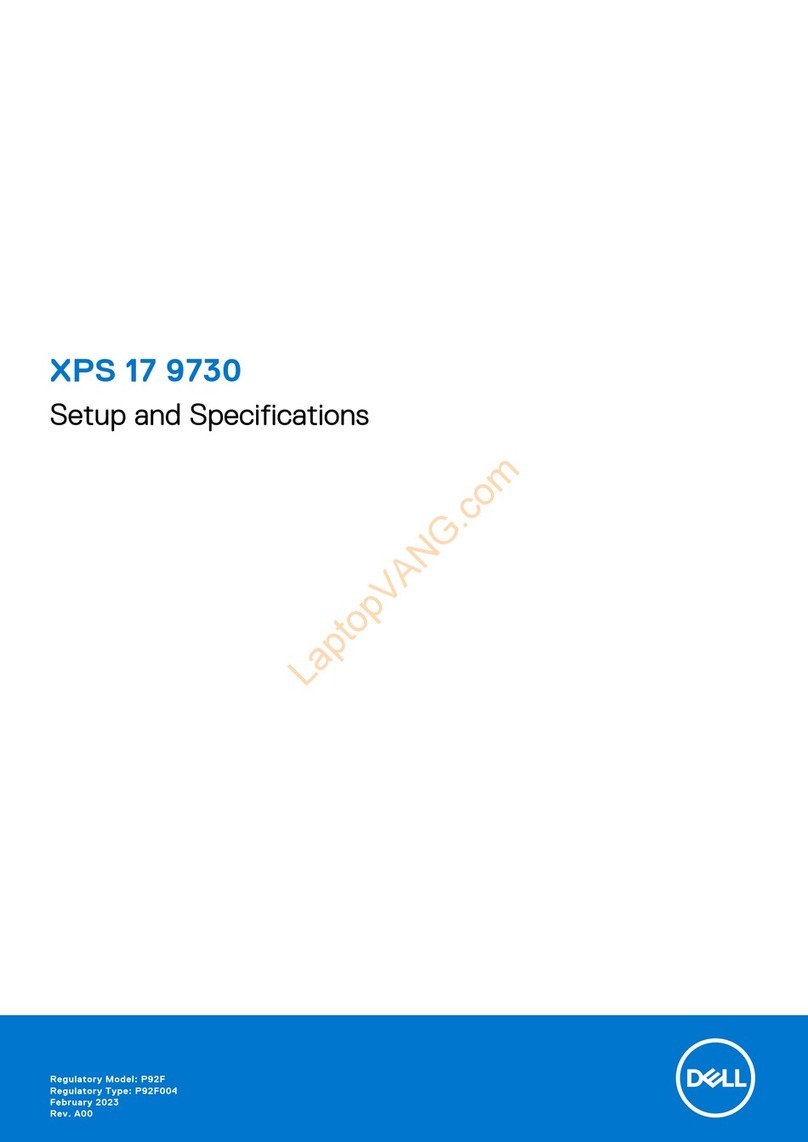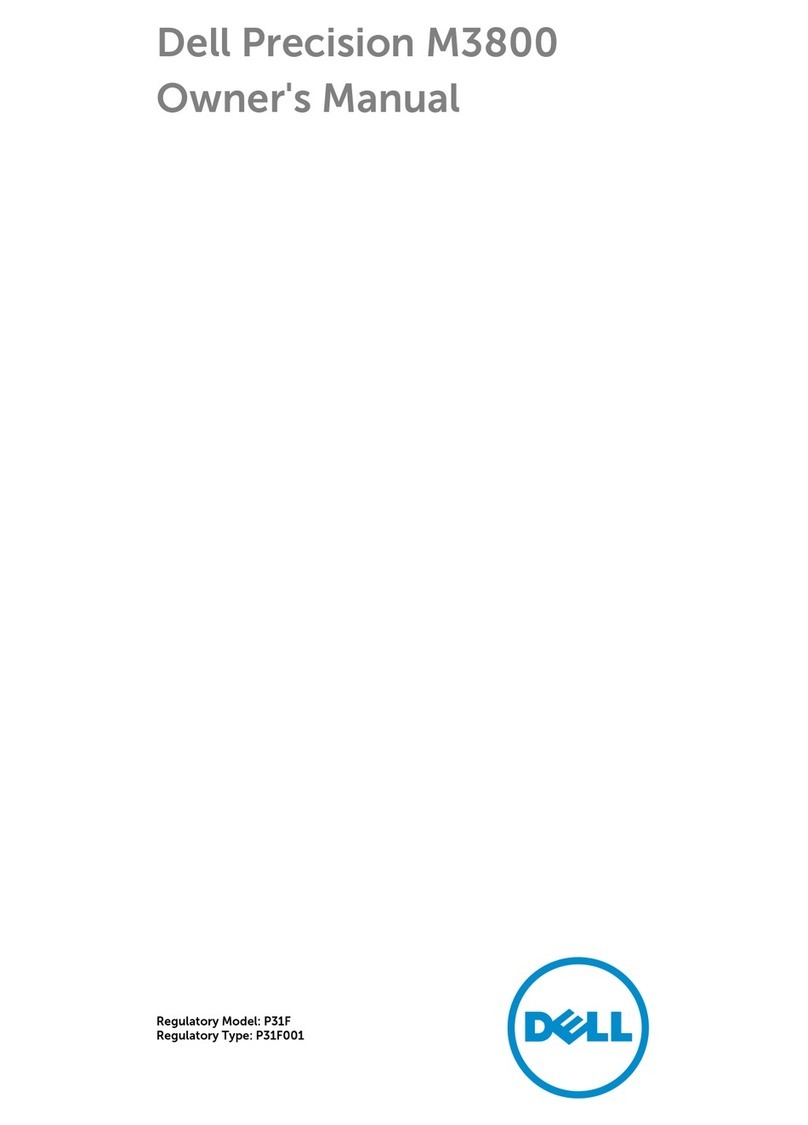Installing the system board............................................................................................................................................. 27
Removing the power connector.................................................................................................................................... 28
Installing the power connector...................................................................................................................................... 28
Removing the display assembly..................................................................................................................................... 29
Installing the display assembly....................................................................................................................................... 30
Removing the display bezel............................................................................................................................................ 30
Installing the display bezel............................................................................................................................................... 31
Removing the camera....................................................................................................................................................... 31
Installing the camera.........................................................................................................................................................32
Removing the display panel............................................................................................................................................ 32
Installing the display panel...............................................................................................................................................34
Removing the display hinges.......................................................................................................................................... 34
Installing the display hinges............................................................................................................................................ 35
Chapter 4: Technology and components...................................................................................... 36
Power adapter....................................................................................................................................................................36
Processors.......................................................................................................................................................................... 36
Identifying processors in Windows 10.................................................................................................................... 36
Identifying processors in Windows 7...................................................................................................................... 36
Verifying the processor usage in Task Manager.................................................................................................. 37
Verifying the processor usage in Resource Monitor........................................................................................... 37
Chipsets............................................................................................................................................................................... 38
Downloading the chipset driver............................................................................................................................... 38
Identifying the chipset in Device Manager on Windows 10...............................................................................38
Identifying chipset in Device Manager on Windows 7........................................................................................39
Graphic chipset............................................................................................................................................................ 40
AMD chipset drivers................................................................................................................................................... 40
AMD Radeon Graphics drivers................................................................................................................................. 40
Display options................................................................................................................................................................... 40
Identifying the display adapter................................................................................................................................. 40
Changing the screen resolution................................................................................................................................ 41
Rotating the display.....................................................................................................................................................41
Adjusting brightness in Windows 10........................................................................................................................ 41
Adjusting brightness in Windows 7.......................................................................................................................... 41
Cleaning the display.................................................................................................................................................... 42
Connecting to external display devices..................................................................................................................42
Audio options......................................................................................................................................................................42
Downloading the audio driver................................................................................................................................... 42
Realtek ALC3234–CG Waves MaxxAudio Pro controller.................................................................................. 43
Downloading the audio driver................................................................................................................................... 43
Identifying the audio controller in Windows 10.....................................................................................................43
Identifying the audio controller in Windows 7...................................................................................................... 43
Realtek HD audio drivers........................................................................................................................................... 43
WLAN card..........................................................................................................................................................................44
Hard drive options.............................................................................................................................................................44
Identifying the hard drive in Windows 10...............................................................................................................44
Identifying the hard drive in Windows 7.................................................................................................................44
Entering BIOS setup......................................................................................................................................................... 44
Camera features................................................................................................................................................................ 45
Identifying the camera in Device Manager on Windows 10.............................................................................. 45
4Contents