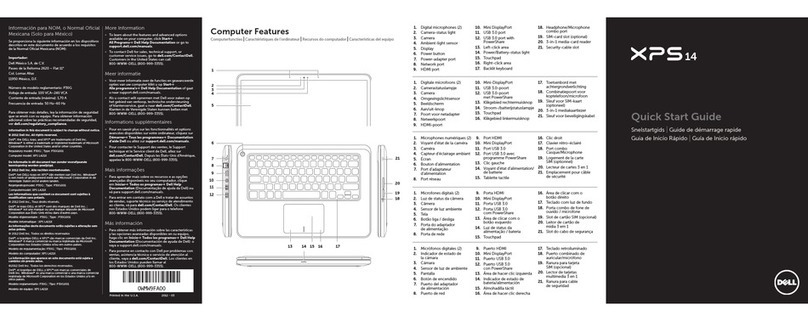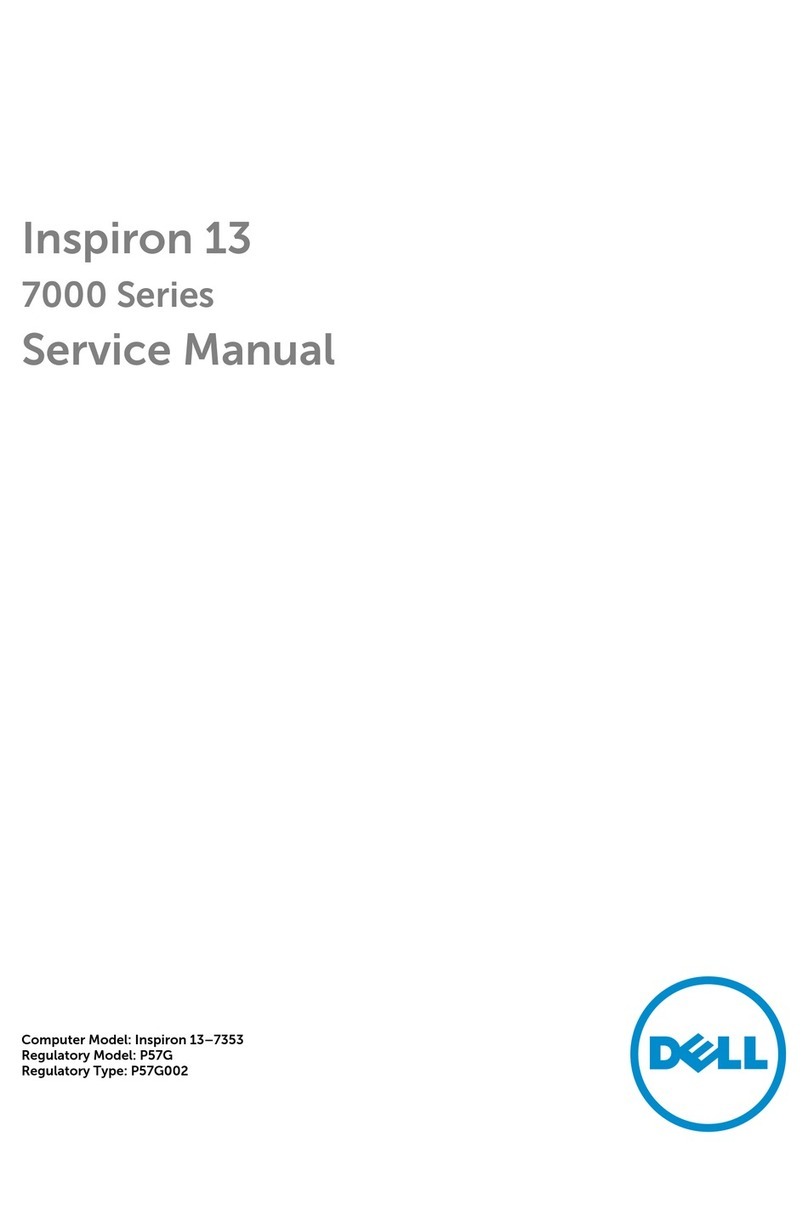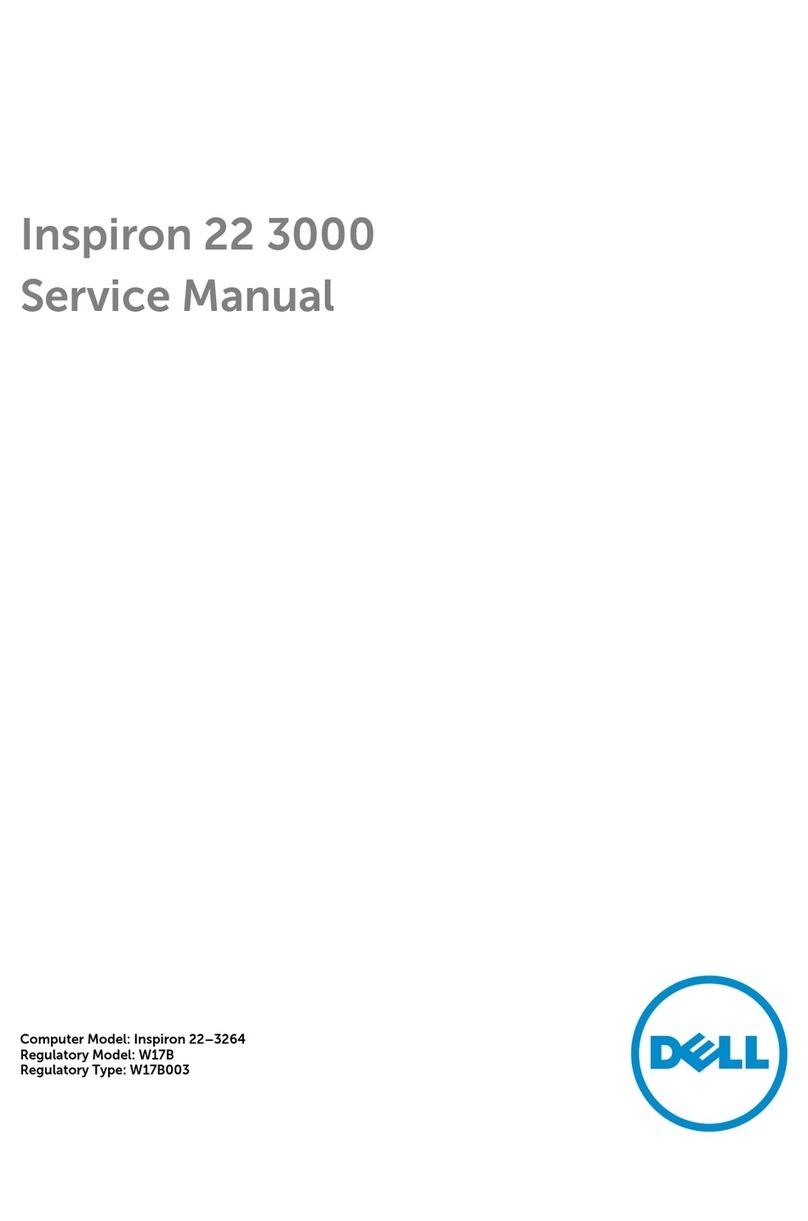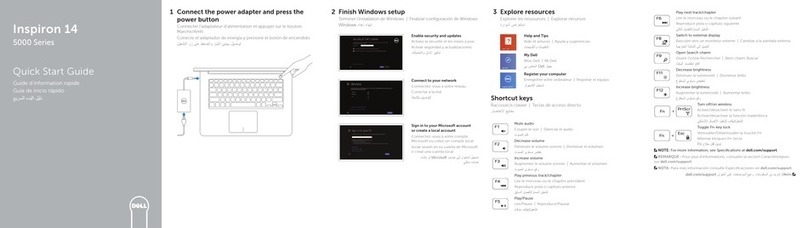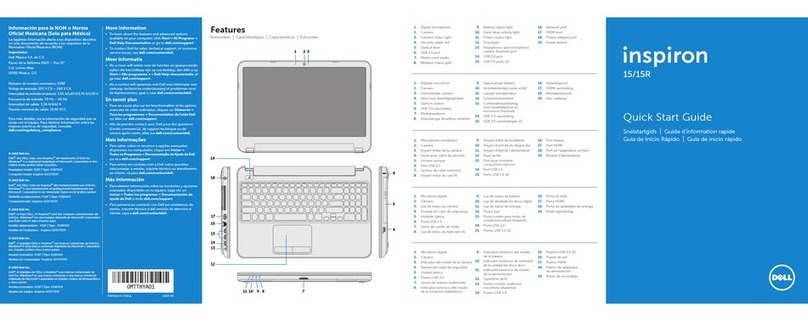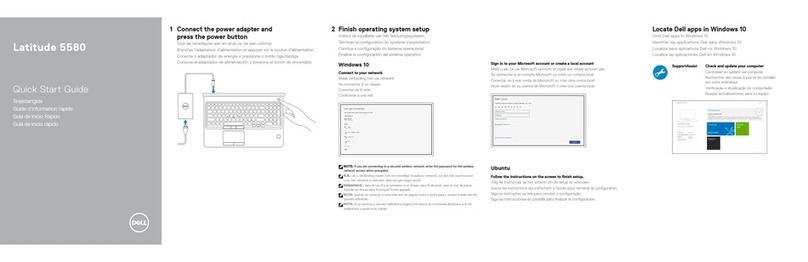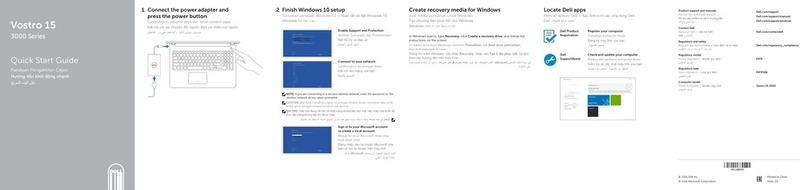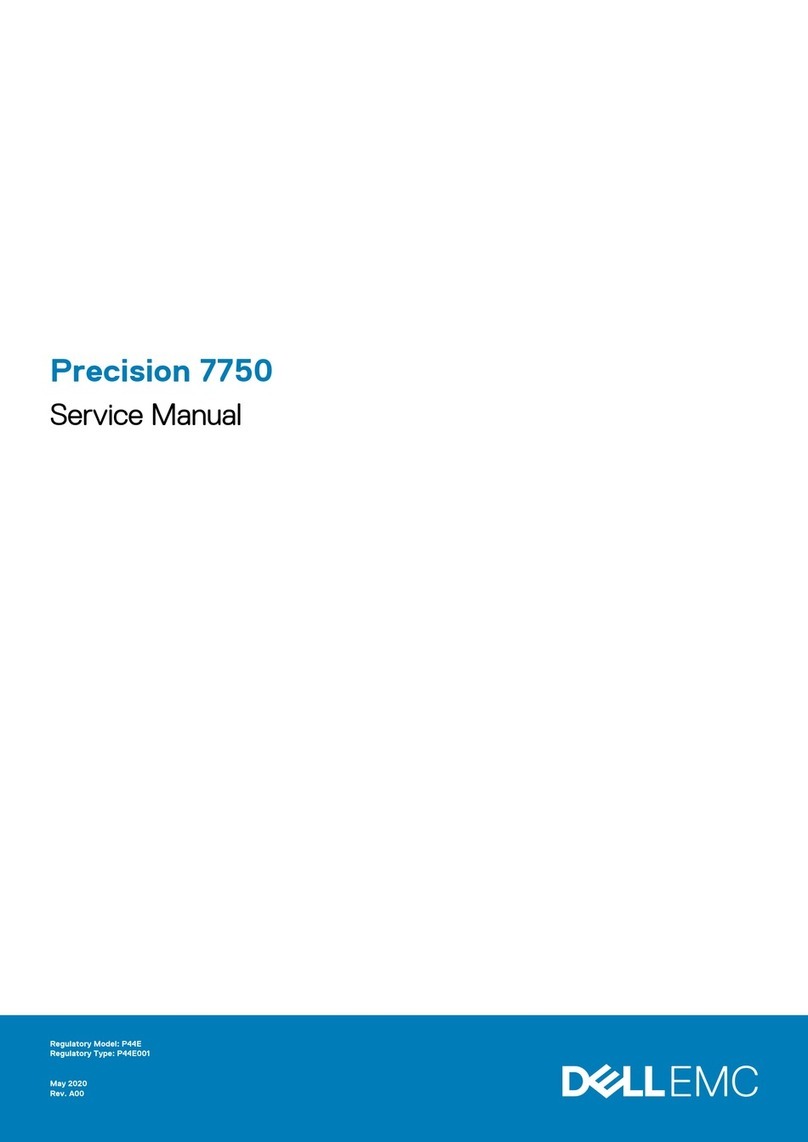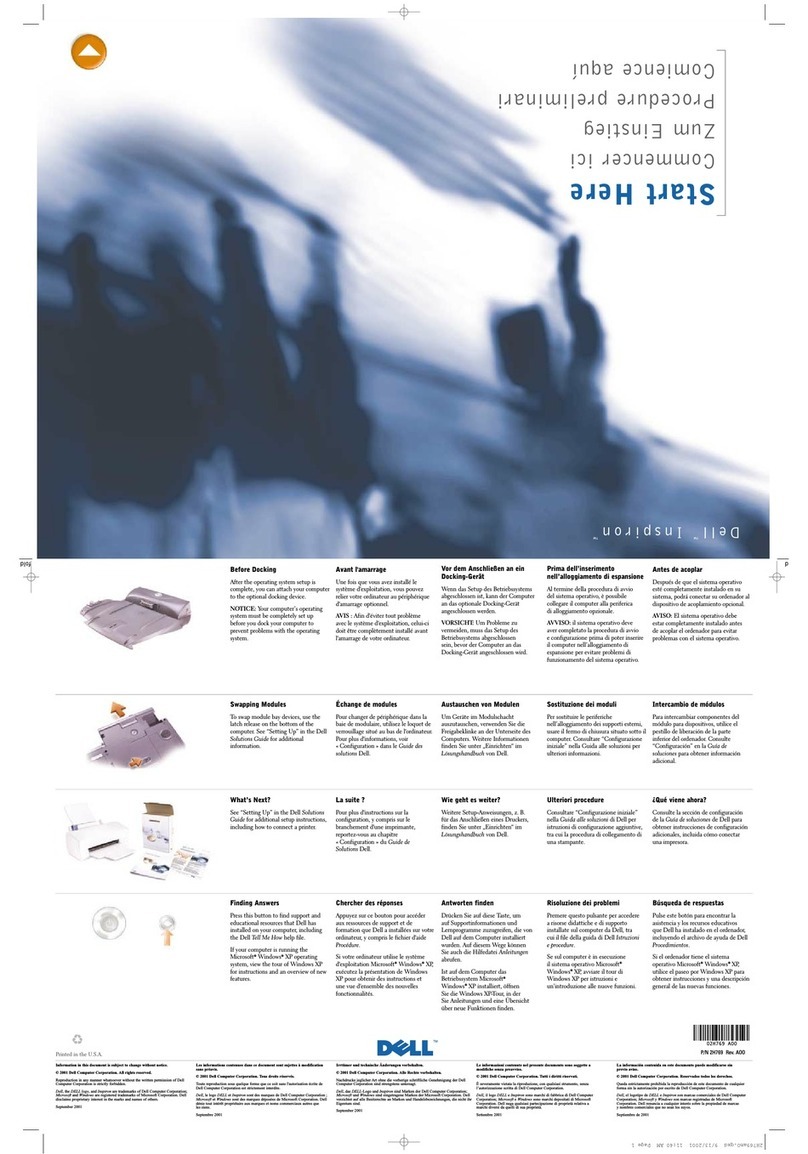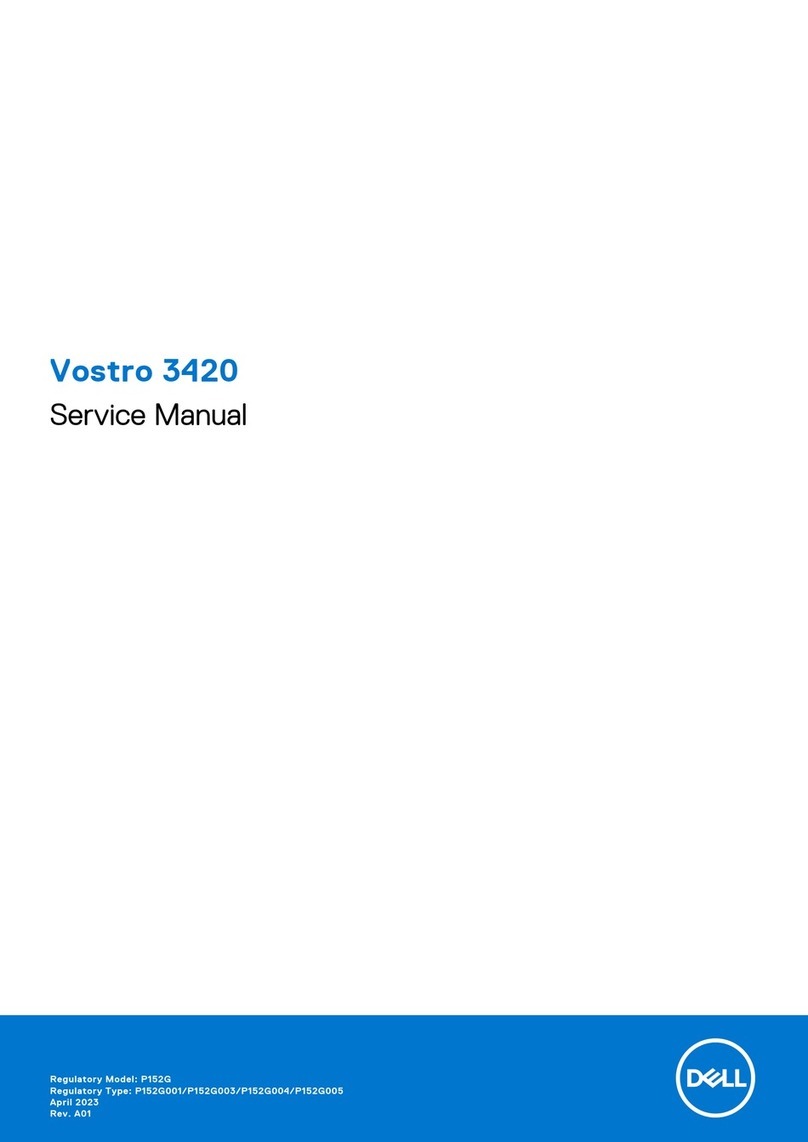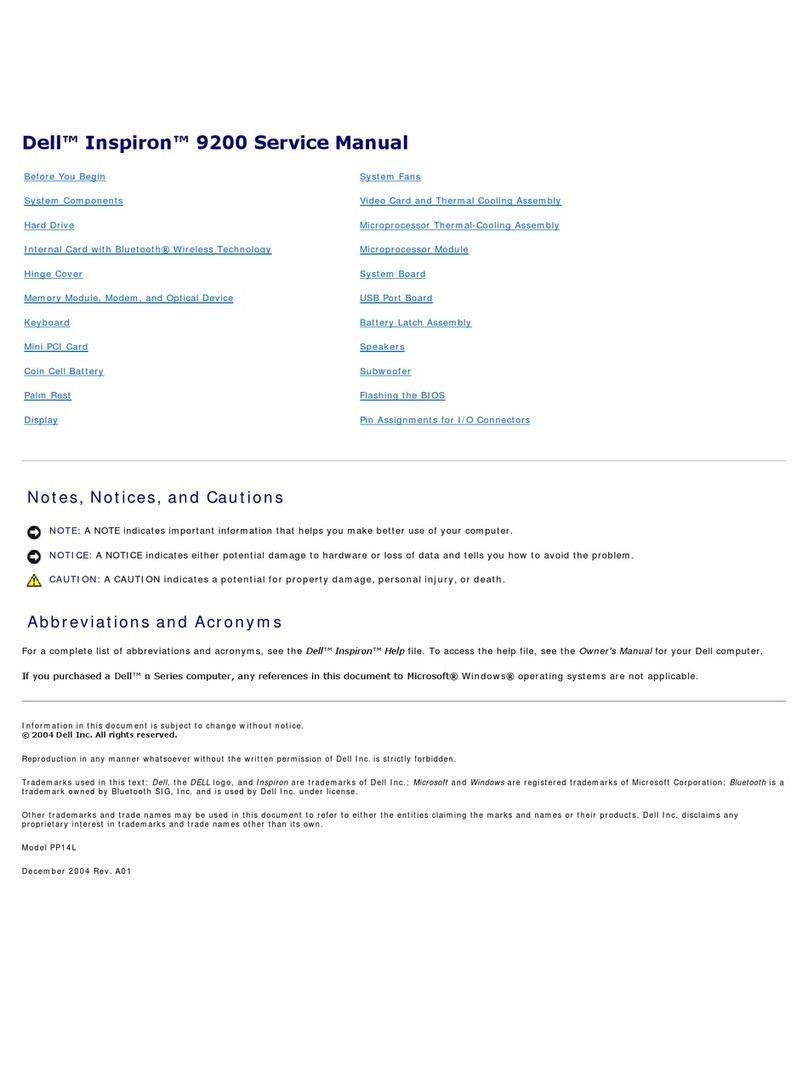Printed in China. 2013 - 03
Computer Features
Kenmerken van de computer
|
Caractéristiques de l’ordinateur
Recursos do computador
|
Características del equipo
1. Digital microphone
2. Camera
3. Camera-status light
4. Optical drive
5. USB 2.0 port
6. 8-in-1 media-card reader
7. Wireless-status light
8. Battery-status light
9. Hard-drive activity light
10. Power-status light
11. Touchpad
12. Headphone/Microphone
combo port
13. USB 3.0 ports (2)
14. Network port
15. HDMI port
16. Power-adapter port
17. Security-cable slot
18. Power button
1. Digitale microfoon
2. Camera
3. Statuslampje camera
4. Optisch station
5. USB 2.0-poort
6. 8-in-1 mediakaartlezer
7. Statuslampje draadloos netwerk
8. Statuslampje batterij
9. Activiteitslampje vaste schijf
10. Lampje energiestatus
11. Schermtoetsenblok
12. Gecombineerde poort voor
hoofdtelefoon/microfoon
13. USB 3.0-poorten (2)
14. Netwerkpoort
15. HDMI-poort
16. Netadapterpoort
17. Sleuf voor beveiligingskabel
18. Aan-uitknop
1. Microphone numérique
2. Appareil photo
3. Voyant d’état de la caméra
4. Lecteur optique
5. Port USB 2.0
6. Lecteur de carte mémoire 8-en-1
7. Voyant d’état du sans fil
8. Voyant d’état de la batterie
9. Voyant d’activité du disque dur
10. Voyant d’état de l’alimentation
11. Pavé tactile
12. Port combo casque/microphone
13. Ports USB 3.0 (2)
14. Port réseau
15. Port HDMI
16. Port de l’adaptateur secteur
17. Fente pour câble de sécurité
18. Bouton d’alimentation
1. Microfone digital
2. Câmera
3. Luz de status da câmera
4. Unidade óptica
5. Porta USB 2.0
6. Leitor de cartão de mídia 8-em-1
7. Luz de status da rede sem fio
8. Luz de status da bateria
9. Luz de atividade do disco rígido
10. Luz de status de energia
11. Touch pad
12. Porta combinada para fone de
ouvido/microfone
13. Portas USB 3.0 (2)
14. Porta de rede
15. Porta HDMI
16. Porta do adaptador de energia
17. Encaixe do cabo de segurança
18. Botão liga/desliga
1. Micrófono digital
2. Cámara
3. Indicador luminoso de estado de
la cámara
4. Unidad óptica
5. Puerto USB 2.0
6. Lector de tarjetas multimedia
8-en-1
7. Indicador luminoso de estado
de la conexión inalámbrica
8. Indicador luminoso de estado
de la batería
9. Indicador luminoso de actividad
de la unidad de disco duro
10. Indicador luminoso de estado
de la alimentación
11. Superficie táctil
12. Combinación de puerto
para audífono/micrófono
13. Puertos USB 3.0 (2)
14. Puerto de red
15. Puerto HDMI
16. Puerto de adaptador de
alimentación
17. Ranura del cable de seguridad
18. Botón de encendido
Quick Start Guide
Snelstartgids
|
Guide d’information rapide
Guia de Início Rápido
|
Guía de inicio rápido
14/14R
16
17
15
14
4
5
13
12
18
10 9 8 7 6
11
32
1
© 2013 Dell Inc.
Dell™, the DELL logo, and Inspiron™are trademarks of Dell Inc. Windows®is
a registered trademark of Microsoft Corporation in the United States and/or
other countries.
Dell™, het DELL-logo en Inspiron™zijn handelsmerken van Dell Inc. Windows®
is een gedeponeerd handelsmerk van Microsoft Corporation in de Verenigde
Staten en/of andere landen.
Dell™, le logo DELL et Inspiron™sont des marques de Dell Inc. Windows®est
une marque de Microsoft Corporation aux Etats-Unis et/ou dans d’autres pays.
Dell™, o logo DELL e Inspiron™são marcas comerciais da Dell Inc. Windows®
é marca comercial ou marca comercial registrada da Microsoft Corporation
nos EUA e/ou em outros países.
Dell™, el logotipo de DELL e Inspiron™son marcas comerciales de Dell Inc.
Windows®es una marca comercial o una marca comercial registrada de
Microsoft Corporation en Estados Unidos y otros países.
Regulatory/Service Tag Labels
Serviceplaatje/Labels met voorschriften
Numéro de service/Étiquettes de conformité
aux normes
Etiquetas de normalização/serviço
Etiqueta de servicio/Etiqueta normativa
Contacting Dell
Contact opnemen met Dell
Contacter Dell
Como entrar em contato com a Dell
Cómo contactar a Dell
dell.com/ContactDell
Regulatory and Safety
Regelgeving en veiligheid
Consignes de sécurité et
informations réglementaires
Normalização e Segurança
Normativa y Seguridad
dell.com/
regulatory_compliance
More Information
Meer informatie
En savoir plus
Mais informações
Más Información
dell.com/support
Regulatory model
Wettelijk model
Modèle réglementaire
Modelo regulatório
Modelo normativo
P37G
Regulatory type
Wettelijk type
Type réglementaire
Tipo normativo
Tipo normativo
P37G003
Computer model
Computermodel
Modèle de l’ordinateur
Modelo do computador
Modelo de equipo
Inspiron 3437/5437
Información para la NOM o Norma
Oficial Mexicana (Solo para México)
La siguiente información es provista en los
dispositivos que se describen en este documento
de acuerdo con los requisitos de la Norma Oficial
Mexicana (NOM):
Importador:
Dell México S.A. de C.V.
Paseo de la Reforma 2620 – Piso 11°
Col. Lomas Altas
11950 México, D.F.
Número de modelo normativo: P37G
Voltaje de entrada: 100 V CA–240 V CA
Intensidad de entrada (máxima): 1,50 A/1,60 A/1,70 A
Frecuencia de entrada: 50 Hz–60 Hz
Intensidad de salida: 3,34 A/4,62 A
Tensión de salida: 19,5 V CC