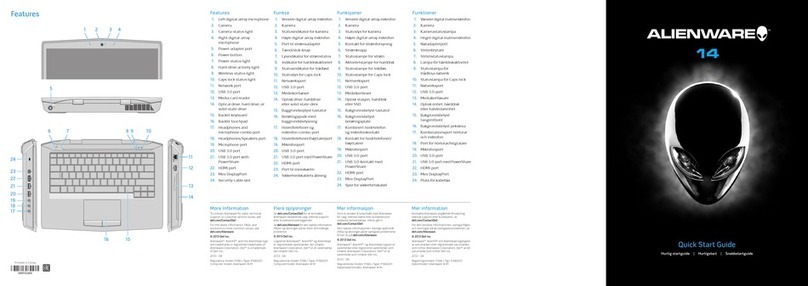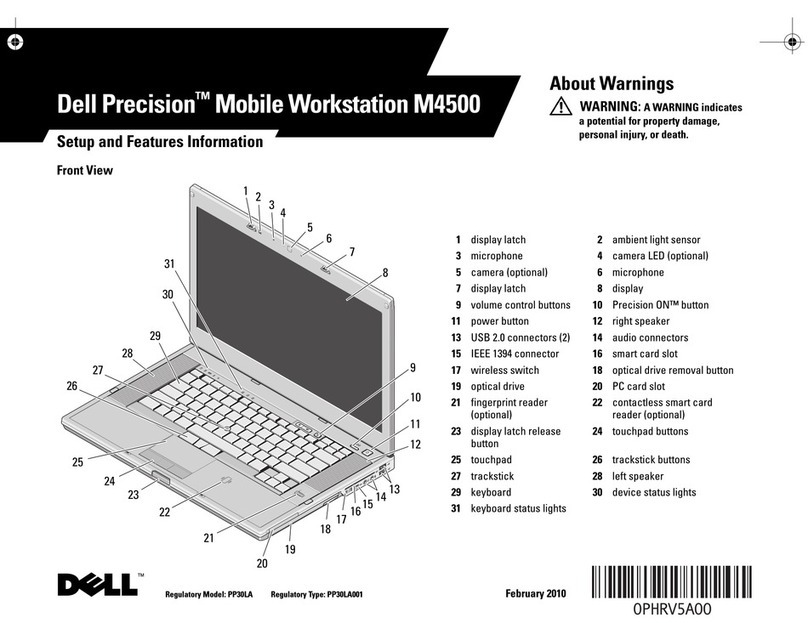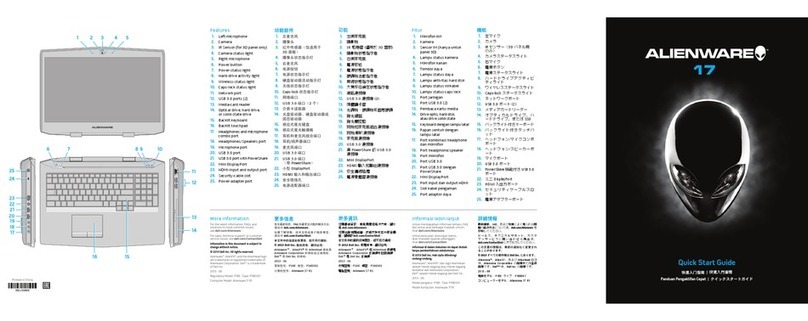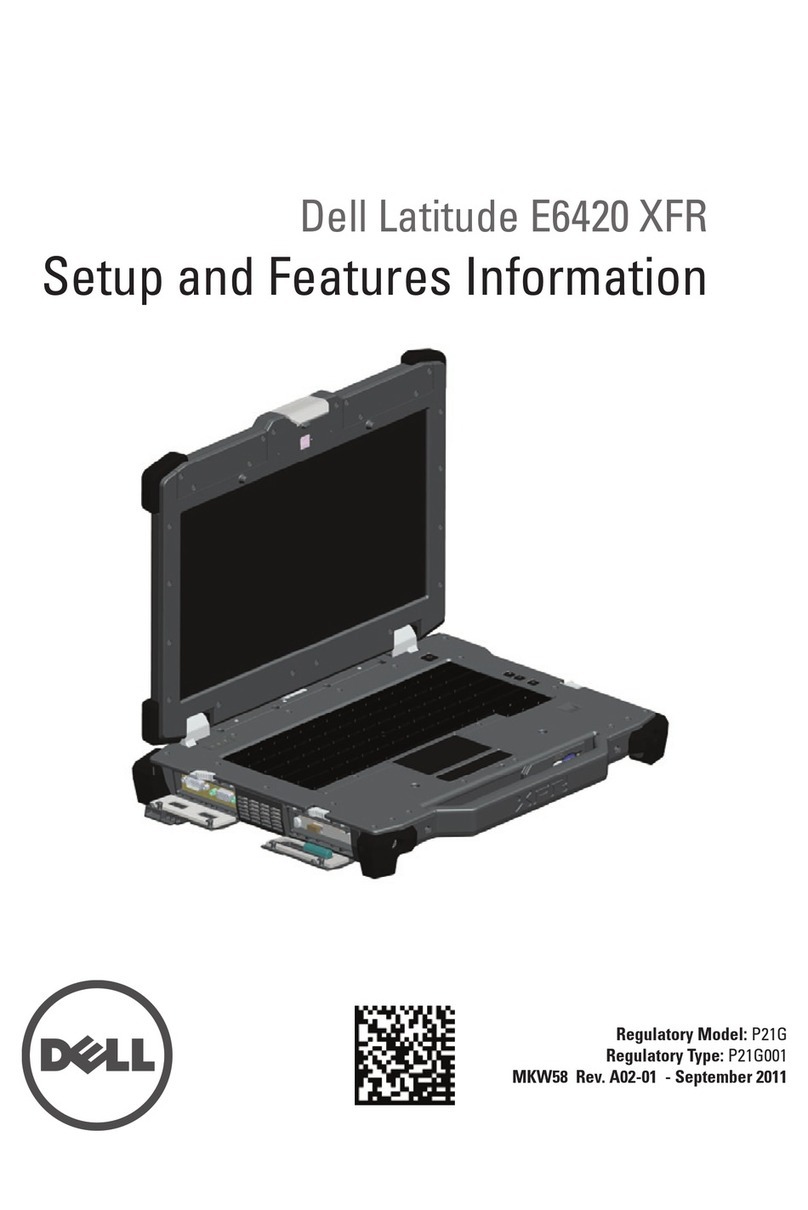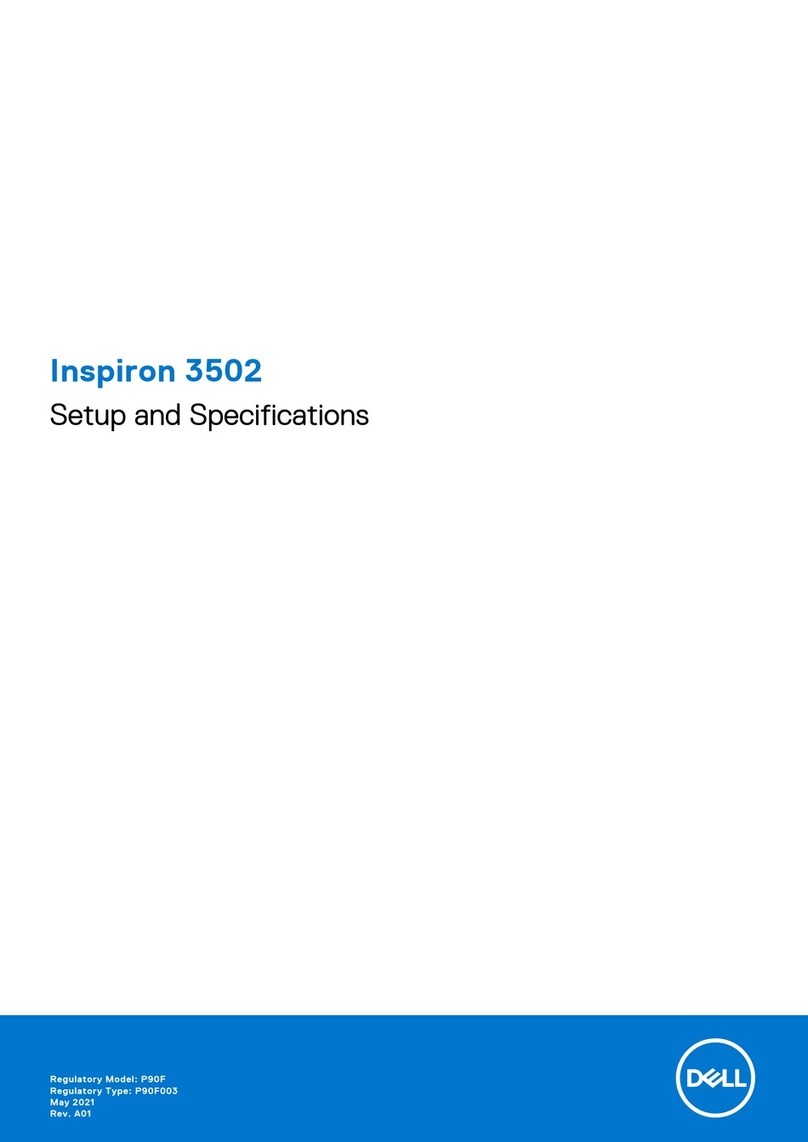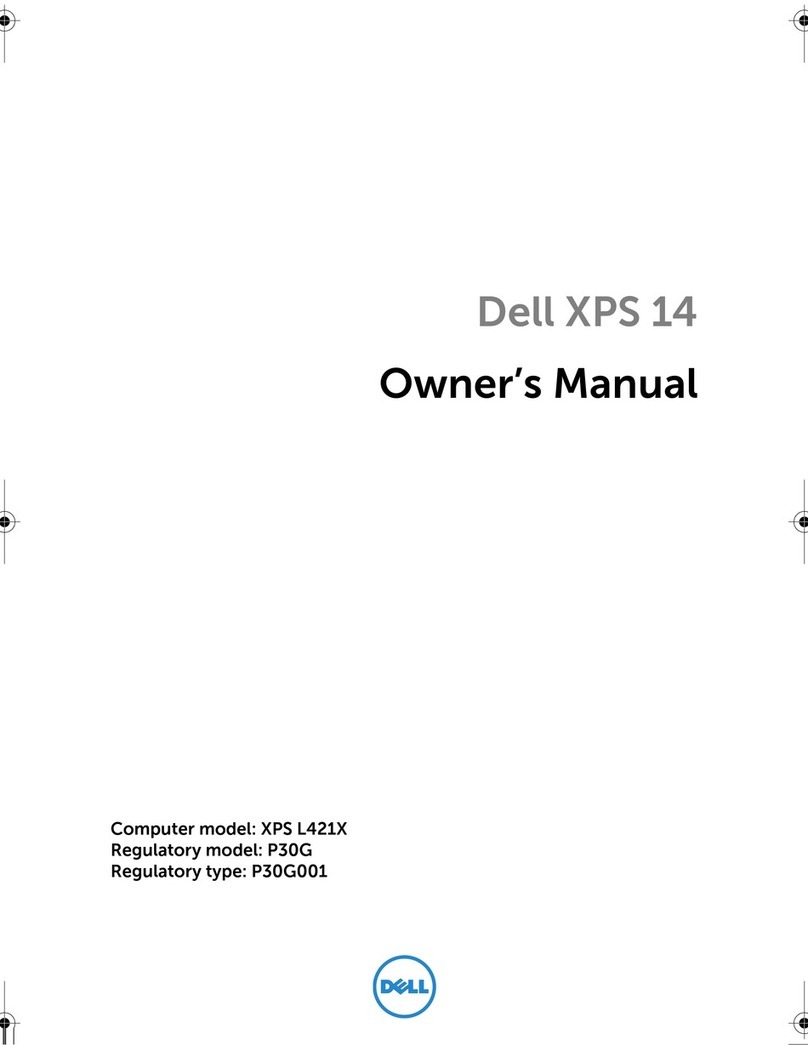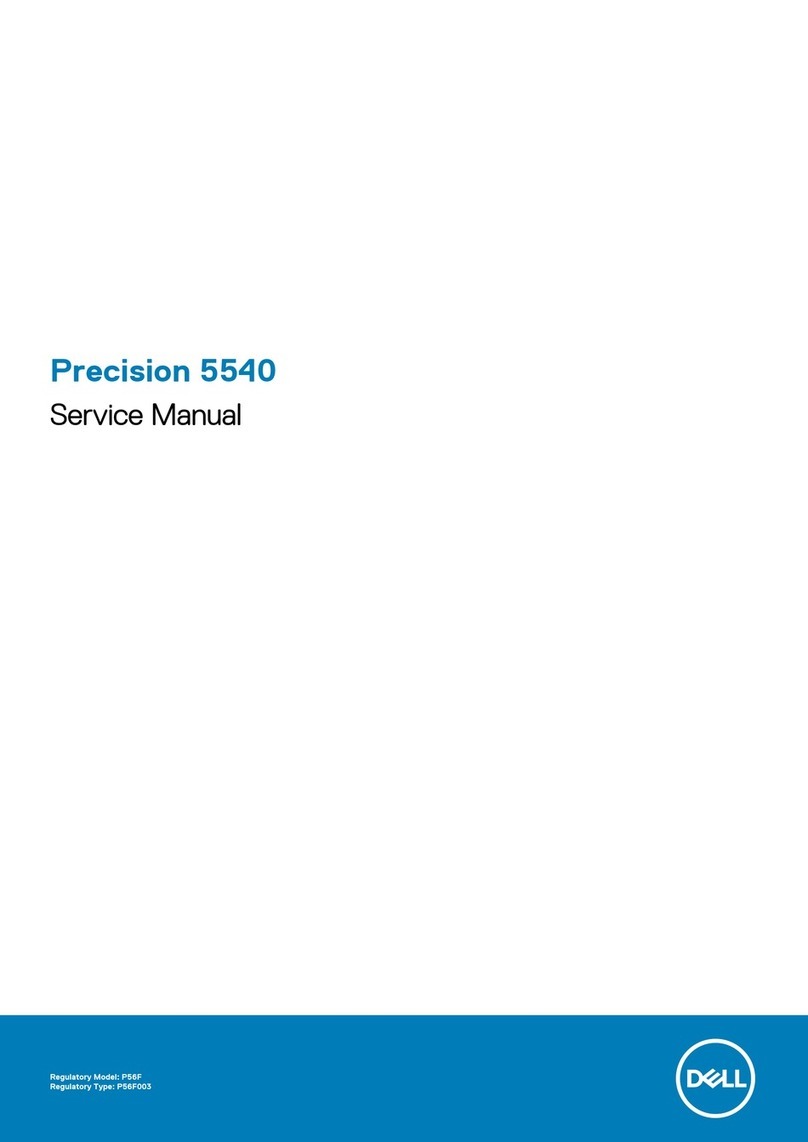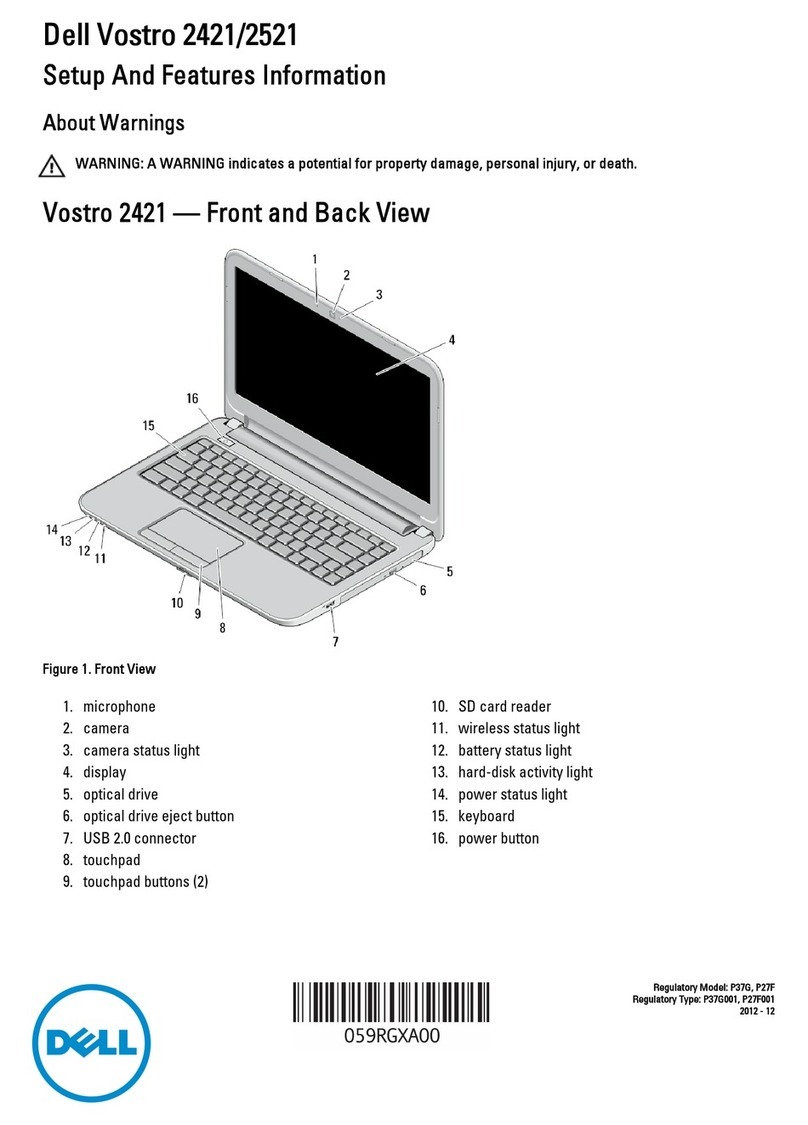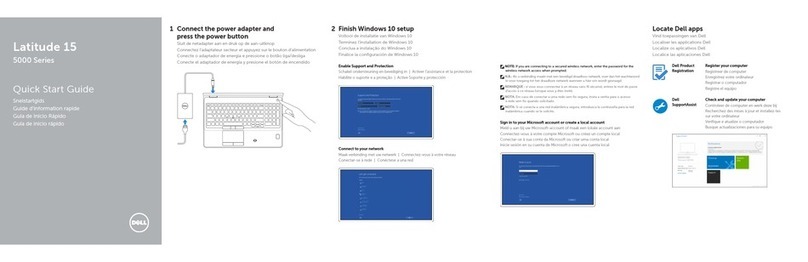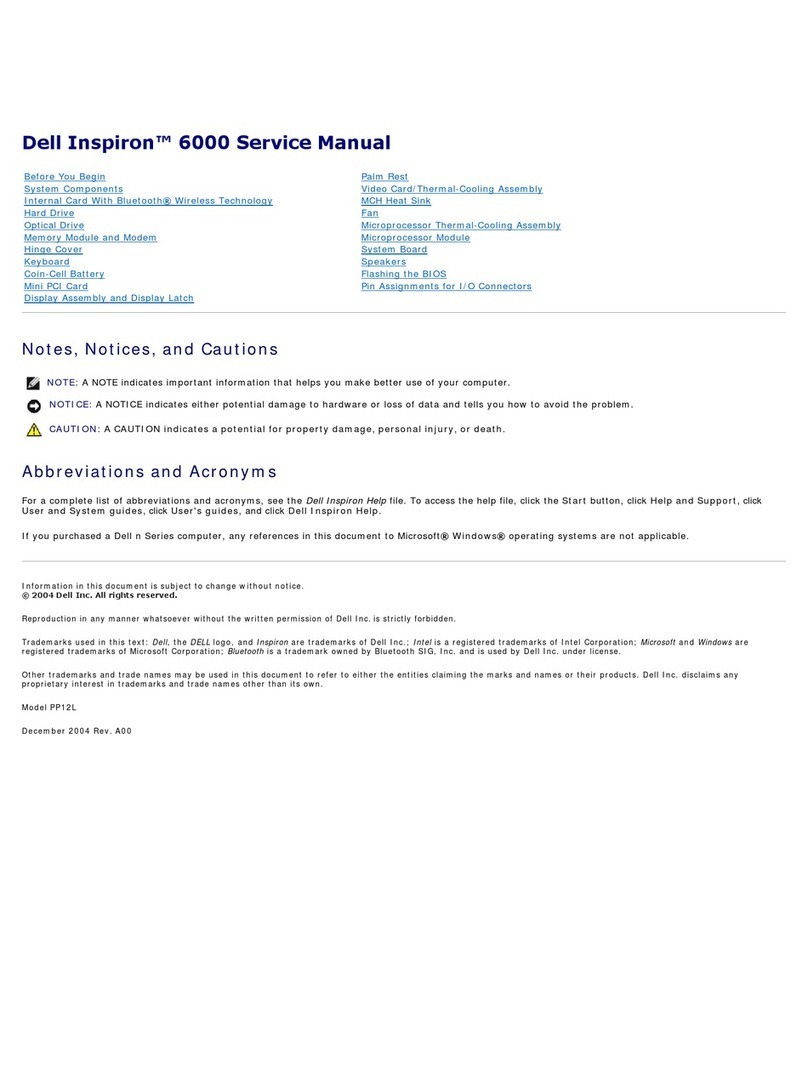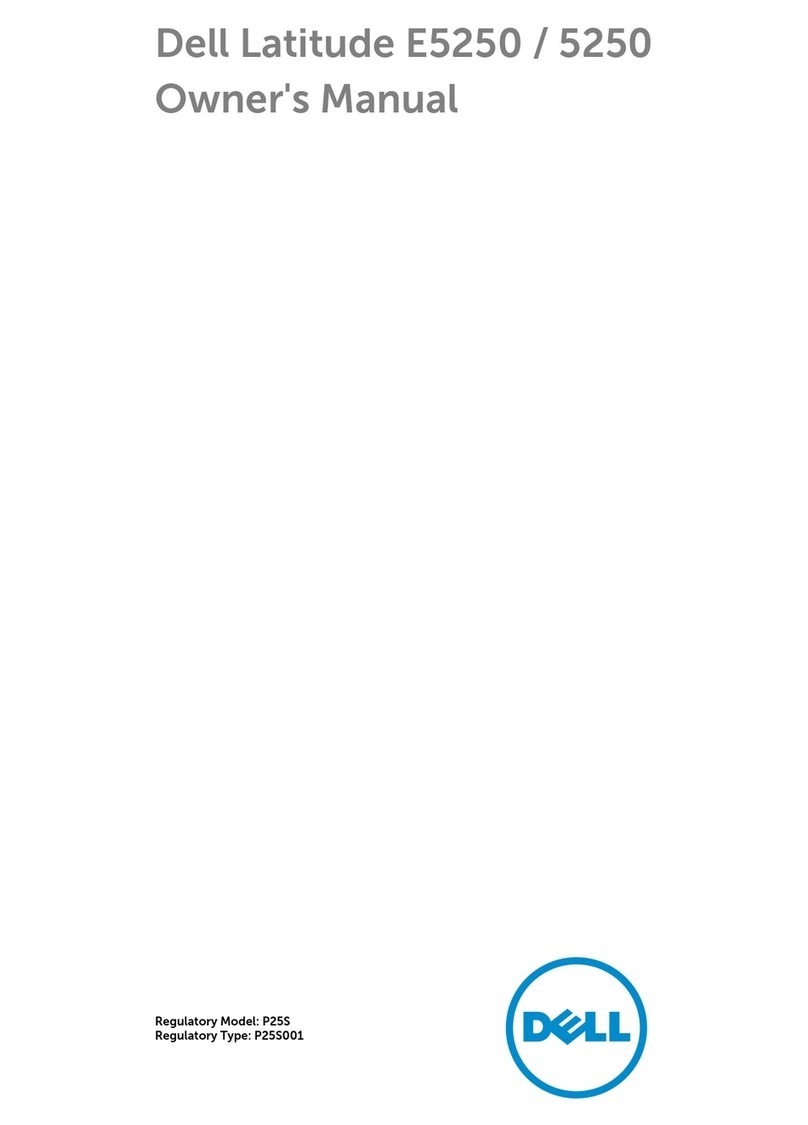System setup...............................................................68
Boot Sequence....................................................................................... 68
Navigation keys.......................................................................................68
BIOS overview........................................................................................ 69
Entering BIOS setup program..................................................................69
Enabling or disabling the USB in BIOS setup program....................... 70
Identifying the storage drive in BIOS setup program......................... 70
Checking the system memory in BIOS setup program.......................70
System setup options...............................................................................71
System and setup password.........................................79
Assigning a system password and setup password..................................79
Deleting or changing an existing system and or setup password............. 80
Clearing CMOS settings..........................................................................80
Clearing forgotten passwords.................................................................. 81
Troubleshooting........................................................... 82
Flashing the BIOS....................................................................................82
Flashing BIOS (USB key).........................................................................82
Fixing a no-boot issue caused by USB-boot support...............................83
Enhanced Pre-Boot System Assessment (ePSA) diagnostics................. 83
Running the ePSA diagnostics.......................................................... 84
System diagnostic lights..........................................................................84
Flea power release.................................................................................. 86
Wi-Fi power cycle................................................................................... 86
Getting help and contacting Dell.................................. 87
Self-help resources..................................................................................87
Contacting Dell........................................................................................88
7