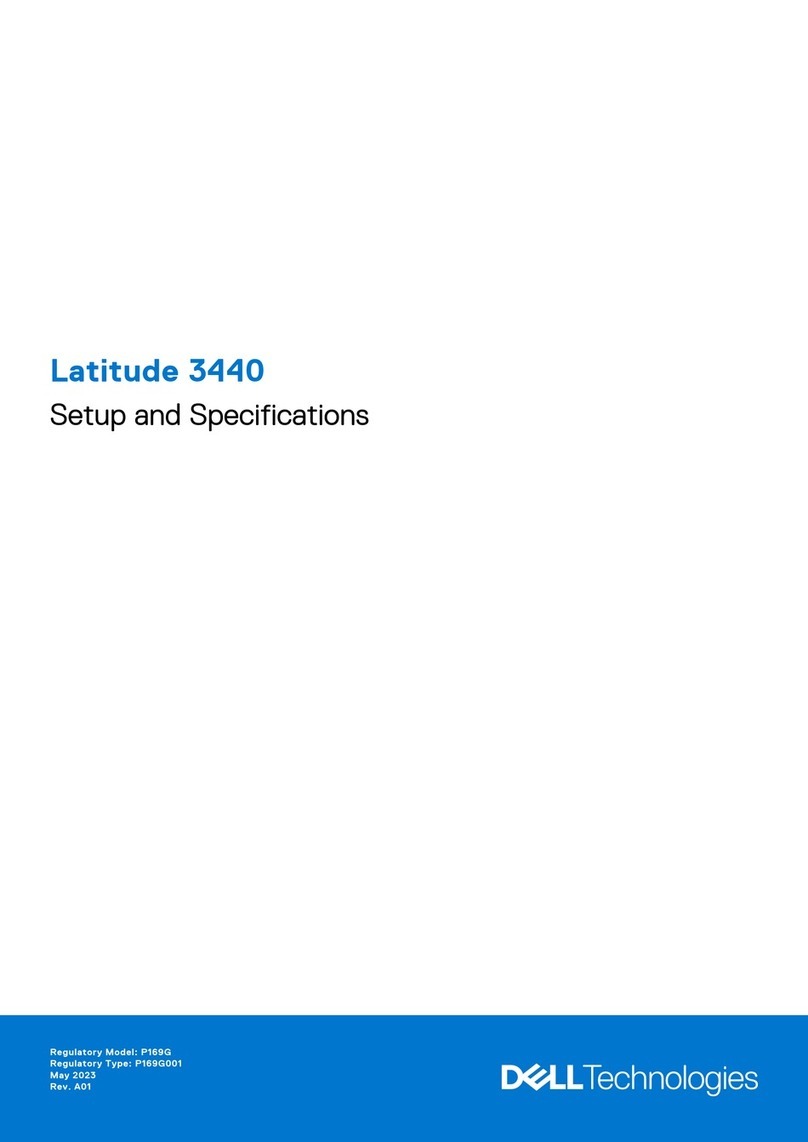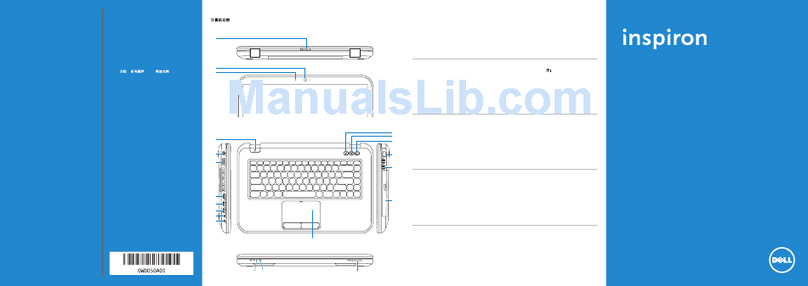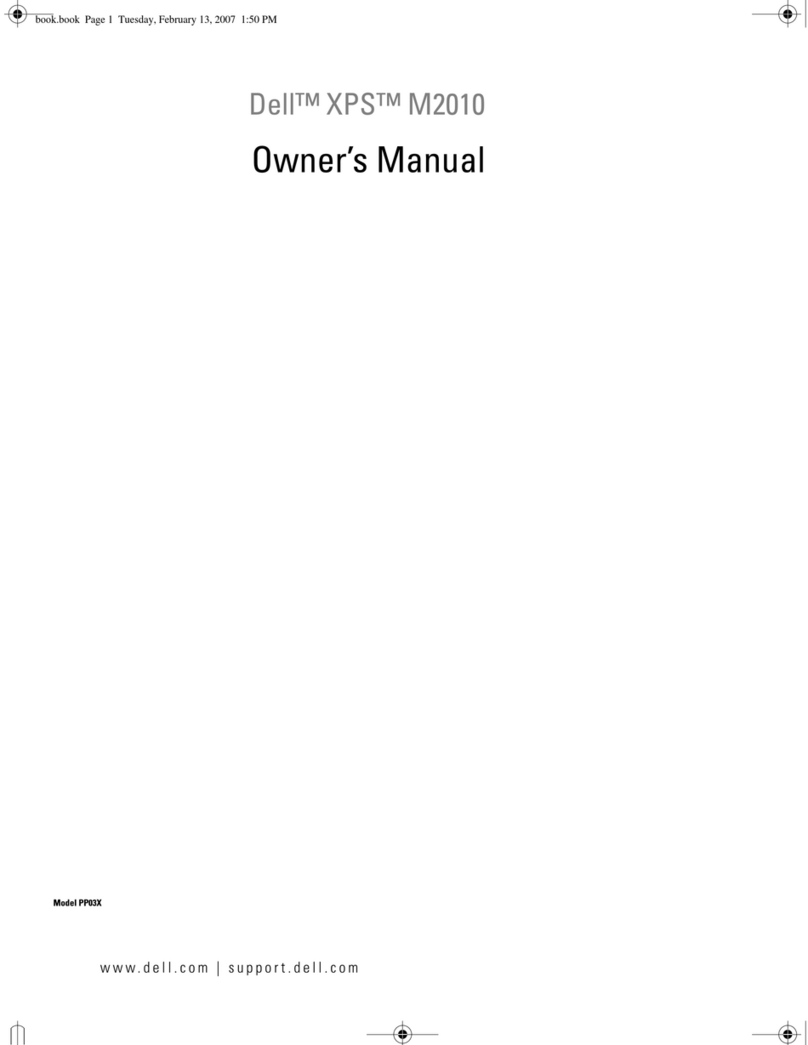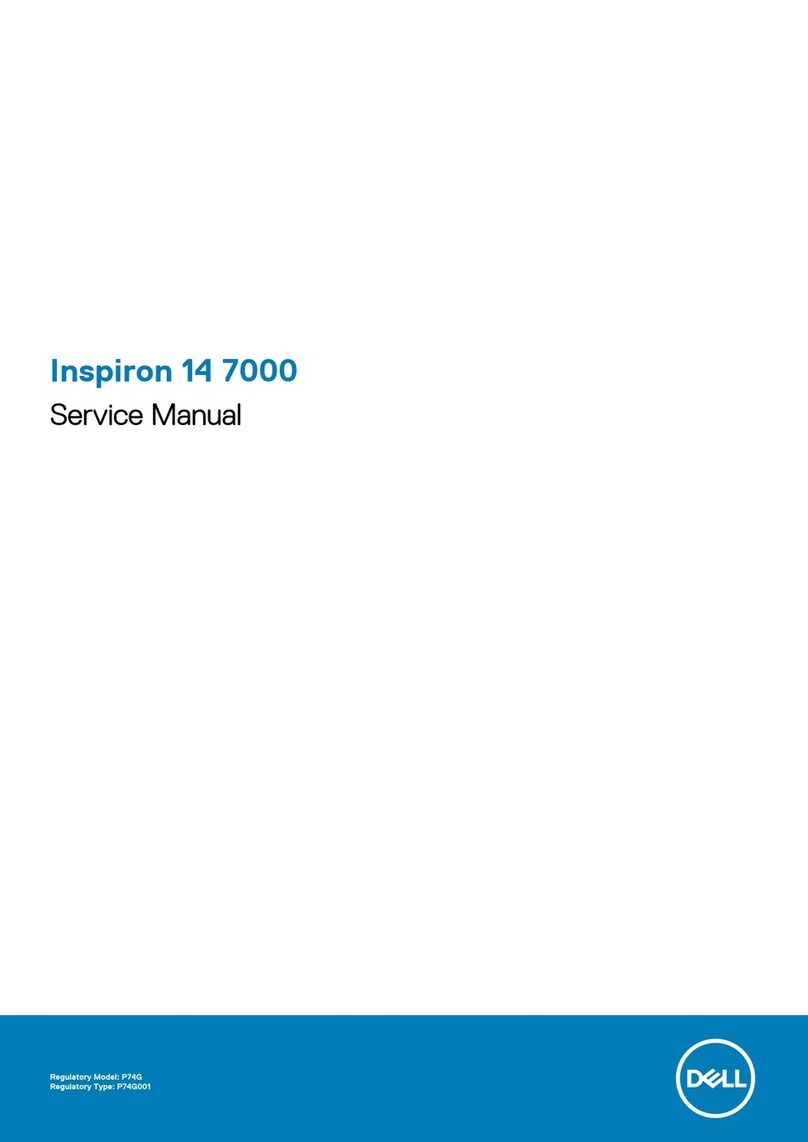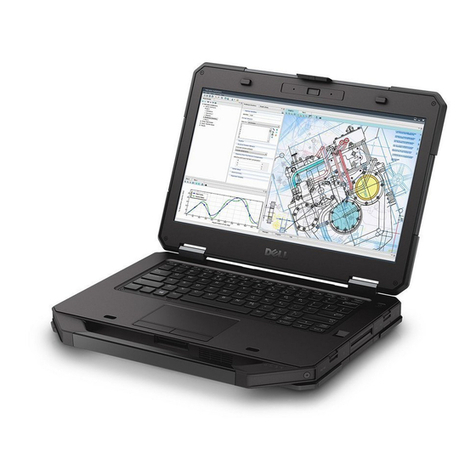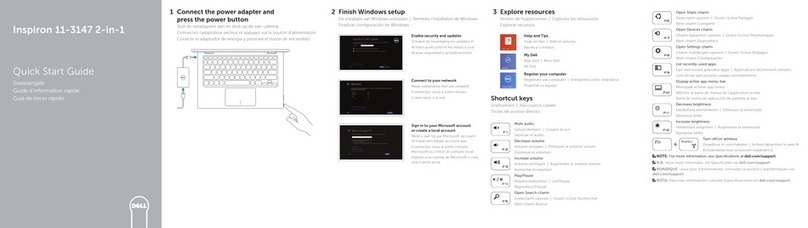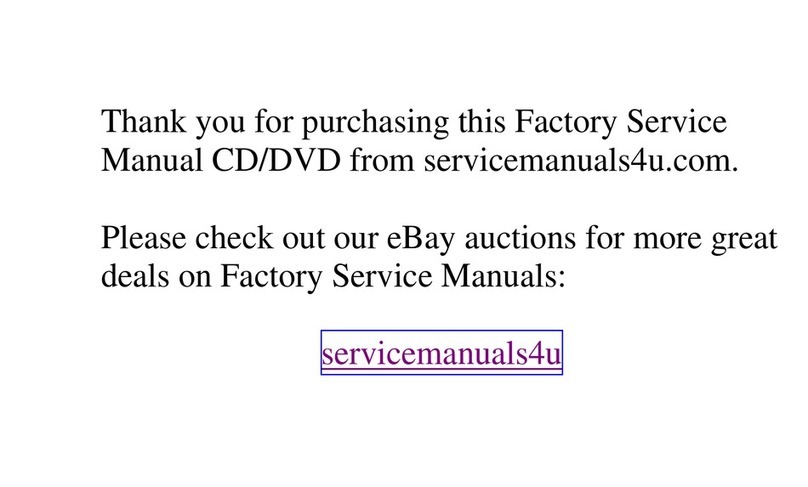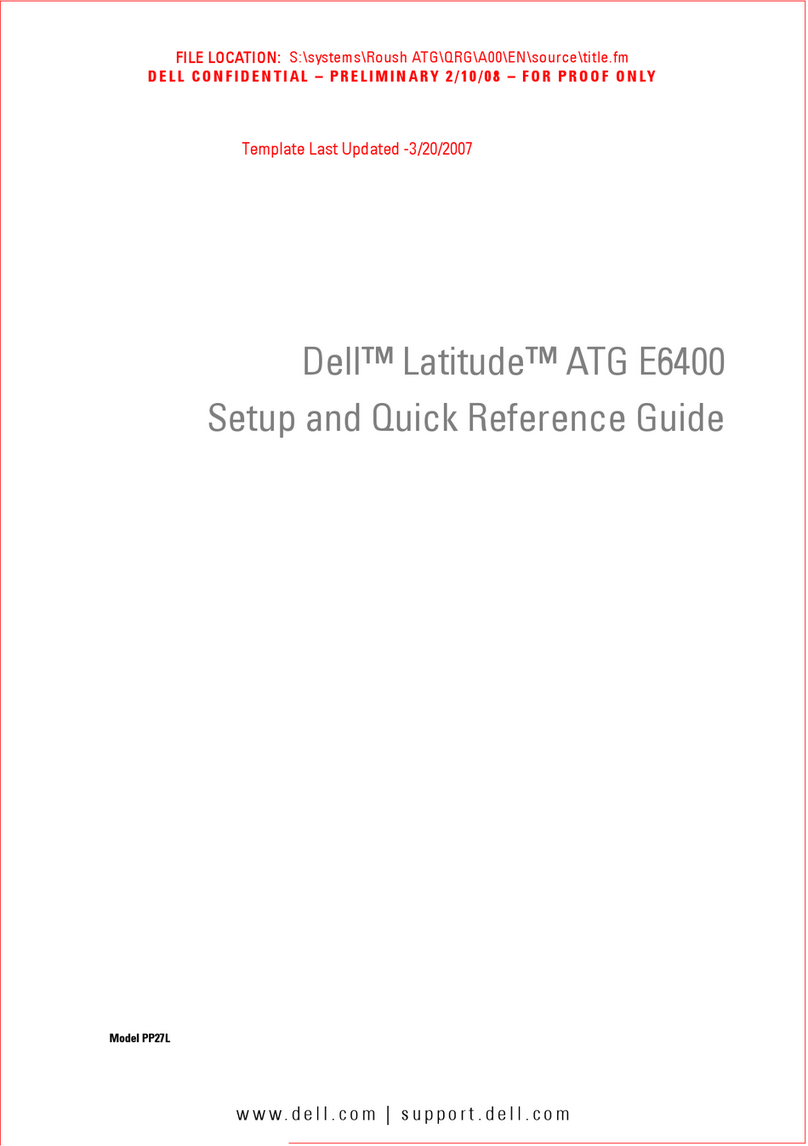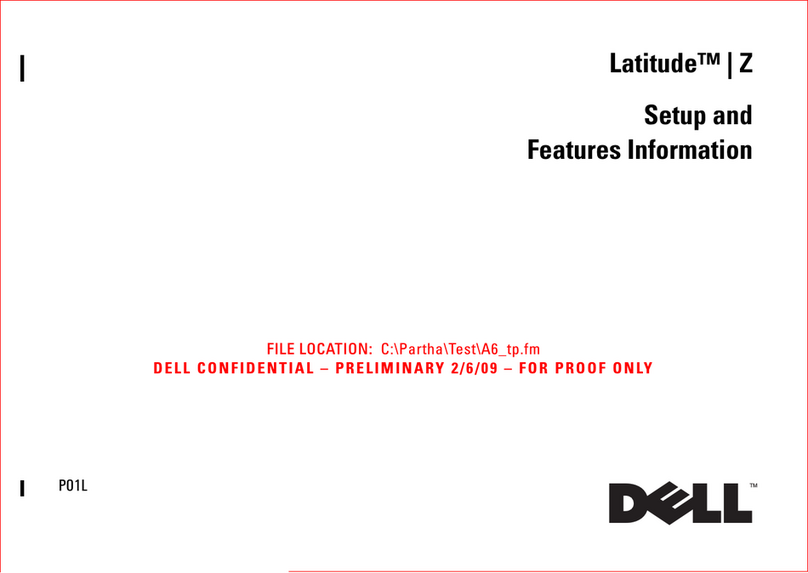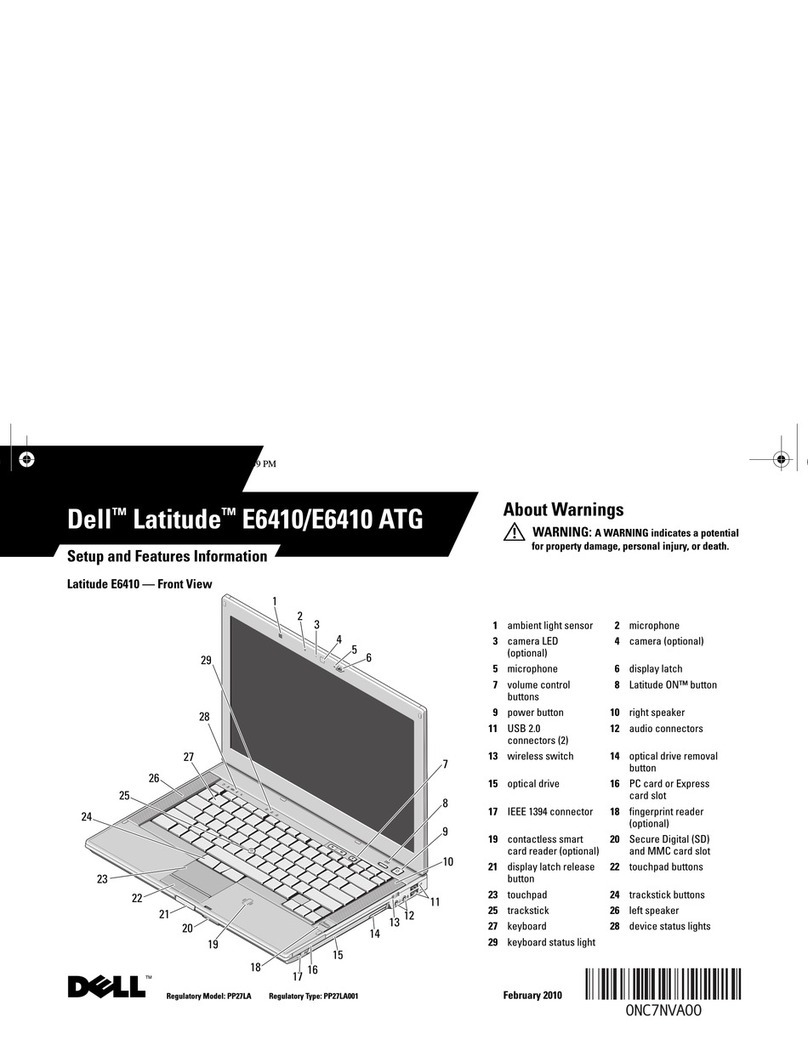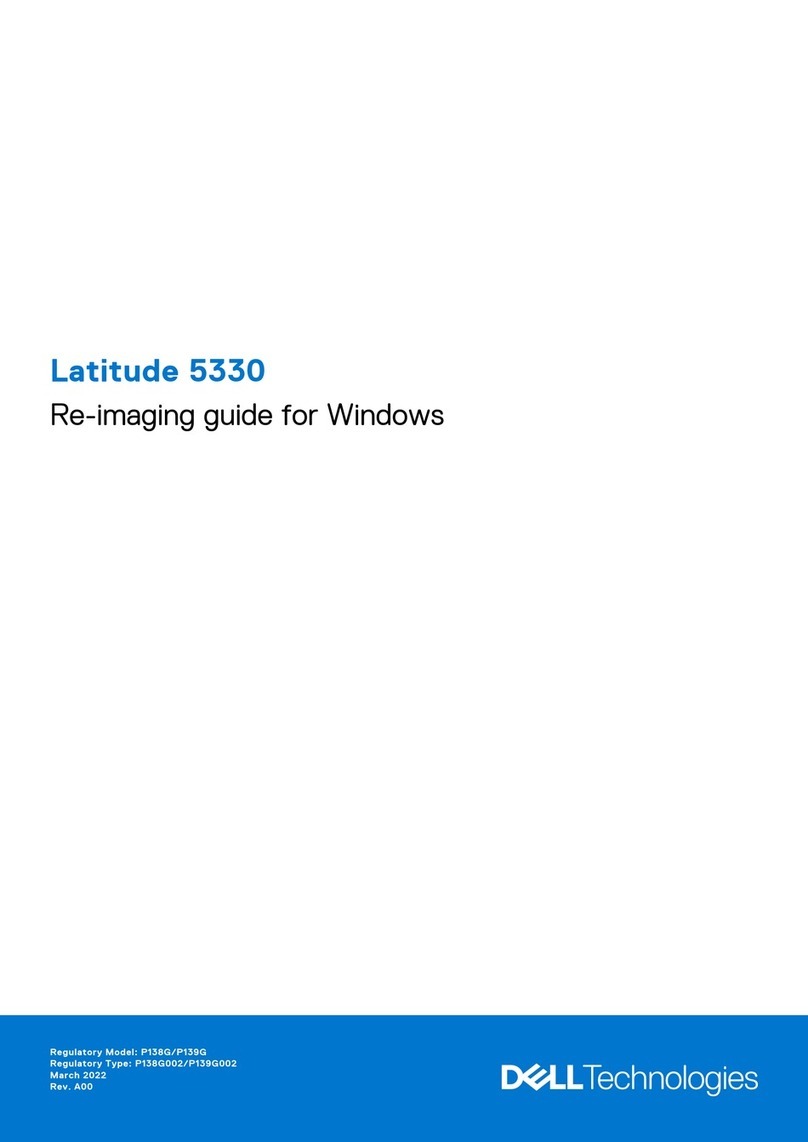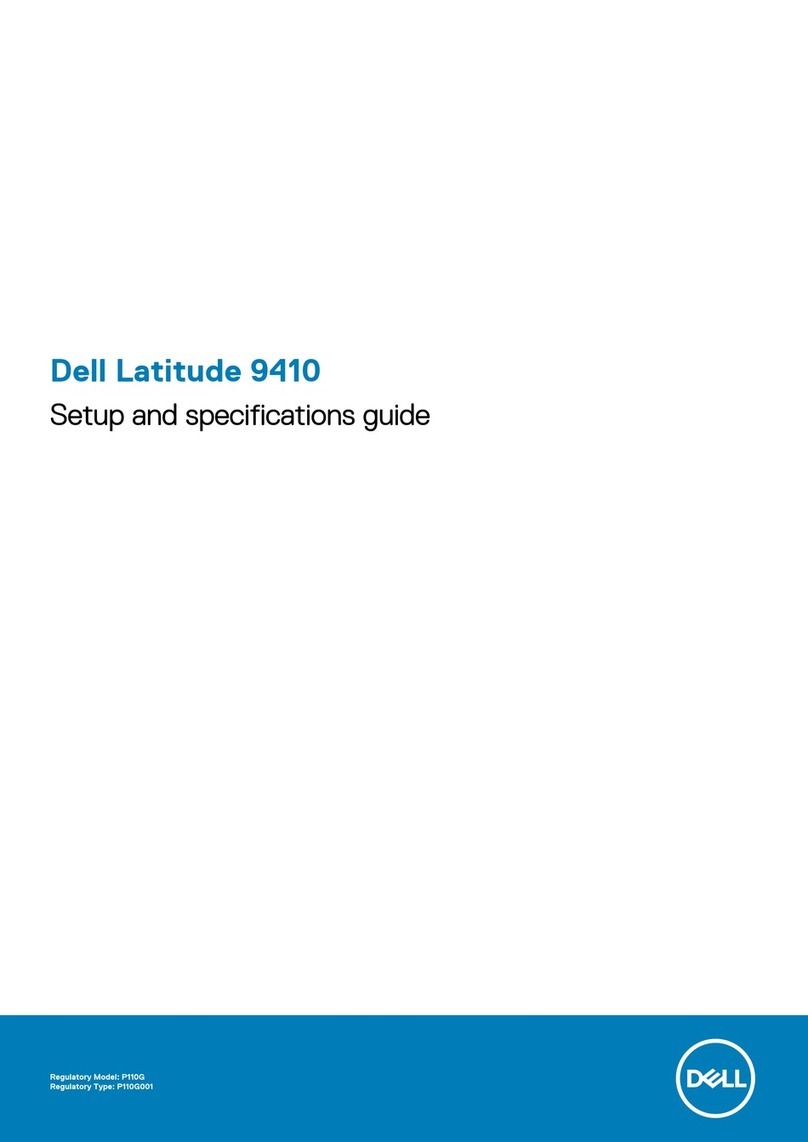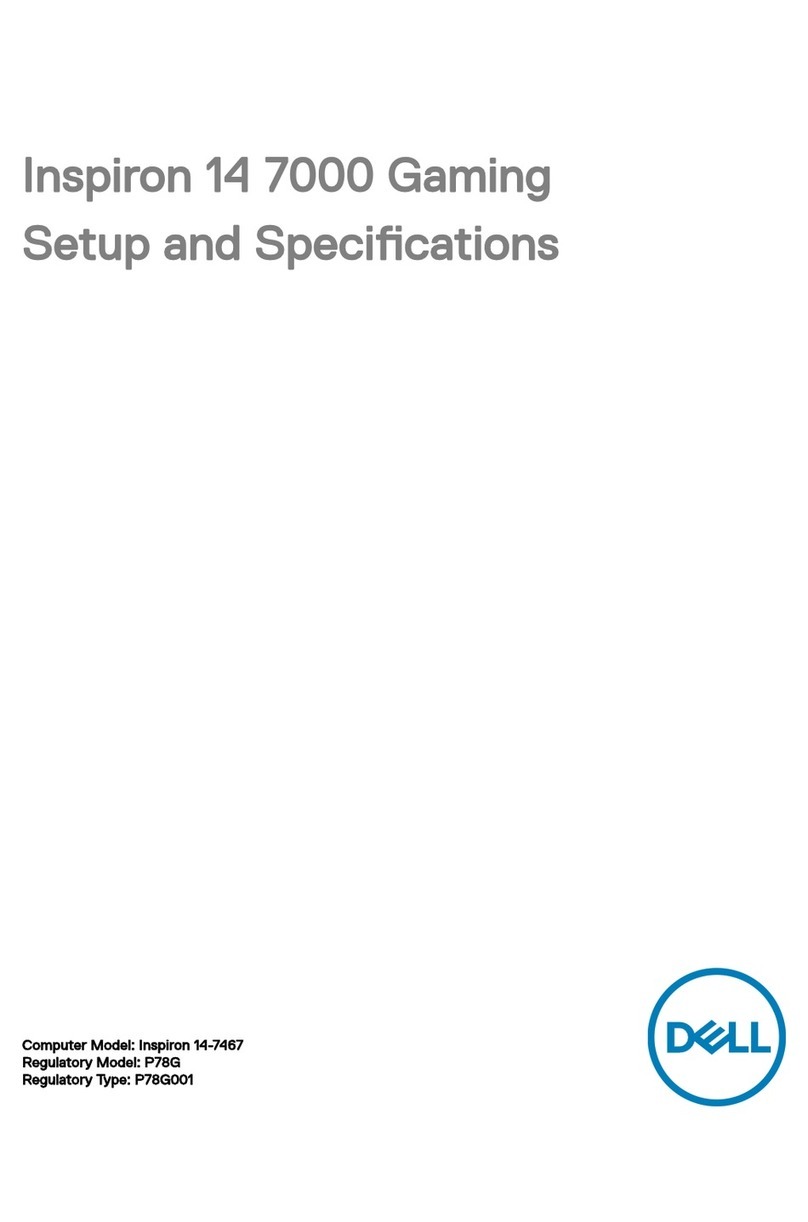Printed in China.
2013-08
© 2013 Dell Inc.
© 2013 Microsoft Corporation.
Features
功能部件 | 功能 | 機能 | 기능
Contact Dell
与Dell 联络 | 與Dell 公司聯絡
デルへのお問い合わせ | Dell사에 문의합니다
dell.com/contactdell
Product support
产品支持 | 產品支援
製品サポート | 제품 지원
dell.com/support
Regulatory and safety
管制和安全 | 管制與安全
認可と安全性 | 규정 및안전
dell.com/regulatory_compliance
Computer model
计算机型号 | 電腦型號
コンピュータモデル | 컴퓨터 모델
XPS 9530/XPS 9530 系列
Regulatory model and type
管制型号和类型
安規型號與類型
認可モデルと認可タイプ
규정 모델 및유형
P31F
P31F001
1112
21
6
7
8
14
15
16
13
3
9
17
18
19
20
54
10
1. 左マイク
2. 周囲光センサー
3. カメラ
4. カメラステータスライト
5. 右マイク
6. セキュリティケーブルスロット
7. P
owerShare 機能付き USB 2.0 ポート
8. PowerShare 機能付き USB 3.0 ポート
9. メディアカードリーダー
10. NFC センサーエリア
11. 右クリックエリア
12. 左クリックエリア
13. バッテリー充電
ステータスライト(5)
14. バッテリー充電ステータスボタン
15. ヘッドセットポート
16. PowerShare 機能付き USB 3.0
ポート(2)
17. ミニ DisplayPort
18. HDMI ポート
19. 電源アダプタポート
20. 電源ボタン
21. サービスタグラベル
22. 認可ラベル
1. 왼쪽 마이크
2. 주변 광원 센서
3. 카메라
4. 카메라 상태 표시등
5. 오른쪽 마이크
6. 보안 케이블 슬롯
7. USB 2.0 포트(PowerShare 포함)
8. USB 3.0 포트(PowerShare 포함)
9. 미디어 카드 판독기
10. NFC 센서영역역
11. 오른쪽 클릭 영역
12. 왼쪽 클릭 영역
13. 배터리 충전 상태 표시등(5개)
14. 배터리 충전 상태 버튼
15. 헤드셋 포트
16. USB 3.0 포트, PowerShare 포함(2개)
17. 미니 DisplayPort
18. HDMI 포트
19. 전원 어댑터 포트
20. 전원 버튼
21. 서비스 태그 라벨
22. 규정 라벨
1. Left microphone
2. Ambient-light sensor
3. Camera
4. Camera-status light
5. Right microphone
6. Security-cable slot
7. USB 2.0 port with PowerShare
8. USB 3.0 port with PowerShare
9. Media-card reader
10. NFC-sensor area
11. Right-click area
12. Left-click area
13. Battery-charge status lights (5)
14. Battery-charge status button
15. Headset port
16. USB 3.0 ports with PowerShare (2)
17. Mini DisplayPort
18. HDMI port
19. Power-adapter port
20. Power button
21. Service Tag label
22. Regulatory labels
1. 左侧麦克风
2. 环境光传感器
3. 摄像头
4. 摄像头状态指示灯
5. 右侧麦克风
6. 安全缆线孔
7. USB 2.0 端口(带 PowerShare)
8. USB 3.0 端口(带 PowerShare)
9. 介质卡读取器
10. NFC 传感器区域
11. 右键点击区域
12. 左键点击区域
13. 电池充电状态指示灯(5 个)
14. 电池充电状态按钮
15. 耳机端口
16. USB 3.0 端口(带 PowerShare)
(2 个)
17. 小型 DisplayPort
18. HDMI 端口
19. 电源适配器端口
20. 电源按钮
21. 服务标签
22. 管制标签
1. 左側麥克風
2. 環境光線感應器
3. 攝影機
4. 攝影機狀態指示燈
5. 右側麥克風
6. 安全纜線插槽
7. 具PowerShare 的USB 2.0 連接埠
8. 具PowerShare 的USB 3.0 連接埠
9. 媒體讀卡器
10. NFC 感應器區
11. 右鍵區
12. 左鍵區
13. 電池電量狀態指示燈 (5)
14. 電池電量狀態按鈕
15. 耳麥連接埠
16. 具PowerShare 的USB 3.0 連接埠 (2)
17. Mini DisplayPort
18. HDMI 連接埠
19. 電源變壓器連接埠
20. 電源按鈕
21. 服務標籤
22. 法規標籤
22
21