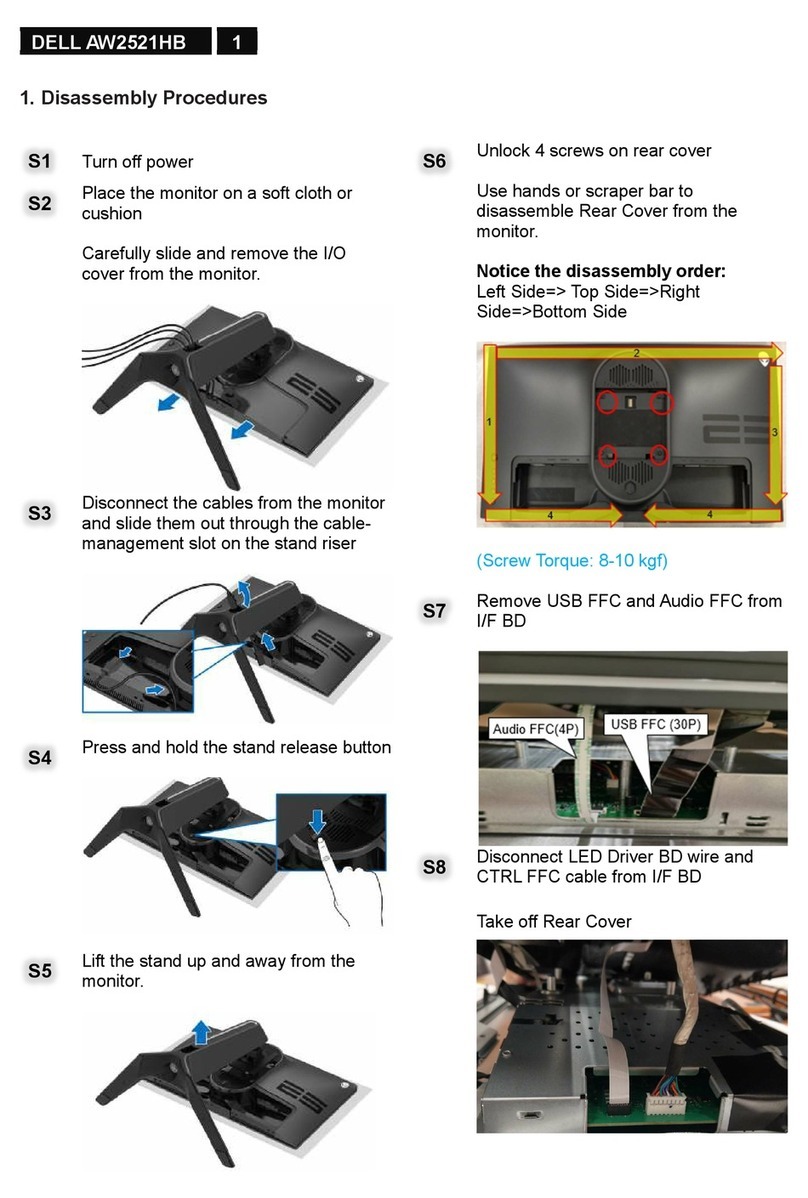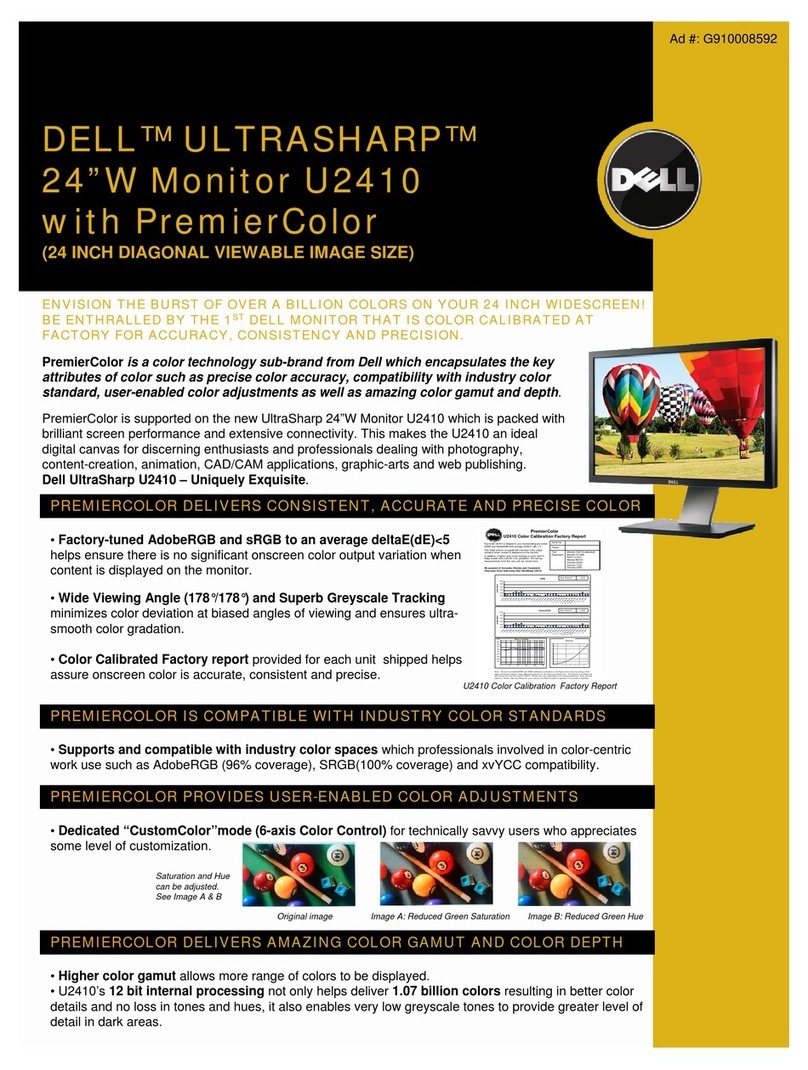Dell S2319HS Manual
Other Dell Monitor manuals

Dell
Dell UltraSharp 1908FP-BLK User manual

Dell
Dell SE178WFPC User manual

Dell
Dell 2408WFP - UltraSharp - 24" LCD Monitor User manual

Dell
Dell E172FP User manual

Dell
Dell U2722DE User manual
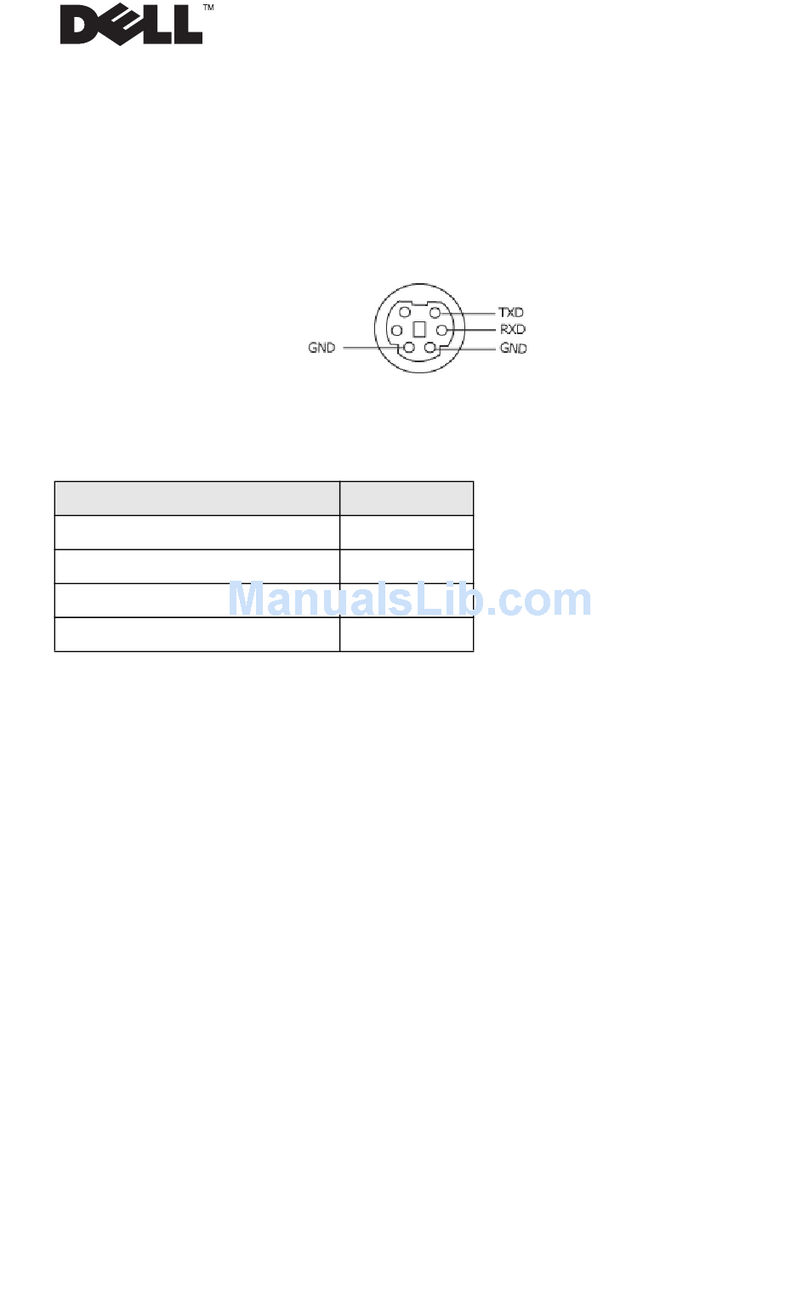
Dell
Dell UltraSharp 1800FP User manual

Dell
Dell UltraSharp 25 Series User manual

Dell
Dell S2721HS User manual
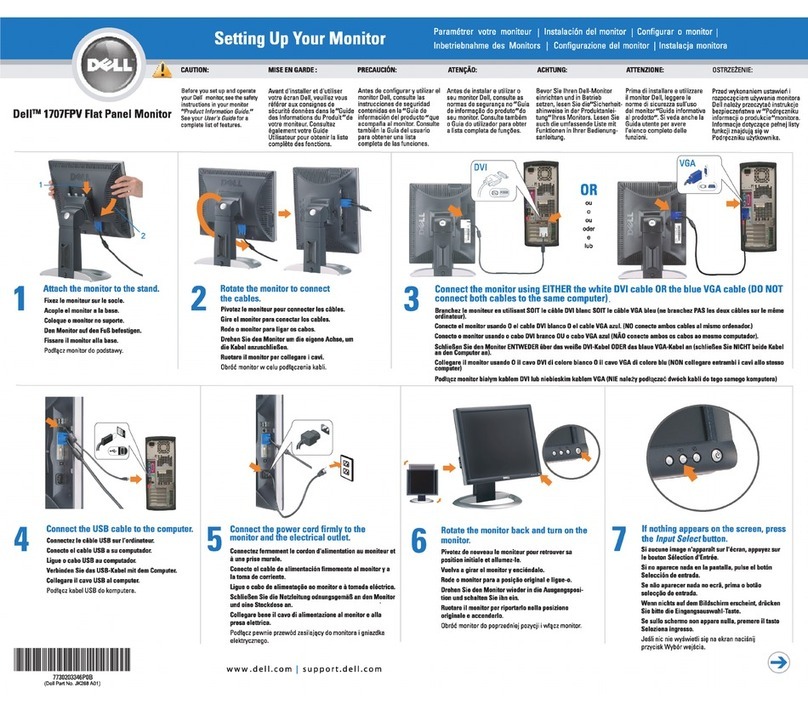
Dell
Dell 1707FPV - UltraSharp - 17" LCD Monitor User manual

Dell
Dell UltraSharp U2718Q User manual

Dell
Dell S2209W - 21.5" LCD Monitor User manual

Dell
Dell S2418H User manual

Dell
Dell UltraSharp U2412M User manual

Dell
Dell S3222HG User manual

Dell
Dell SX2210WFP User manual

Dell
Dell Daily Deal E1909W User manual

Dell
Dell SE2722HX User manual

Dell
Dell SE2222H User manual

Dell
Dell SE3223Q User manual

Dell
Dell P2720DC User manual