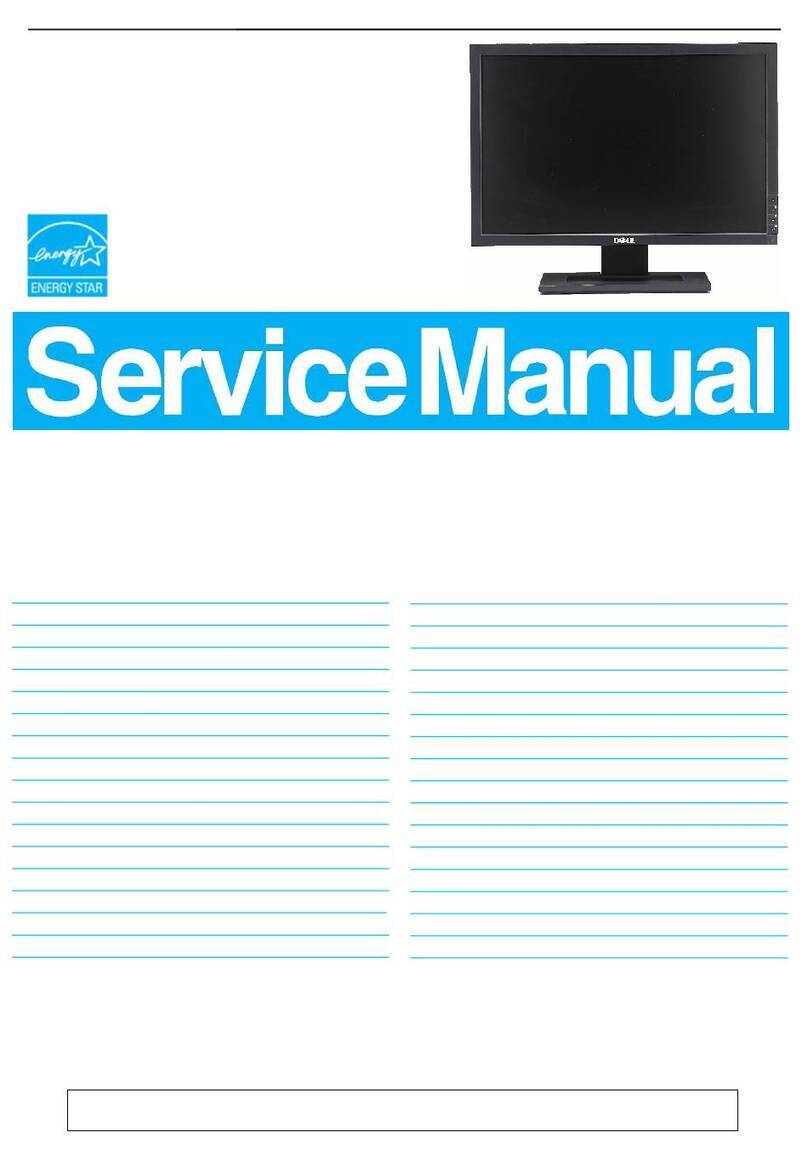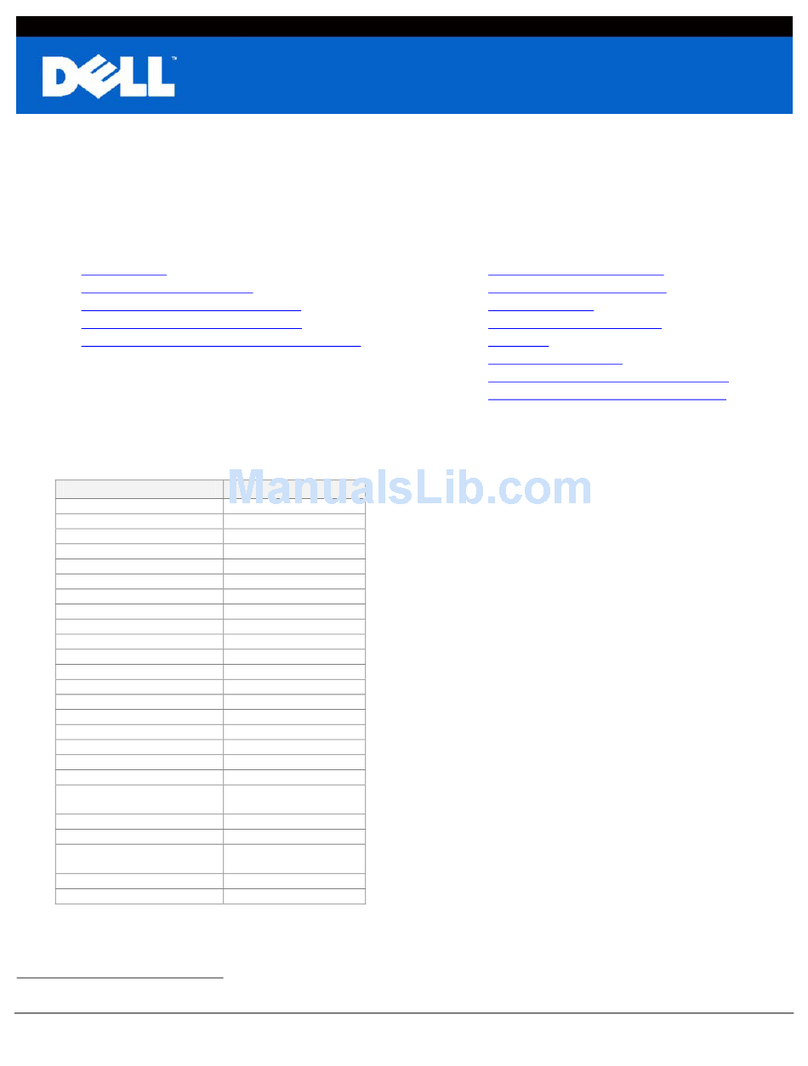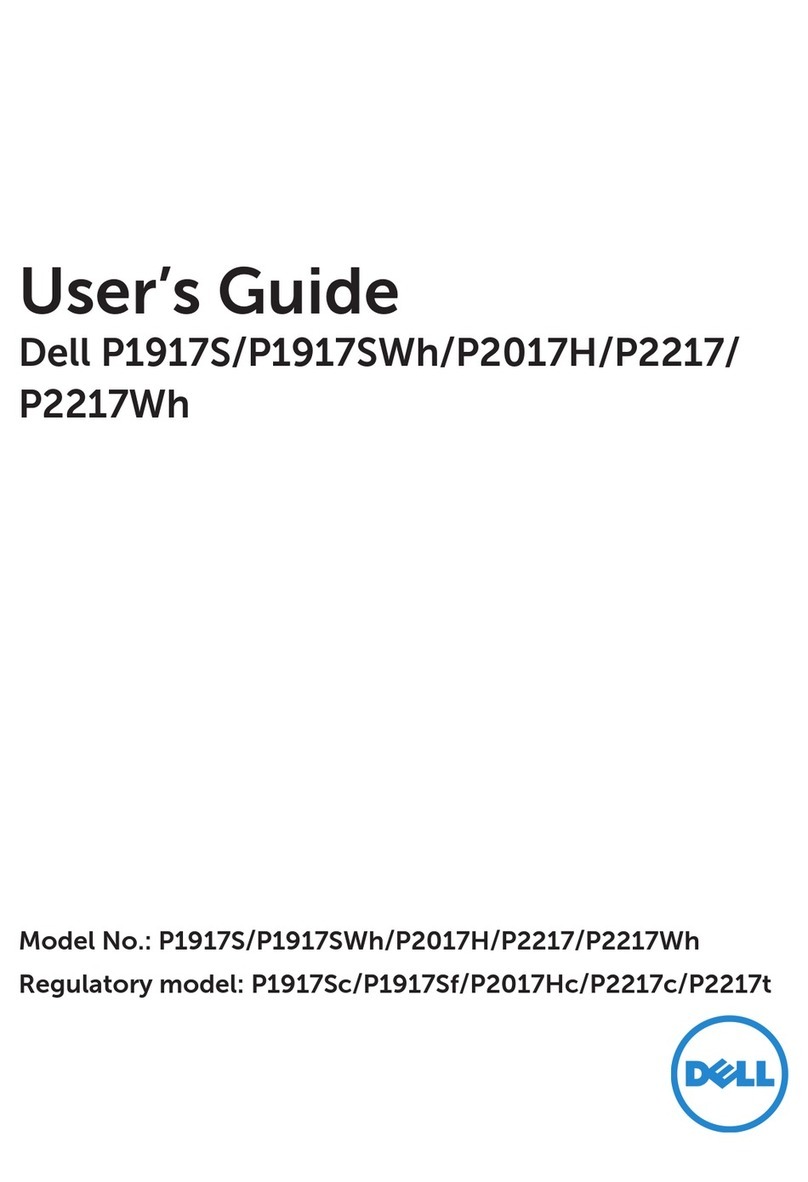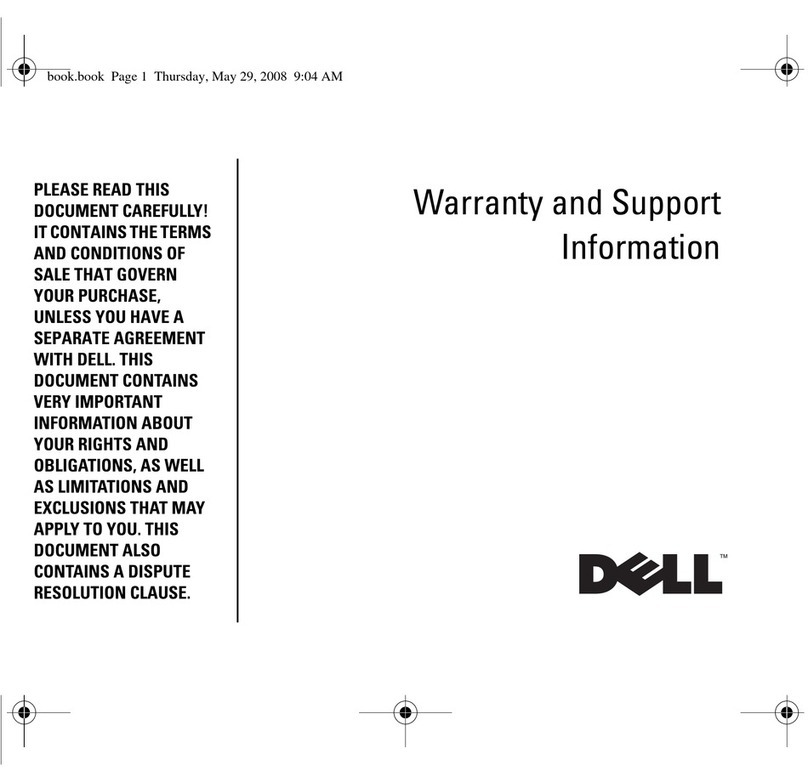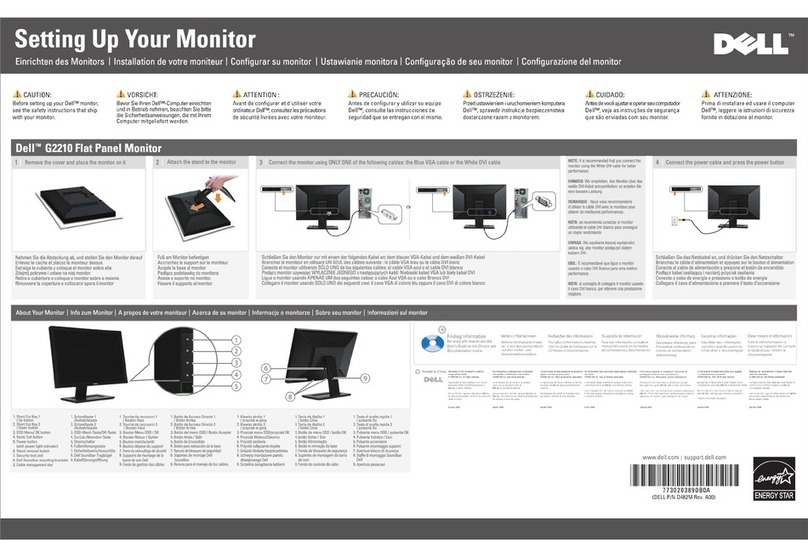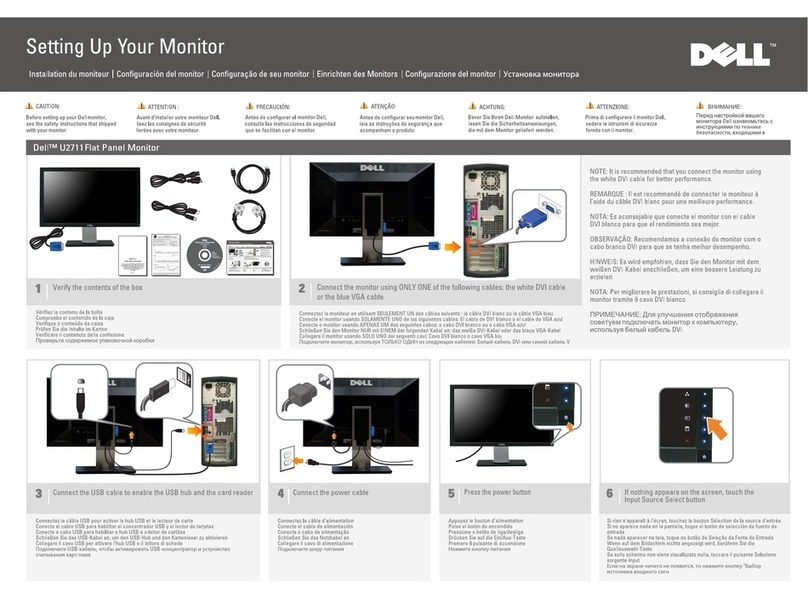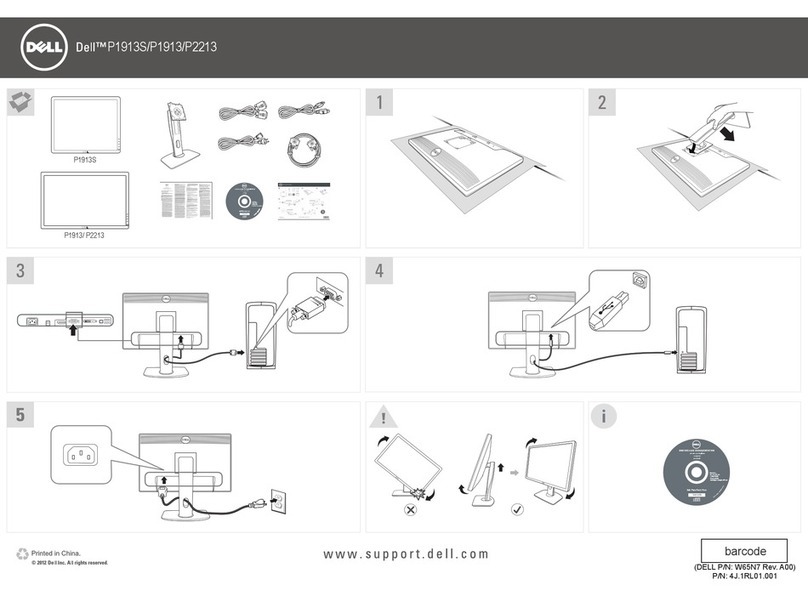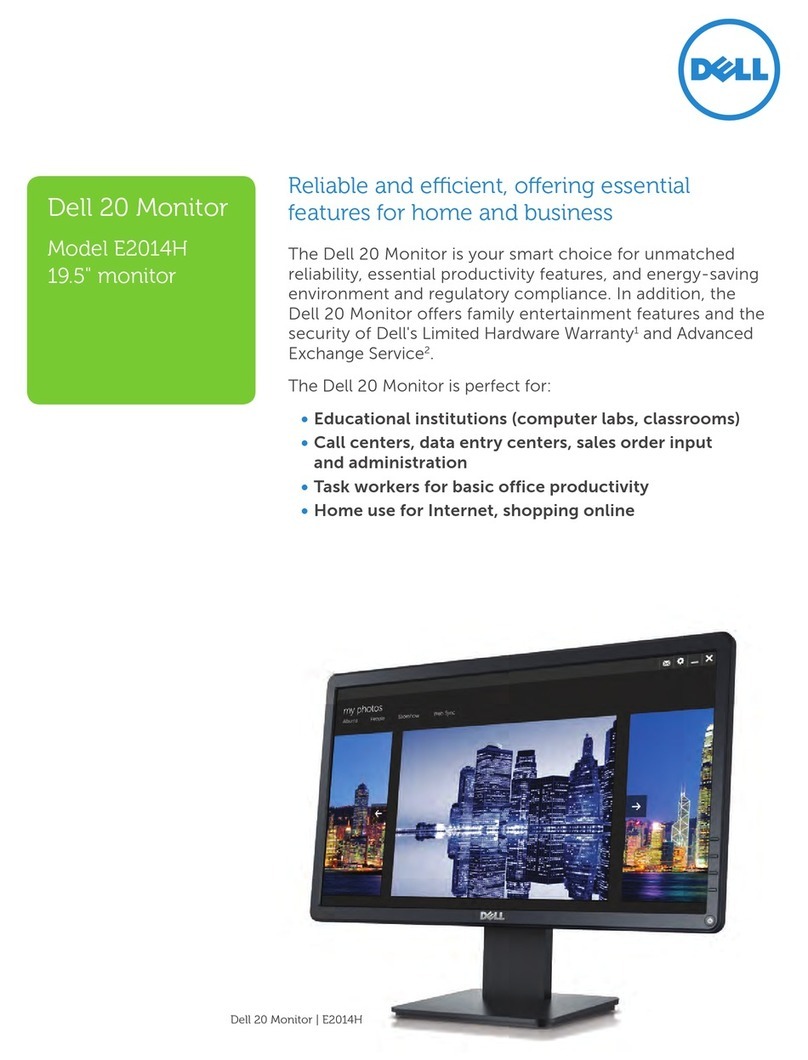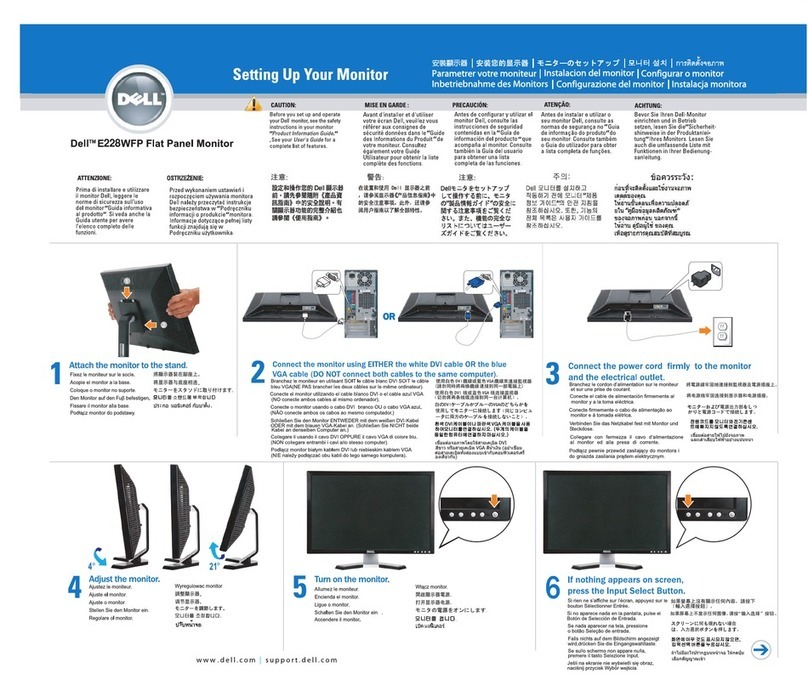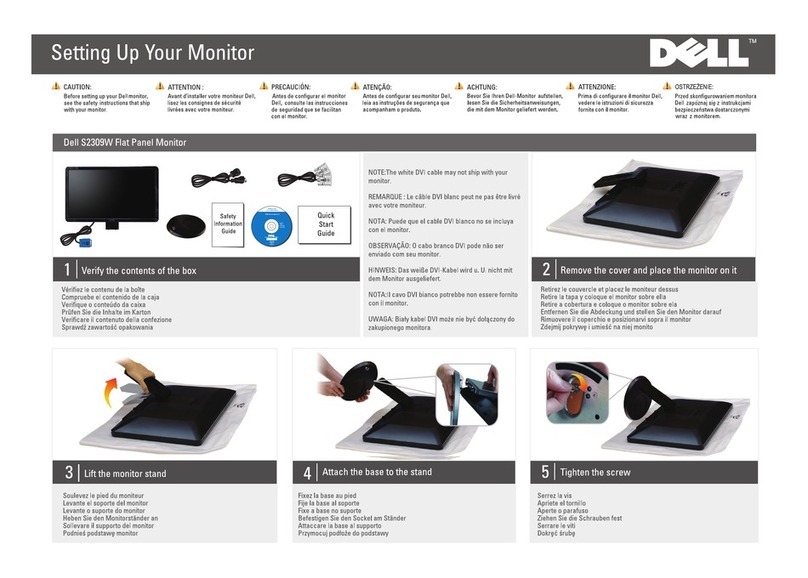9DELL UP2720
B
2. Product material information
The following substances, preparations, or components should be disposed of or
recovered separately from other WEEE in compliance with Article 4 of EU Council
Directive 75/442/EEC.
Capacitors / condensers (containing
PCB/PCT) No used
Mercury containing components No used
Batteries No used
Printed circuit boards (with a surface greater
than 10 square cm) Product has printed circuit boards
(with a surface greater than 10 square
cm)
Component contain toner, ink and liquids No used
Plastic containing BFR No used
Component and waste contain asbestos No used
CRT No used
Component contain CFC, HCFC, HFC and
HC No used
Gas discharge lamps No used
LCD display > 100 cm2 Product has an LCD greater than 100
cm2
External electric cable Product has external cables
Component contain refractory ceramic fibers No used
Component contain radio-active substances No used
Electrolyte capacitors (height
> 25mm, diameter > 25mm) Product has electrolyte capacitors
(height >25mm, diameter > 25mm)
3. Tools Required
List the type and size of the tools that would typically can be used to disassemble the
product to a point where components and materials requiring selective treatment can be
removed.
Tool Description:
- Screwdriver
- Scraper Bar
- Penknife
- Soldering iron and absorber