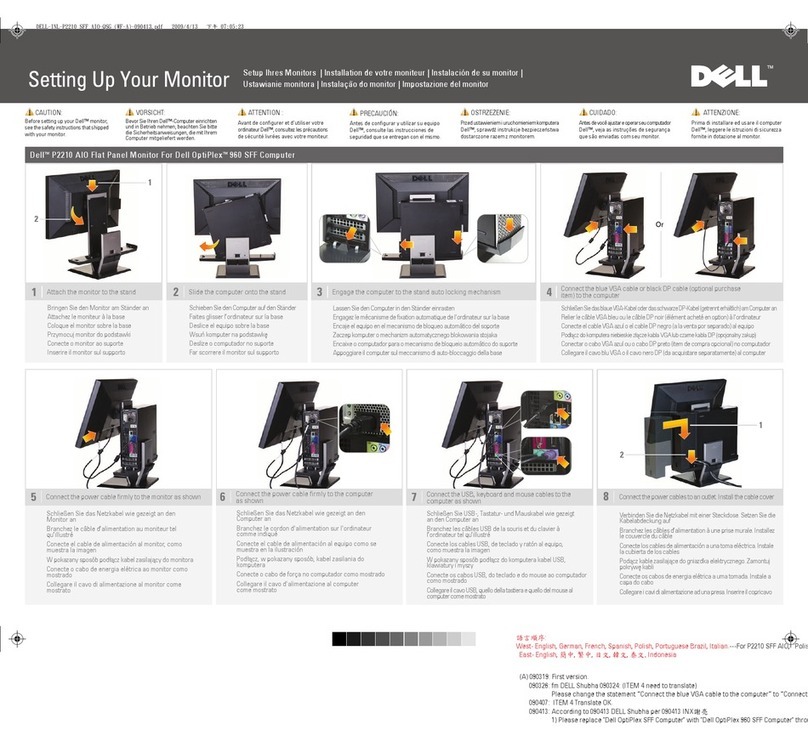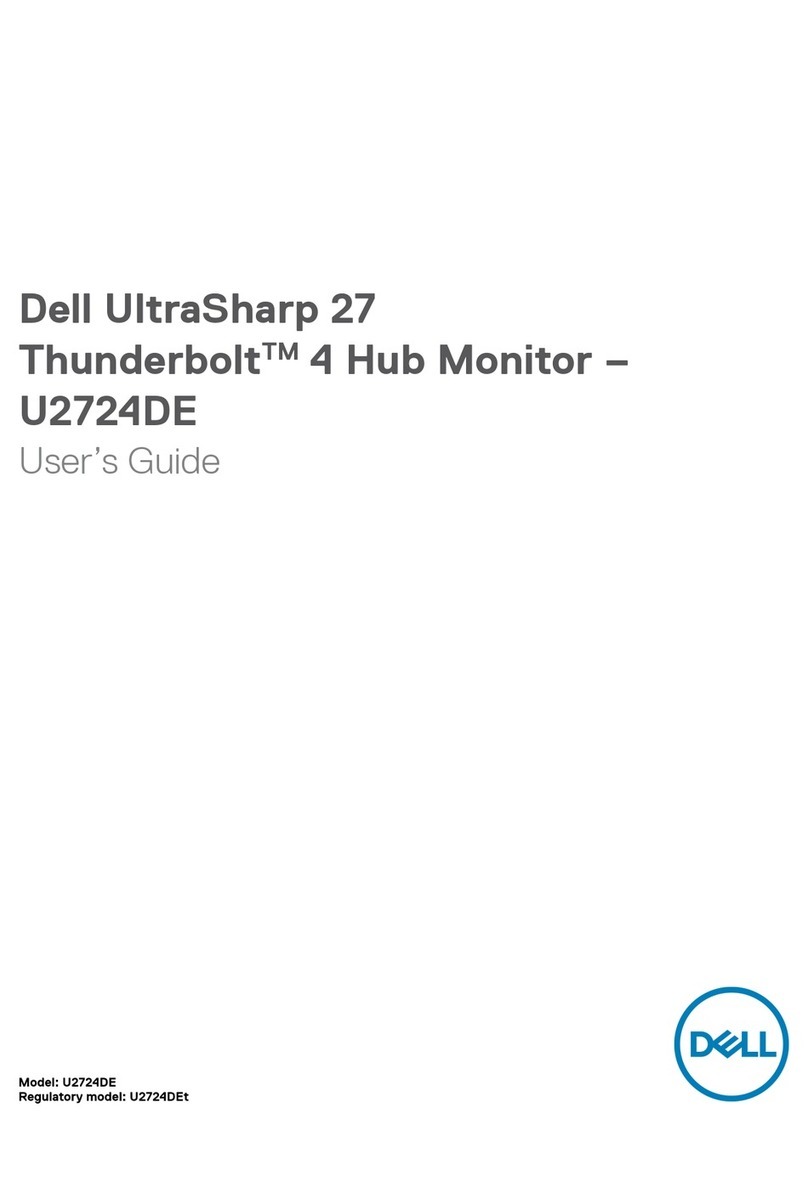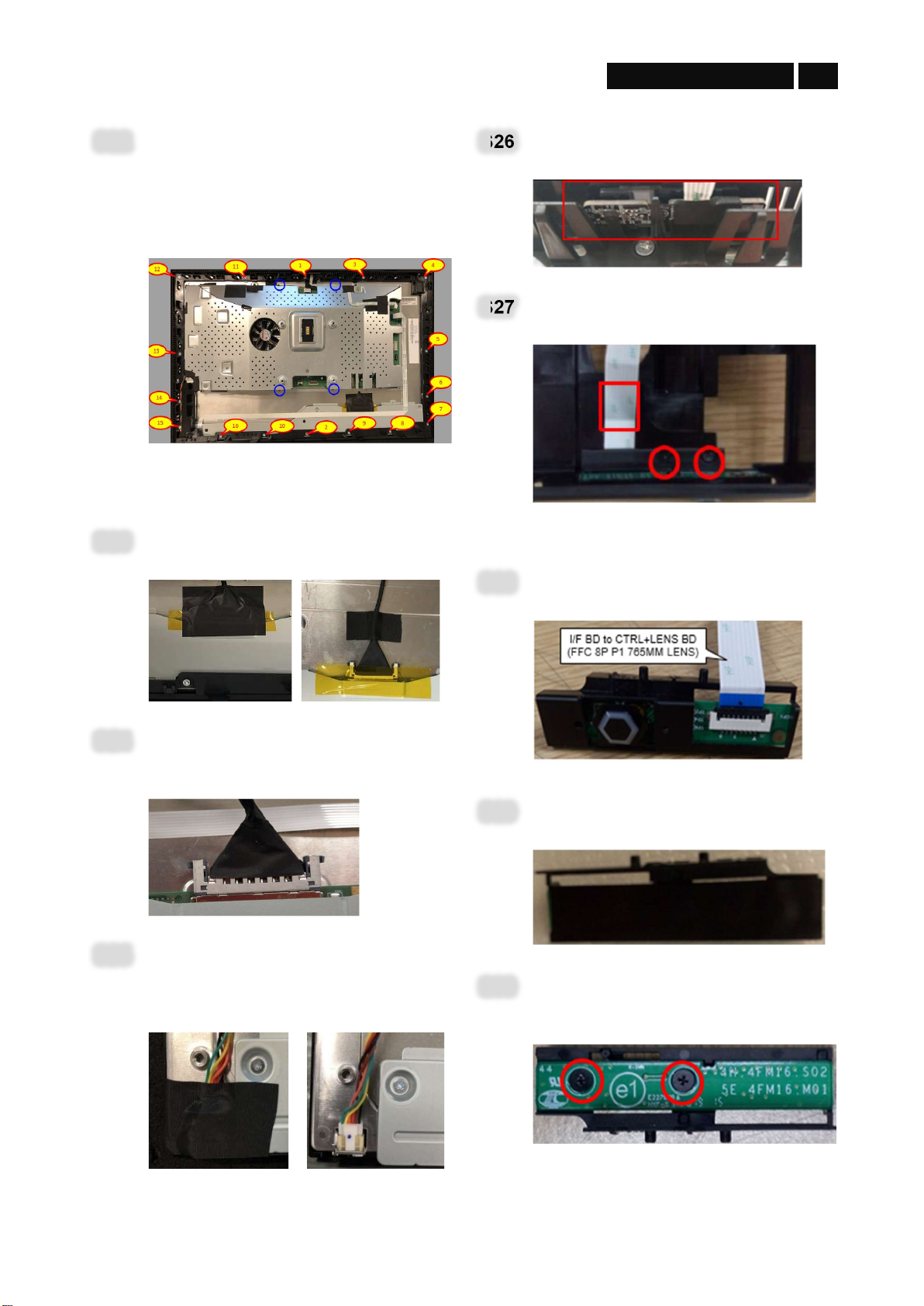Dell AW2521Hb User manual
Other Dell Monitor manuals

Dell
Dell P1911 User manual

Dell
Dell UltraSharp 38 User manual

Dell
Dell E1914H User manual

Dell
Dell P2210H User manual
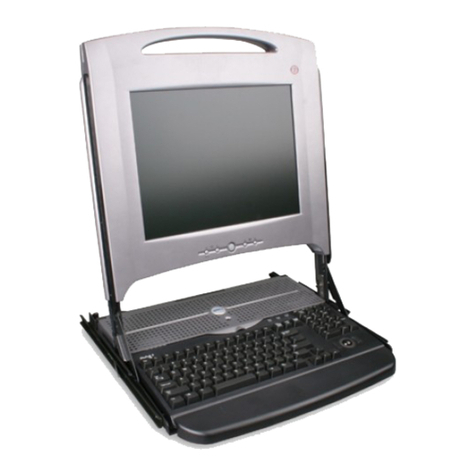
Dell
Dell PowerEdge Rack Console 15FP User manual
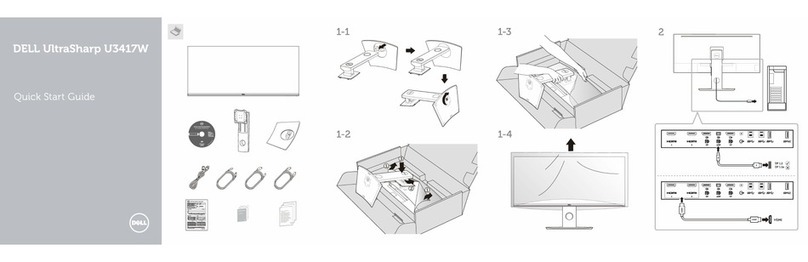
Dell
Dell UltraSharp U3417W User manual
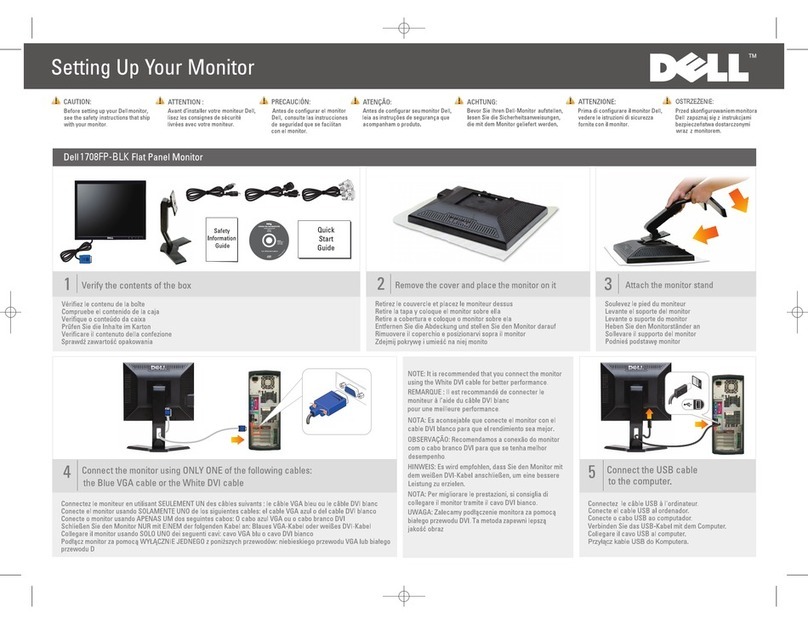
Dell
Dell 1708FP - UltraSharp - 17" LCD Monitor User manual
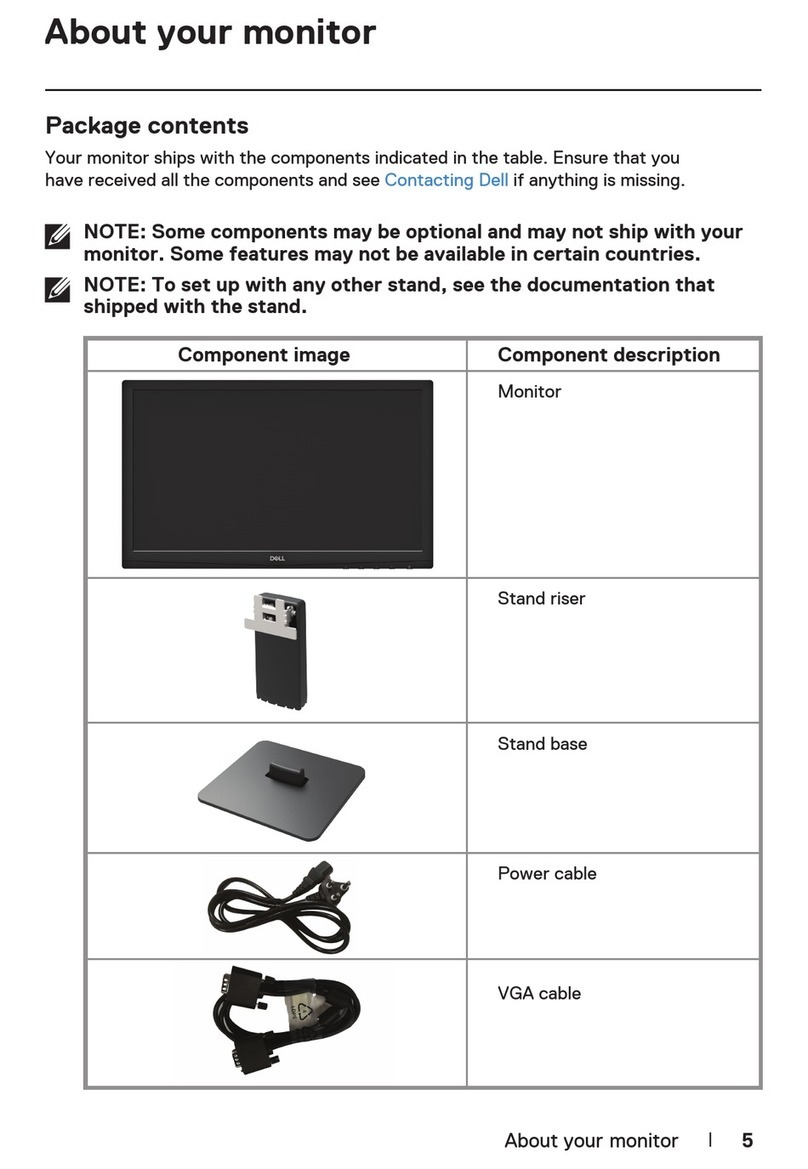
Dell
Dell D2020H User manual

Dell
Dell E170S - 17" LCD Monitor User manual
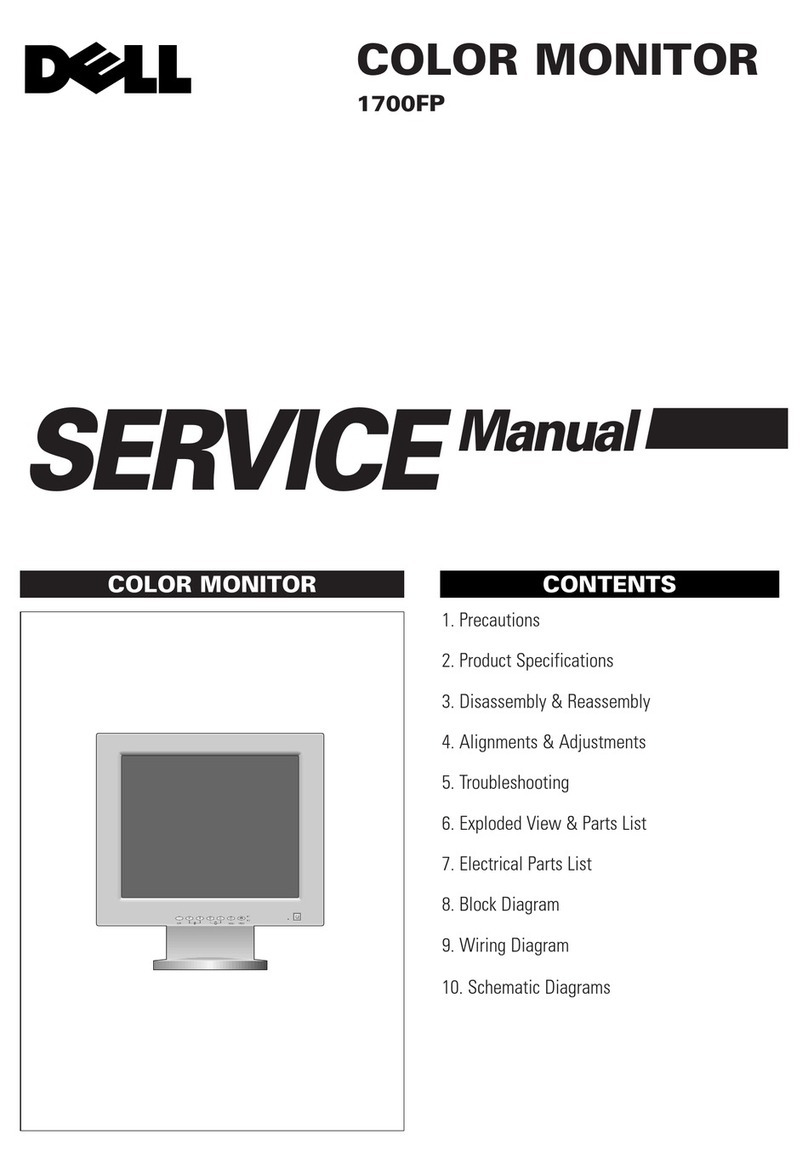
Dell
Dell 1700FP User manual
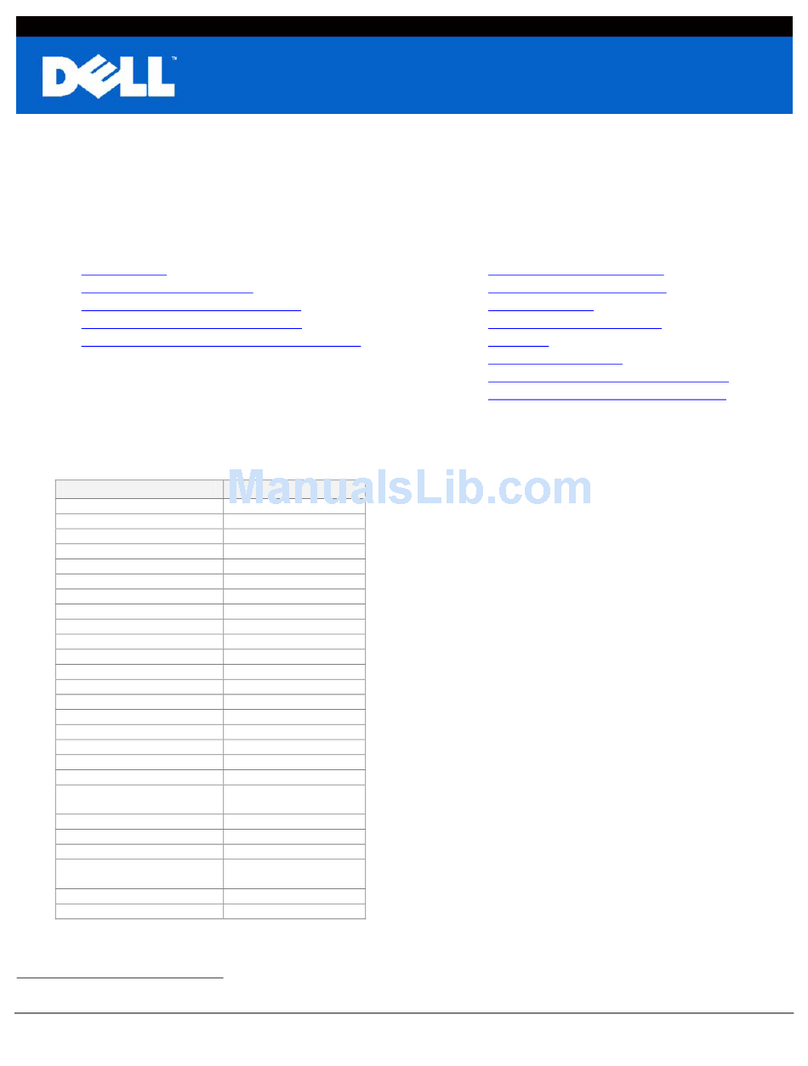
Dell
Dell 2709W - UltraSharp - Widescreen LCD Monitor User manual

Dell
Dell UltraSharp 1800FP User manual

Dell
Dell 1905FP User instructions

Dell
Dell P2720DC User manual

Dell
Dell SP2309Wc User manual
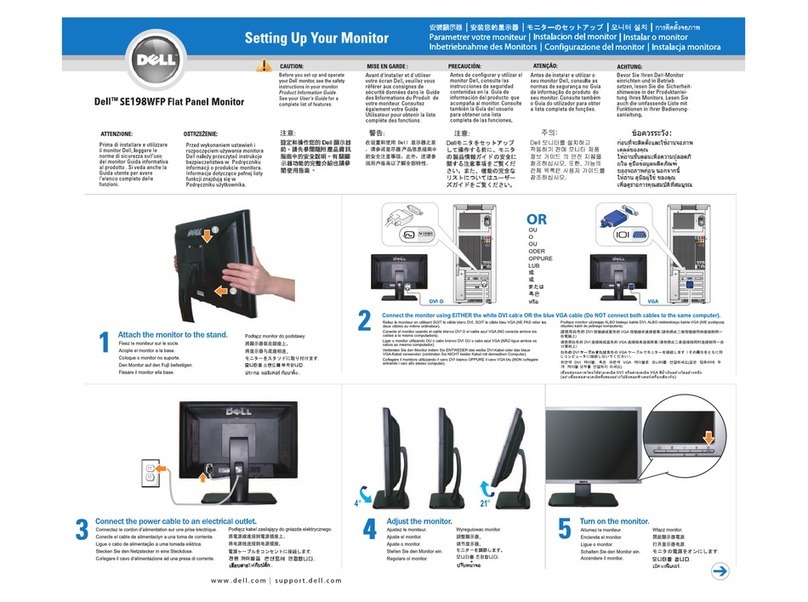
Dell
Dell SE198WFP - 19" LCD Monitor User manual

Dell
Dell S2230MX User instructions

Dell
Dell U2410 - UltraSharp - 24" LCD Monitor User manual
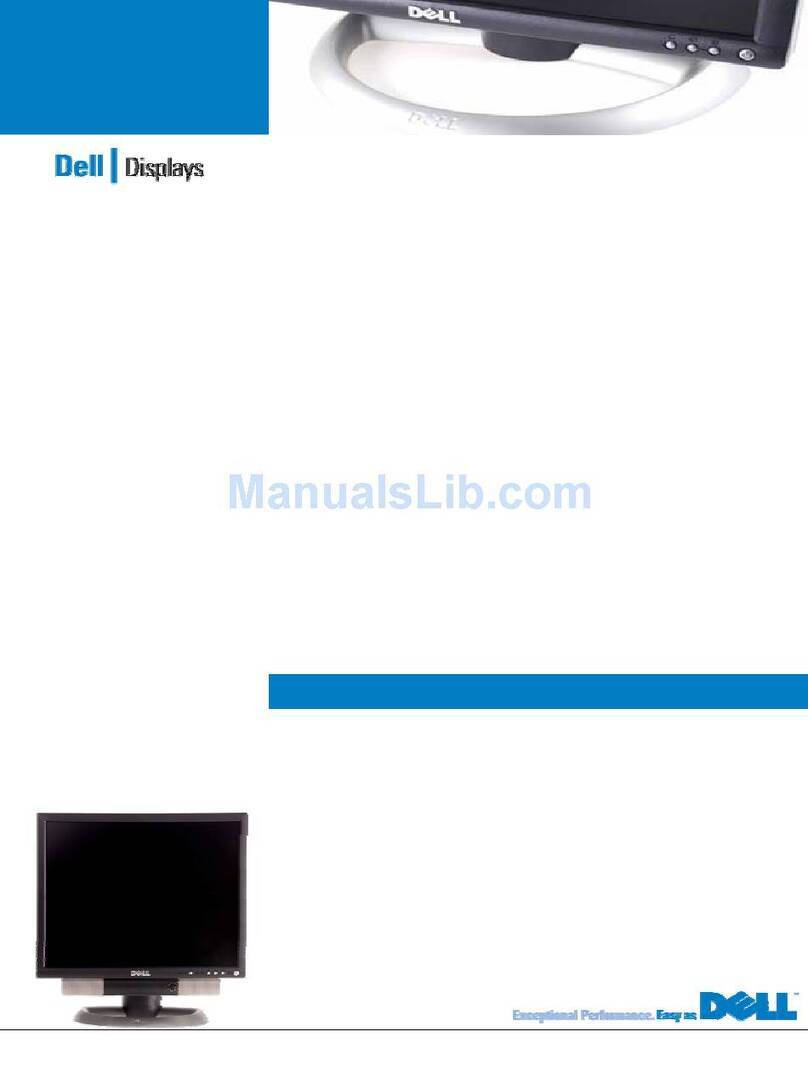
Dell
Dell UltraSharp 2001FP User manual
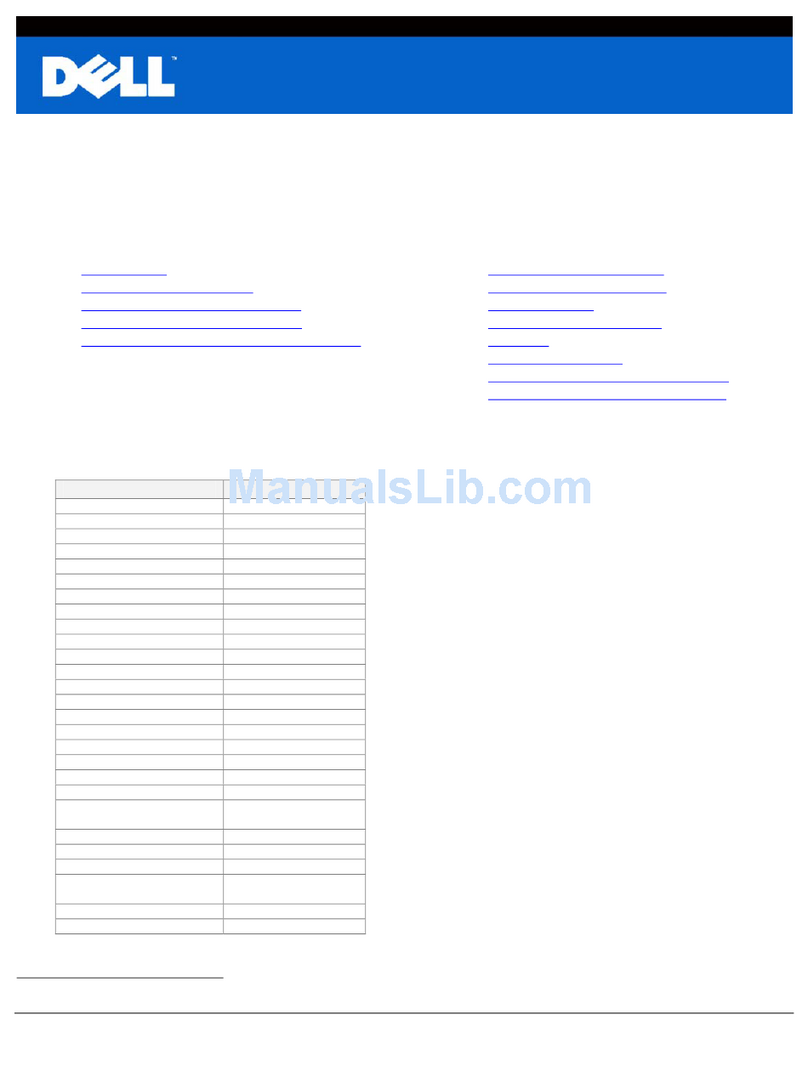
Dell
Dell 2408WFP - UltraSharp - 24" LCD Monitor User manual