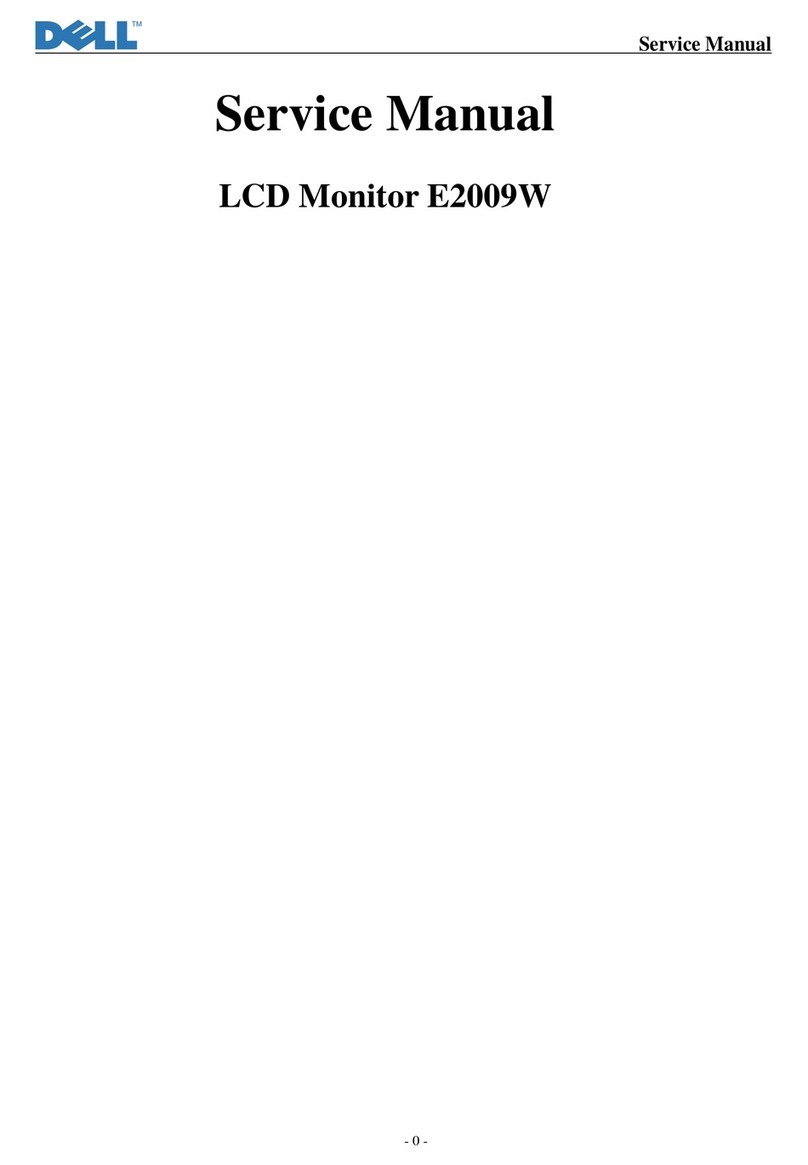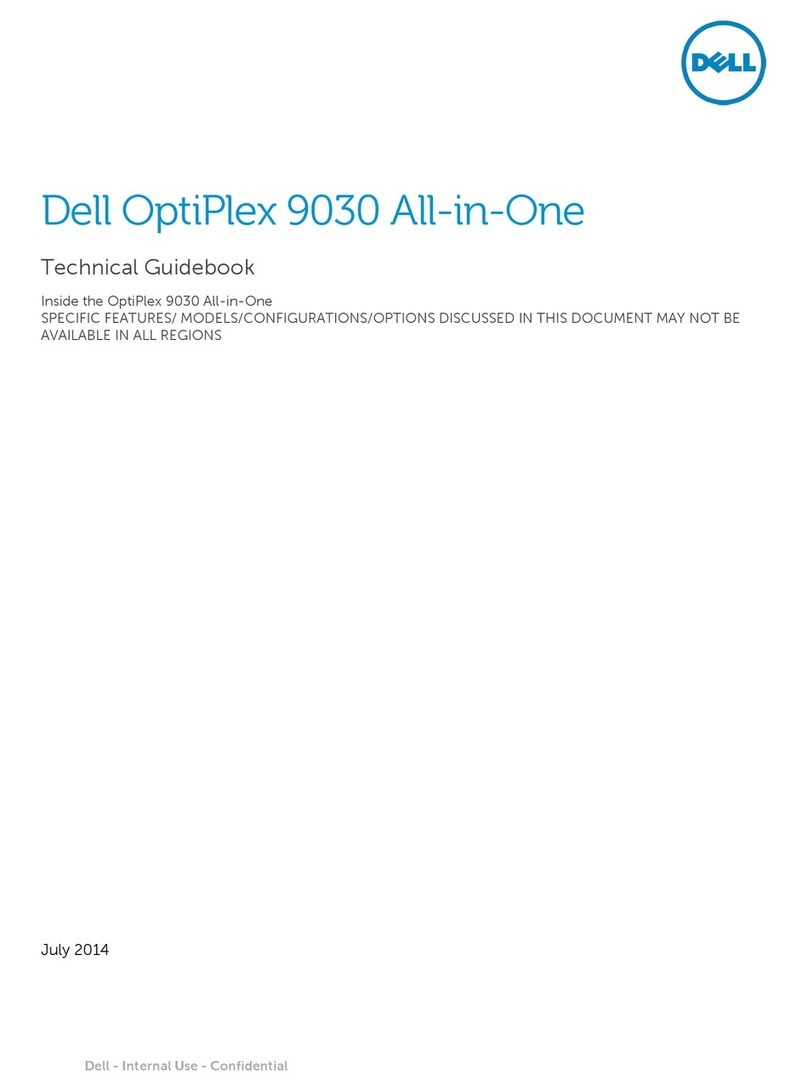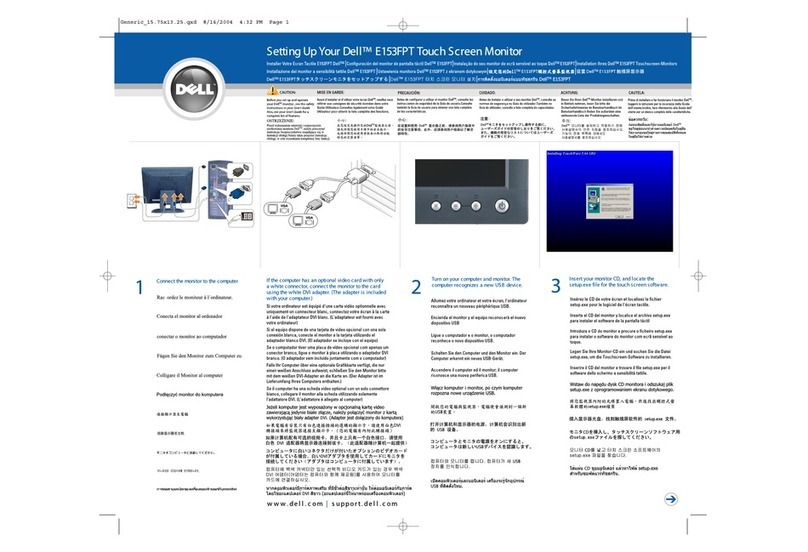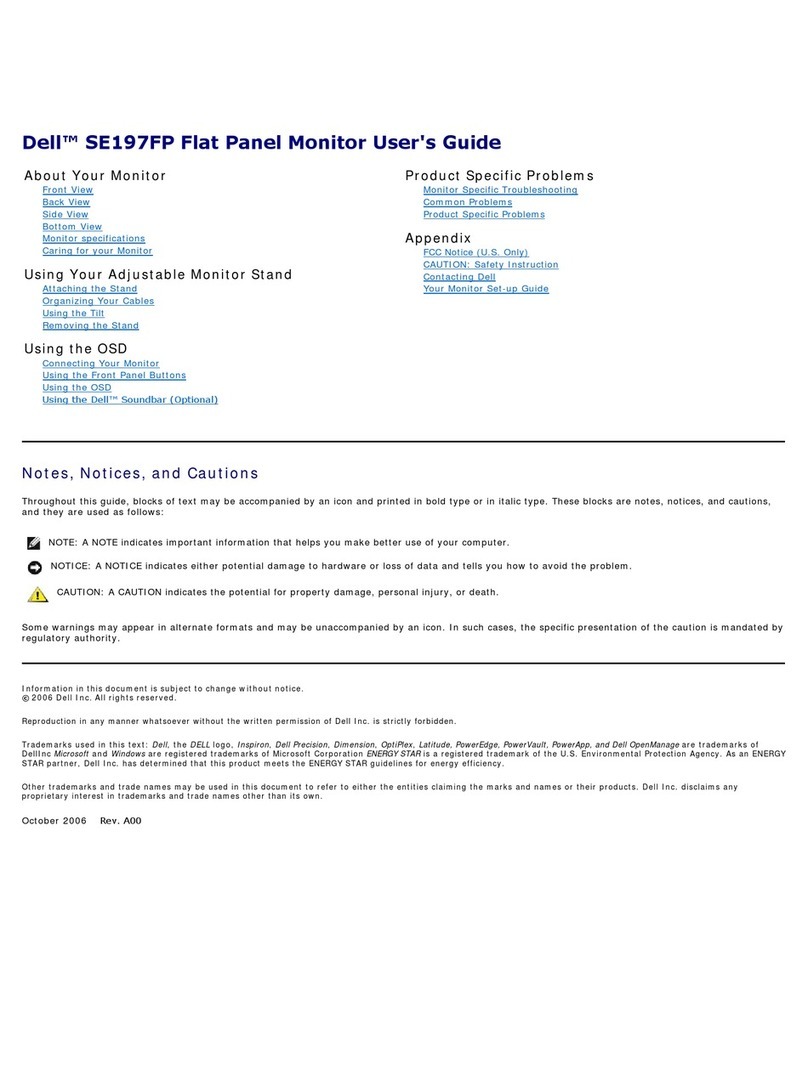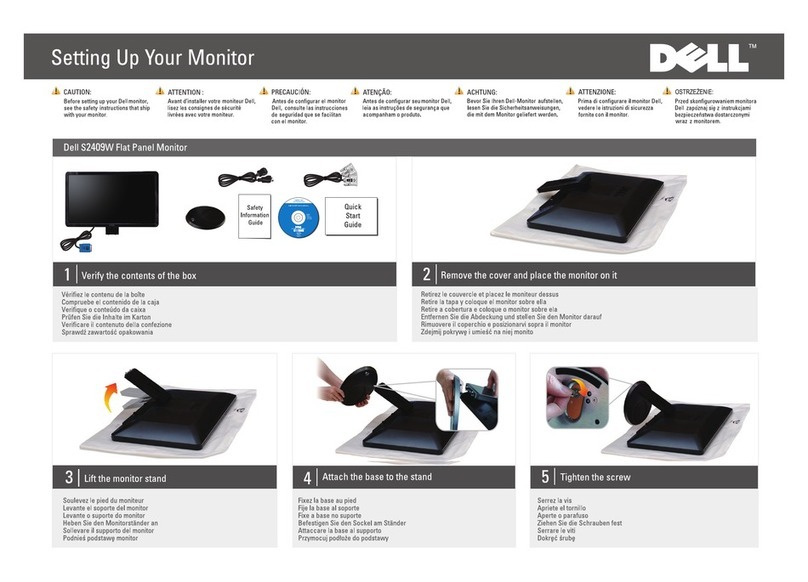Dell E2219HN User manual
Other Dell Monitor manuals
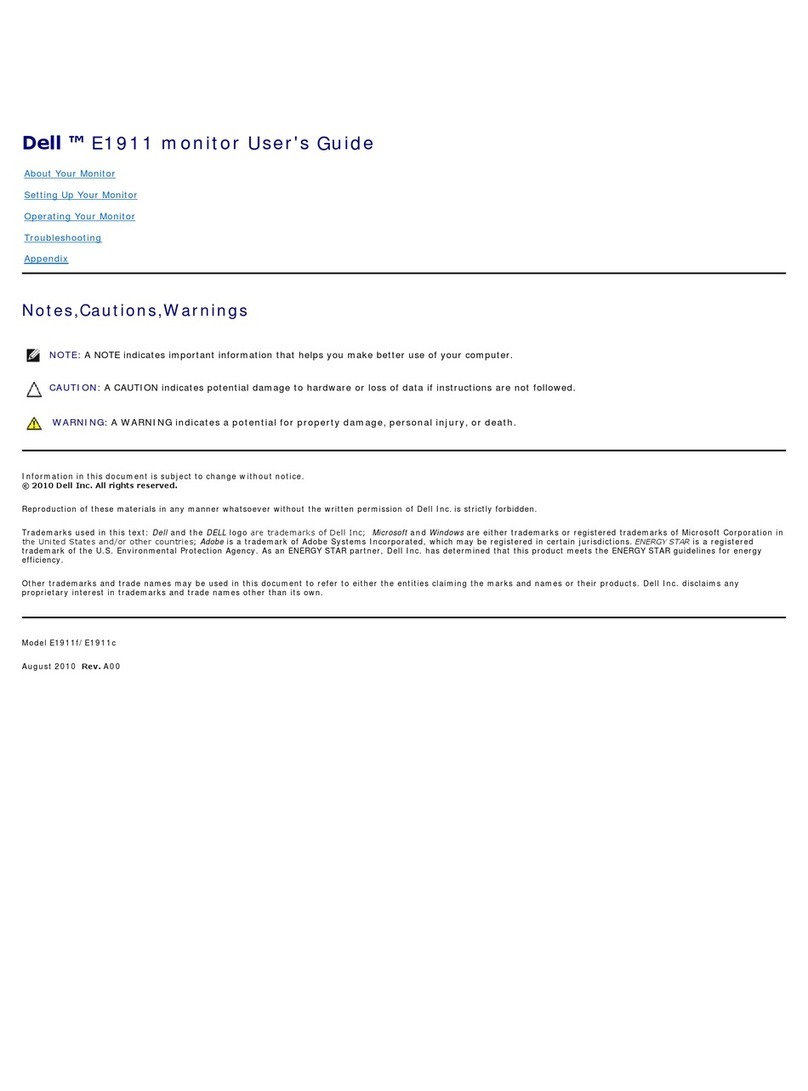
Dell
Dell E1911 User manual
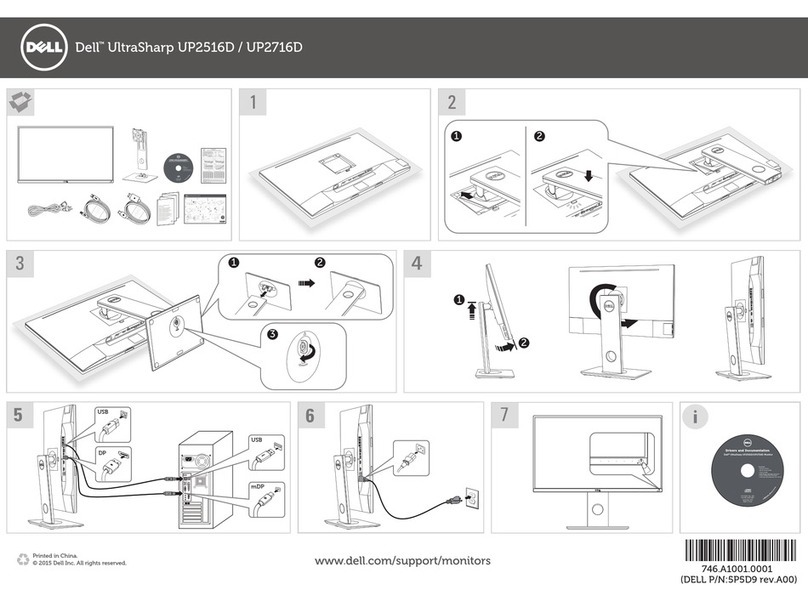
Dell
Dell UltraSharp UP2516D User manual

Dell
Dell UltraSharp U3417W User manual

Dell
Dell P2314T User manual

Dell
Dell S2309WFP User manual

Dell
Dell P2423Dc Instructions for use

Dell
Dell UltraSharp 1901FP User instructions

Dell
Dell E2020HB Instructions for use

Dell
Dell P2418HT Instructions for use

Dell
Dell SE2722HR User manual