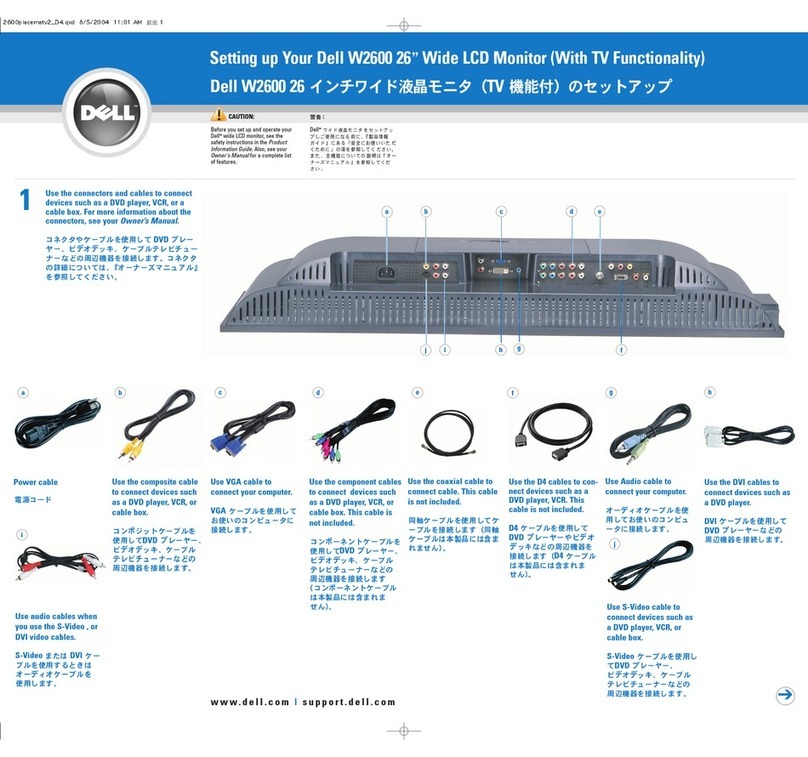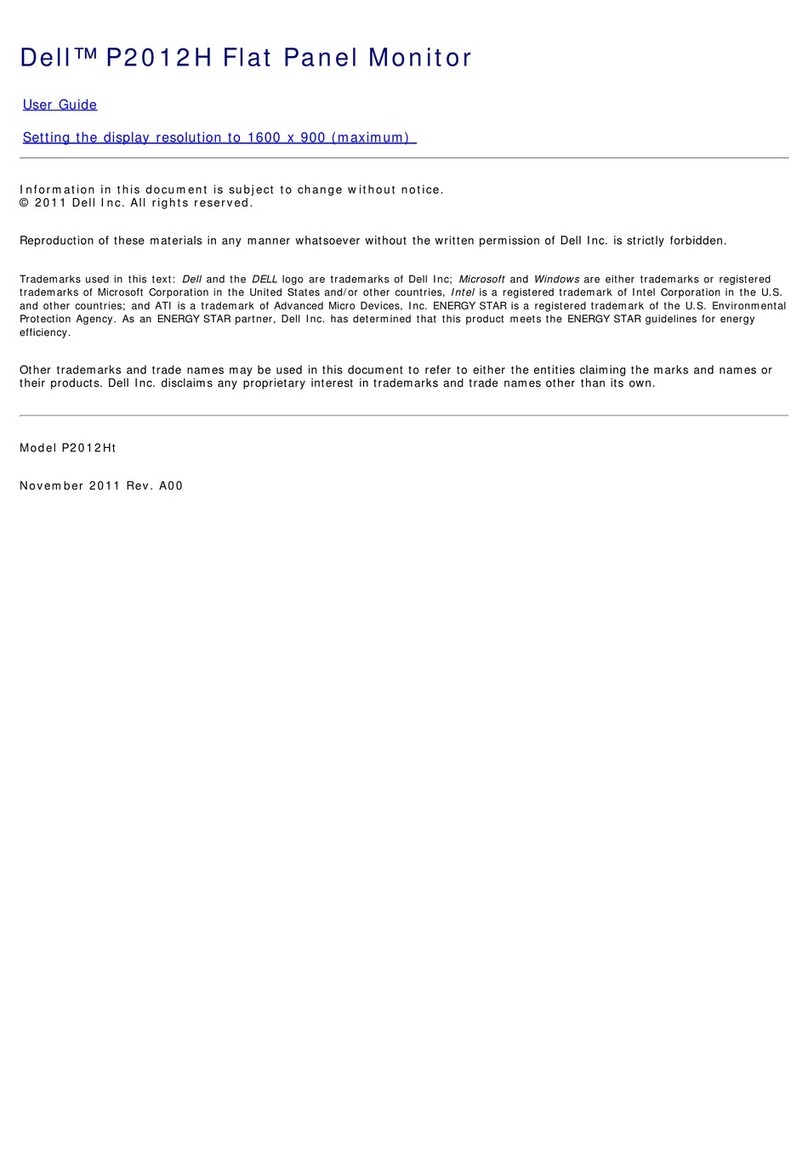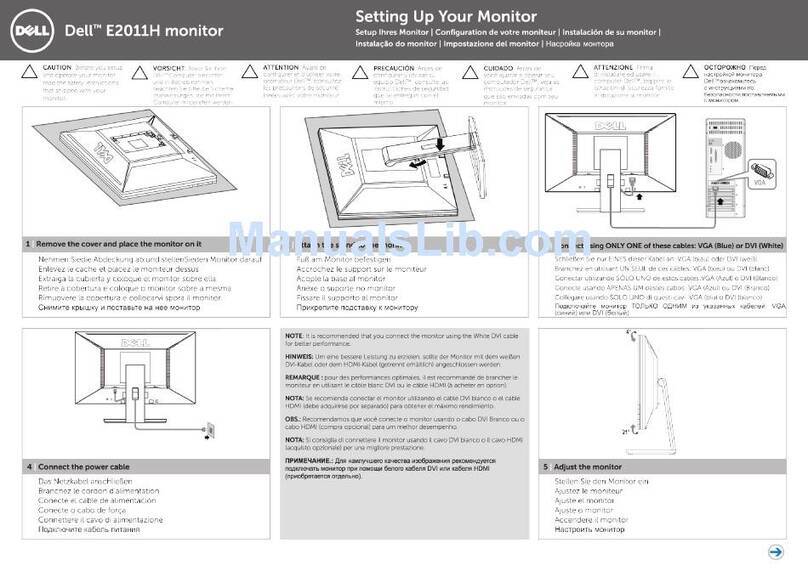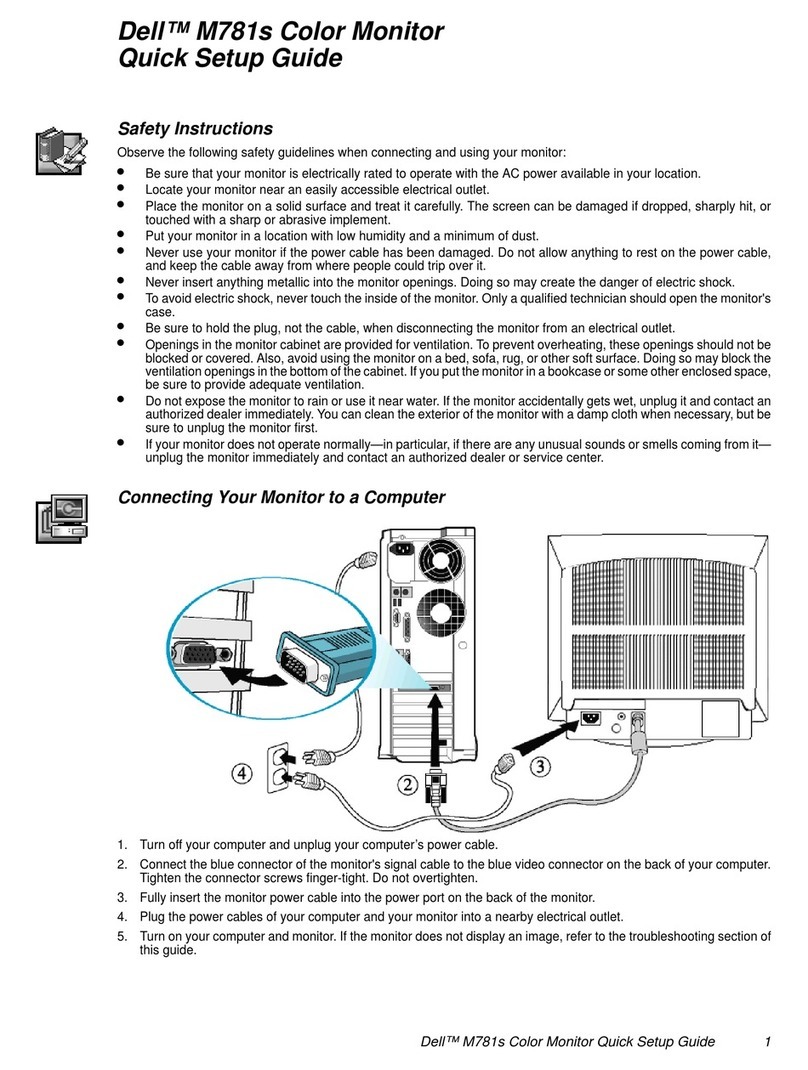Dell 23 Monitor — Touch
Model P2314T
23" monitor
An engaging touch experience
• Natural, direct and intuitive, the touch interface of
the Dell 23 Monitor offers you a fast and easy way to
use your applications. Tap, slide, swipe, turn, pinch
and stretch images on the screen with your fingers
thanks to the Dell 23 Monitor's 10-point multi-touch
capability — it's that simple and intuitive when used
with Windows®81.
- Connect a USB cable from your PC to the monitor's
USB upstream port to enable touch, and use either
an HDMI, DisplayPort* or VGA* cable to project
images onscreen.
• Enjoy amazing screen clarity and pin sharp
details with the 16:9 Full High Definition 1920 x 1080
(max) resolution, and high 8 million:1 dynamic
contrast ratio.
• View images on the monitor from virtually any angle
and still enjoy the same superb visual experience with
the 178°/178° ultra-wide viewing angle.
• Sleek and stylish edge-to-edge glass gives the Dell 23
Monitor a clean finish that boasts of fine craftsmanship,
enhancing your overall viewing experience.
Seamless connectivity to smart
phones, tablets, and other devices for
great usability and convenience
• Easily project content from your smart phone or tablet
directly onscreen via HDMI (including MHL*2); you can
even transform your touch monitor into a thin client
solution with the Dell Wyse personal cloud stick.
• Enjoy seamless connectivity with various devices
via a versatile array of VGA, USB, DisplayPort, and
HDMI ports.
• Experience additional convenience with stand
viewing options.
- Easily slide the monitor toward yourself to touch and
type and tilt it up to 60° to suit your viewing needs.
- VESA compatibility — Enjoy the flexibility of
mounting the panel on the wall, or attaching it to the
Dell Single Monitor Arm via the VESA adaptor plate.
(Wall mount kit and Dell Single Monitor Arm both
sold separately).
An aordable touch monitor with
unmatched reliability
• Choose a touch monitor that can meet your needs,
from affordability to usability.
• Rest assured that Dell's Premium Panel Guarantee3
offers a free panel exchange in the event that you
discover even one bright pixel during the Limited
Hardware Warranty4period.
• Enjoy peace of mind with Dell’s Limited Hardware
Warranty4and Advanced Exchange Service5to
minimize your downtime.
• Minimize environmental impact with the Dell 23
Monitor which meets the latest regulatory and
environmental standards like ENERGY STAR®, EPEAT®
Gold and TCO Certified Displays.
• Control power consumption with power management
features like PowerNap.
Perfect for:
• Connectivity to smart devices, easy access
to information in the cloud, previewing touch
applications on a larger screen.
• Movies, games, surfing the Internet and other
multimedia entertainment.
The Dell 23 Touch Monitor
Bringing a boldly re-imagined monitor experience to you with:
• Natural and intuitive 10-point multi-touch
• Enhanced and extensive connectivity with MHL, DisplayPort,
HDMI, VGA, and USB ports
• Amazing screen experience with Full HD resolution and
ultra-wide viewing angle
• Innovative design with sleek, edge-to-edge glass and unique
stand design
• An affordable touch monitor solution
• Unmatched reliability
The Dell 23 Touch Monitor | P2314T (23", 58.42 cm VIS) oers you:
Dell 23 Monitor — Touch | P2314T (23", 58.42 cm VIS)