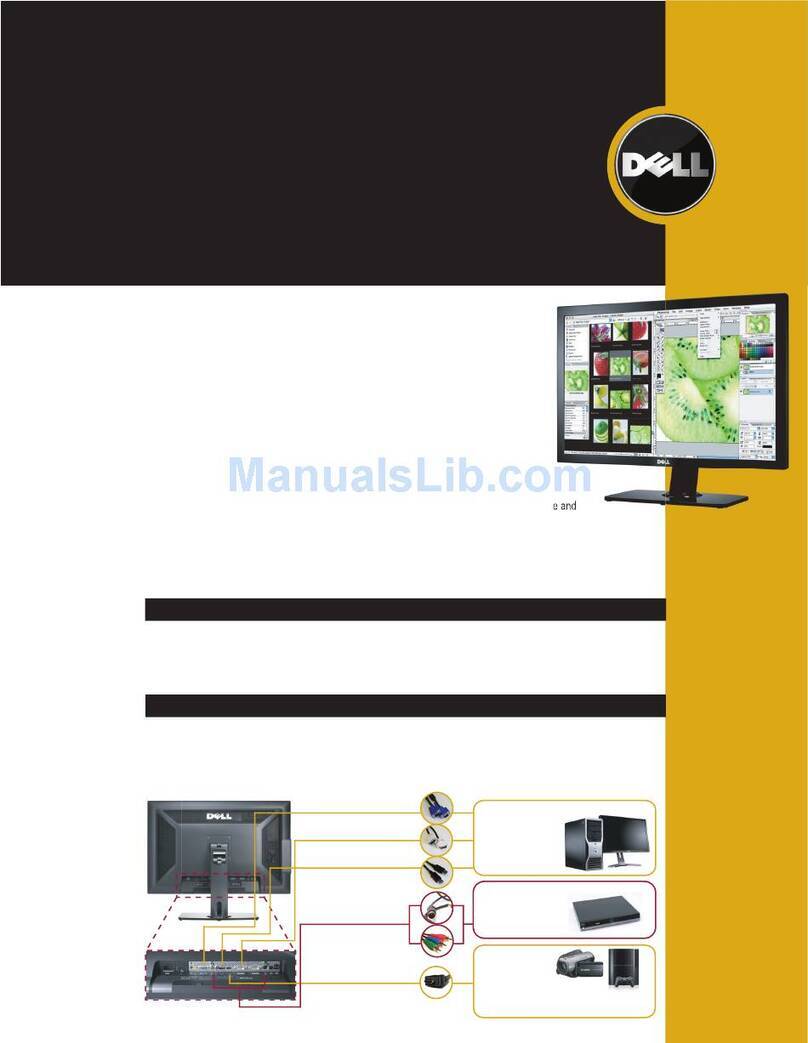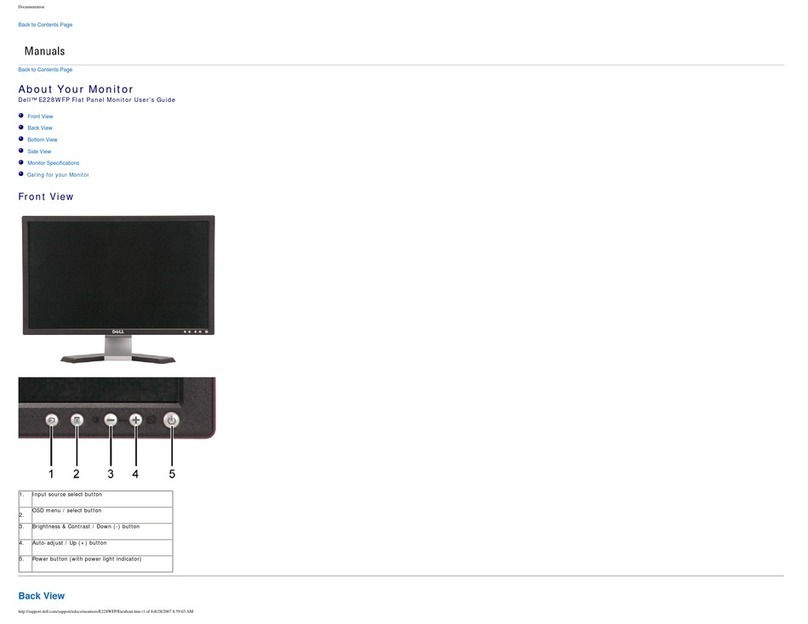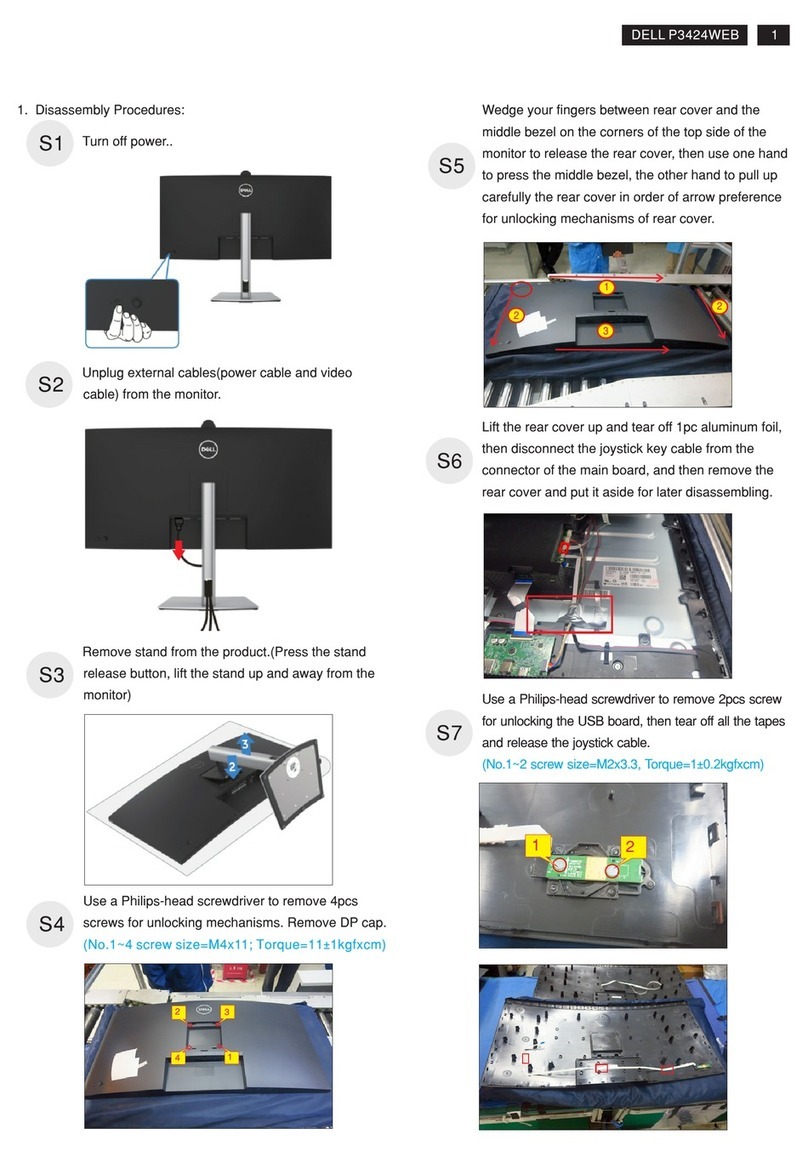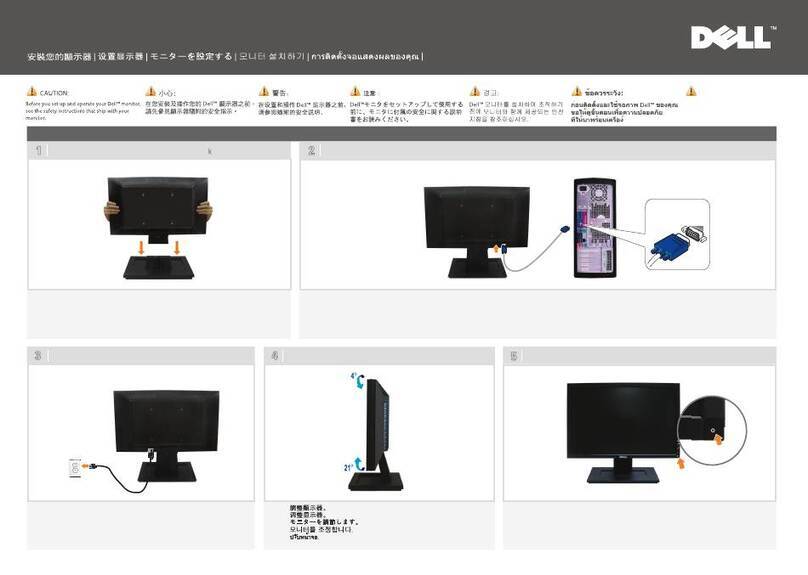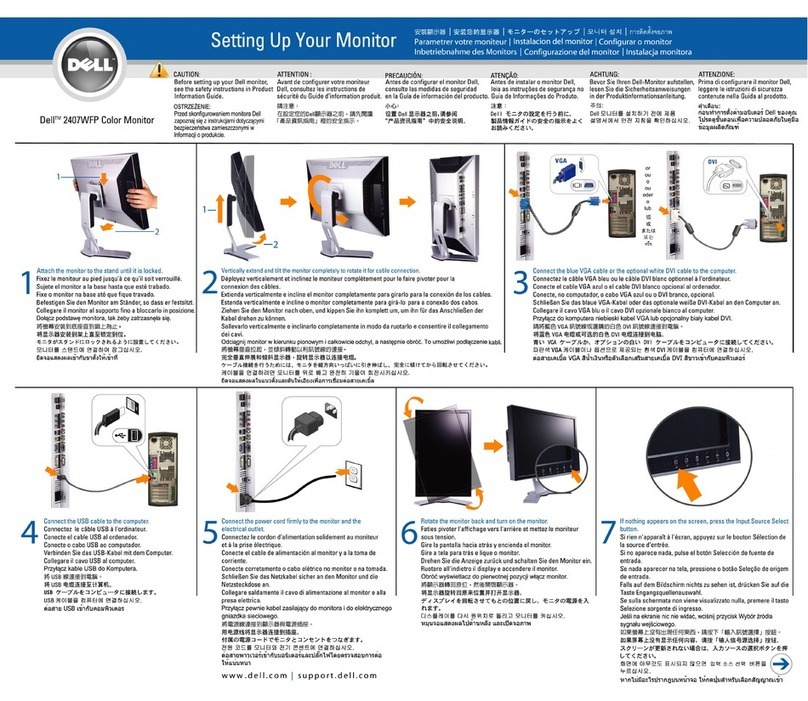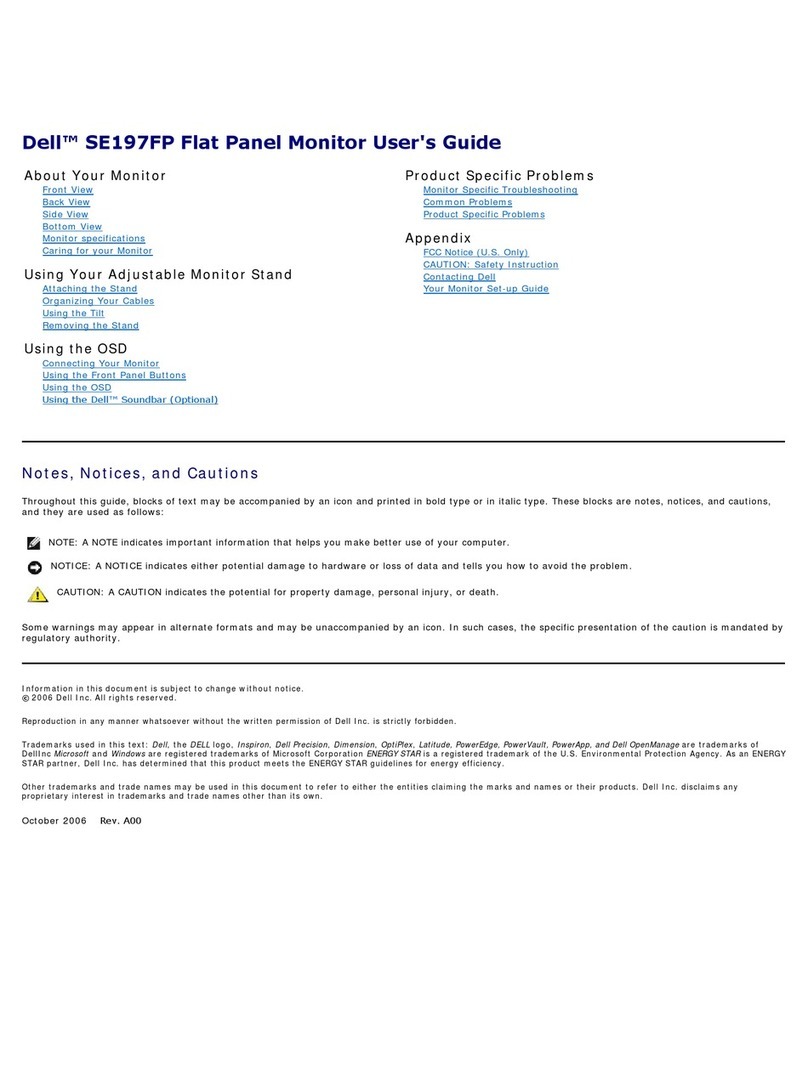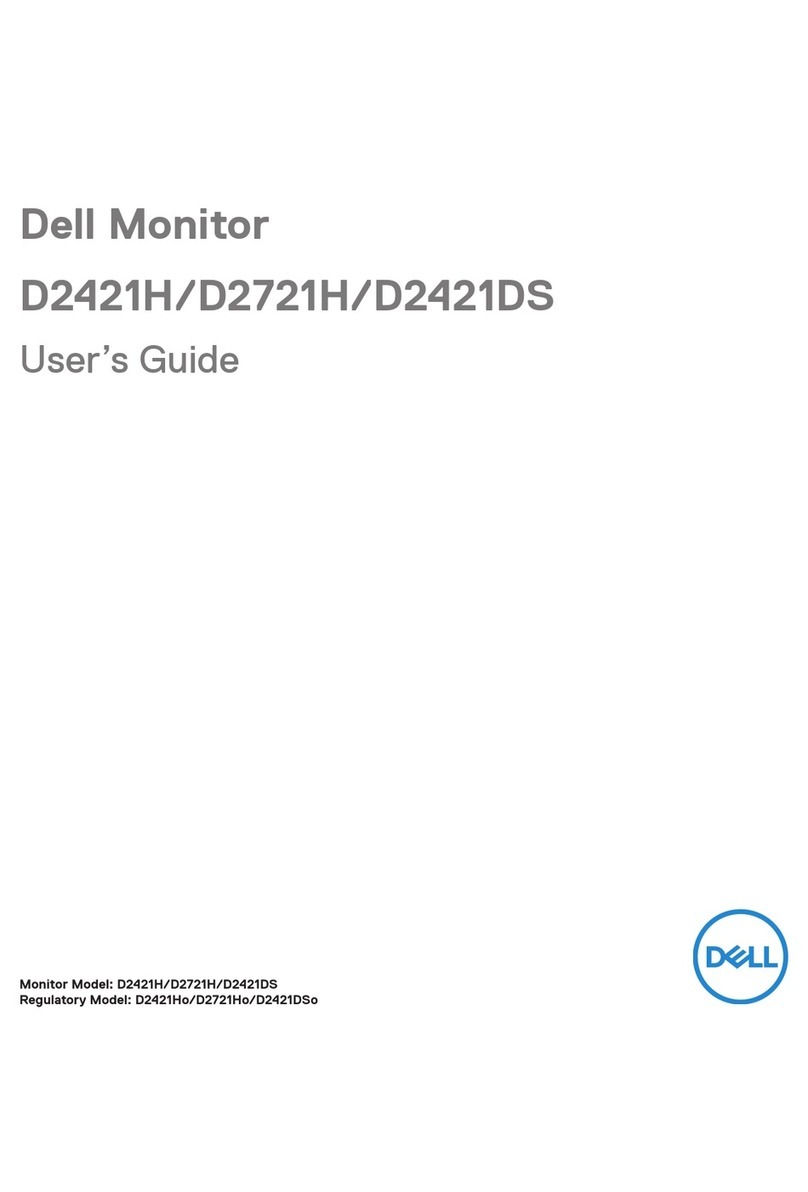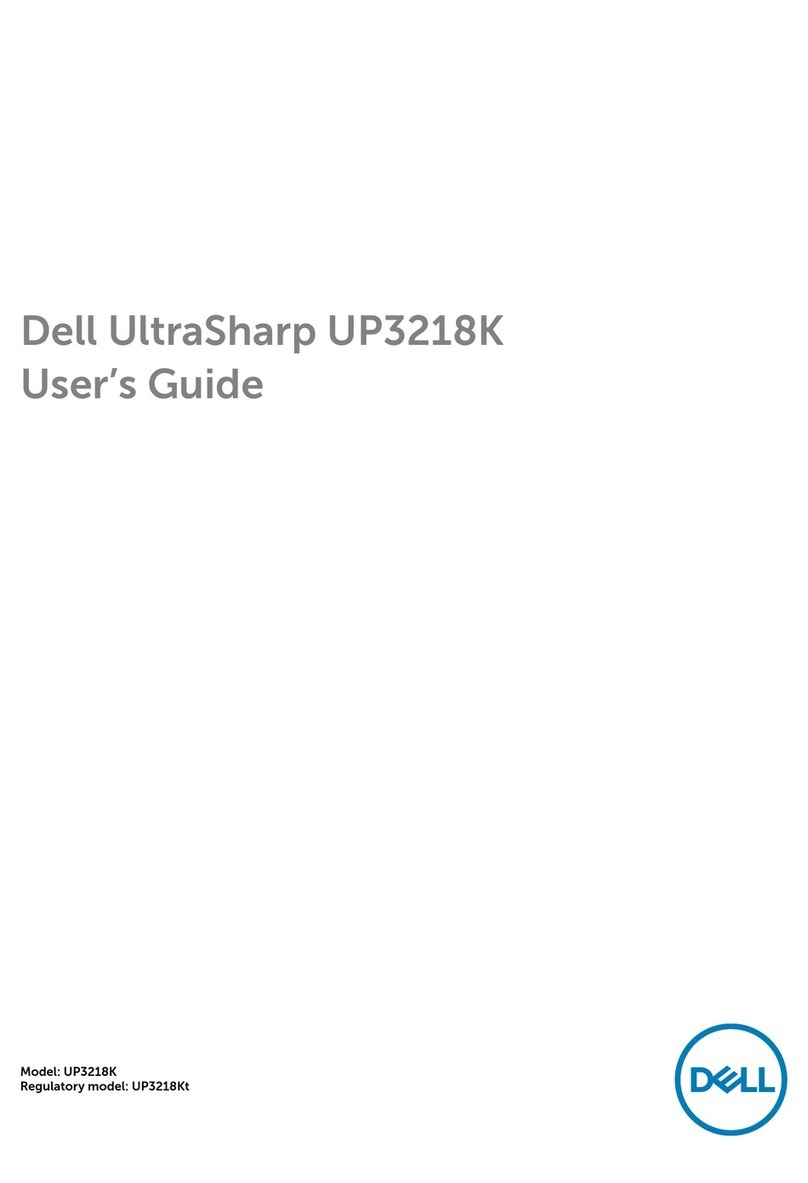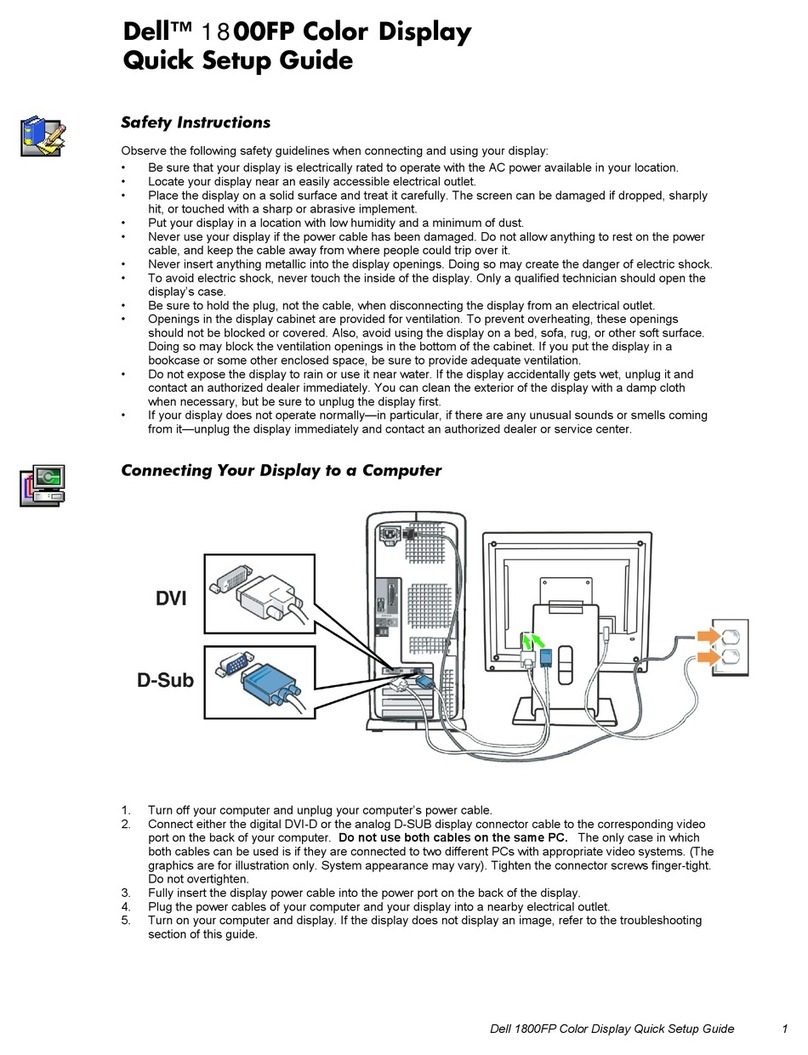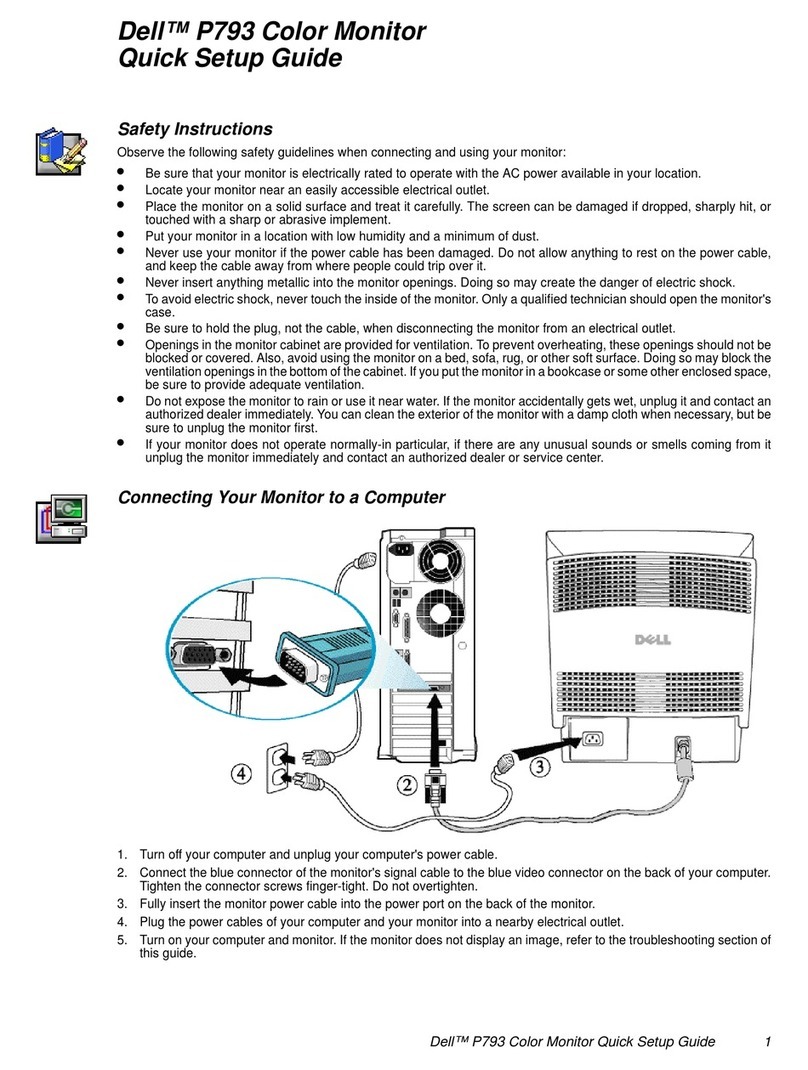8| About your monitor
Product features
The Dell S2421HS/S2721HS/S2421HSX/S2721HSX monitor has an active matrix,
Thin Film Transistor (TFT), Liquid Crystal Display (LCD), and LED backlight. The
monitor features include:
• S2421HS/S2421HSX: 60.45 cm (23.80 in.) active area display (measured
diagonally). 1920 x 1080 (16:9) resolution, plus full-screen support for lower
resolutions.
• S2721HS/S2721HSX: 68.6 cm (27 in.) active area display (measured diagonally).
1920 x 1080 (16:9) resolution, plus full-screen support for lower resolutions.
• Tilt, swivel, pivot and vertical extension adjustment capabilities.
• Removable pedestal and Video Electronics Standards Association (VESA™) 100
mm mounting holes for flexible mounting solutions.
• Ultra-thin bezel minimizes the bezel gap in multi-monitor usage, enabling easier
set up with an elegant viewing experience.
• Extensive digital connectivity with HDMI and DP helps future-proof your monitor.
• Plug and play capability if supported by your computer.
• On-Screen Display (OSD) adjustments for ease of set-up and screen
optimization.
• Supports AMD FreeSync™ technology. AMD Freesync™ certified range from 48
Hz - 75 Hz.
• Power and OSD buttons lock.
• Security lock slot.
• ≤ 0.3 W in Standby Mode.
• The Monitor adopts Flicker-Free technology, which clears the eye visible flicker,
brings comfort viewing experience and preventing users suffer from eye strain
and fatigue.
WARNING: The possible long-term effects of blue light emission from the
monitor may cause damage to the eyes, including eye fatigue or digital eye
strain. ComfortView and ComfortView Plus feature are designed to reduce
the amount of blue light emitted from the monitor to optimize eye comfort.
The ComfortView mode is optional in the OSD. Only when this mode is not
exist in the OSD, the factory default setting is qualified for the Low Blue
Light approval.
NOTE: ComfortView is a feature to reduce blue light emission with preset
color co-ordinates. This can be enabled with the OSD menu. ComfortView
Plus is a feature to reduce blue light emission with panel Backlight design.
No further setting by the user is required.