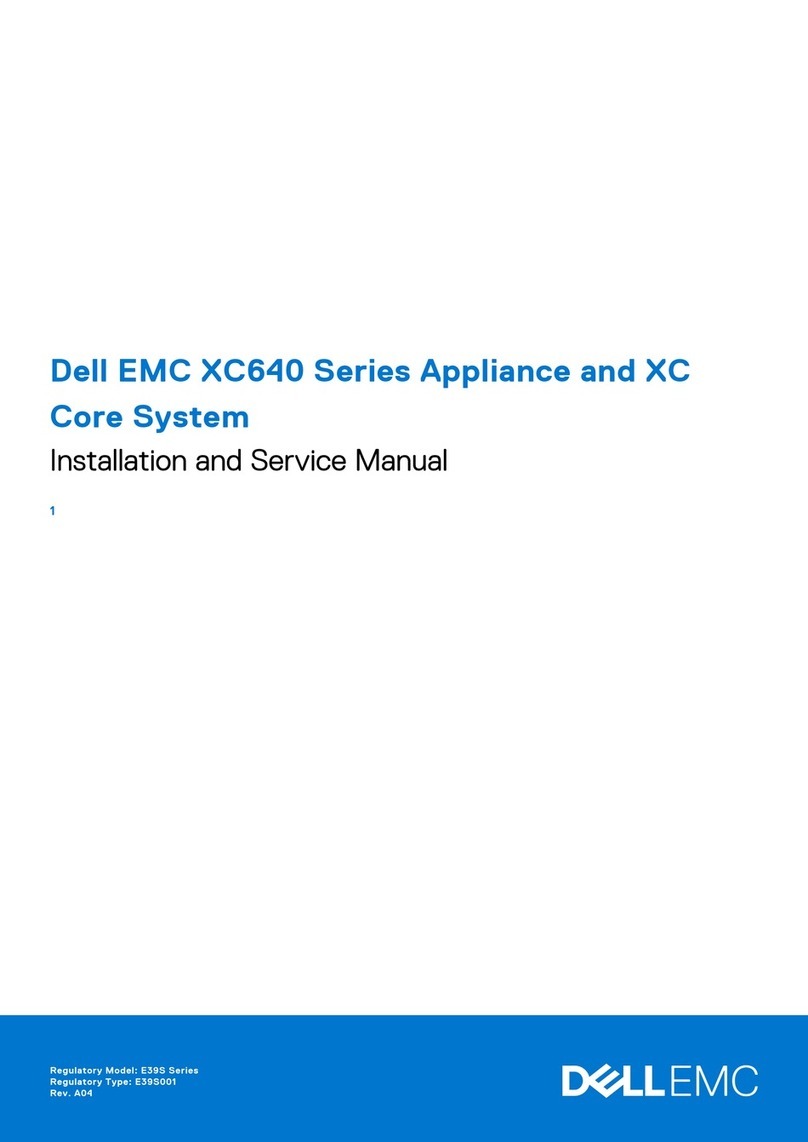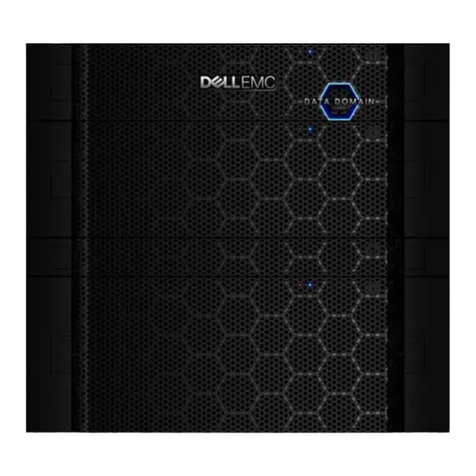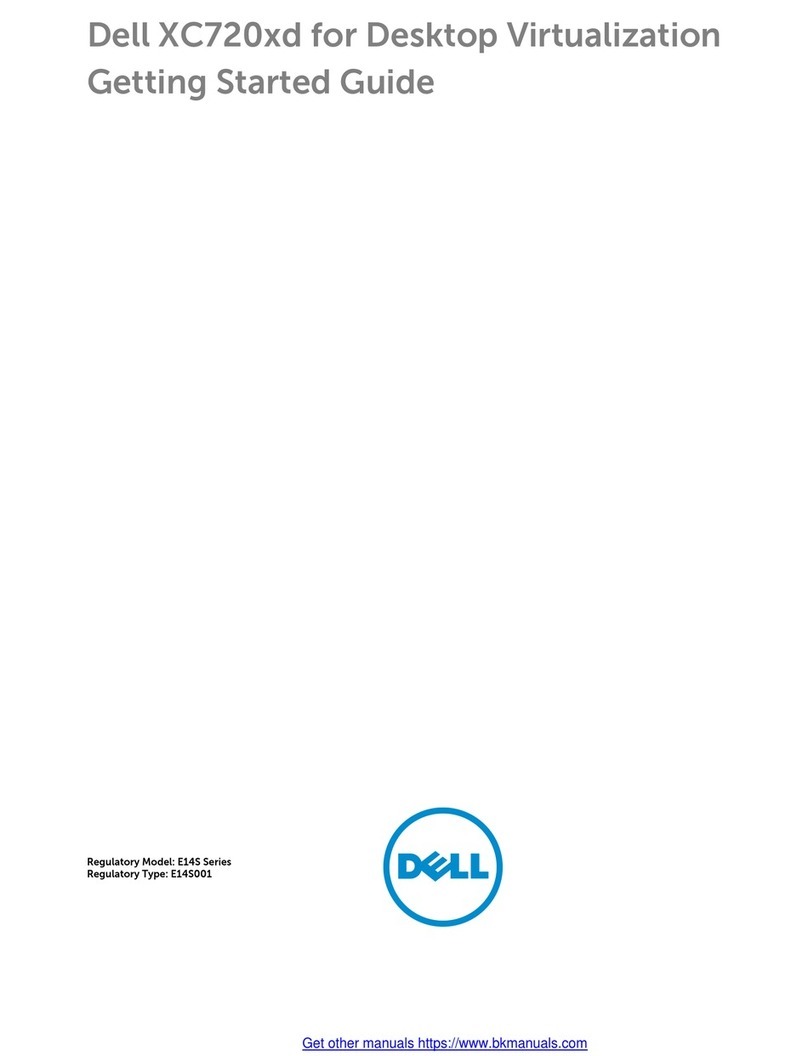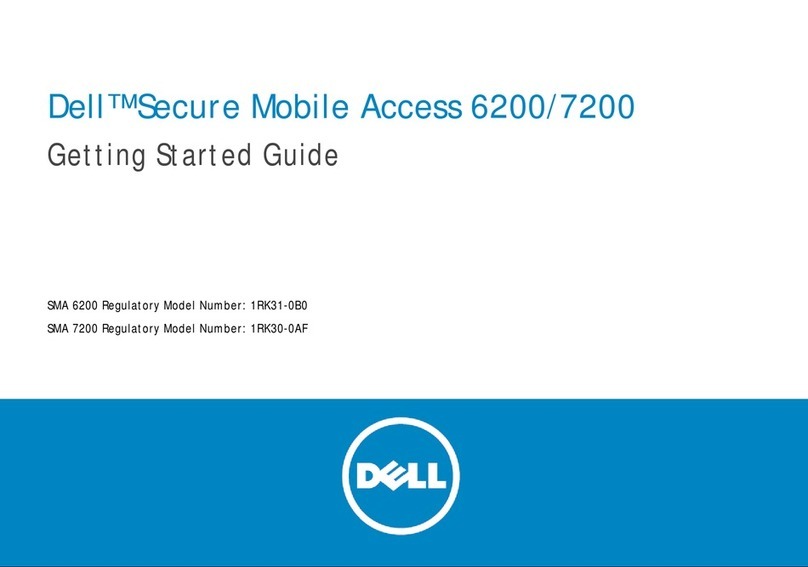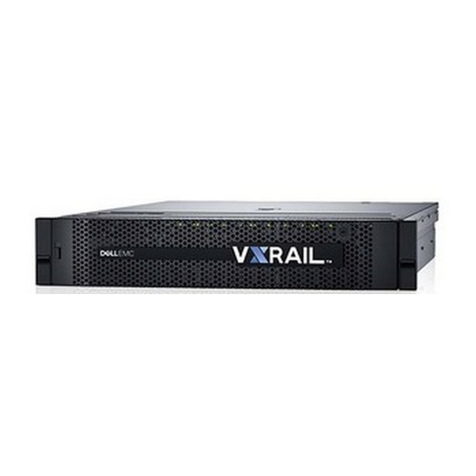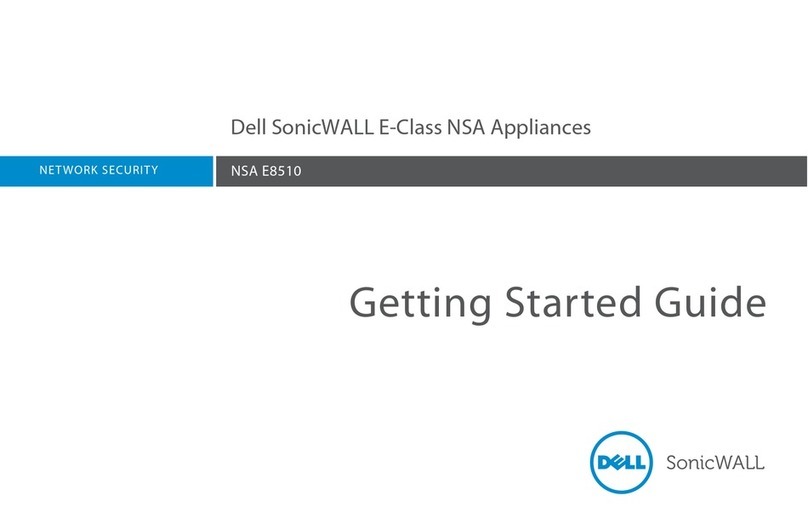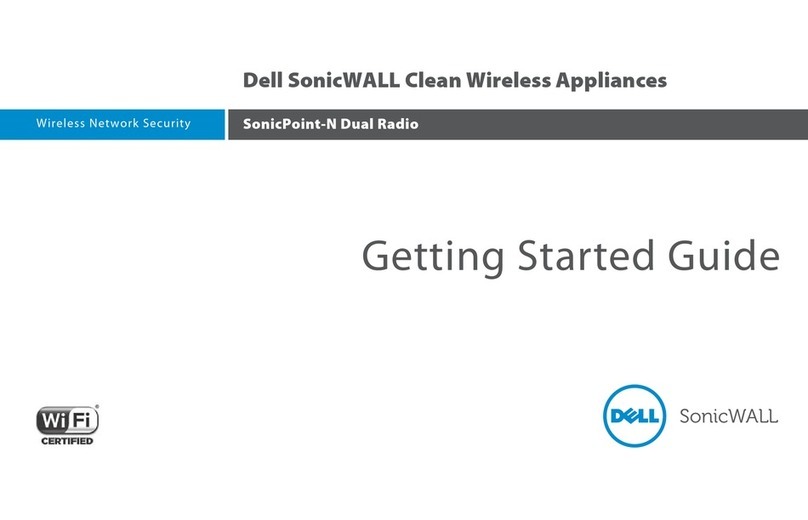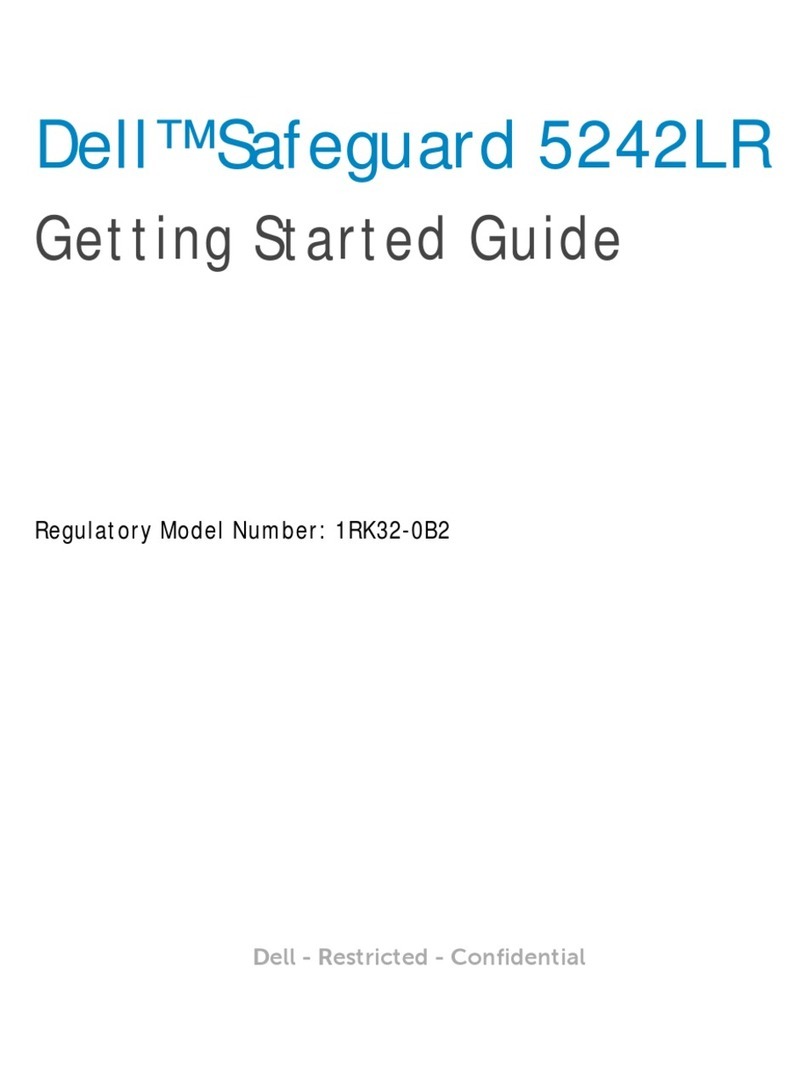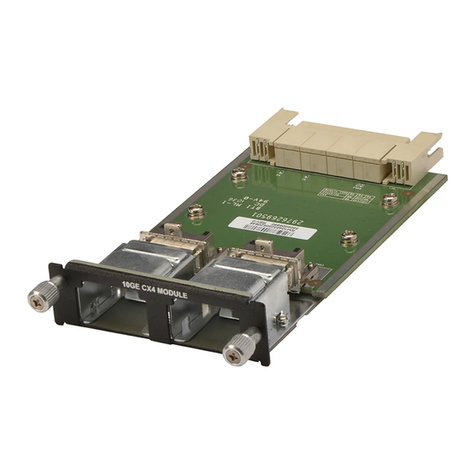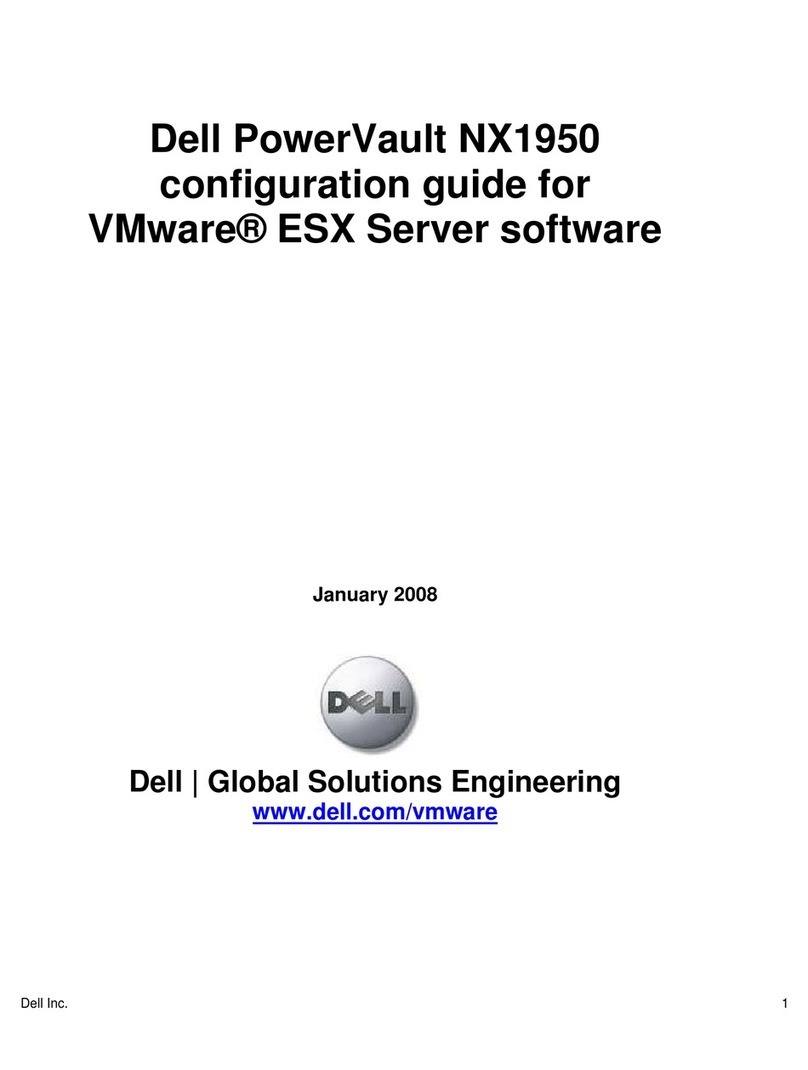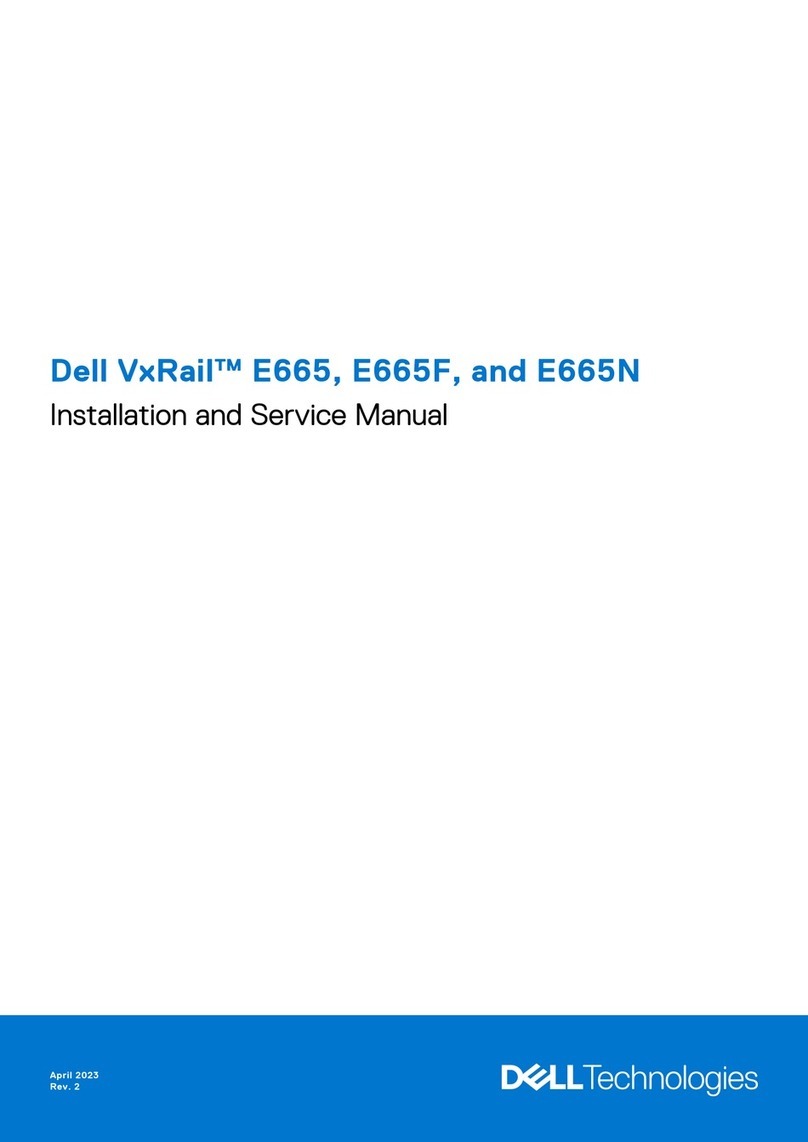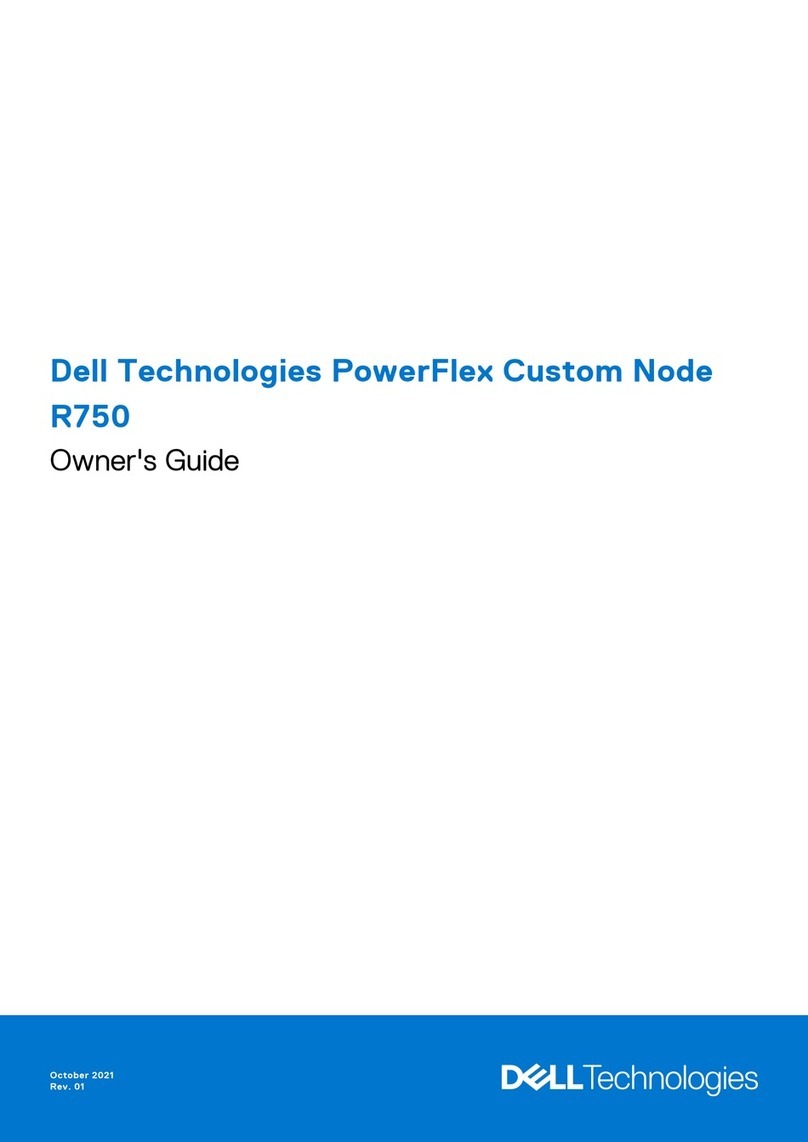Chapter 1: About this document.................................................................................................... 5
Chapter 2: Dell PowerEdge XR4000z system configurations and features .................................... 6
System configurations - front view for PowerEdge XR4000z.................................................................................6
System configurations - rear view for PowerEdge XR4000r................................................................................... 7
Power supply unit indicator codes...................................................................................................................................8
Locating the Express Service Code and Service Tag.................................................................................................9
System information label..................................................................................................................................................10
Rail sizing and rack compatibility matrix....................................................................................................................... 11
Chapter 3: Technical specifications............................................................................................. 12
Chassis dimensions ...........................................................................................................................................................13
System weight.................................................................................................................................................................... 14
Witness cooling fan specifications.................................................................................................................................14
PSU specifications............................................................................................................................................................. 14
Power module assembly................................................................................................................................................... 15
Supported operating systems......................................................................................................................................... 16
PowerEdge XR sleds ports and connectors................................................................................................................ 16
PowerEdge XR4510c...................................................................................................................................................16
PowerEdge XR4520c.................................................................................................................................................. 16
PowerEdge XR4000w................................................................................................................................................. 17
Environmental specifications...........................................................................................................................................17
Environmental Considerations...................................................................................................................................17
Thermal restriction matrix..........................................................................................................................................18
Chapter 4: Minimum configuration to POST ................................................................................ 21
Chapter 5: Installing and removing system components.............................................................. 22
Safety instructions............................................................................................................................................................22
Before working inside your system ..............................................................................................................................23
After working inside your system.................................................................................................................................. 23
Recommended tools......................................................................................................................................................... 23
Optional front bezel.......................................................................................................................................................... 23
Removing the front bezel..........................................................................................................................................23
Installing the front bezel............................................................................................................................................ 24
Bezel filter...........................................................................................................................................................................25
Removal and installation of the bezel filter...........................................................................................................25
Side panel............................................................................................................................................................................ 27
Removing the side panel............................................................................................................................................ 27
Installing the side panel.............................................................................................................................................. 28
XR4000z sled..................................................................................................................................................................... 29
Removing a sled blank................................................................................................................................................29
Installing a sled blank.................................................................................................................................................. 30
Removing a sled............................................................................................................................................................31
Contents
Contents 3