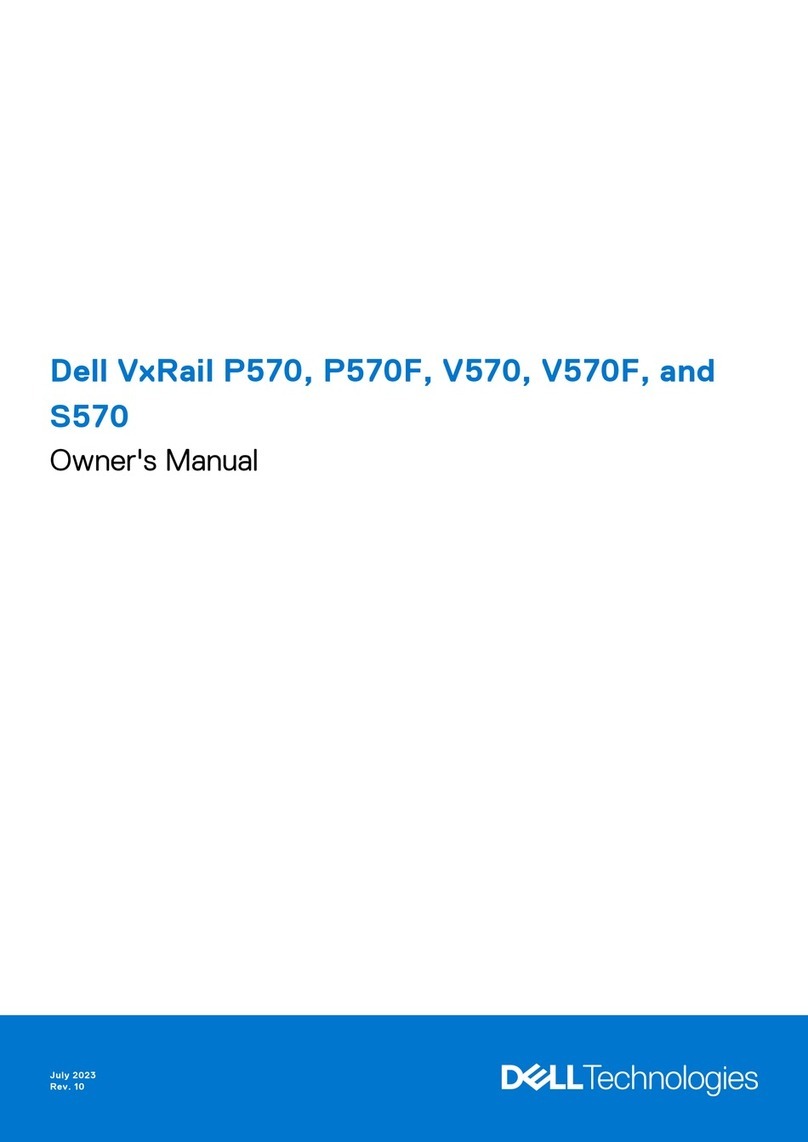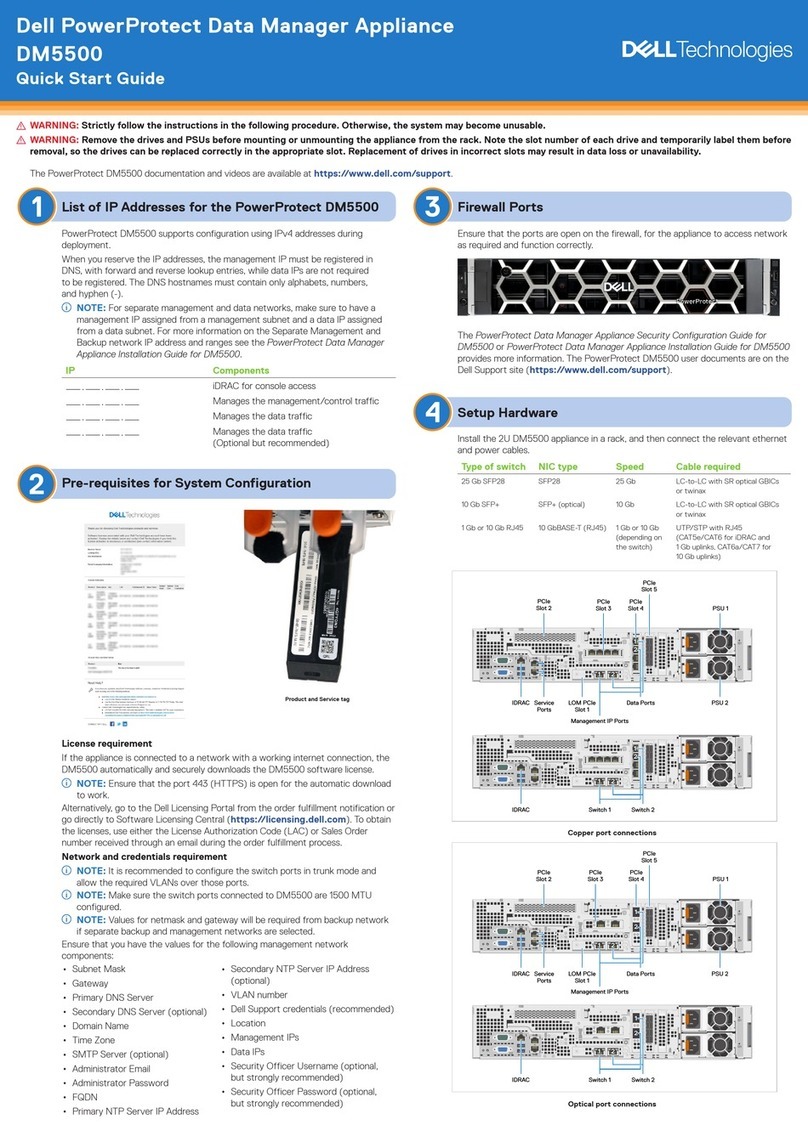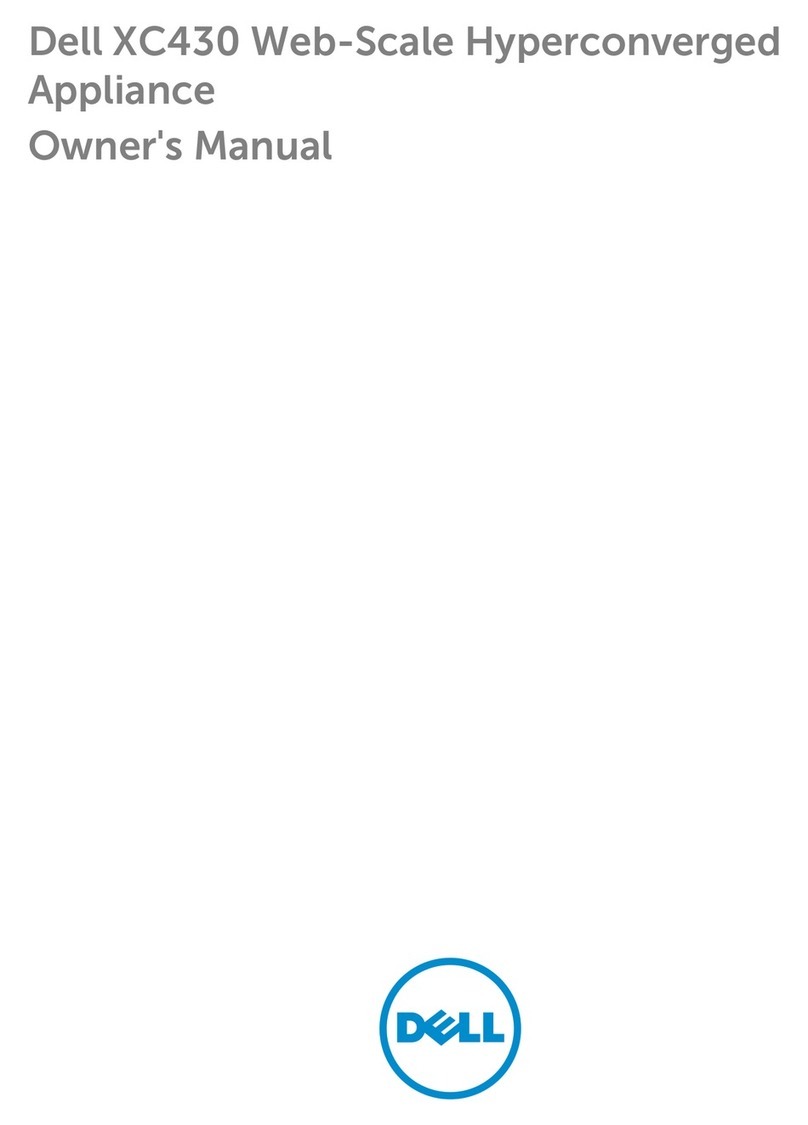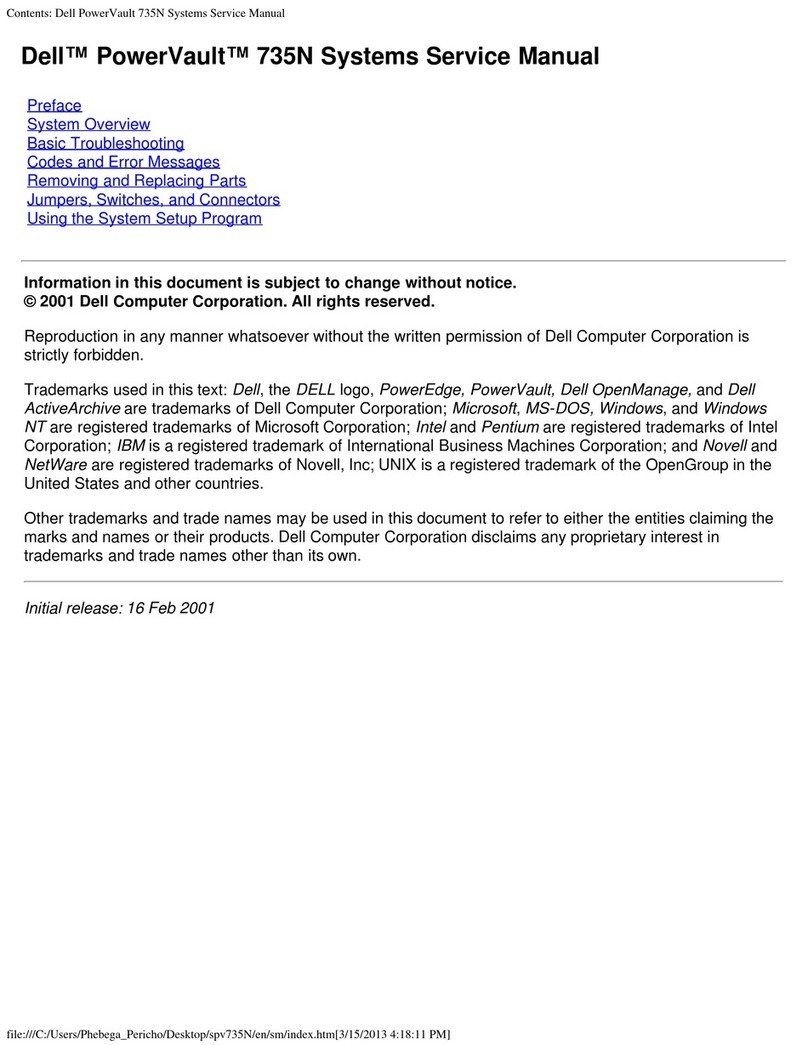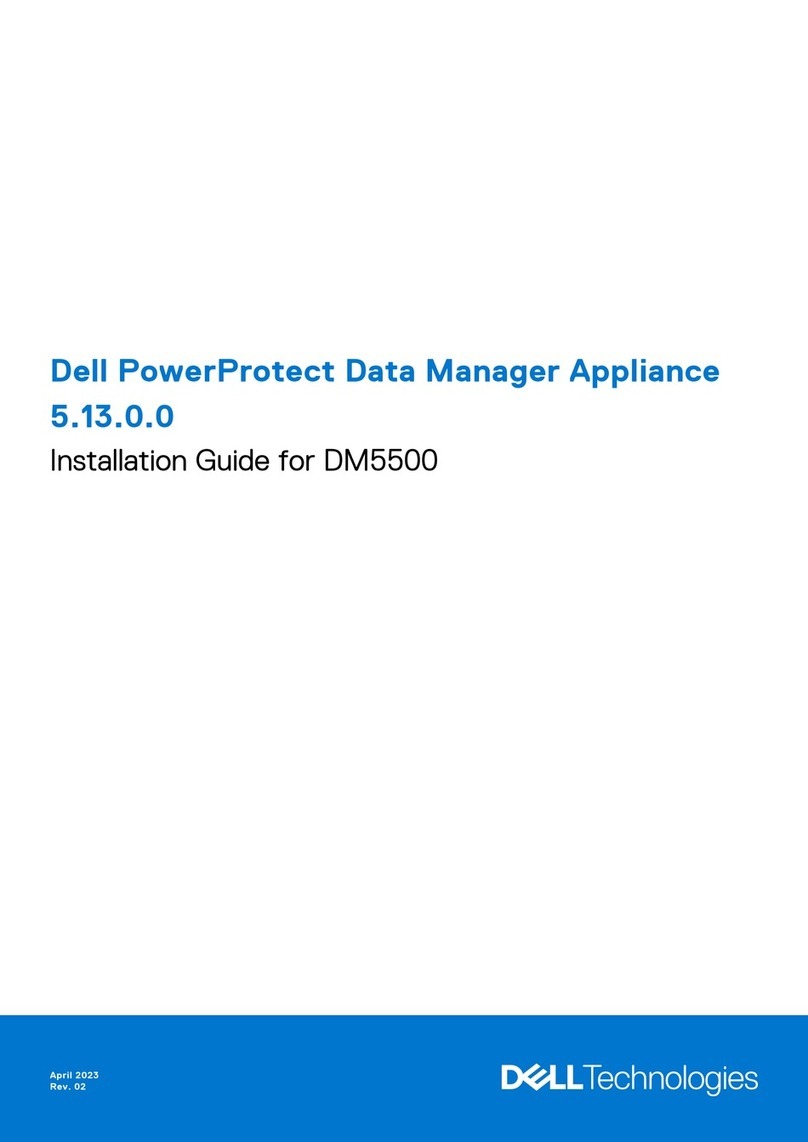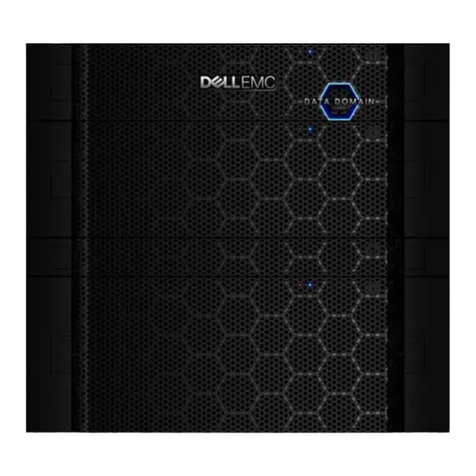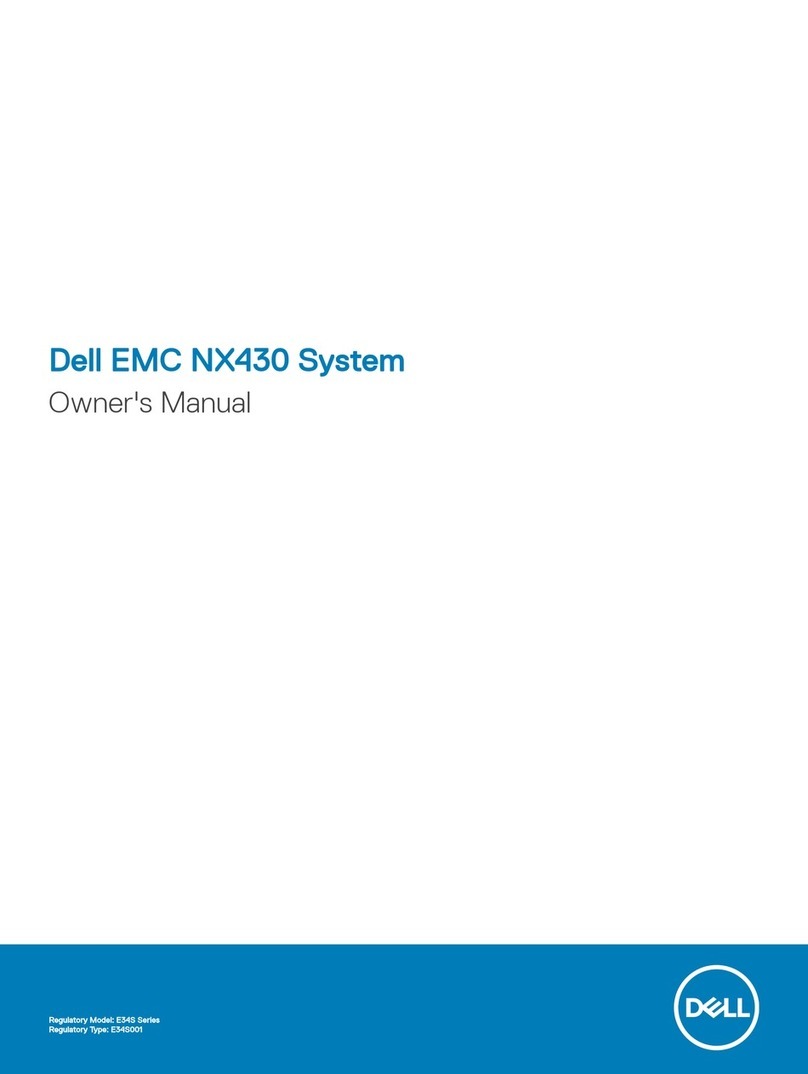Chapter 1: About this guide........................................................................................................... 5
Chapter 2: System overview..........................................................................................................6
Front view of the system.................................................................................................................................................. 6
Left control panel view.................................................................................................................................................7
Right control panel view.............................................................................................................................................. 8
Rear view of the system.................................................................................................................................................... 9
Inside the system ...............................................................................................................................................................11
Locating the Express Service Code and Service Tag............................................................................................... 12
System information label.................................................................................................................................................. 13
Rail sizing and rack compatibility matrix....................................................................................................................... 17
Chapter 3: Minimum to POST and system management configuration validation..........................18
Minimum configuration to POST ...................................................................................................................................18
Configuration validation....................................................................................................................................................18
Error messages............................................................................................................................................................. 19
Chapter 4: Component installation guidelines..............................................................................20
Cable routing...................................................................................................................................................................... 20
Cable routing...................................................................................................................................................................... 38
Drive backplane..................................................................................................................................................................42
Expansion cards and expansion card risers.................................................................................................................44
Expansion card installation guidelines.....................................................................................................................44
Supported GPU cards...................................................................................................................................................... 60
System memory.................................................................................................................................................................60
System memory guidelines........................................................................................................................................60
General memory module installation guidelines....................................................................................................62
Intel Persistent Memory 200 series (BPS) installation guidelines ..................................................................62
NVDIMM-N memory module installation guidelines ...........................................................................................67
Chapter 5: Upgrade kits.............................................................................................................. 69
BOSS S2 module kit......................................................................................................................................................... 69
GPU kit..................................................................................................................................................................................71
Serial COM port kit........................................................................................................................................................... 72
VGA port kit........................................................................................................................................................................ 72
Chapter 6: Jumpers and connectors............................................................................................ 73
System board connectors............................................................................................................................................... 73
System board jumper settings........................................................................................................................................75
Disabling a forgotten password..................................................................................................................................... 75
Chapter 7: System diagnostics and indicator codes..................................................................... 77
Status LED indicators....................................................................................................................................................... 77
System health and system ID indicator codes............................................................................................................78
Contents
Contents 3