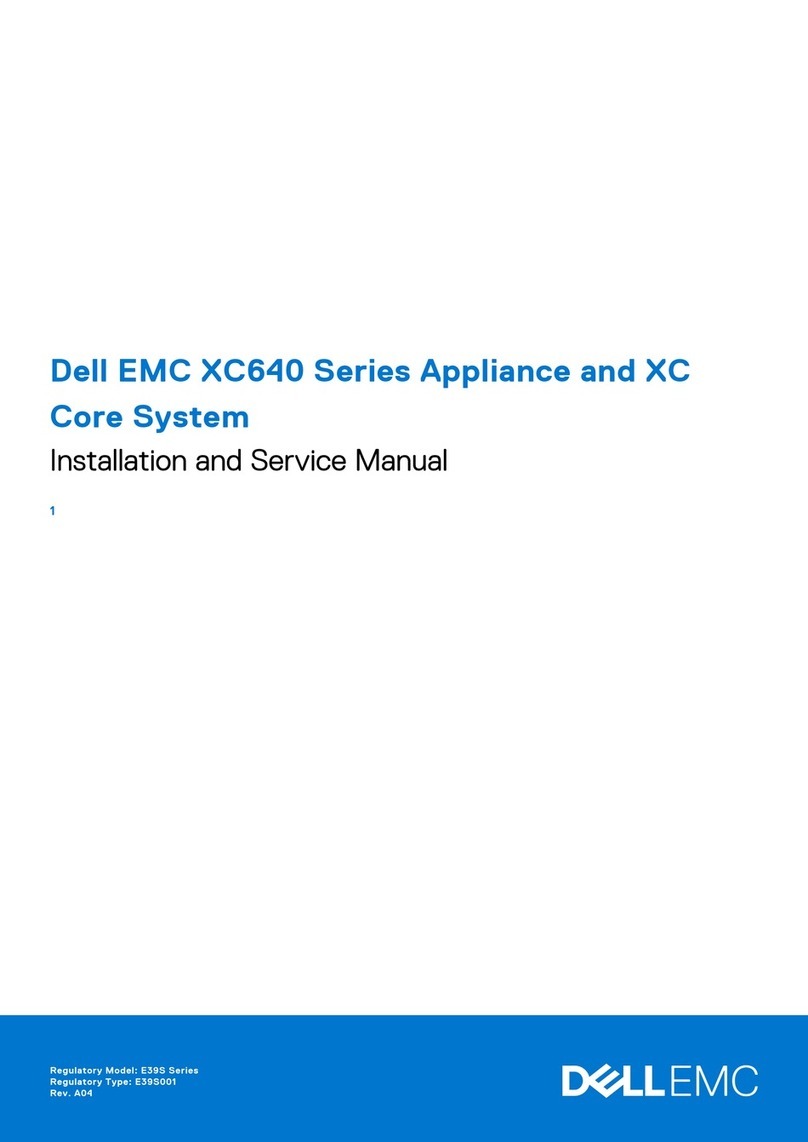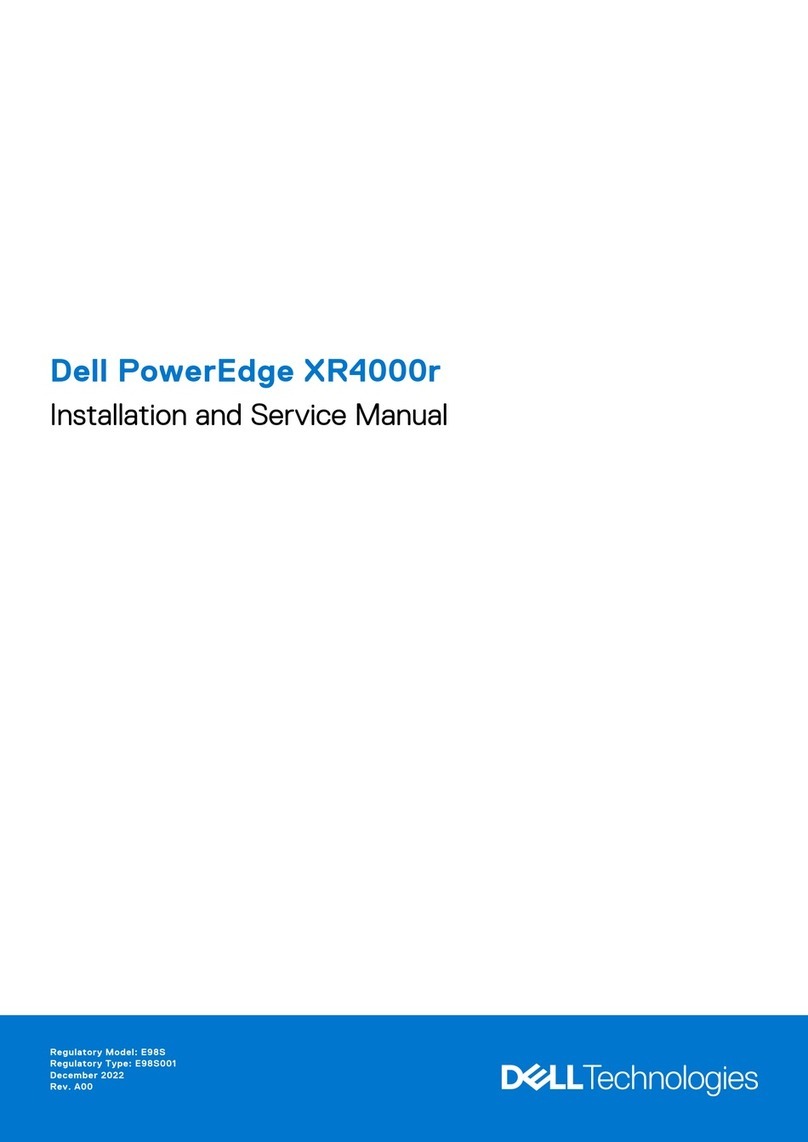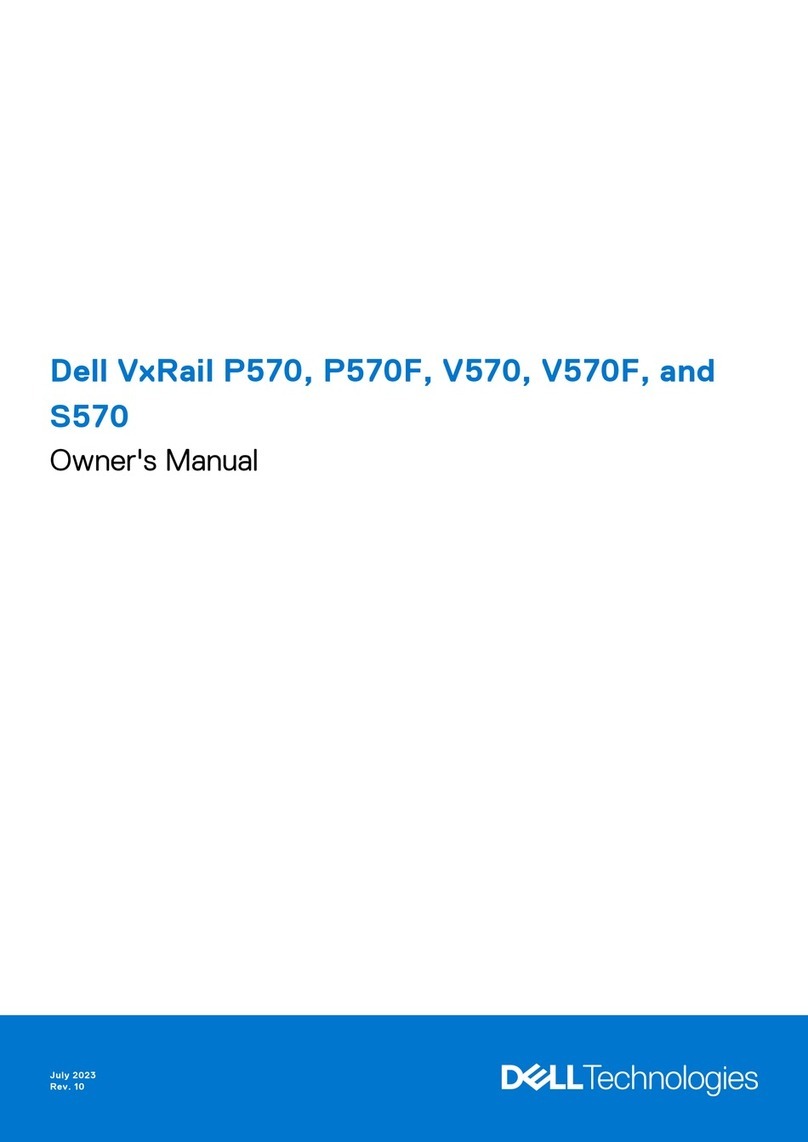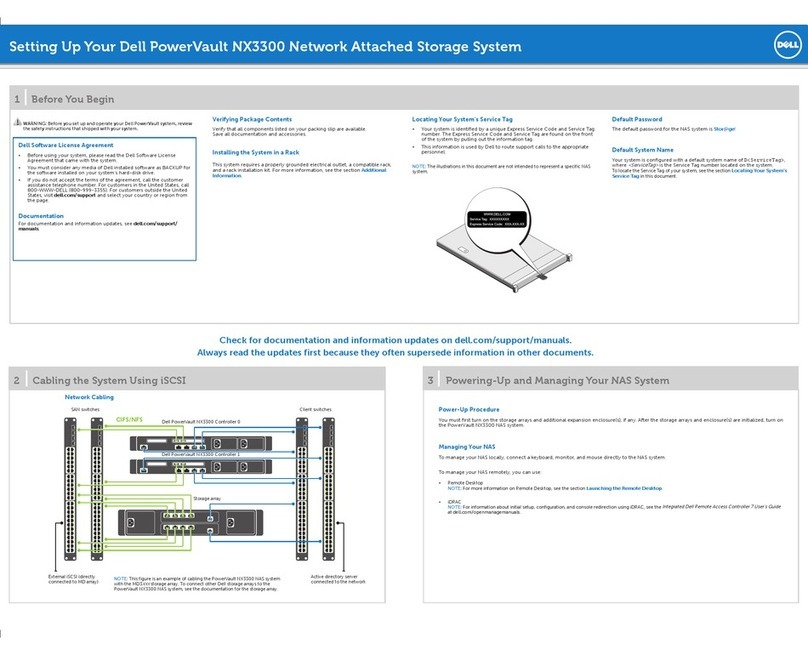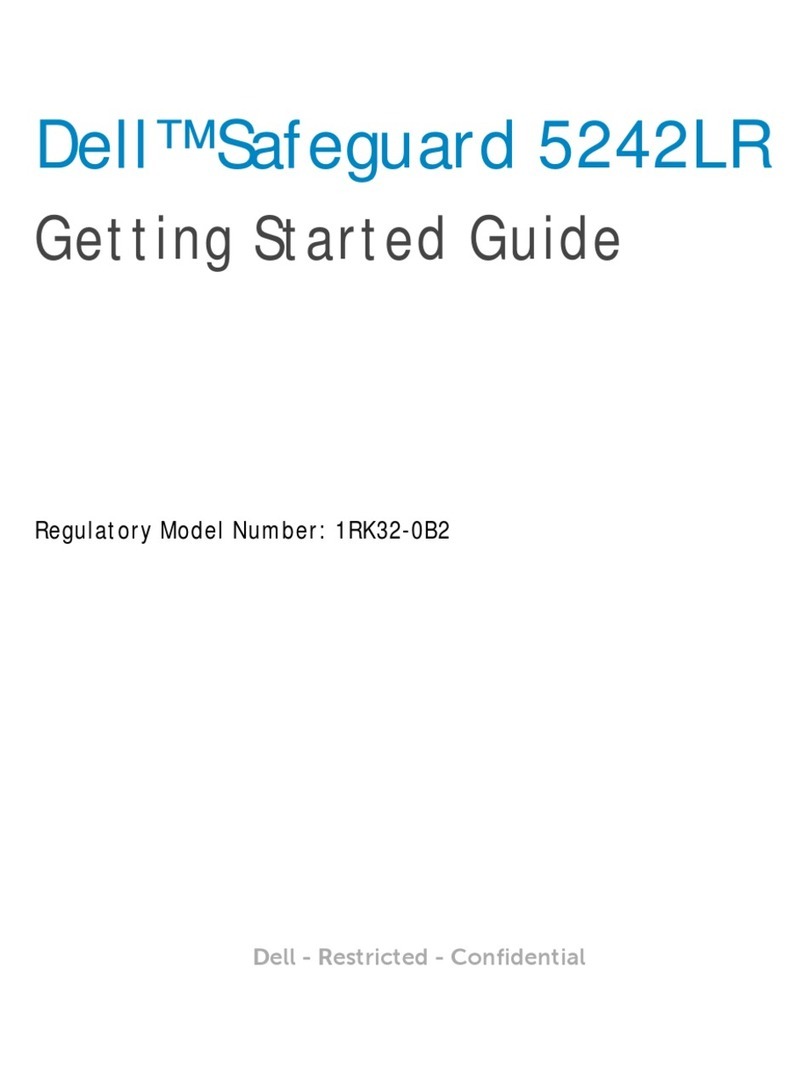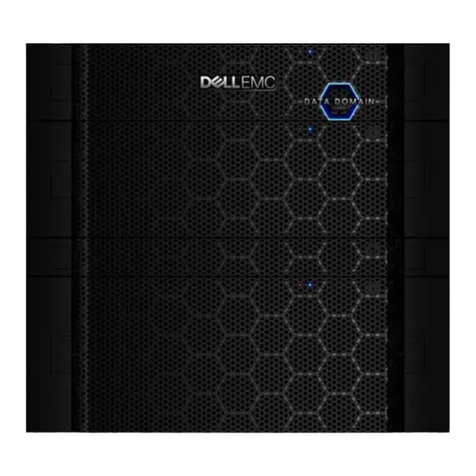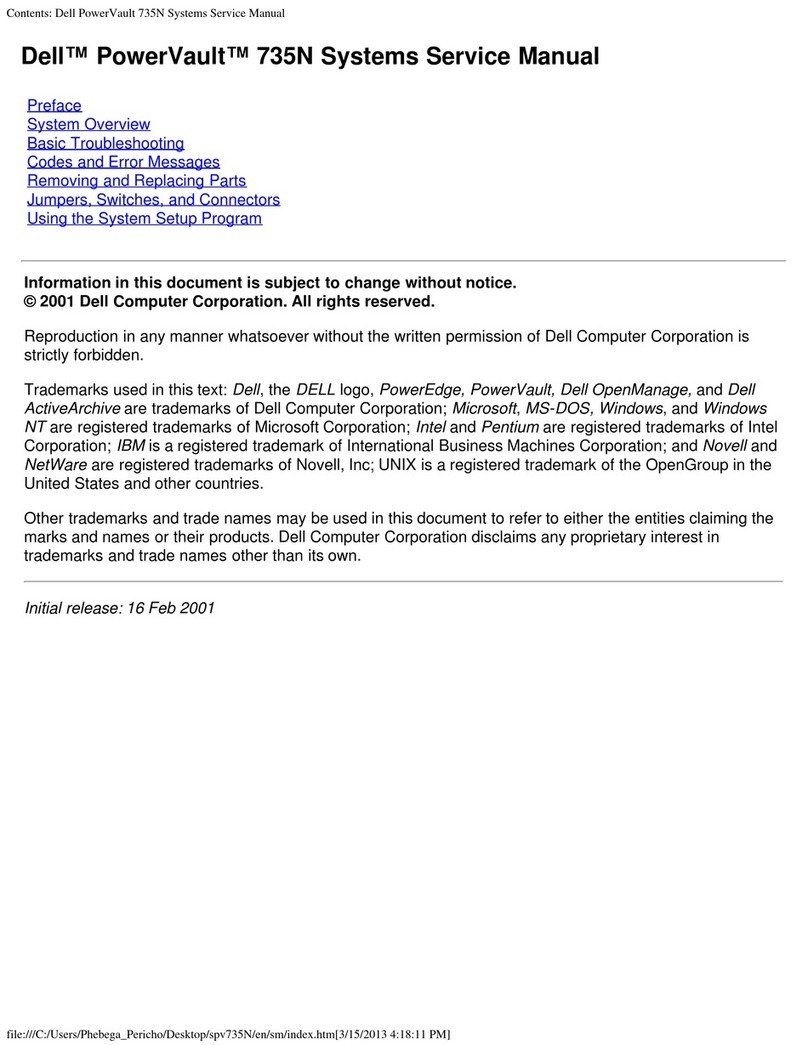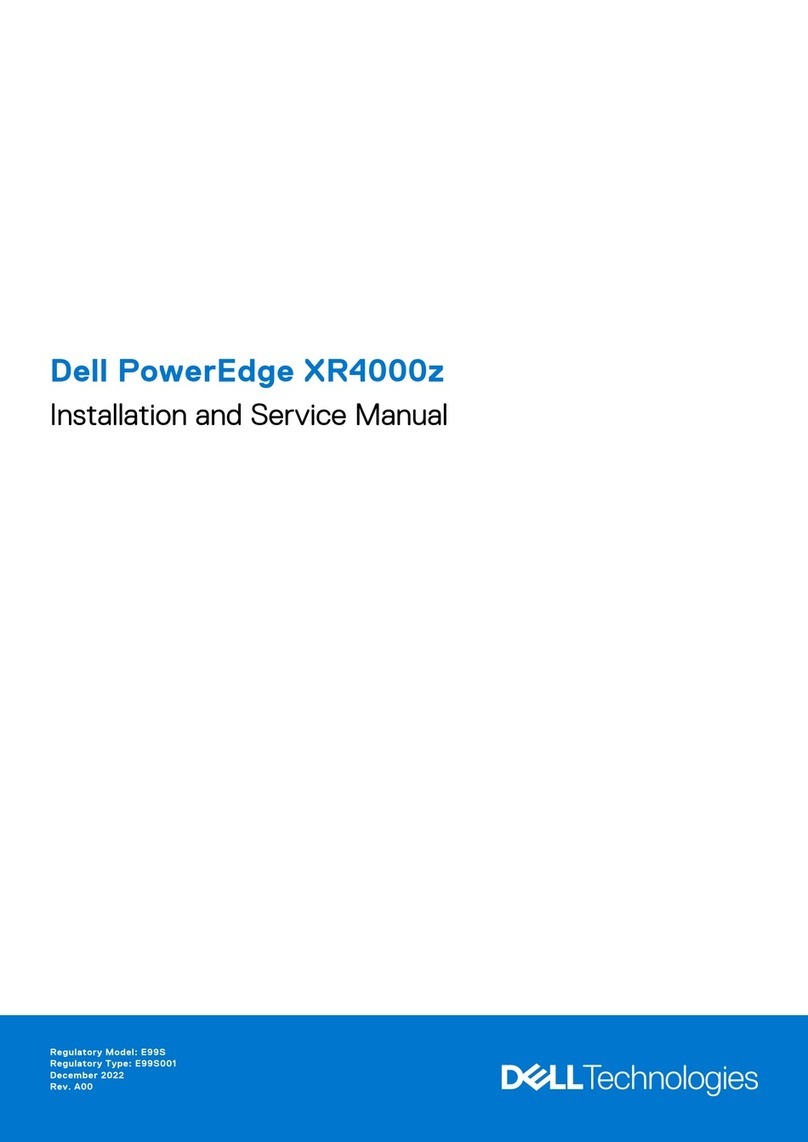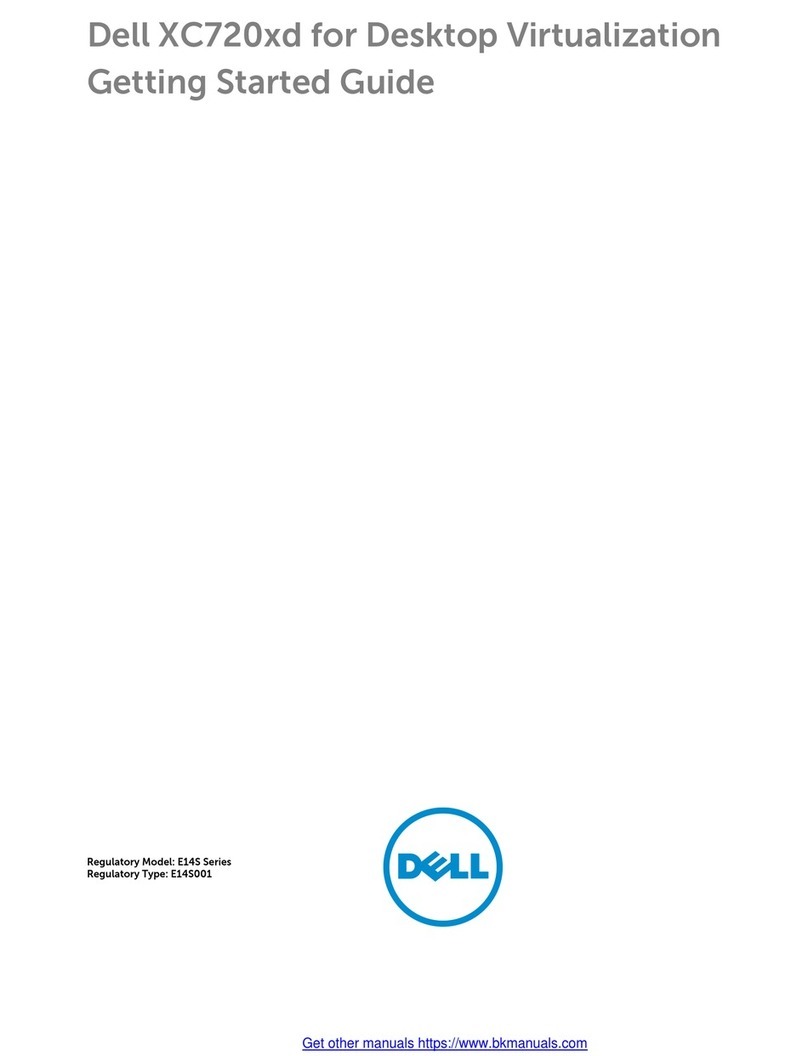CAUTION: A CAUTION indicates potential damage to
hardware or loss of data if instructions are not followed.
NOTE: A NOTE indicates important information that helps
you make better use of your computer.
ATTENTION : ATTENTION avertit d’un risque de
dommage matériel ou de perte de données, et indique
comment éviter le problème.
REMARQUE : une REMARQUE fournit des informations
importantes qui vous aident à mieux utiliser votre ordinateur.
VORSICHT: Ein VORSICHTSHINWEIS warnt vor
möglichen Beschädigungen der Hardware oder vor
Datenverlust, wenn die Anweisungen nicht befolgt
werden.
ANMERKUNG: Eine ANMERKUNG macht auf wichtige
Informationen aufmerksam, die die Arbeit mit dem Computer
erleichtern.
ВНИМАНИЕ! Указывает на потенциальную опасность
повреждения оборудования или потери данных в
случае несоблюдения инструкций.
ПРИМЕЧАНИЕ. Содержит важную информацию,
которая помогает более эффективно работать с
компьютером.
PRECAUCIÓN: Un mensaje de PRECAUCIÓN indica
la posibilidad de daños en el hardware o la pérdida de
datos si no se siguen las instrucciones.
NOTE: A NOTE indicates important information that helps
you make better use of your computer.
,םינותנ ןדבוא וא הרמוחל ירשפא קזנ תנייצמ "הארתה" :תוריהז
.תוארוהל תויצ יא לש הרקמב
רתיב בשחמב שמתשהל עייסמה בושח עדימ תנייצמ "הרעה" :הרעה
.תוליעי
Dell End User License Agreement
Before using your system, read the Dell Software License
Agreement that shipped with your system. If you do not accept
the terms of agreement, see Dell.com/contactdell.
Save all software media that shipped with your system. These
media are backup copies of the software installed on your
system.
Dell Contrat de licence utilisateur final
Avant d’utiliser le système, lisez le contrat de licence logicielle Dell
fourni avec le système. Si vous n’acceptez pas les conditions du
contrat, rendez-vous sur Dell.com/contactdell.
Conservez tous les supports de logiciel fournis avec le système.
Ces supports sont des copies de sauvegarde du logiciel installé
sur le système.
Dell Endbenutzer-Lizenzvereinbarung
Bevor Sie das System verwenden, lesen Sie die im Lieferumfang
enthaltene Dell Software-Lizenzvereinbarung. Wenn Sie die
Bedingungen nicht akzeptieren, besuchen
Sie Dell.com/contactdell.
Speichern Sie sämtliche im Lieferumfang Ihres Systems
enthaltene Softwaremedien. Diese Medien sind Sicherungskopien
der auf Ihrem System installierten Software.
Dell Лицензионное соглашение
конечного пользователя
Перед тем, как использовать систему, ознакомьтесь с
Лицензионным соглашением на использование ПО Dell,
которое поставляется в комплекте с вашей системой.
Если вы не согласны с условиями соглашения, см.
Dell.com/contactdell.
Сохранить все носители с программным обеспечением,
прилагаемые к системе. Данные мультимедийные
записи являются резервными копиями программного
обеспечения, установленного на вашей системе.
Dell Contrato de licencia para el usuario
final
Antes de usar el sistema, lea el Contrato de licencia de software
de Dell que se adjunta. Si no acepta los términos del contrato,
consulte Dell.com/contactdell.
Guarde todos los medios de software que se envían con el
sistema. Estos medios son copias de seguridad del software
instalado en el sistema.
הצק שמתשמל ןוישיר םכסה Dell
עיגהש ,Dell לש הנכותה ןוישיר םכסה תא ארק ,תכרעמב שומישה ינפל
האר ,םכסהה יאנתל םיכסמ ךניא םא .תכרעמה םע דחי
.Dell.com/contactdell
איה וז הידמ .ךלש תכרעמה םע דחי חלשנש הנכותה הידמ לכ תא רומש
.תכרעמב תונקתומה תונכותל יוביג
Regulatory model/type
Modèle/type réglementaire | Muster-Modellnummer/-Typnummer
Модель/тип согласно нормативной документации
Modelo/tipo normativo | הניקת גוס/םגד
E14S Series/E14S001
P/N TH9XW Rev. A00
2016-12
Printed in Poland
Технические характеристики
Приводятся только те технические характеристики, которые по закону необходимо указывать при поставках вашего
устройства. Полный список текущих технических характеристик вашего устройства см. на сайте emc.com/vxrailsupport.
Мощность
каждого блока
питания
• 1100 Вт (Platinum), переменный ток (100–240 В, 50/60 Гц, 12–6,5 А)
• 1100 Вт (Platinum) постоянный ток (–(48–60) В, 50/60 Гц, 32 А)
ПРИМЕЧАНИЕ. Данное устройство также предназначено для подключения к системам
питания ИТ с междуфазным напряжением не более 230 В.
Аккумулятор
устройства
Литиевая батарейка типа «таблетка» CR2032, 3 В
Температура Максимальная температура окружающей среды при эксплуатации: 35 °C/95 °F
ПРИМЕЧАНИЕ. Для некоторых конфигураций устройства была подтверждена возможность
работы при температуре до 45 °C (113 °F) и влажности до 90 % [максимальная точка росы —
29 °C (84,2 °F)].
Especificaciones técnicas
Las siguientes especificaciones son únicamente las que deben incluirse por ley con el envío del dispositivo. Para obtener una lista
completa y actualizada de todas las especificaciones correspondientes a su dispositivo, consulte emc.com/vxrailsupport.
Potencia nominal
por unidad de fuente
de alimentación
(PSU)
• 1100 W (Platinum) CA (100-240 V, 50/60 Hz, 12 A-6,5 A)
• 1100 W (Platinum) CC (-(48 – 60) V, 50/60 Hz, 32 A)
NOTA: Este dispositivo también está diseñado para conectarse a sistemas de alimentación de TI con
una tensión fase a fase que no supere los 230 V.
Batería del
dispositivo
Batería de tipo botón de litio CR2032 de 3 V
Temperatura Temperatura ambiente máxima para funcionamiento continuo: 35 °C/95 °F
NOTA: Determinadas configuraciones de este dispositivo se han validado para funcionar en
temperaturas de hasta 45°C (113°F) y una humedad de hasta el 90% (con un punto de condensación
máximo de 29°C [84,2°F]).
םיינכט םיטרפמ
emc. האר ,ךלש רישכמה רובע םיטרפמה לש תנכדועמהו האלמה המישרל .רישכמה םע דחי וחלשייש שרוד קוחהש הלא קר םה םיאבה םיטרפמה
.com/vxrailsupport
יפל קפסה גוריד
םרז קפס תדיחי
)PSU(
)רפמא 6.5 - רפמא 12 ,ץרה 50/60 ,טלוו 100-240( ןיפוליח םרז )םוניטלפ( טאוו 1100
)רפמא 32 ,ץרה 50/60 ,טלוו )48-60(-( רשי םרז )םוניטלפ( טאוו 1100
.טלוו 230 לע הלוע וניאש הזאפל הזאפ חתמ םע IT לש חתמ תוכרעמל רבחתהל םג ןנכות הז רישכמ :הרעה
רישכמה תללוסטלוו 3 CR2032 םויתיל עבטמ תללוס
הרוטרפמט35°C/95°F :הפיצר הלועפל תיברמ הביבס תרוטרפמט
לש תוחל םע ,)45°C )113°F דע לש תורוטרפמטב הלועפ ךרוצל ורשואו וקדבנ רישכמה לש תומיוסמ תורוצת :הרעה
.])84.2°F( 29°C לש ההובג לט תדוקנ תרוטרפמט[ םיזוחא 90 דע
© 2016 Dell Inc. or its subsidiaries.