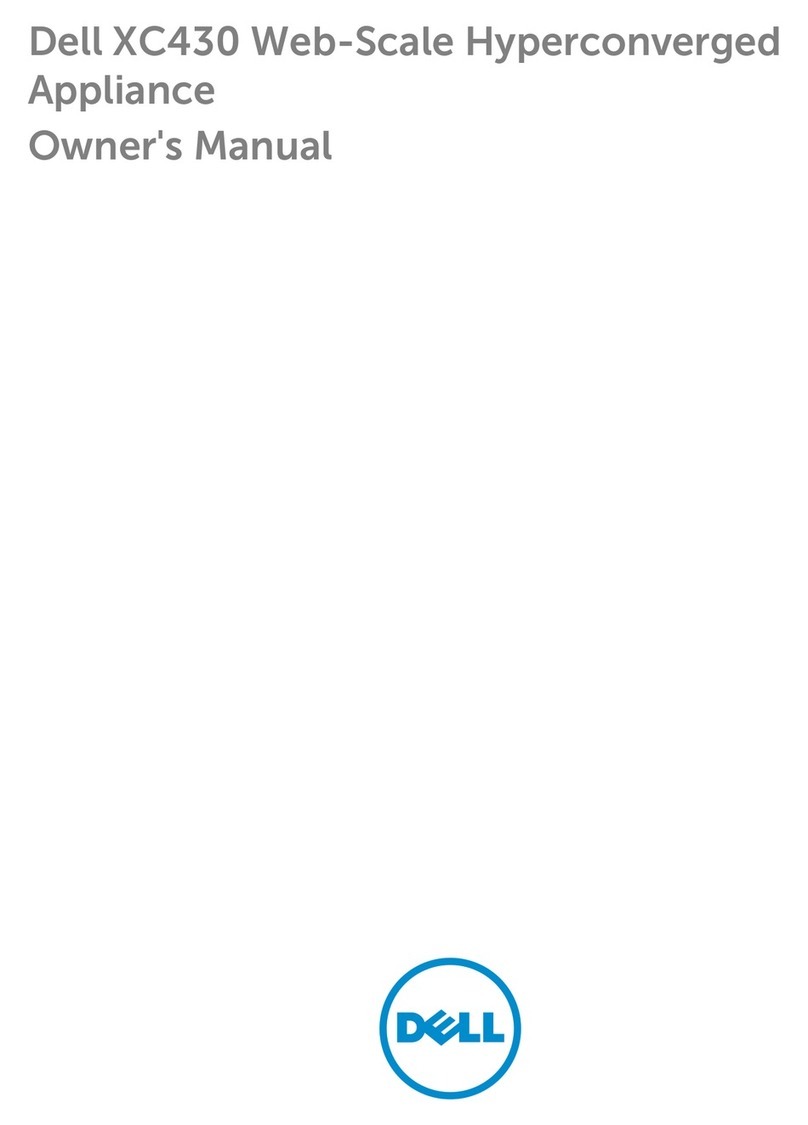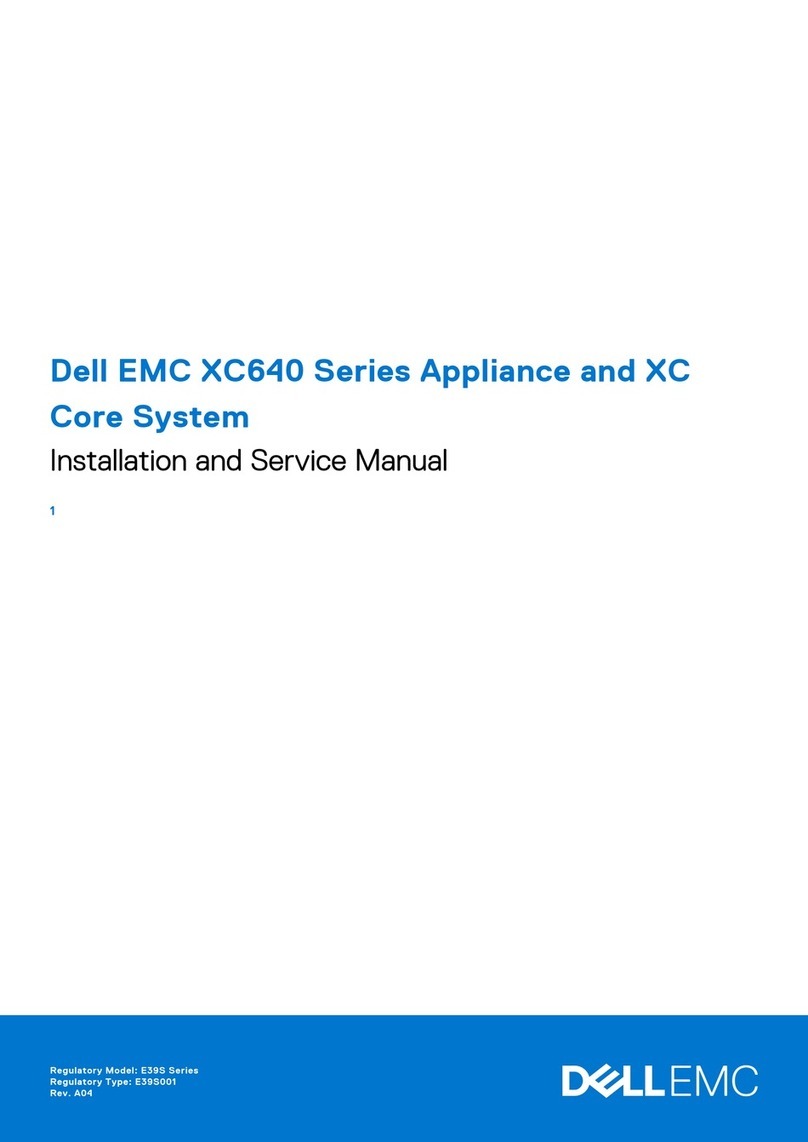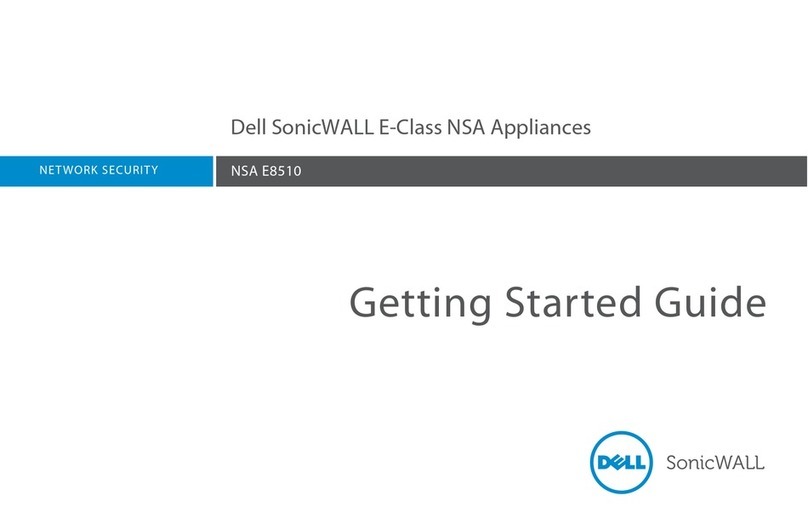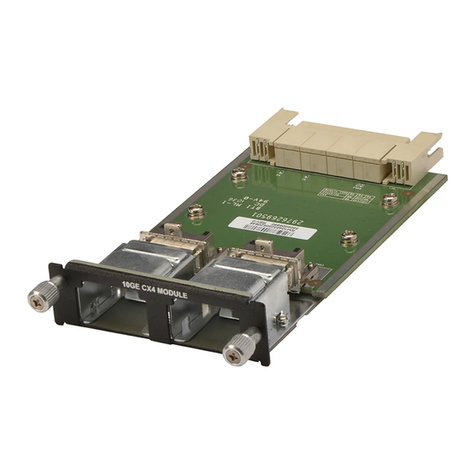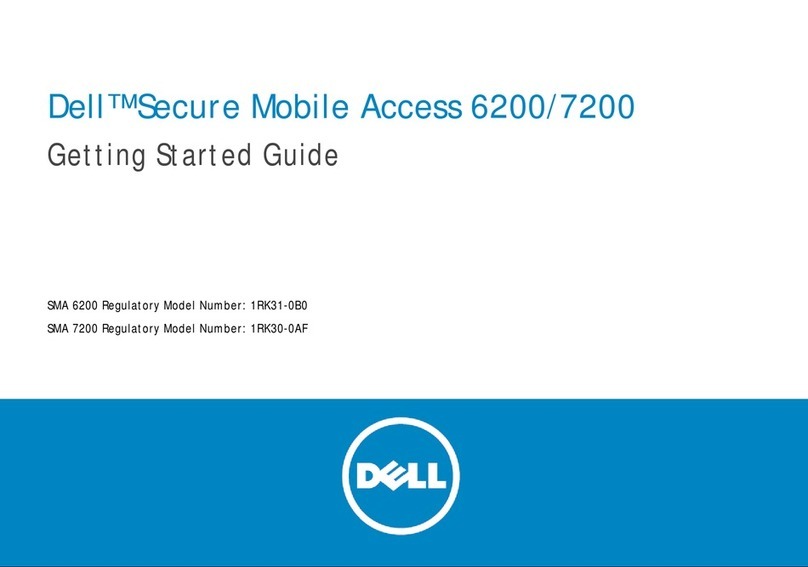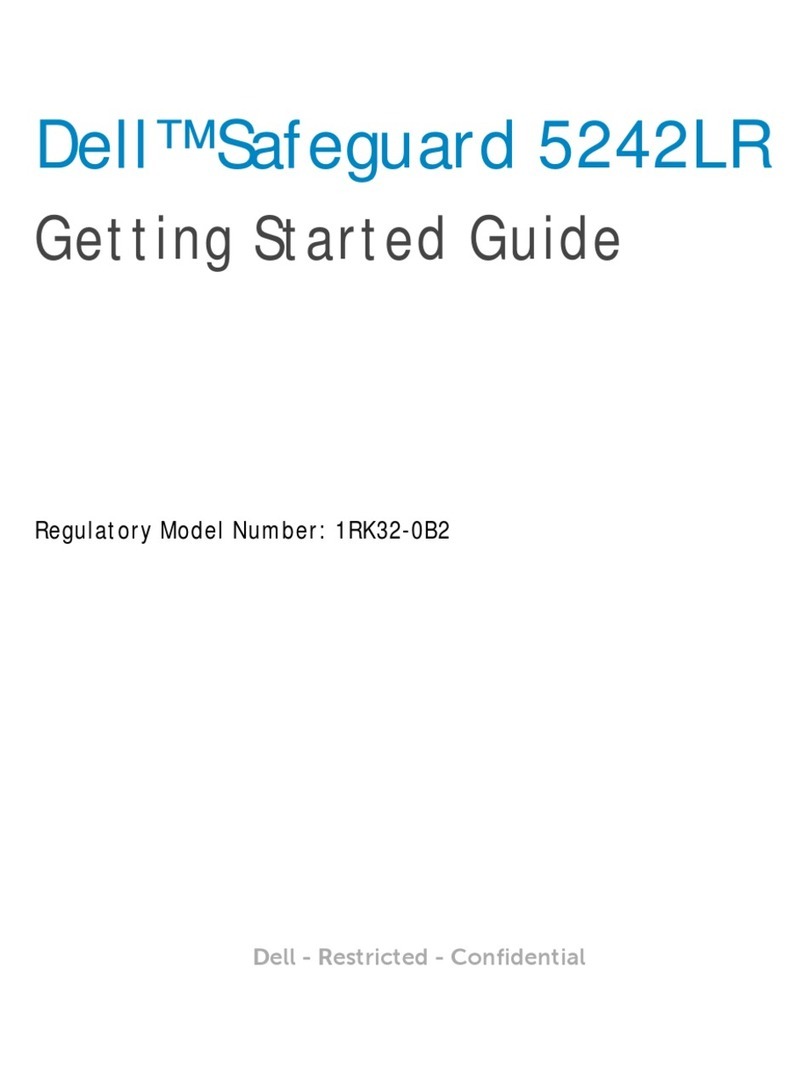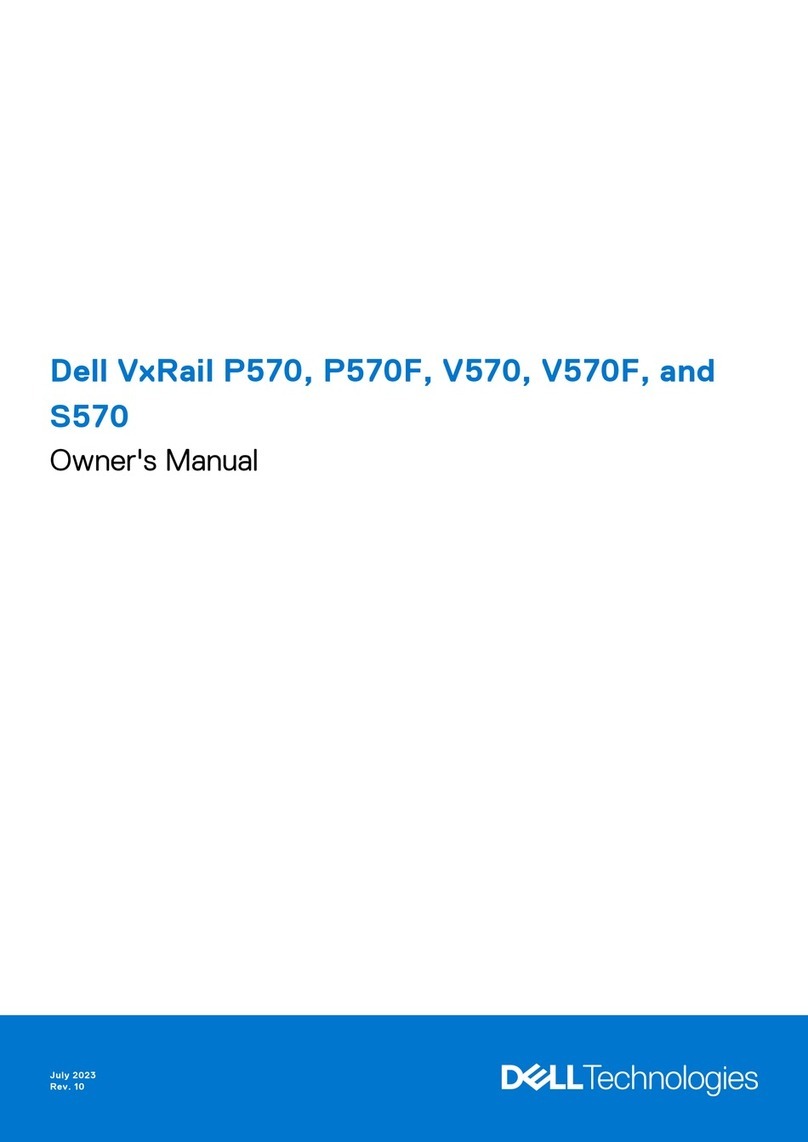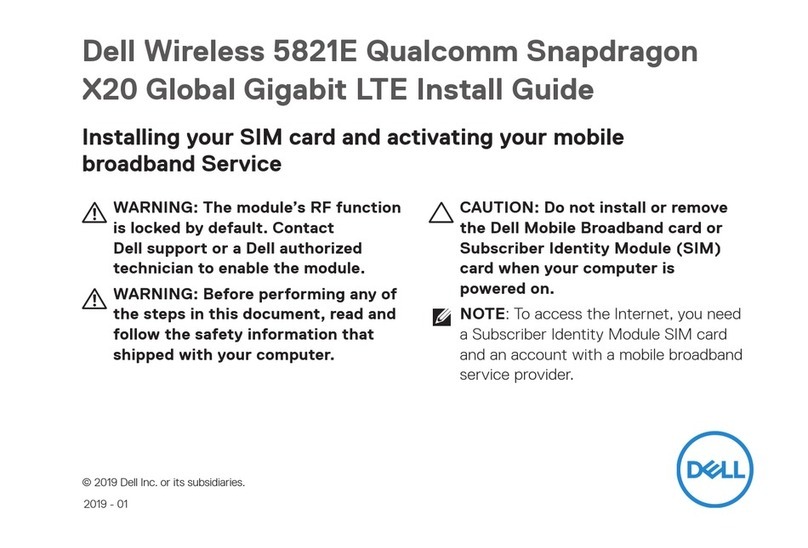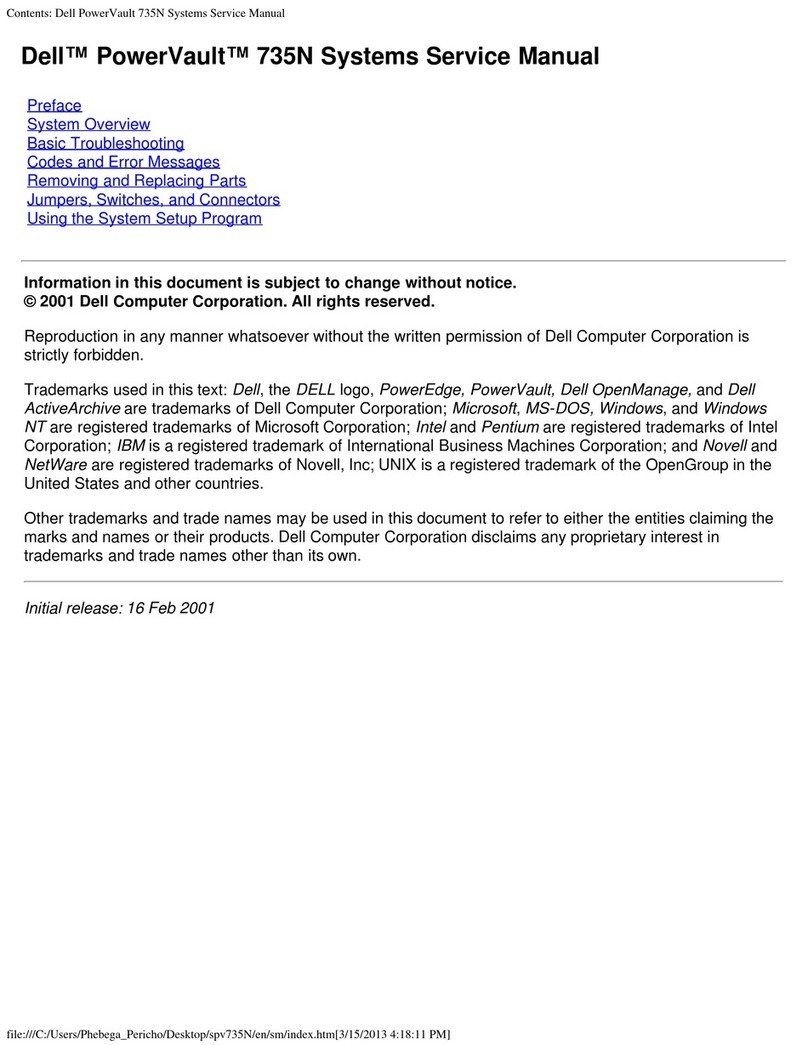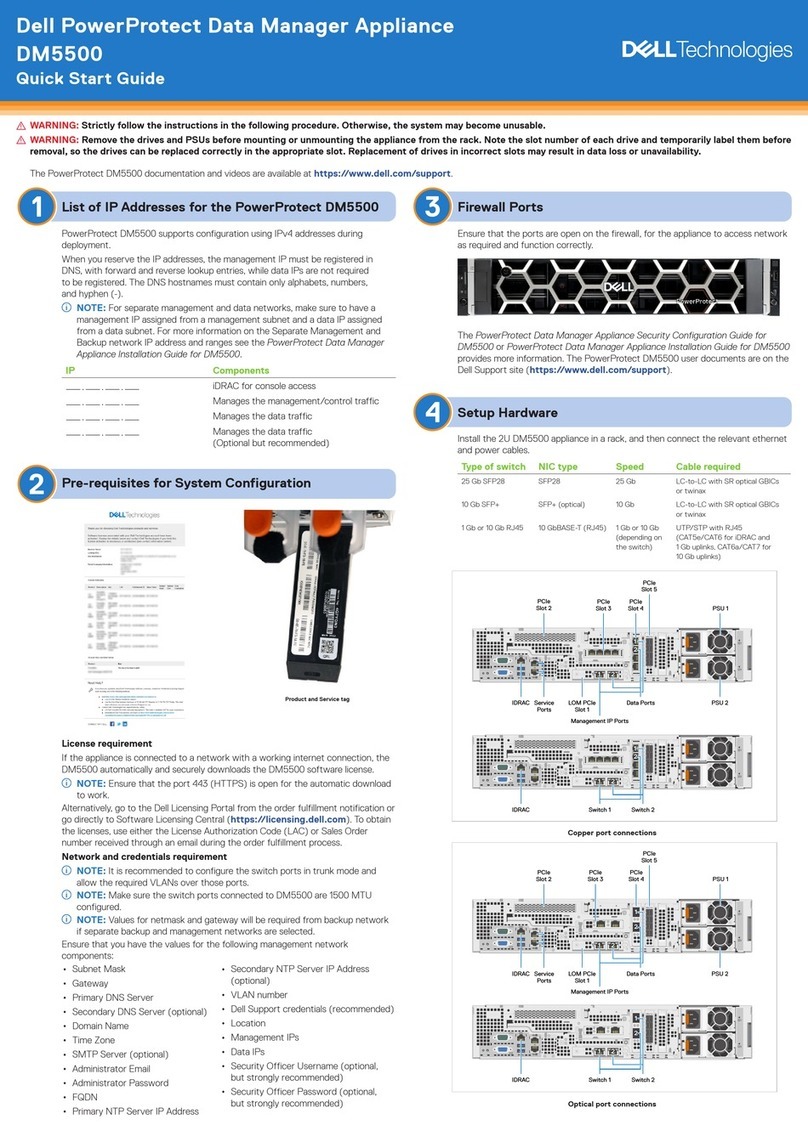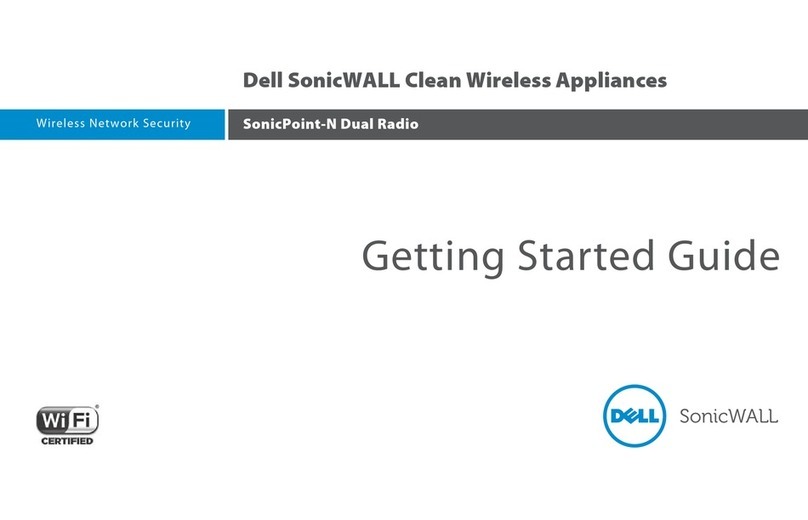1 VEP4600 overview........................................................................................................................5
2 VEP4600 start up and serial console connection............................................................................. 6
3 VEP4600 configuration guidelines................................................................................................ 10
4 Update to the Latest DiagOS........................................................................................................ 11
Burn DiagOS ISO image onto a bootable USB .................................................................................................................11
Configure BIOS to install DiagOS from a bootable USB.................................................................................................. 11
DiagOS Installation............................................................................................................................................................... 13
Configure BIOS and boot into DiagOS.............................................................................................................................. 14
Update to the latest DiagTools...........................................................................................................................................15
5 Upgrade Firmware through DiagOS.............................................................................................. 17
Check the existing firmware version..................................................................................................................................17
Copy the Unified Firmware Updater to USB.................................................................................................................... 17
Mount_USB_on_the_VEP4600........................................................................................................................................18
Run the Unified Firmware Updater through USB............................................................................................................ 18
6 Upgrade Firmware through BMC.................................................................................................. 21
Check the existing firmware version................................................................................................................................. 21
Configure BMC Management Address in BIOS............................................................................................................... 21
Configure BMC Management address on BMC console............................................................................................... 23
Run the Unified Firmware Updater from a Linux server................................................................................................ 23
7 Upgrade rNDC Firmware workaround........................................................................................... 27
Upgrade rNDC firmware when ESXi is running on VEP4600........................................................................................27
Upgrade rNDC firmware when CentOS is running on VEP4600.................................................................................. 27
8 Prepare bootable USB with OS ISO image..................................................................................... 31
Prepare bootable USB......................................................................................................................................................... 31
Download Rufus................................................................................................................................................................... 31
9 Configure BIOS and Install RHEL OS............................................................................................ 34
Configure BIOS to Boot From USB...................................................................................................................................34
Install Red Hat OS............................................................................................................................................................... 35
Start Red Hat OS installation.............................................................................................................................................43
Configure BIOS to boot from SSD....................................................................................................................................46
10 Configure BIOS and Install Ubuntu OS........................................................................................ 49
Configure BIOS to boot from USB ...................................................................................................................................49
Ubuntu OS installation........................................................................................................................................................ 52
Configure BIOS to boot from SSD....................................................................................................................................58
Contents
Contents 3