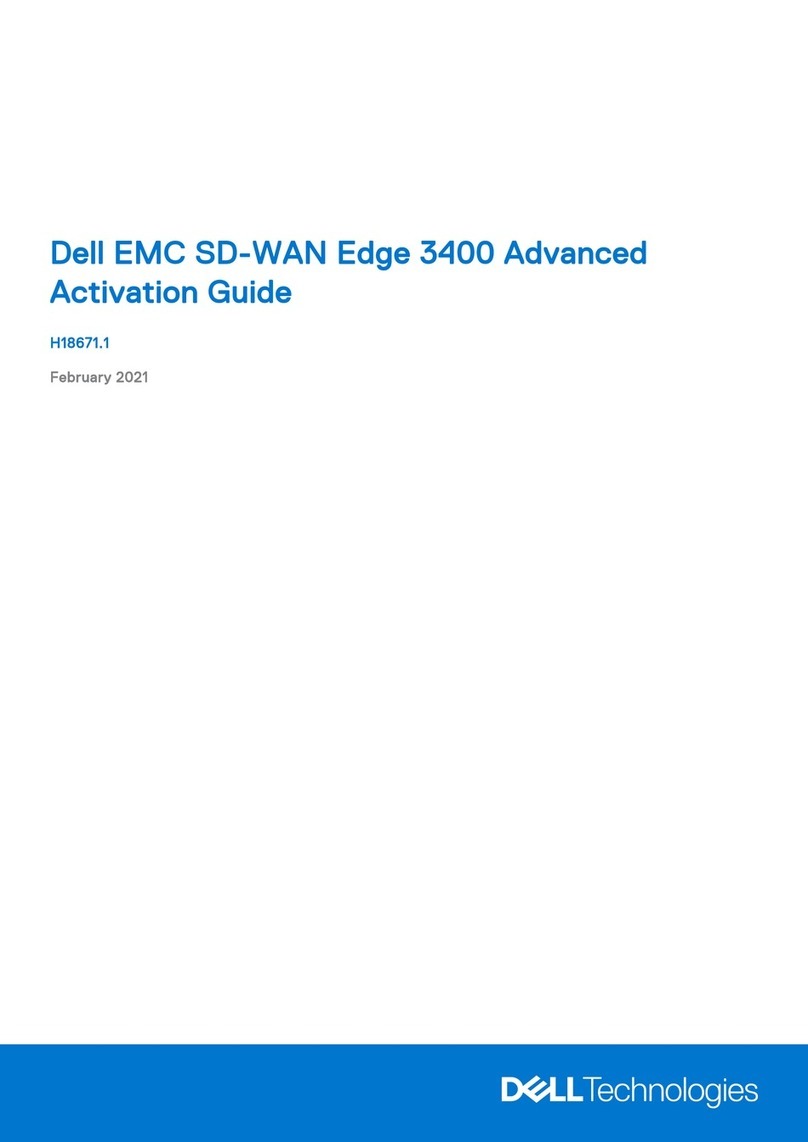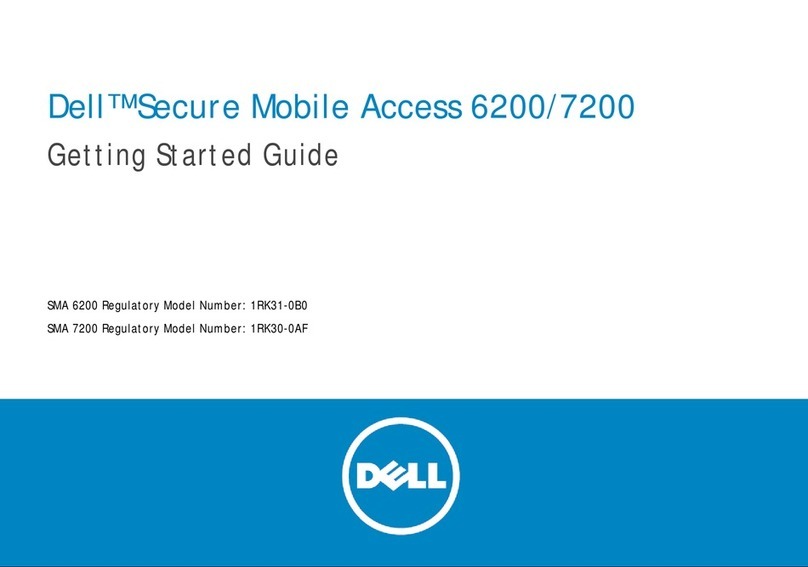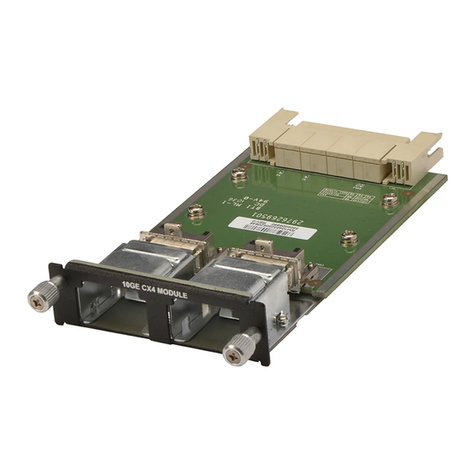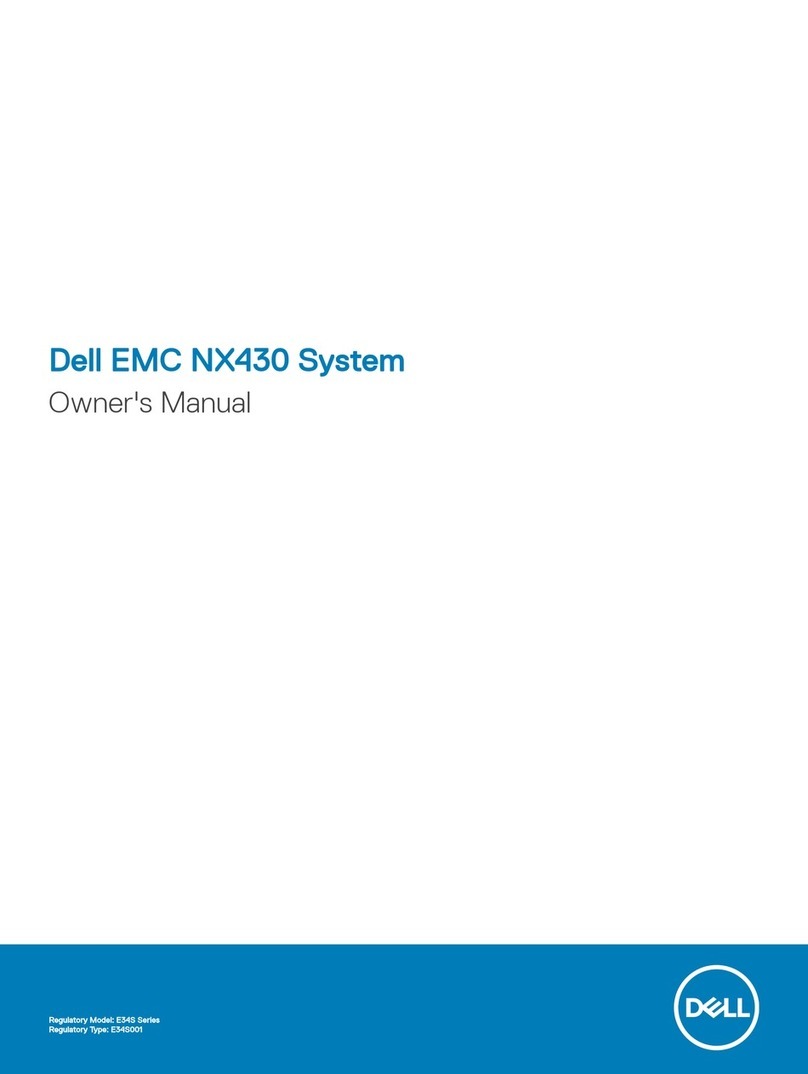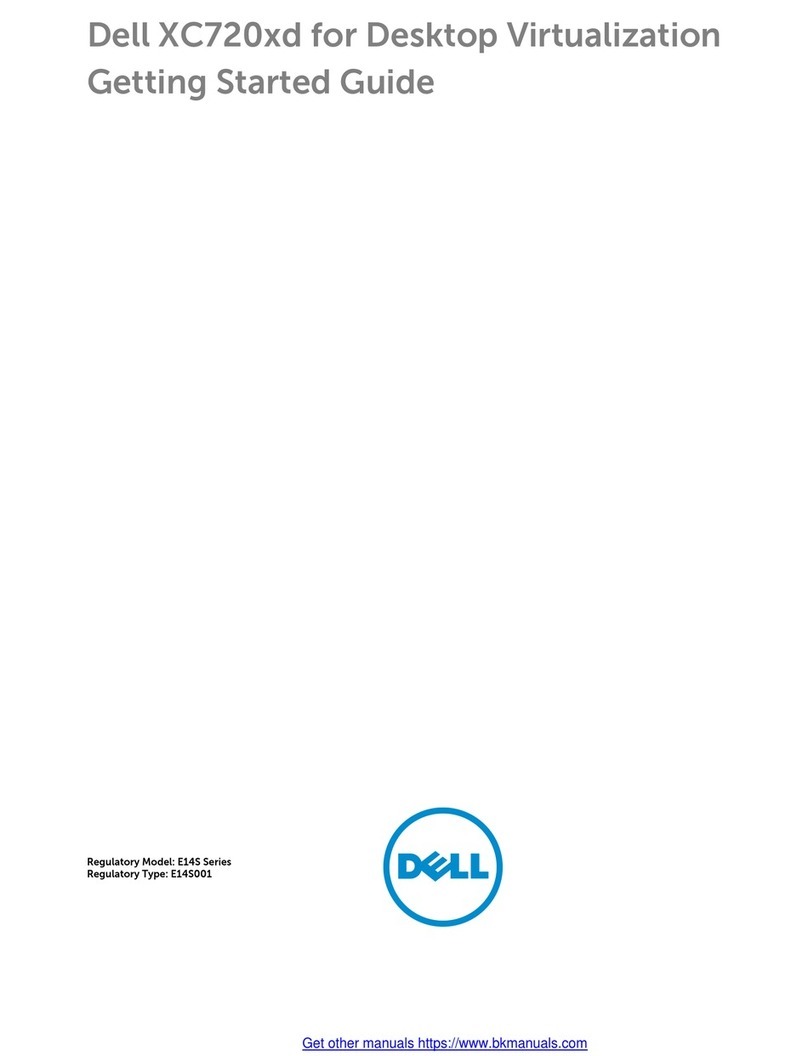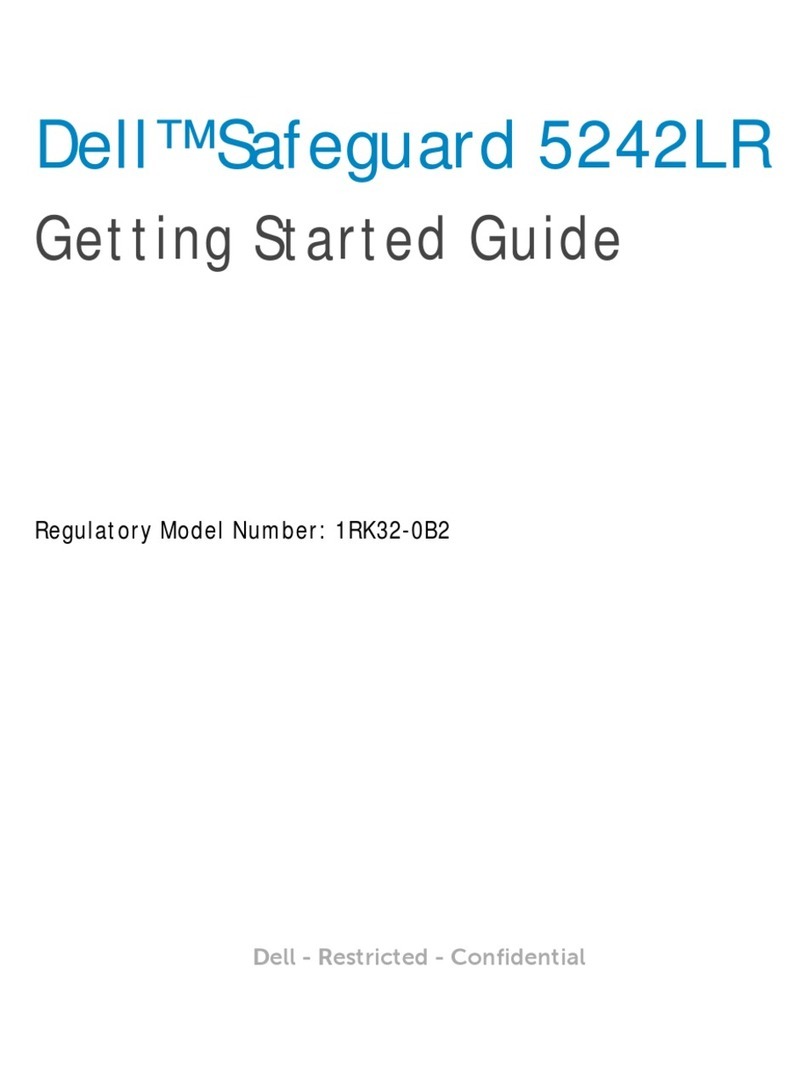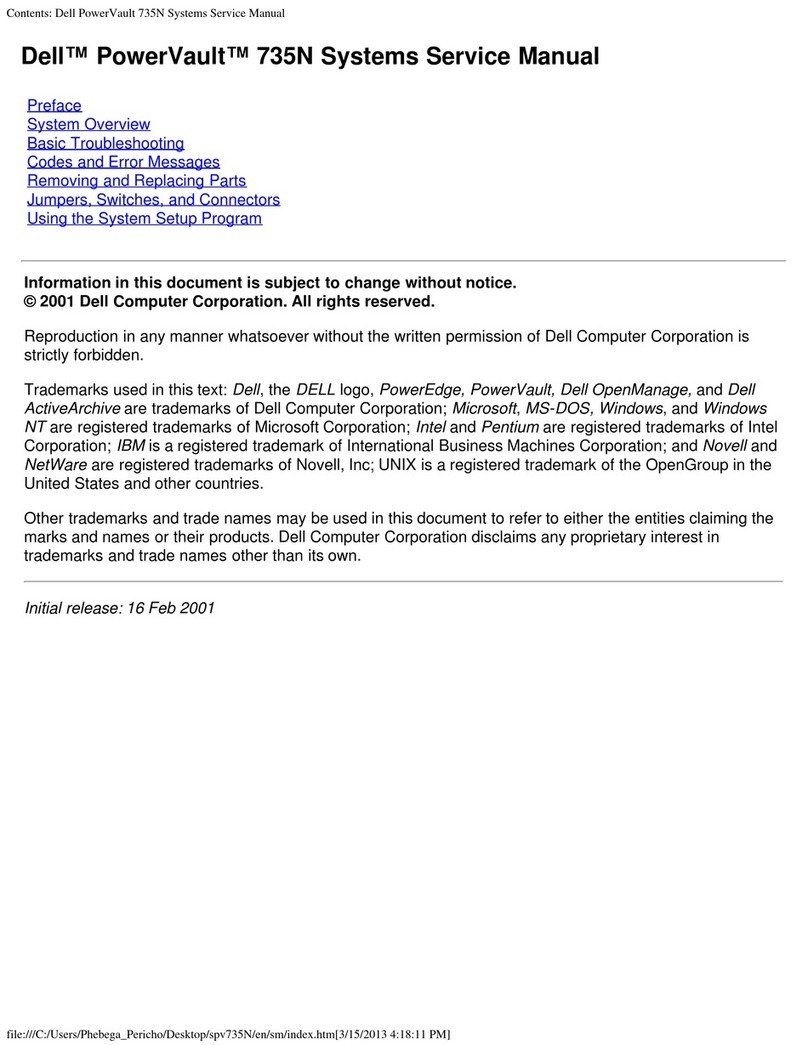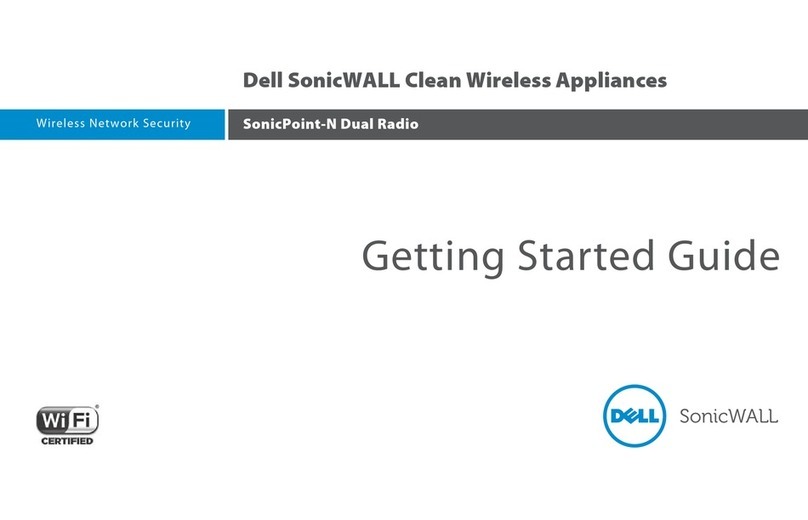Expandable Automated Backup Delivers
True Value
The Dell PowerVault 124T tape autoloader is designed to provide
organizations with maximum secure storage capacity in a space and
resource-saving 2U rack mount chassis. The aordable PowerVault 124T
oers expandability and delivers features found previously only in
high-end libraries. Its magazine style architecture enables you to double
your storage capacity by upgrading from eight to sixteen cartridges.
Plus, you have a choice of equipping the autoloader with LTO-5, LTO-4,
LTO-3 or LTO-3-060 tape drives. This forward compatibility can mean
further cost savings by helping to ensure investment protection.
Administrative Ease Can Save Time And Money
The PowerVault 124T is designed to automate administrative backup
tasks so that administrators can focus on other eorts. Remote
management through a web-based browser provides the ability to
oversee backup operations from any PC. Plus, automatic cartridge
swapping helps reduce the risk for human error sometimes caused by
manually switching cartridges. The PowerVault 124T automated
capabilities can also simplify large or frequent backup scenarios.
Crafted for easy installation and use, the PowerVault 124T can quickly be
implemented into existing networks. The removable eight-slot
magazines enable fast bulk tape loading while the standard bar-code
reader helps save time, allowing administrators to randomly or
sequentially access their cartridges.
A Validated Backup Solution Designed To Ensure
Peace of Mind
The PowerVault 124T oers seamless integration with customer
networks. It works with dierent network operating systems such as
Windows,®Linux®and NetWare.®Additionally, it supports leading
applications from Symantec Backup Exec,™Computer Associate
Arcserve and CommVault® Galaxy.™
To help ensure compatibility and easy implementation, the PowerVault
124T is Dell certified, tested and validated for use on Dell hardware
including PowerEdge™servers and select storage devices. It is also
backed by Dell technical support for the length of your limited warranty.1
The PowerVault 124T is a premier tape autoloader for busy
administrators, delivering dense storage capacity in a 2U form factor at
an aordable price.
Dell Powervault 124T
Tape Autoloader
The Dell™PowerVault™124T secure tape autoloader brings high density, expandable and remote
management backup capabilities to small and medium businesses in a compact, aordable 2U form factor.
Introducing Dell Prosupport
Designed to address the technology challenges you face today.
Designed for IT professionals like you, Dell ProSupport2for IT provides
7x24 direct access to Dell Expert Centers, fast-track dispatch of parts
and labor without phone troubleshooting when desired for Dell-certified
technicians, and escalation management through Dell’s Global
Command Centers. In addition, Dell ProSupport Options align with the
way you use technology by providing rapid response to your needs,
protecting your investment, productivity and sensitive data, and
enhancing proactive support services to reduce the risk and complexity
of managing your infrastructure.
Speed of Response
With the Mission Critical option you get priority response for server and
storage environments where avoiding unplanned downtime and
reducing recovery time are critical. Includes priority 4-hr onsite service
or optional 2-hr response with 6-hr hardware repair, Dell’s proven
Critical Situation process, and emergency dispatch.
Protection
With Keep your Hard Drive3you retain control of your sensitive data and
comply with data privacy regulations (to help mitigate regulatory and
civil liability risks) by keeping your hard drive.
Premium Proactive
With the Enterprise-Wide Contract option, you get enhanced,
proactive capabilities via a designated Service Delivery Manager,
performance benchmarking and custom reporting, and planning and
assessments. Our Proactive Maintenance option proactively maximizes
the availability and stability of your infrastructure. Includes a detailed
system assessment and implementation of driver or firmware updates
and upgrades for your server or storage systems. Remote Advisory
Options provides telephone and Internet access to technical expertise
for specialized applications and solutions such as Microsoft Exchange,
Virtualization, and more.