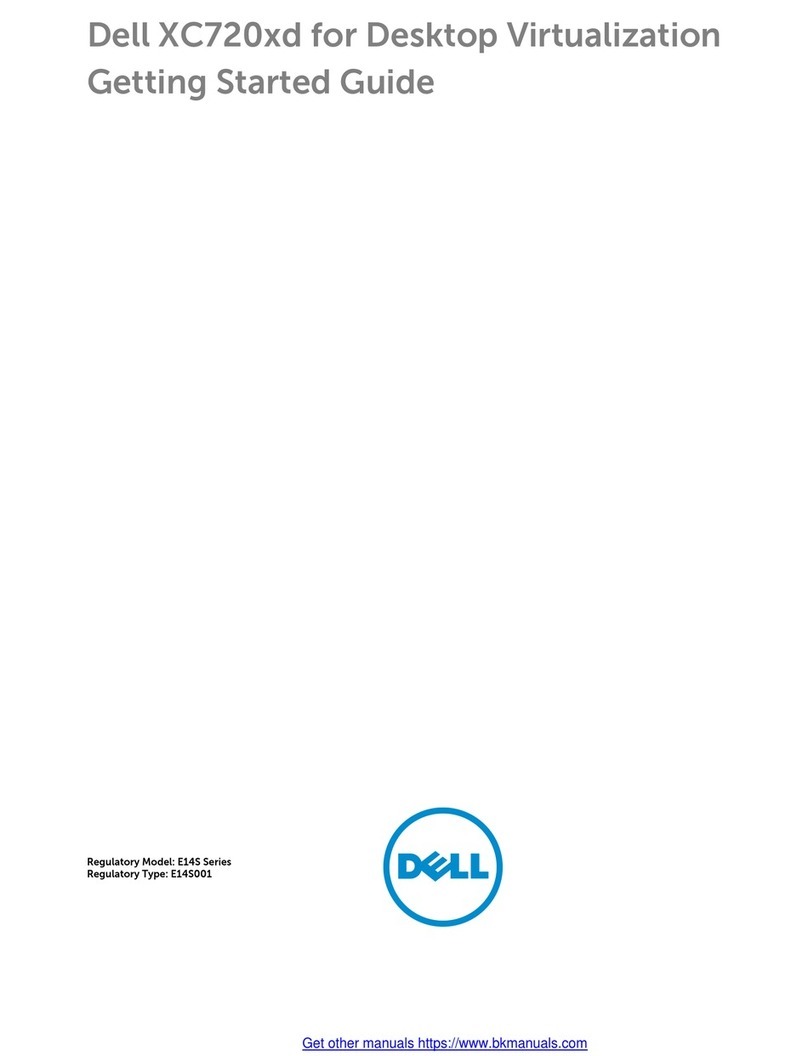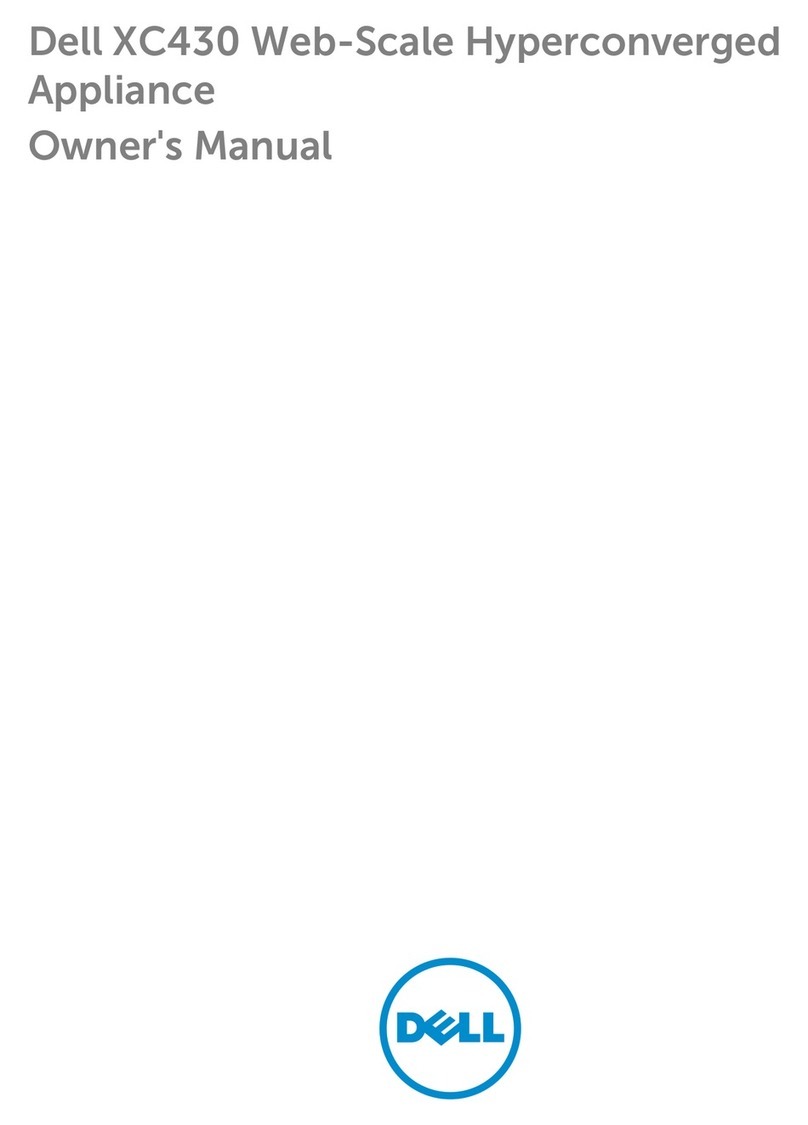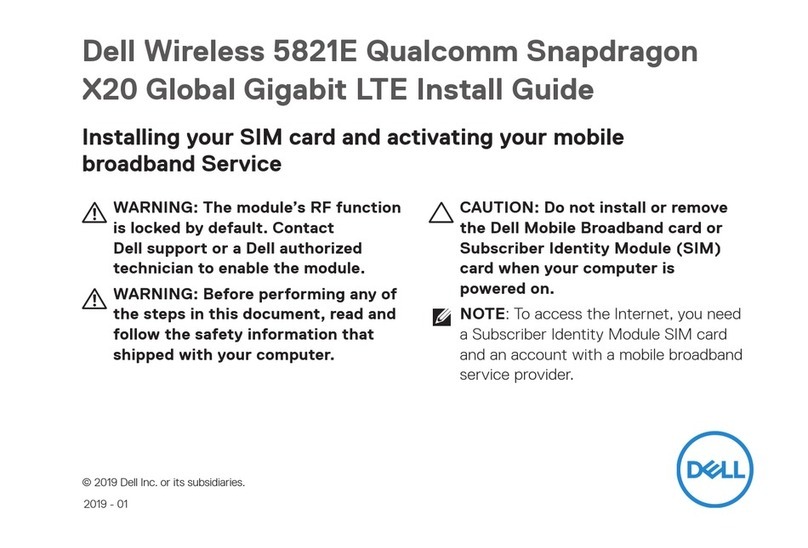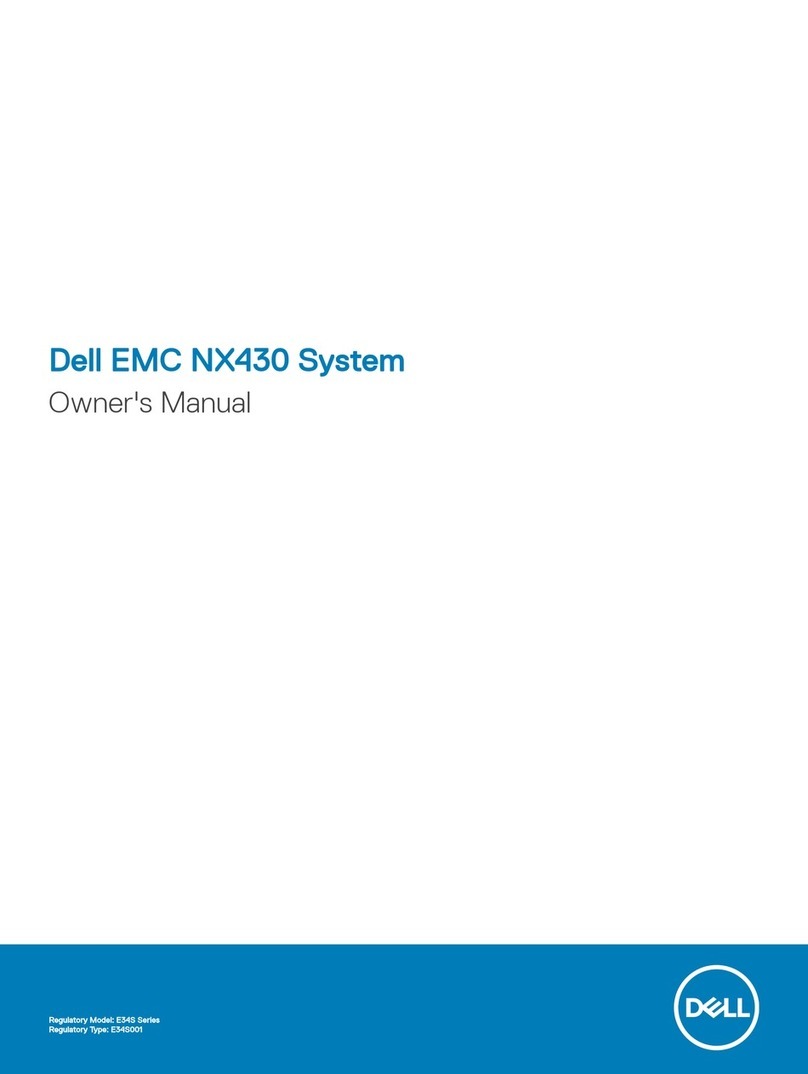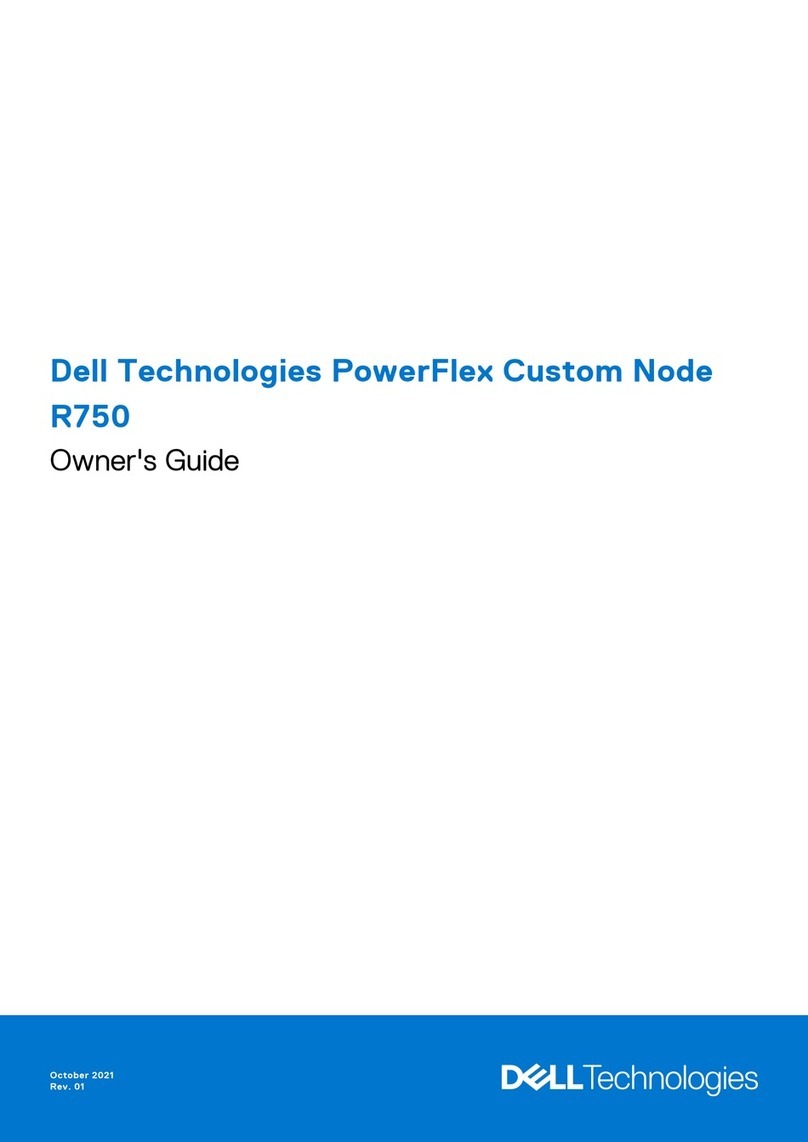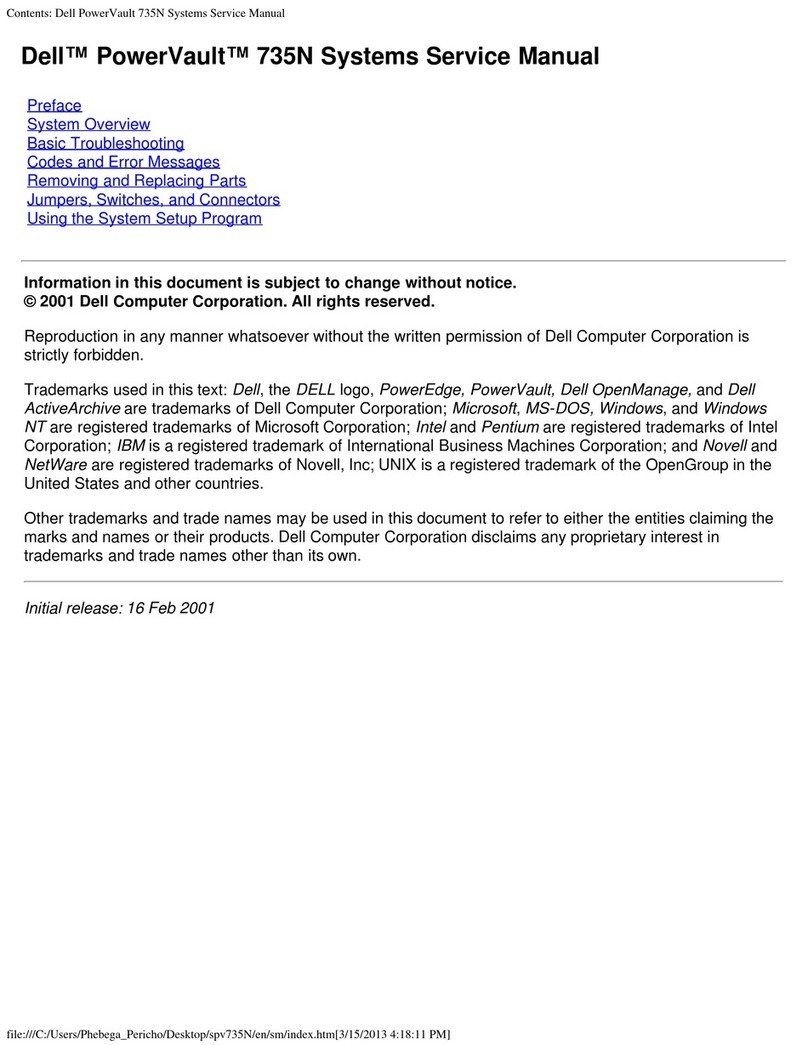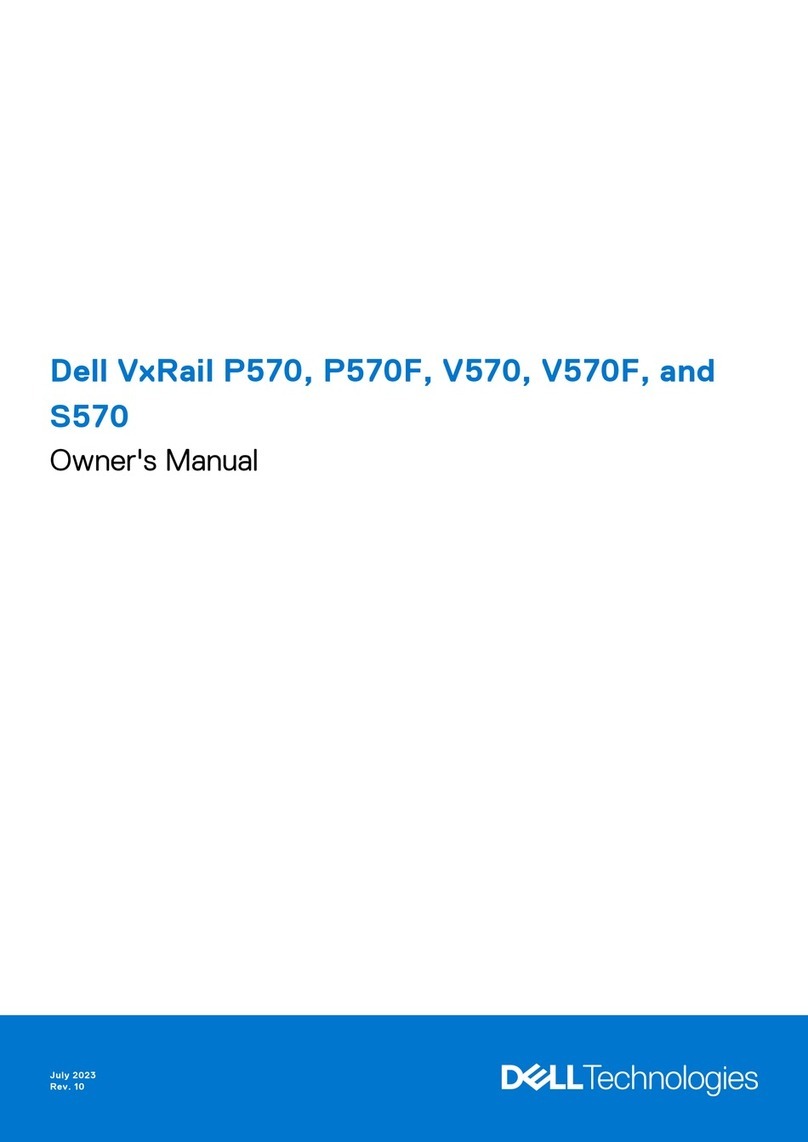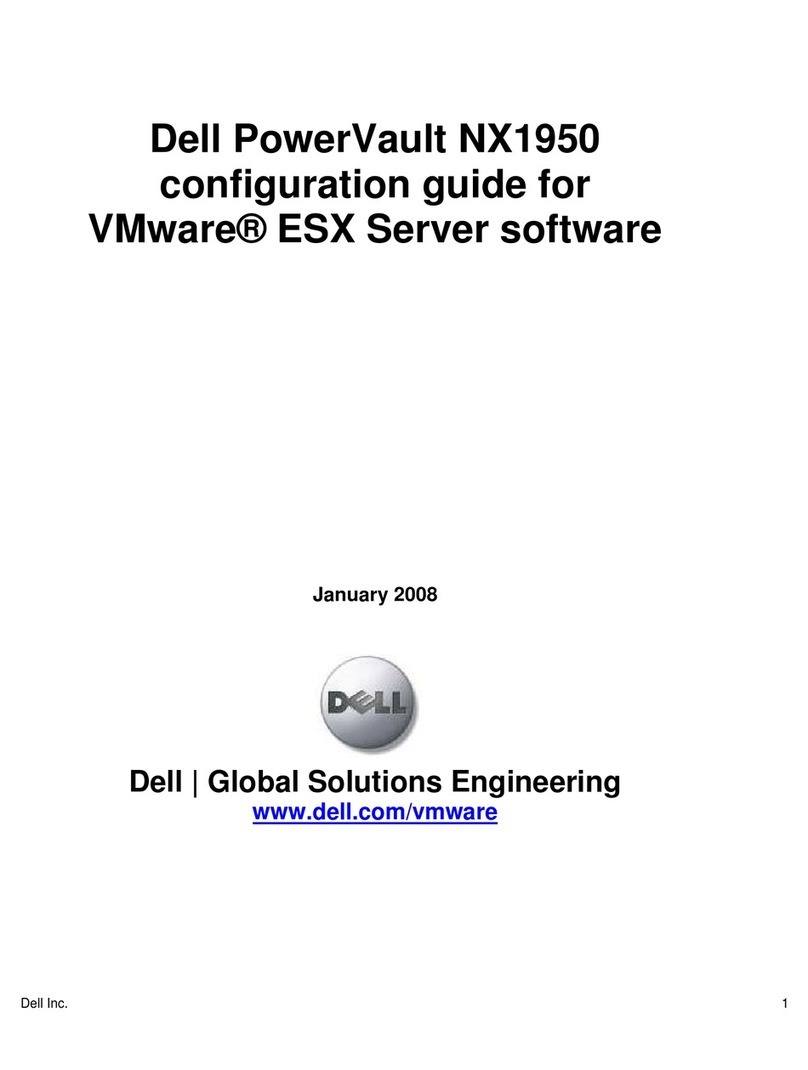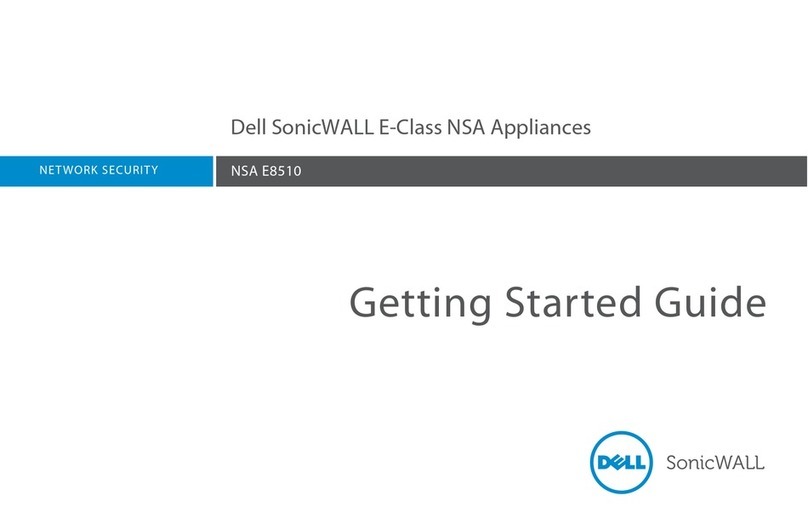Figures
Dell Model TL24iSCSIxSAS 1Gb iSCSI to SAS User’s Guide Rev.C Page 5
3. Figures
Figure 1 iSCSI Topology.................................................................................................................................... 8
Figure 2 Product view........................................................................................................................................ 9
Figure 3 Remove the shipping lock................................................................................................................. 10
Figure 4 Store the label of the library .............................................................................................................. 11
Figure 5 Remove the blank plate..................................................................................................................... 11
Figure 6 Installing the bridge and store the shipping lock............................................................................... 12
Figure 7 Remove the blank plate on the PowerVault TL4000......................................................................... 12
Figure 8 Installing the bridge in the PowerVault TL4000................................................................................. 13
Figure 9 Remove the second blank plate on the PowerVault TL4000............................................................ 13
Figure 10 Installing the second bridge in the PowerVault TL4000.................................................................. 14
Figure 11 Connect the SAS and network cables in the PowerVault TL2000.................................................. 15
Figure 12 Connect the SAS and network cables in the PowerVault TL4000.................................................. 16
Figure 13 Login page....................................................................................................................................... 17
Figure 14 Invalid Login page........................................................................................................................... 18
Figure 15 Main GUI page ................................................................................................................................ 19
Figure 16 Network configuration page............................................................................................................. 20
Figure 17 Network Ping page.......................................................................................................................... 22
Figure 18 A successful ping ............................................................................................................................ 23
Figure 19 Failed Ping....................................................................................................................................... 24
Figure 20 Network configuration, password page........................................................................................... 25
Figure 21 Network service page...................................................................................................................... 26
Figure 22 iSCSI Target configuration page..................................................................................................... 27
Figure 23 iSCSI Session page ........................................................................................................................ 29
Figure 24 Device Management Page.............................................................................................................. 30
Figure 25 System information page................................................................................................................. 32
Figure 26 System information, log page.......................................................................................................... 33
Figure 27 Saving the configuration page......................................................................................................... 34
Figure 28 Firmware Update page.................................................................................................................... 36
Figure 29 Firmware update progress page ..................................................................................................... 37
Figure 30 Microsoft iSCSI Initiator general tab................................................................................................ 46
Figure 31 Entering the Initiator CHAP Secret.................................................................................................. 47
Figure 32 Discovery Tab.................................................................................................................................. 47
Figure 33 Adding a Target portal..................................................................................................................... 48
Figure 34 Advanced Discovery Settings.......................................................................................................... 48
Figure 35 Adding an iSCSI Target................................................................................................................... 49
Figure 36 Discovery complete......................................................................................................................... 50
Figure 37 Entering the address of the iSNS-Server........................................................................................ 50
Figure 38 Targets Tab..................................................................................................................................... 51
Figure 39 Connecting to an iSCSI Target........................................................................................................ 51
Figure 40 Advanced Connection settings........................................................................................................ 52
Figure 41 iSCSI bridge Network Configuration Page...................................................................................... 53
Figure 42 iSCSI Target Connected ................................................................................................................. 54
Figure 43 iSCSI Session Properties................................................................................................................ 55
Figure 44 iSCSI Target Device........................................................................................................................ 56