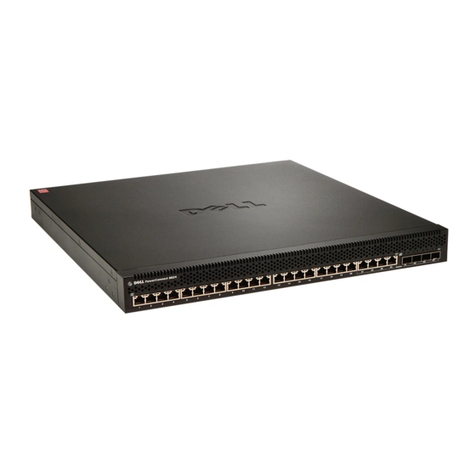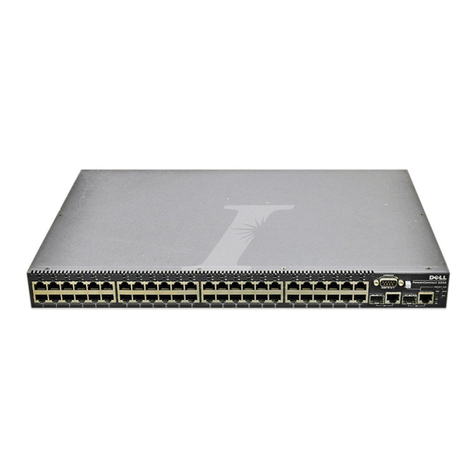3 SCG1000 | Dell Networking S4810 and Force10 S4810 Configuration Guide for EqualLogic SANs
Table of contents
Revisions............................................................................................................................................................................................. 2
1Introduction................................................................................................................................................................................ 5
1.1 Audience........................................................................................................................................................................... 5
1.2 Switch details ................................................................................................................................................................... 5
1.3 Cabling diagram ..............................................................................................................................................................6
2Dell recommended switch configuration ............................................................................................................................. 7
2.1 Hardware configuration................................................................................................................................................. 7
2.2 Delete startup configuration......................................................................................................................................... 7
2.3 Configure out of band (OOB) management port ..................................................................................................... 7
2.4 Configure route for OOB management port (optional) ..........................................................................................8
2.5 Configure login credentials...........................................................................................................................................8
2.6 Enable switch ports ........................................................................................................................................................8
2.7 Enable Jumbo Frames....................................................................................................................................................8
2.8 Configure flow control ..................................................................................................................................................8
2.9 Configure spanning tree on edge ports......................................................................................................................9
2.10 Configure port channel for LAG...................................................................................................................................9
2.11 Configure QSFP ports for LAG......................................................................................................................................9
2.12 Save configuration ..........................................................................................................................................................9
2.13 Configure additional switch ..........................................................................................................................................9
3Configure Data Center Bridging (DCB) (Optional)............................................................................................................10
3.1 Disable 802.3x flowcontrol on SFP+ ports...............................................................................................................10
3.2 Disable 802.3x flowcontrol on QSFP ports ..............................................................................................................10
3.3 Enable DCB and reload................................................................................................................................................ 10
3.4 Create tagged VLAN for all ports and port-channels............................................................................................. 10
3.5 Configure DCB policies ................................................................................................................................................11
3.6 Apply policies to switch ports......................................................................................................................................11
3.7 Save configuration .........................................................................................................................................................11
3.8 Configure additional switches .....................................................................................................................................11
4Reverting from DCB to non-DCB configuration (Optional) ............................................................................................ 12
4.1 Disable DCB ................................................................................................................................................................... 12
4.2 Remove DCB policies and apply standard flow control ........................................................................................ 12