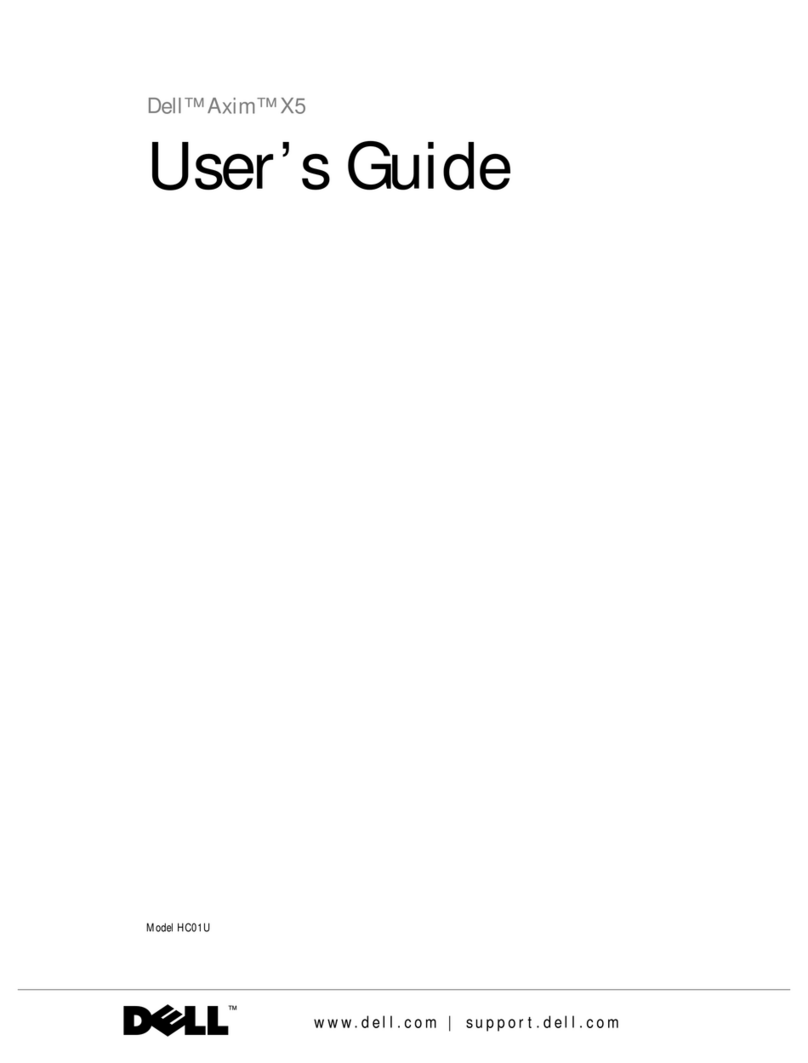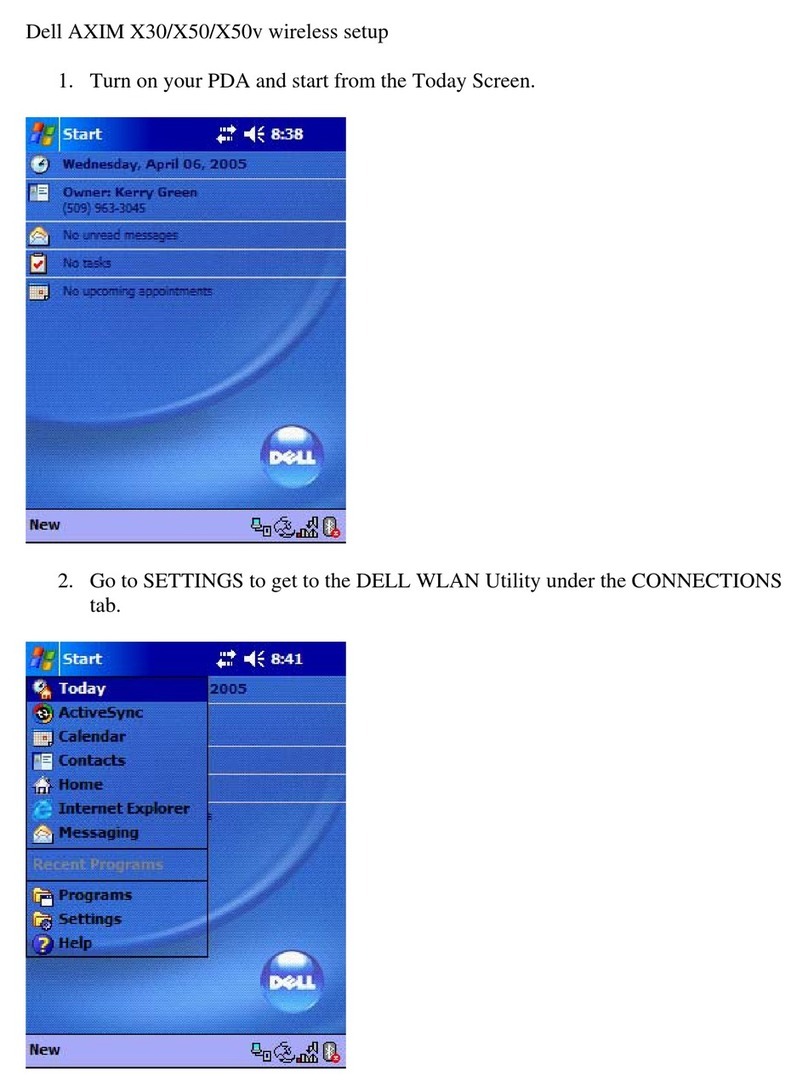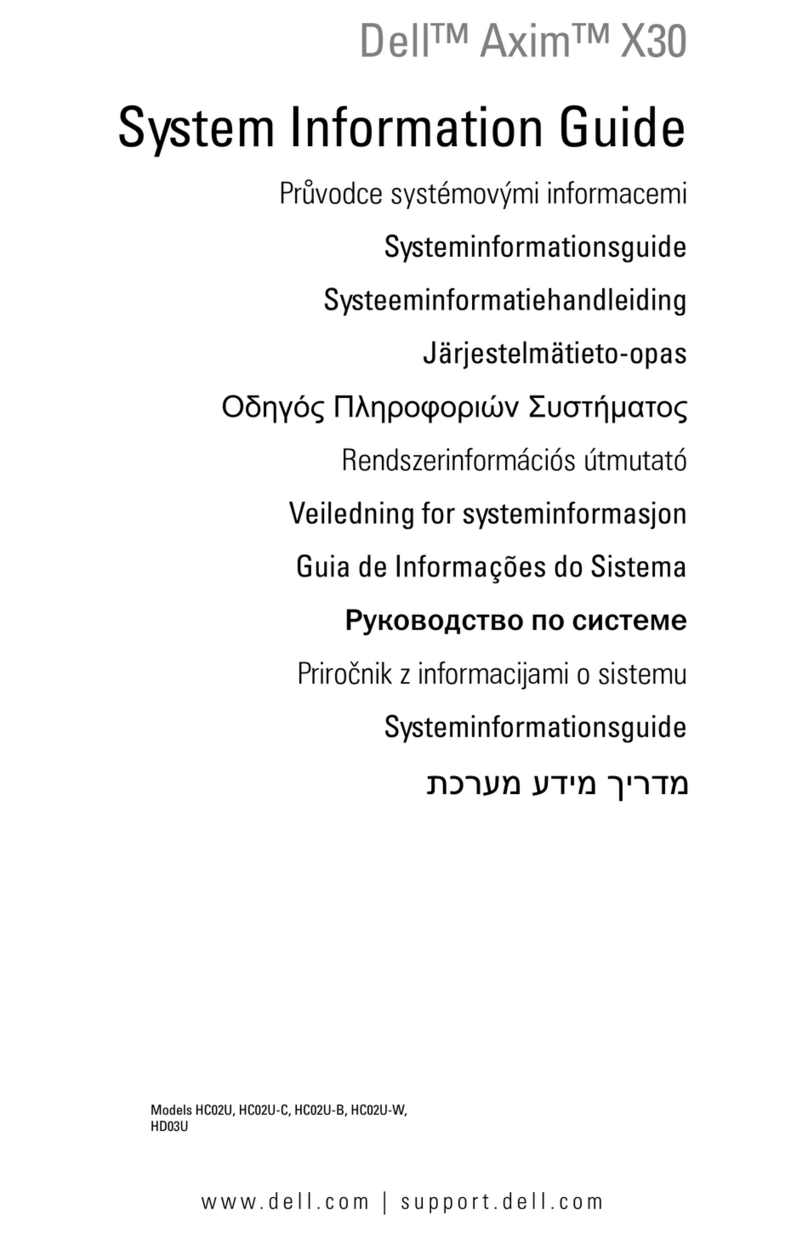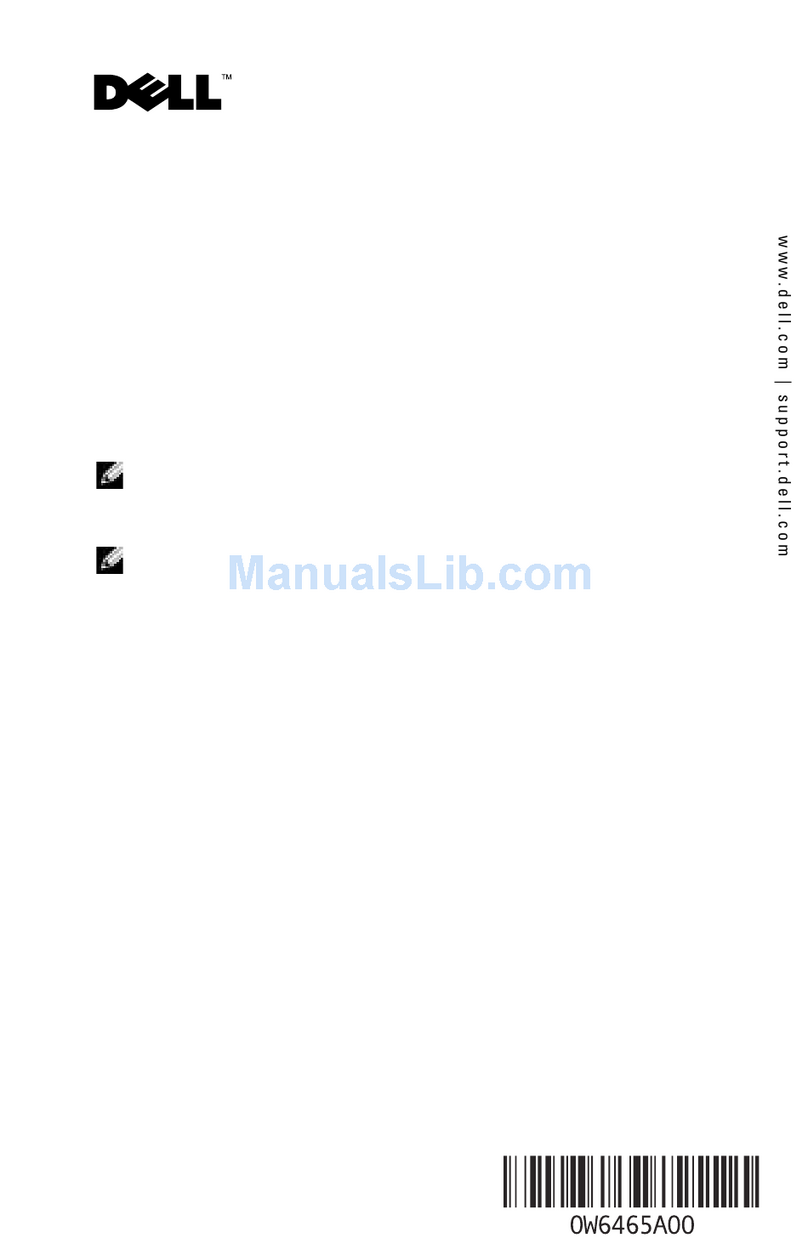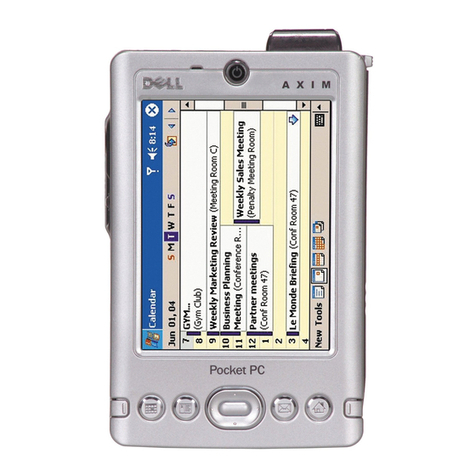Features
Dell™Axim™X3
1. Install the battery.
2. Connect the AC adapter and
charge the device for at least 8
hours.
3. After the battery is charged, press
the power button. Follow the
instructions on the screen.
NOTICE: First charge the battery for
at least 8 hours.
| |
Charge the Battery First | |
CAUTION:
Before you set up and
operate your device, read and follow
the safety instructions in the System
Information Guide.
1. scroll dial
2. headphone connector
3. touch screen
4. microphone
5. infrared sensor
6. Secure Digital card slot
7. power button
8. wireless antenna (optional)
9. stylus (extended)
10. battery lock
11. battery
12. reset button
13. speaker
14. wireless or Windows®Media®
Player on/off button
15. Home button
16. Inbox button
17. navigator button
18. Contacts button
19. Calendar button
20. record button
www.dell.com |support.dell.com
Use Microsoft ActiveSync to
synchronize the data on your device
with the data on your computer.
1. Insert the Dell Companion CD.
2. Click the yellow triangle and click
Start Here.
3. Install and configure Microsoft
Outlook only if it is not already
installed and configured on your
computer and you do not have a
more recent version.
4. Click Install ActiveSync xx.xx,
click Install, and then follow
the instructions on the screen.
5. When prompted, use the
instructions on the reverse side
to connect your device.
See ActiveSync Help on your
computer for more information.
2
1
| |
Install Microsoft®ActiveSync®
3
2
1
16 15
14 13
17
18
19
20
12
11
10
56789
4
2
1
NOTICE: While charging your device
for the first time, you mmuussttpress the
power button to charge the backup
battery.
NOTICE: Do not connect your device to
the computer until the instructions
prompt you to do so.
NOTICE: Do not connect your device to
the computer until the instructions
prompt you to do so.