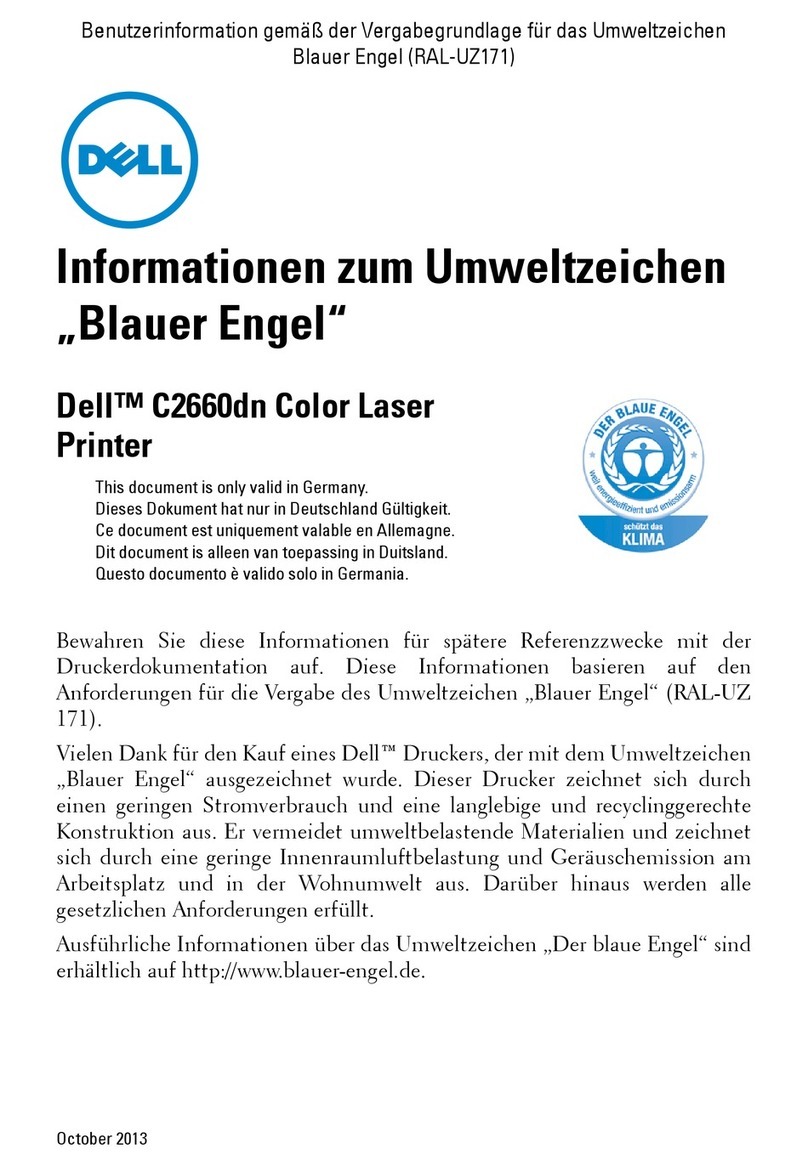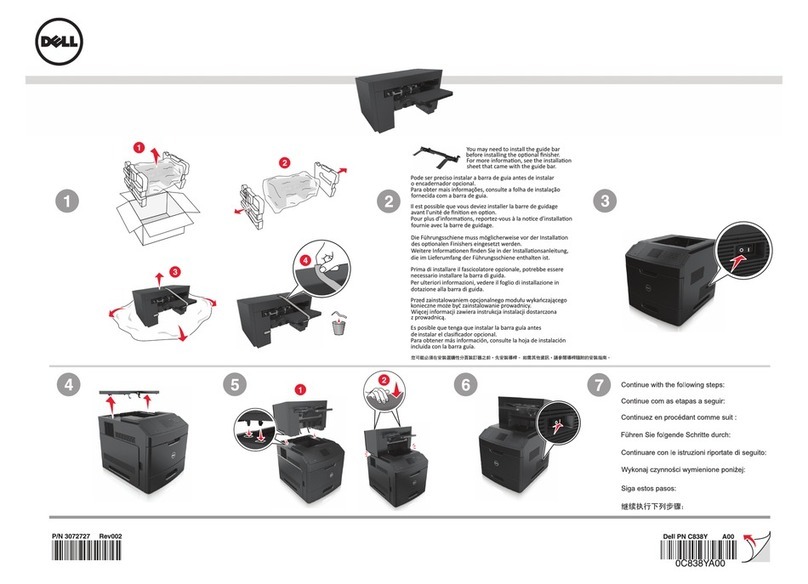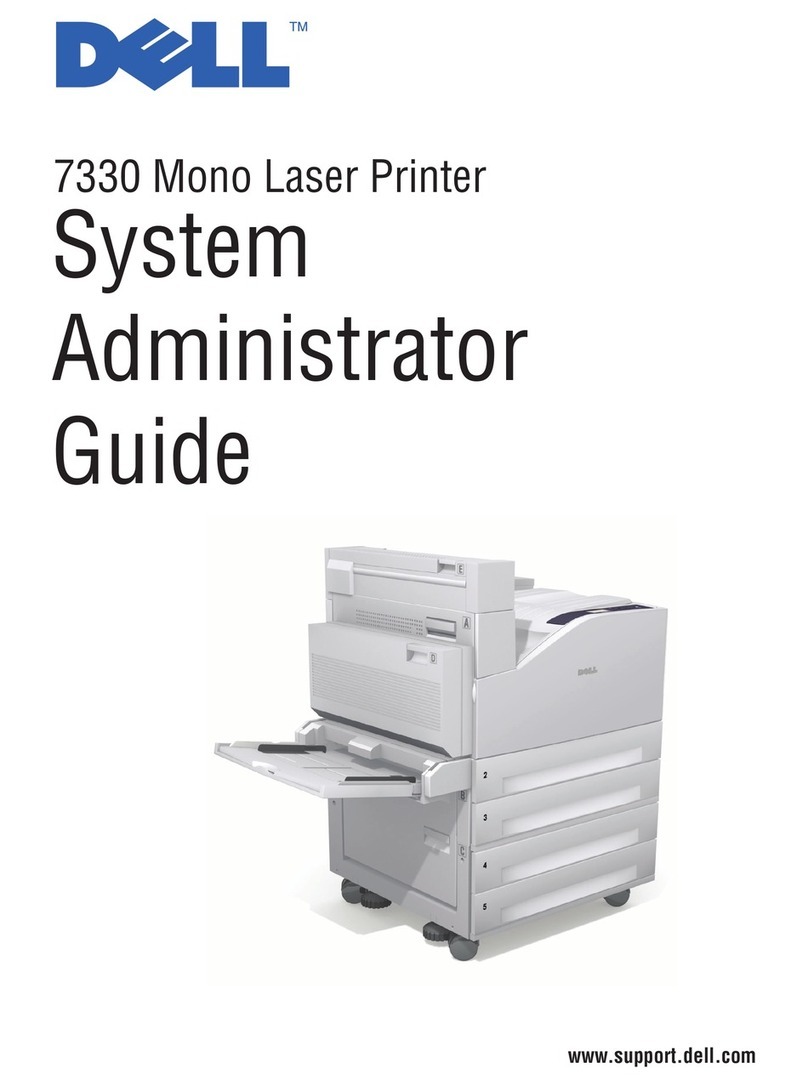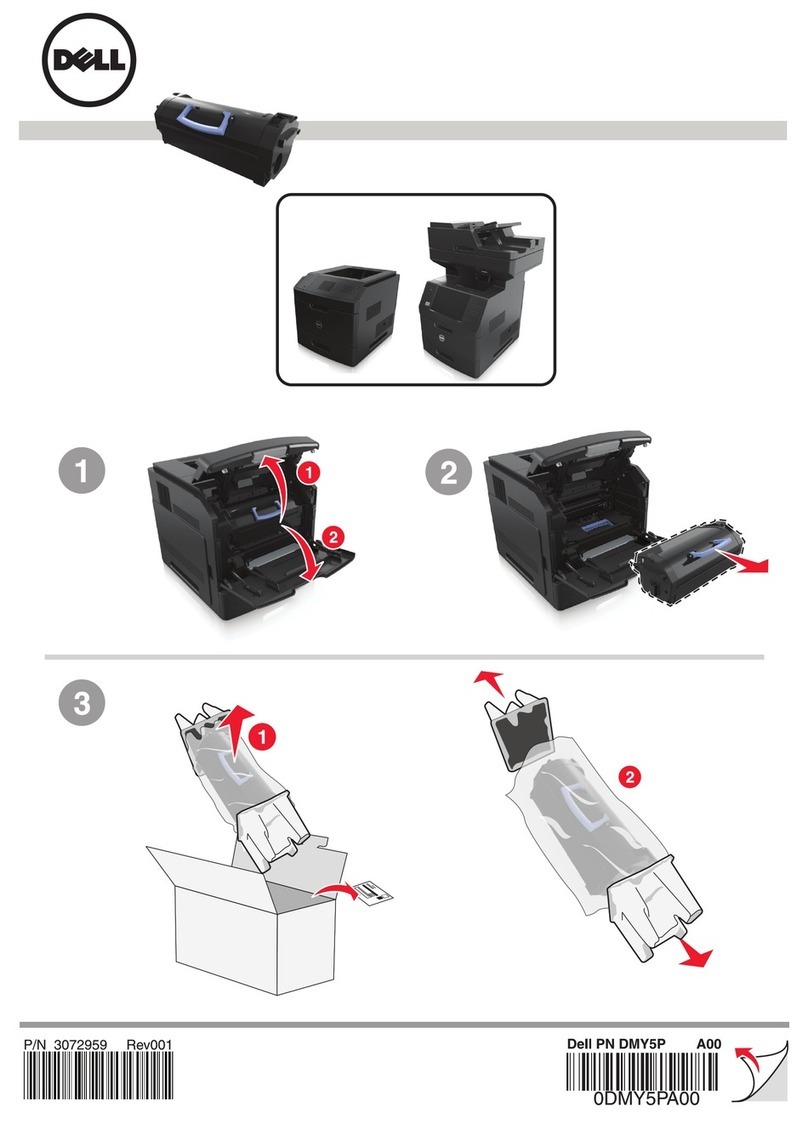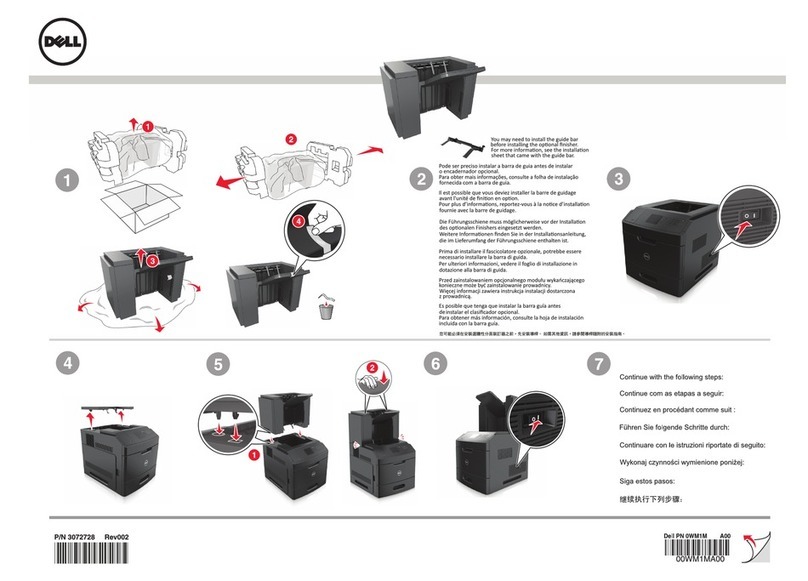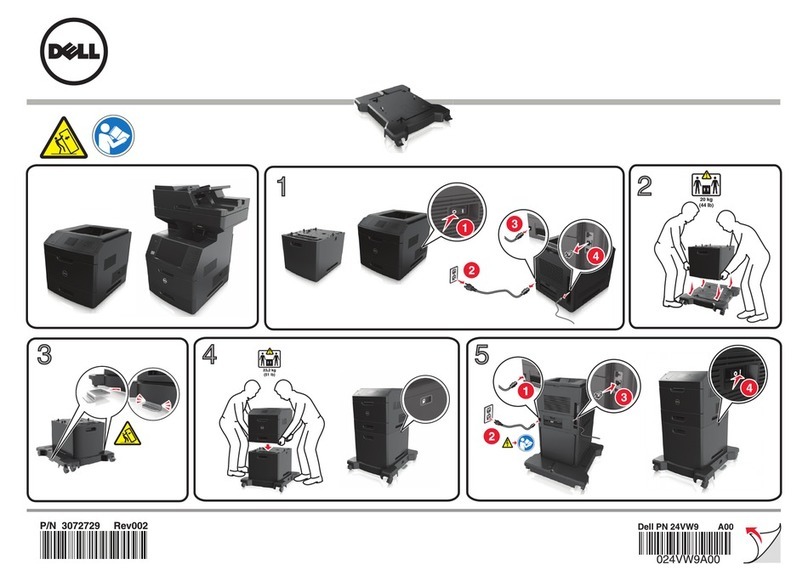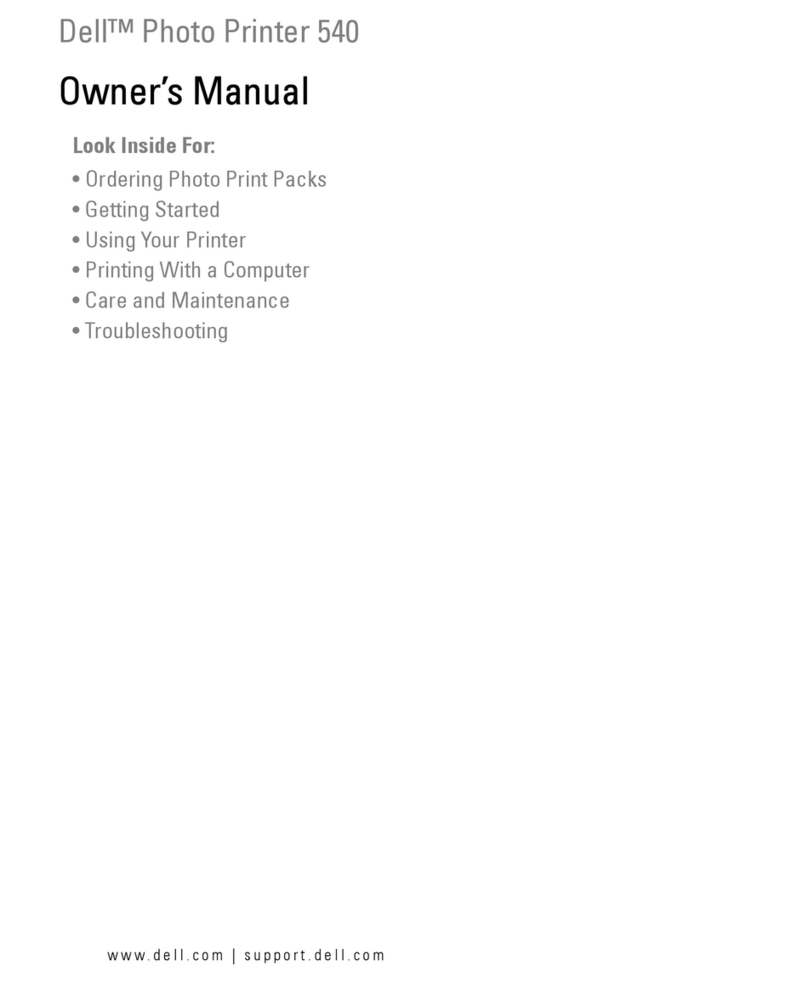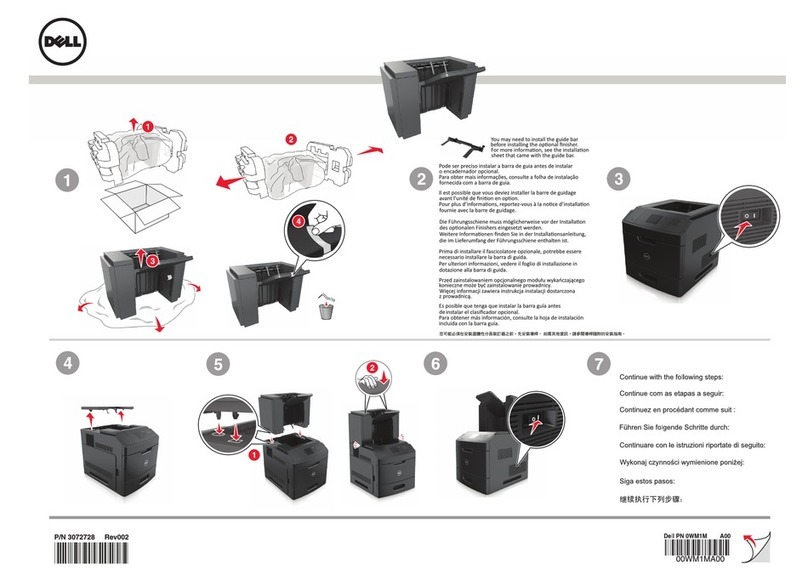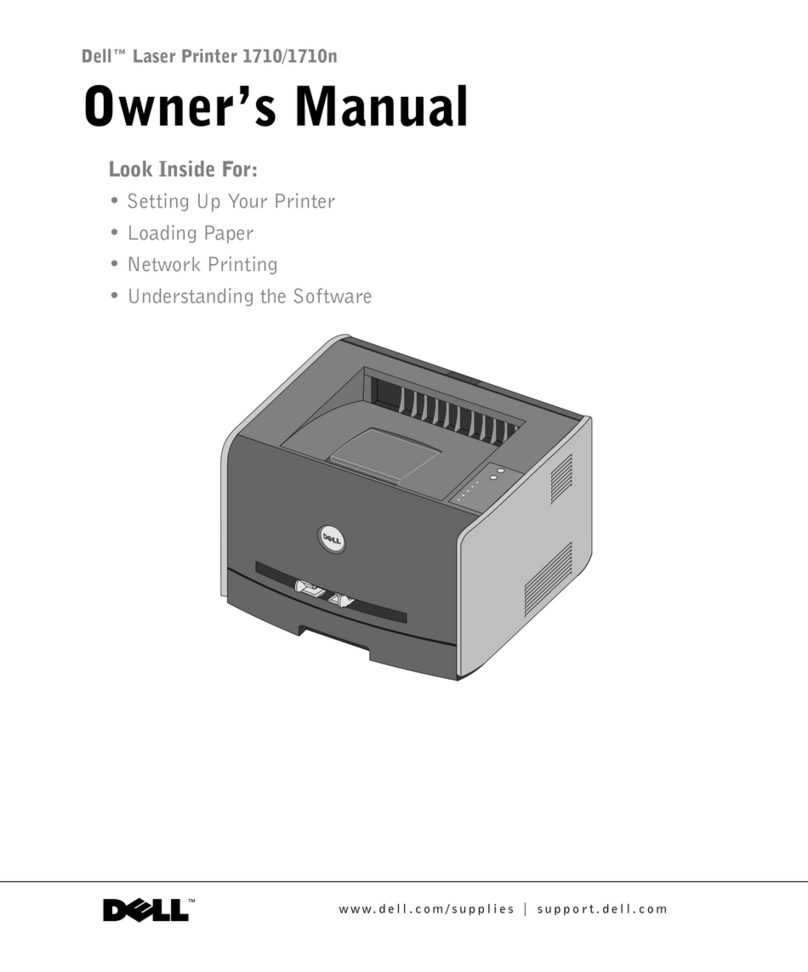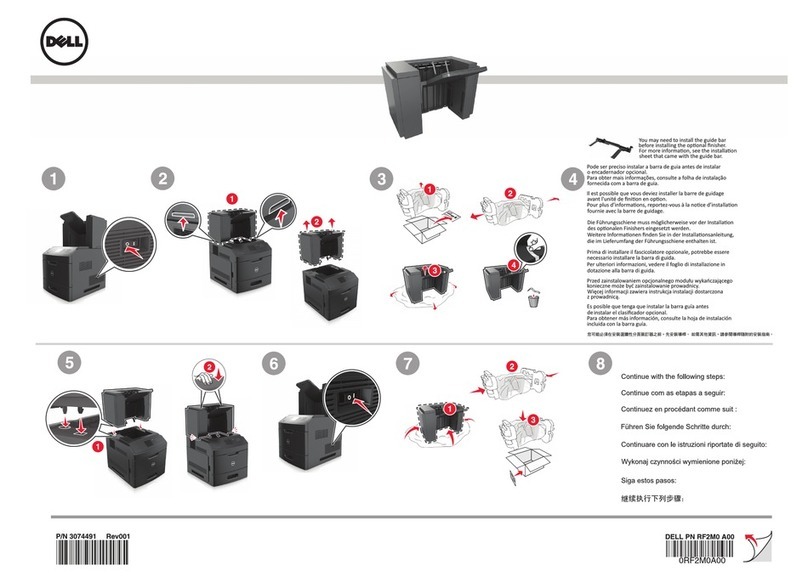7Contents
Print from Your Mobile Device Using Wi-Fi Direct ....................................................... 96
Mobile Printing .......................................................................................97
Configure Your Wi-Fi Direct Network ...................................................................98
Advanced Network Features ...................................................... 101
Print the Network Configuration Report ...................................................................101
Technical Information for Advanced Users . . . . . . . . . . . . . . . . . . . . . . . . . . . . . . . . . . . . . . . . . . 102
Additional Network Settings for Windows® ...............................................................102
Before Configuring Additional Network Settings ....................................................... 103
Use Web Services to Install Drivers Used for Printing (Windows Vista®, Windows®7 and Windows®8) . . . . . . 103
Use Web Services to Uninstall Drivers Used for Printing (Windows Vista®, Windows®7 and Windows®8) . . . 104
Install Drivers Used for Printing for Infrastructure Mode When Using Vertical Pairing
(Windows®7 and Windows®8) ........................................................................ 104
Install Drivers Used for Printing for the Wi-Fi Direct Network When Using Vertical Pairing (Windows®8.1) . . .105
Available Services ..................................................................................... 106
Other Ways to Configure the IP Address ................................................................. 106
Configure the IP Address Using DHCP ..................................................................107
Configure the IP Address Using BOOTP ................................................................107
Configure the IP Address Using RARP ..................................................................107
Configure the IP Address Using APIPA ................................................................ 108
Configure the IP Address Using ARP .................................................................. 108
Reset the Network Settings to the Factory Settings . . . . . . . . . . . . . . . . . . . . . . . . . . . . . . . . . . . . . . . . . . . . . . . . . . . . . . . 109
Print the WLAN Report ................................................................................. 109
Wireless LAN Report Error Codes .................................................................... 109
Network Menu on the Dell Control Panel . . . . . . . . . . . . . . . . . . . . . . . . . . . . . . . . . . . . . . . . . . . . .111
TCP/IP .................................................................................................111
Ethernet (Wired Network Only) ..........................................................................112
Wired Status ...........................................................................................112
MAC Address ..........................................................................................112
WLAN Assistant (Wireless Network Only) ................................................................112
Setup Wizard (Wireless Network Only) ...................................................................112
WPS/AOSS™ (Wireless Network Only) ...................................................................112