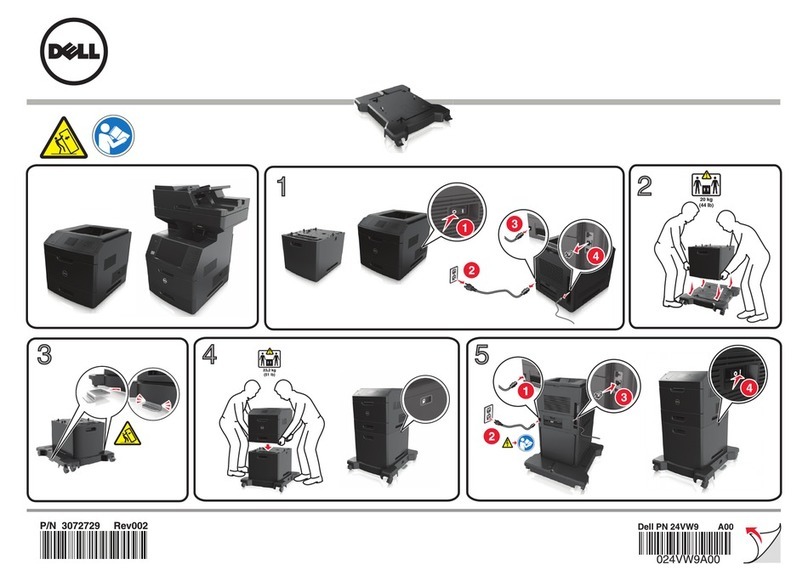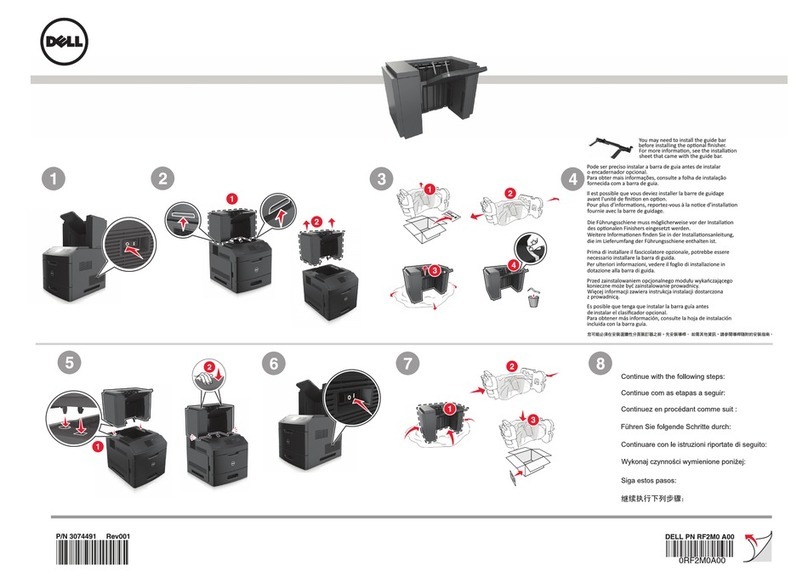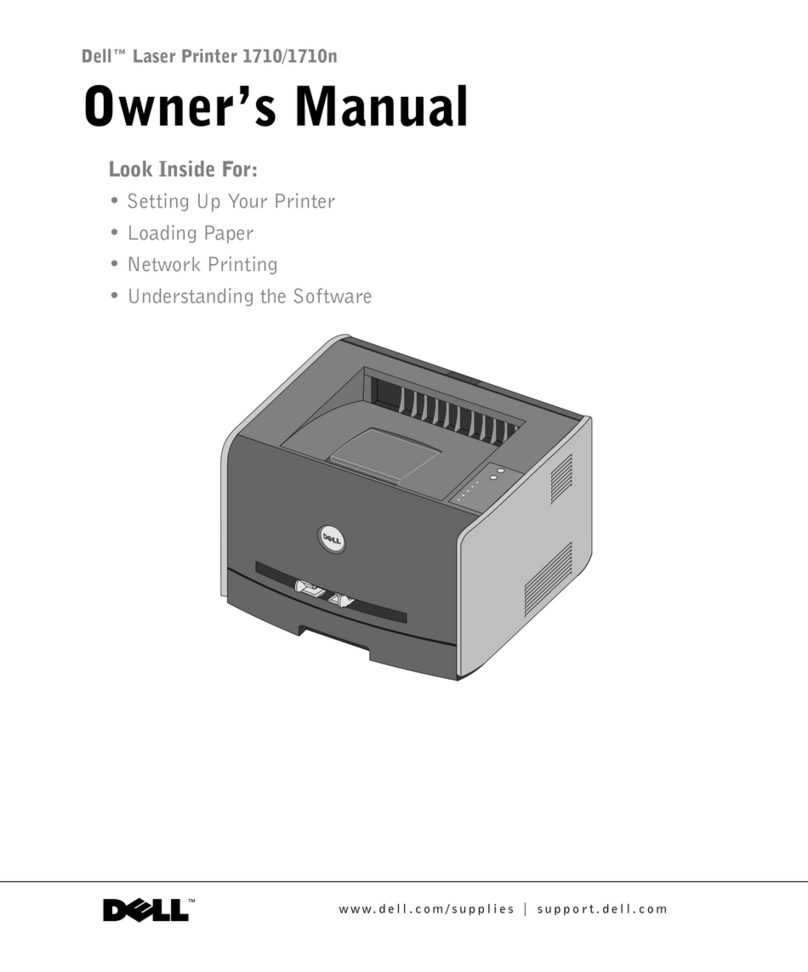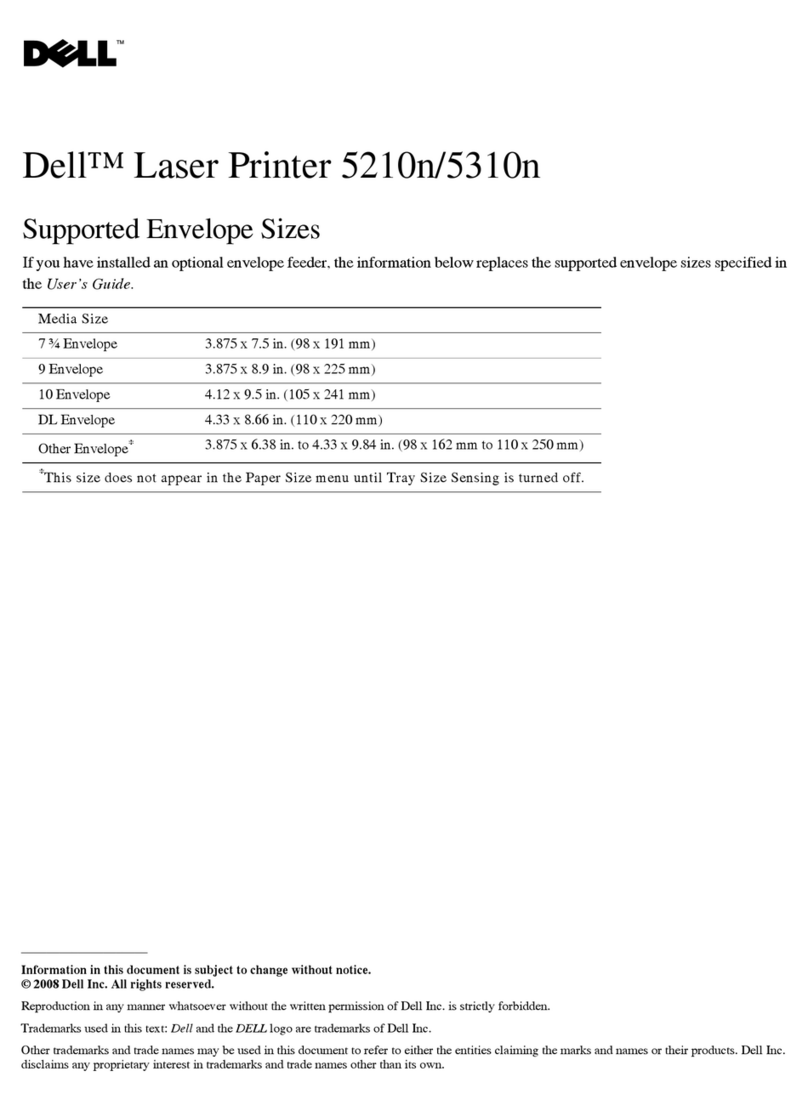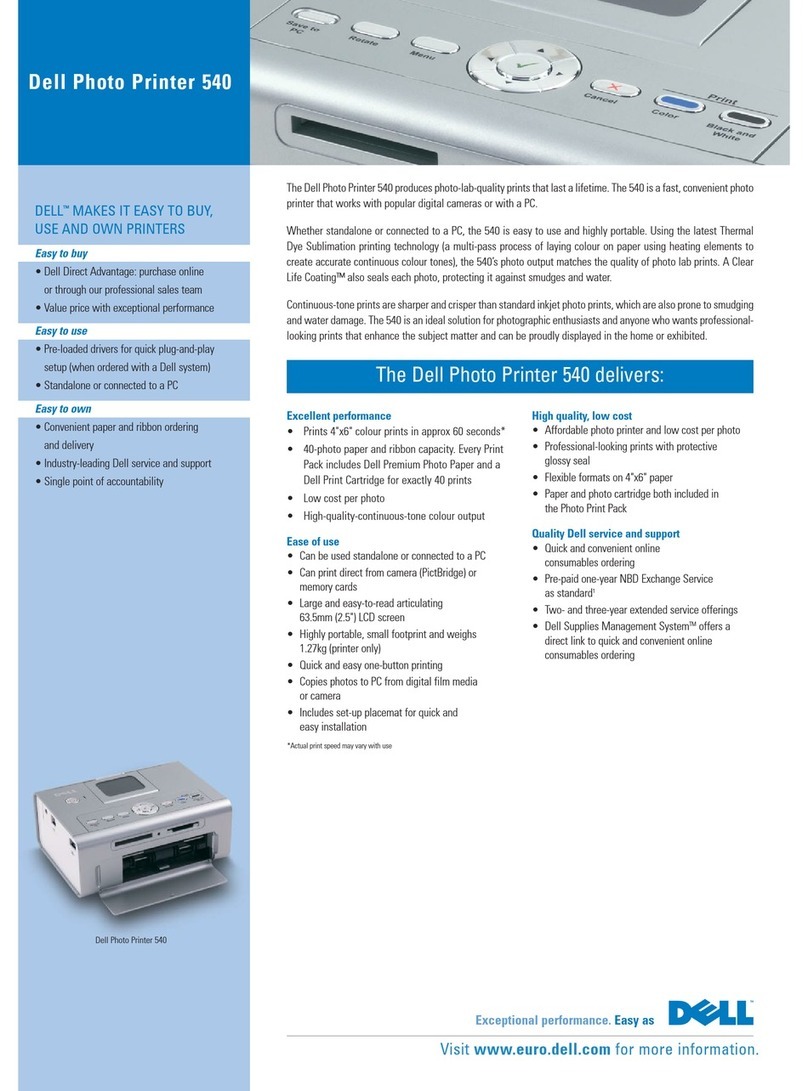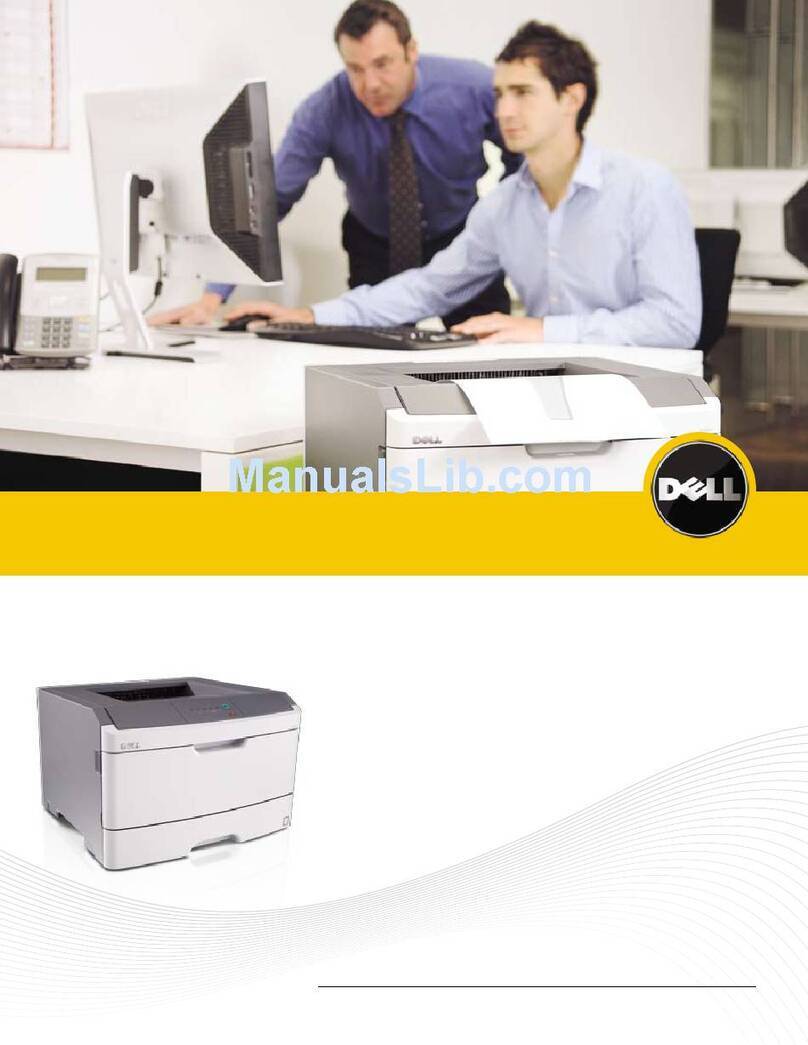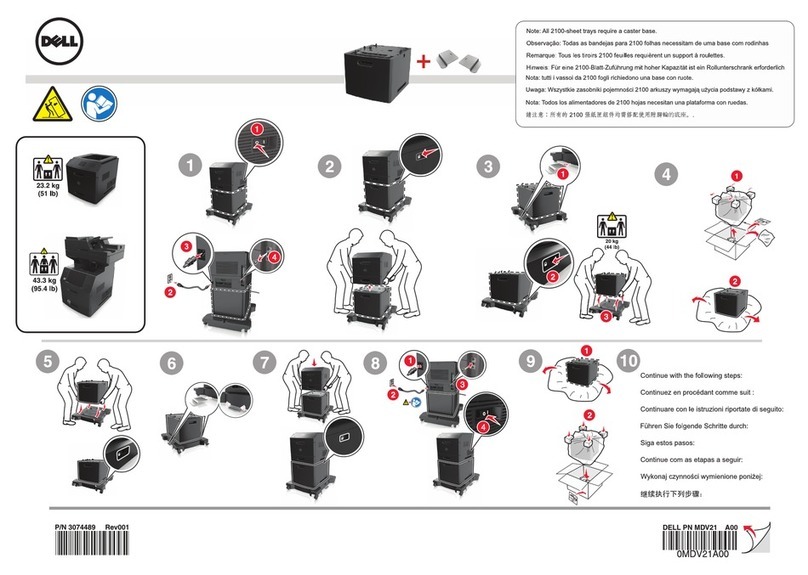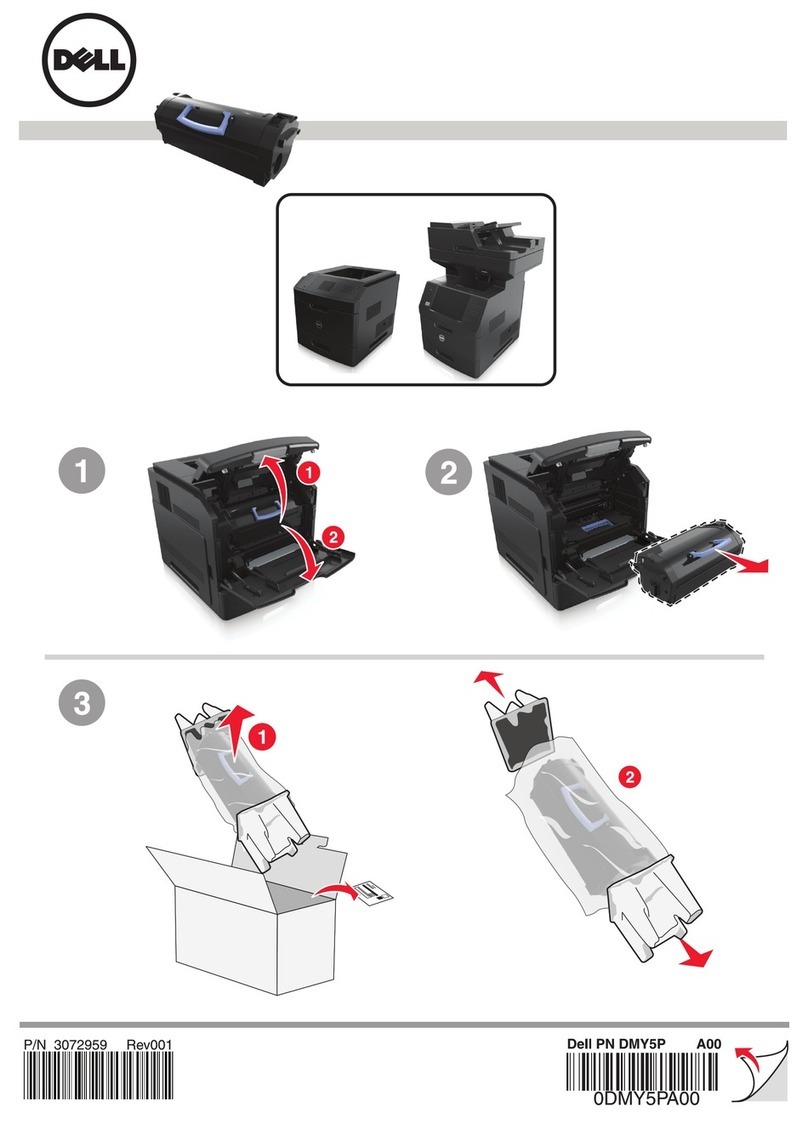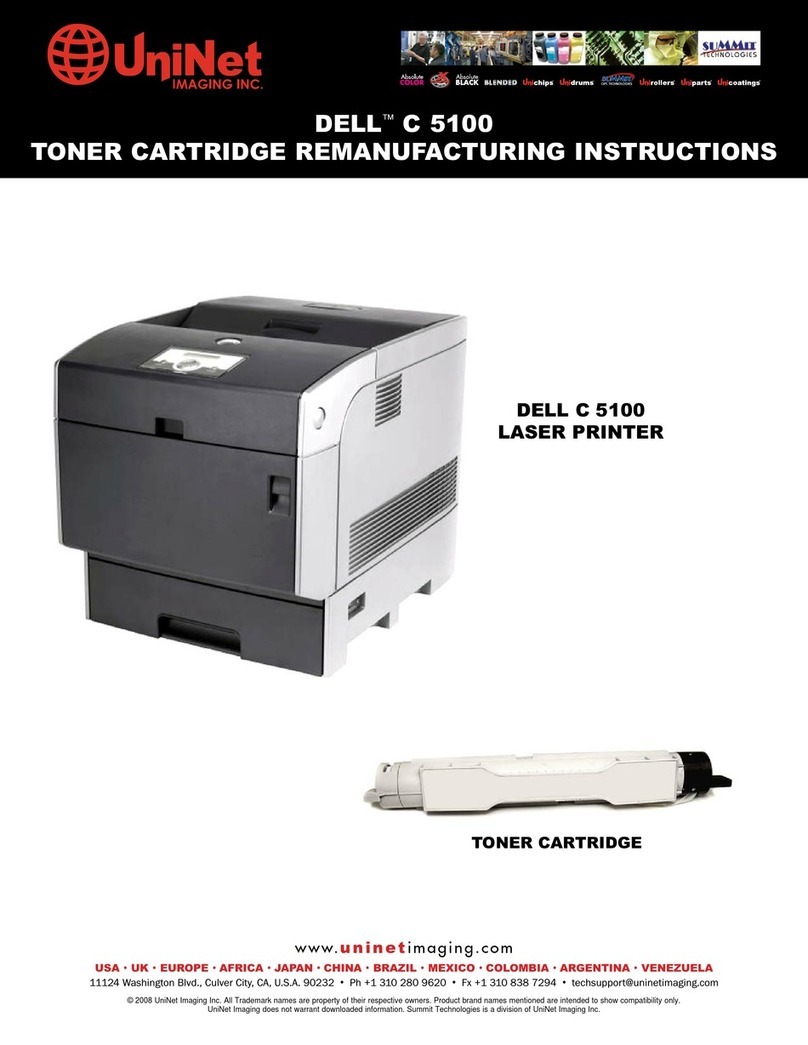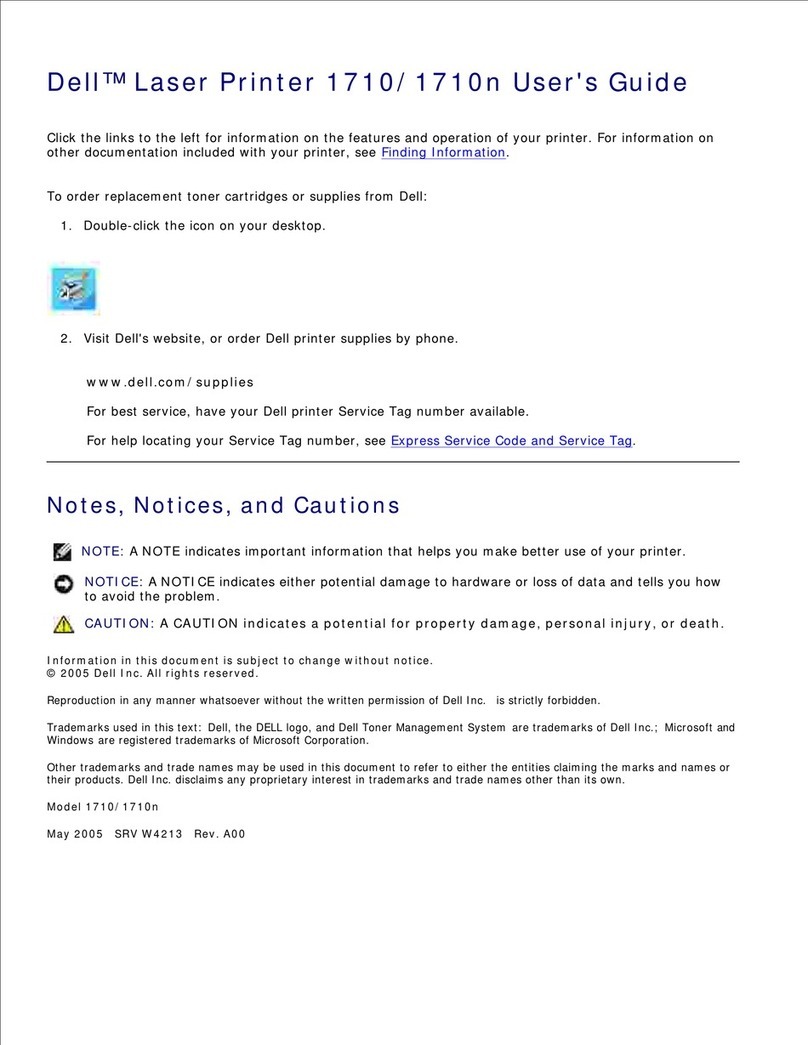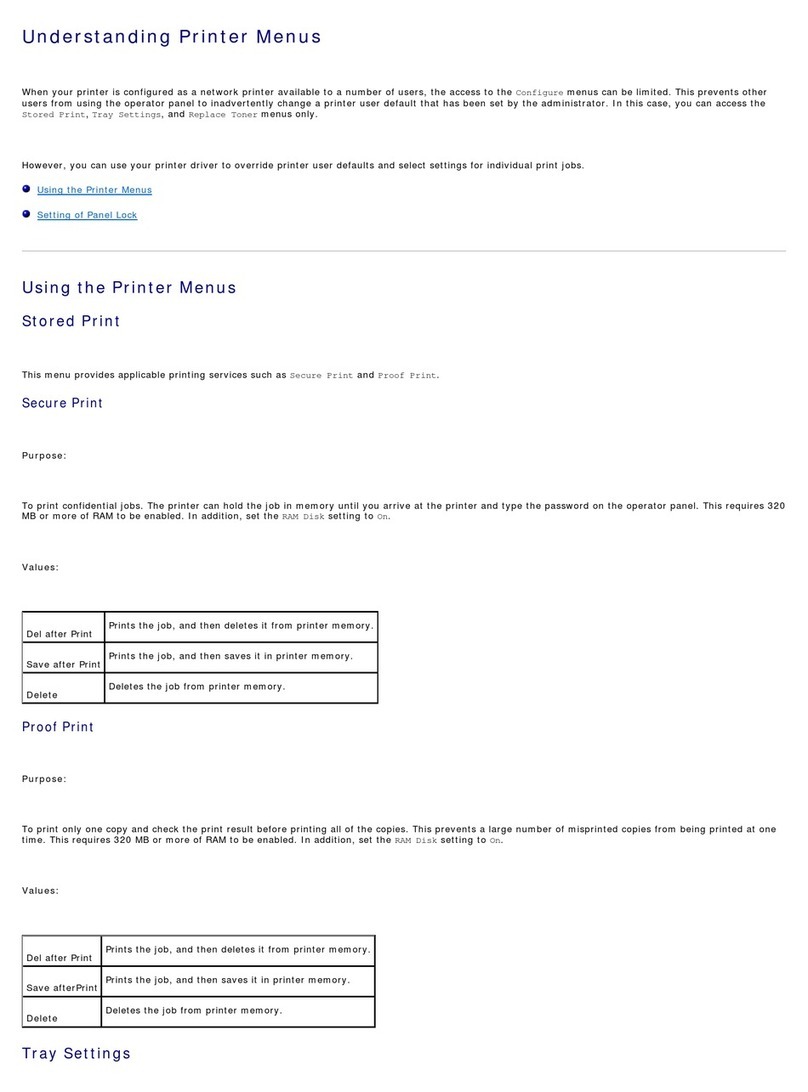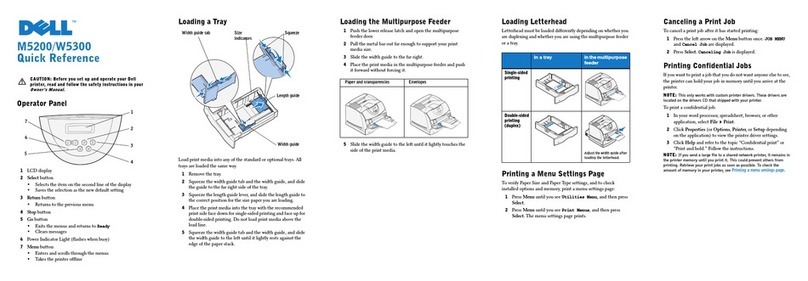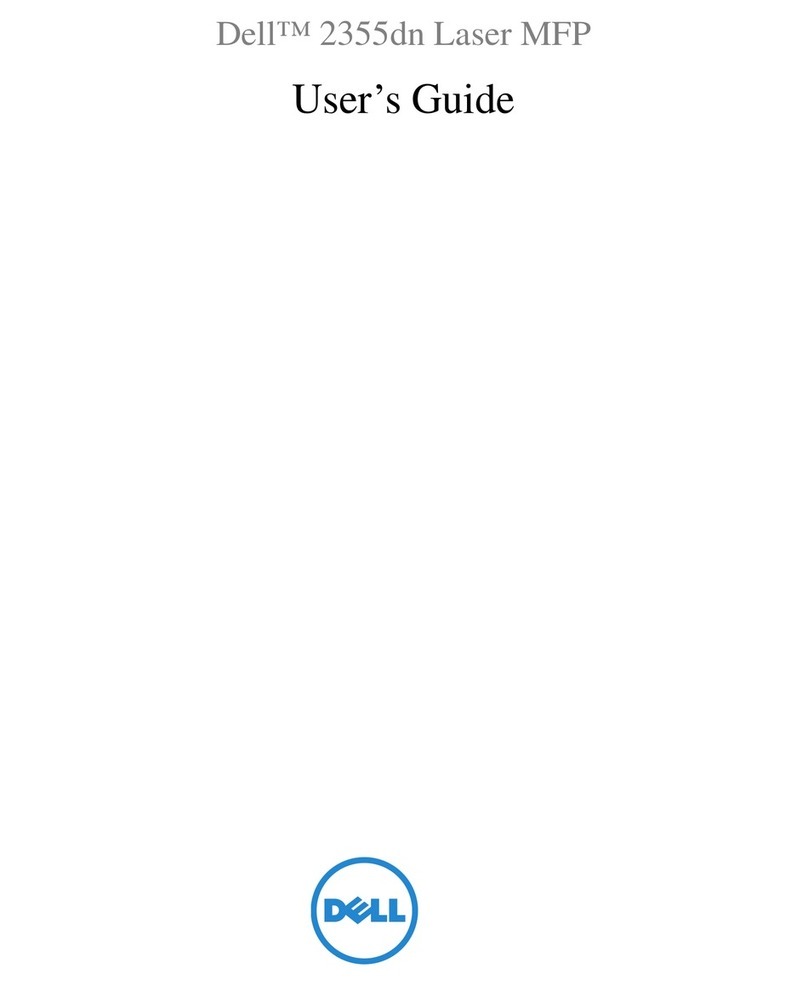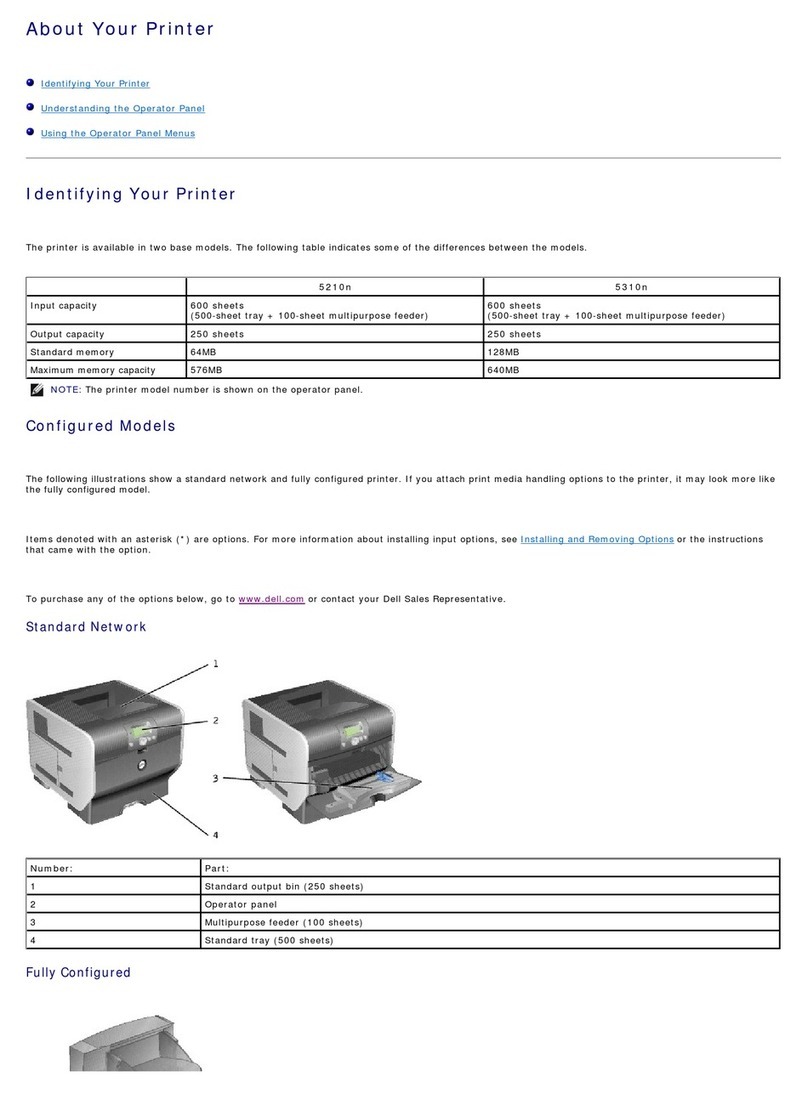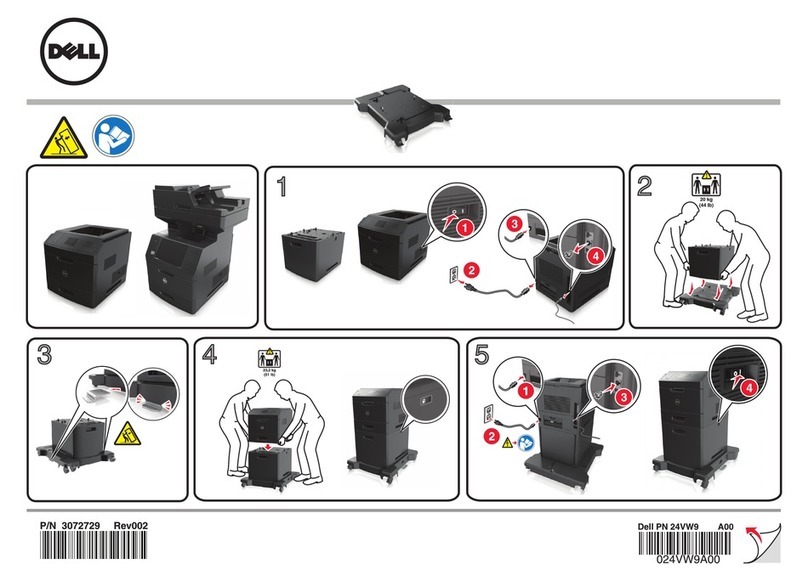Consumables
Toner management In conjunction with the printer and software, features include toner level reporting, low toner alerts, auto-
generated alert e-mails, toner conservation, and the Dell Toner Management System
Ship-with toner cartridge capacity1 1,200 capacity (black); 1,200 page capacity color (CMY)
Standard toner cartridge capacity1 1,200 capacity (black); 1,200 page capacity color (CMY)
High capacity toner cartridge1 3,000 page capacity (black); 2,500 page capacity color (CMY)
Toner recycling Dell’s Recycling Program (details included in product)
Language and regulatory certifications
Printer firmware & software English, French, German, Italian, Spanish, Danish, Norwegian, Dutch, Swedish
Safety certifications IEC60950-1:2005 2nd edition / EN60950-1:2006 2nd edition; IEC60825-1 (Laser); NEMKO (Nordic); UL/cUL
(UL60950-1:2007 2nd edition) FDA/DHHS (21CFR, Chapter 1, Sub J)
EMC certifications EN55022:2006+A1:2007 Class B; EN61000-3-2:2006; EN 61000-3-3:1995+A1:2001+A2:2005,
EN55024:1998+A1:2001+A2:2003]; FCC CFR Title 47, Part 15 Class B (USA); ICES-003, (Canada); ENG0002520_
DCDS (Version A06)
Environmental compliance and EUP Tier 1 (2010) requirement; RoHS-compliant; Energy Star®4 (2150cdn model only); Blue Angel (Germany);
other certifications/compliances WHQL Citrix, SAP, NovellYES, USB IF, WiFi Logo, GS Mark (Germany)
Printer management Dell OpenManage™ Printer Manager; Dell Printer Configuration Web Tool; Dell ColorTrack 2.1 and Dell Toner
Management System, Standard Printer MIB, Dell Private MIB
Warranty and service options
Standard service 1-Year Limited Hardware Warranty2 and 1-Year Next Business Day Advanced Exchange4
Service options Extended service options are available up to 4 years
Printer options and accessories 250-sheet input tray, wireless printer adapter, 512 MB Memory DIMM
Physical specifications
Dimensions (W x D x H) Printer: 15.8 in x 16 in x 16.3 in; Shipping: 21.4 in x 23.2 in x 22.9 in
Weight Printer: 44.1 lbs with duplexer; Shipping: 52.9 lbs with duplexer
Operating environment 5°F to 32°F (Print Quality Guaranteed: 15°F to 28°F) or 41°F to 90°F (Print Quality Guaranteed 59°F to 82°F)
Storage Unpackaged: Temperature: 41°F to 90°F; Relative humidity: 15% to 85% RH, non-condensing; Altitude: ≤ 10,170 ft.
above sea level. Packaged: Temperature: 32°F to 95°F; Relative humidity: 15% to 80% RH; Altitude: ≤ 10,170 ft.
above sea level.
Acoustics6
Average sound pressure Printing (simplex mode): 52.9 dB(A)(Ref)
(Bystander position) Standby Mode: 23.5db(A)(Ref)
Voltage 120 vac models: 110 to 127 vac, 50 ± 3 Hz / 60 ± 3 Hz nominal; 230 vac models: 220 to 240 vac,
50 ± 3 Hz / 60 ± 3 Hz nominal
Power consumption Standby Mode: 43W; Power Saver Mode: 12W; Deep Sleep Mode: 8W, O: 0W;
Continuous Printing (per hour): 520W
Typical energy consumption 1.95 kWh/week (TEC 115V)
Maximum current consumption 10A @ 110V-127V; 5A @ 220V-240V
Power Save options User definable 5 - 30 mins. (default 5 mins.); Sleep Mode: User Definable 1-30 mins. (default 3 mins.);
Deep Sleep Mode: User Definable 5-60 mins. (default 10 mins.)
Service options Extended service options are available up to 4 years
Contents in box Dell 2150cn/cdn Color Printer, Installation Software CD (Printer Driver & Dell Supplies Management Software),
Dell 2150cn/cdn Ship-With Black Cartridge (1,200 page yield1), Dell 2150cn/cdn Ship-With Color Cartridges
(1,200 page yield1), Power Cord, Placemat, Product Information Guide, Quick Reference Guide (DAO only), NoM
Techsheets (DAO only), Blue Angel Techsheet (EMEA only), GS-Mark Techsheet (EMEA only) and Hardware
Recycle Program label and instructions.
1 Tested in accordance with ISO/IEC 19752 testing methodology. Yields vary with usage and environmental conditions.
2 For a copy of Limited Hardware Warranty, write Dell USA LP, Attn: Warranties, One Dell Way, Round Rock, TX 78682 or visit www.dell.com/warranty.
3 For details on energy eciency of Energy Star-qualified products, refer to: http://www.energystar.gov.
4 Replacement part/unit dispatched, if needed, following completion of phone/online diagnosis. Fee charged for failure to return defective unit. Availability varies. Other conditions apply.
5 Sound Pressure: Typical measurements based on ISO 7779.
Dell 2150cn and Dell 2150cdn
color laser printers