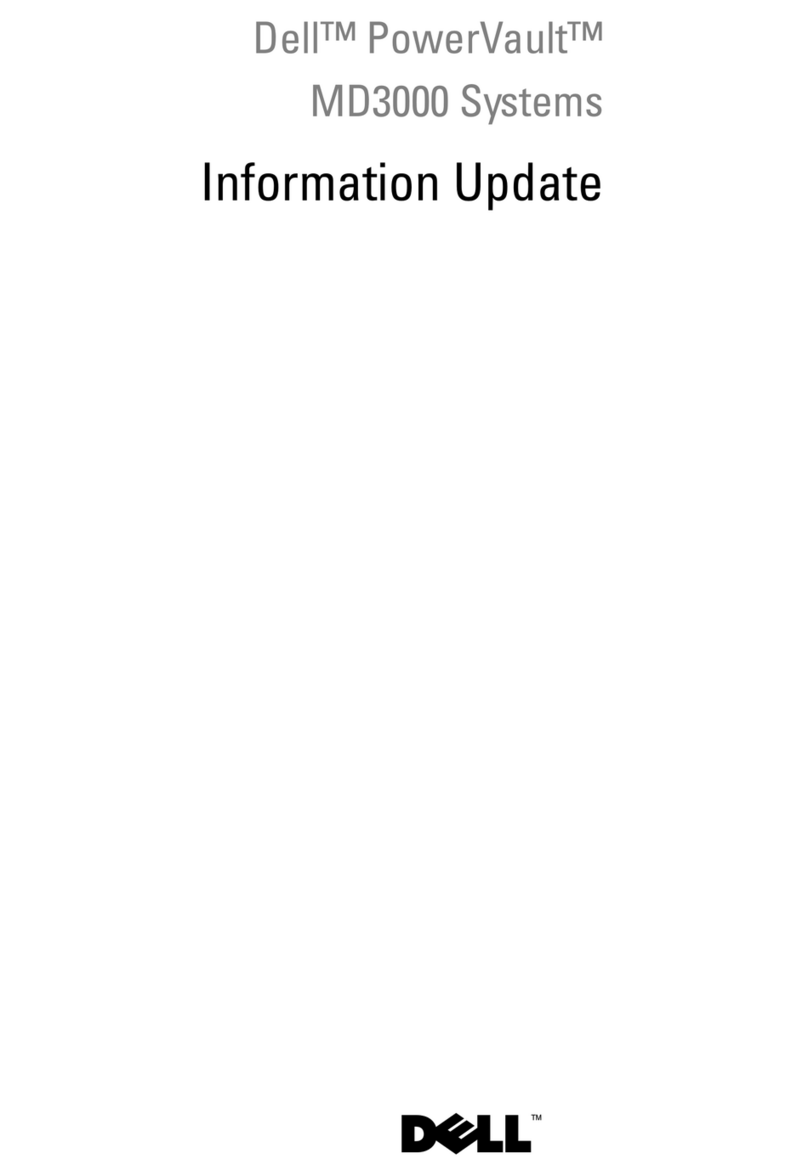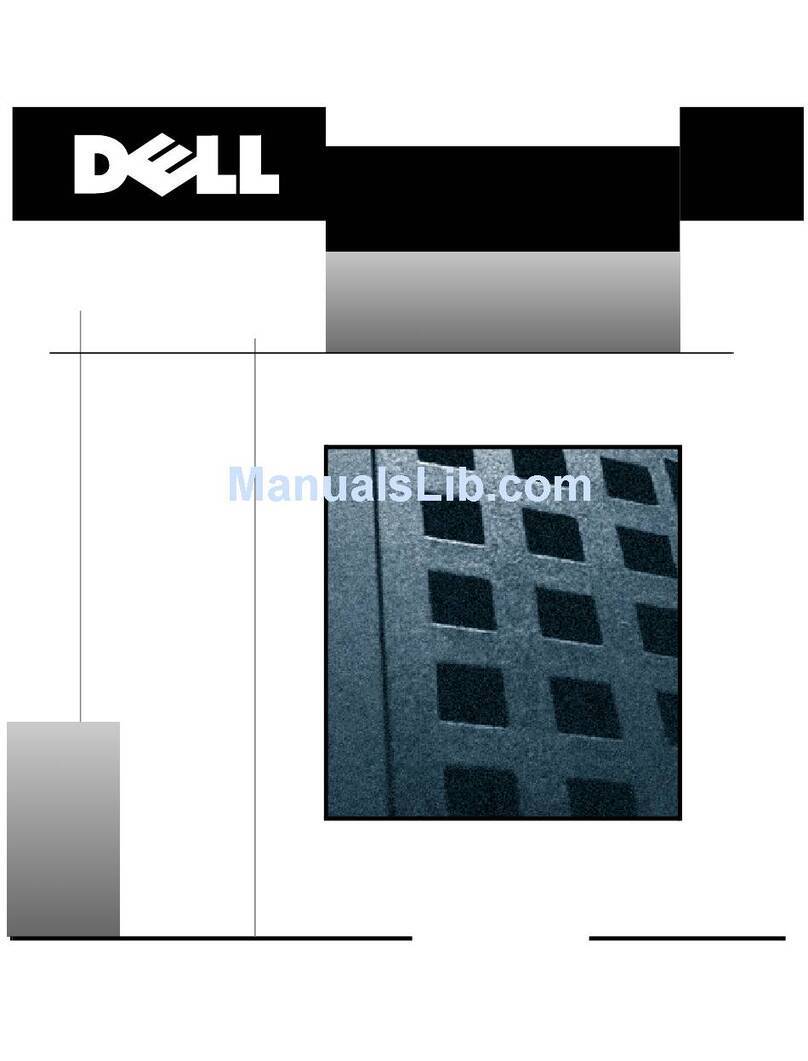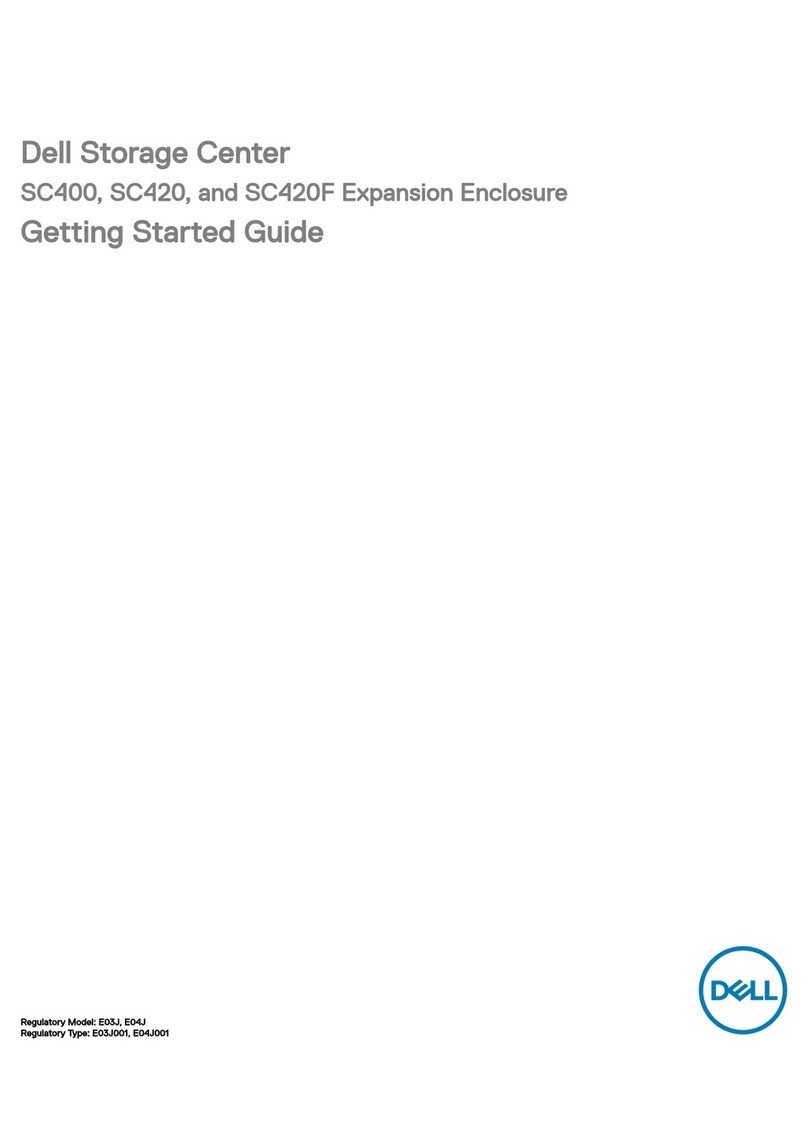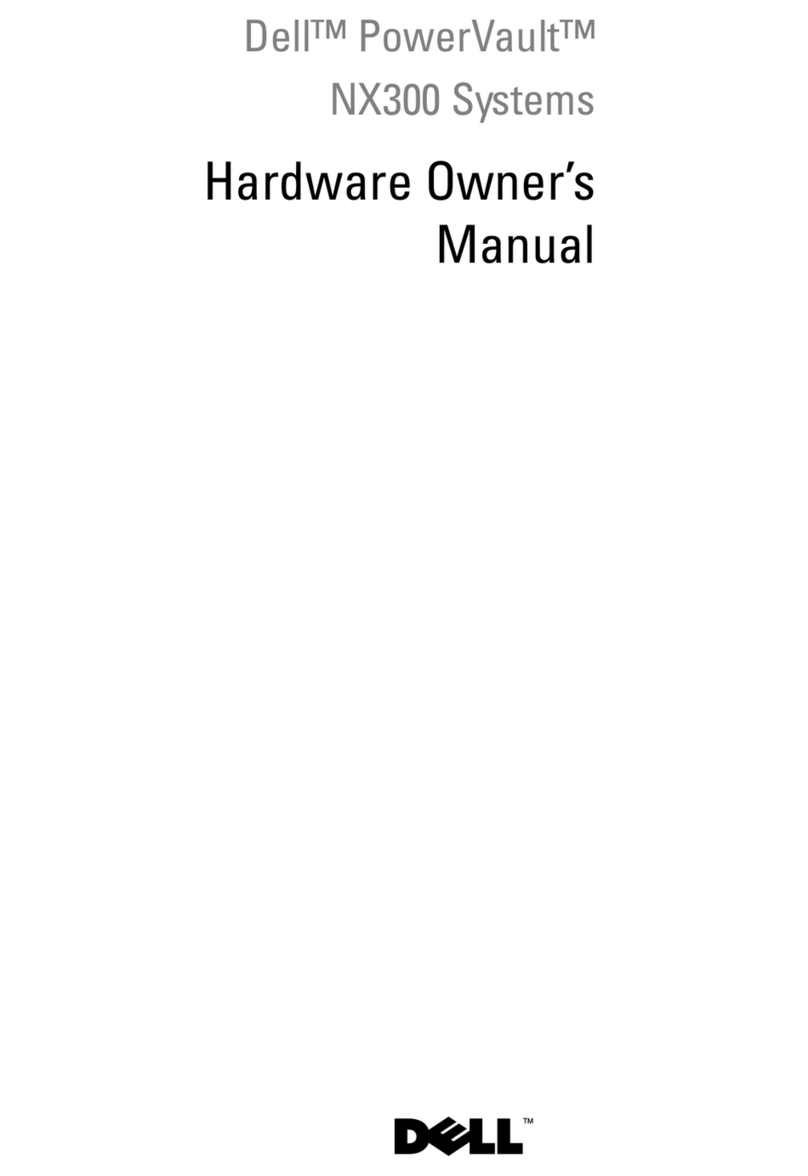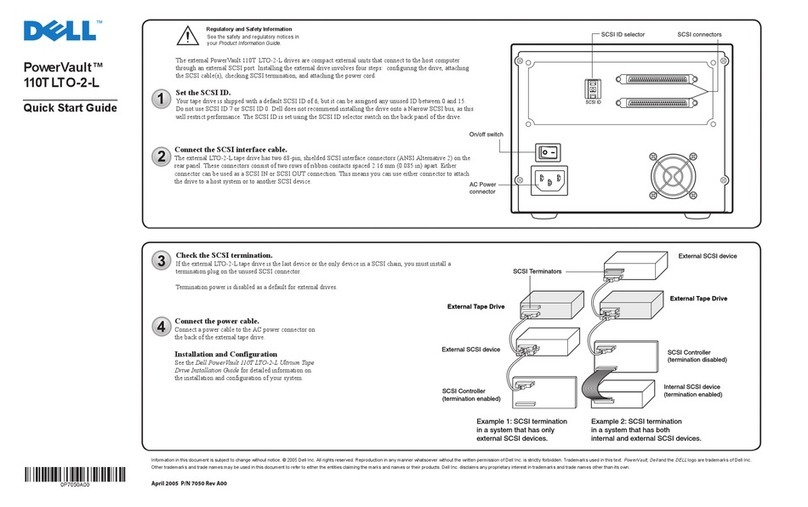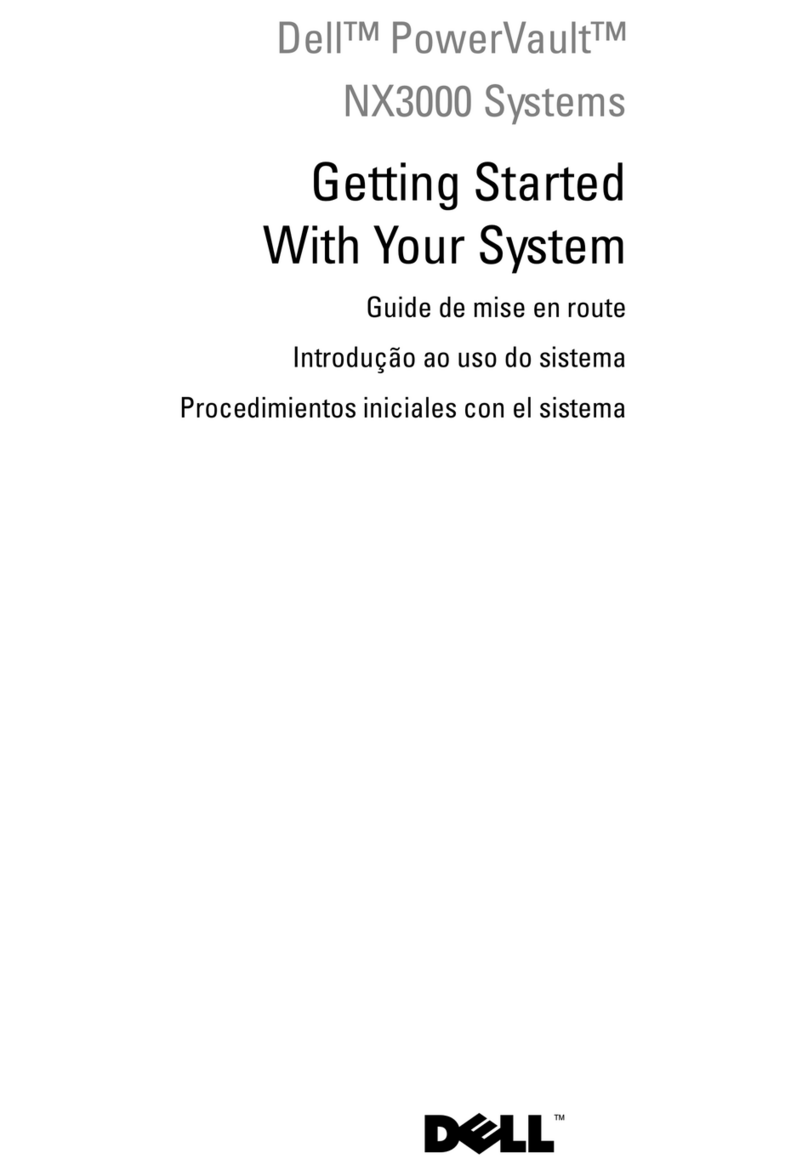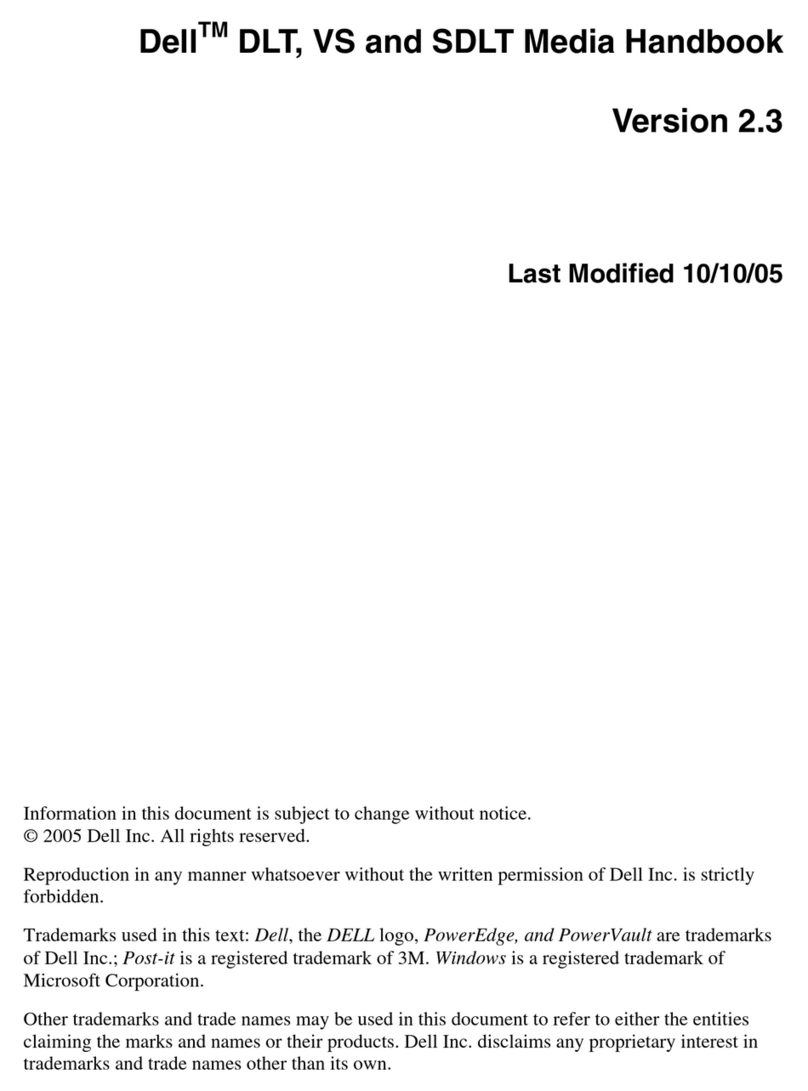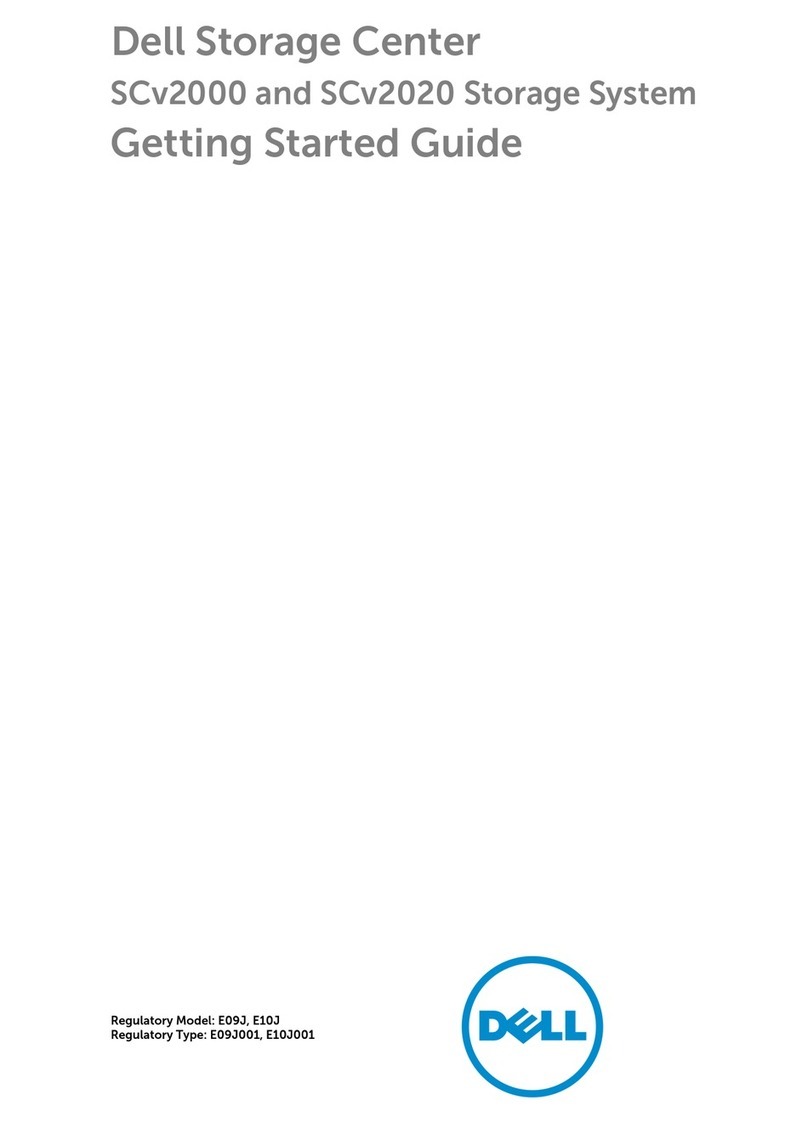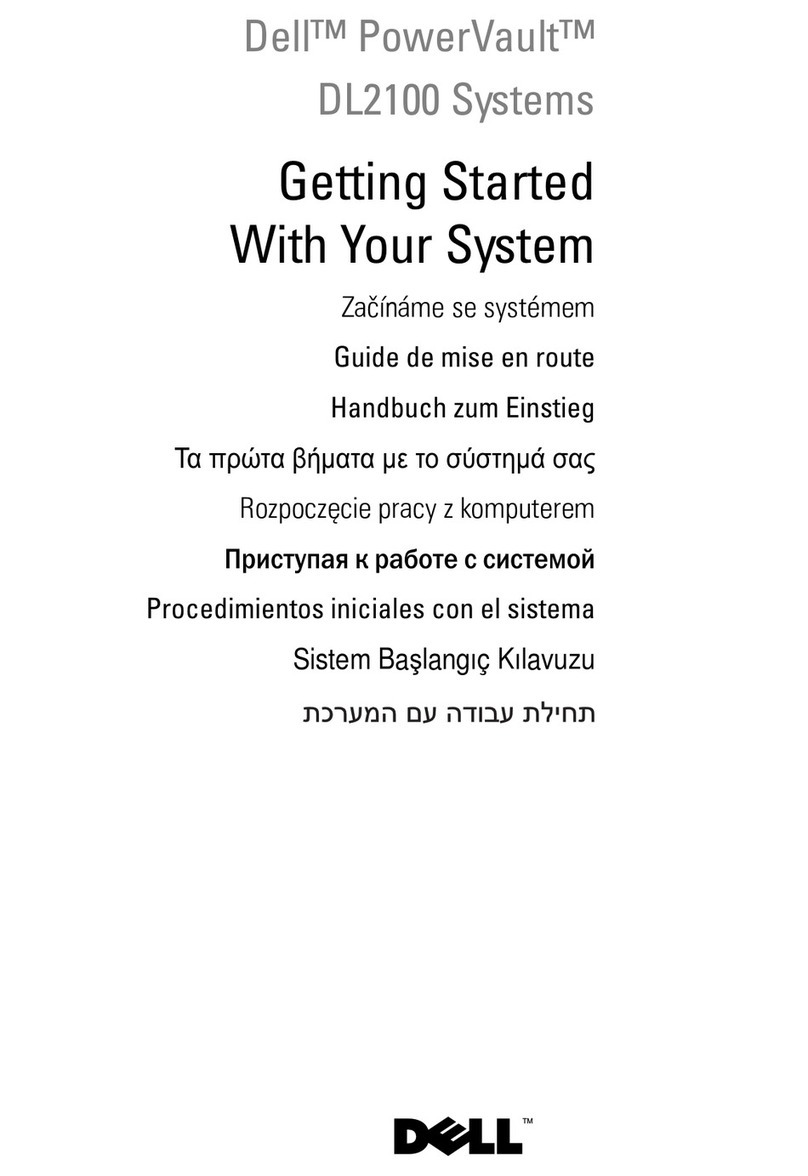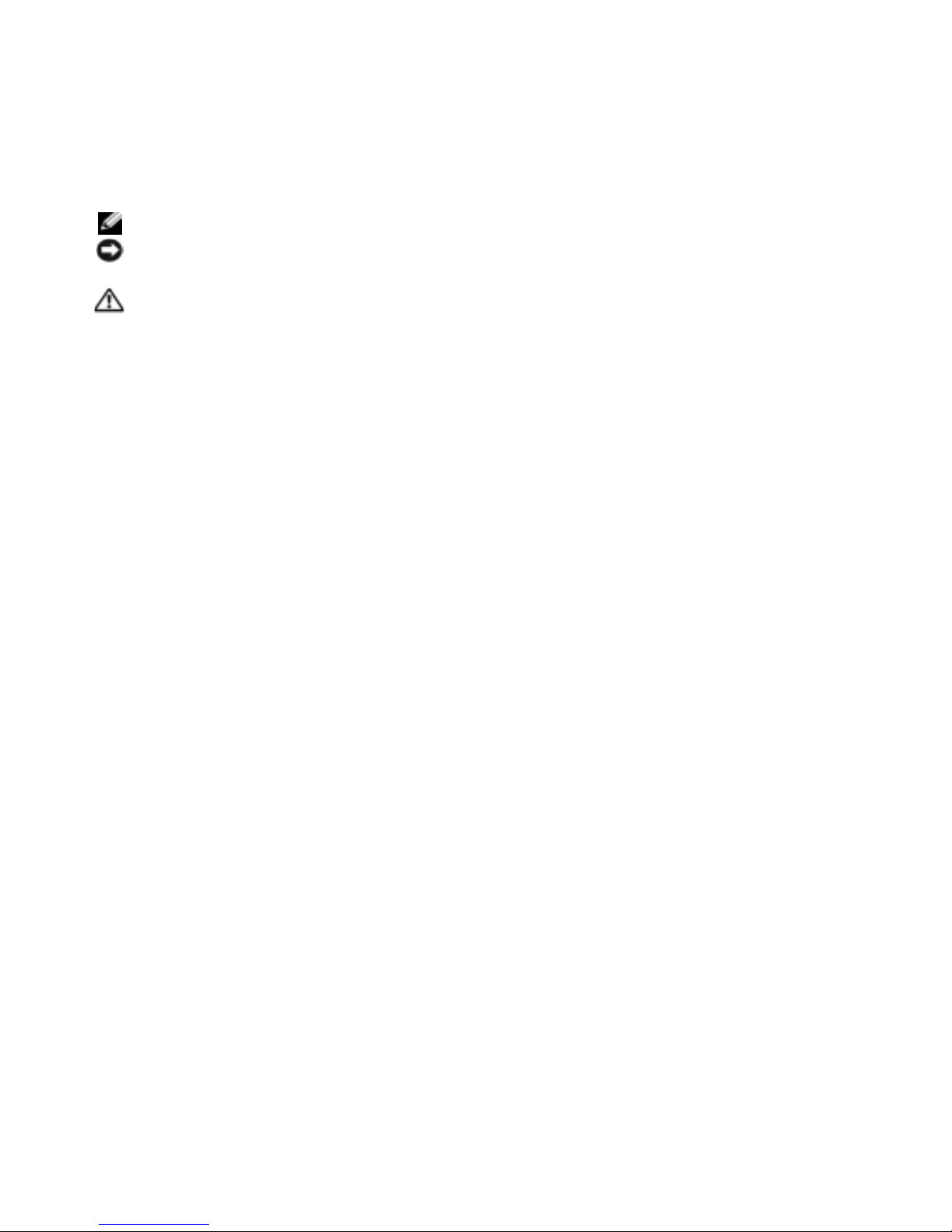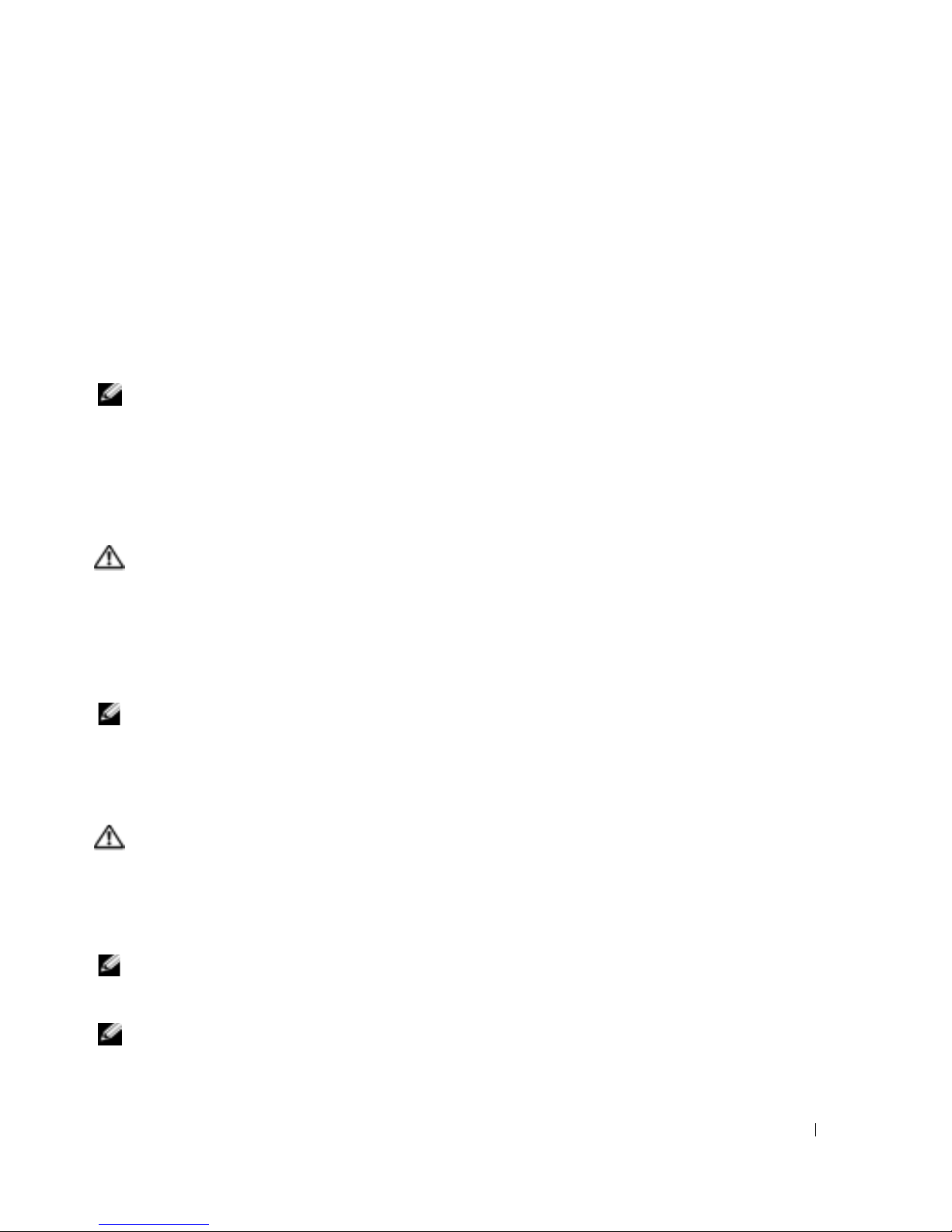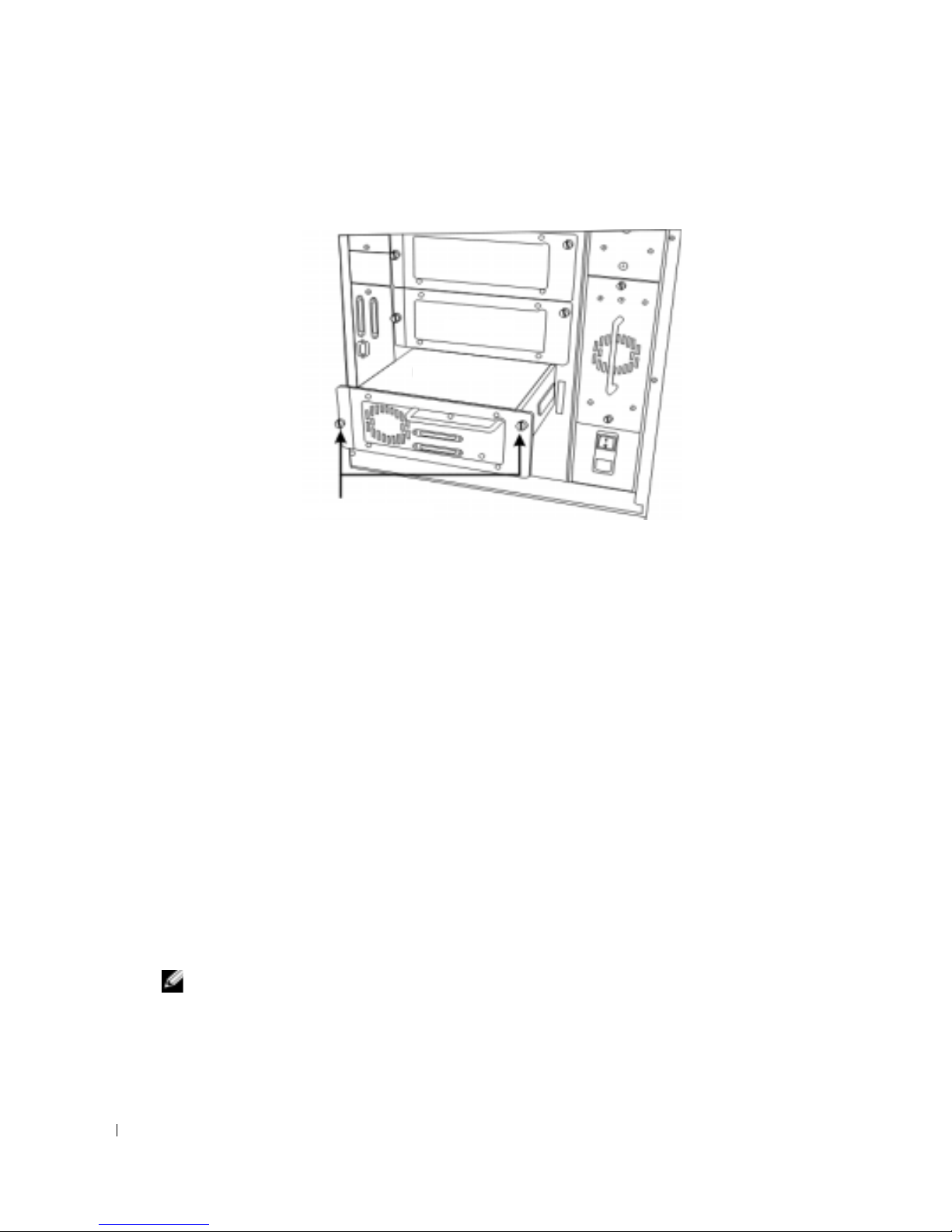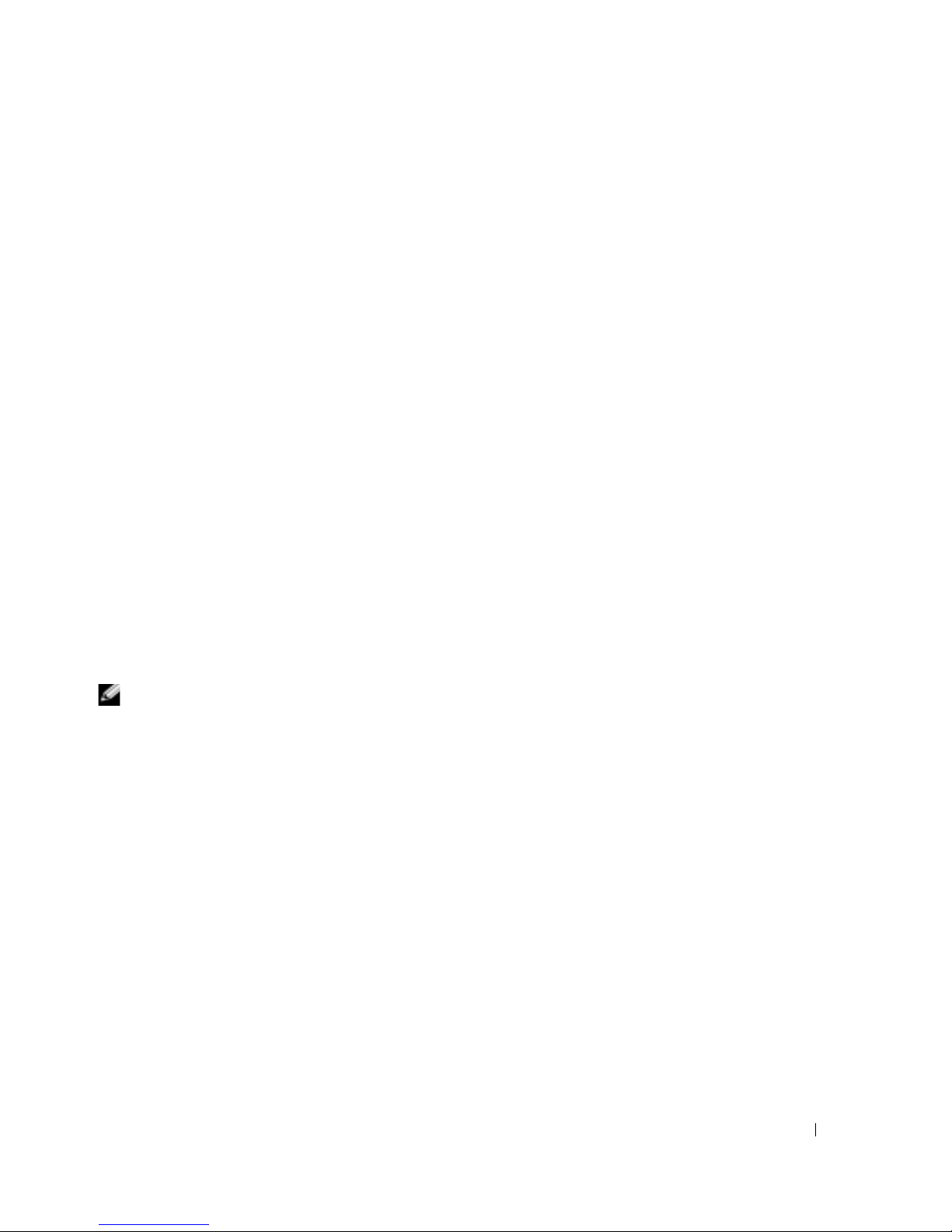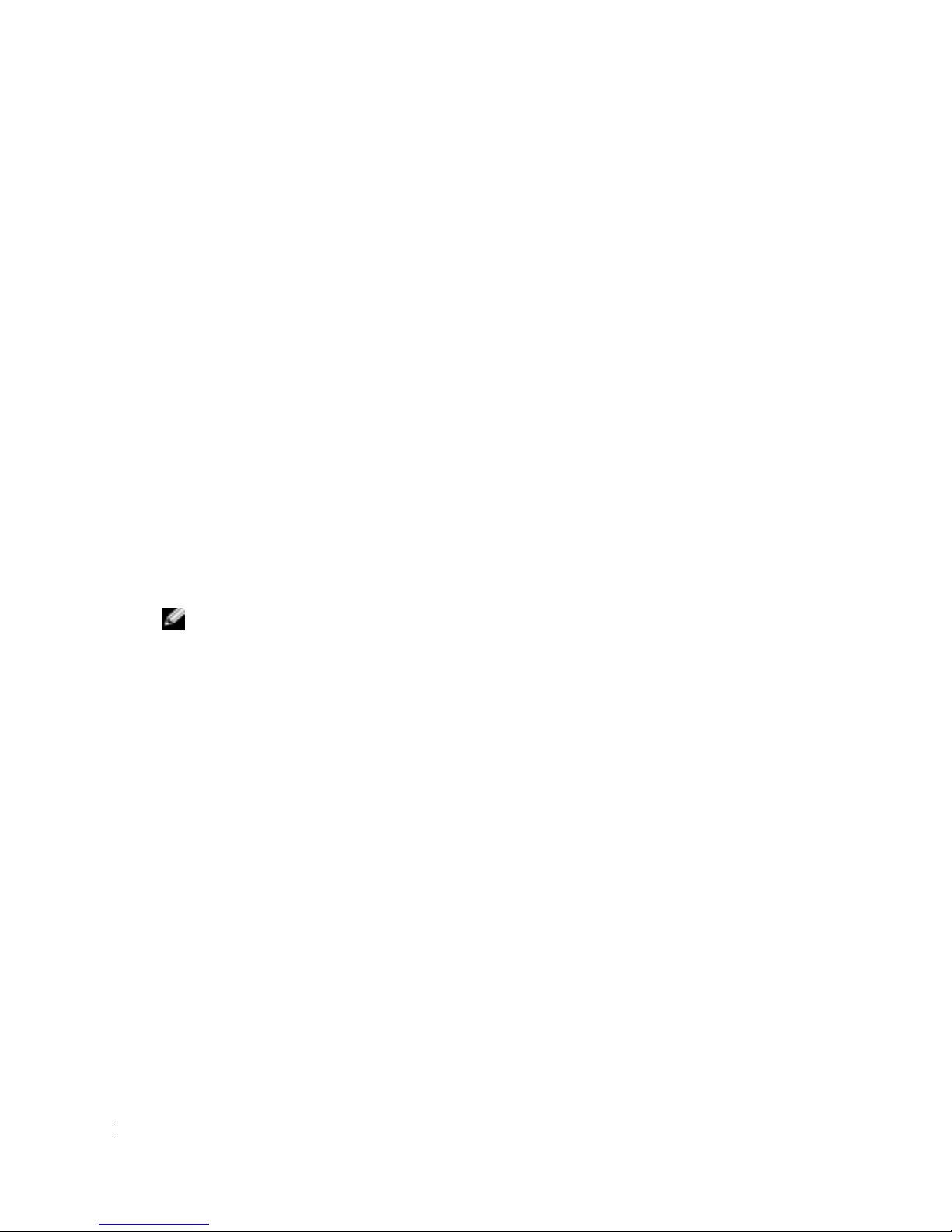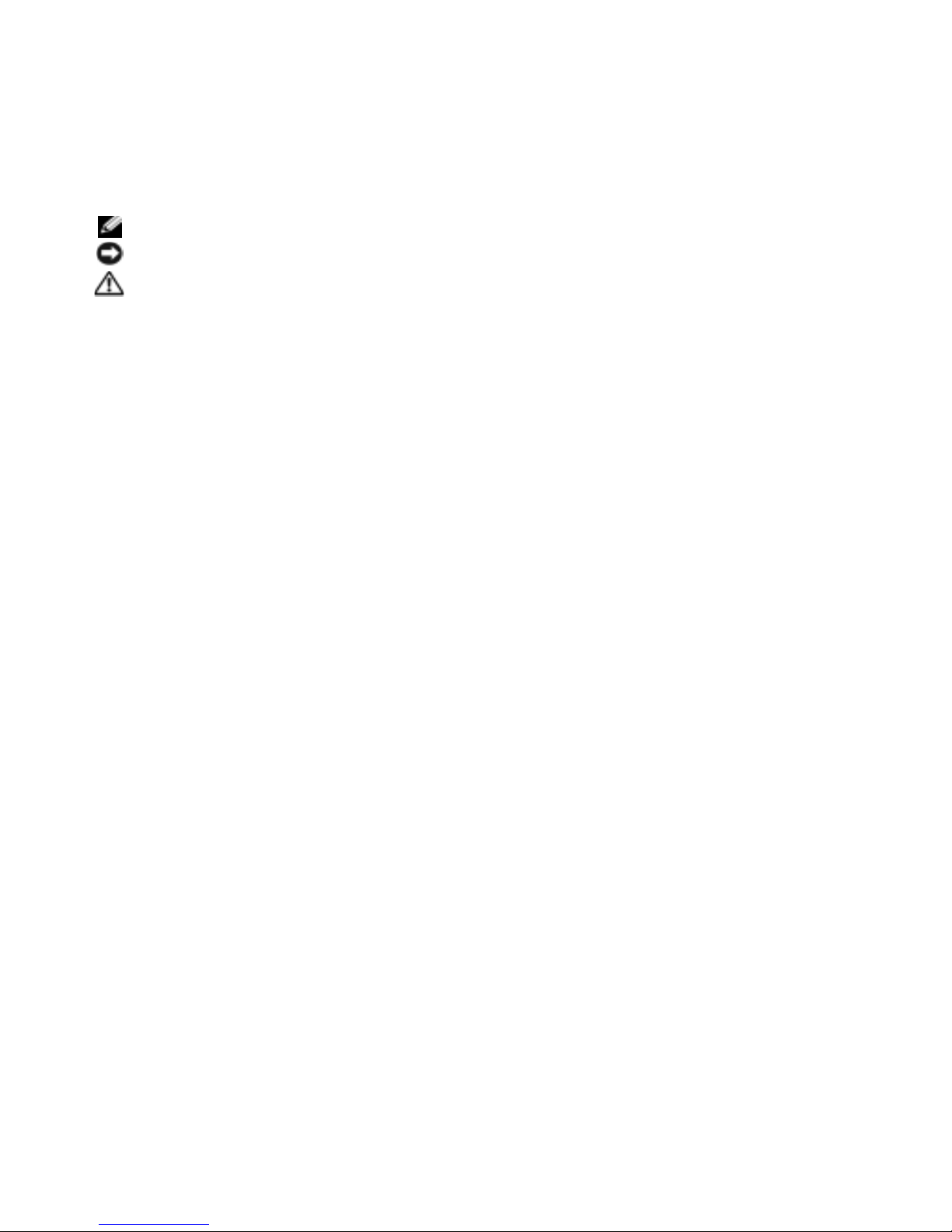Upgrading From LTO-1 or LTO-2 to LTO-3 3
This document provides procedures for updating your LTO-1 or LTO-2 tape drive modules to
LTO-3 tape drive modules in the Dell™ PowerVault™ 136T LTO tape library. You must perform
the following procedures to complete the update:
• Remove the LTO-1 or LTO-2 drive modules
• Install the LTO-3 drive modules
• Update the tape library firmware
Removing the Existing LTO-1 or LTO-2 Tape Drive Modules
NOTE: You must remove all LTO-1 tape drive modules in order to upgrade the PowerVault 136T tape
library to LTO-3. LTO-1 tape drive modules and LTO-3 tape drive modules cannot be present in the same
tape library. However, the PowerVault 136T tape library will support a mix of LTO-2 and LTO-3 tape drive
modules in the same library. This mixed drive support requires that the barcode labels on all tape media
have the correct media identifier (that is, L2 on LTO-2 media, L3 on LTO-3 media, and LT for LTO-3 WORM
media). In addition, backup software applications will need to be configured to work with this feature.
See the PowerVault 136T tape library documentation on support.dell.com and your backup software
documentation for more information.
CAUTION: Before performing this procedure, read and follow the safety instructions in your
Product Information Guide.
1
Shut down the tape library.
2
From the back of the library, remove the existing drive modules by loosening the two captive
thumbscrews on each sled. See Figure 1-1.
3
Slide the drive module out by its handle.
NOTE: If you are installing more LTO-3 drive modules than the number of drive modules that you just
removed, then beginning with the lowest-available filler plate, remove additional plates by loosening
the two captive thumbscrews.
Installing the New LTO-3 Tape Drive Modules
CAUTION: Before performing this procedure, read and follow the safety instructions in your
Product Information Guide.
1
Slide the new LTO-3 drive modules into place beginning with the lowest-available slot.
See Figure 1-1.
2
Tighten the two captive thumbscrews on each drive module.
NOTE: If you are installing fewer LTO-3 drive modules than the number of drive modules that you just
removed, then install a filler plate in each empty drive slot. Drives must be installed in order and there
cannot be an empty drive position between drive modules.
NOTE: See your user documentation or visit support.dell.com for recommended cabling configurations
and information for operating your PowerVault 136T tape library. When cabling LTO-3 drives,
Dell recommends connecting no more than two drives per host SCSI channel.