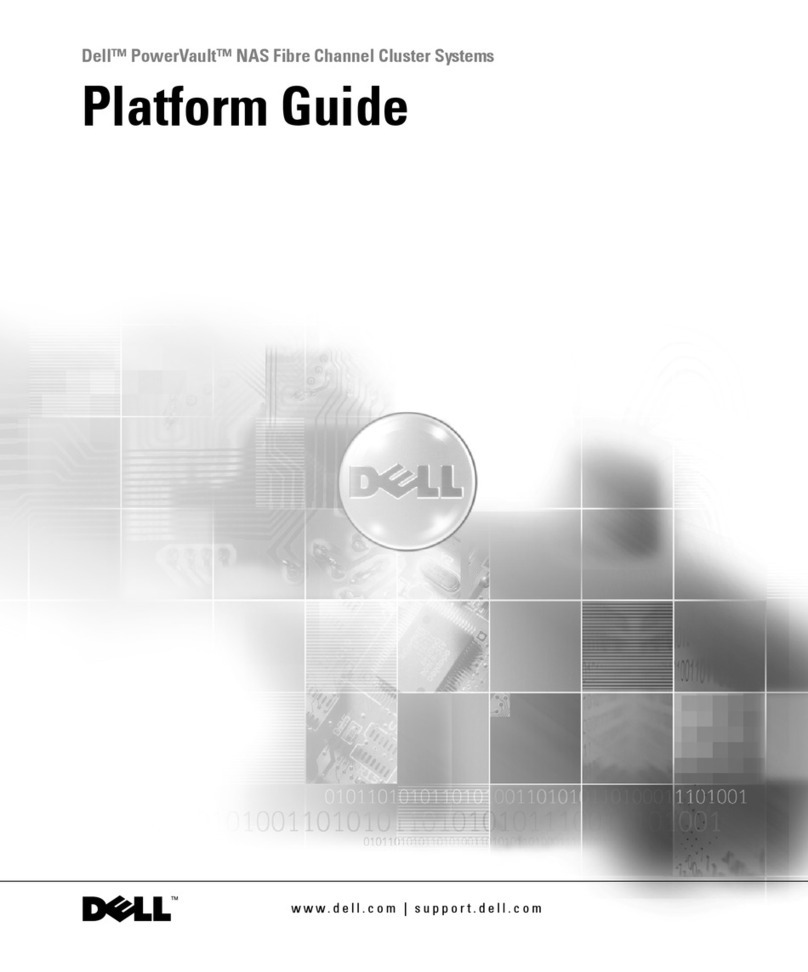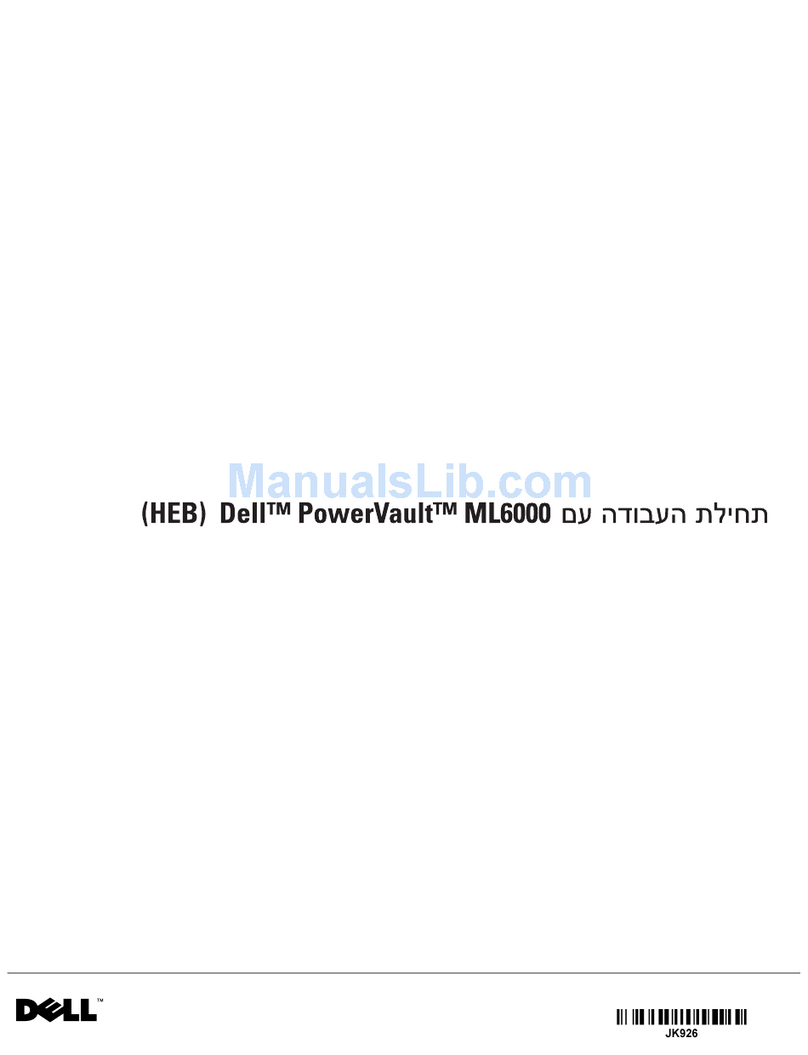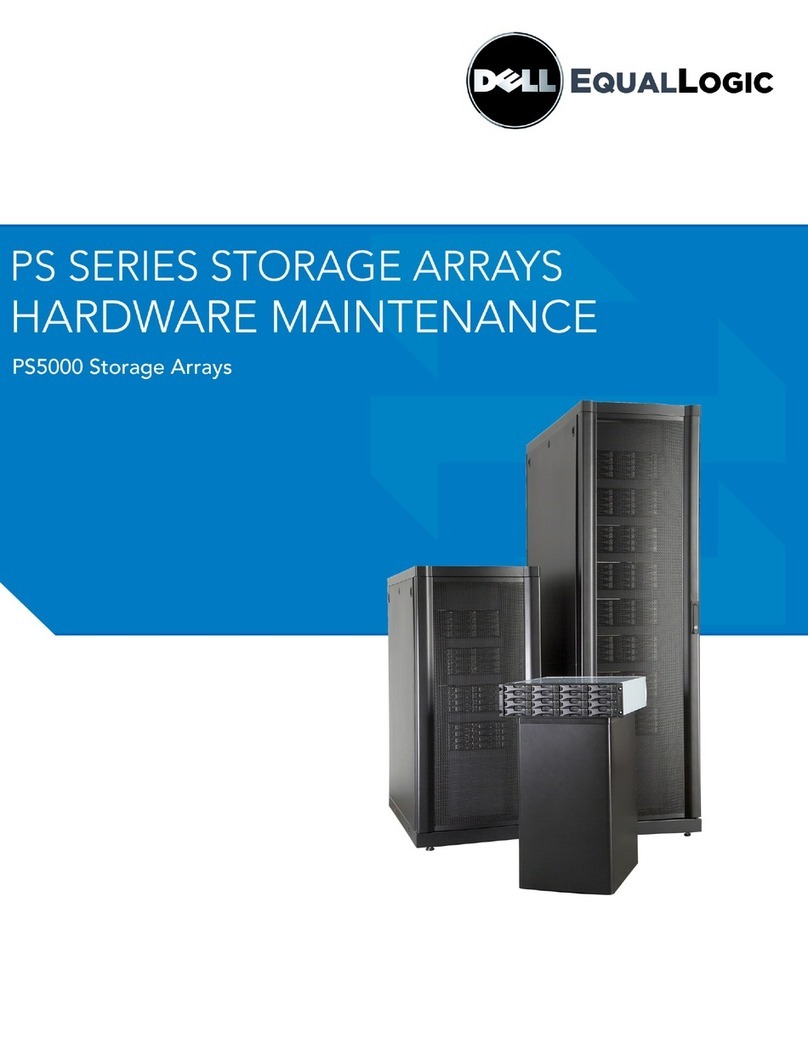Dell PowerVault DR4100 User manual
Other Dell Storage manuals
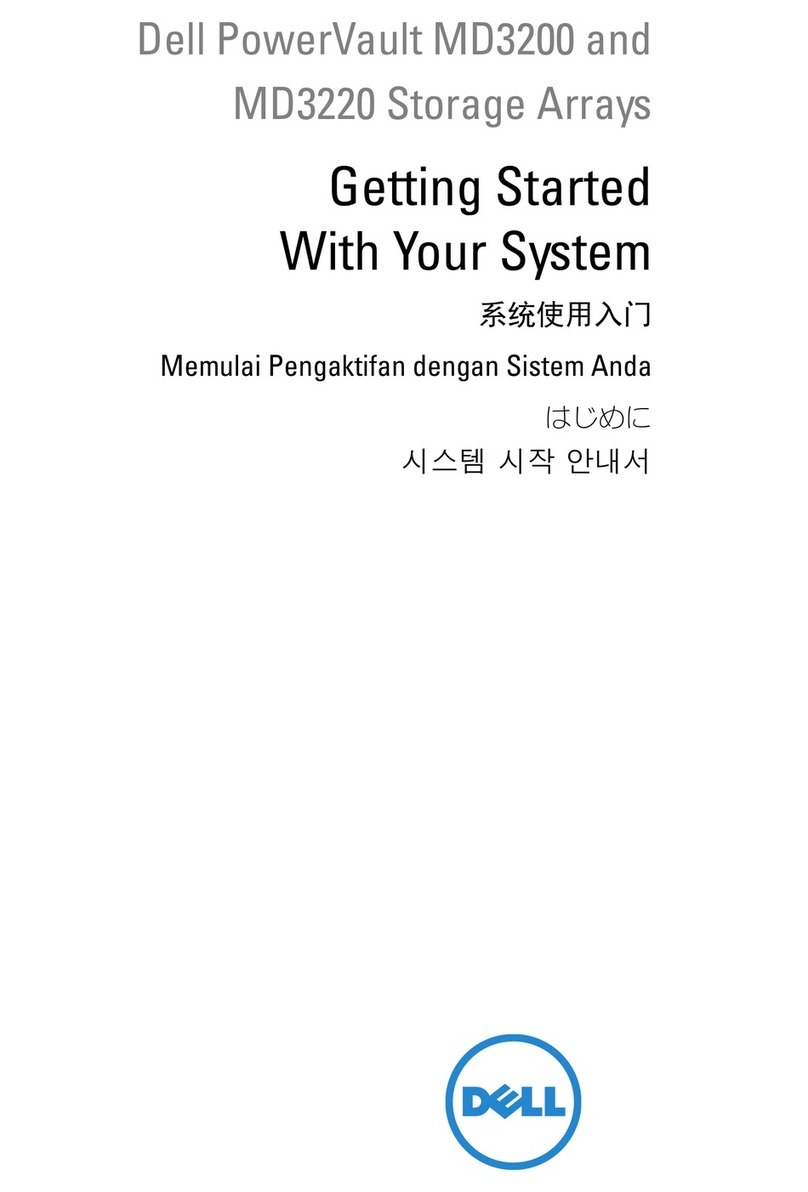
Dell
Dell PowerVault MD3200 Series Specification sheet

Dell
Dell SC180 User manual

Dell
Dell DR4000 Restore Manager User manual
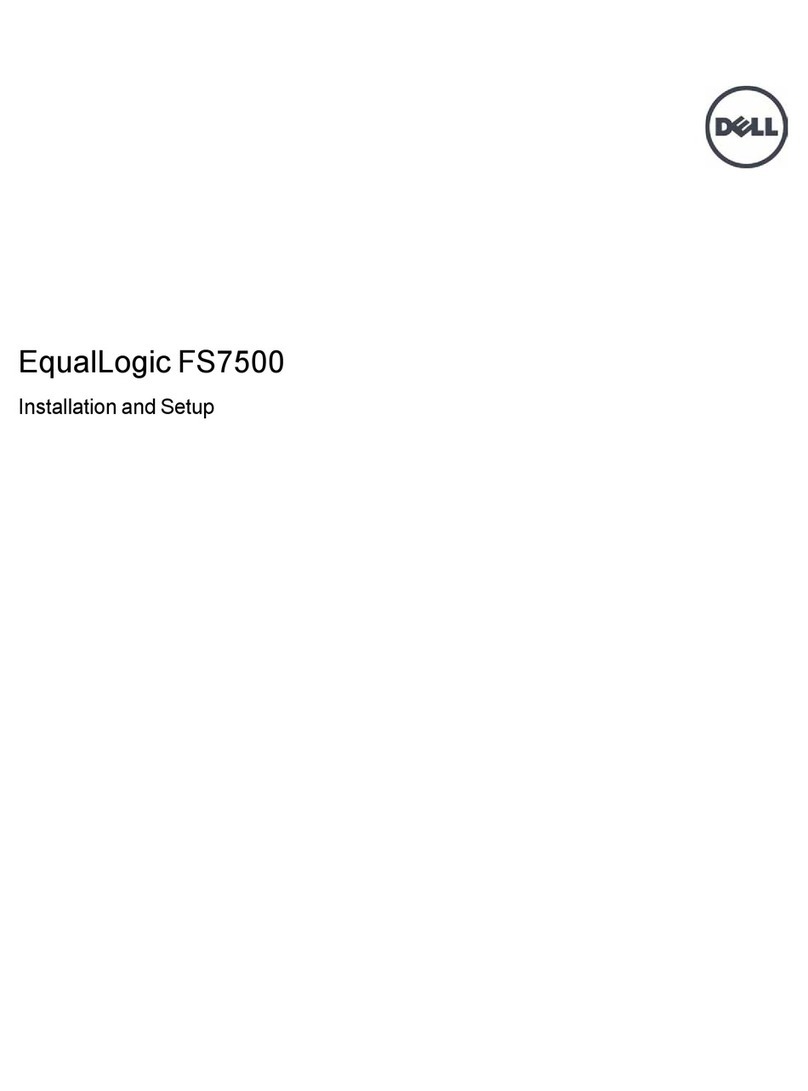
Dell
Dell FS7500 Manual

Dell
Dell Portable Backup Hard Drive User manual

Dell
Dell PS6000 Owner's manual
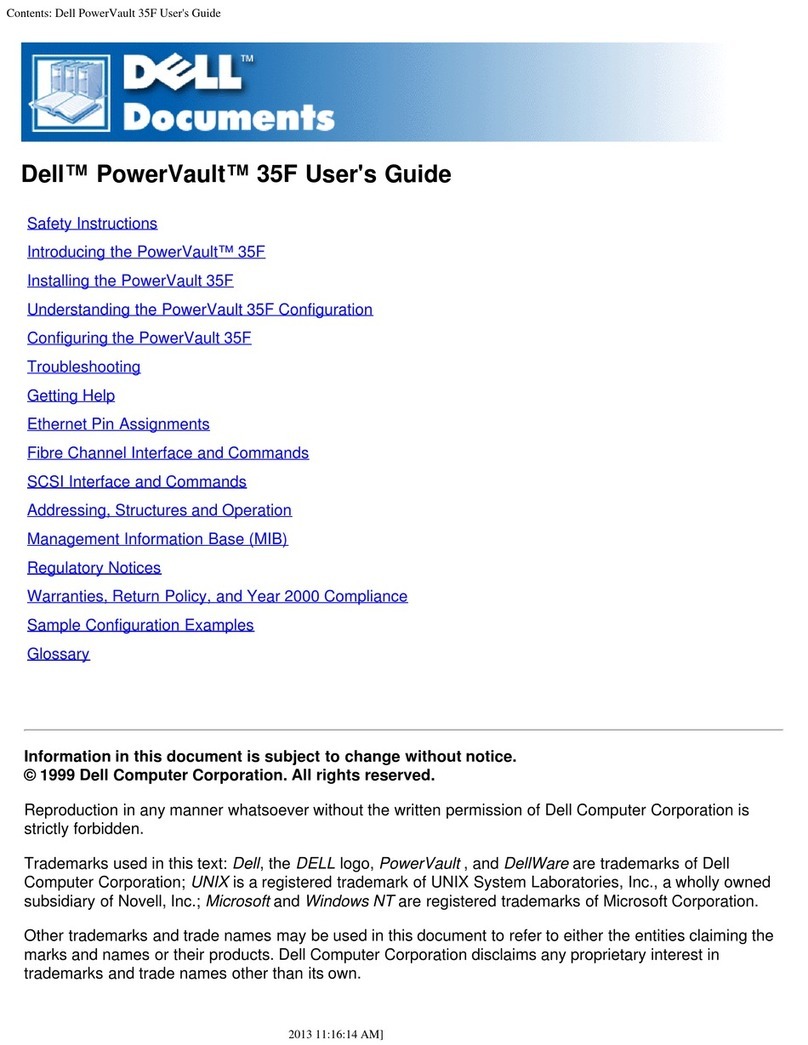
Dell
Dell PowerVault 35F User manual
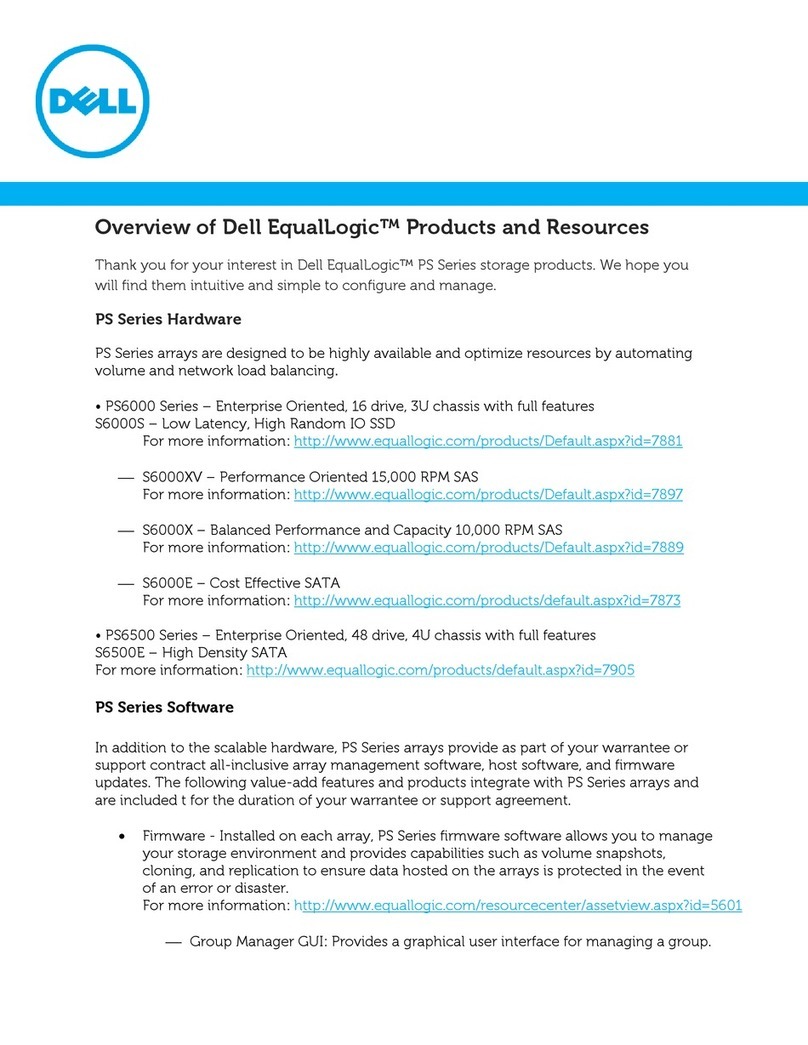
Dell
Dell Equallogic PS6010e Installation guide

Dell
Dell PowerStore 500T Installation and maintenance instructions
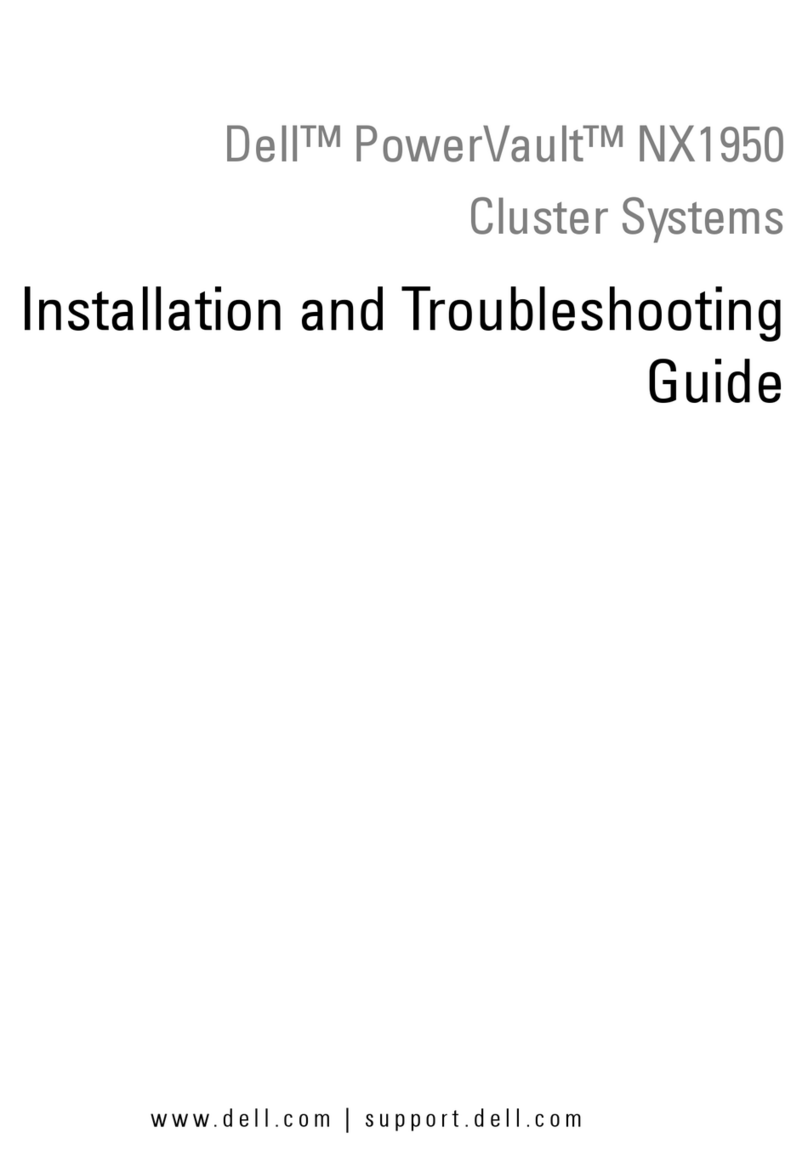
Dell
Dell PowerVault NX1950 Guide

Dell
Dell PowerVault MD3200 Series User manual

Dell
Dell PowerVault 725N Technical manual
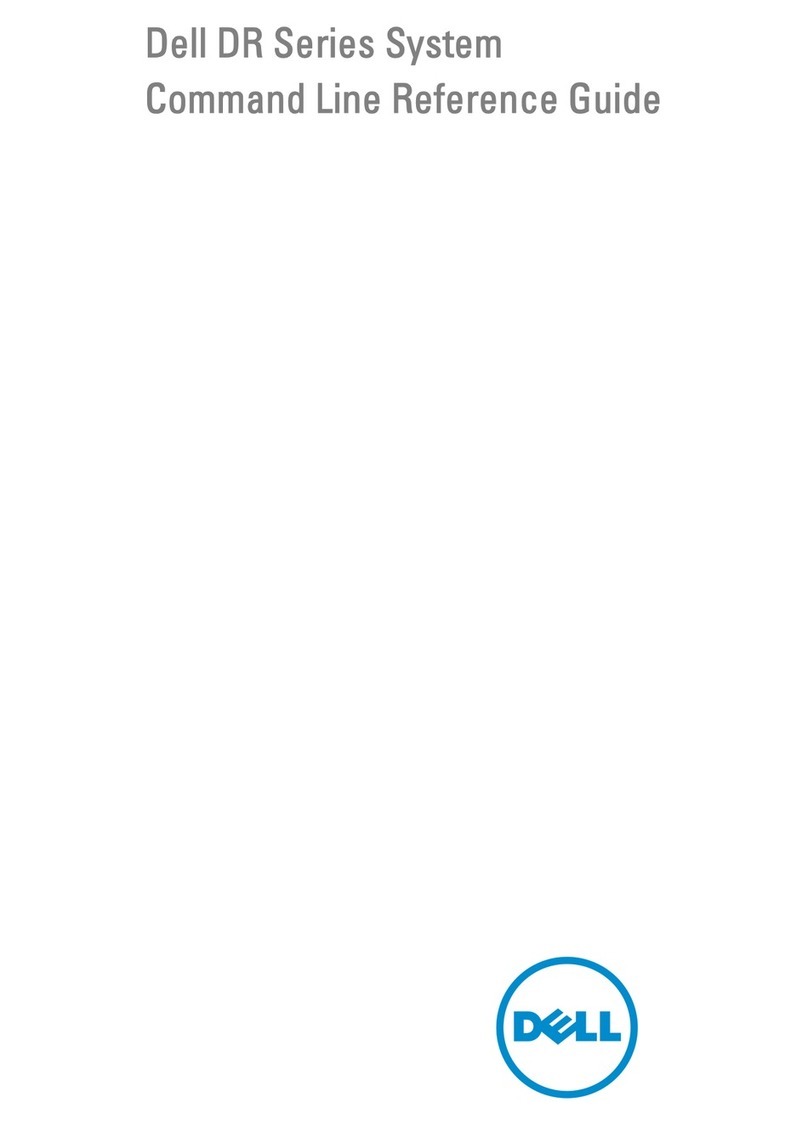
Dell
Dell PowerVault Storage Area Network User manual
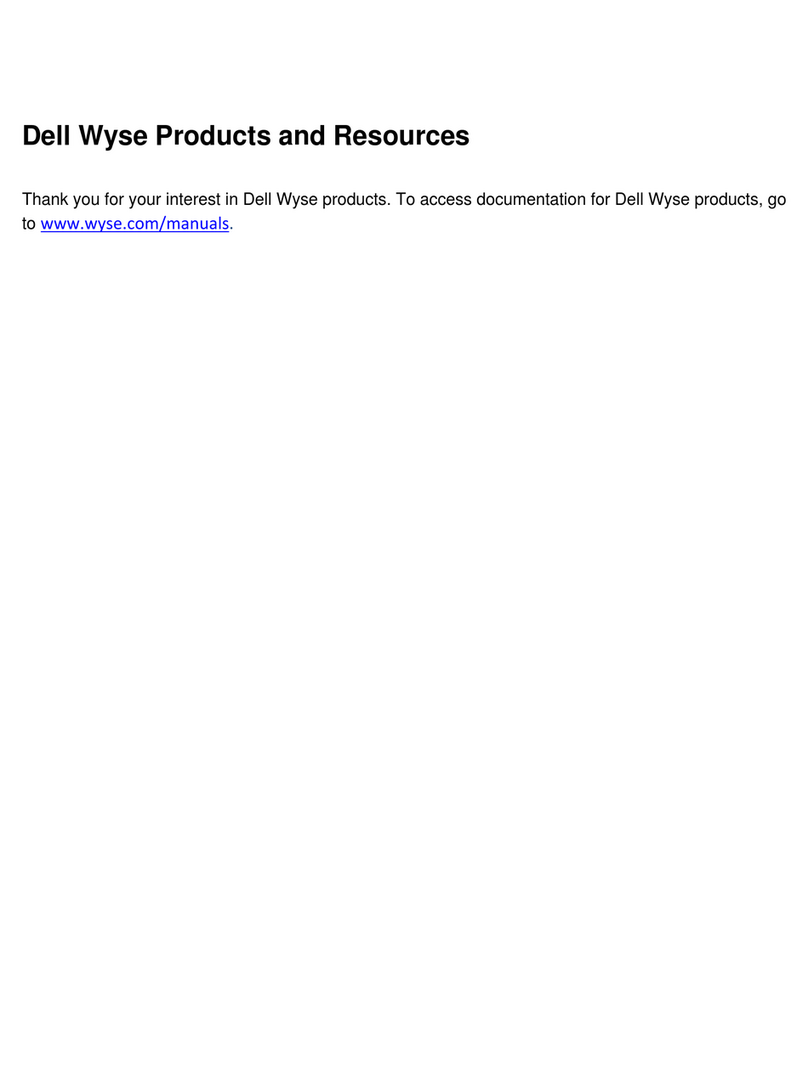
Dell
Dell Wyse C Class User manual

Dell
Dell PowerVault 750N Assembly Instructions

Dell
Dell EMC VMAX 250F Technical manual
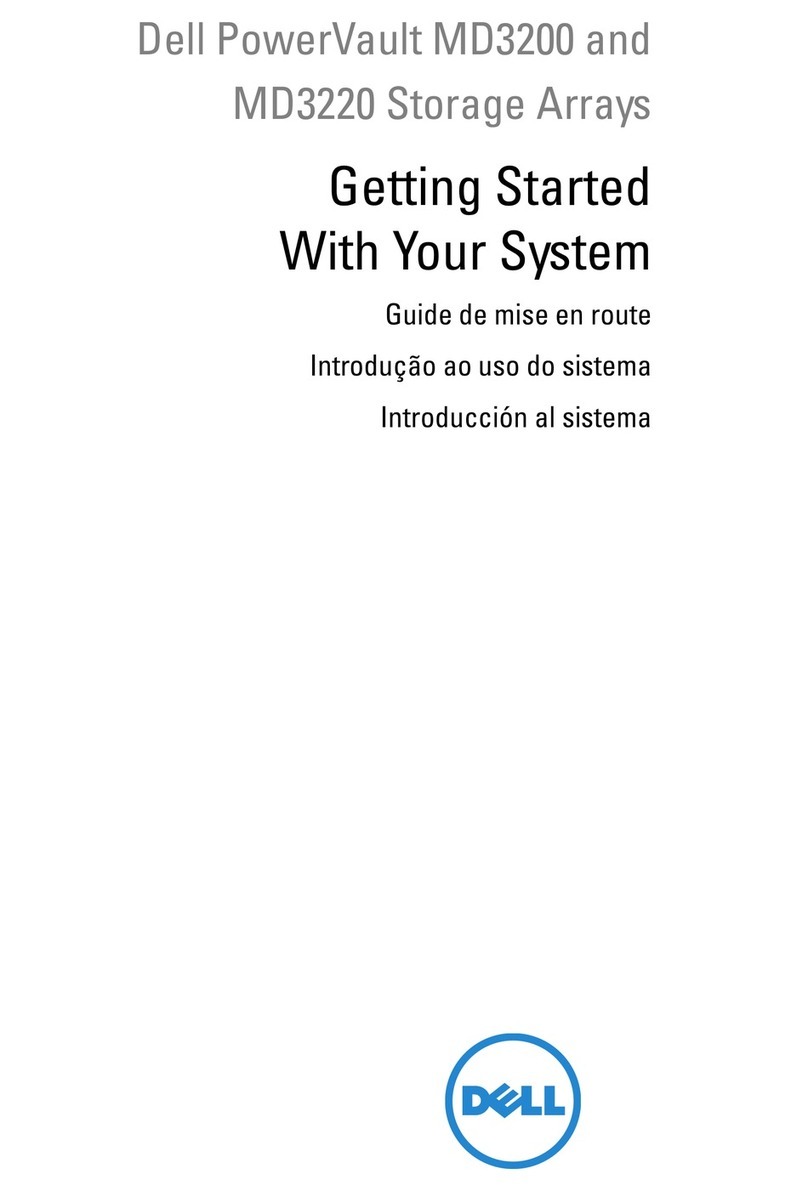
Dell
Dell PowerVault MD3200 Series User manual
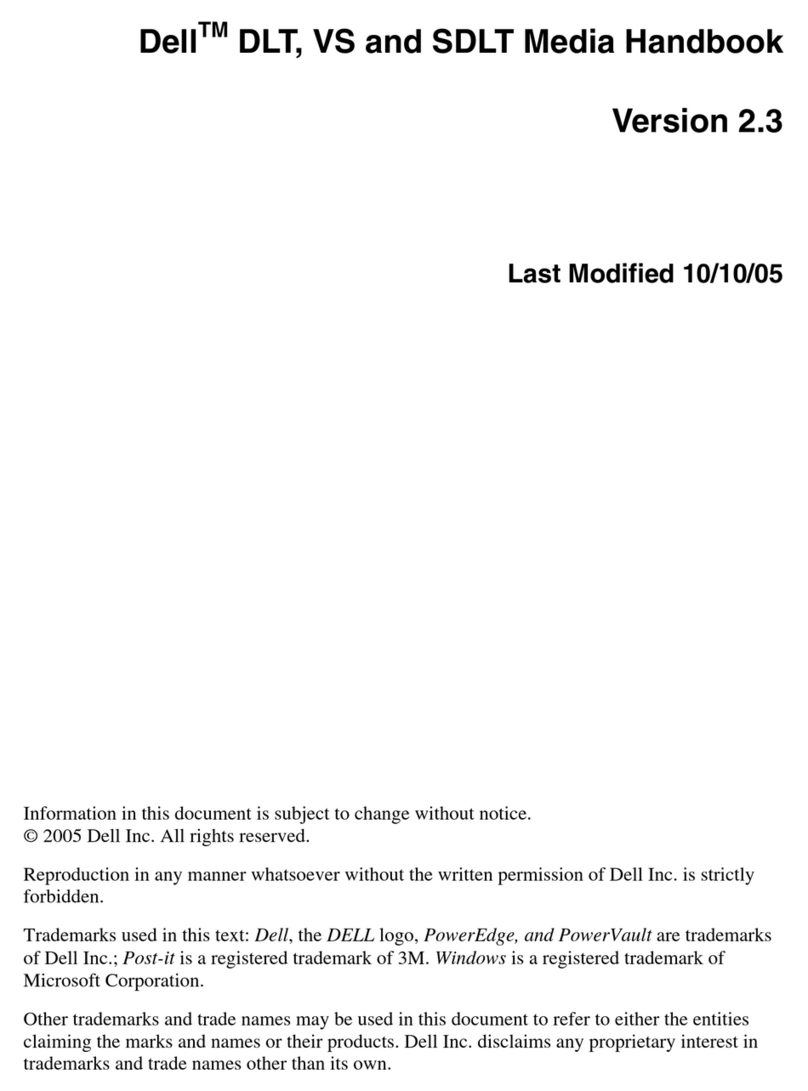
Dell
Dell PowerVault 110T DLT VS80 User manual

Dell
Dell PowerVault MD3200i Series User manual

Dell
Dell PowerVault NX3300 User manual