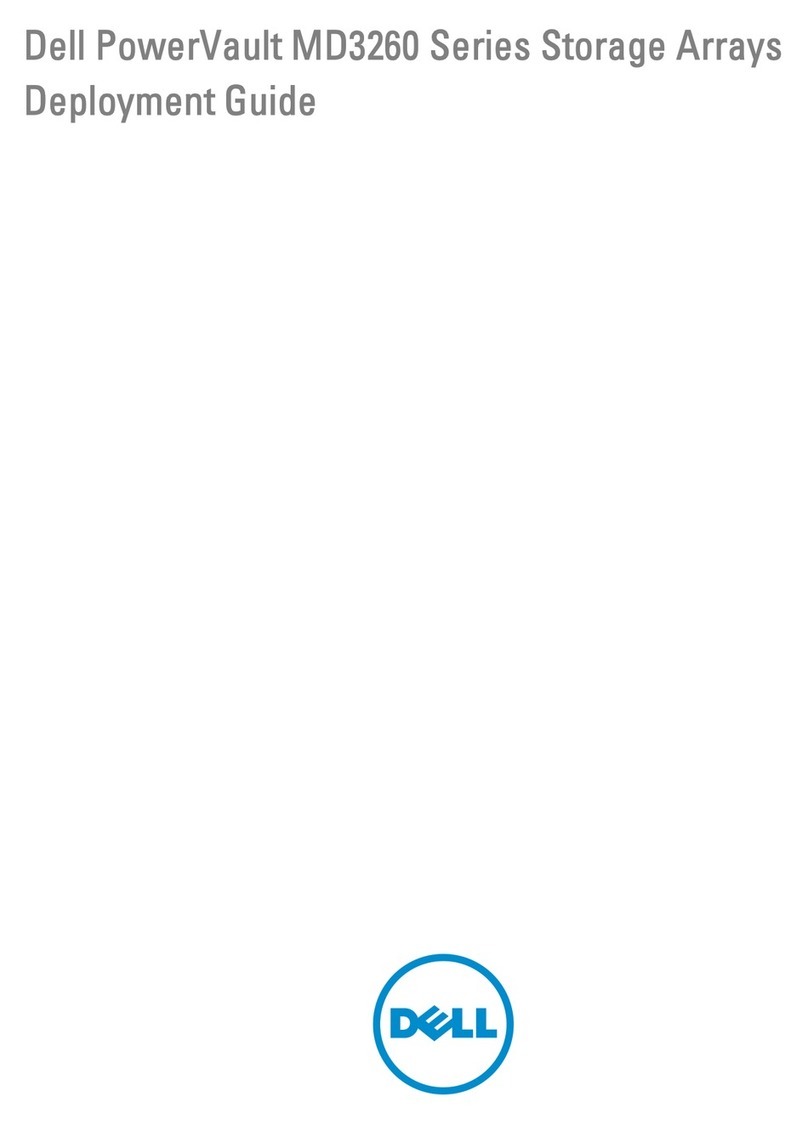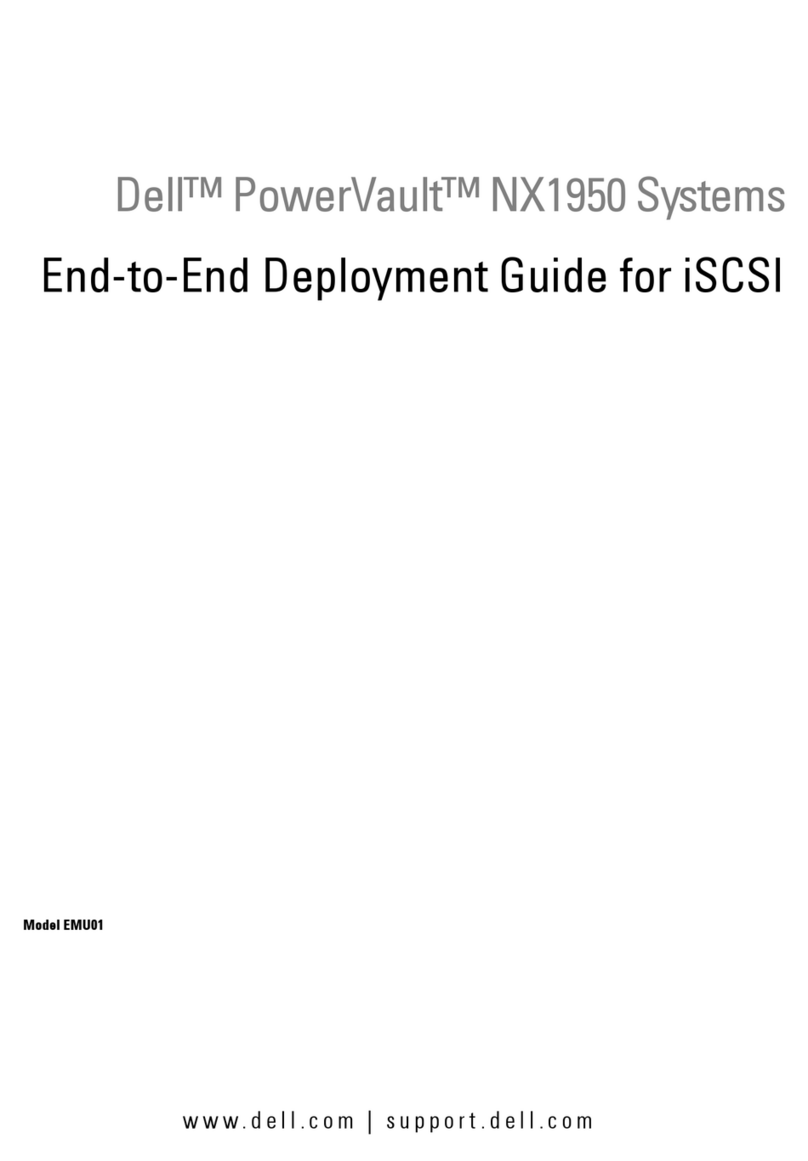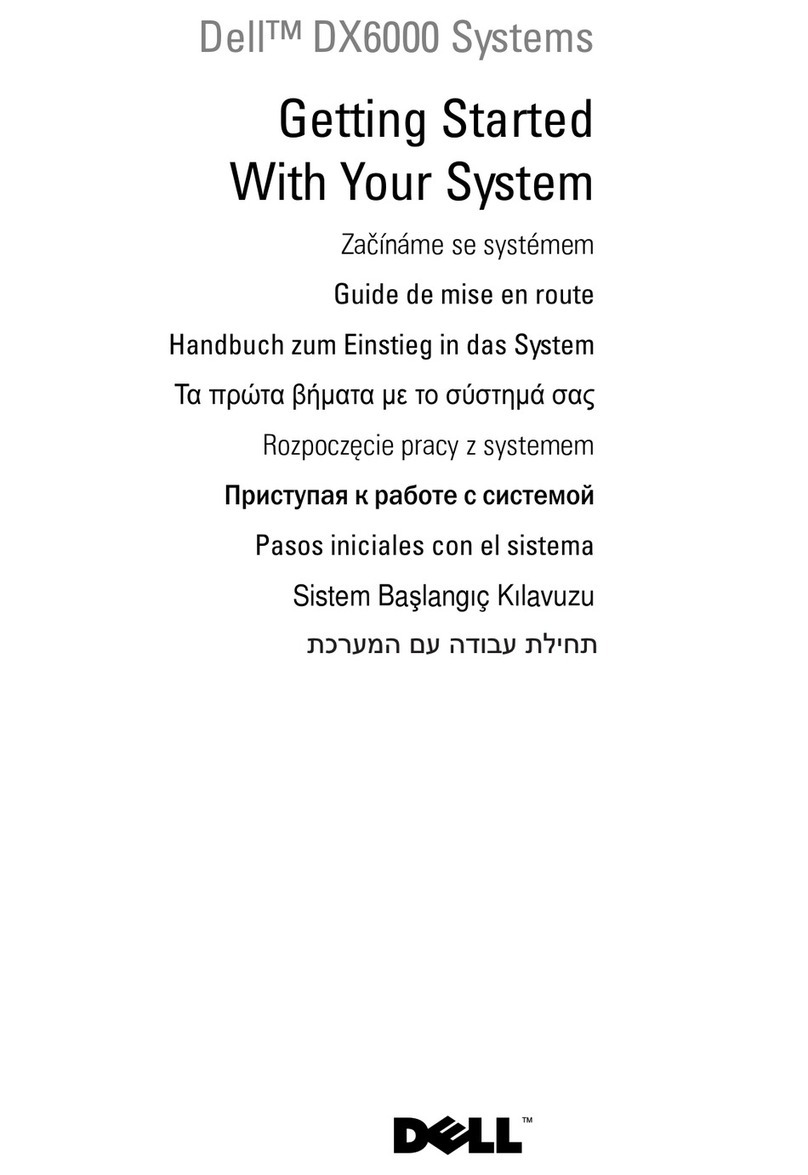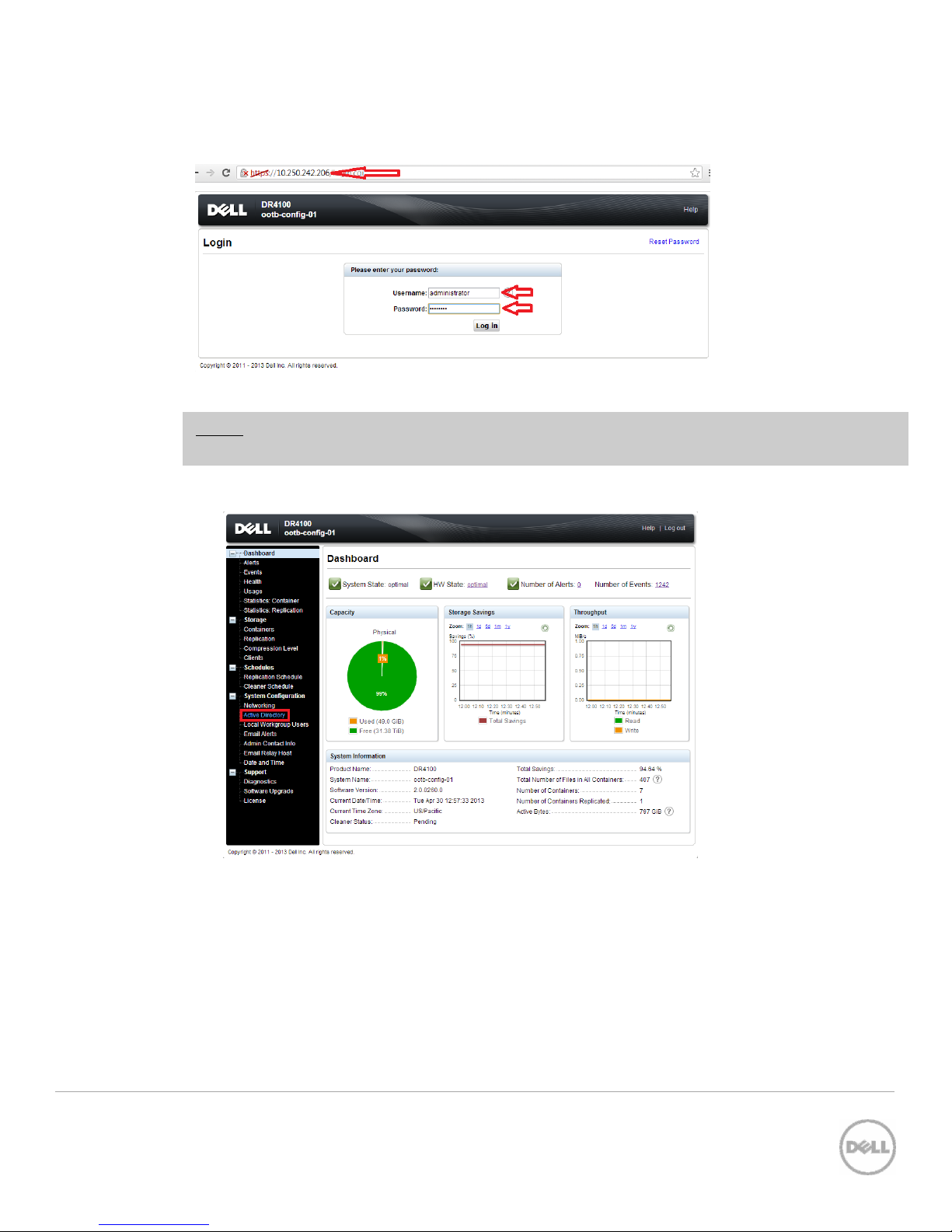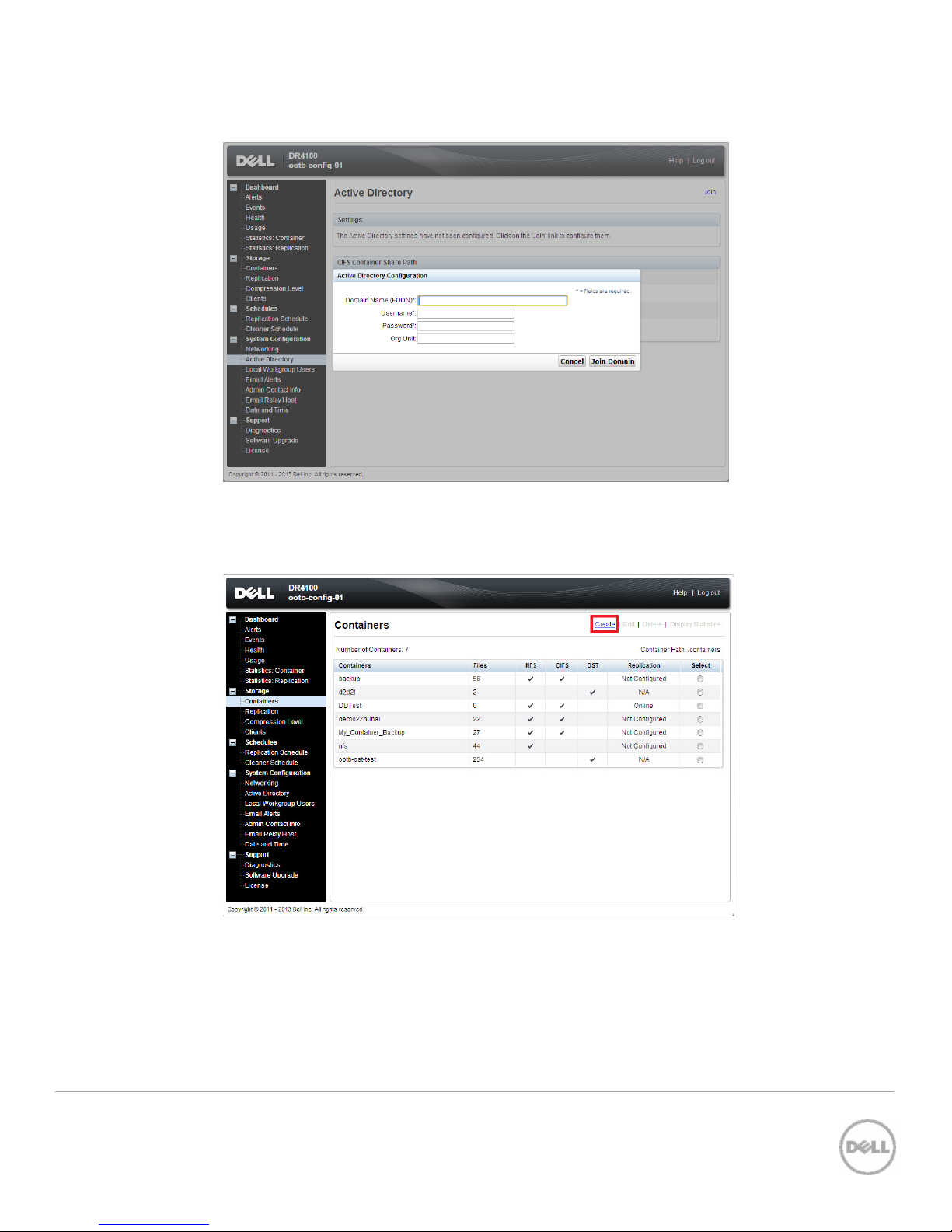Dell PowerVault DR4100 User manual
Other Dell Storage manuals

Dell
Dell PS6000 Owner's manual

Dell
Dell DX6012S User manual

Dell
Dell PowerVault 110T LTO User manual

Dell
Dell PowerVault NX3200 User manual

Dell
Dell PowerVault LTO5-140 User manual

Dell
Dell AMP01 User manual

Dell
Dell PowerVault ME5 Series User manual

Dell
Dell EqualLogic PS Series User guide
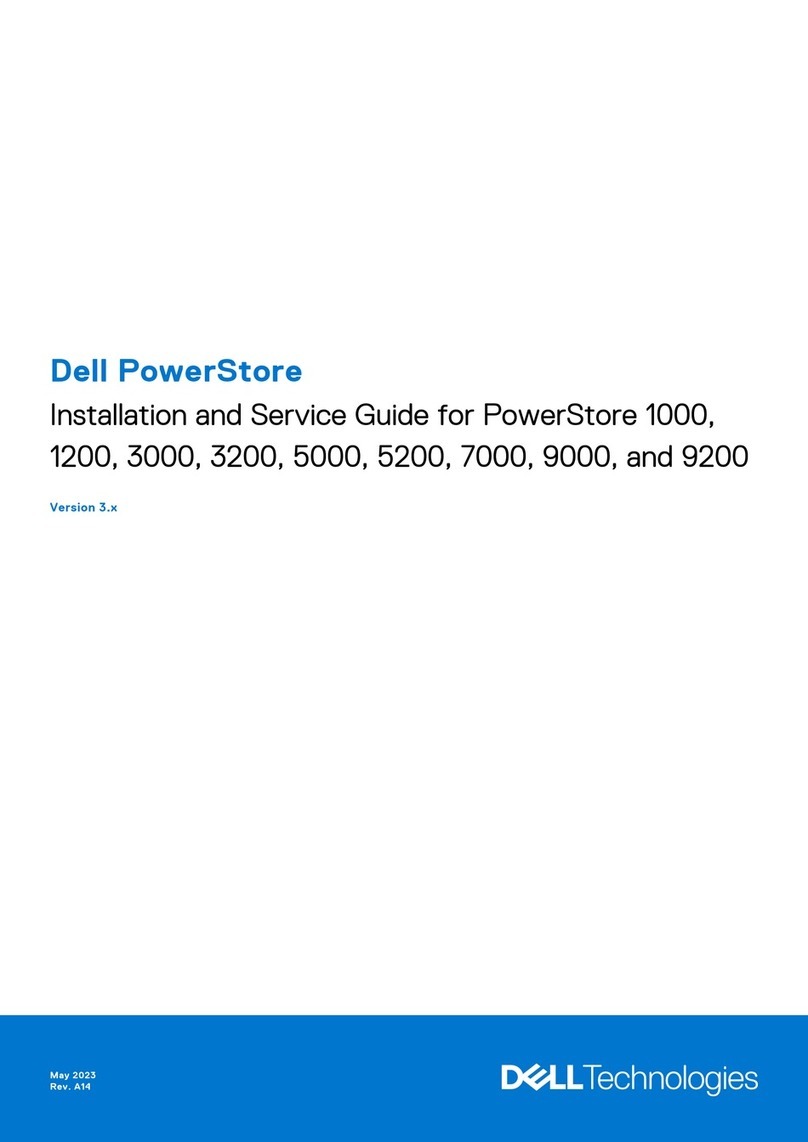
Dell
Dell PowerStore 1000 Installation and maintenance instructions

Dell
Dell PowerVault 200S Quick guide
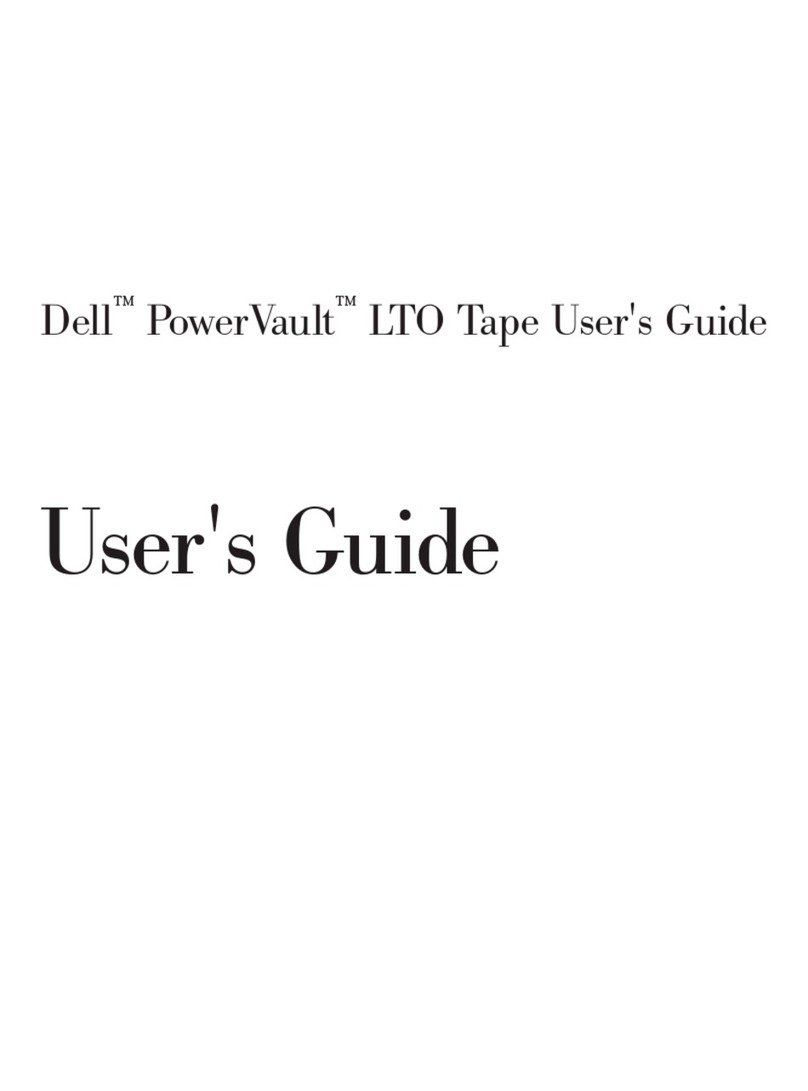
Dell
Dell PowerVault 100T User manual
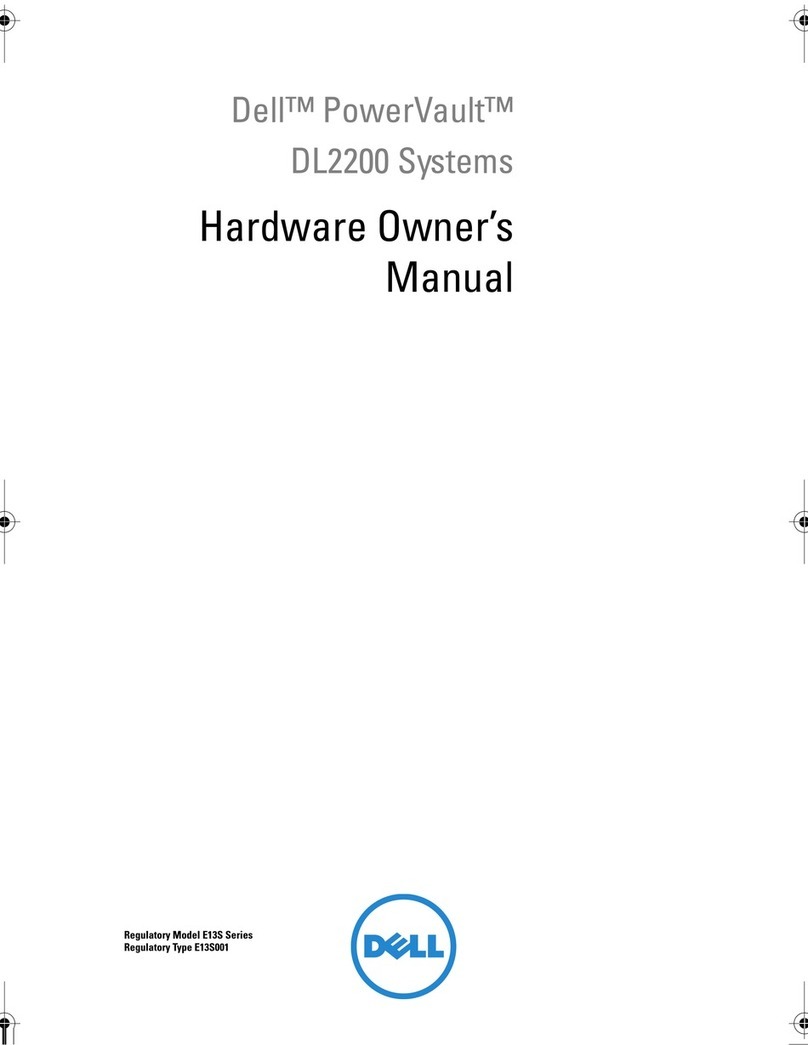
Dell
Dell PowerVault DL2200 CommVault User manual

Dell
Dell BOSS-N1 User manual

Dell
Dell PowerVault MD3620f User manual
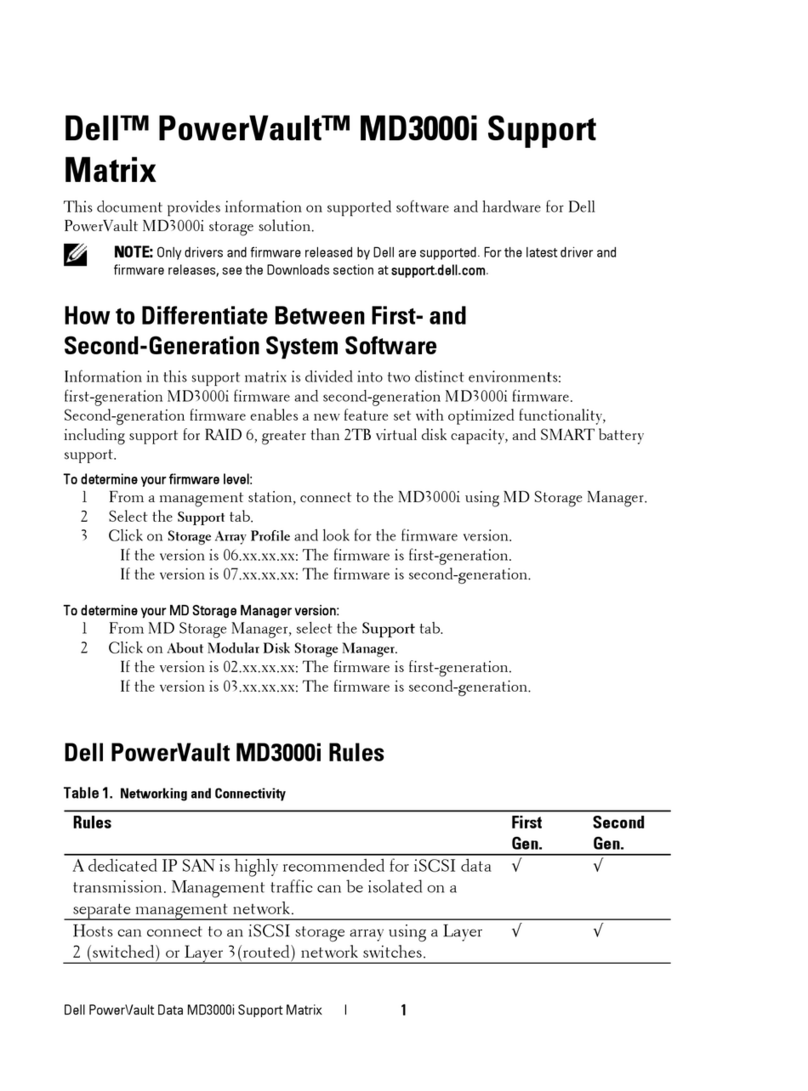
Dell
Dell PowerVault MD3000i Installation instructions

Dell
Dell PowerVault MD3200i Series Installation instructions

Dell
Dell PS6100 User manual
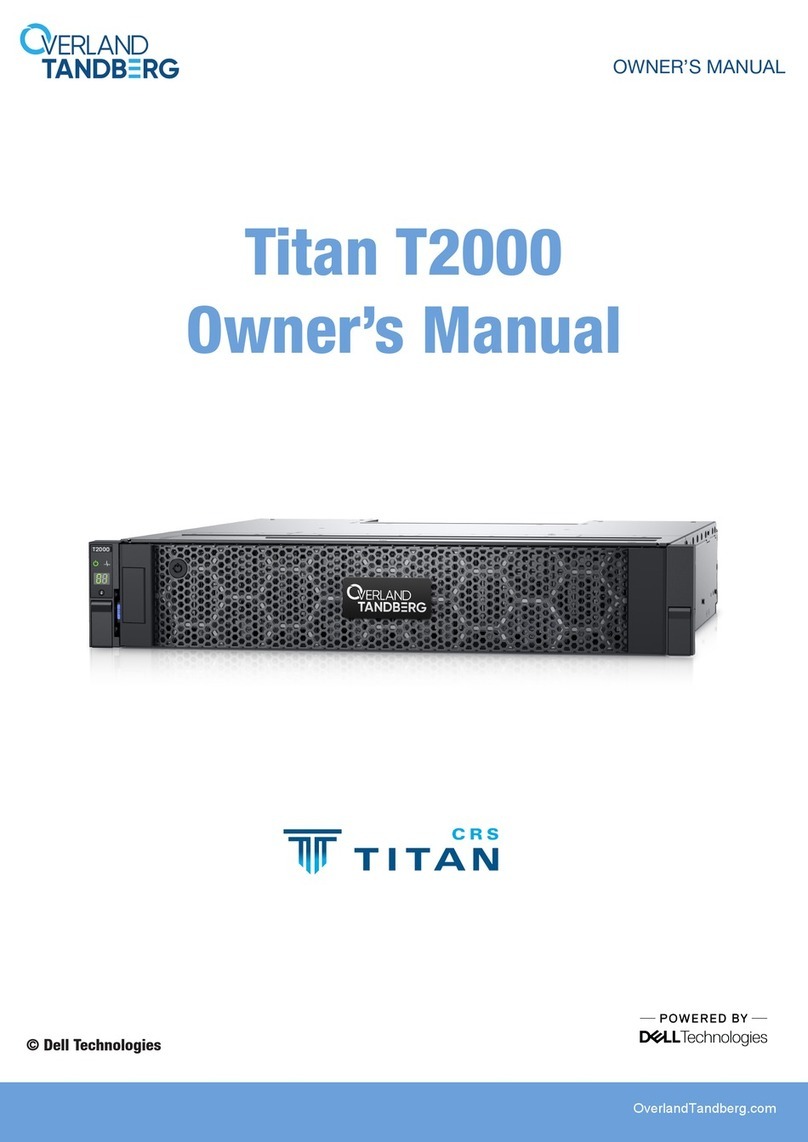
Dell
Dell VERLAND TANDBERG Titan T2000 User manual
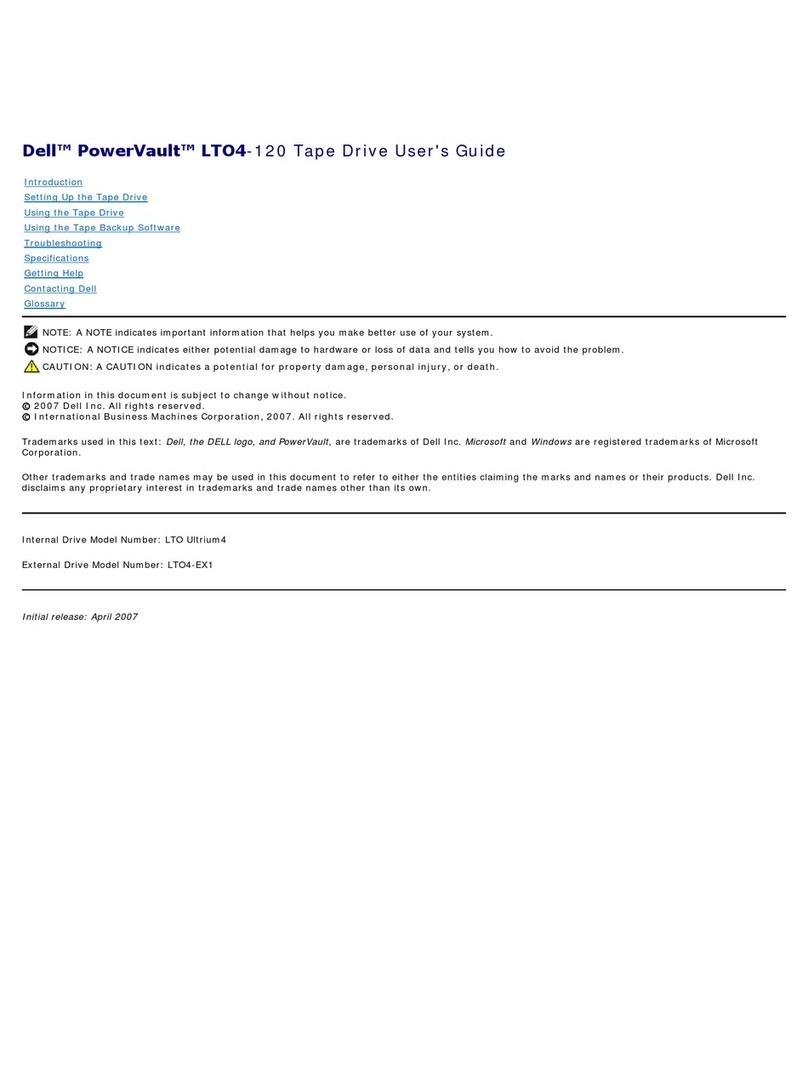
Dell
Dell PowerVault LTO4-120 User manual
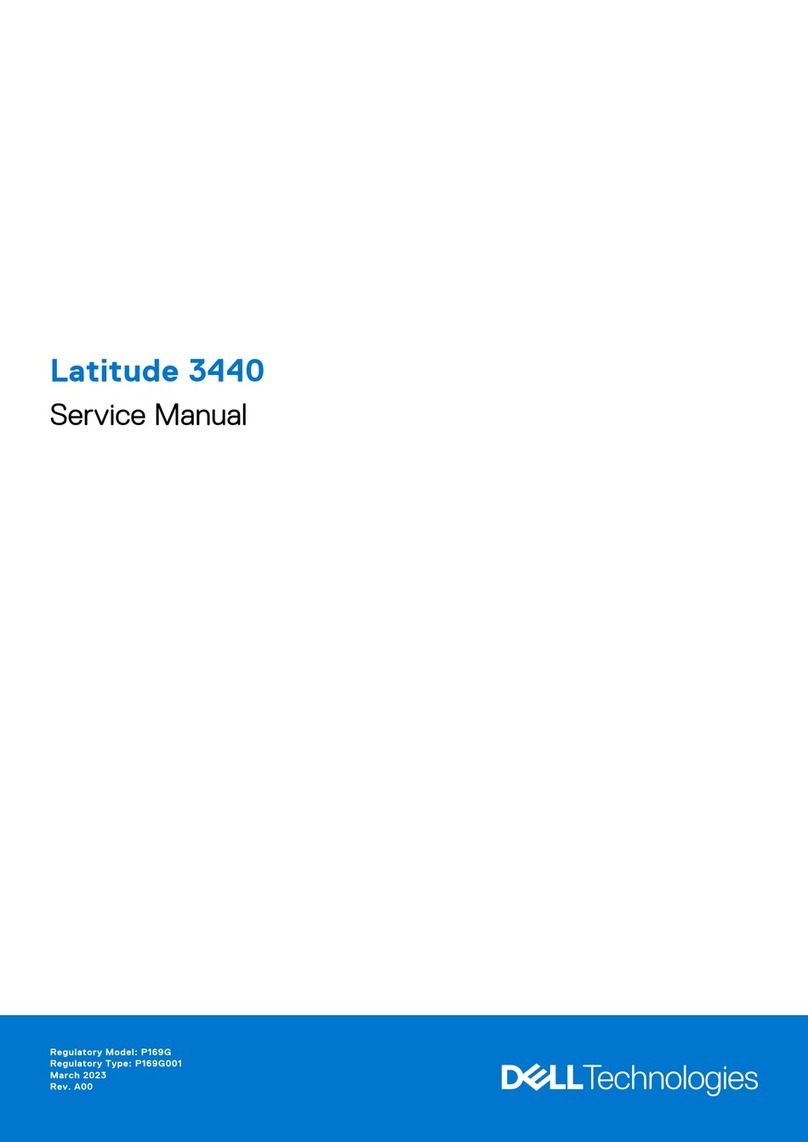
Dell
Dell Latitude 3440 User manual