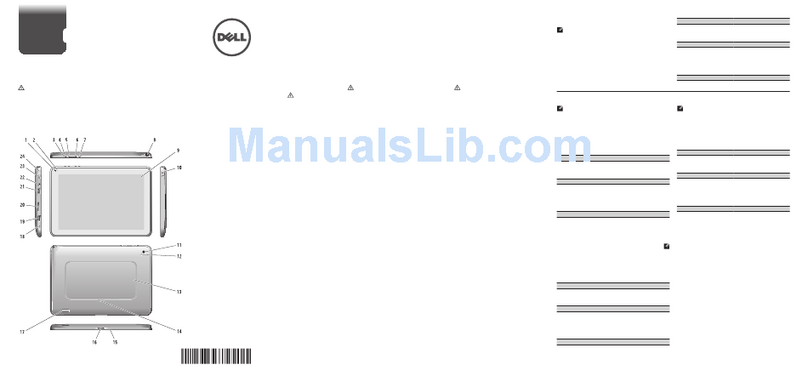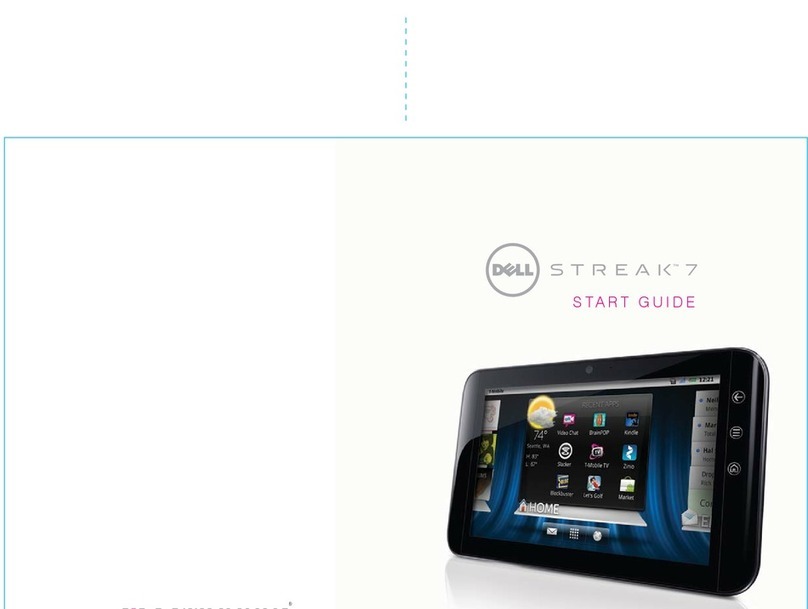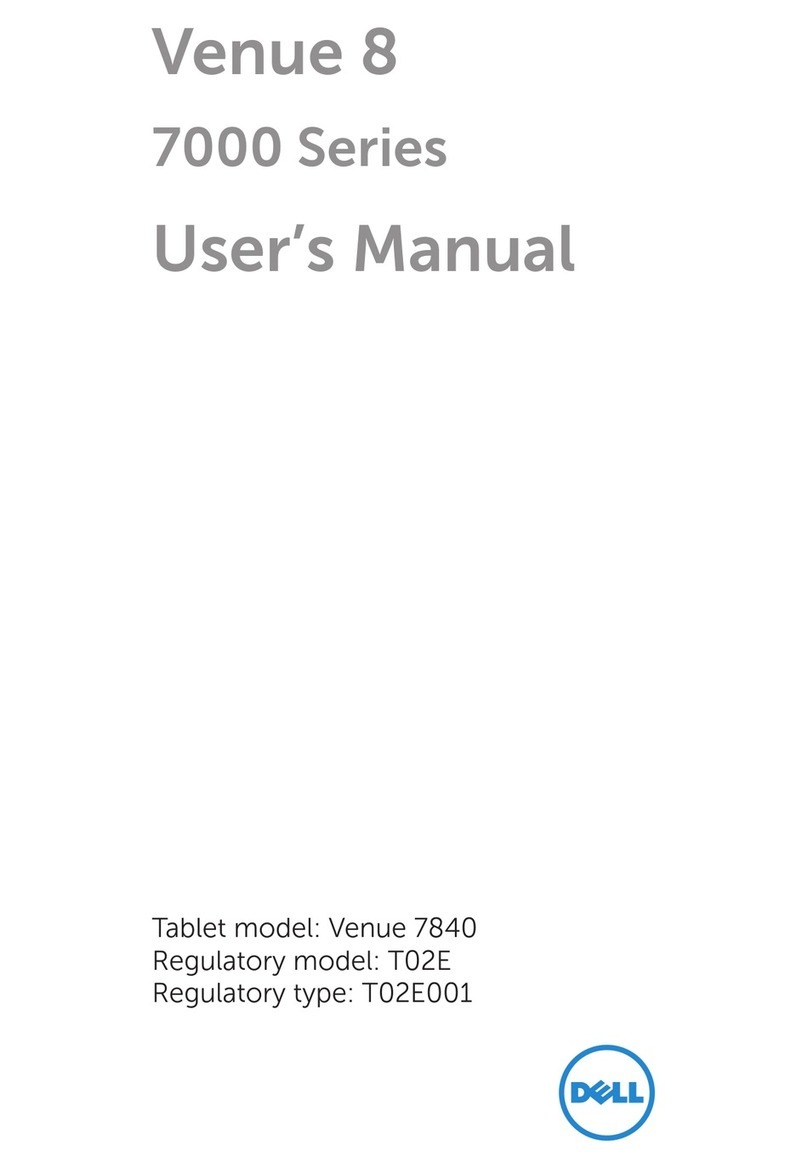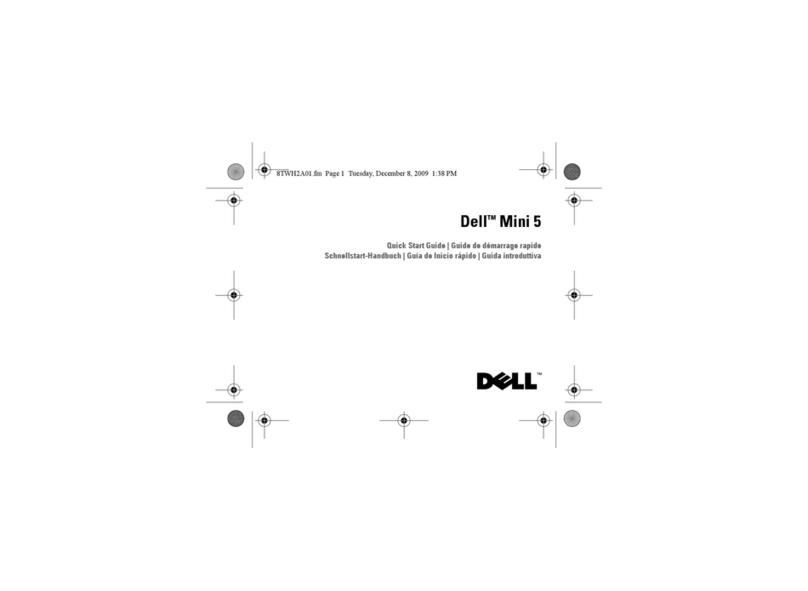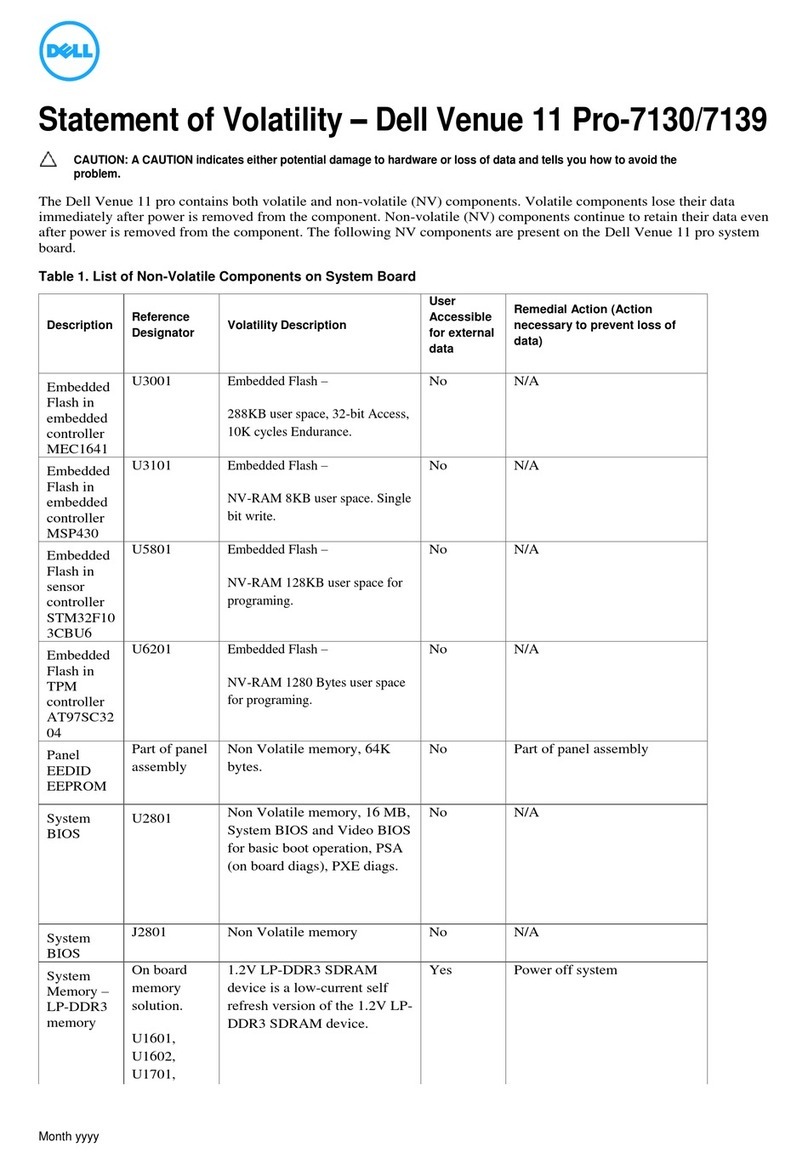Product support and manuals
Support produits et manuels
Suporte ao produto e manuais
Soporte del producto y manuales
dell.com/support
dell.com/support/manuals
Contact Dell
Contacter Dell | Entre em contato com a Dell
Póngase en contacto con Dell
dell.com/contactdell
Regulatory and safety
Réglementations et sécurité
Normatização e segurança
Normativa y seguridad
dell.com/regulatory_compliance
Regulatory model
Modèle réglementaire | Modelo regulatório
Modelo normativo
T02D
Regulatory type
Type réglementaire | Tipo regulatório
Tipo normativo
T02D003, T02D004
Tablet model
Modèle de la tablette | Modelo do tablet
Modelo de tableta
Venue 8 LTE/3840 LTE/3840 HSPA+/3840
Información para NOM, o Norma Oficial Mexicana
La información que se proporciona a continuación se mostrará en los dispositivos que
se describen en este documento, en conformidad con los requisitos de la Norma Oficial
Mexicana(NOM):
Importador:
Dell México S.A. de C.V.
Paseo de la Reforma 2620 - Piso 11.º
Col. Lomas Altas
11950 México, D.F.
Número de modelo reglamentario: T02D
Voltaje de entrada: 100 V CA a 240 V CA
Corriente de entrada (máxima): 0,3 A
Frecuencia de entrada: 50 Hz a 60 Hz
Corriente de salida: 2,0 A
Voltaje de salida: 5,0 V CC
País de origen: Hecho en China
Features
Caractéristiques | Características | Funciones 12
11
13
10 9
3
4
5
6
7
8
1 2
1. Front camera
2. Ambient-light sensor
3. Micro-USB/charging port
4. Battery-charging status light
5. Volume buttons (2)
6. Microphone
7. SIM-card slot
(LTE/HSPA+models only)
8. MicroSD-card slot
9. Speaker
10. Service Tag label
11. Rear camera
12. Power button
13. Headset port
1. Caméra avant
2. Capteur de luminosité ambiante
3. Port micro-USB/de chargement
4. Voyant d’état de chargement de
la batterie
5. Boutons de volume (2)
6. Microphone
7. Logement de carte SIM (modèles
LTE/HSPA+ uniquement)
8. Logement de carte microSD
9. Haut-parleur
10. Étiquette de numéro de série
11. Caméra arrière
12. Bouton d’alimentation
13. Port pour casque
1. Câmera frontal
2. Sensor de luz ambiente
3. Porta micro USB/carregamento
4. Luz de status da carga/bateria
5. Botões de volume (2)
6. Microfone
7. Slot para cartão SIM
(apenasmodelos LTE/HSPA+ )
8. Slot para cartão MicroSD
9. Alto-falante
10. Etiqueta de serviço
11. Câmera traseira
12. Botão liga/desliga
13. Porta para fone de ouvido
1. Cámara frontal
2. Sensor de luz ambiental
3. Puerto de carga/micro USB
4. Indicador luminoso de estado de
la batería
5. Botones de volumen (2)
6. Micrófono
7. Ranura para tarjeta SIM
(solomodelos LTE/HSPA+)
8. Ranura para tarjeta MicroSD
9. Altavoz
10. Etiqueta de servicio
11. Cámara posterior
12. Botón de encendido
13. Puerto de audífonos