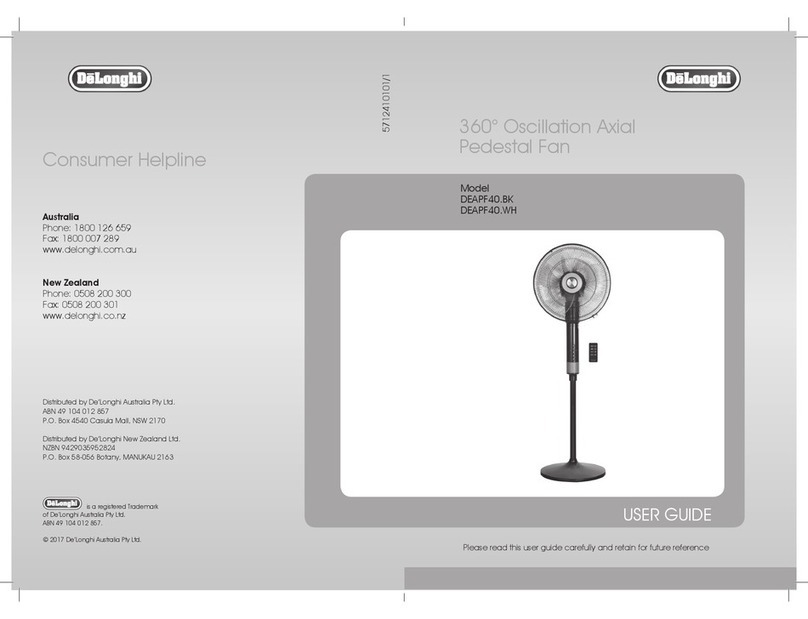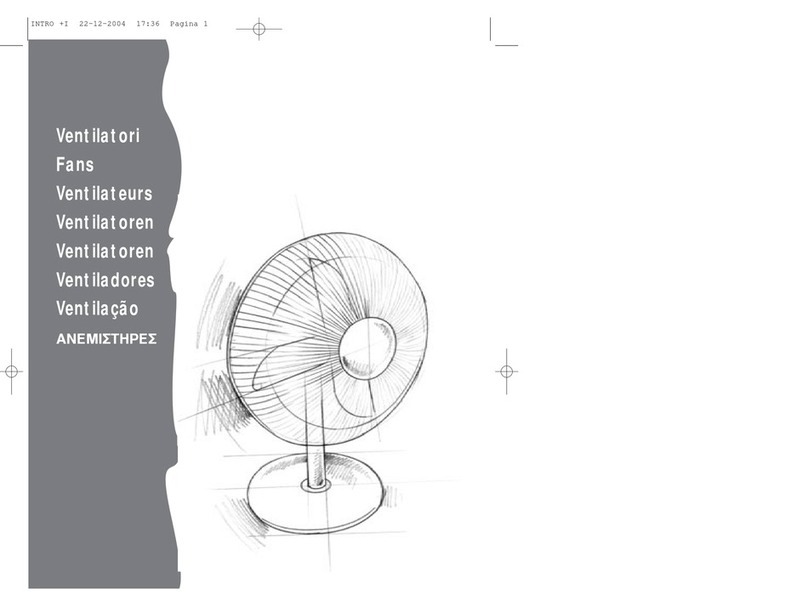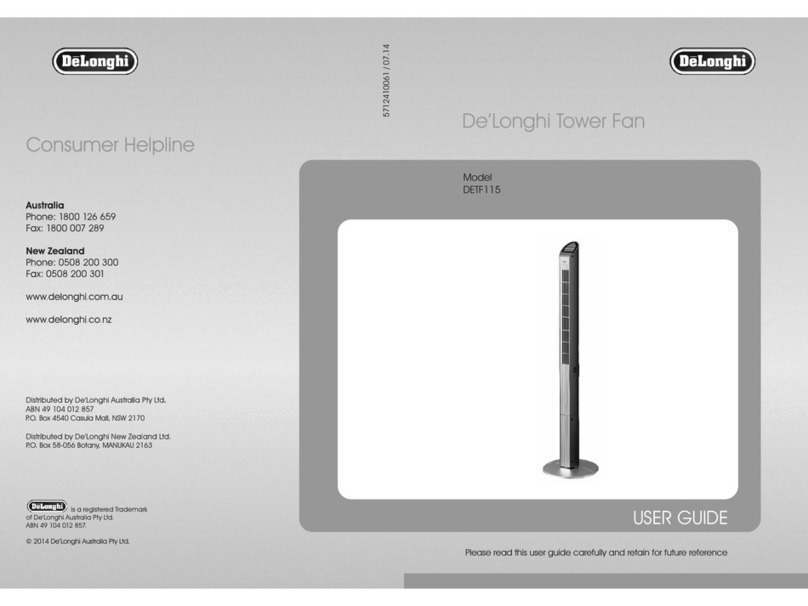4
DESCRIPTION
A Front grille
B Knob
CRear grille
D Lifting rod
E Lock/unlock button
F Power cable
G Display panel
H Remote control receiver
IRemote control
Display description
Power-o/power-on timer
Swing up and down
Swing left and right
Natural wind
Sleep wind
On/O button
Features
- Touch button, AC fan motor.
- Stepless speed control of knob: Level 1, 2, 3 and 4.
- Three wind modes: Normal, natural, and sleep. Only 3
speed levels are available in natural mode and sleep mode.
- Power-o/power-on timer: 1-12 hours, increased in hours,
adjusted by knob, displayed in the digital base.
- Swing: 3D automatic swing (automatic swing, 80° left and
right, 80° up and down).
- Infrared remote control function.
- Constant power memory function.
- Automatically turn o the screen after 1 minute of no operation.
USE
-Insert the power cable into the mains, the power-on buzzer
beeps twice and enters the standby state. All function indi-
cators turn o. Except the on/o button and timer button,
other buttons are invalid.
- The screen turns o automatically after 1 minute if there
is no operation. When the screen is o, press any button or
knob to wake up the display. When the machine restores
the current status display, press any button or knob again
to perform the corresponding function.
On/O button
- In the standby state, press this button to make the fan
enter the working state and run in the mode of last opera-
tion (sleep mode and timer can’t be saved). If the power is
turned on after the power cable is pulled out, it will run in
the default working mode, i.e. level 1 speed, normal wind,
no swing, no timer, display current wind speed.
- In the working state, press this button to shut down, the
buzzer beeps, the fan stops running, and the system re-
turns to the standby state and has no output or display.
Switch knob
- After turning on, rotate the knob to the right to increase
the wind speed gradually, and the digital tube displays the
corresponding wind speed. When the speed reaches level 4,
it will not change if you continue to rotate to the right, and
the buzzer will beep.
- Rotate the knob to the left to gradually decrease the wind
speed. When it reaches the minimum speed of level 1, it
will not change if you continue to rotate to the left, and the
buzzer will beep repeatedly.
- When the timer is turned on in working or standby state,
rotate the knob to the right to gradually increase the time,
and the digital tube displays the corresponding time. When
it reaches the maximum time of 12 h, it will not change if
you continue to rotate to the right, and the buzzer will beep.
Rotate the knob to the left to gradually decrease the time,
and the digital tube displays the corresponding time. When
it reaches the minimum time of 0 h, it will not change if you
continue to rotate to the left, and the buzzer will beep.
Natural wind button
- The appliance will continuously cycle among HIGH, MED,
LOW speed, STOP, .....
Sleep wind button
- Similar to the natural mode but with a reduced frequency
of the high speed.
Timer button
- Timer button is used for schedule and timing function. Its
time range is 1-12 hours, increased in hours, adjusted by
knob, displayed by digital tube.
- In the power-on state, press this button to set the working
time. The timer indicator and the time indicator turn on,
and the digital tube ashes the set time, indicating that it
is in timer setting state. At this moment, you can rotate the
knob to set the time, and then press another button (except
the switch button and the timer button) or wait 5 seconds
to complete the time setting. When the digital tube is
ashing the time, press the timer button again to turn o
the timer, and the corresponding indicator light turns o.
- After setting the timer, the digital tube alternately dis-
plays the timer time and current wind speed at 10-second
intervals, and the wind speed indicator and time indicator