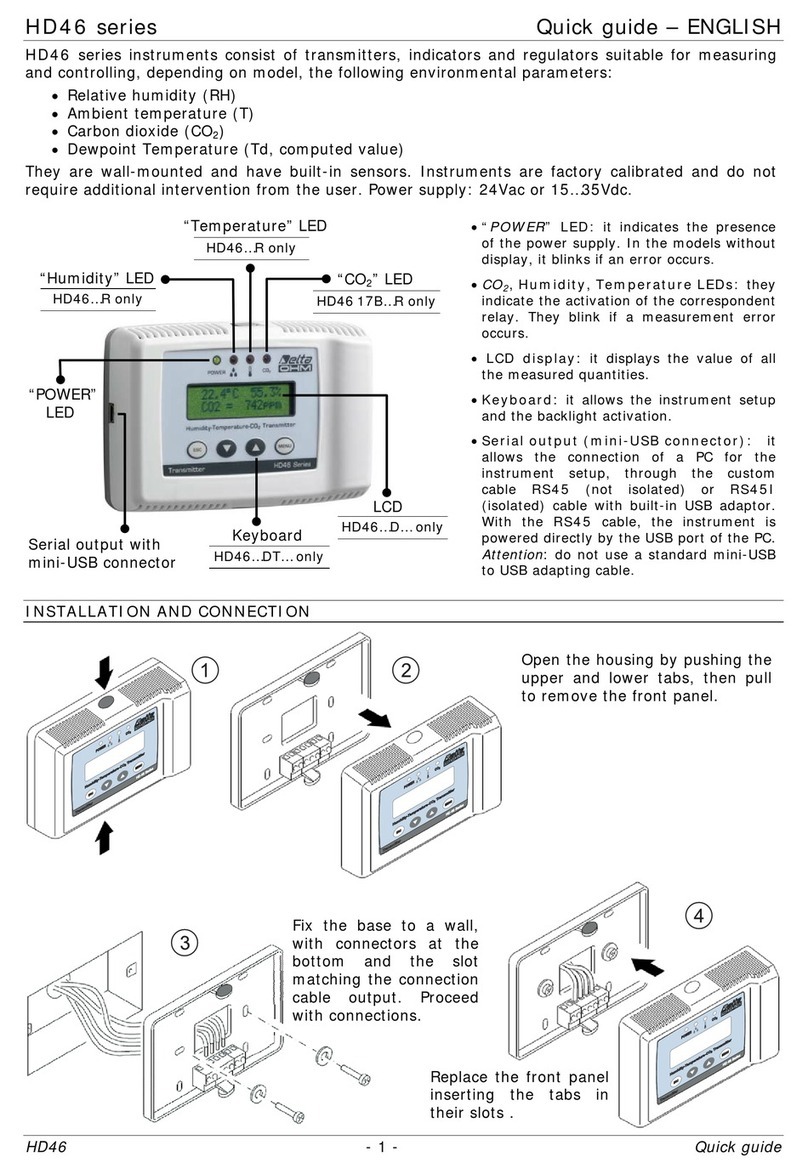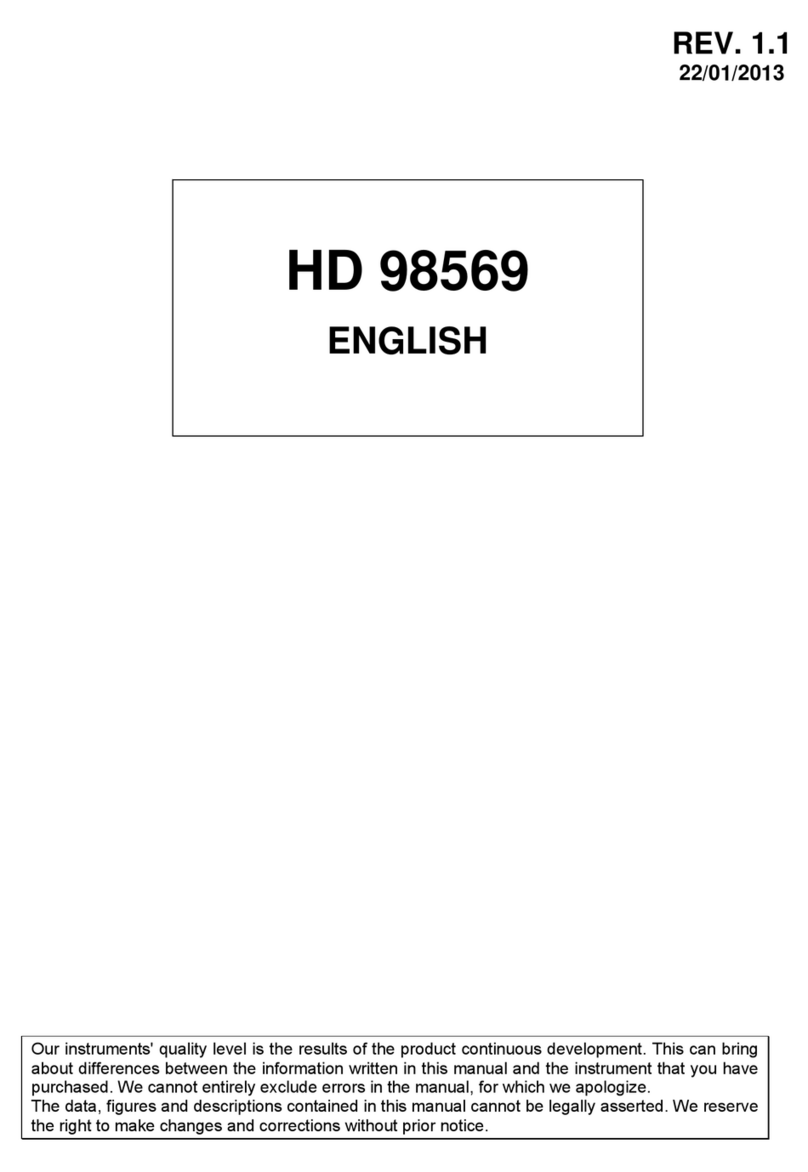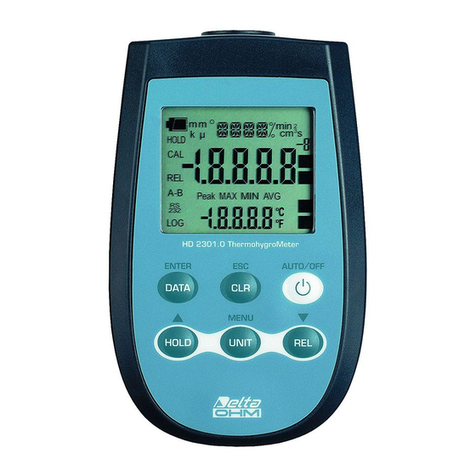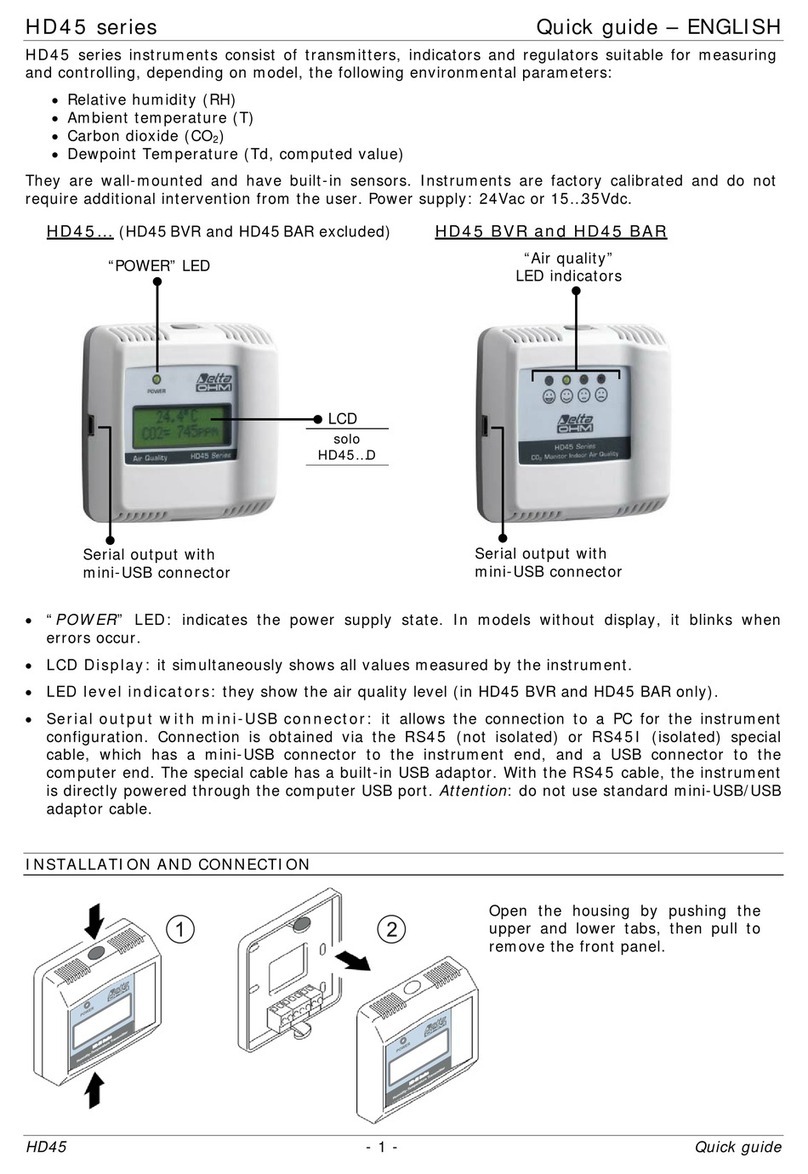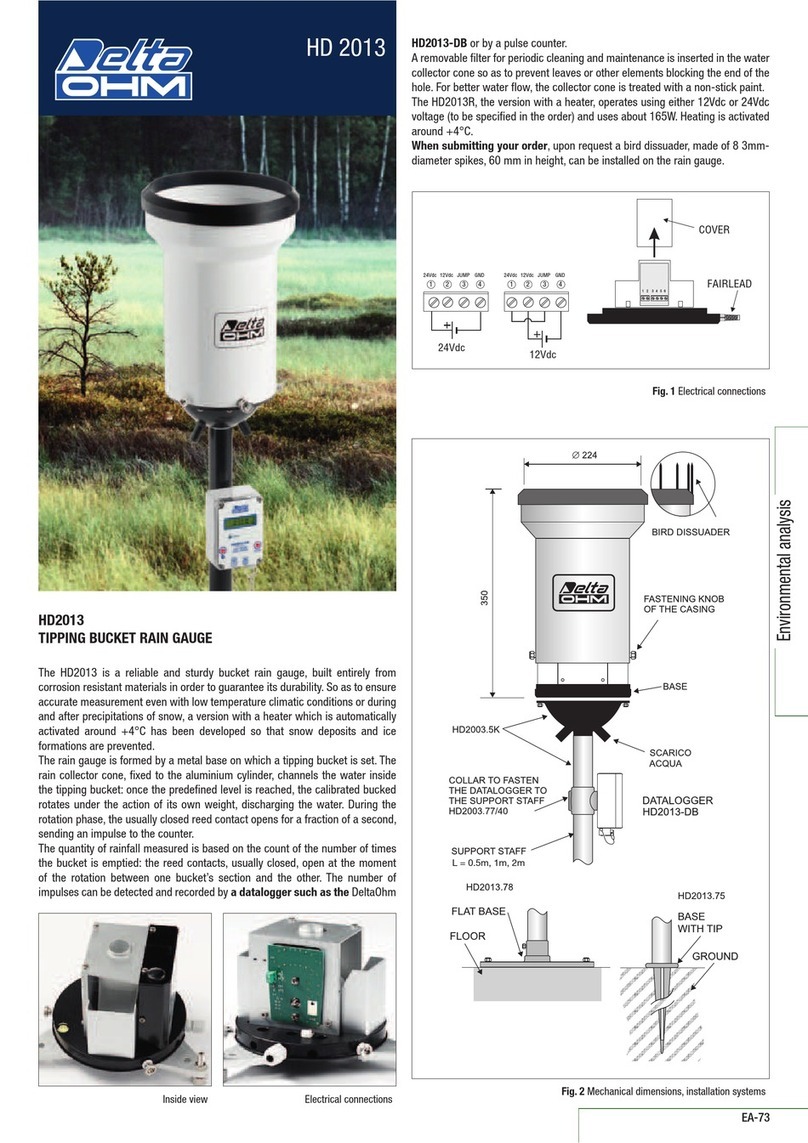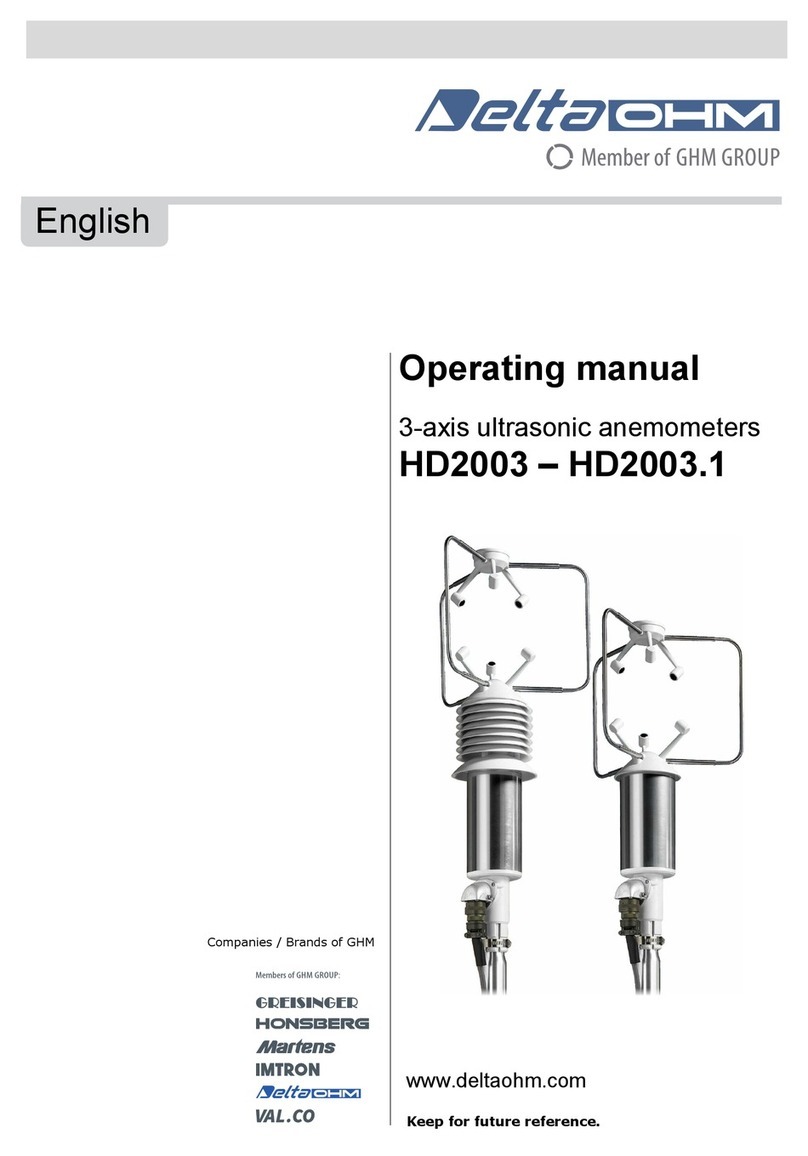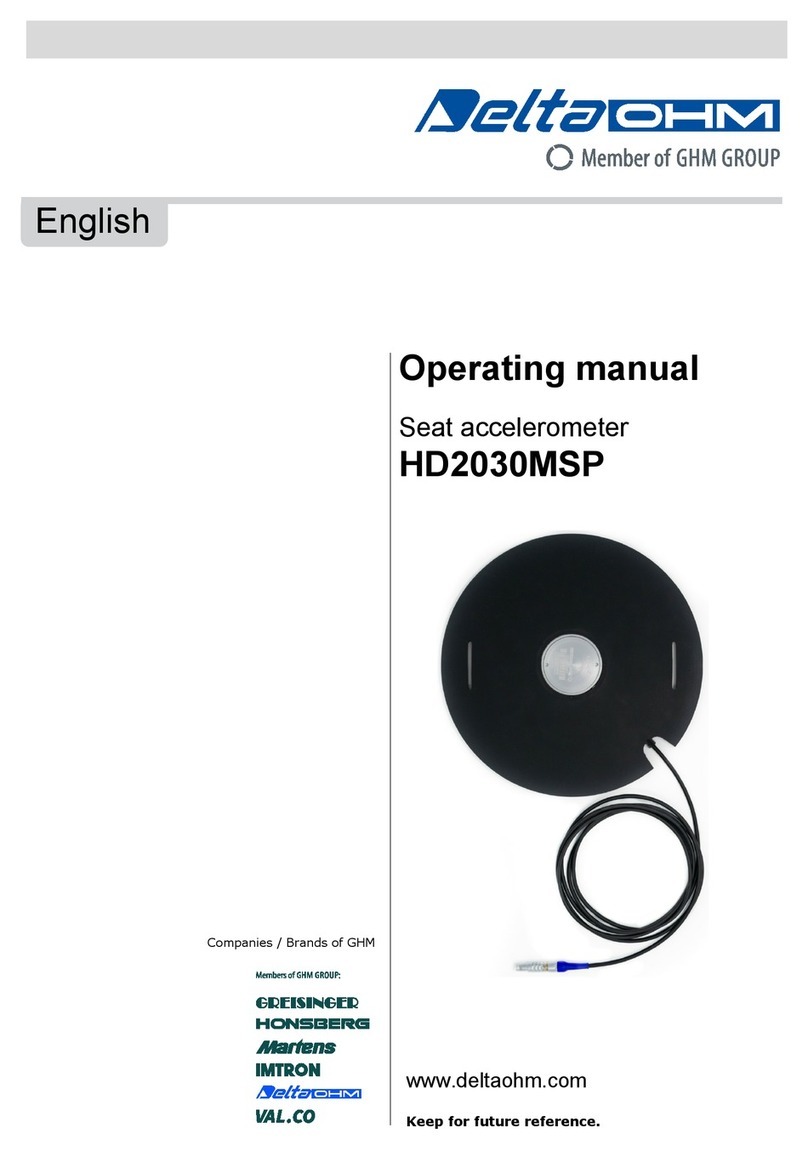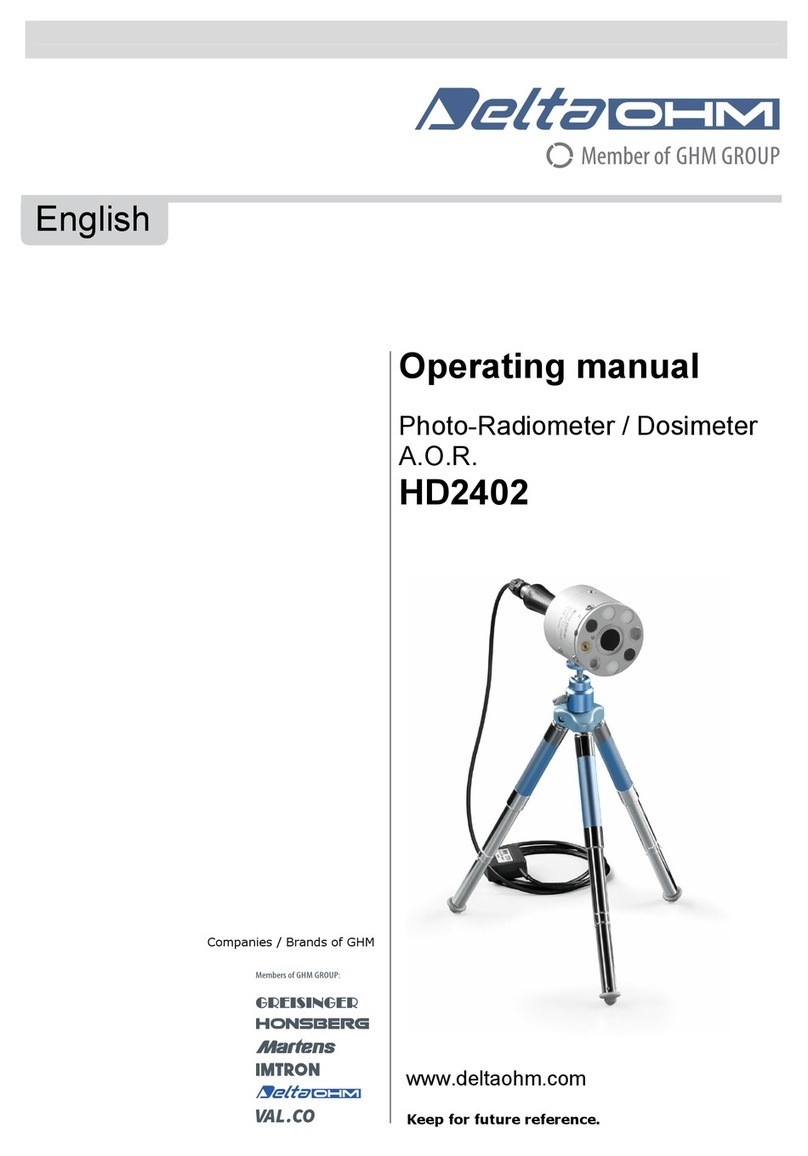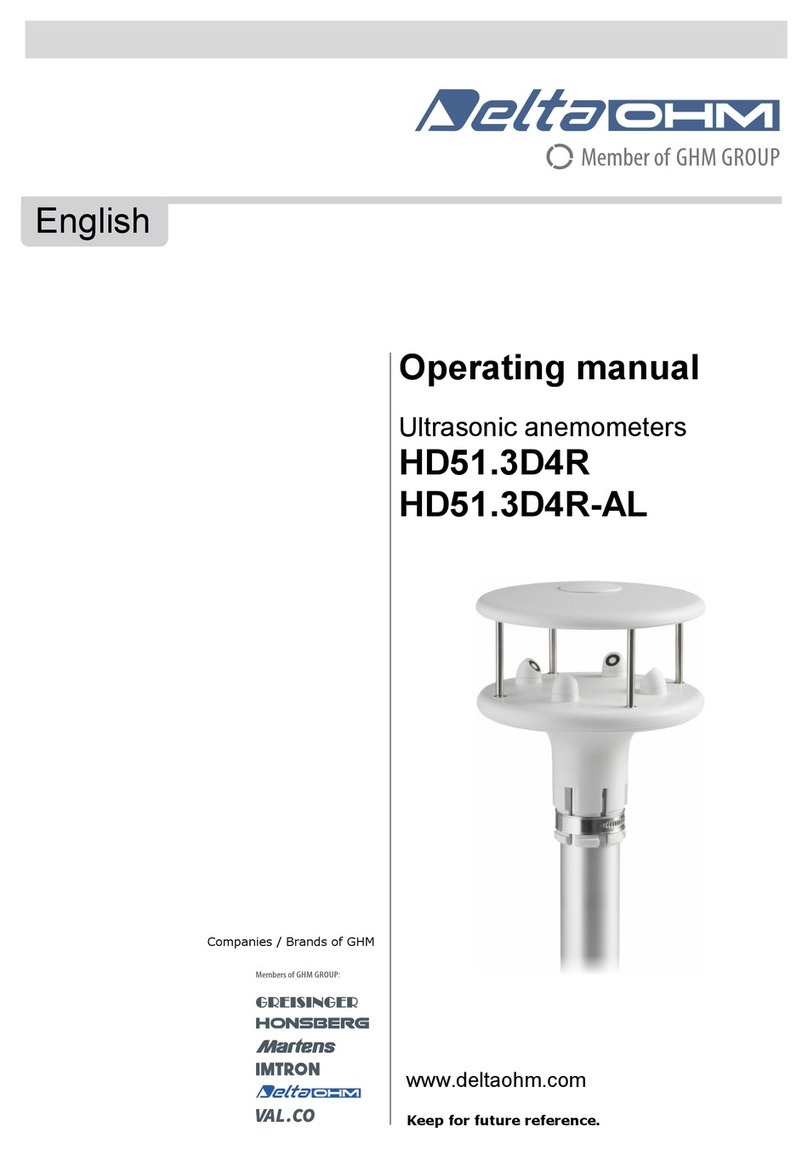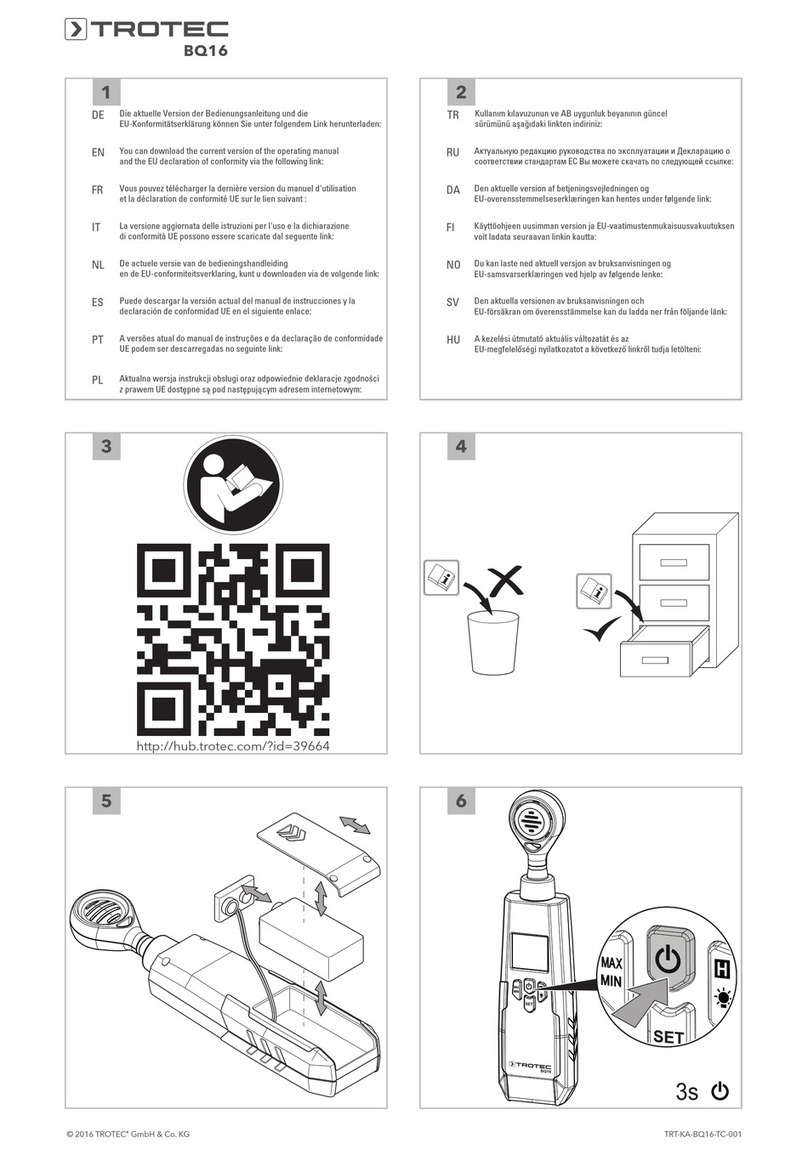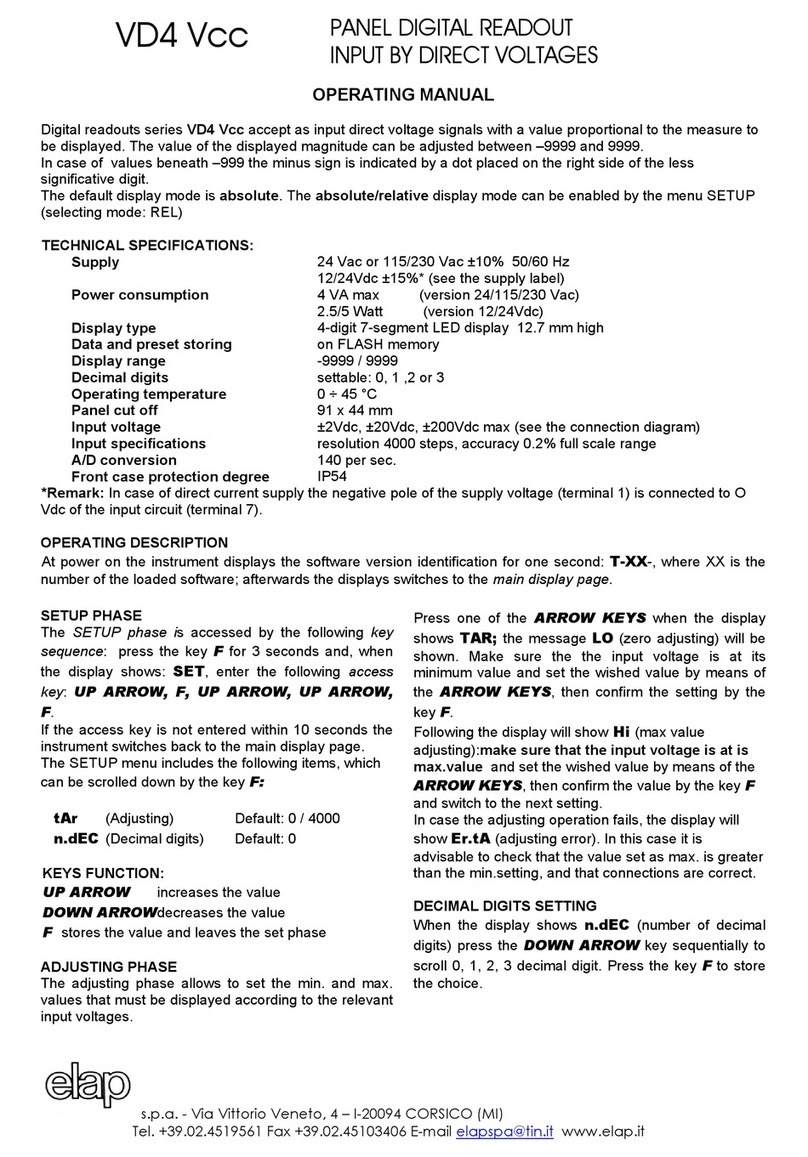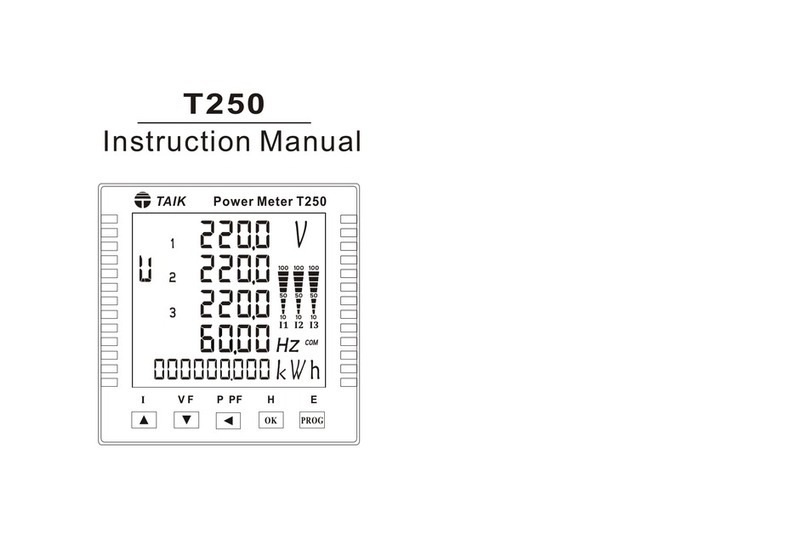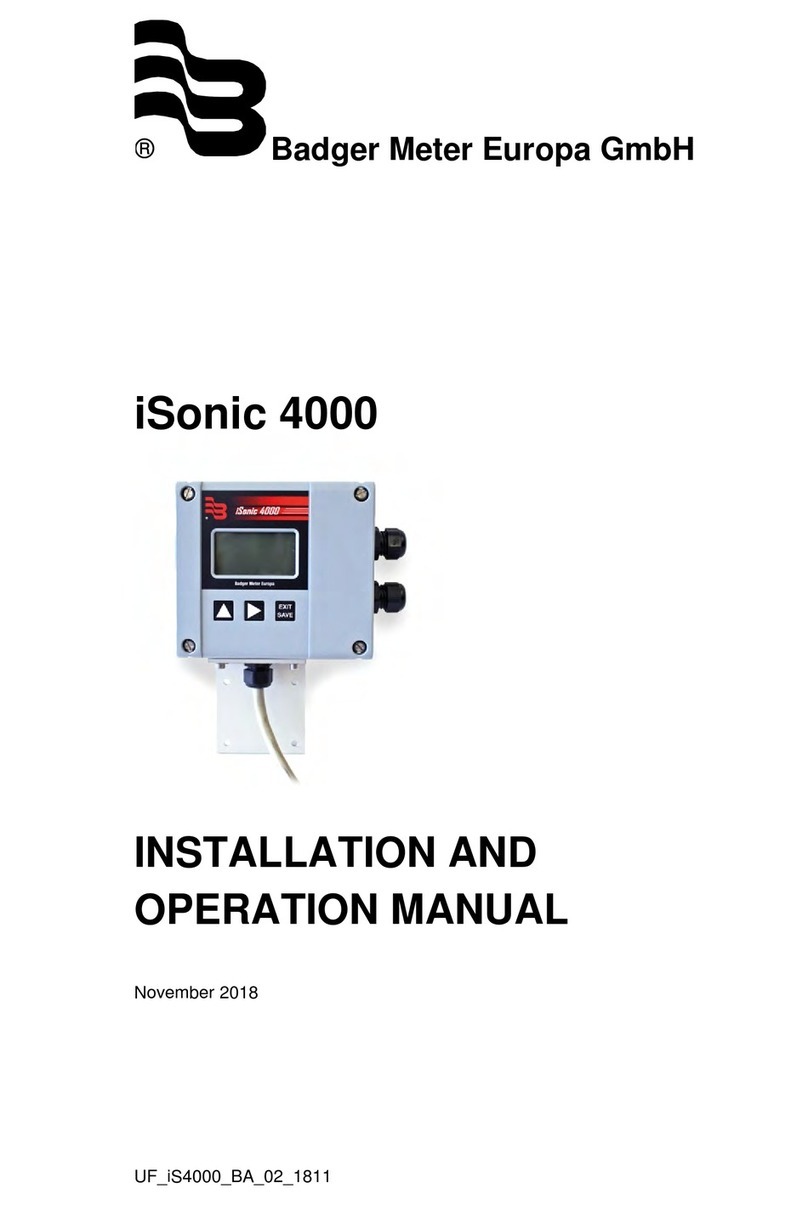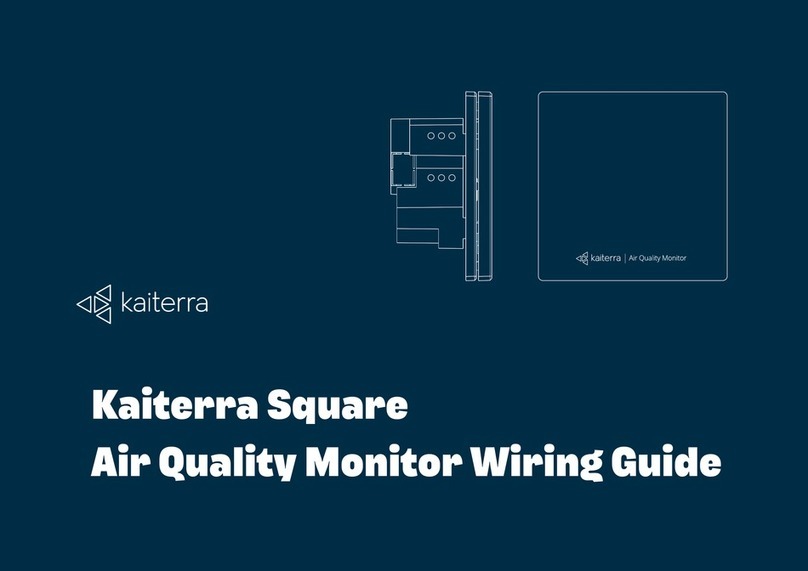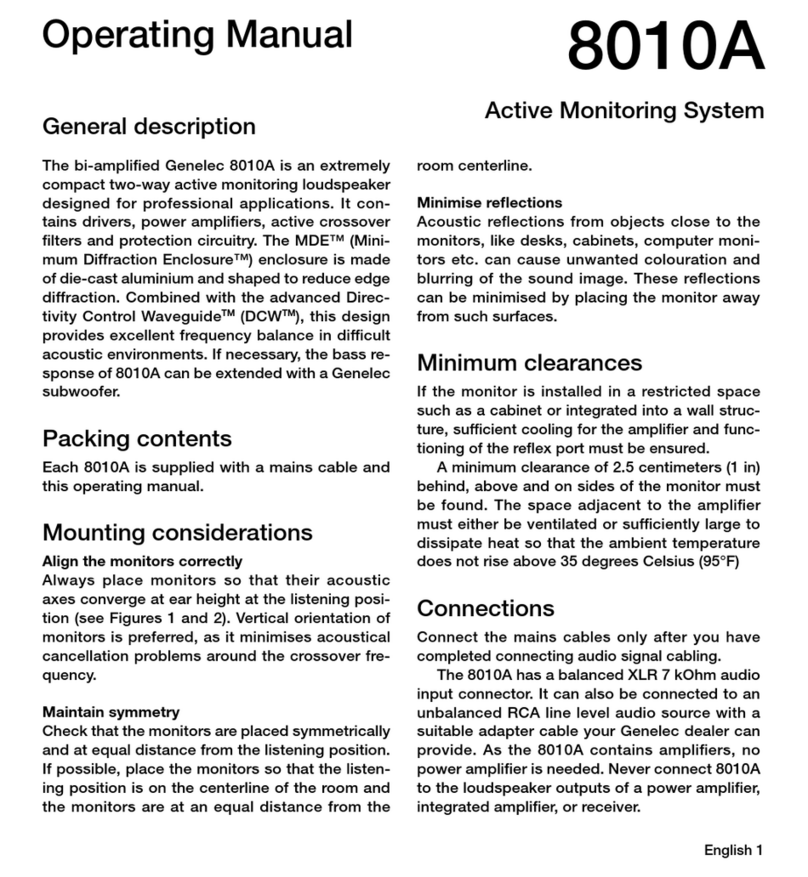calibration year is displayed. (This parameter can’t be modied by the user).
(calibration year – rst triangle)
Press the SETUP key to go to the calibration month (this parameter can’t be modied by the
user).
(calibration month – rst triangle)
Press the SETUP key to go to the calibration day (this parameter can’t be modied by the
user).
(calibration day – rst triangle)
Press the SETUP key to conrm and to go to menu to set up the calibration expiration date.
The second triangle will appear and the number of years between the calibration date which
is entered by the calibration laboratory and the expiry date can be entered. When the time
interval expires, the triangle will blink to remind you that the calibrator needs adjusting.
(validity years – second triangle)
Use the arrow keys to increase or decrease the value. Press the SETUP key to conrm and go
to the number of validity months.
(validity months – second triangle)
Use the arrow keys to increase or decrease the value. Press the SETUP key to conrm and
go back to standard mode.
▲Arrow key
In standard mode, it selects 94dB and 114dB sound pressure levels alternately. In menu
mode, it increases the current value.
▼Arrow key
In standard mode, it selects 94dB and 114dB sound pressure levels alternately. In menu
mode, it decreases the current value.
CALIBRATION PROCEDURE
The HD 2020 can calibrate standard 1/2” microphones compliant with IEC 61094-1 and
IEC61094-2.
To calibrate the microphone, insert it deep into the cavity. The O-ring will offer some resis-
tance.
The calibration can be effected by holding the HD2020 upright as well as by leaning the instru-
ments on a worktable.
While measuring, you should move neither the microphone nor the calibrator; make sure that
the worktable doesn’t transmit vibrations.
A small misalignment of the microphone and calibrator axes is allowed.
•Beforebeginningtocalibrate,youshouldmakesurethattheambientnoiseleveldoesn’t
affect the calibration. After inserting the microphone into the cavity, with the sound level
meter and the calibrator off, switch on the sound level meter and detect the unweighted
ambient sound pressure level. If the measured level is below 78 dB, you can use both cali-
bration sound levels (94 dB and 114 dB); if the level is between 78 dB and 98 dB you can
use the 114 dB level only, while a sound level above 98 dB means that calibration is not
possible.
•PresstheON/OFFkeytoswitchontheinstrument.
•Usethearrowkeystoselectthesoundlevel:94dBor114dB.
•Makesurethatthemeasurementvalueisnotblinkingonthedisplay:thismeansthatthe
microphone is not inserted correctly.
•Calibratethesoundlevelmeteraspertheprocedureshownintheinstrumentmanual.
•Applythecorrectiontothepressureleveldependingonthemicrophone(seethefollowing
chapter).
•Oncecalibrationiscomplete,switchoffthesoundlevelmeterandthecalibratorandremove
the microphone from the cavity.
The HD 2020 calibrator allows calibrating any sound level meter provided that it is equipped
with a laboratory or working standard 1/2” microphone compliant with IEC 61094-01 and IEC
61094-4 standards.
Corrections depending on the microphone
The HD2020 calibrator generates a 94 dB (or 114 dB) sound pressure level referred to 20μPa.
Working standard ½” microphones for sound level meters are manufactured to achieve at
frequency response in free or diffuse eld, i.e. in a eld of progressive plane waves propagat-
ing in the same direction as the microphone axis and in a eld of sound waves coming from
every direction, respectively. These propagation conditions are different from those in the
calibrator cavity.
In free eld, reections due to the microphone alter the sound level by increasing the high-
frequency cartridge effective sensitivity. Microphones optimized for free eld measurements
exploit this phenomenon to achieve at frequency response even at very high frequencies. In
these microphones, the sound level increase at 1 kHz corresponds to approximately 0.05 dB
÷ 0.20 dB. Therefore, when you calibrate a free eld microphone, you must allow for this dif-
ference when you set a sound level 0.1 dB or 0.2 dB lower than the calibrator nominal one.
Microphones optimized for diffuse eld measurements don’t require corrections when cali-
brated in a closed cavity at 1 kHz instead.
LOW BATTERY INDICATION AND REPLACEMENT
The HD 2020 calibrator is provided with two batteries: a 9V alkaline battery that can be
replaced by the user and a lithium buffer battery. The latter allows the date indicator and
watch to work even without external battery: it must be replaced by a Delta Ohm authorized
service centre.
The 9V battery power is constantly monitored:
•Ifthebatteryisfullycharged,itssymbolisoff;
•Ifthebatteryispartiallycharged,itssymbolblinks:pleasereplacethebatteryassoonas
possible;
•Ifthebatteryisunchargedandtheinstrumentcannotworkproperly,itssymbolisconstantly
on. When the battery is uncharged, the calibrator switches off in about 10 seconds.
To replace 9V batteries, switch off the instrument and open the lid at the bottom of the instru-
ment. Replace the battery. Close the lid.
Date, time and calibration interval are stored if the buffer battery is charged.
The average life of the buffer battery depends on the external battery: if you use it, the average
life of the internal battery is about 5 years.
Battery tips
•Ifthebatteryislow,replaceitassoonaspossible.
•Makesurethatthereisnolossofliquid.
•Usegoodqualitysealedbatteries(alkalineifpossible).
CONSTRUCTION AND FUNCTIONING
Mechanical construction
Fig.3Calibratormechanicalconstruction(section).
Fig.3schematizestheHD2020calibratorstructure(section).Thebatterycompartmentison
the right side of the case. The printed circuits and the electronics are over and under the bat-
tery compartment. The display and the keypad take up the higher part. The electro-acoustic
transduction device is on the left and it consists of a wide cavity with a piezoceramic genera-
tor and a feedback sensor. The device emits the signal through the ½” microphone. An outer
capillary hole balances the chamber static pressure protecting microphones from overpres-
sure due to their insertion.