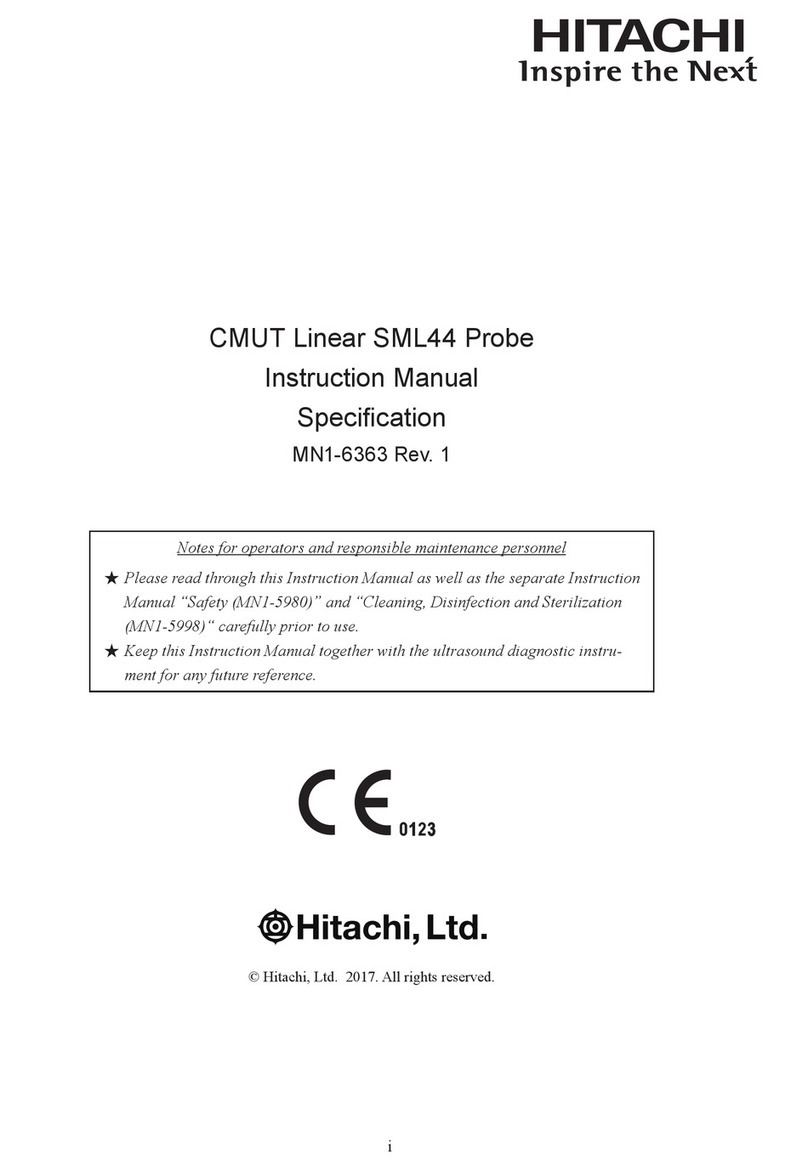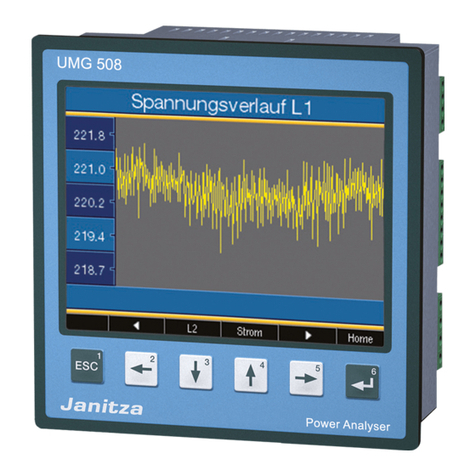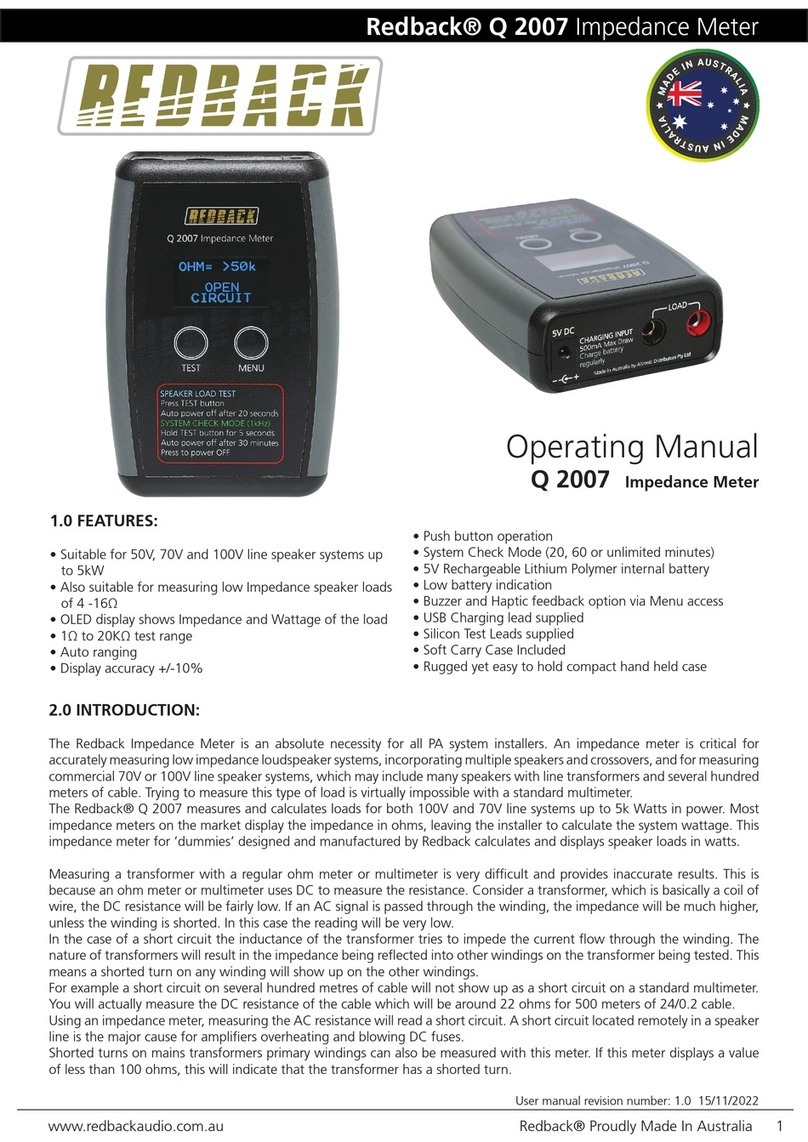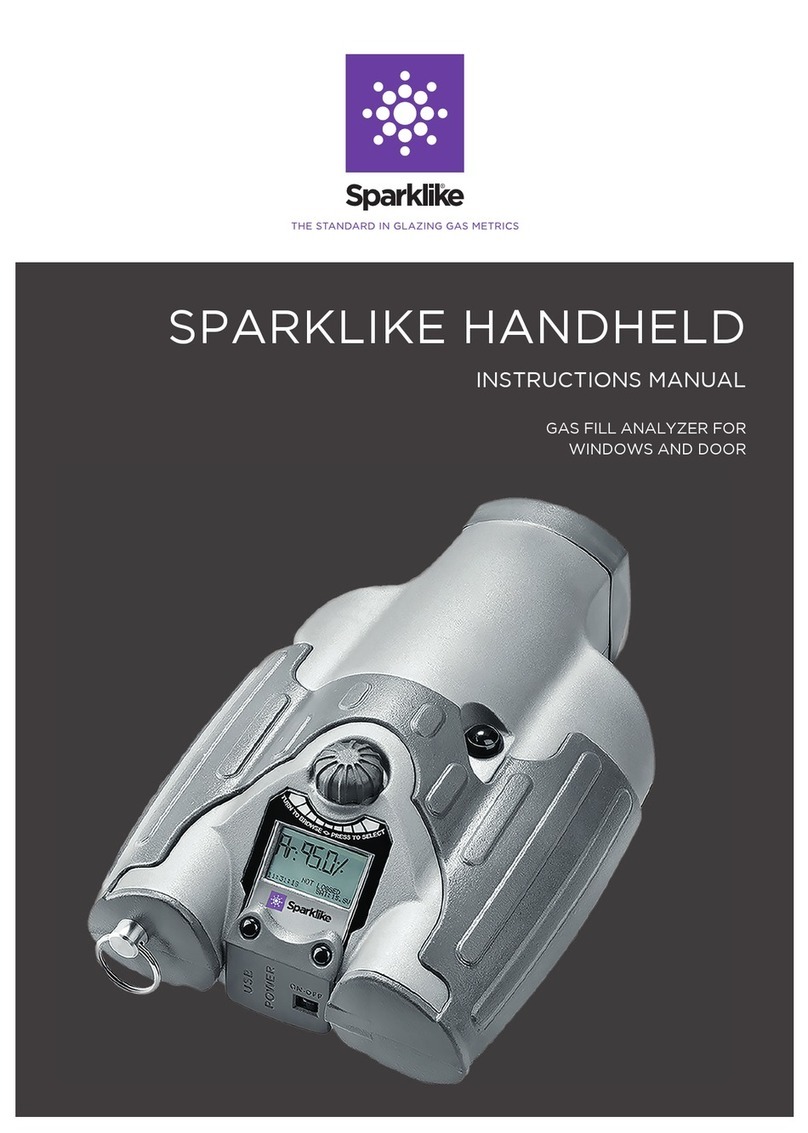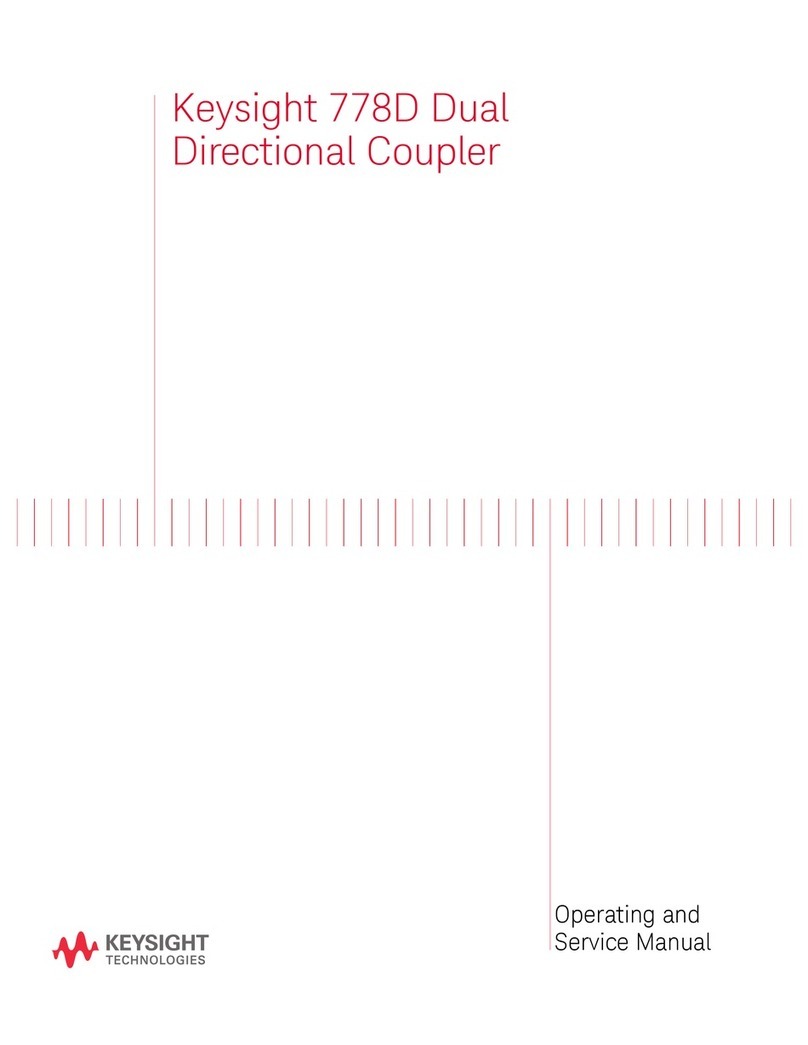Delta OHM LPPYRA02 User manual















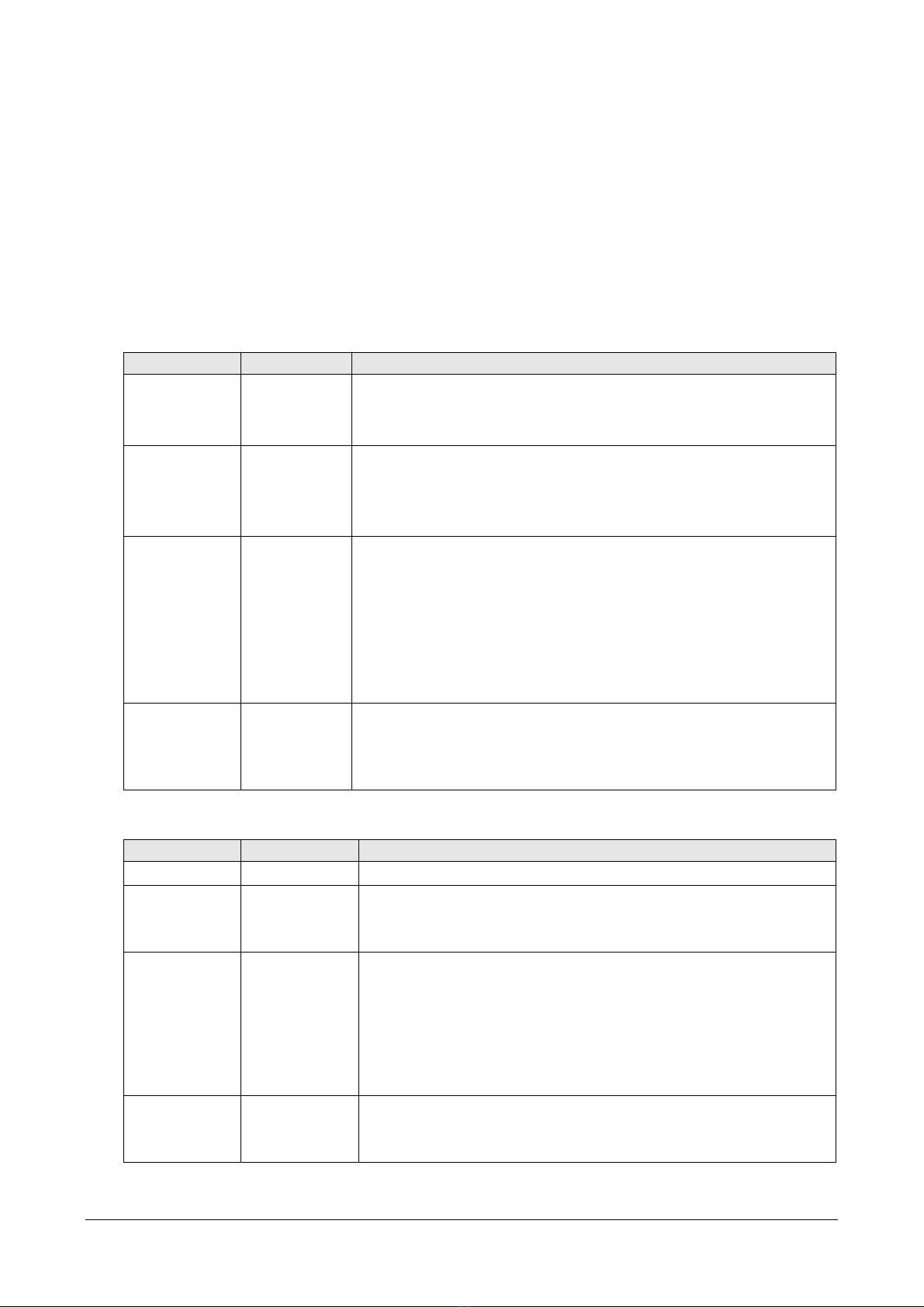




Table of contents
Other Delta OHM Measuring Instrument manuals
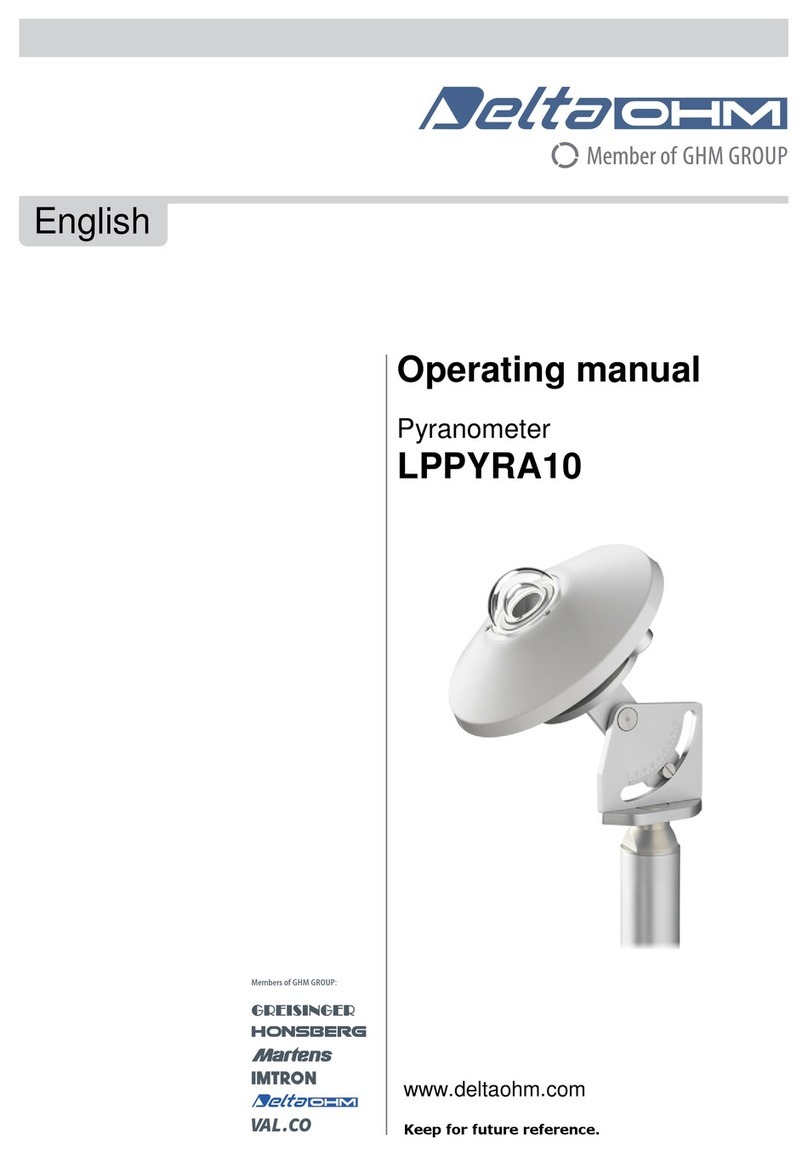
Delta OHM
Delta OHM LPPYRA10 User manual
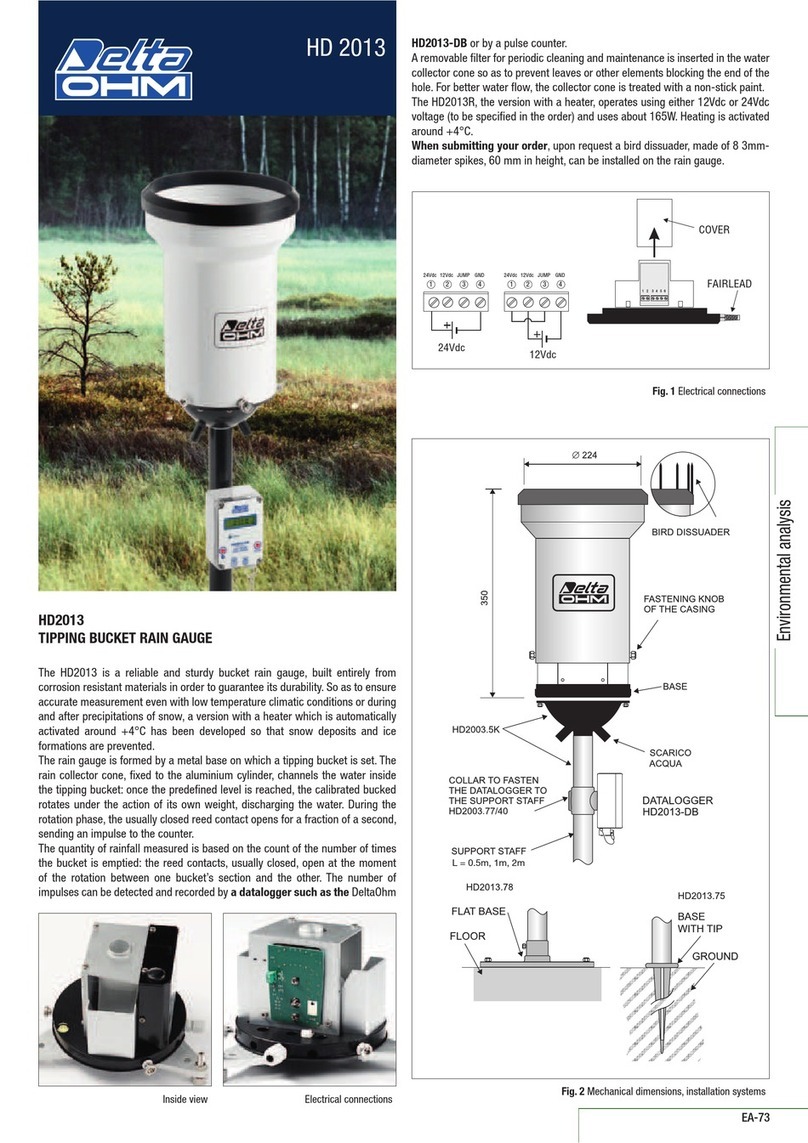
Delta OHM
Delta OHM HD 2013 Series User manual

Delta OHM
Delta OHM HD 9221 User manual
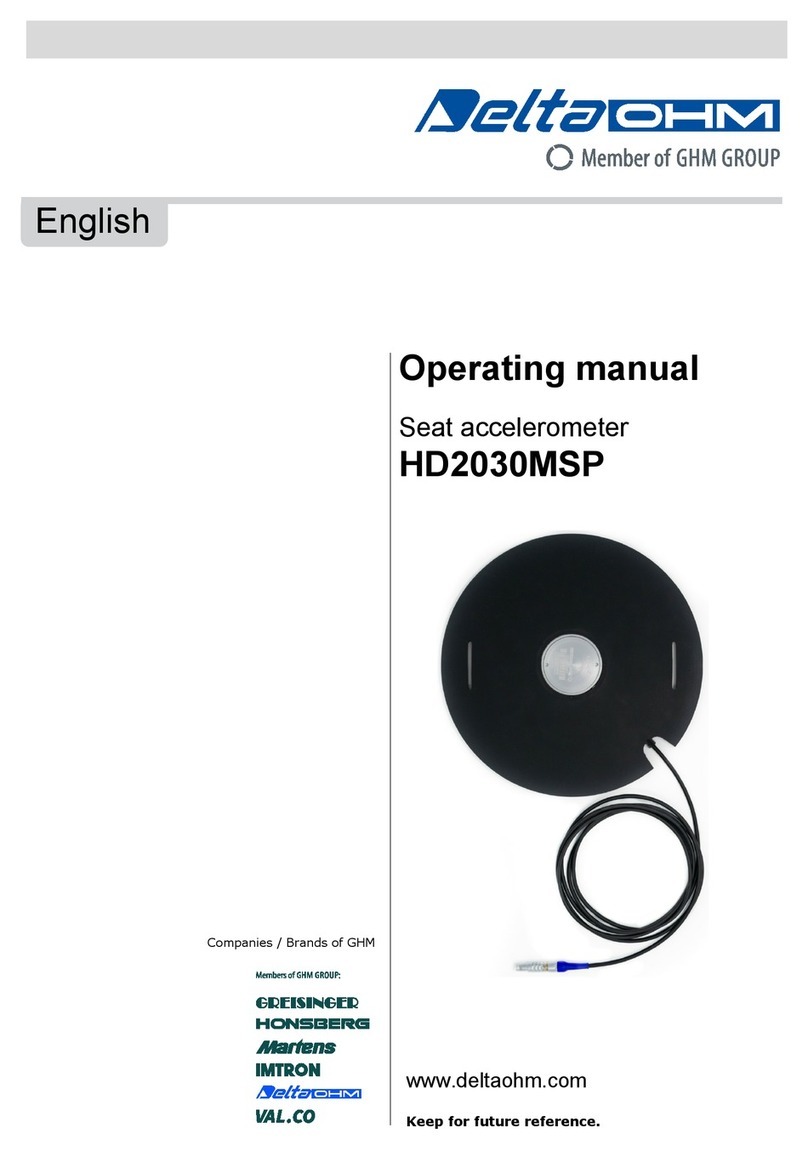
Delta OHM
Delta OHM HD2030MSP User manual
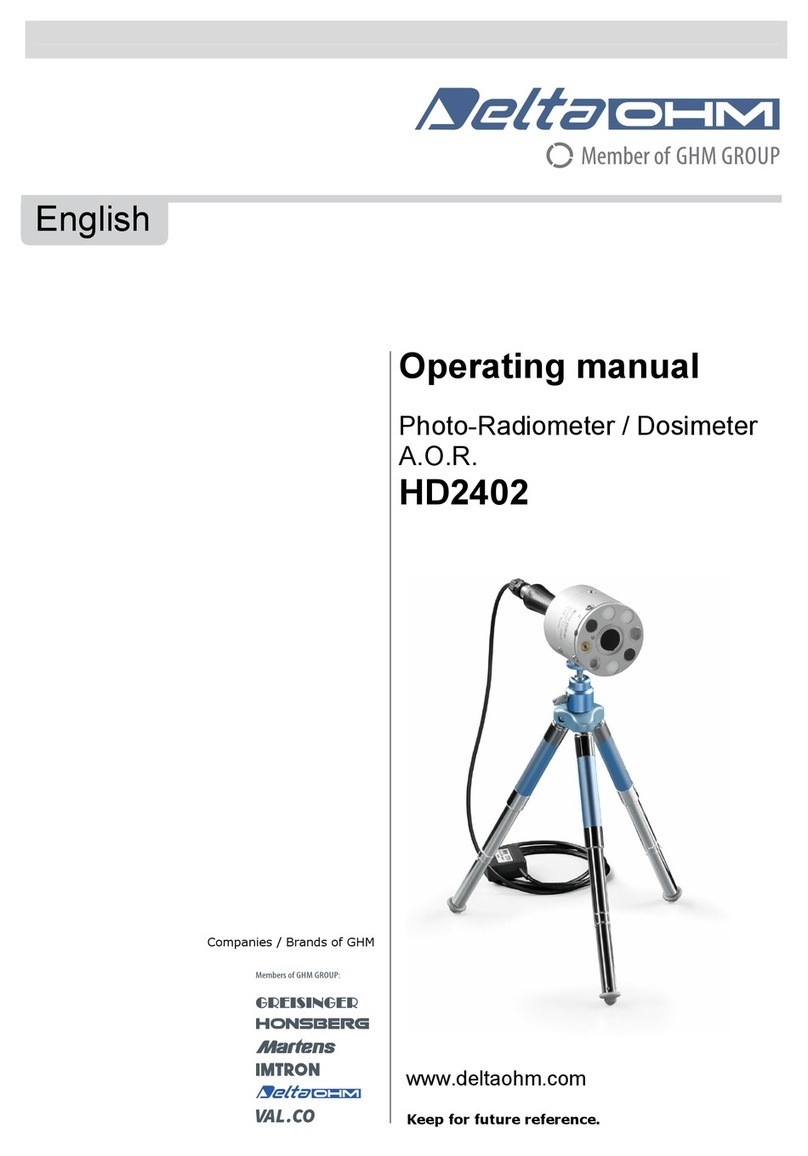
Delta OHM
Delta OHM HD2402 User manual

Delta OHM
Delta OHM HD2110L User manual
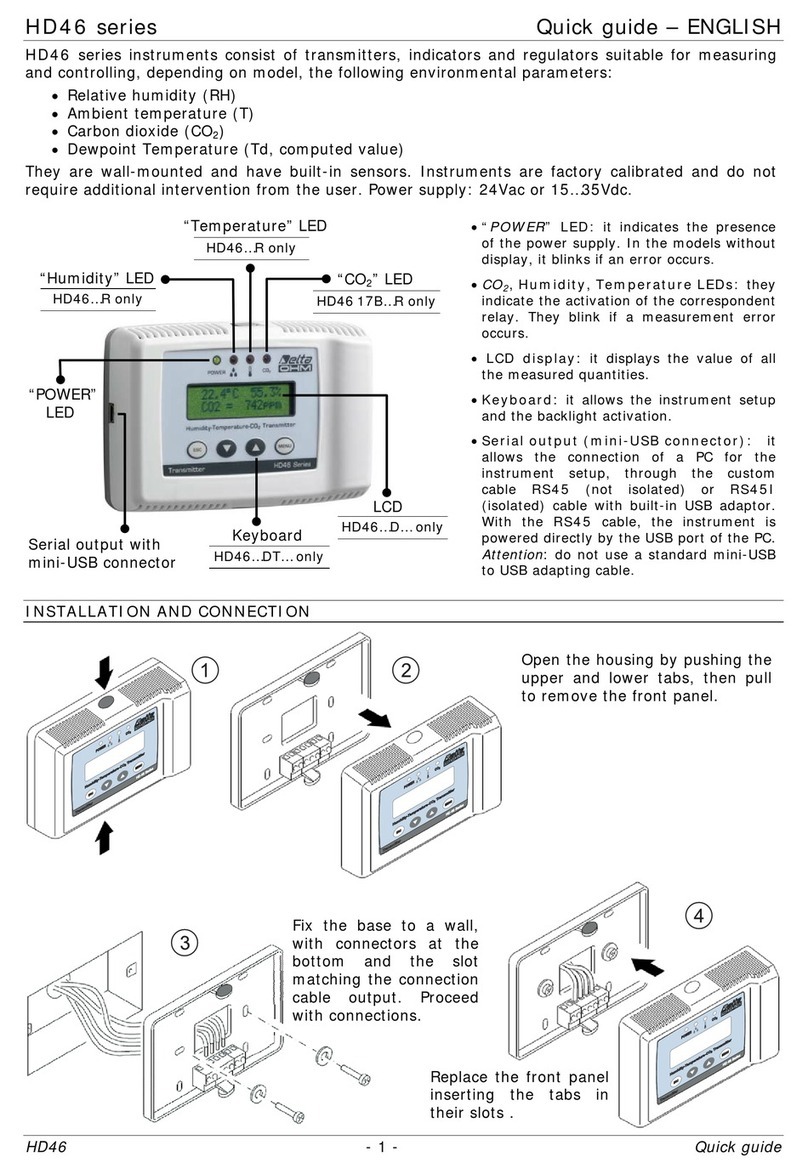
Delta OHM
Delta OHM HD46 Series User manual
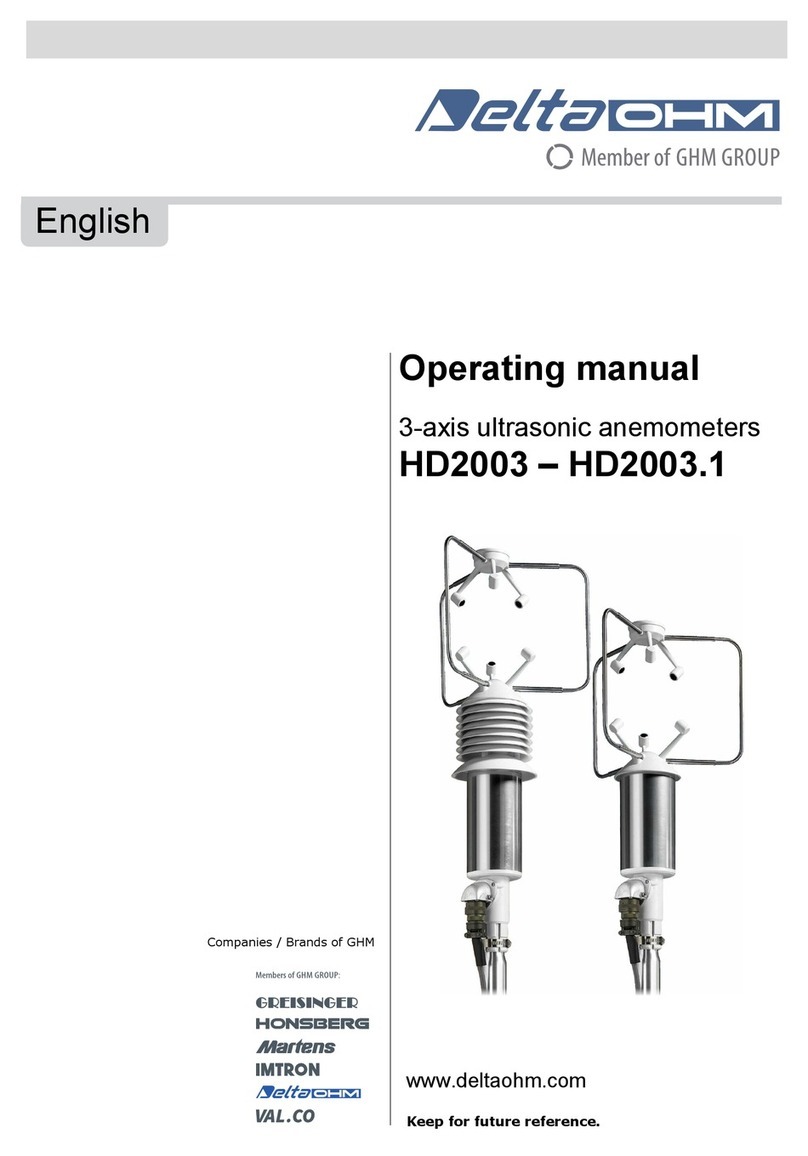
Delta OHM
Delta OHM HD2003 User manual
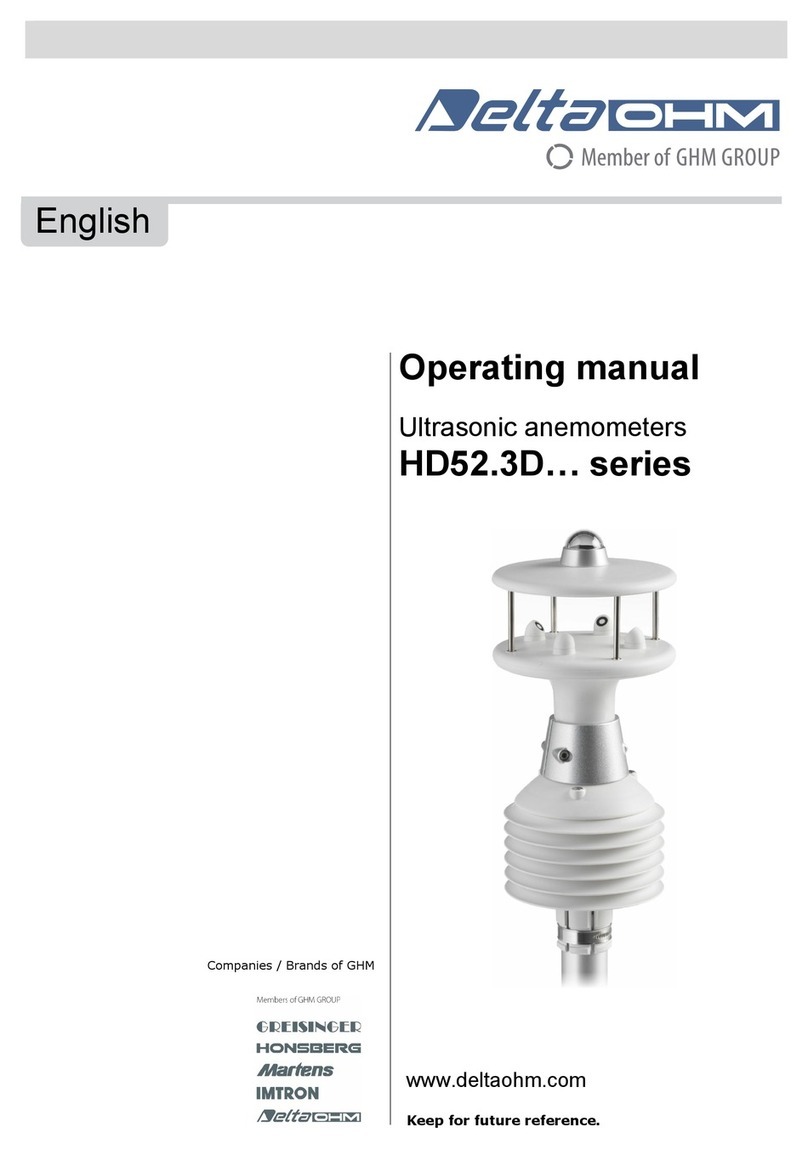
Delta OHM
Delta OHM HD52.3D... series User manual

Delta OHM
Delta OHM HD32.2 User manual

Delta OHM
Delta OHM TP32MTT.03 User manual

Delta OHM
Delta OHM HD21ABE User manual
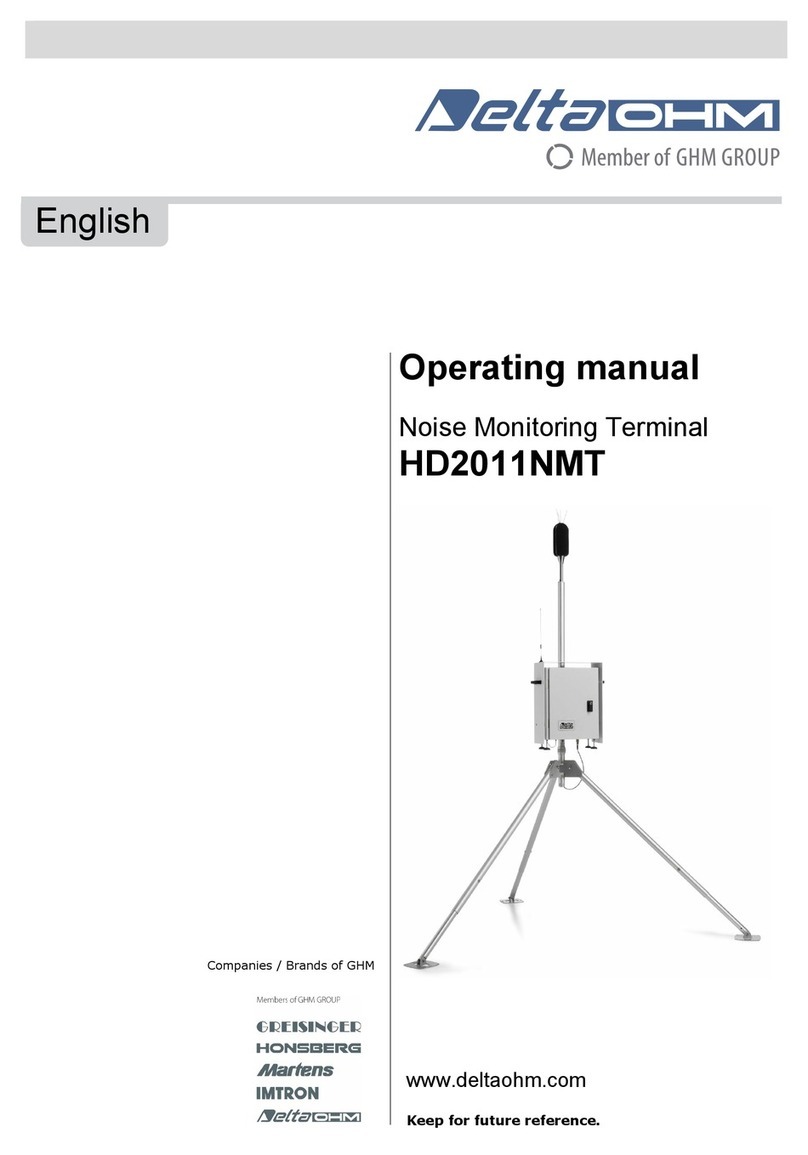
Delta OHM
Delta OHM HD2011NMT User manual

Delta OHM
Delta OHM HD2305.0 User manual

Delta OHM
Delta OHM LPPYRHE16 User manual
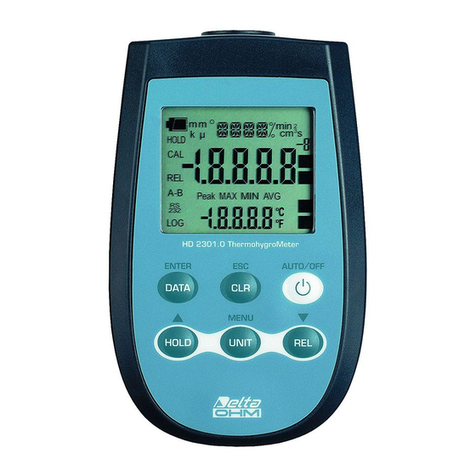
Delta OHM
Delta OHM HD2301.0R User manual

Delta OHM
Delta OHM HD2302.0 User manual

Delta OHM
Delta OHM HD 2020 User manual

Delta OHM
Delta OHM HD 9213-R1 User manual

Delta OHM
Delta OHM LP UVA 02 User manual
Popular Measuring Instrument manuals by other brands

ABB
ABB NETA-21 Installation and startup guide

JENCO
JENCO VisionPlus pH630FA Operation manual
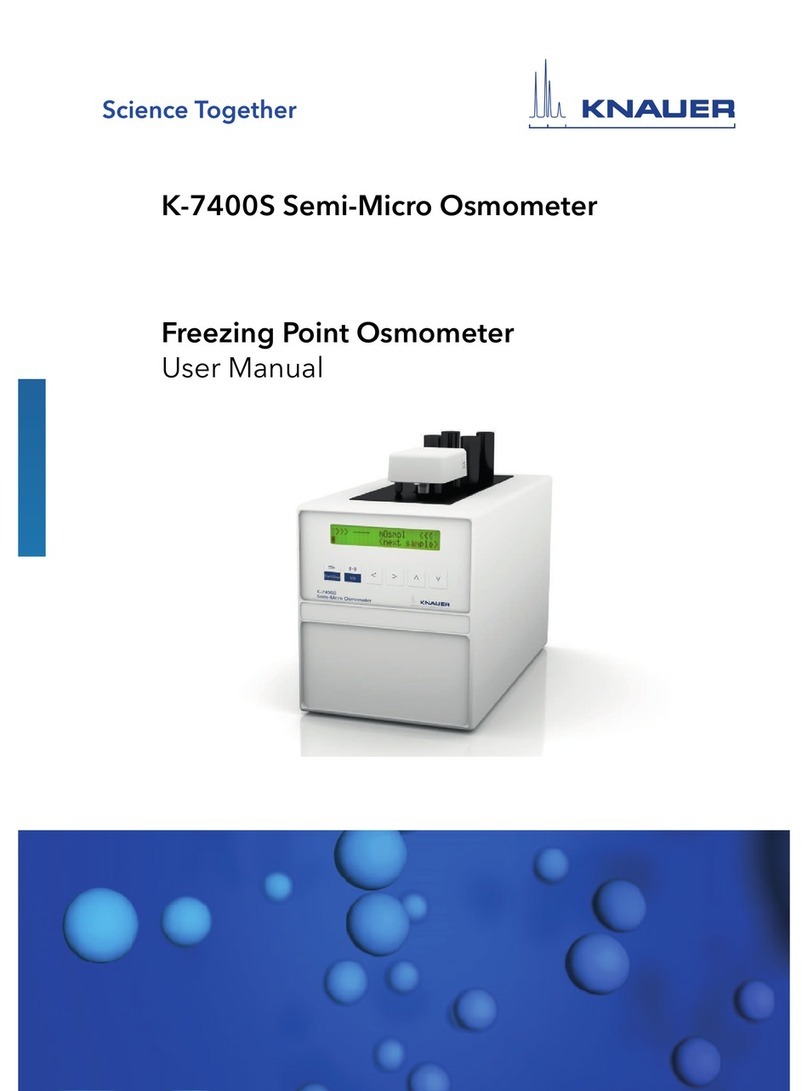
Knauer
Knauer K-7400S user manual

Endress+Hauser
Endress+Hauser Deltabar FMD71 technical information

Consilium
Consilium CFD5000 T / CM4.3 Service maintenance manual

Shihlin electric
Shihlin electric SPM-3 user guide