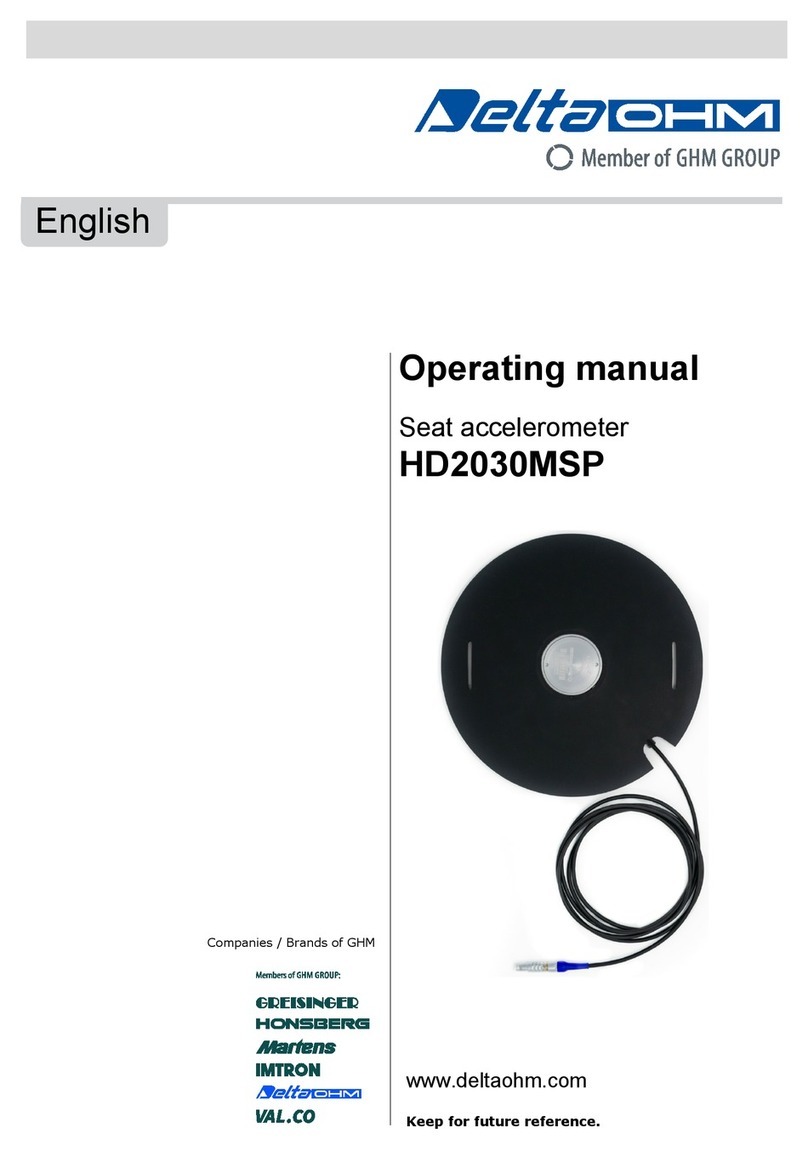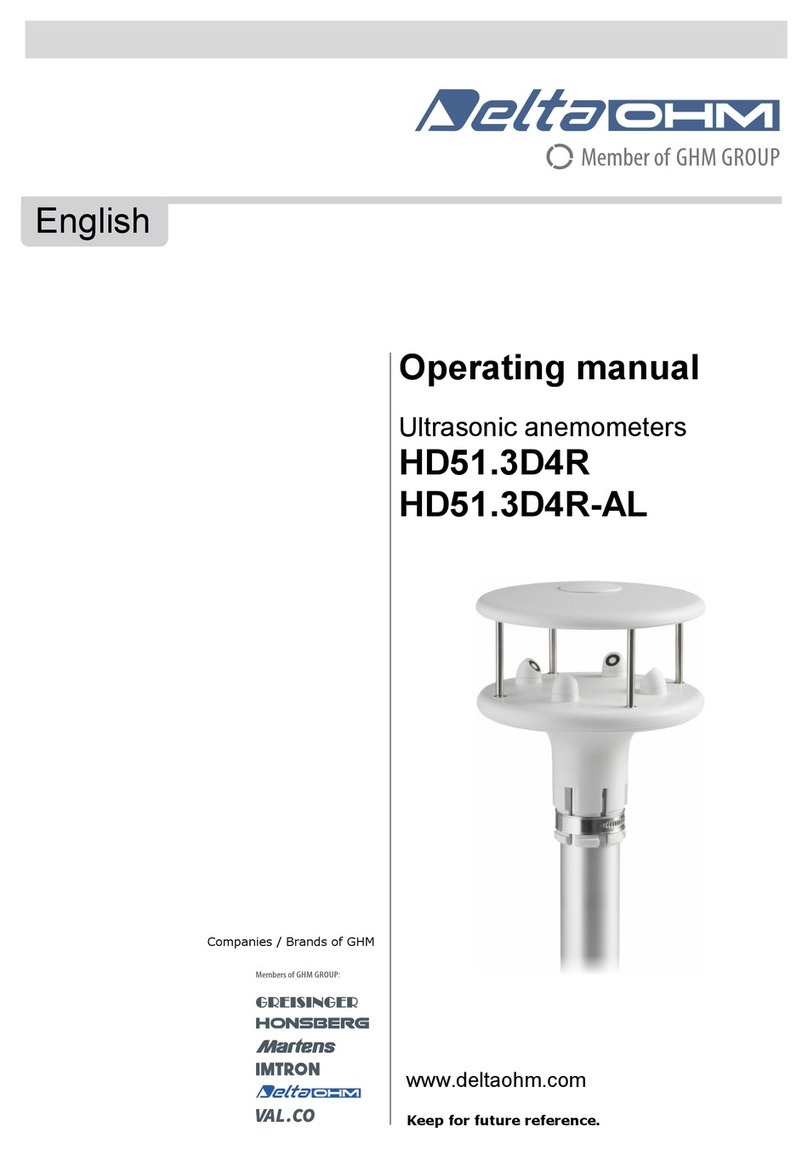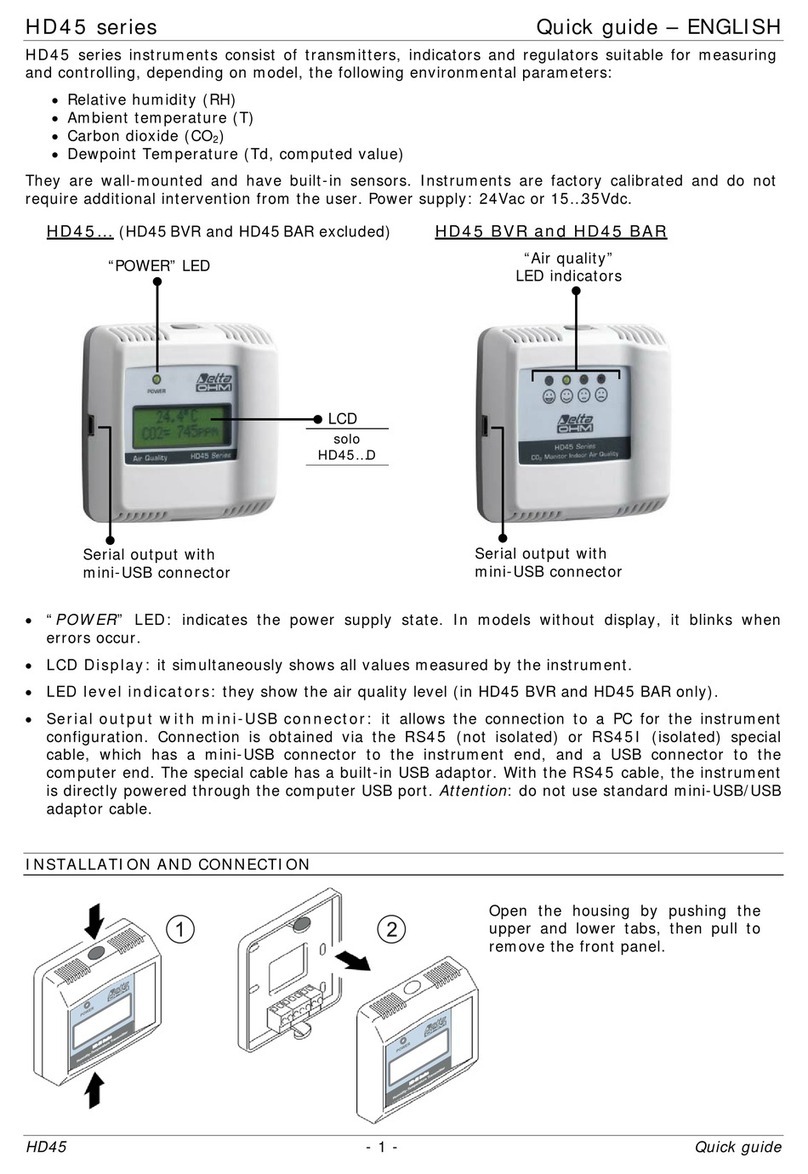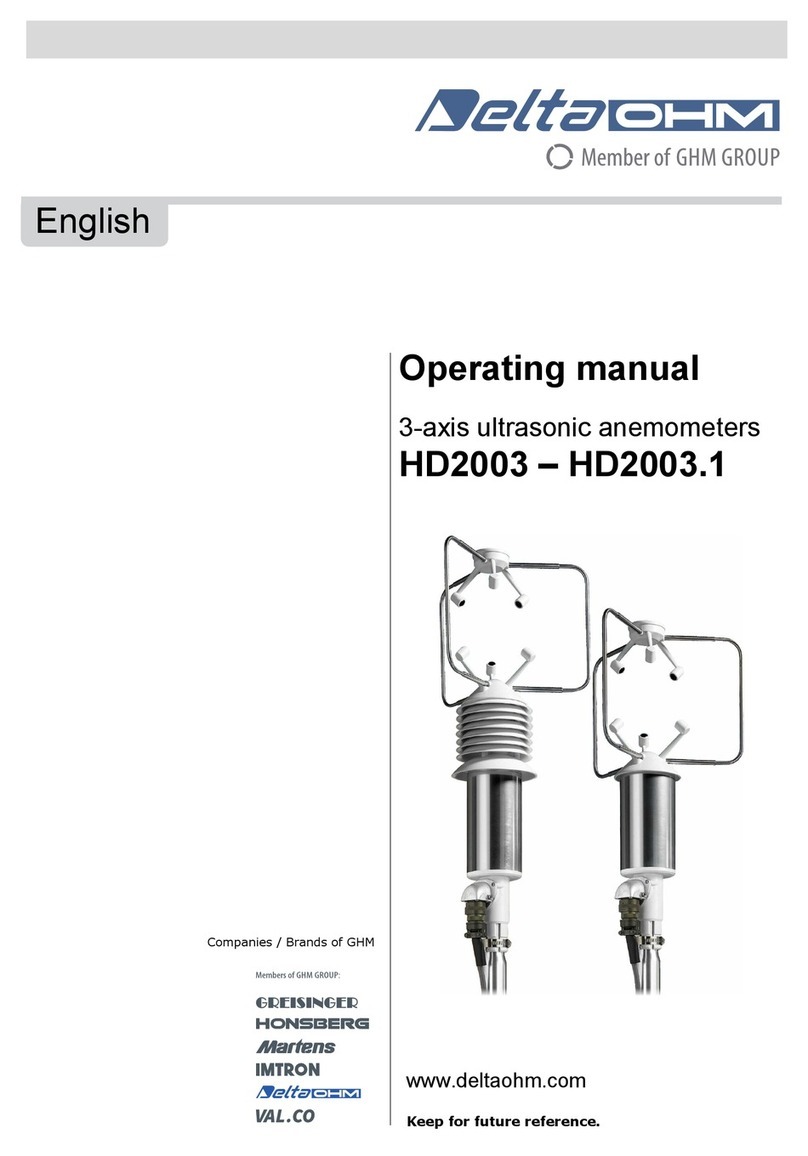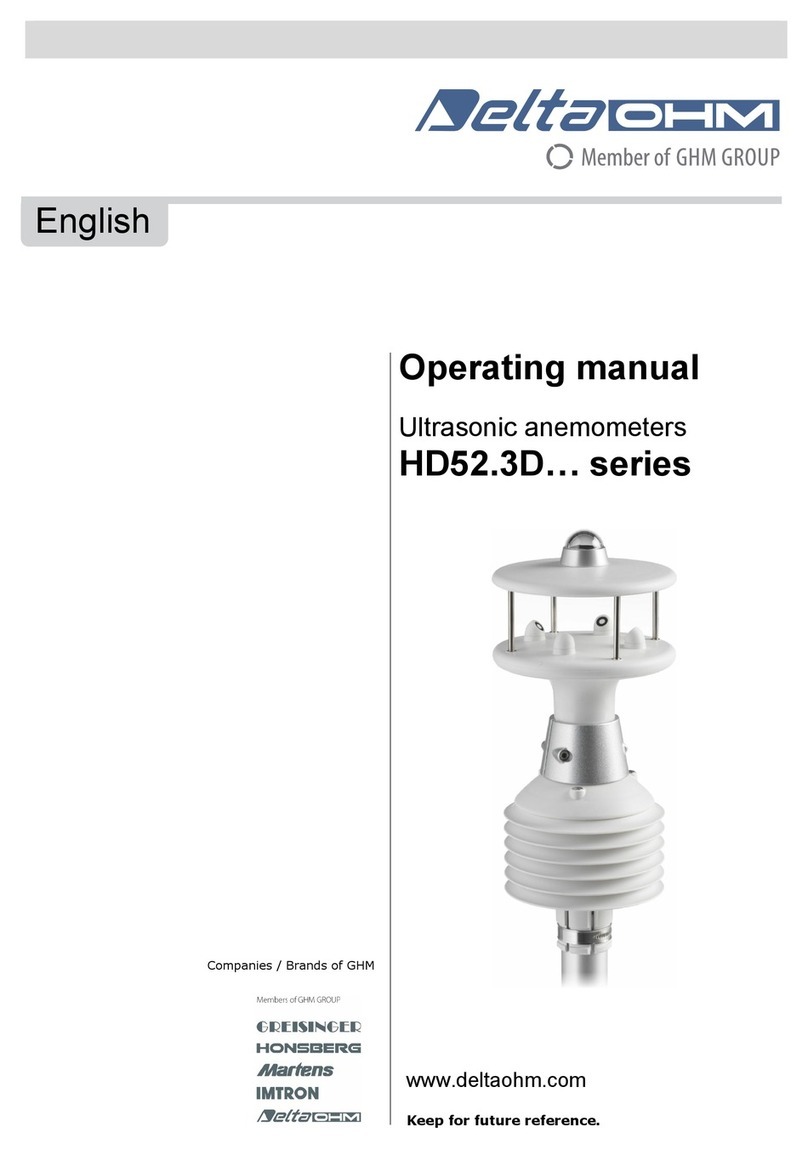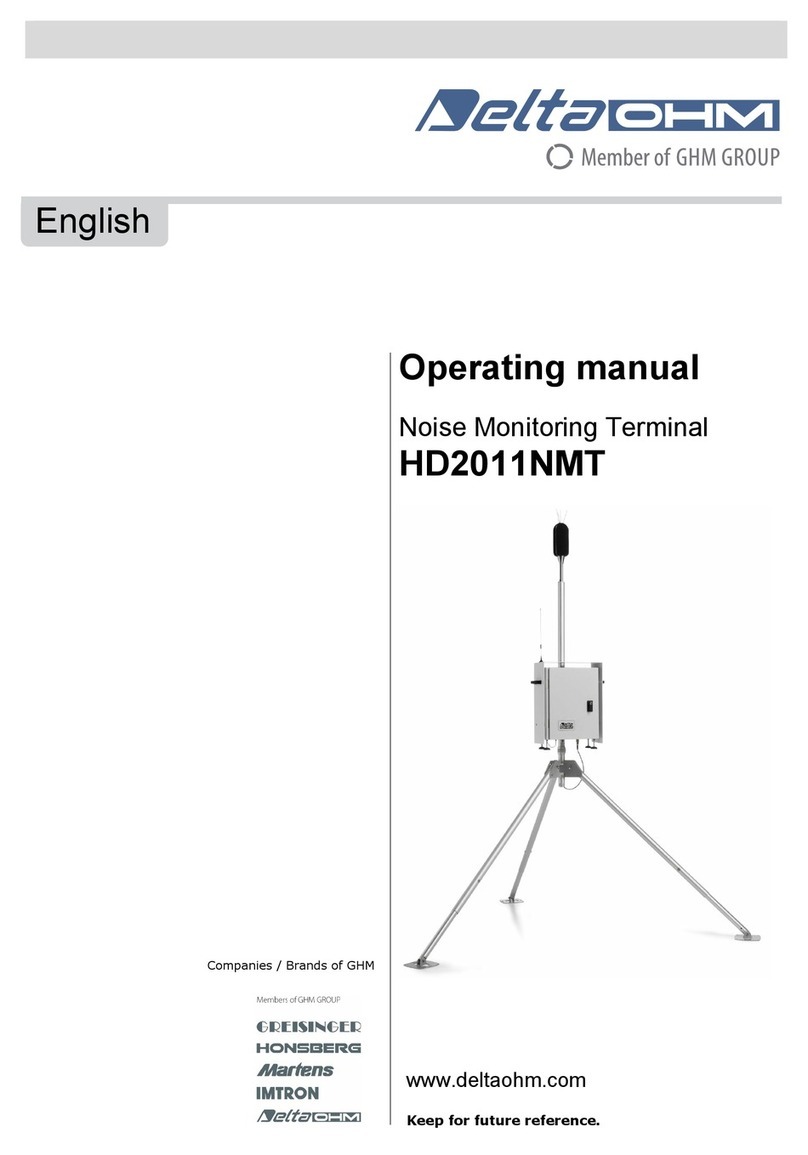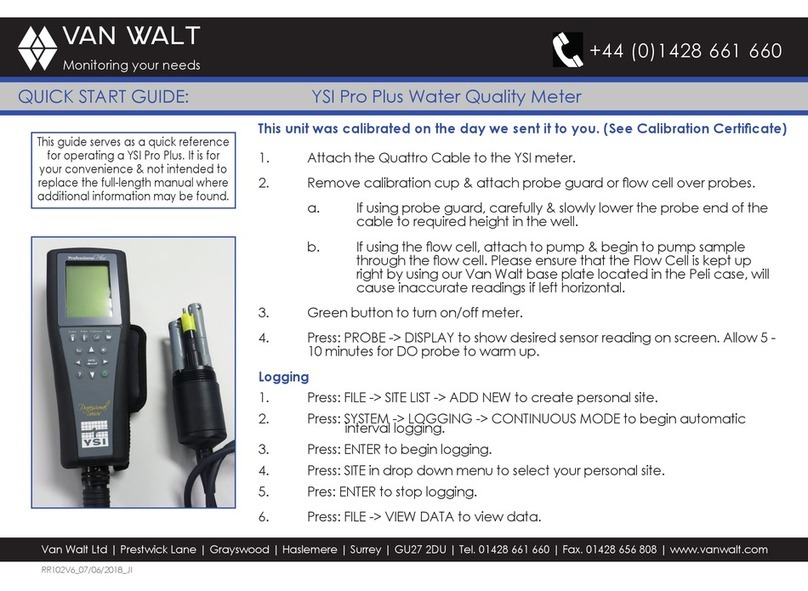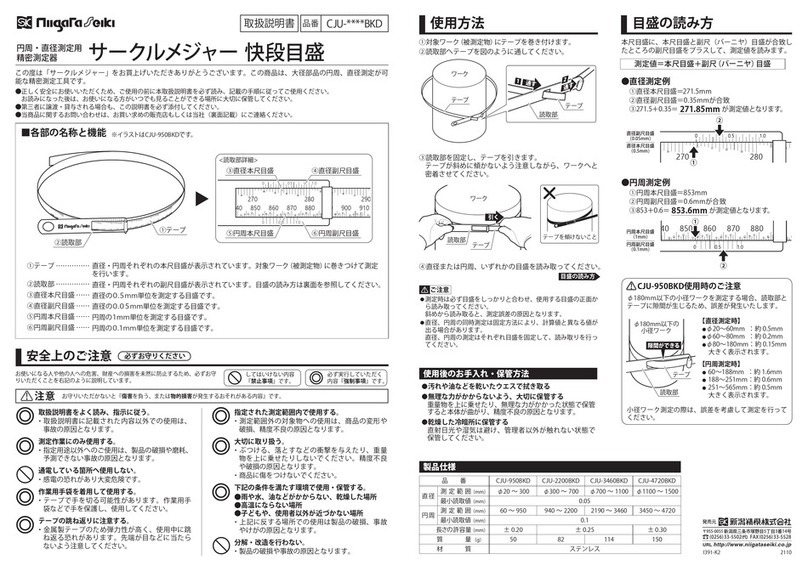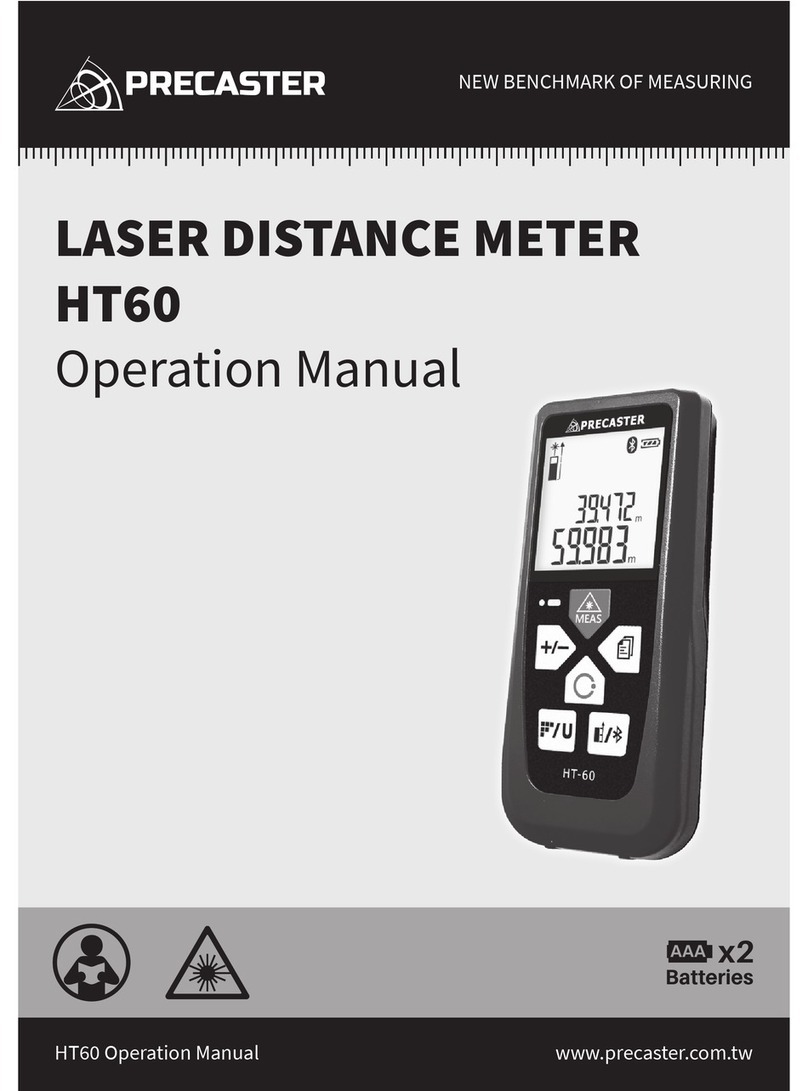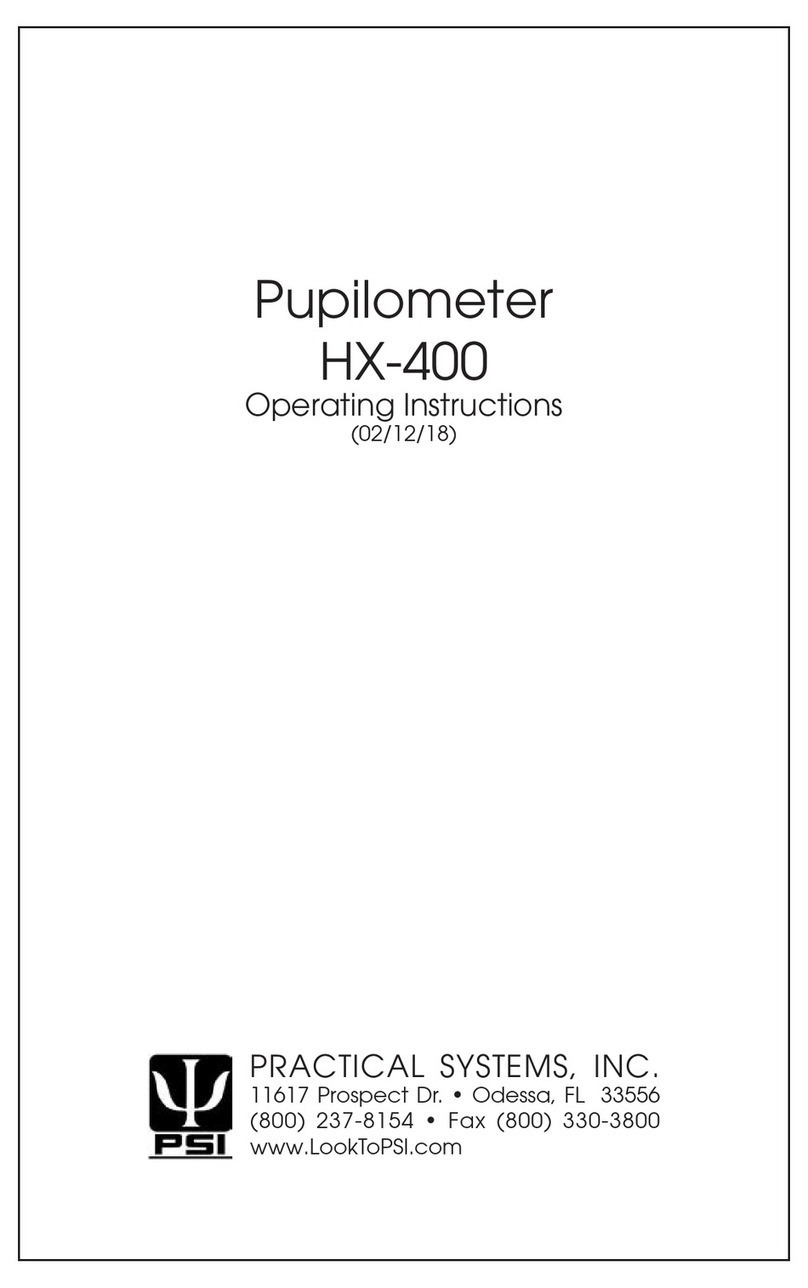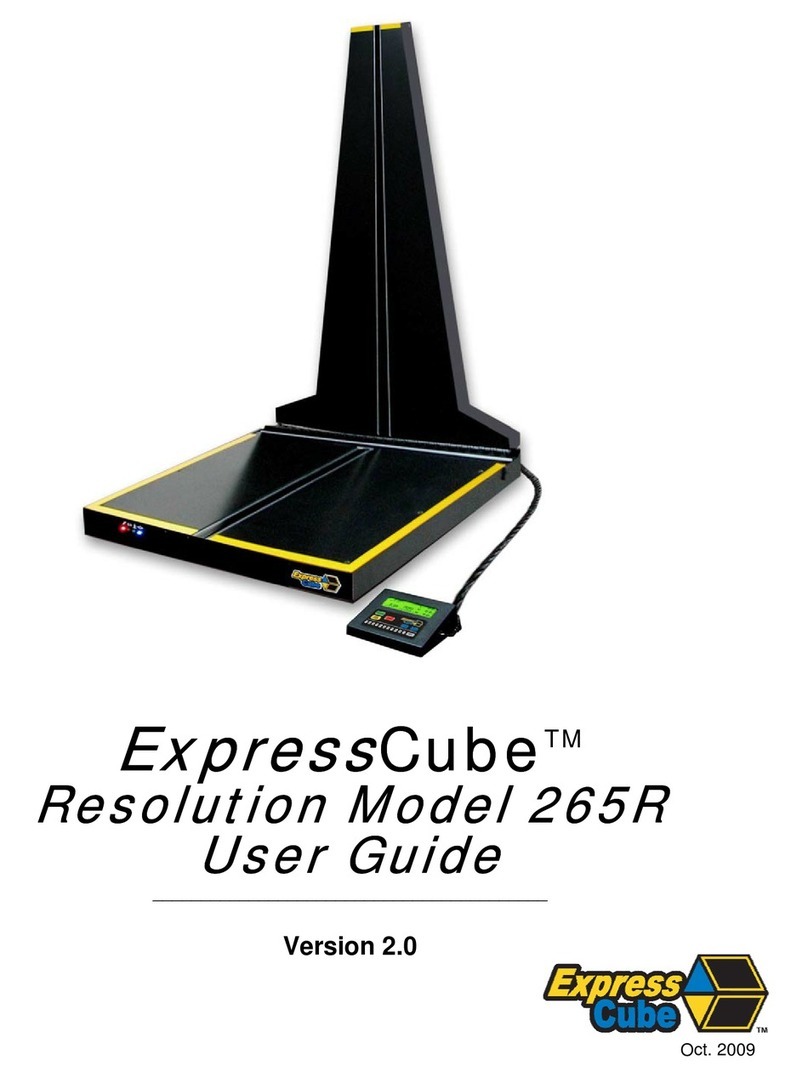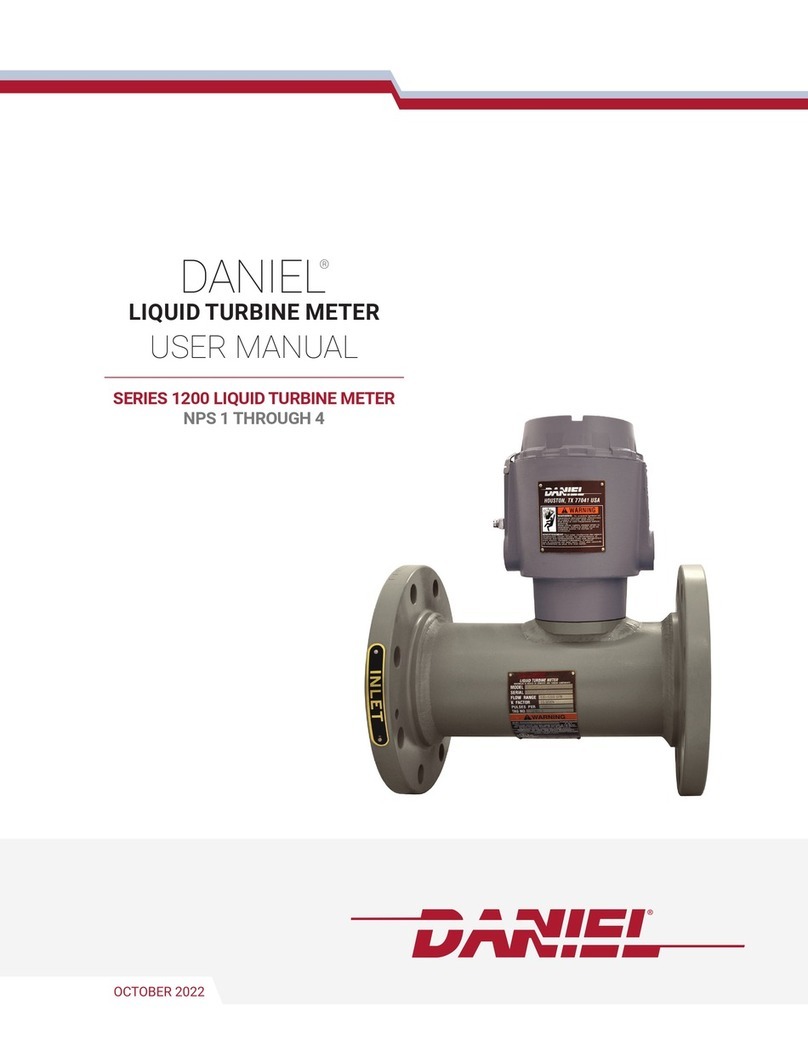HD46 - 3 - Quick guide
• Simplified mode: relays work with a single threshold, custom-settable; if the instrument is
supplied with a keyboard, it exists a thresholds quick setting mode.
• Complete mode:relays may work with one or two thresholds, the quick setting mode is disabled.
The instrument is preset to the complete mode, with the following thresholds:
Temperature Humidity CO2
Threshold = 20.0 °C Threshold = 50.0 % Threshold = 1000 ppm
Hysteresis = 5.0 °C Hysteresis = 5.0 % Hysteresis = 100 ppm
If the simplified mode is enabled, the predefined thresholds will be as follows:
Temperature Humidity CO2
Threshold = 21.0 °C Threshold = 50.0 % Threshold = 800 ppm
Hysteresis = 5.0 °C Hysteresis = 5.0 % Hysteresis = 100 ppm
In models with keyboard, the simplified mode can be enabled by changing the P#063 parameter. In
simplified mode, if the instrument is supplied with keyboard and display, thresholds can be displayed
and changed as follows:
1. Press MENU (for less than 2 seconds). Ssymbol appears on top left.
2. Move the flashing cursor on the desired threshold, if necessary, using the “▼” and “▲” keys.
3. Press MENU, cursor changes to “underlined” mode.
4. Edit value using the “▼” and “▲” keys.
5. Confirm with MENU (or press ESC if you don’t want to save the change)
Finally, press ESC to return to the measuring mode. The instrument automatically returns to the
measuring mode if no keys are pressed for 30 seconds. The quick setting mode is not protected by
an access code and thresholds can be changed only within configurable predefined intervals (see the
comprehensive manual).
Note: when a “M” is displayed on top left of screen (access code enabled), MENU pressure does not
enter the threshold quick setting mode, but the complete configuration mode is accessed.
CONFIGURATION THROUGH KEYBOARD (HD46…DT… only)
To access configuration mode, press and hold the MENU key for at least 2 seconds, till the message
“Press MENU to edit parameters” is shown.
To edit parameters which are not protected by an access code, simply press MENU.
To edit parameters protected by an access code, do not press MENU when the message “Press
MENU to edit parameters” appears, use instead the “▼” or “▲” keys to enter the first digit of the
code. Confirm the entered digit with MENU, the cursor will move on the second digit. Enter the
other 5 digits in the same way.
To edit a parameter value, proceed as follows:
1. Select the desired parameter using “▼”and“▲”.
2. Press MENU, a full flashing cursor appears on the value.
3. Press MENU again. The cursor changes to the “underlined” mode.
4. Use the “▼” and “▲” keys to increment or decrement a value.
5. Confirm by pressing MENU (or press ESC to delete the changes), the cursor disappears.
6. Select another parameter with the “▼” and “▲” keys, or press ESC to exit.
The instrument automatically leaves the configuration mode and returns to the measuring mode if
no keys are pressed for 30 seconds. If an access code was entered, it remains active for 5 minutes.
If MENU is pressed for less than 2 seconds before the 5-minute interval has elapsed, the instrument
directly accesses the configuration mode without asking for the access code. The active access code
condition is highlighted by the “M” symbol displayed on the left top of screen. To disable the access
code within the 5-minute interval, press and hold the MENU key for at least 2 seconds, till the
message “Press MENU to edit parameters” is displayed, then access configuration mode as operator
by pressing MENU, and press ESC to leave the mode.
Below, please find the most used parameters with regard to the relay setting. For the parameters
complete list and for related details, refer to the comprehensive manual.