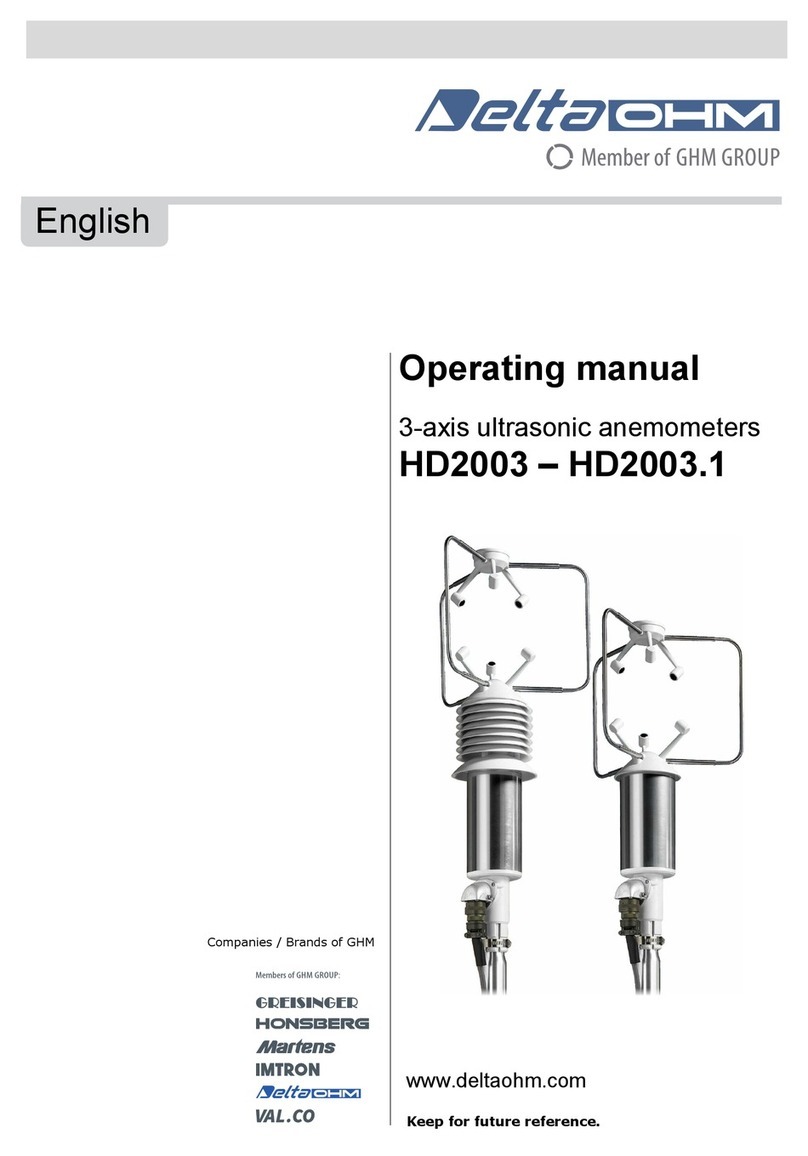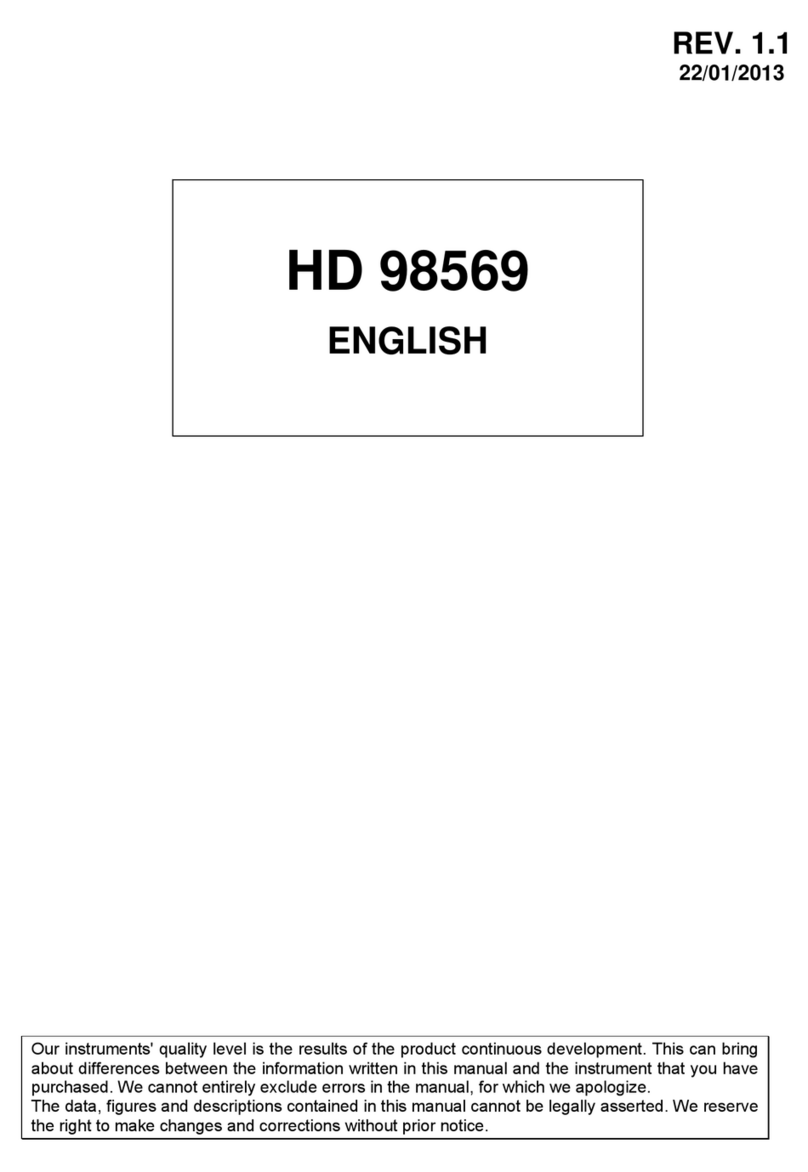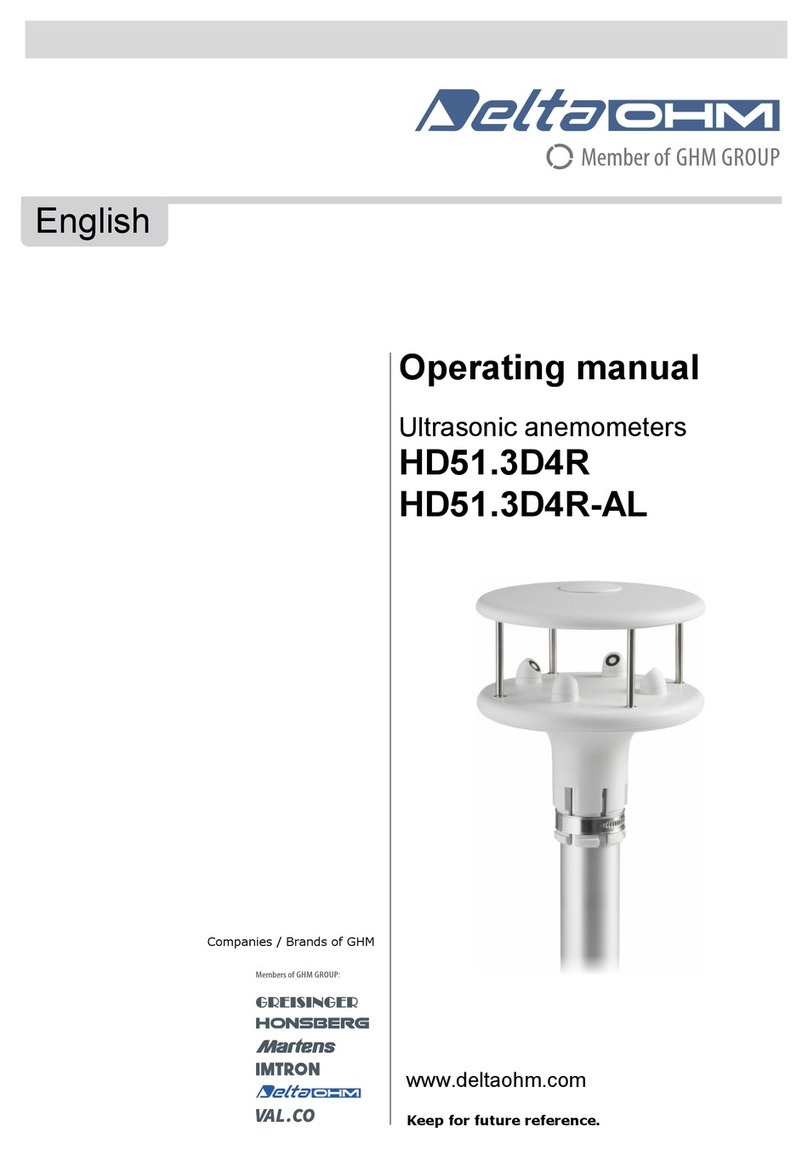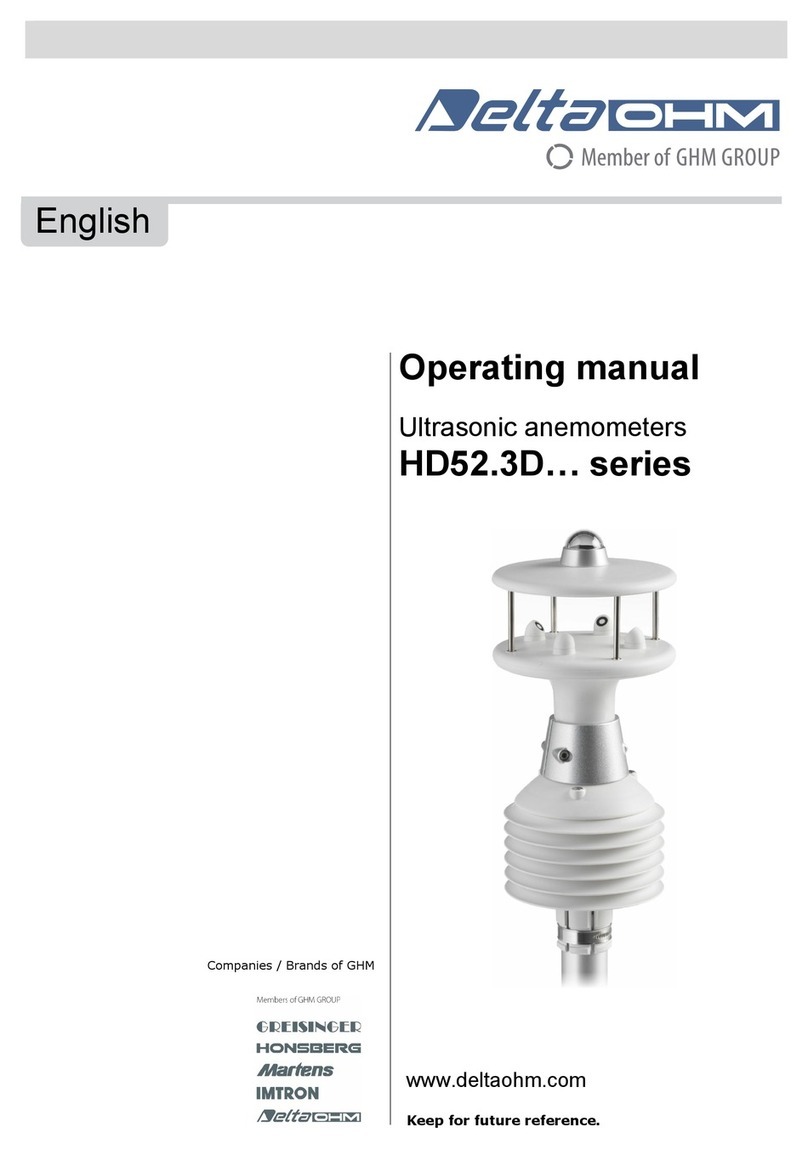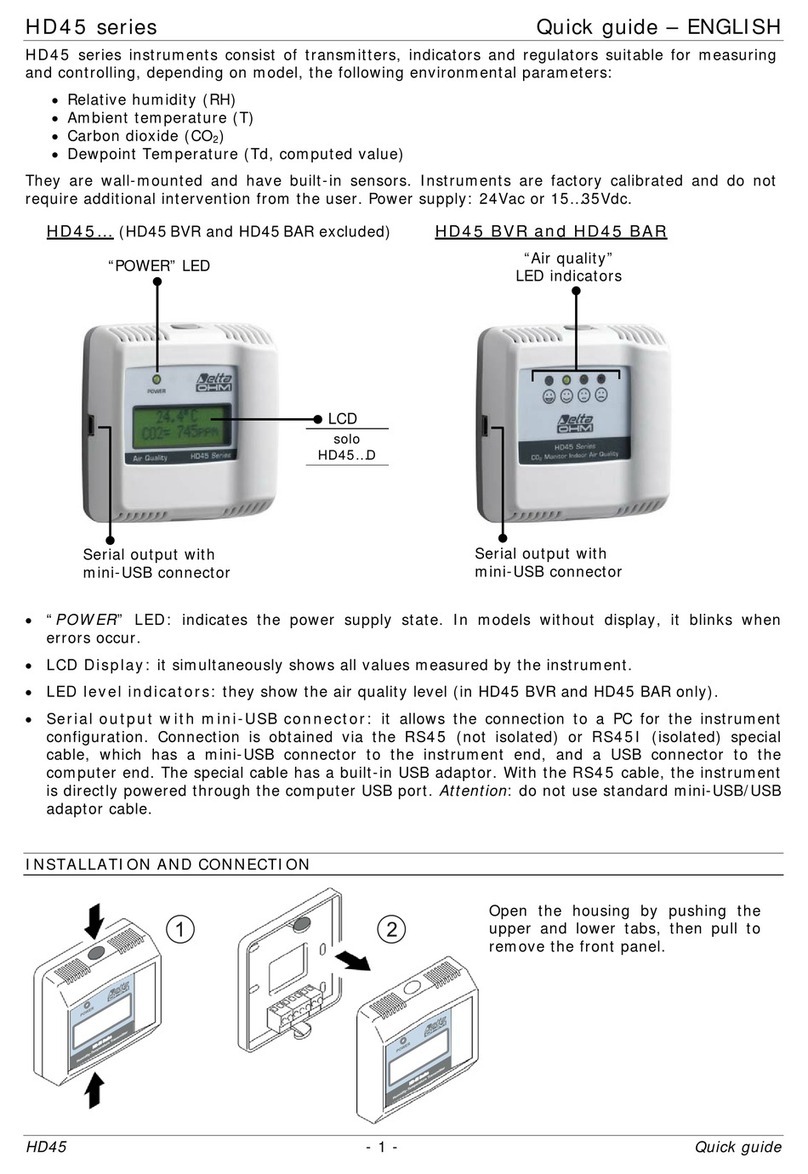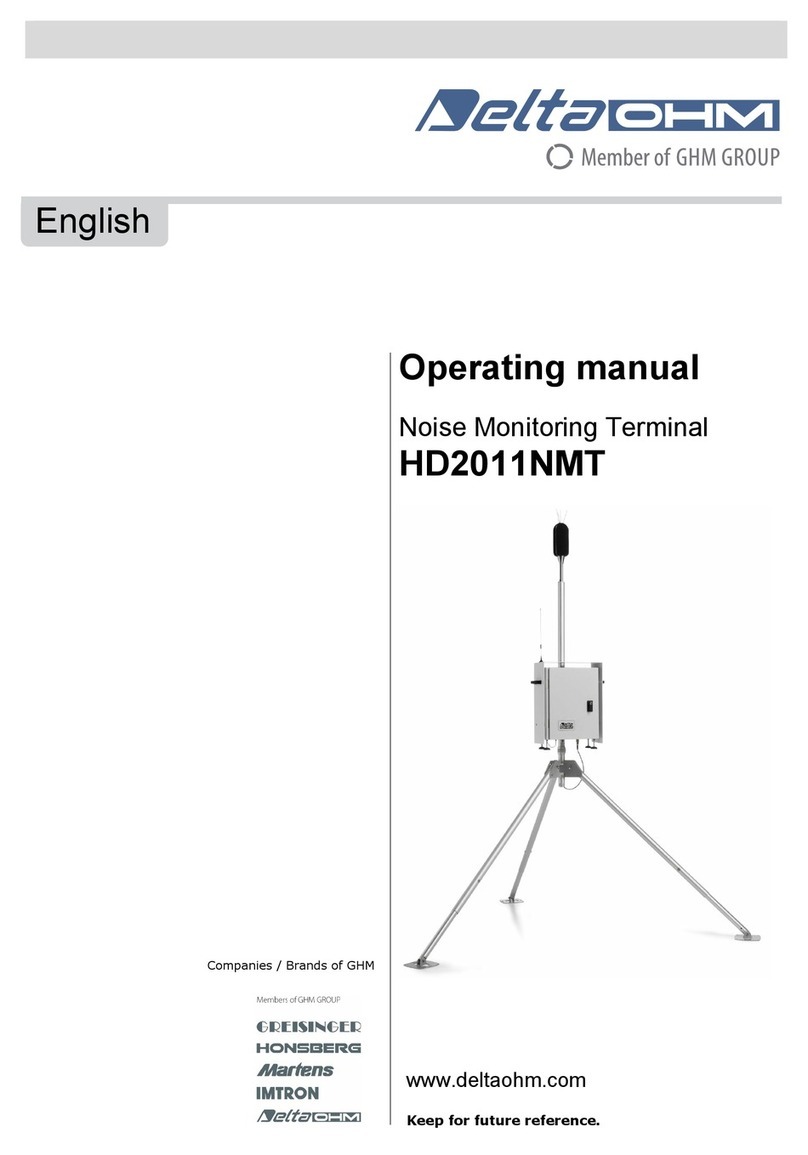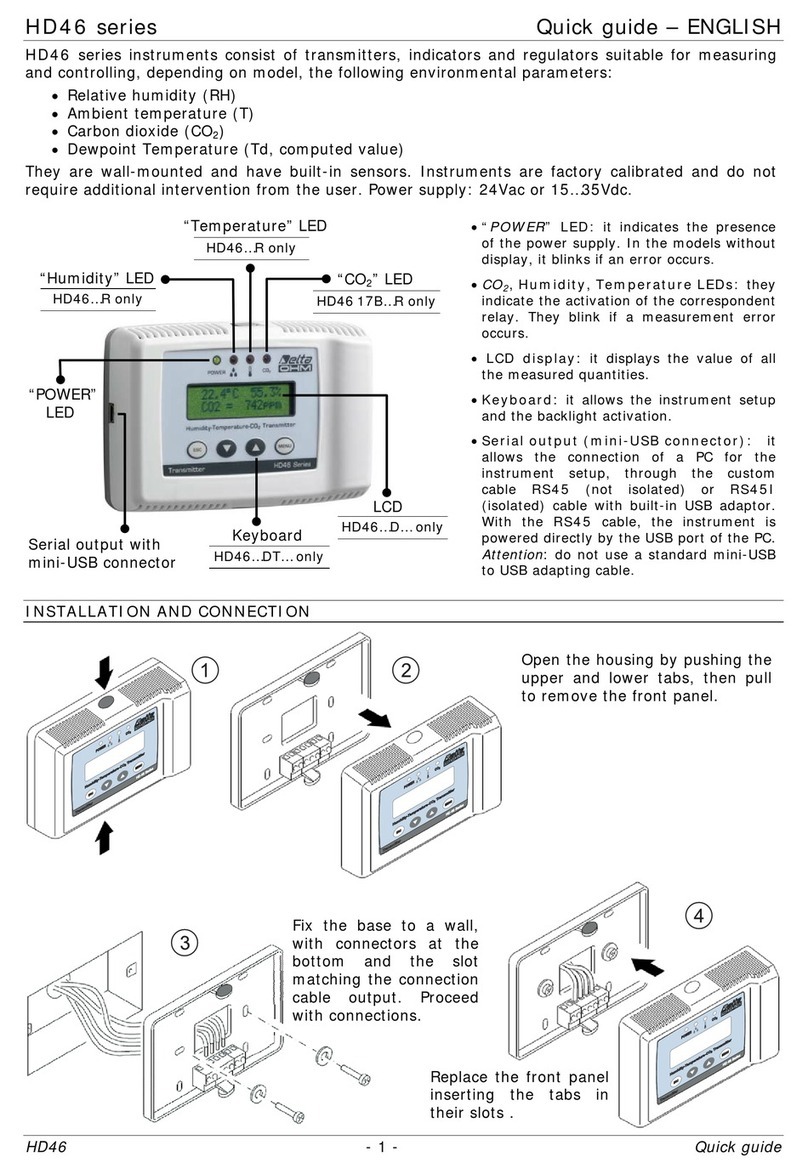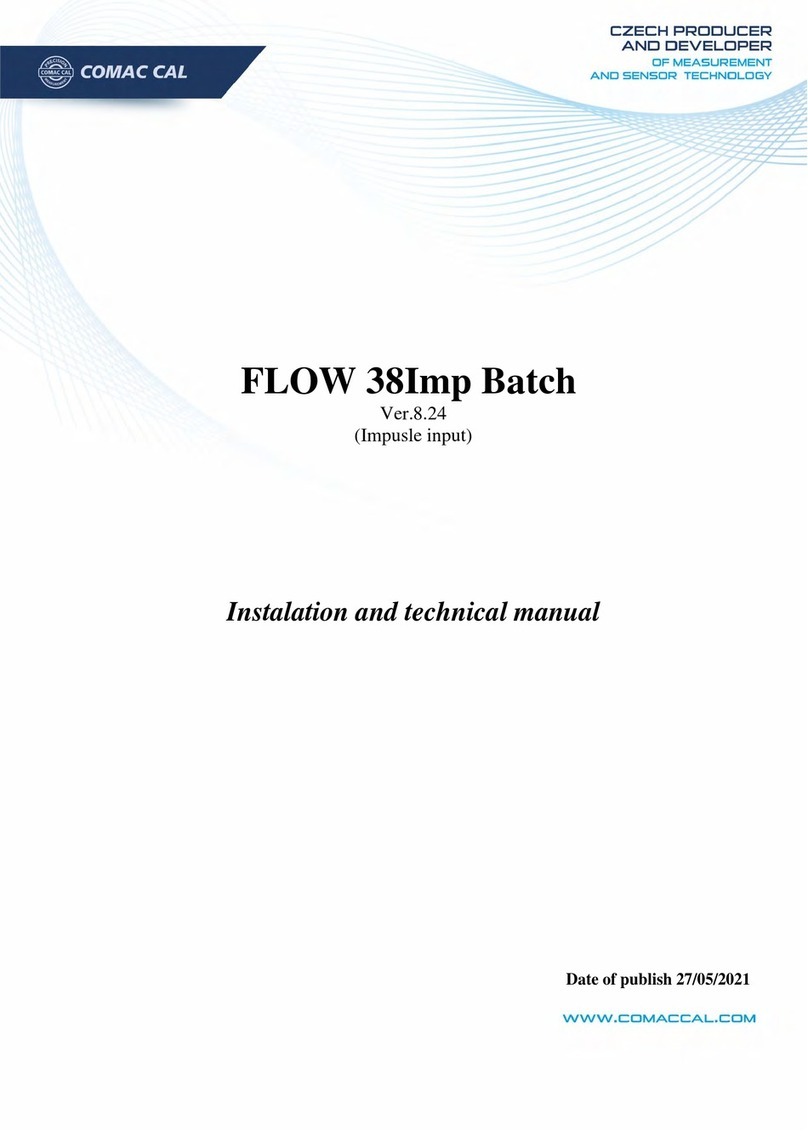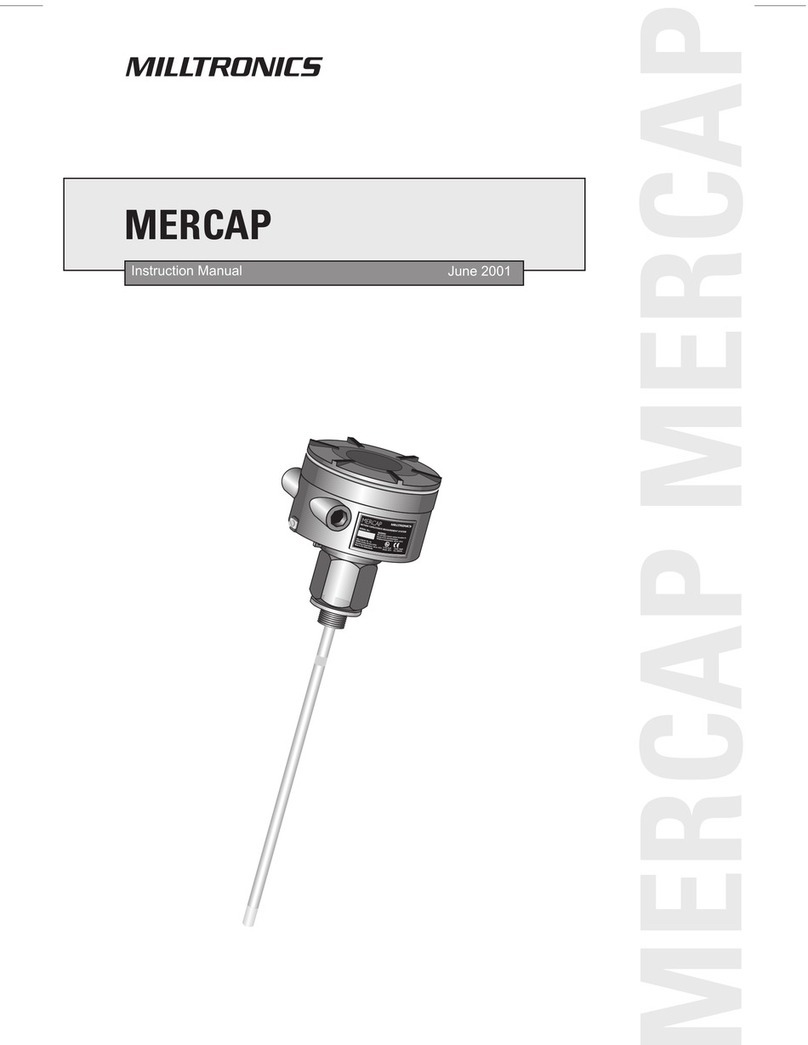- 11 -
2) Probe type: the message ">>>_PRBE_TYPE" is scrolled in the comment line. The main
line in the center of the display shows the type of probe connected to the instrument. The
following probes can be connected to the input:
•humidity/temperature combined probes with Pt100 sensor complete with SICRAM
module
•humidity/temperature combined probes with thermocouple K sensor complete with
SICRAM module
•temperature probes Pt100 complete with SICRAM module
•direct 4 wire Pt100 probes complete with TP47 module
•2 wire Pt1000 probes complete with TP47 module
•2 wire Ni1000 probes complete with TP47 module
Upon turning on the instrument automatically detects the probes fitted with SICRAM
module, the Delta Ohm Pt1000 and Ni1000: the Probe Type menu item is configured by the
instrument and cannot be modified by the user.
The temperature probes direct 4 wire Pt100, the Pt1000 and the Ni1000 are manufactured by
Delta OHM. When turned on they display the message "NO_PRBE_SER_NUM". In this
case the probe type must be entered manually. Select Probe type using the MENU key and
then select the type of probe used with the arrow keys; confirm using ENTER.
3) Print and log interval: sets the interval in seconds between two loggings or data transfers
to the serial port. The interval can be set at 0, 1s, 5s, 10s, 15s, 30s, 60s (1min), 120s (2min),
300s (5min), 600s (10min), 900s (15min), 1200s (20min), 1800s (30min) and 3600s (1hour).
If the value 0 is set, SERIAL works on command: the sending of data to the serial port
is performed each time the key is pressed. Recording (LOG) is performed with one
second intervals even if the interval is set to 0. With an interval from 1 to 3600s, continuous
data transfer is started when the SERIAL key is pressed. To end the recording (LOG) and
continuous data transfer operations (SERIAL with an interval greater than 0), press the
same key again.
4) Sleep_Mode_LOG (Automatic turning off during logging) (only HD2101.2): this
function controls the instrument's automatic turning off during logging, occurring between
the capture of a sample and the next one. When the interval is lower than 60 seconds, the
instrument will always remain on. With intervals greater than or equal to 60 seconds, it is
possible to turn off the instrument between loggings: it will turn on at the moment of
sampling and will turn off immediately afterwards, thus increasing the battery life. Using the
arrows select YES and confirm using ENTER in order to enable the automatic turning off,
select NO and confirm to disable it and keep the instrument on continuously.
Note: even if Sleep_Mode_LOG=YES is selected, the instrument does not turn off for less
than one minute intervals.
5) YEAR: to set the current year. Use the arrows to modify this parameter and confirm using
ENTER.
6) MNTH (month): to set the current month. Use the arrows to modify this parameter and
confirm using ENTER.
7) DAY: to set the current day. Use the arrows to modify this parameter and confirm using
ENTER.
8) HOUR: to set the current hour. Use the arrows to modify this parameter and confirm using
ENTER.