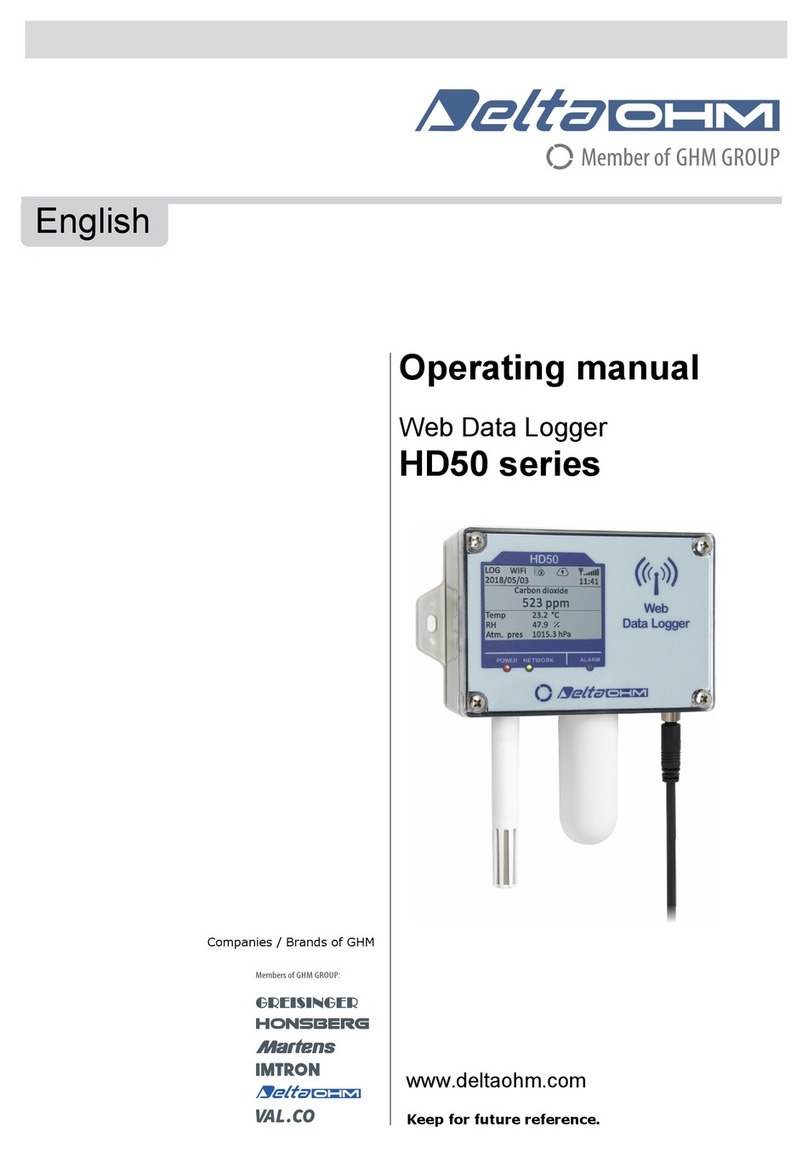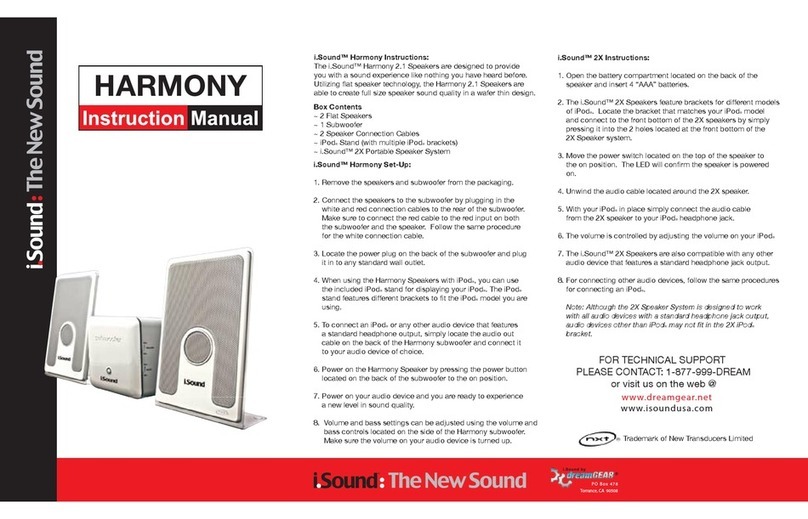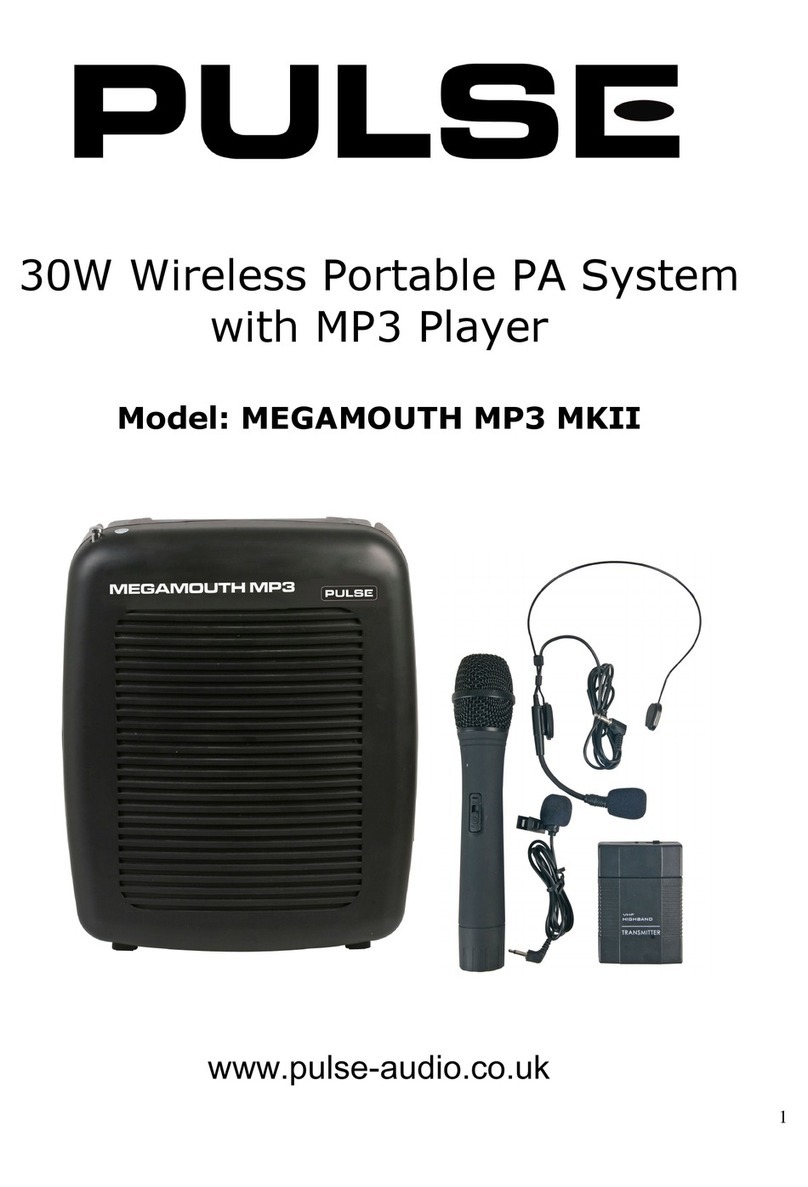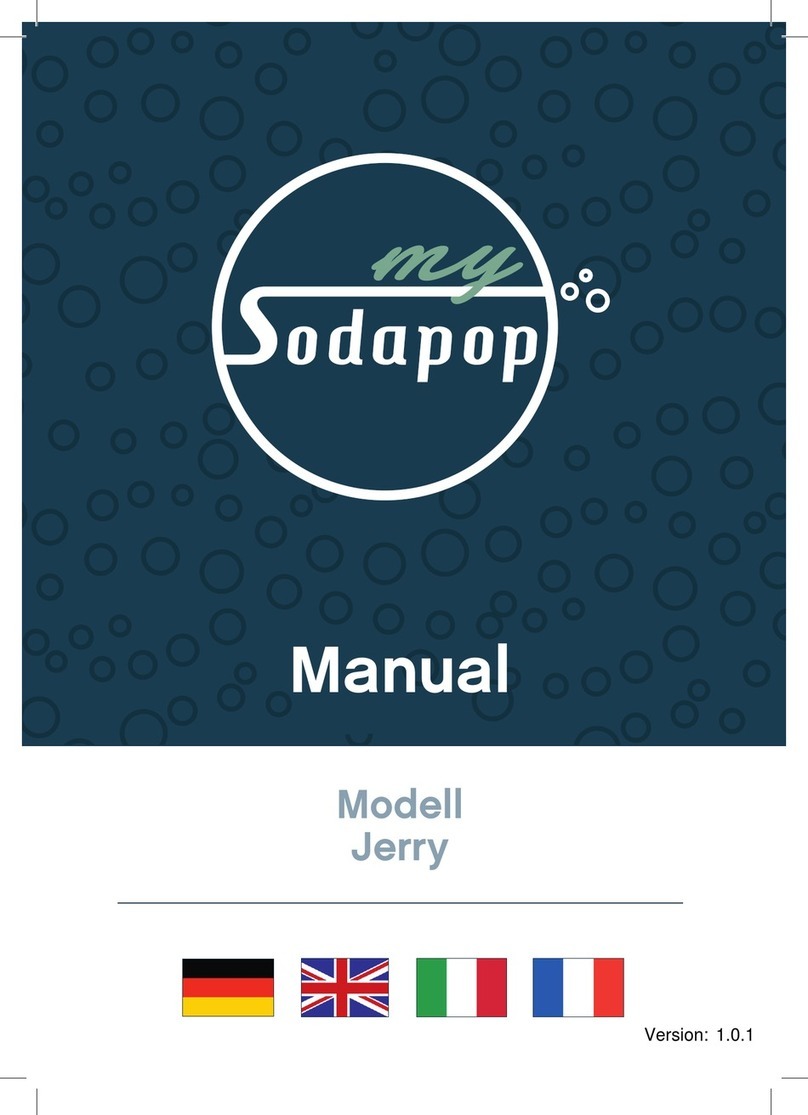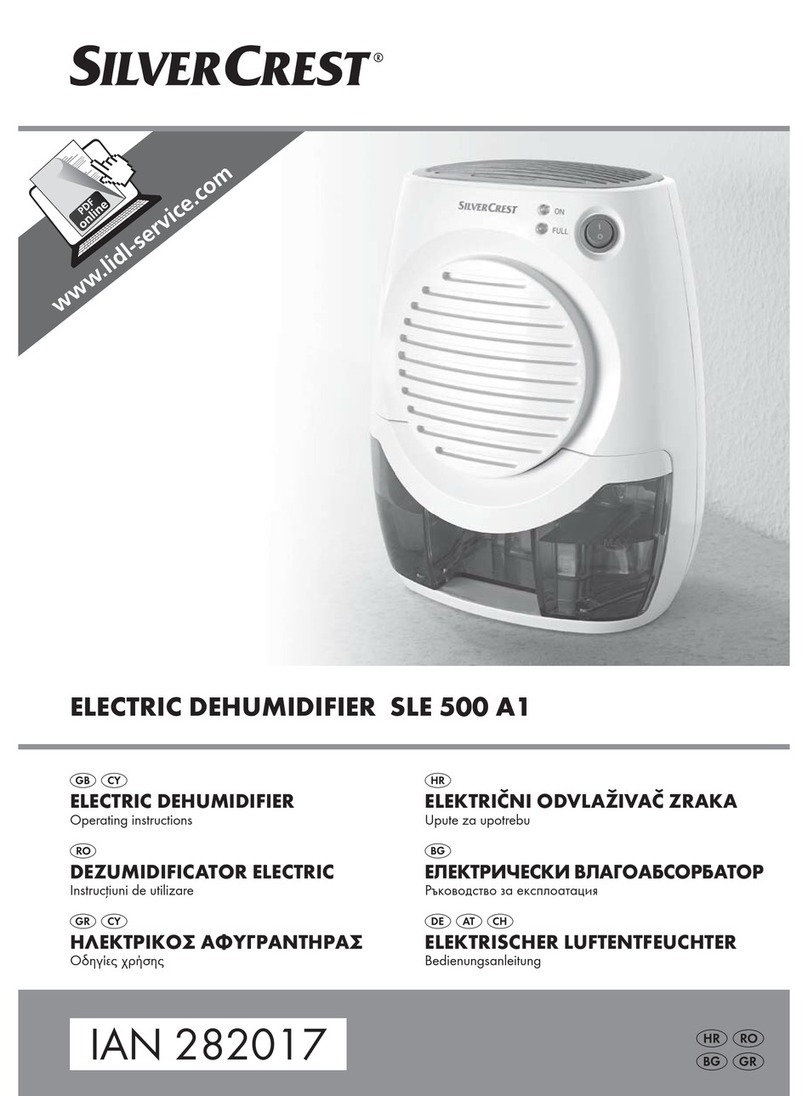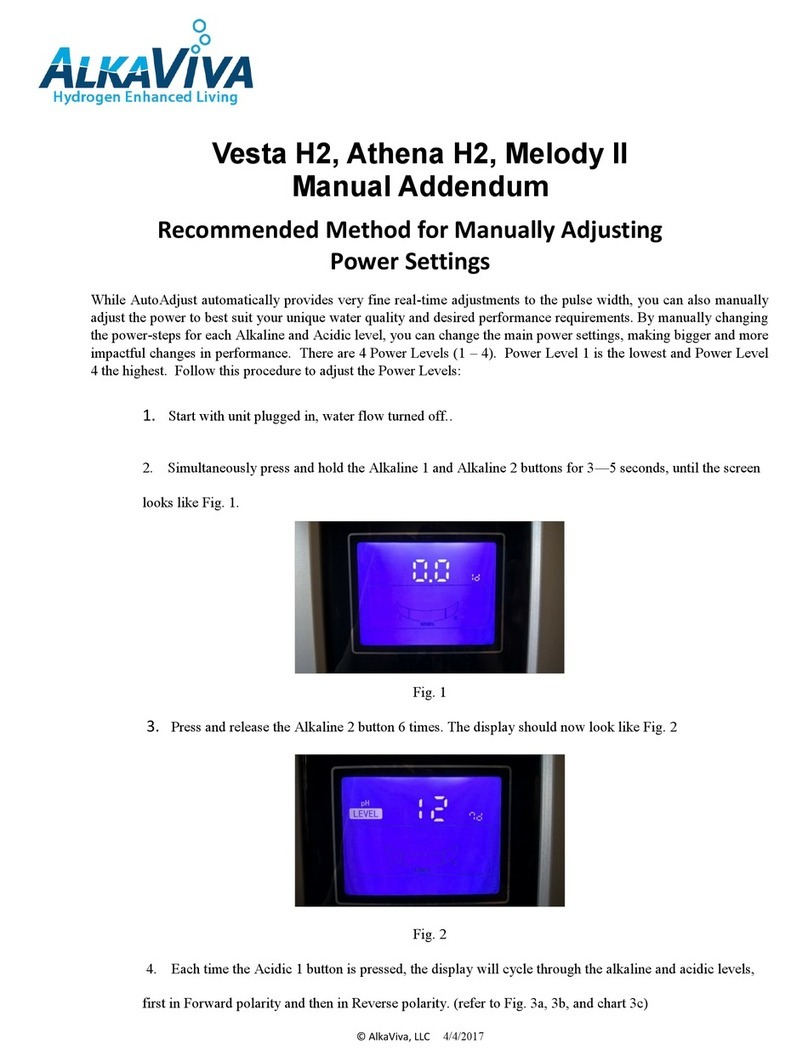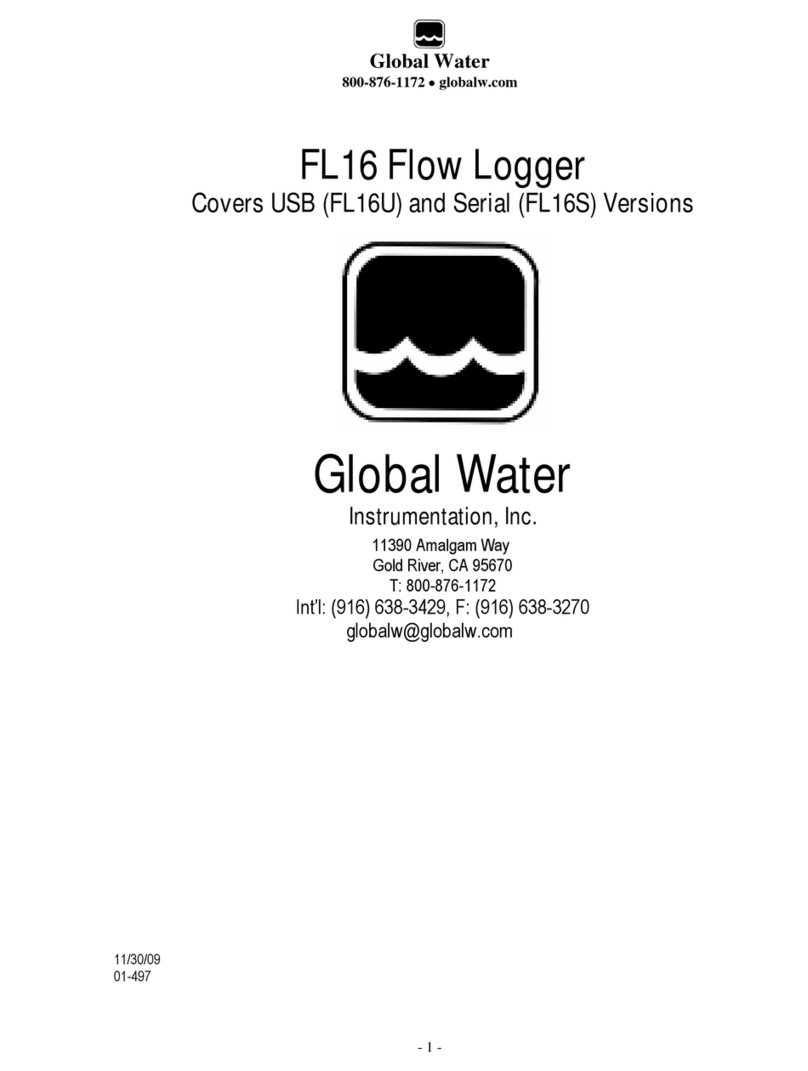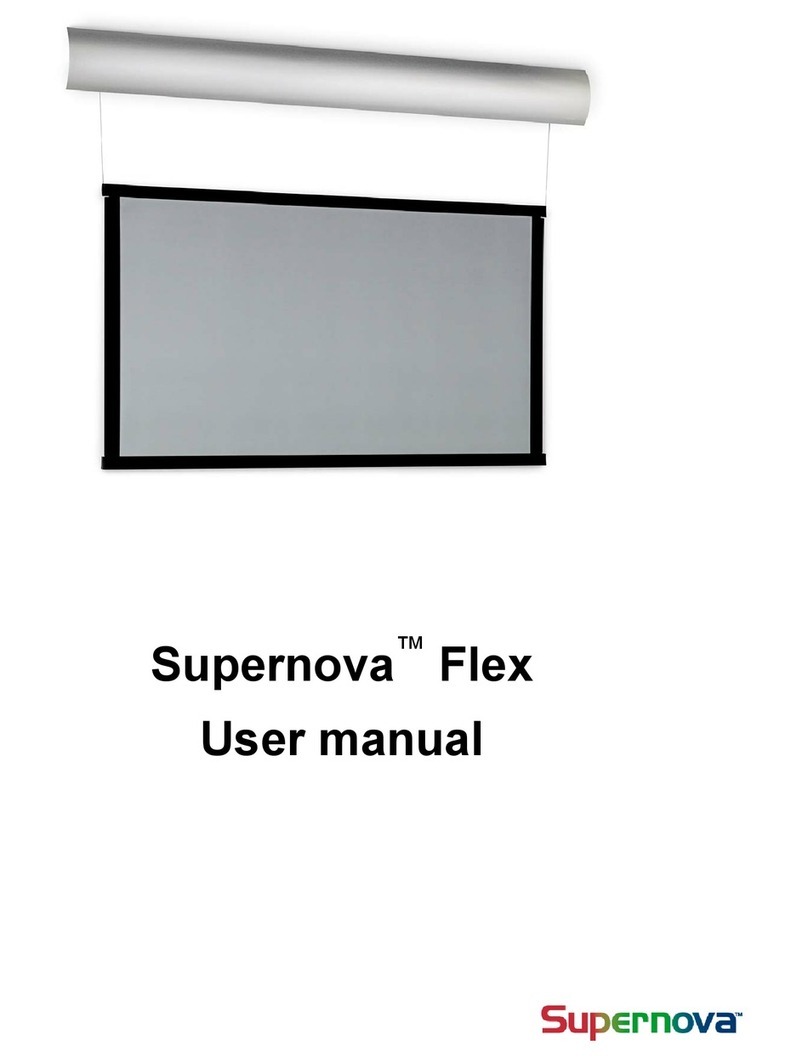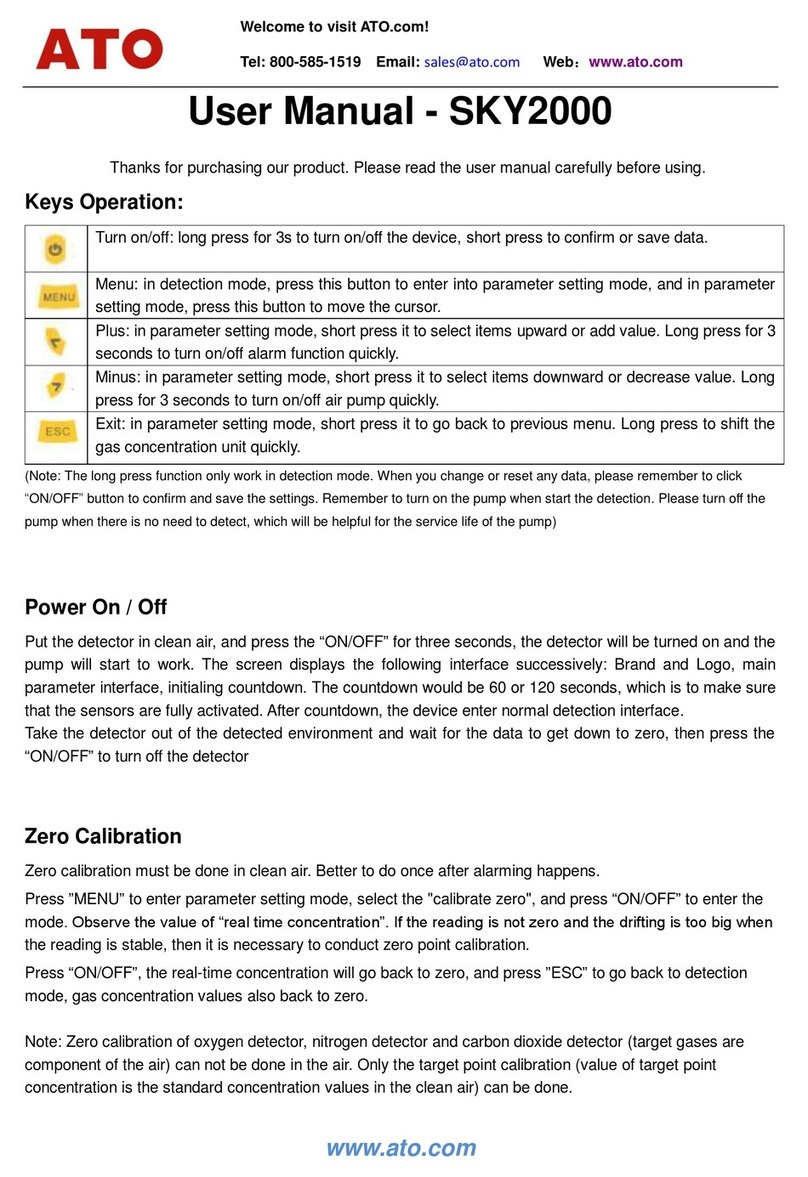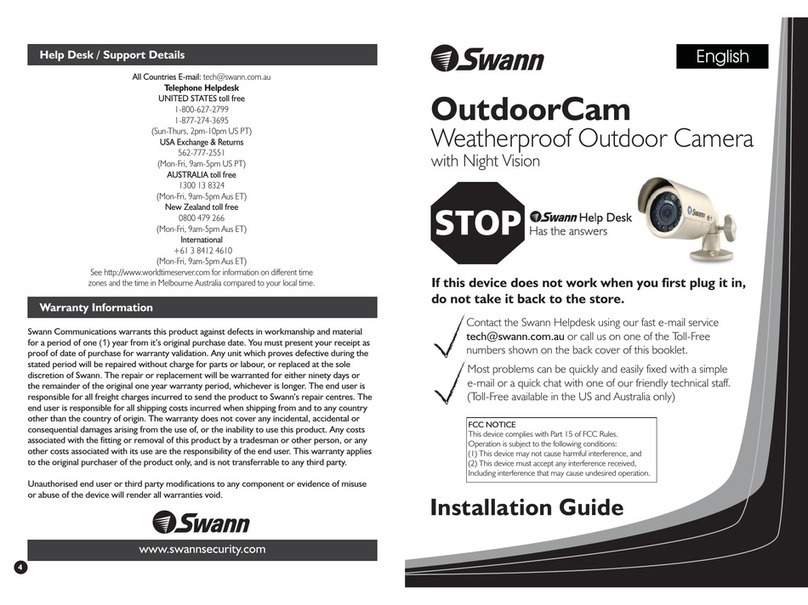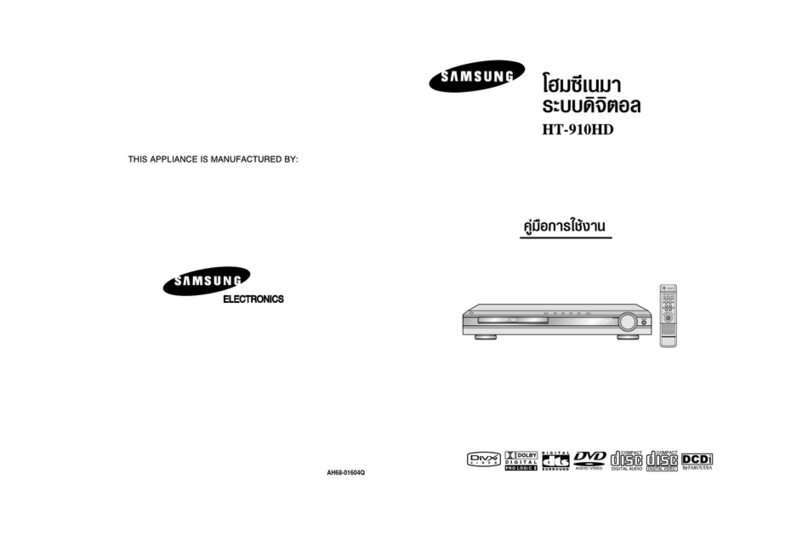Delta OHM HD32.3 User manual

Operating manual
WBGT – PMV – PPD indices
HD32.3
www.deltaohm.com
English
Keep for future reference.
Companies / Brands of GHM

HD32.3 - 2 - V1.4
INDEX
1. GENERAL FEATURES ...................................................................................................................................... 3
2. WORKING PRINCIPLE..................................................................................................................................... 6
2.1.1 WBGT Index............................................................................................................................................. 6
2.1.2 Predicted Mean Vote (PMV) and Predicted Percentage of Dissatisfied (PPD) ........................................... 7
2.1.3 Medium radiant temperature tr................................................................................................................15
3. USER INTERFACE............................................................................................................................................17
3.1 THE DISPLAY ...................................................................................................................................................17
3.2 THE KEYBOARD ...............................................................................................................................................18
4. WORKING..........................................................................................................................................................20
4.1.1 The measurement “Unit”.........................................................................................................................21
4.1.2 The maximum, minimum and medium values of the detected sizes.............................................................21
4.1.3 Instrument setting....................................................................................................................................21
4.1.4 The immediate printing of the data...........................................................................................................22
4.1.5 Start a memorization section (Logging)....................................................................................................23
5. THE MAIN MENU .............................................................................................................................................24
5.1 MENU INFO .....................................................................................................................................................24
5.2 LOGGING MENU...............................................................................................................................................26
5.2.1 Log Interval.............................................................................................................................................26
5.2.2 Self Shut-off mode – The automatic switching off......................................................................................27
5.2.3 Start/stop time – The automatic start........................................................................................................28
5.2.4 Cancel auto start .....................................................................................................................................29
5.2.5 Log File Manager....................................................................................................................................30
5.3 SERIAL MENU (SERIAL COMMUNICATION) .....................................................................................................35
5.3.1 Baud Rate................................................................................................................................................36
5.3.2 Print Interval...........................................................................................................................................36
5.4 RESET..............................................................................................................................................................37
5.5 CONTRAST .......................................................................................................................................................37
5.6 SETUP PMV.....................................................................................................................................................38
6. PROBES AND MEASUREMENTS....................................................................................................................39
6.1.1 Instruction, accuracy and maintenance of the probes ...............................................................................45
7. SERIAL AND USB INTERFACES ....................................................................................................................46
7.1 THE DATA MEMORIZATION AND THE DATA TRANSFER TO A PC...........................................................................48
7.1.1 Logging function......................................................................................................................................48
7.1.2 Erase function: cancellation of the memorized data..................................................................................48
7.1.3 Print function ..........................................................................................................................................48
9. INSTRUMENT SIGNALS AND FAULTS .........................................................................................................49
10. BATTERY SYMBOL AND BATTERY REPLACEMENT – MAIN POWER SUPPLY................................50
10.1 WARNING ABOUT THE BATTERIES USE .............................................................................................................50
11. INSTRUMENT STORAGE ..............................................................................................................................51
12. PRINTING OF THE MEASUREMENT REPORT .........................................................................................52
13. NOTES ON WORKING AND OPERATING SAFETY...................................................................................65
14. TECHNICAL CHARACTERISTICS...............................................................................................................66
15. ORDERING CODES.........................................................................................................................................69
15.1 PROBES FOR HD32.3...................................................................................................................................69

HD32.3 - 3 - V1.4
1. GENERAL FEATURES
HD32.3 is designed for:
•Analysis of hot environments through WBGT index (Wet Bulb Globe Temperature) in pres-
ence or absence of solar radiation.
•Analysis of moderate environments through PMV index (Predicted Mean Vote) and PPD in-
dex (Predicted Percentage of Dissatisfied).
The instrument is provided with three inputs for probes with SICRAM module: the probes have an
electric circuit that communicates with the instrument; the sensor calibration data are saved in its
permanent memory.
All the SICRAM probes can be inserted in one of the inputs: they are automatically recognized
when you switch the instrument on.
The main features of the instrument are:
•Logging: acquisition and memorization of data inside the instrument. Memory capacity: 64
different logging sections, with the possibility to set the acquisition interval of the samples.
You can set the duration of the memorization and, with auto-start function; it’s possible
to set the starting and finishing date and the hour of data memorization.
•The measurement unit of the temperature visualized sizes: °C, °F, °K.
•The system date and hour.
•The visualization of the maximum, minimum and medium statistic parameters and their
cancellation.
•The transfer speed of the data through the serial port RS232.
NOTE: The set acquisition interval is the same for all the probes connected to the instrument.
HD32.3 instrument can contemporarily detect the following sizes:
•Globe thermometer temperature Tg with TP3276.2 or TP3275 probe.
•Wet bulb temperature with natural ventilation Tn with HP3201.2, HP3201 or TP3204S
probe.
•Ambient temperature Twith TP3207.2 or TP3207 probe.
•Relative Humidity RH and ambient temperature Twith HP3217.2 or HP3217R probe.
•Air speed Va with AP3203.2 or AP3203 probe.
On the basis of the detected measurements, HD32.3 with TP3207.2 (or TP3207), HP3276.2 (or
HP3275)and HP3201.2 (or HP3201 / TP3204S)can calculate:
•WBGT(in) index (Wet Bulb Glob Temperature: wet bulb and globe thermometer tempera-
ture) in absence of solar irradiation.
•WBGT(out) index (Wet Bulb Glob Temperature: wet bulb and globe thermometer tempera-
ture) in presence of solar irradiation.
On the basis of the detected measurements, HD32.3 with HP3217.2 (or HP3217R), HP3276.2 (or
HP3275)and AP3203.2 (or AP3203)probes can calculate:
•Medium radiant temperature Tr.
•PMV index (Predicted Mean Vote).
•PPD index (Predicted Percentage of Dissatisfied).

HD32.3 - 4 - V1.4
HD32.3
WBGT – PMV – PPD indices

HD32.3 - 5 - V1.4
1. Inlets for SICRAM probes.
2. Inlet for power supply.
3. Back - enlightened graphic display.
4. Navigation key ▲: it allows the navigation through the menus. During the normal working it se-
lects the reset of statistic data.
5. ESC key: it allows exiting from the menu or, in case of a submenu, exiting from the current
level display.
6. Navigation key ◄: it allows the navigation through the menus. During a normal visualization, it
allows to visualize the statistic data: maximum, minimum and medium.
7. MEM key: it starts and ends the recording of the data (logging).
8. Navigation key ▼: it allows the navigation through the menus. During the normal working it
cancels the reset choice of statistic data.
9. MENU key: it allows entering or exiting from the instrument working parameters setting menu.
10. Navigation key ►: it allows the navigation through the menus.
11. ENTER key: it confirms the inserted data inside the menu. During the normal visualization, it
allows resetting the statistic data and immediately printing the data on HD40.1 printer.
12. ON/OFF key: it switches the instrument on and off.
13. RS232 and USB serial ports.

HD32.3 - 6 - V1.4
2. WORKING PRINCIPLE
Microclimate term means the environmental parameters that influence the thermal exchanges be-
tween the being and the environments inside limited places and that determinate the so-called
“thermal well-being”.
The micro-environmental weather factors together with your own job influences a series of your
biologic responses connected to well-being situations (Comfort) or thermal uneasiness (Discom-
fort).
In fact, the human body tries to keep the thermal balance in equilibrium conditions in order to keep
the body temperature on optimal values.
HD32.3 detects the following sizes:
During the visualization of WBGT index:
•tnw: wet bulb with natural ventilation temperature probe
•tg: globe thermometer temperature
•ta: ambient temperature
During the visualization of PMV index:
•va:air speed
•tg:globe thermometer temperature
•ta:ambient temperature
•rh:relative humidity
In addition to the direct measurements made with the probes connected to the instrument can di-
rectly calculate and visualize, in WBGT measurement, the WBGT index in presence or absence
of solar radiation, in the PMV measurement, the medium radiant temperature t, the Predicted
Mean Vote (PMV) and Predicted Percentage of Dissatisfied (PPD).
2.1.1 WBGT Index
WBGT (Wet Bulb Globe Temperature) - wet bulb and globe thermometer temperature - is one of
the indexes used for determining the thermal stress to which is submitted a being in a warm envi-
ronment. It represents the value, with reference to the metabolic waste connected to a special job,
over which the being is in a thermal stress condition. WBGT index combines the temperature meas-
urement of natural ventilation wet bulb tnw with the Glob thermometer tgand, in some situations,
with the air temperature ta. The formula for the calculation is the following one:
•inside and outside the buildings in absence of solar irradiation:
WBGTclose environments = 0,7 tnw + 0,3 tg
•outside the building in presence of solar irradiation:
WBGTexternal environments= 0,7 tnw + 0,2 tg + 0,1 ta
where:
tnw = wet bulb temperature with natural ventilation
tg= globe thermometer temperature;
ta= air temperature.

HD32.3 - 7 - V1.4
The detected data must be compared with the limit values established by the regulation; if they are
over passed, it’s necessary to:
•directly decrease the thermal stress in the considered working place;
•go on with a detailed analysis of the thermal stress.
In the following table are indicated the limit values of the WBGT thermal stress index taken from
ISO 7243 regulation:
LEVEL CLASS
METABOLIC
METABOLIC LEVEL, M WBGT LIMIT VALUE
RELATIVE TO A
SINGLE SKIN
SURFACE
W/m2
TOTAL (FOR A
MEDIUM AREA OF
1,8 m2SKIN SUR-
FACE)
W
ACCLIMATIZED BEING TO
HEAT
°C
NON- ACCLIMATIZED BEING TO
HEAT
°C
0
(RESTING) M ≤65 M ≤117 33 32
1 65 < M ≤130 117 < M ≤234 30 29
2 130 < M ≤200 234 < M ≤360 28 26
3 200 < M ≤260 360 < M ≤468
STAGNANT
AIR
25
NO STAGNANT
AIR
26
STAGNANT
AIR
22
NO STAGNANT
AIR
23
4 M > 260 M > 468 23 25 18 20
NOTE: THE VALUES ARE STABILIZED, CONSIDERING A MAXIMUM RECTAL TEMPERATURE OF
38° C FOR THE CONSIDERED BEINGS.
To calculate WBGT index, it’s necessary that to the instrument are connected:
•HP3201.2, HP3201 or TP3204S wet bulb temperature probe with natural ventilation.
•TP3276.2 or TP3275 globe thermometer probe.
•TP3207.2 or TP3207 dry bulb temperature probe if the detection is made in presence
of solar irradiation.
To measure WBGT index consider the following regulations:
•ISO 7726
•ISO 7243
2.1.2 Predicted Mean Vote (PMV) and Predicted Percentage of Dissatisfied (PPD)
The thermal comfort is defined by ASHRAE (American Society of Heating, Refrigerating and Air
Conditioning Engineers INC) as a condition of psycho-physical well being of the being with refer-
ence to the environment in which he lives and works.
The evaluation of such subjective state can be objectivities and calculates using the integrated in-
dexes that consider the ambient microclimatic parameters (Ta, Tr, Va, rh), the energetic waste
(metabolic waste MET) connected with the working activity and the clothing typology (thermal in-
sulation CLO) usually used.
Between these indexes, the most precise one reflects the influence of the physical variables and
physiological ones as mentioned above about the thermal comfort: it is PMV (Predicted Mean
Vote).
Summary, it comes from the equation of thermal balance whose result is related with a psycho-
physical well being scale and expresses the medium vote (predicted medium vote) on the thermal
sensations of a sample of beings that are in the same environment.

HD32.3 - 8 - V1.4
From PMV comes a second index called PPD (Predicted Percentage of Dissatisfied) which calcu-
lates in percentage the “dissatisfied” beings in relation with precise microclimatic conditions.
ISO 7730 regulation suggests the PMV use in presence of the following environments with vari-
ables variations that influence the thermal balance:
•Energetic waste = 1 ÷ 4 met
•Thermal impedance by clothing = 0 ÷ 2 clo
•Wet bulb temperature = 10 ÷ 30°C
•Medium radiant temperature = 10 ÷ 40°C
•Air speed = 0 ÷ 1 m/sec
•Vapour pressure = 0 ÷ 2,7 kpa
So, PMV is an index suitable to the evaluation of working environments with moderate microcli-
mate such as houses, schools, offices, laboratories, hospitals, etc.; it’s useful in detecting limited
degrees of thermal discomfort in the people in this environment.
ISO7730 regulation suggests PPM values between + 0,5 and - 0,5 for the thermal comfort state and
to these values correspond a percentage of dissatisfied about the thermal conditions (PPD) less than
10% (see the following table).
Table 1: thermal environment evaluation scale
PMV PPD % THERMAL ENVIRONMENT EVALUATION
+3 100 Hot
+2 75,7 Warm
+1 26,4 A little bit warm
+0,85 20 Acceptable thermal environment
-0,5 < PMV < +0,5 < 10 Thermal well-being
-0,85 20 Acceptable thermal environment
-1 26,8 Cool
-2 76,4 Cold
-3 100 Very Cold
For the calculation of PMV and PPD indexes, it’s necessary to know:
•The working charge (energetic waste);
•The thermal impedance of clothing.
The working charge can be calculated using the following measurement units:
kcal/h (1 kcal/h = 1.163 Watt): with this unit is expressed the medium power per hour supplied
during the working activity;
MET (1 MET = 58.15 Watt/m2): with this unit is expressed the total power per hour supplied by a
being during the working activity divided for the body surface of the being.
Thermal impedance of the clothing is measured in CLO;
1 CLO = thermal gradient of 0.18 °C on a 1 m2area crossed by 1 kcal/h thermal flow
The following tables can help to establish the thermal impedance values of the clothing and the
working rate (metabolism).

HD32.3 - 9 - V1.4
Table 2: Thermal resistance values, some typical combinations of clothes (source ISO 9920).
clo m2K/W
Work clothing
Pants, overalls, socks, shoes 0,70 0,110
Pants, shirt, pants, socks, shoes 0,75 0,115
Pants, shirt, overalls, socks, shoes 0,80 0,125
Pants, shirt, pants, jacket, socks, shoes 0,85 0,135
Pants, shirt, pants, aprons, socks, shoes 0,90 0,140
Lingerie with short sleeves and legs, shirt, pants, jacket, socks, shoes 1,00 0,155
Lingerie with short sleeves and legs, shirt, pants, overalls, socks, shoes 1,10 0,170
Lingerie with long sleeves and legs, thermal jacket, socks, shoes 1,20 0,185
Lingerie with short sleeves and legs, shirt, pants, jacket, thermal jacket, socks, shoes 1,25 0,190
Lingerie with short sleeves and legs, overalls, thermal jacket and trousers, socks, shoes 1,40 0,220
Lingerie with short sleeves and legs, shirt, pants, jacket, thermal jacket and trousers, socks, shoes 1,55 0,225
Lingerie with short sleeves and legs, shirt, pants, jacket, padded jacket with heavy overalls, socks, shoes 1,85 0,285
Lingerie with short sleeves and legs, shirt, pants, jacket, heavy jacket and track suit, socks, shoes, cap,
gloves 2,00 0,310
Lingerie with long sleeves and legs, thermal jacket and pants, thermal outer jacket and trousers, socks,
shoes 2,20 0,340
Lingerie with long sleeves and legs, thermal jacket and pants, parka with heavy padding, padding with
heavy overalls, socks, shoes, cap, gloves 2,55 0,395
Daily clothing
Pants, shirt, shorts, light socks, sandals 0,30 0,050
Slip, slip, stockings, dress with light sleeves, sandals 0,45 0,070
Pants, shirt with short sleeves, light trousers, light socks, shoes 0,50 0,080
Panties, stockings, short-sleeve shirt, skirt, sandals 0,55 0,085
Pants, shirt, light trousers, socks, shoes 0,60 0,095
Slip, slip, stockings, dress, shoes 0,70 0,105
Underwear, shirts, trousers, socks, shoes 0,70 0,110
Underwear, complete racing (shirt and trousers), long socks, running shoes 0,75 0,115
Slip, slip, blouse, skirt, thick knee socks, shoes 0,80 0,120
Pants, shirt, skirt, a sweater necklace, thick knee socks, shoes 0,90 0,140
Pants, blouses with short sleeves, pants, sweater with a V-neck, socks, shoes 0,95 0,145
Pants, shirt, pants, jacket, socks, shoes 1,00 0,155
Panties, socks, shirt, skirt, vest, jacket 1,00 0,155
Panties, stockings, blouse, long skirt, jacket, shoes 1,10 0,170
Underwear, blouses with short sleeves, shirt, pants, jacket, socks, shoes 1,10 0,170
Underwear, short sleeve blouses, shirts, trousers, waistcoats, jackets, socks, shoes 1,15 0,180
Lingerie with long sleeves and legs, shirt, pants, sweater with a V-neck, jacket, socks, shoes 1,30 0,200
Lingerie with long sleeves and legs, shirt, pants, vest, jacket, coat, socks, shoes 1,50 0,230
Knitted underwear
Panties 0,30 0,047
Long Panties 0,10 0,016
Blouse 0,04 0,006
Short-sleeve shirt 0,09 0,014
Long--sleeve shirt 0,12 0,019
Panties and bra 0,03 0,005
Jerseys - blouses
Short-sleeve shirt 0,15 0,023

HD32.3 - 10 - V1.4
clo m2K/W
Light , with long sleeves and legs 0,20 0,031
Normal, with long sleeves and legs 0,25 0,039
In flannel, with long sleeves and legs 0,30 0,047
Weak blouse, with long sleeves and legs 0,15 0,023
Trousers
Short 0,06 0,009
Light 0,20 0,031
Normal 0,25 0,039
In flannel 0,28 0,043
Clothes- skirts
Light skirt (summer) 0,15 0,023
Heavy skirt (winter) 0,25 0,039
Light cloth with short sleeves and legs 0,20 0,031
Winter cloth with long sleeves and legs 0,40 0,062
Suit 0,55 0,085
Sweaters
Gilet 0,12 0,019
Light sweater 0,20 0,031
Sweater 0,28 0,043
Heavy sweater 0,35 0,054
Jackets
Light , summer jacket 0,25 0,039
Jacket 0,35 0,054
Apron 0,30 0,047
High thermal insulation, synthetic fur padding
Suit 0,90 0,140
Trousers 0,35 0,054
Jacket 0,40 0,062
Waistcoat 0,20 0,031
Outdoor clothing
Coat 0,60 0,093
Under-jacket 0,55 0,085
Parka 0,70 0,109
Suit 0,55 0,085
Accessories
Socks 0,02 0,003
Heavy ankle socks 0,05 0,008
Heavy long socks 0,10 0,016
Nylon socks 0,03 0,005
Shoes (thin soles) 0,02 0,003
Shoes (thick soles) 0,04 0,006
Boots 0,10 0,016
Gloves 0,05 0,008

HD32.3 - 11 - V1.4
Table 3: Metabolic rate – classification considering the job
Job Metabolism (W /m2)
Craftsman Bricklayer 110 ÷ 160
Carpenter 110 ÷ 175
Glazier 90 ÷ 125
Painter 100 ÷ 130
Baker 110 ÷ 140
Butcher 105 ÷ 140
Watchmaker 55 ÷ 70
Mining Trasporter worker 70 ÷ 85
Coal miner 110
Coke oven worker 115 ÷ 175
Steel industry Blastfurnace worker 170 ÷ 220
Electrical oven worker 125 ÷ 145
Trainer by hand 140 ÷ 240
Trainer by machine 105 ÷ 165
Melter 140 ÷ 240
Metallurgical industry Blacksmith 90 ÷ 200
Welder 75 ÷ 125
Turner 75 ÷ 125
Milled operator 80 ÷ 140
Precision mechanic 70 ÷ 110
Graphical jobs Composer by hand 70 ÷ 95
Bookbinder 75 ÷ 100
Agricolture Gardener 115 ÷ 190
Tractor Conducer 85 ÷ 110
Traffic Car Conducer 70 ÷ 100
Bus Conducer 75 ÷ 125
Tram Conducer 80 ÷ 115
Crane Conducer 65 ÷ 145
Different jobs Laboratory assistant 85 ÷ 100
Teacher 85 ÷ 100
Sales assistance 100 ÷ 120
Secretary 70 ÷ 85

HD32.3 - 12 - V1.4
Table 4: Metabolic rate – classification per category
Class M variation range Examples
W/m
2
W
0
In rest condi-
tion
65
(55 ÷ 70)
115
(100 ÷ 125) In rest condition
1
Low meta-
bolic rate
100
(70 ÷ 130)
180
(125 ÷ 235)
Comfortable seated: light manual work (writing, typing, drawing, cutting, ac-
counting), working with hands and arms (small tools, inspection, assembly or sort-
ing of material), with arms and legs (driving a vehicle under normal conditions,
operation of a pedal or a switch with their feet).
Standing: work with drill (small pieces), router (small pieces), winding bobbins,
armature winding small, with low power machines, walk (speed up to 3.5 km / h).
2
Moderate
metabolic
rate
165
(130 ÷ 200)
295
(235 ÷ 360)
High work supported by the hands and arms: (hammering nails, polish), work with
arms and legs (driving off-road trucks, tractors or building machinery), work with
arms and trunk (with jackhammer, tractor assembly, plastering, handling intermit-
tent to moderately heavy materials, hoeing, harvest fruits and vegetables), push
or pull carts or wheelbarrows light, walk at speeds between 3.5 and 5.5 km / h;
forging.
3
High meta-
bolic rate
230
(200 ÷ 260)
415
(360 ÷ 465)
Intensive work with arms and bust, bringing heavy equipment, digging with
shovel; working with hammer, saw, chisel or plane hardwood; shearing the grass
by hand, digging, walking at a speed between 5.5 and 7 km / h. Pushing or pulling
carts and wheelbarrows with heavy loads; debarring castings; placing cement
blocks.
4
Very high
metabolic
rate
290
(> 260)
520
(>465)
A very intense work from fast to maximum; working with the dark, digging so in-
tense, climbing the stairs, ramps, walking quickly in small steps, running, walking
at speeds greater than 7 km / h.

HD32.3 - 13 - V1.4
Table 5: Metabolic rate – classification per specific activity
Activity W/m2
Flat walk along the path
at 2 km/h 110
at 3 km/h 140
at 4 km/h 165
at 5 km/h 200
Walking up to 3 km / h
slope of 5° 195
slope of 10° 275
slope of 15° 390
Walking downhill, 5 km / h
slope of 5° 130
slope of 10° 115
slope of 15° 120
Climb a ladder (0.172 m / step)
80 steps per minute 440
Down a scale (0.172 m / step)
80 steps per minute 155
Carry a cargo, 4 km / h
mass 10 kg 185
mass 30 kg 250
mass 50 kg 360
Relaxing
Sleeping 41
Standing 46
Seat in a rest condition 58
Relaxing 65
Standing in a relaxing condition 79
Various
sedentary activities (work, home, lab, light ind.) 70
light standing activities (shop, lab, light ind.) 93
media activities in a standing condition (committed, housework,
work on the machine) 116
Jobs – Building industry
Laying bricks (building a wall with the same area)
Full brick (mass 3.8 kg) 150
Hollow brick (mass 4.2 kg) 140
Hollow brick ( mass 15,3 kg) 125
Hollow brick ( mass 23,4 kg) 135
Prefabrication of concrete elements
Mounting and unmounting shuttering (compressed concrete) 180
Insert steel rods 130
Strain the concrete ( compressed concrete) 180
Construction of houses
Mix cement 155
Strain the concrete for foundations 275
Compact the concrete to vibrate 220

HD32.3 - 14 - V1.4
Activity W/m2
Mount formworks 180
Load the wheelbarrow with stone and lime 275
Jobs – Steel industry
Blastfurnace
Prepare the casting channel 340
Tapping 430
Forming (by hand)
Forming medium size pieces 285
Hammering with jackhammer 175
Forming small pieces 140
Forming (by machine)
Strain castings 125
Forming ladle with one operator 220
Forming ladle with two operators 210
Forming from a ladle suspended to a crane 190
Finishing
Working with jackhammer 175
Grinding. Cutting. 175
Jobs – Forestry industry
Transportation and working with ax
Walking and carrying (7 kg) in a forest, 4 km / h 285
Carrying a power saw (18 kg) by hand, 4 km /h 385
Working with an ax (2 kg, 33 strokes / min) 500
Cutting roots with an ax 375
Chopping down (fir) 415
Sawing - cutting with circular saw operated by two people
60 double strokes / min, 20 cm2 per double stroke 415
40 double strokes / min, 20 cm2 per double stroke 240
Sawing - cutting with power saw
Saw operated by a person 235
Saw operated by two people 205
Sawing – cutting in the opposite direction
Saw operated by a person 205
Saw operated by two people 190
Sawing - removing the bark
Summer average 225
Winter average 390
Job – Agricolture
Different jobs
Digging (24 strokes / min) 380
Plowing with horse 235
Plowing with a tractor 170
Hoeing (mass of the hoe 1.25 kg) 170
Fertilizing a field
Sowing by hand 280
Seeding with spreaders pulled by horses 250
Seeding with tractor 95

HD32.3 - 15 - V1.4
Activity W/m2
Jobs - Sport
Running
9 km/h 435
12 km/h 485
15 km/h 550
Skiing - in good snow plan
7 km/h 350
9 km/h 405
12 km/h 510
Ice Skating
12 km/h 225
15 km/h 285
18 km/h 360
Jobs – Home jobs
Different jobs
Cleaning 100 ÷ 200
Cooking 100 ÷ 200
Cleaning dishes, standing 145
Hand washing and ironing 120 ÷ 220
Shaving, washing and dressing 100
To calculate the Predicted Mean Vote (PMV) and Predicted Percentage of Dissatisfied (PPD) it is
necessary that are connected the following probes:
•TP3276.2 or TP3275 globe thermometer probe.
•HP3217.2 or HP3217R combined probe for the measurement of relative humidity and
the air temperature.
•AP3203.2 or AP3203 probe with warm wire for the measurement of the air speed.
To calculate the Predicted Mean Vote (PMV) and Predicted Percentage of Dissatisfied (PPD)
consider the regulations:
•ISO 7726
•ISO 7730:2005
2.1.3 Medium radiant temperature tr
The medium radiant temperature is defined as a temperature involving a fictitious thermal uniform
environment that would exchange with the beings the same thermal radiant power exchanged with
the real environment.
To check the medium radiant temperature we must detect: the globe thermometer temperature,
air temperature and air speed measured close to the globe thermometer.
The formula for calculating the medium radiant temperature is the following one:
•In case of natural convection:
() ()
273
1025.0
273
4/1
4/1
8
4−
⎥
⎥
⎦
⎤
⎢
⎢
⎣
⎡
−×
⎟
⎟
⎠
⎞
⎜
⎜
⎝
⎛−
×
++= ag
ag
g
gr tt
D
tt
tt
ε

HD32.3 - 16 - V1.4
•In case of forced convection:
() ()
273
101.1
273
4/1
4.0
6.08
4−
⎥
⎥
⎦
⎤
⎢
⎢
⎣
⎡−
×
××
++= ag
g
a
gr tt
D
v
tt
ε
where:
D= globe thermometer diameter
εg= 0.95 globe thermometer predicted emissivity
tg= globe thermometer temperature
ta= air temperature
va= air speed
The medium radiant temperature does not coincide with the temperature: if within a room, there are
areas which have a temperature much higher than the one belonging to the air (think, for example,
about the flame of a fireplace); the medium radiant temperature is an average in which the presence
of this very hot area is significant.
The medium radiant temperature is detected by the globe thermometer, it’s a temperature probe
consists of a copper sphere with 50 mm diameter, painted with matt black, with emissivity equal to
εg = 0.95 (as required by ISO 7726), with inside a Pt100sensor. The temperature of globe ther-
mometer may be significantly higher than the air temperature, as in the case of a little cabin in the
mountains, where the air is 0 ° C, but where the presence of a fireplace produces medium radiant
temperature of 40 ° C, ensuring a situation of comfort. Under normal conditions, maintaining a cer-
tain difference between the medium radiant temperature and the air temperature (where TMR is sig-
nificantly higher than TA) is a merit in terms of ambient quality. In homes where there are no more
fireplaces or stoves, usually the medium radiant temperature coincides with the air temperature, or
even it’s inferior. These situations (the main case is represented by buildings with large glazed sur-
faces) are not particularly healthy as the warm and wet air facilitates the development of pathogens.
From this point of view, the heating with lamps or radiant panels is much healthier. It’s more hygi-
enic to ensure the comfort conditions with a medium radiant temperature greater than the air tem-
perature. The laws erroneously stipulate as an evaluation parameter for heating plants the air tem-
perature and not the medium radiant temperature.
To calculate the medium radiant temperature it’s necessary that are connected the following
probes:
•TP3276.2 or TP3275 globe thermometer probe
•HP3217.2 or HP3217R combined probe for the measurement of relative humidity and
the air temperature.
•AP3203.2 or AP3203 probe with warm wire for the measurement of the air speed.
To calculate the medium radiant temperature you can see the regulation:
•ISO 7726

HD32.3 - 17 - V1.4
3. USER INTERFACE
The user interface is composed of an LCD graphic back - enlighten display and start and set keys
of the instrument. With a battery power supplying without pressing any key, the back- lighting
switches off after 1 minute. To activate it again, press one key. With external power supply, the
back-lighting is always activated.
To switch the instrument on and off, press ON/OFF key. When you switch it on, the logo and the
model of the instrument will be visualized, for some seconds, then you can go to the main visualiza-
tion.
3.1 THE DISPLAY
HD32.3 visualizes the parameters for the calculation of WBGT index and for the calculation of
PMV-PPD indexes. During the normal working, pressing the key ▼you can go from the visualiza-
tion of WBGT index parameters to the PMV – PPD index parameters visualization.
Visualization of WBGT Index:
WBGT Index
2008/11/28 08:00:00
Log 00 00:00:00
Tn 15.6 °C
Tg 20.2 °C
T 20.2 °C
WBGT(in) 17.0 °C
WBGT(out) 17.0 °C
The first line visualizes the charge condition of the battery, the second line indicates the current
date and the current hour. If logging function is activated, the third line indicates the current log-
ging number and the spent time from the logging start.
The detected sizes are:
Tn: wet bulb temperature with natural ventilation
Tg: globe thermometer temperature
T: ambient temperature
WBGT (in): WBGT index in absence of direct solar irradiation
WBGT (out): WBGT index in presence of direct solar irradiation
Pressing the key ▼you can visualize the PMV-PPD index:
PMV Index
2008/11/28 08:00:00
Log 00 00:00:00
Va 0.00 m/s
Tg 22.0 °C
T 22.0 °C
Tr 22.0 °C
RH 39.1 %
MET 1.20 CLO 1.00
PMV 0.1 PPD 5.1 %

HD32.3 - 18 - V1.4
The visualized sizes are:
Va: air speed
Tg: globe thermometer temperature
T: ambient temperature
Tr: radiant medium temperature
RH: relative humidity
Act: metabolic rate expressed in MET, set by the user
Clo: thermal resistance of the cloths set by the user
PMV: PMV index, Predicted Mean Vote
PPD: PPD index, Predicted Percentage of Dissatisfied
3.2 THE KEYBOARD
The instrument keys have the following functions:
ON-OFF / AUTO-OFF key
ON-OFF: It allows switching the instrument on and off.
When you switch the instrument on, the first screen will be visualized and, after some seconds, the
detected measurements will be visualized.
AUTO-OFF: The instrument switches off after 8 minutes from the switching on. When you switch
the instrument on, the AUTO-OFF function can be disabled pressing together ESC and ON/OFF
keys.
MENU key
It allows entering and exiting from the setting menu of the instrument working parameters.
ENTER key
Inside the menu for confirming the inserted data.
During a normal working:
•it confirms the choice to reset the statistic data.
•it prints the immediate data on HD40.1 printer.
ESC key
You exit from the menu or, if there is a submenu, you exit from the current level visualization.
MEM key
It allows starting and stopping a “logging” section (data memorization); the interval for sending
data must be set from the menu.

HD32.3 - 19 - V1.4
◄/FUNC key
◄it allows going through the menu.
FUNC: during a normal visualization, it allows to select the statistic data: maximum, minimum and
medium.
▲key
▲it allows going through the menu. During the normal working, it selects the reset of statistic data.
▼key
▼it allows going through the menu.
During the normal working:
•it cancels the choice to reset the statistic data
•it commutates the display visualization between WBGT index and PMV index
►/UNIT key
►it allows going through the menu.
UNIT: it allows the temperature measurement unit selection: °C, °F, °K.

HD32.3 - 20 - V1.4
4. WORKING
Before switching the instrument on, connect the SICRAM probes to the inlets: 8 pin male
connector DIN 45326 that is on the bottom of the instrument.
NOTE: The probes must be connected to the instrument off. If you connect a new probe to the
instrument already switched on, it isn't recognized, so it's necessary to switch the instrument
off and switch it on again.
If you disconnect a probe with the instrument switched on, you have an acoustic alarm (a beep per
second) and you can visualize it on the display in correspondence of a disconnected physical size,
the “LOST” message will be visualized.
If you insert more probes of the same type, it will be only consider the first recognized probe:
the scansion of the probes, for their recognition, happens from the inlet 1 up the inlet 3.
When you switch the instrument on, on the display appears the following writing for at least 10 sec-
onds:
HD32.3 WBGT - PMV
Firm.Ver.=01.00
In addition to Delta Ohm logo are indicated the instrument code and the firmware version.
After connecting the probes, switch the instrument on: the display, after 10 seconds, will appear in
the measurement visualization mode that refers to WBGT and PMV indexes.
WBGT Index
2008/11/28 08:00:00
Tn 15.6 °C
Tg 20.2 °C
T 20.2 °C
WBGT(in) 17.0 °C
WBGT(out) 17.0 °C
Tn: wet bulb temperature with natural ventilation
Tg: globe thermometer temperature, detected by the globe thermometer probe
T: ambient temperature, detected by Pt100 probe
WBGT (in): WBGT index calculated in absence of solar irradiation
WBGT (out): WBGT index calculated in presence of solar irradiation
Table of contents
Other Delta OHM Other manuals


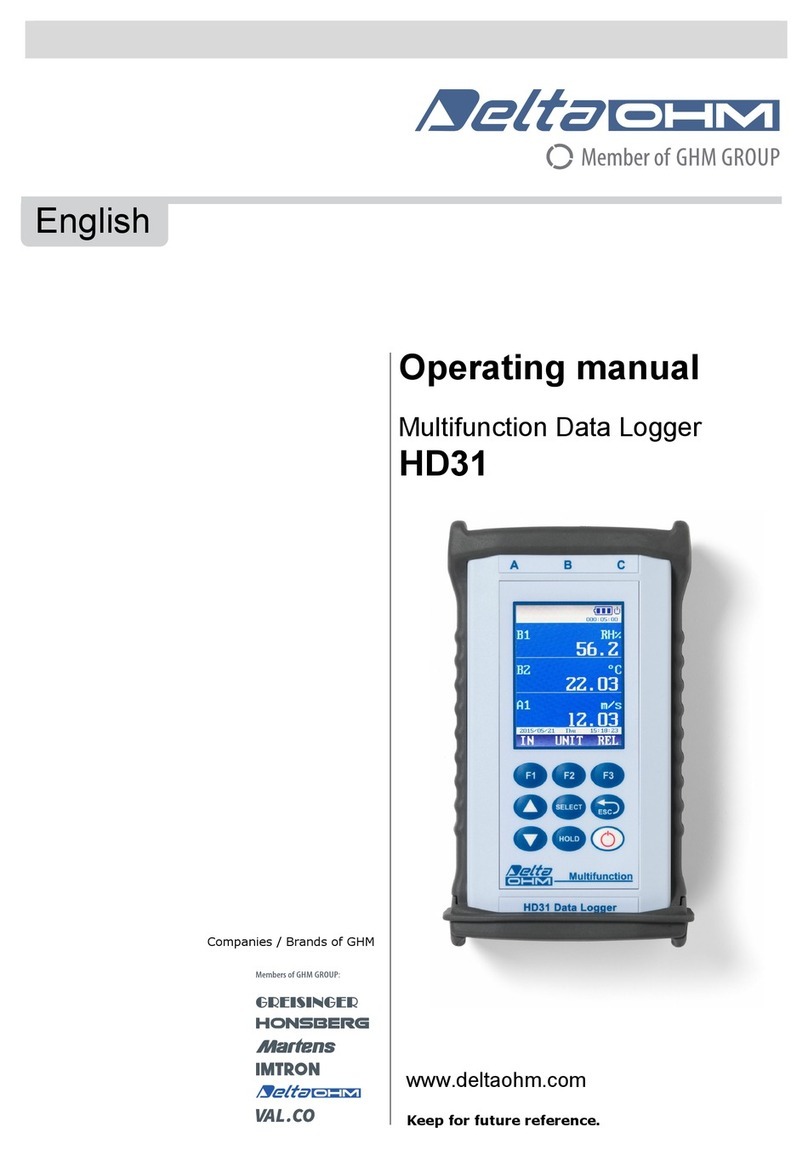
![Delta OHM HD33[L]M.GSM User manual Delta OHM HD33[L]M.GSM User manual](/data/manuals/1r/8/1r86k/sources/delta-ohm-hd33-l-m-gsm-manual.jpg)