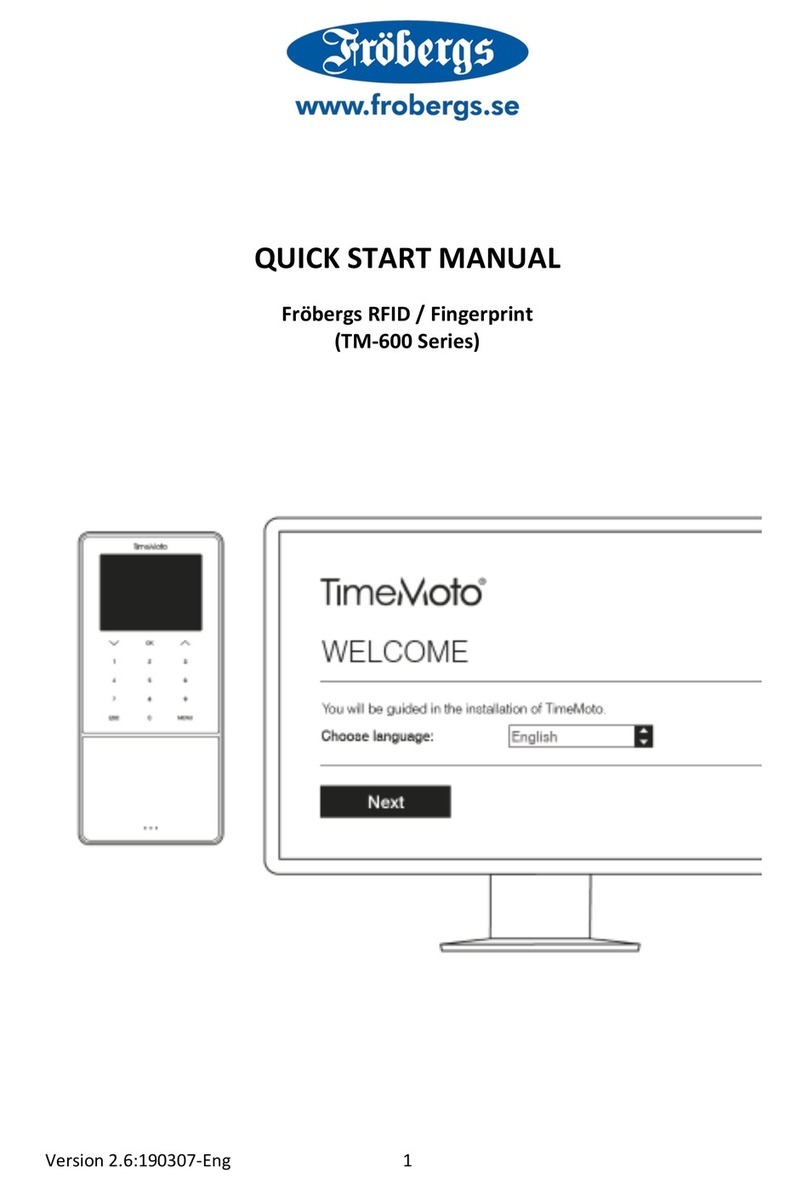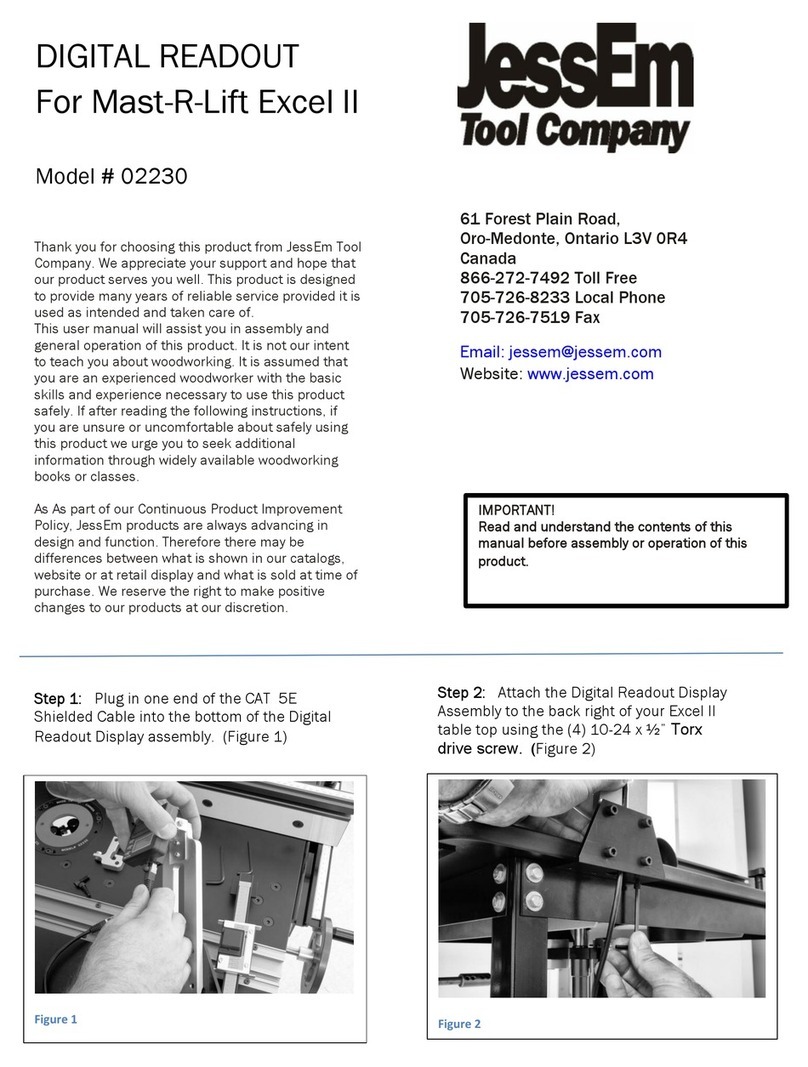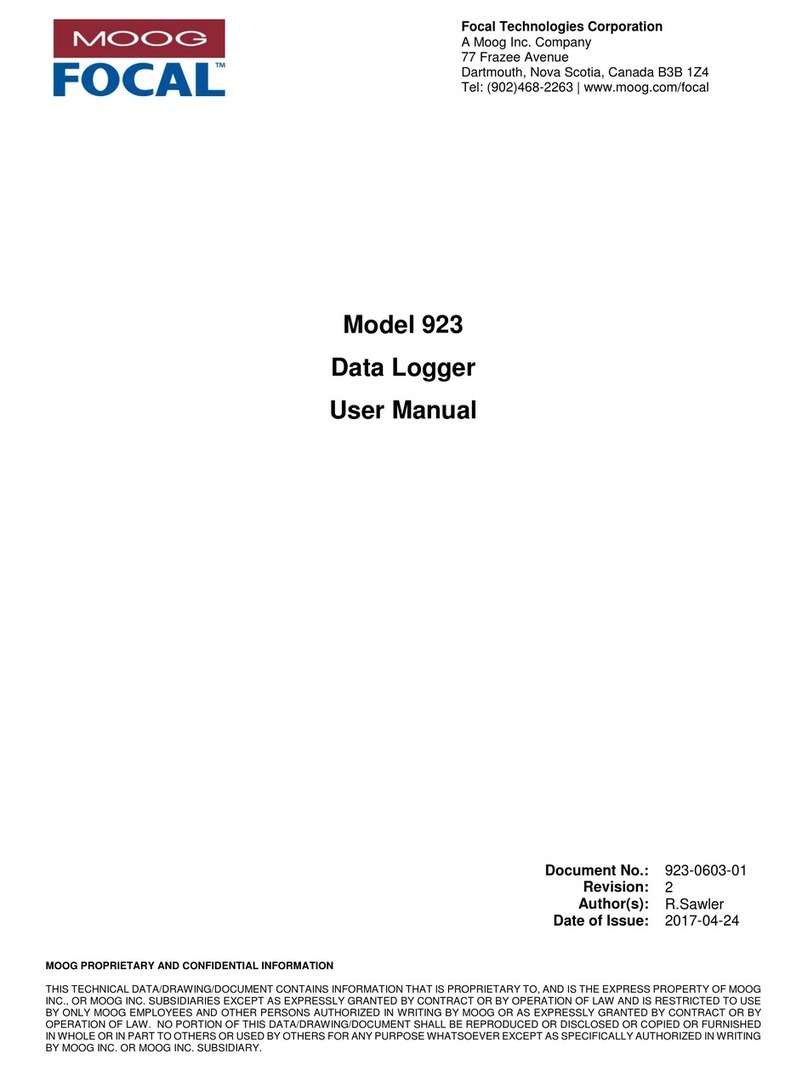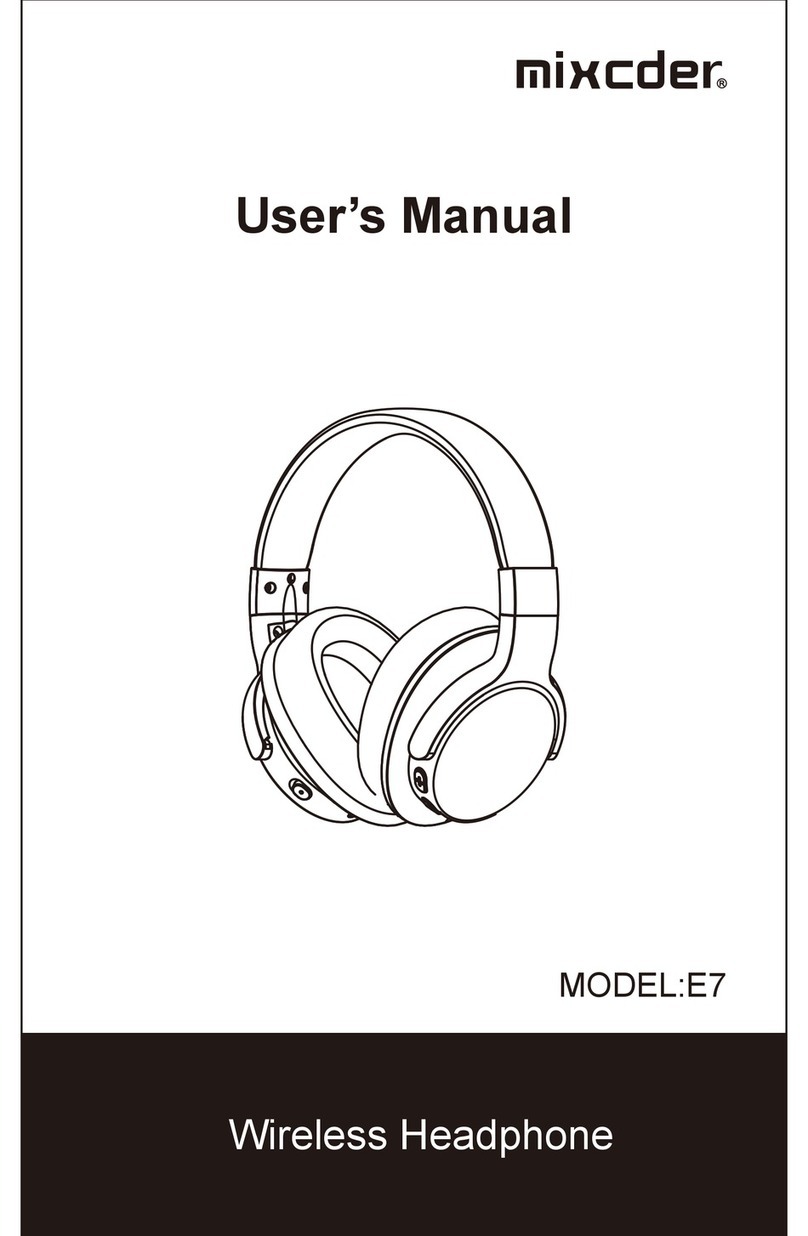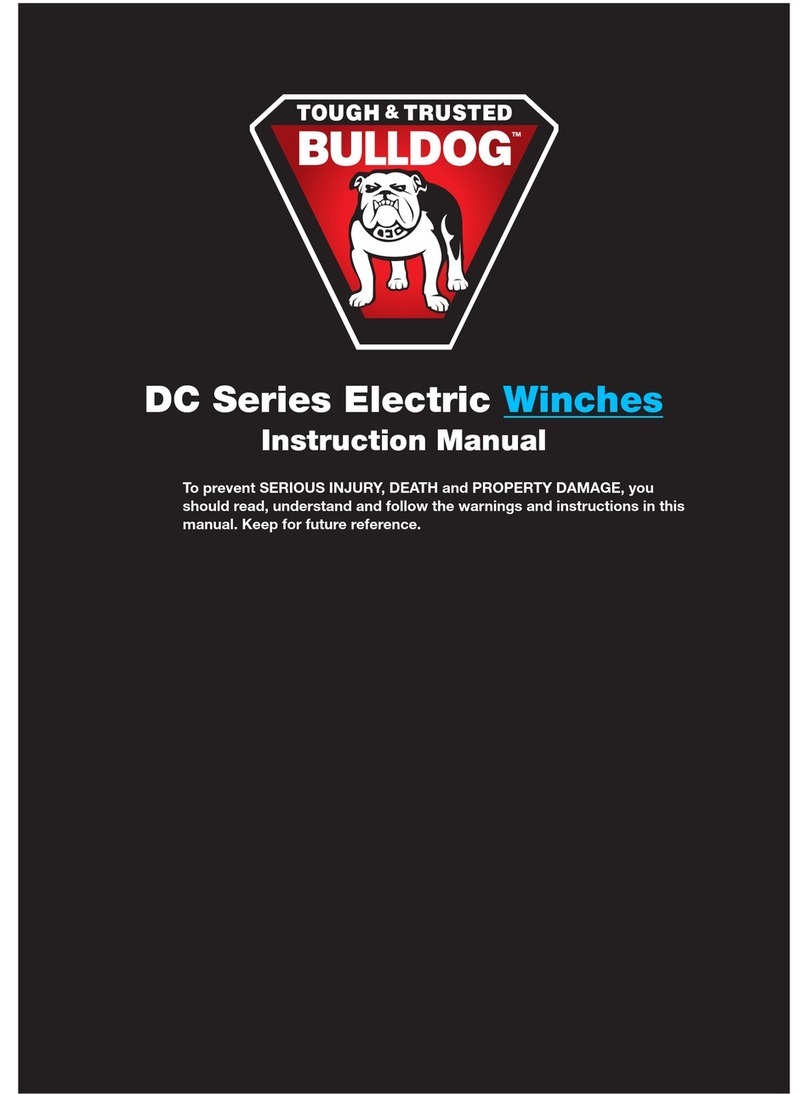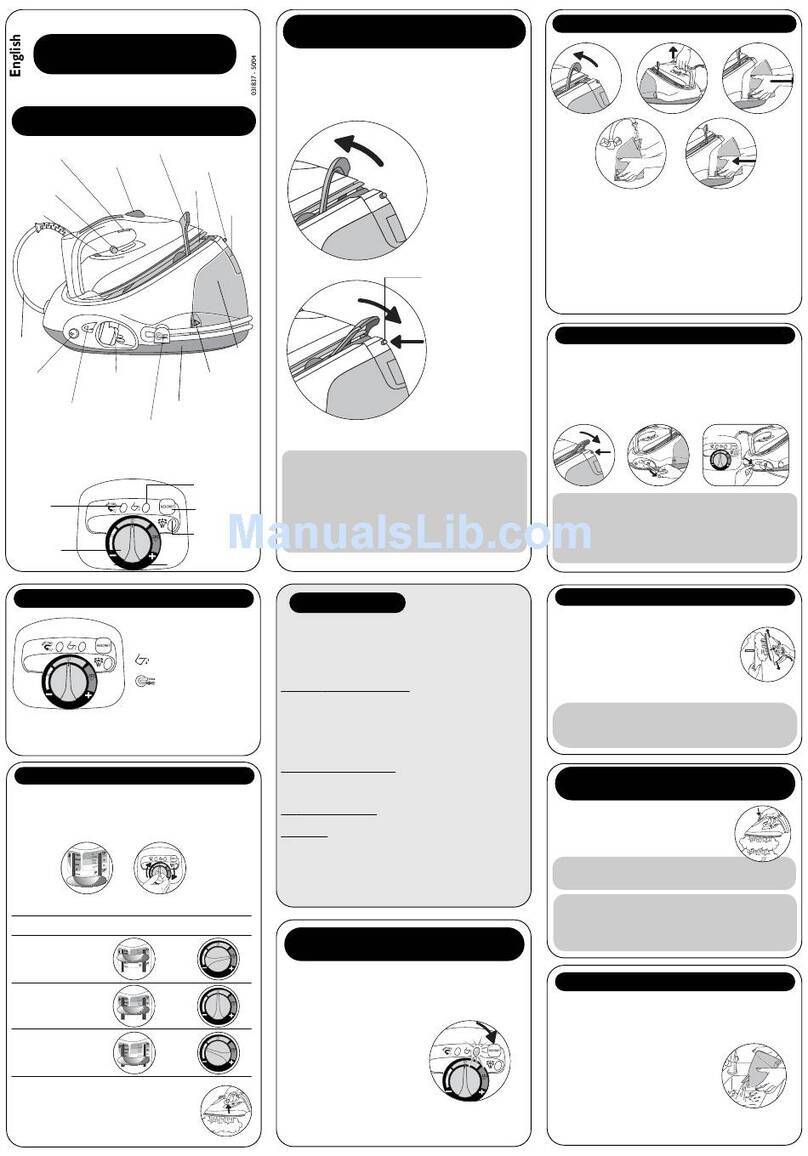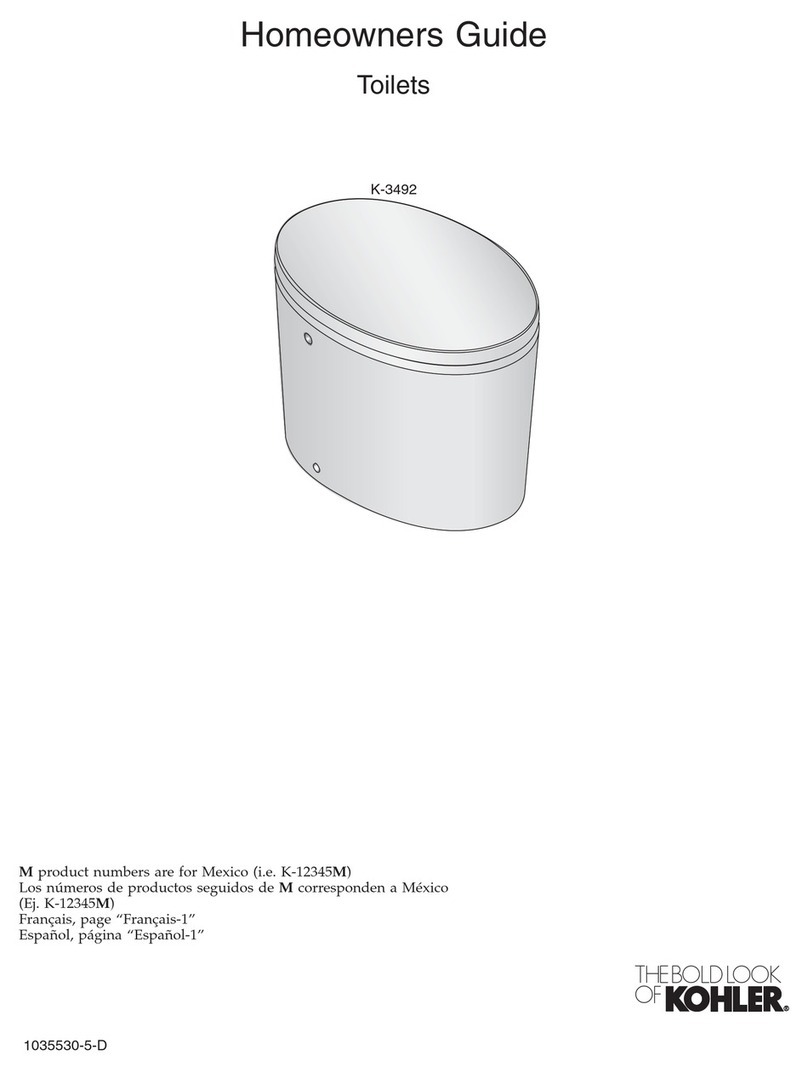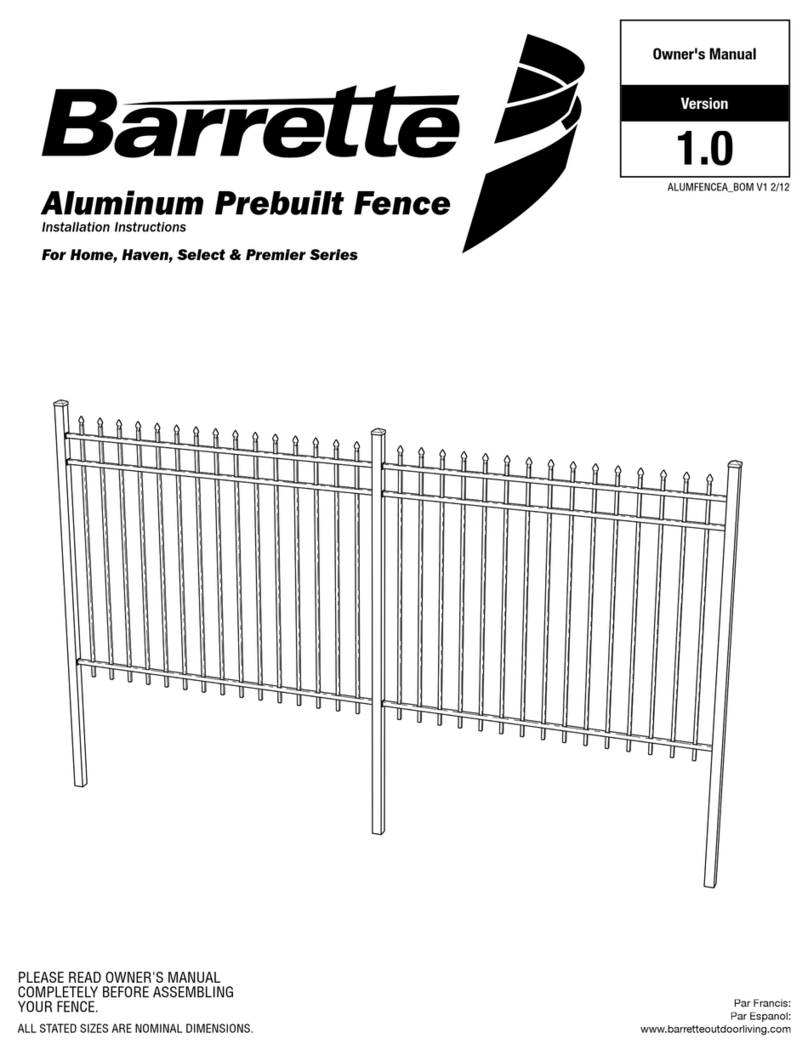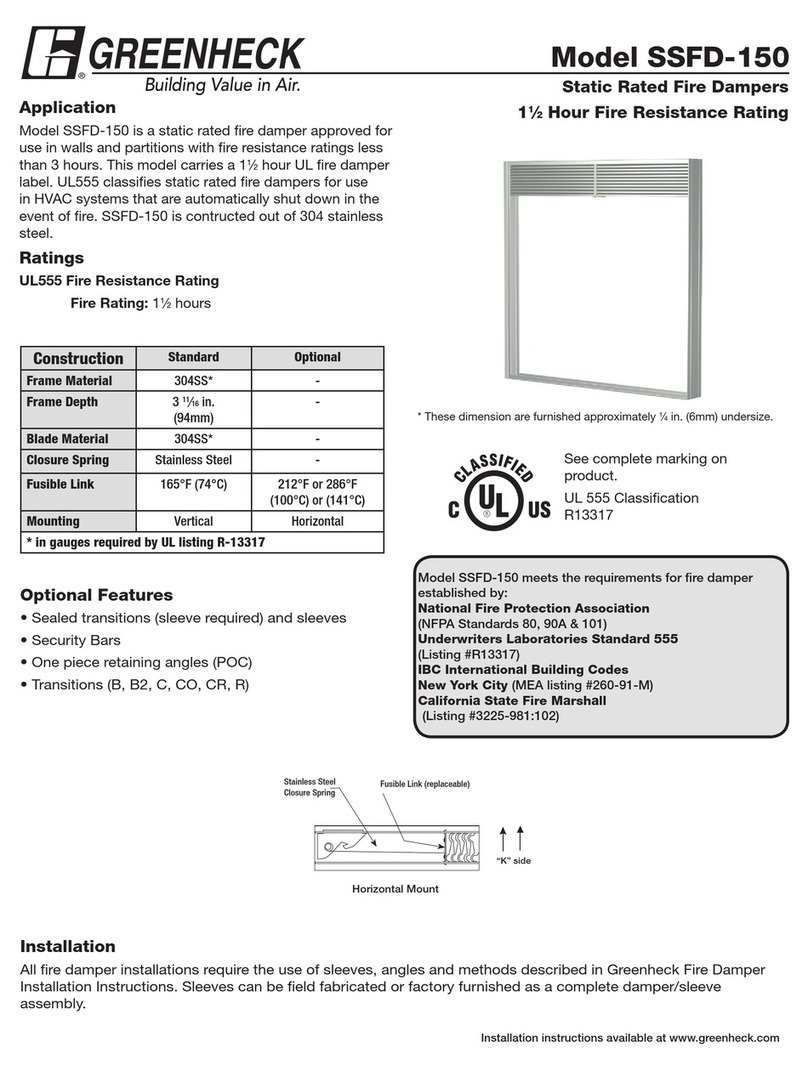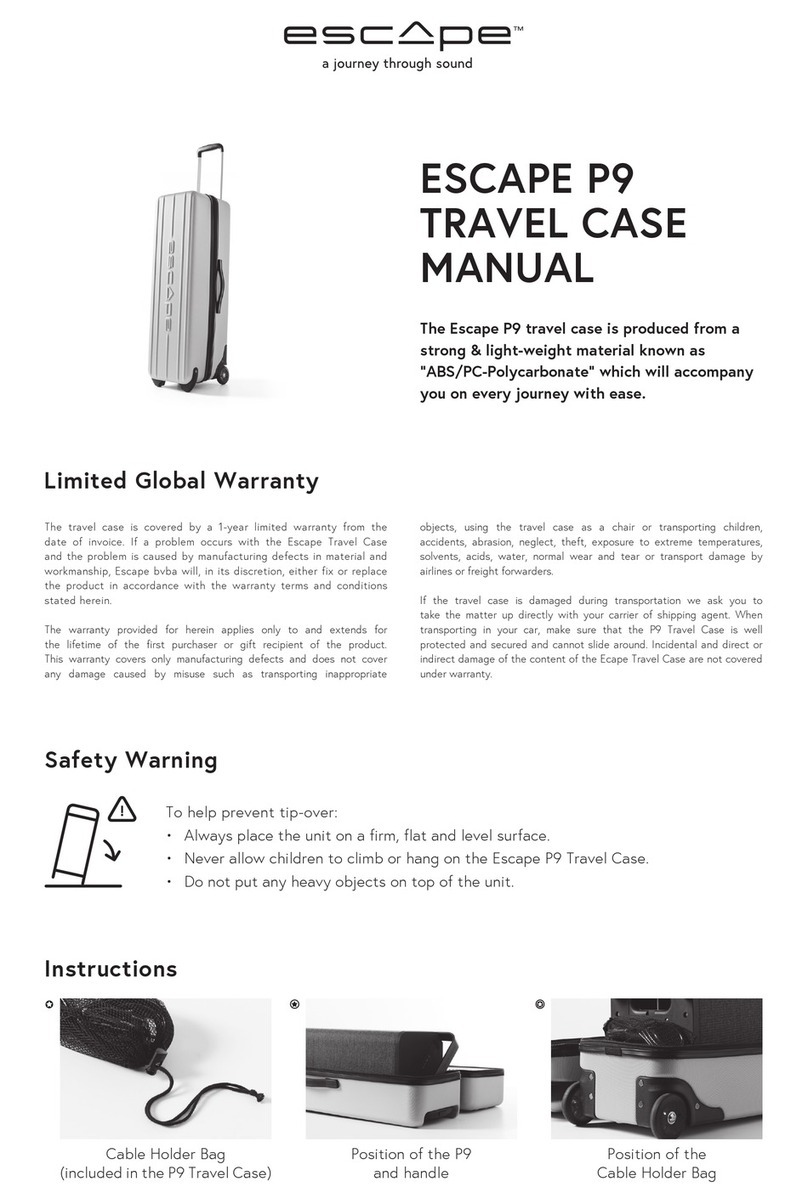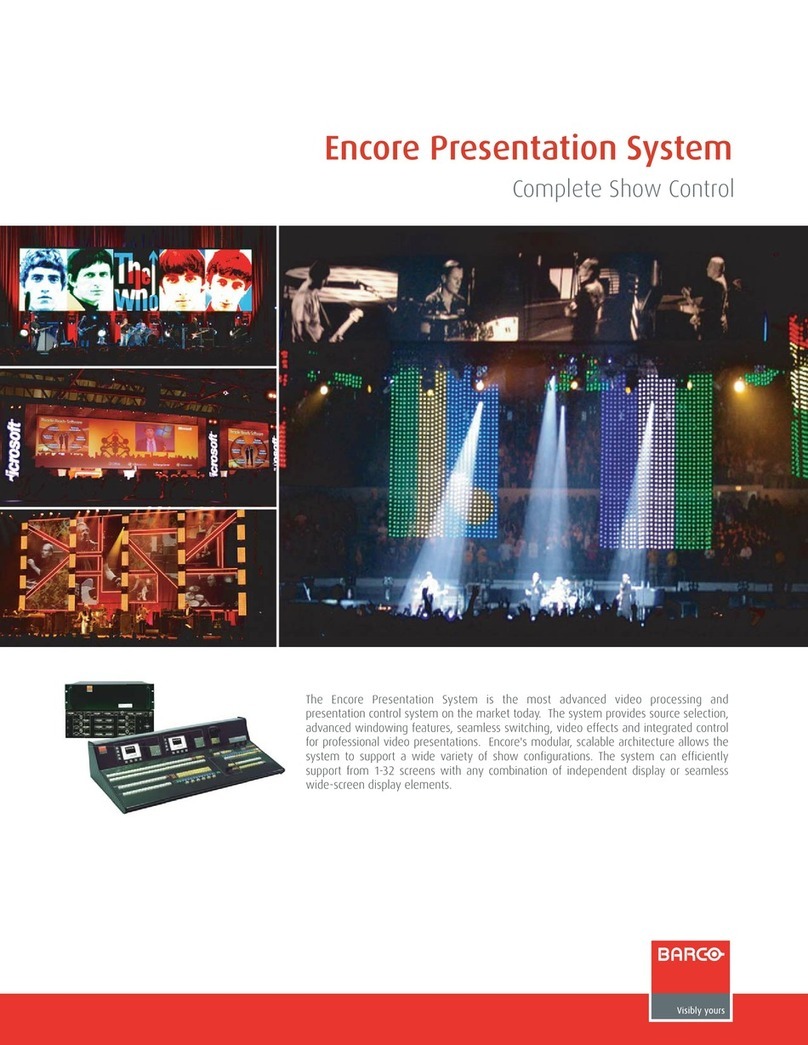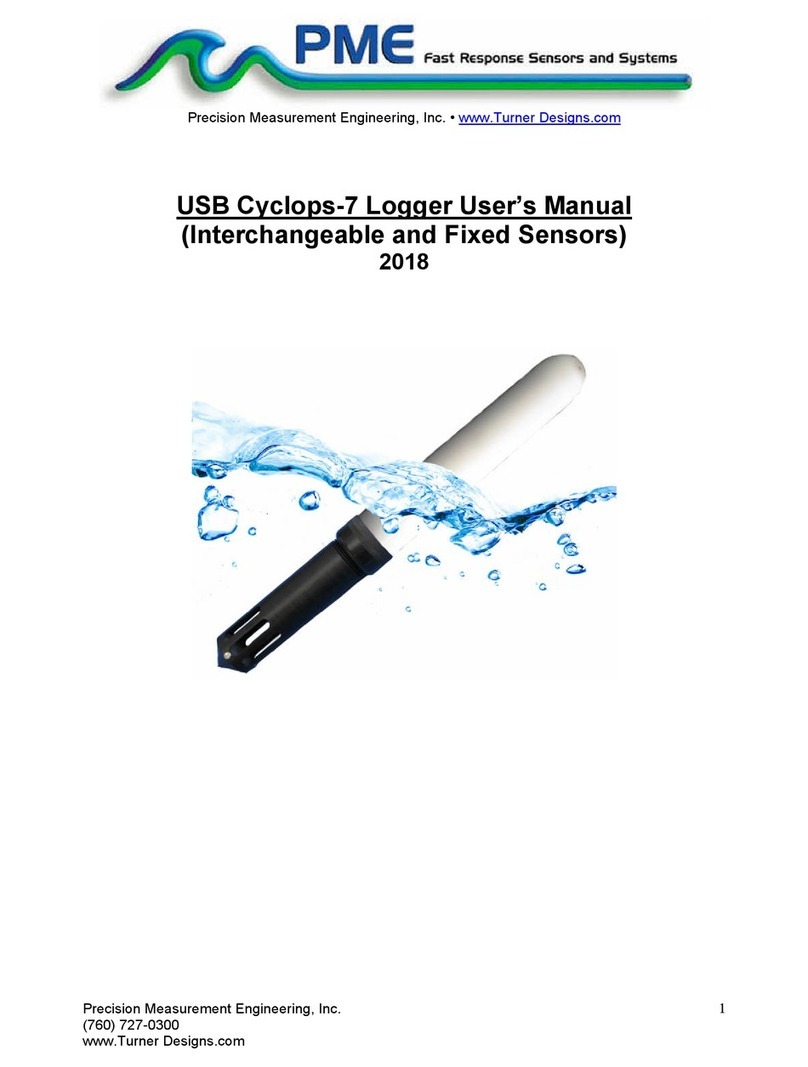Pro DVX F101 HD User manual
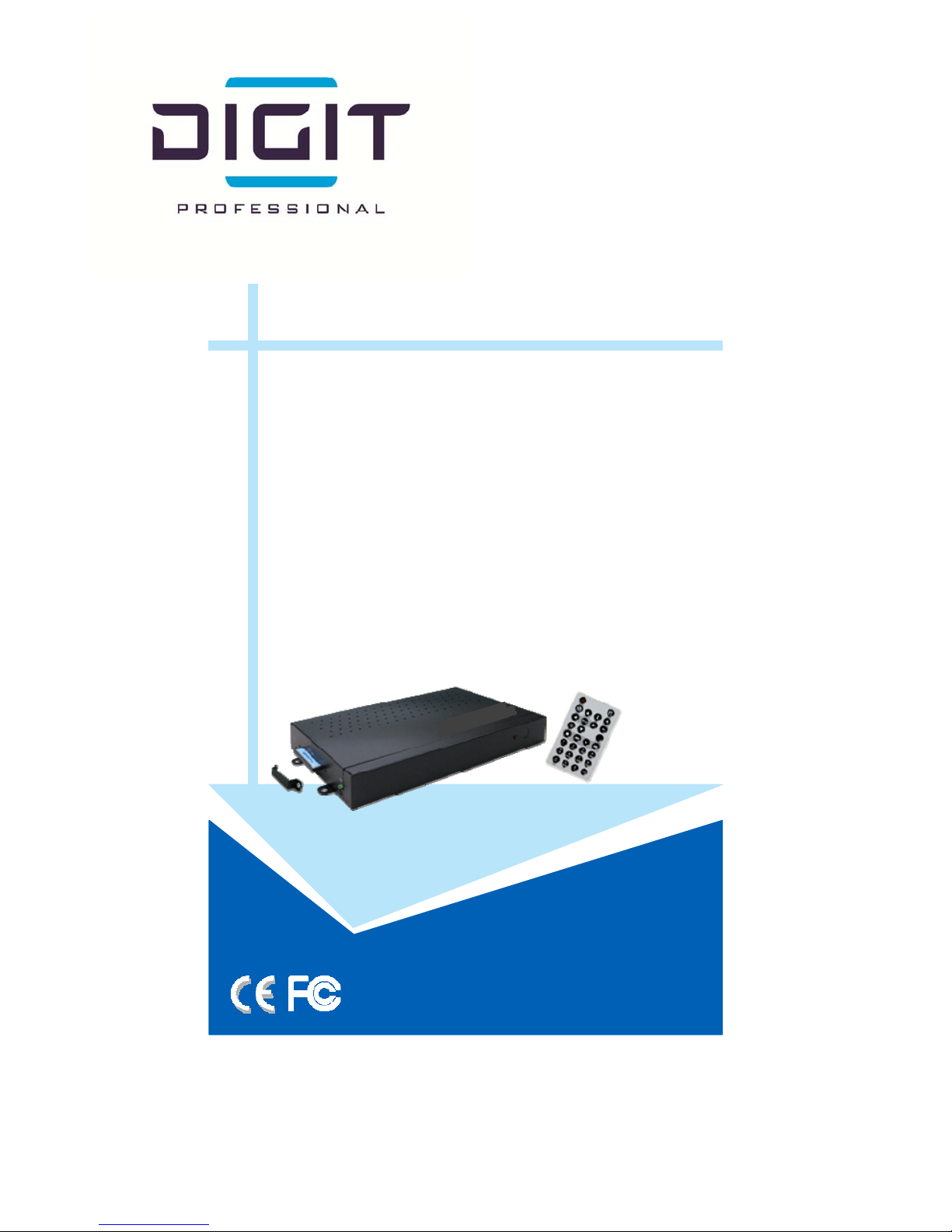
ProDVX F101 HD
User manual & instructions
V April 18 2012

SPECIFICATIONS: ProDVX F101HDn
Name:
ProDVX F101HD
Type: Standalone mediaplayer
Productgroup:
Prodvx mediaplayers
Dimensions:
Height x Width x Depth: 30mm x 131mm x 236mm
Color:
Black
Mounting:
56mm x 225mm (holes 4,5mm) 100mm x 105mm (thread M3, maximum screw length 4mm)
Weight:
Unit 610g Unit with packaging and Peripherals 1240g
Operation temperature: 0‐70°C
Operation humidity:
25%‐85%
Power supply:
12V DC, 1,5A
Distributed by:
ProDVX Europe BV Phone: +31 (0) 1 37 37 01 15
Ringbaan Oost 102-038 Fax: +31 (0) 8 48 82 86 34
5013 CD Tilburg
The Netherlands Web: www.ProDVX.com

CONTENTS
1. Package Contents. ........................................................................................................................................................... 2
2. Introduction. ................................................................................................................................................................... 2
3. Features. ......................................................................................................................................................................... 2
4. Hardware Overview. ........................................................................................................................................................3
5. Remote Control. .............................................................................................................................................................. 4
6. Starting the ProDVX F101HD........................................................................................................................................... 5
7. Setting Up. ...................................................................................................................................................................... 6
7.1 Video Setup......................................................................................................................................................... 6
7.2 Other Setup......................................................................................................................................................... 7
8. Using the ProDVX F101HD.............................................................................................................................................. 7
8.1 Play Media Files from the CF Card........................................................................................................................ 7
8.2 Using the remote control when playing ................................................................................................................. 8
12. Troubleshooting. ........................................................................................................................................................9

1
1. PACKAGE CONTENTS
1. F101HD
2. RemoteControl
3. UserManual
4. CFCardProtectiveCover
5. PowerAdapter(DC12V,1.5A)
6. Video&AudioCable
7. VGAtoY. P b . P r Cable(optional)
2.INTRODUCTION
TheProDVXF101HDisahigh‐performancelow‐coststandalonedigitalsignageplayerthatallowsyoutoplay
advertisingcontentsin1080pHD.Nosoftwareisrequired,simplyinserttheCFmemorycardwithmediafilesandit
willplaythecontentsautomatically.TheProDVXF101HDoffersmultipleoutputstomatchyourdisplay’sinput
includingHDMI,VGAandYPbPr(optionalVGAtoYPbPrcable).TheProDVXF101HDisanidealforadvertising,
retaildisplays,digitalposter,museumexhibitsandotherapplications.
3.FEATURES
Supportsmultiplefileformats:Video(WMV9),PictureandMusic.
SupportsHDMI,VGA,Y. P b . P r (optionalVGAtoY. P b . P r cable)andAudiooutput.
Resolution:
‐HDMI:576i/576P/720P/1080i/1080P
.
‐VGA:640x480/800x600/1024x768/1280x1024/1360x768/1366x768.
‐YPbPr:576P/720P/1080i.
SupportsCFmemorycard.
SupportsAuto‐Playfunction.
SupportsSlideshowfunction.

2
4.HARDWAREOVERVIEW
“RESET”Button:RestarttheProDVXF101HD.
CFCardSlot: InserttheCFmemorycard.
“CFREADY”Indicator:SteadygreenconfirmsthattheCFcardisinsertedcorrectly.
PowerSwitch: Togglebetweenmainpoweron&off.
DCInput: Connectthesuppliedpoweradapter.(DC12V/1.5A)
VGA/Y. P b . P r Output: ConnecttoVGA/YPbPrinputonTV(VGAtoY. P b . P r Cableisoptional).
L‐Audio‐ROutput: ConnecttoAudioinputonTVorexternalspeakers.
HDMIOut: ConnecttoHDMIinputonTV.

3
5.REMOTECONTROL
1
2
3
4
5
6
7
8
9
10
11
12
13
14
15
Poweron/off
Openthesetupmenu
Mutesound
Showtheinformationoftheselectedfile
Volumeup/down
Movethecursor
Confirmtheselection/entry
Gobackonelevel
Selecttheoutputmode
Stopplayback
Playtheselectedfile
Viewtheprevious/nextfile
Playtheprevious/nextfileifinplayback
NumericKey
Deletelastentry
Searchvideotimeframe

4
6. STARTING THE ProDVX F101 HD
InserttheCFmemorycardwithmediafiles.
Connectthesuppliedpoweradapterandturnonthepowerswitch,theProDVXF101HDwillpoweron
automatically.Theboot‐upwilltakeapproximately30‐45seconds.Duringboot‐upnopicturewillbe
displayed.
Ifthereisnopictureonyourdisplayafteraboutoneminute,pressthe“TVMODE”buttontoselectthe
correctoutputmode.
StatusAfterPowerOn
Status1:IftheAutoplay(Movies/Picture/AllFiles)functionisenabledandtherearemediafilesontheCF
card,theProDVXF101HDwillautomaticallyplaymediafilesafterpoweredon.IfthereisnoCFcardinserted
ablackscreenwithasmallglobewillappear(screensaver)
Status2:IftheAutoplayfunctionisdisabled,themainmenuwillappearasshowninthefollowingfigure
afterpoweron.
TurnOff:TurnoffthepowerswitchtoturntheProDVXF101HDoff.

5
7.SETTINGUP
PresstheSETUPbuttontoopenthesettingsscreen(Ifthereisfilethatisbeingplayed,pleasestopthisfirst).
Therearetwogroupsofsub‐menuinthemainmenu(“VideoSetup”and“OtherSetup”).
Inthesettingsscreen,youcanusethe“▲、▼、
▲
、
▼
”buttonstoselectanitem,andpresstheENTER
buttontoconfirmtheselection.
PresstheSETUPbuttontosaveandquitthesettingsscreen.Ittakestimetostorethesettings,pleasewait
untilthesettingsarefullystored.
7.1 Video Setup
TVStandard:SelecttheoutputTVvideoformat(NTSC/PAL).
NTSCActiveOutput:Selecttheoutputmode(HDMI/VGA/HDYPbPr).
Aspect‐ratio:SelectTVmode4:3,16:9,16:10or5:4.
HDMI:SelecttheHDMIoutputresolutionamong480i/480p/720p/1080i/1080p.
Selectthe“AutoEDID”,theProDVXF101HDwillscanthedisplaydeviceconnectedandsetthecorrect
resolutionautomatically.
VGA60Hz:SelecttheVGAoutputresolution(640*480/800*600/1024*768/1280x10241360x768).
HDYPbPr60Hz:SelecttheYPbProutputresolutionamong480p/720p/1080i.
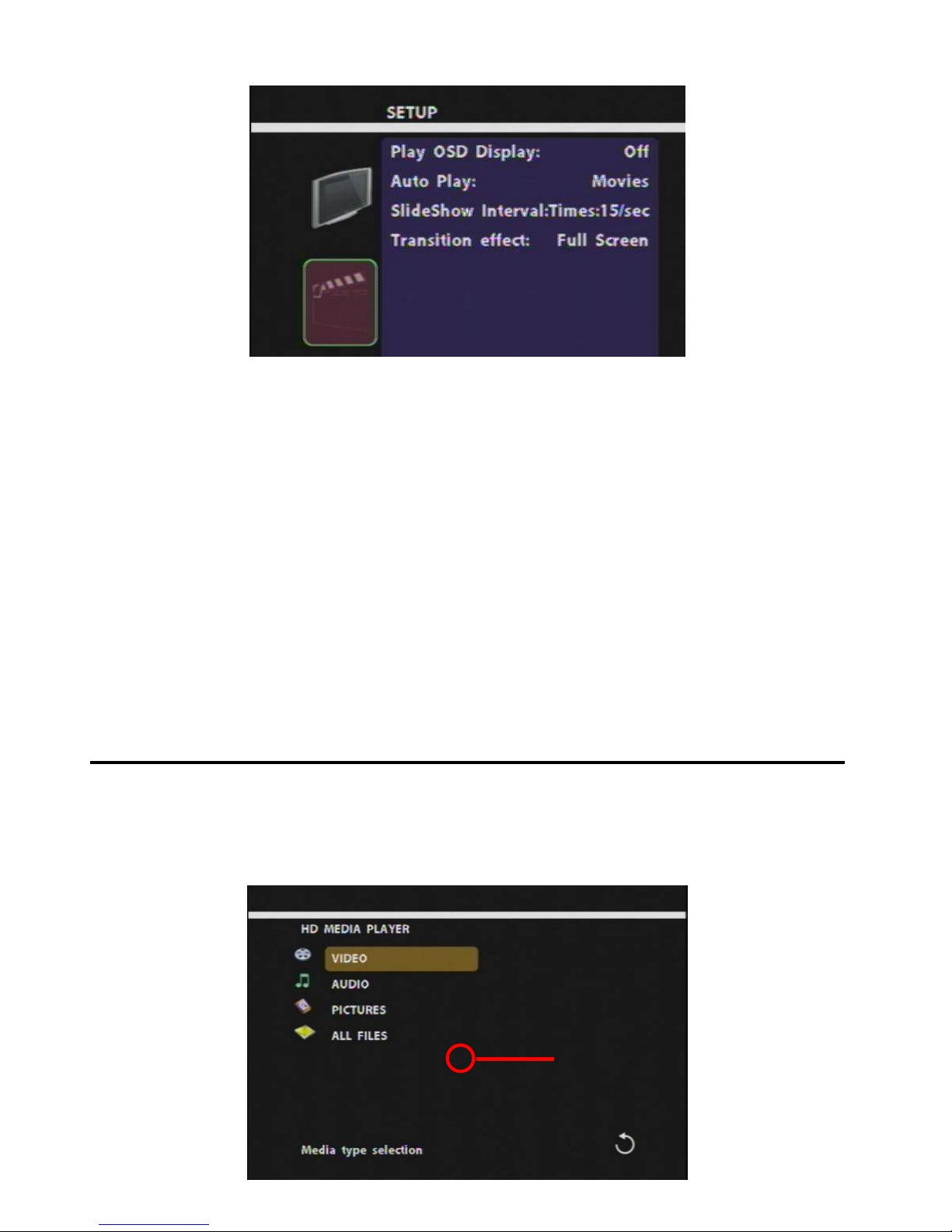
6
7.2 Other Setup
PlayOSDDisplay:EnableordisabletheOSDdisplay.
AutoPlay
- Movies: PlaymoviesautomaticallyaftertheProDVXF101HDispoweredon.
- Pictures:PlaypicturesautomaticallyaftertheProDVXF101HDispoweredon.
- AllFiles: PlayallthemediafilesautomaticallyaftertheProDVXF101HDispoweredon.
- Off: TurnofftheAutoPlayfunction.
SlideShowInterval:Setthetimeeachpictureisshownto10,15,30secondsor1,10,15,30minutesor1hour.
Transitioneffect:Settransitioneffectsforyourphotoslideshow.
8. USING THE ProDVX F101 HD
8.1PlayMediaFilesontheCFCard
Step1:InserttheCFcardwithmediafilesandturnontheProDVXF101HD.Selectthetypeofdata(VIDEO/AUDIO/
PICTURES)youwanttoplayandpresstheENTERbuttontotakeyouintotheVIDEOLIBRARY,AUDIOLIBRARYetc.
RETURN
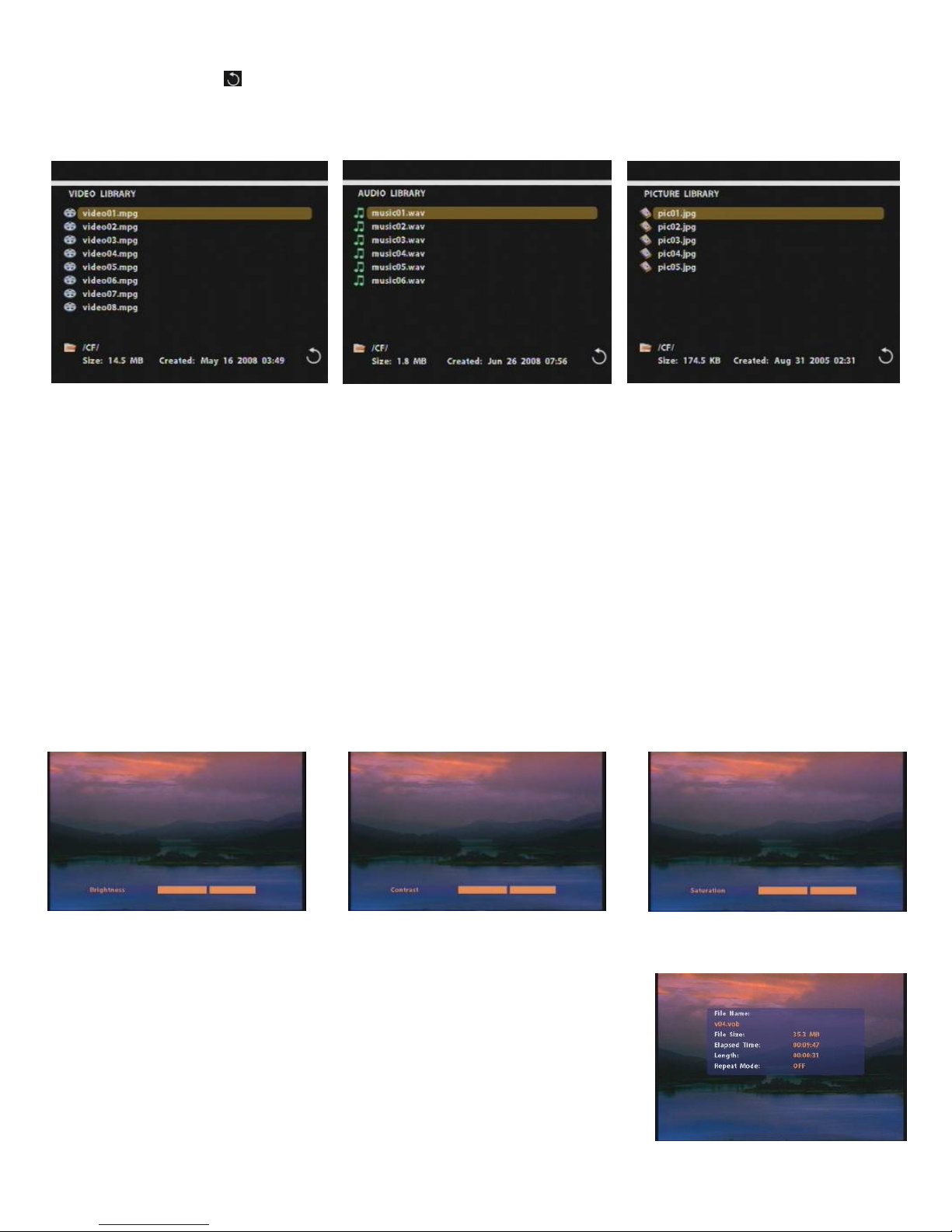
7
Note:Ifthesymbol(return)appearsonthescreen,youcanuseBACKbuttontogobackonelayer.
Step2:Selectafileyouwanttoplay,andpressENTERorPLAYbuttontoplaytheselectedfile.
VIDEO LIBRARY AUDIO LIBRARY PICTURE LIBRARY
8.2 Using the Remote Control when Playing
SETUP:PresstheSETUPbuttonwiththe“+VOLUME–”buttontoadjustthebrightness,contrastorsaturation
whilethevideoorpictureisplaying.
‐FirstPress: Adjustthebrightness.
‐SecondPress: Adjustthecontrast.
‐ThirdPress: Adjustthesaturation.
Brightness Contrast Saturation
MUTE:Mutethesoundwhilethemovieormusicisplaying.FileInformation
+VOLUME‐:Increase/decreasethevolumewhilethevideoormusicisplaying.
PREV/NEXT:Playtheprevious/nextfile.
STOP:Stopplaying,andgobackonelayer.
INFO:Displaytheinformationoffile.
*#(searchfunction):Searchvideo(movie)timeframe.
Pressthe“*#”buttonandusethenumerickeytoentertheinitialtimeandthenpresstheENTERbuttontoplay.

8
9.TROUBLESHOOTING
SituationCheckPoint
NoPicture
1. Whenaudiofilesareplayednopicturewillbeshowed.
2. Checkpowercableandpowerswitches.
3. EnsuretheVGAorHDMIcableisconnectedbetweentheProDVXF101HD
andTV.
4. Waitatleast60secondsafterpowerup.
5. Pressthe“TVMODE”buttonontheremotecontroltoselectthecorrect
outputmode.
6. MakesurethefileformatontheCFcardiscorrect.
7. Checkifthedisplaydeviceinputissettocorrectvideoinputsource.
NoResponseFrom
theRemoteControl
1. Ensurethatthebattery(CR20253vlithiumbattery)intheremotecontrol
anditisinsertedthecorrectly.
2. Ensurethetransparentplasticbatterysealisremoved.
3. CheckforanybarrierbetweentheremotecontrolandProDVXF101HD.
Nosound
1. Checkifthemutefunctionison.
2. Checkifthevolumeissetproperly.
3. Checkifaudiocablehasbeenconnectedcorrectly.
ProDVX Europe BV Phone: +31 (0) 1 37 37 01 15
Ringbaan Oost 102-038 Fax: +31 (0) 8 48 82 86 34
5013 CD Tilburg
The Netherlands Web: www.ProDVX.com
Table of contents