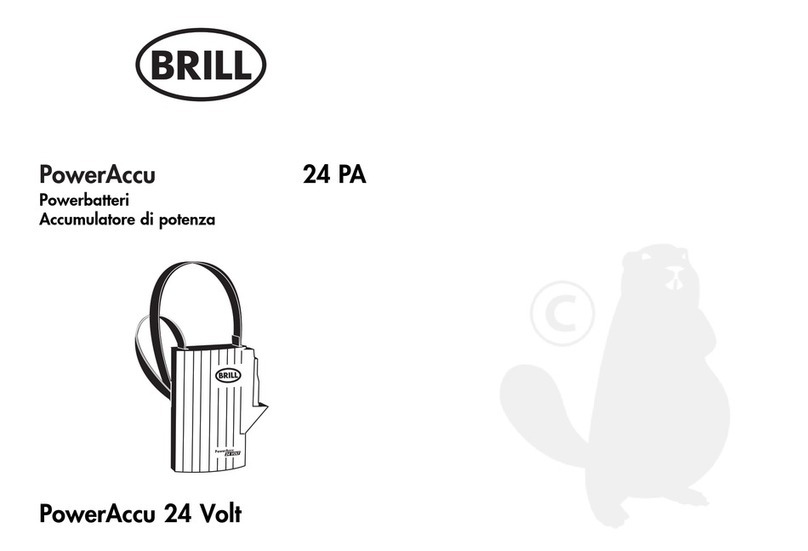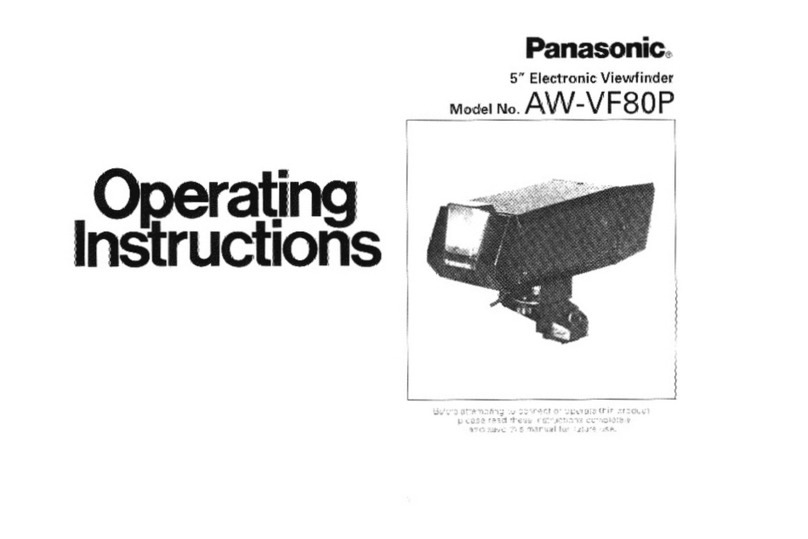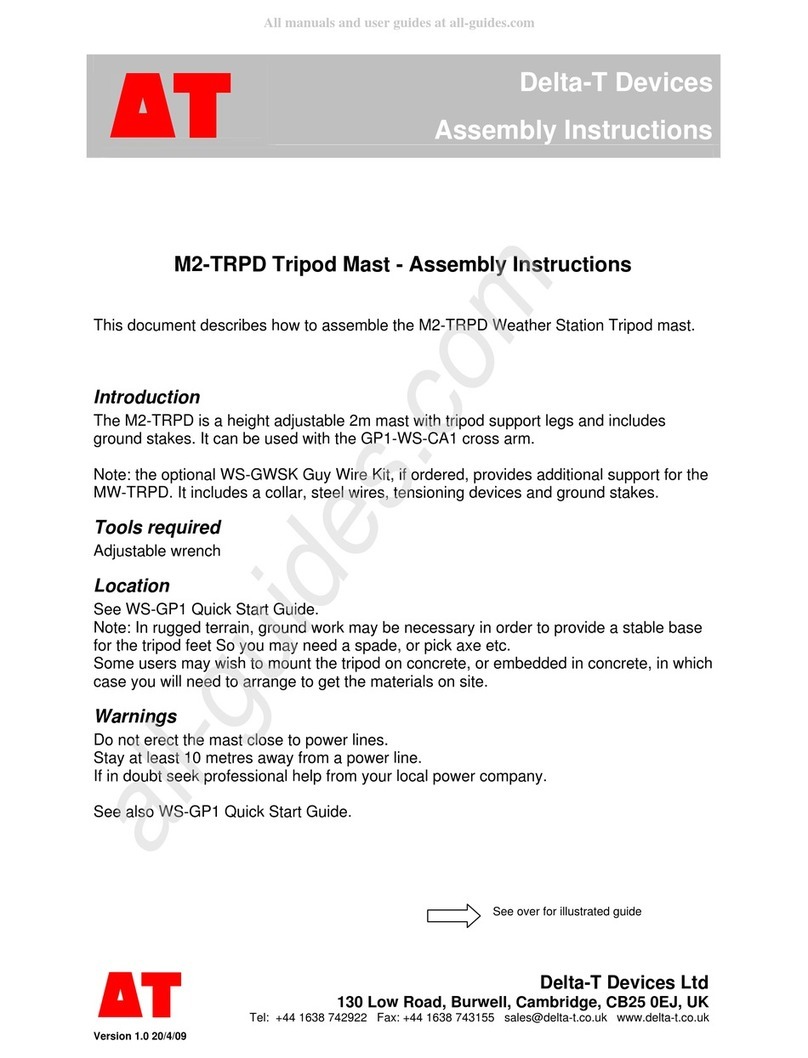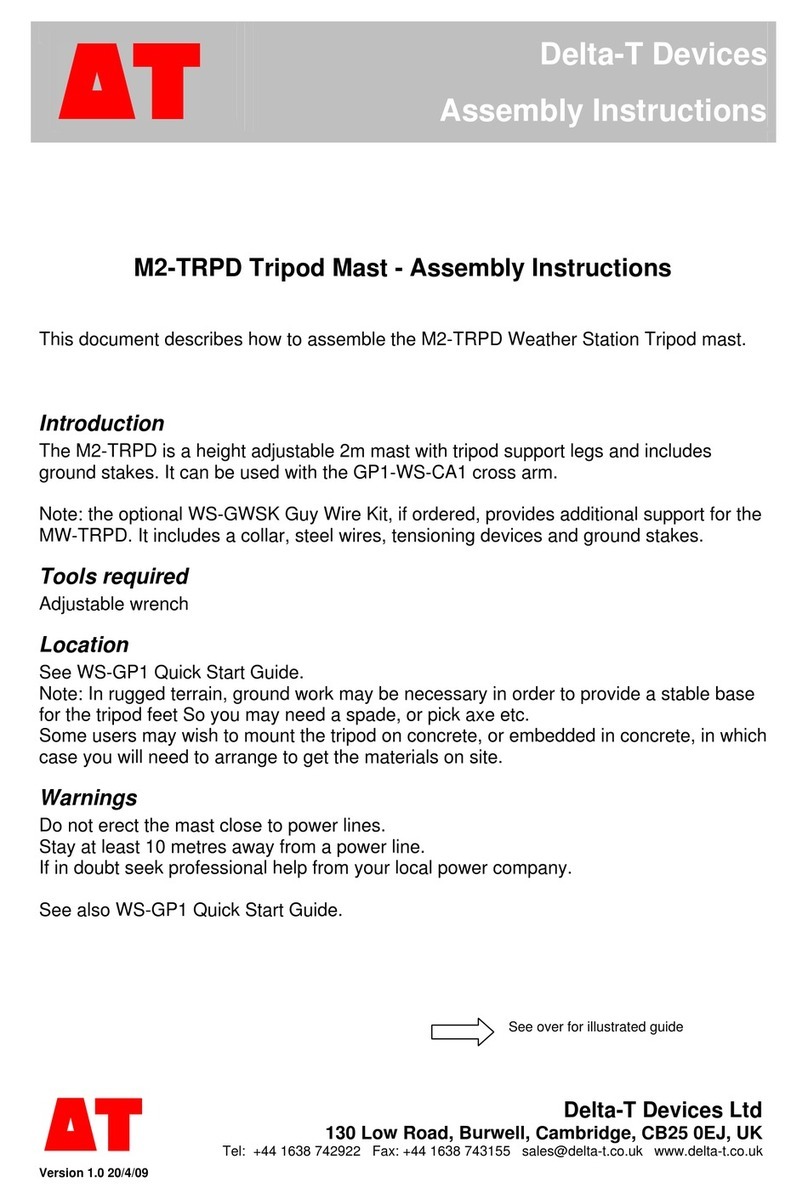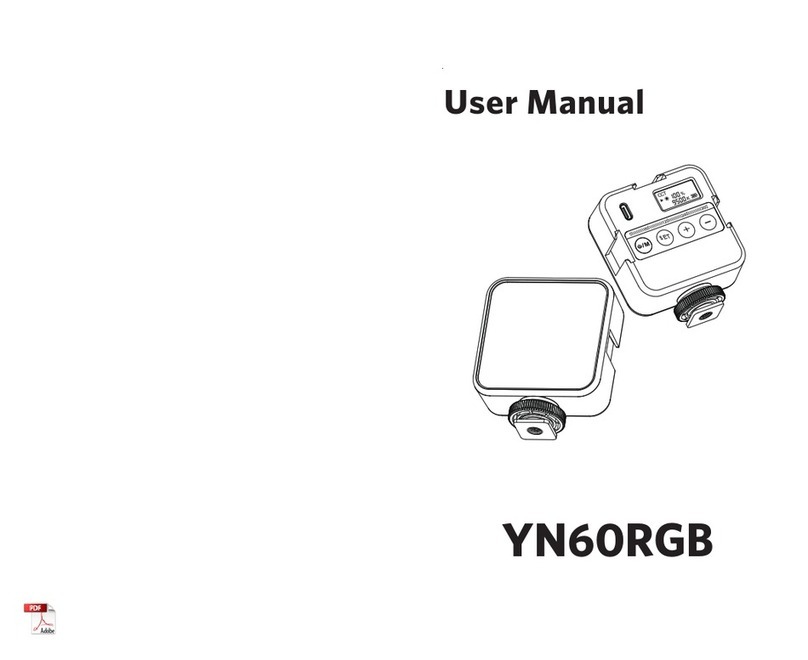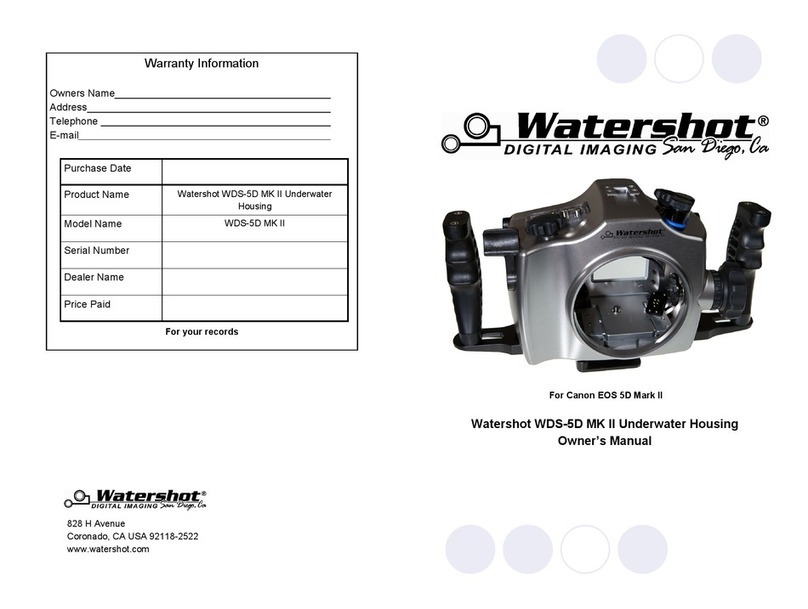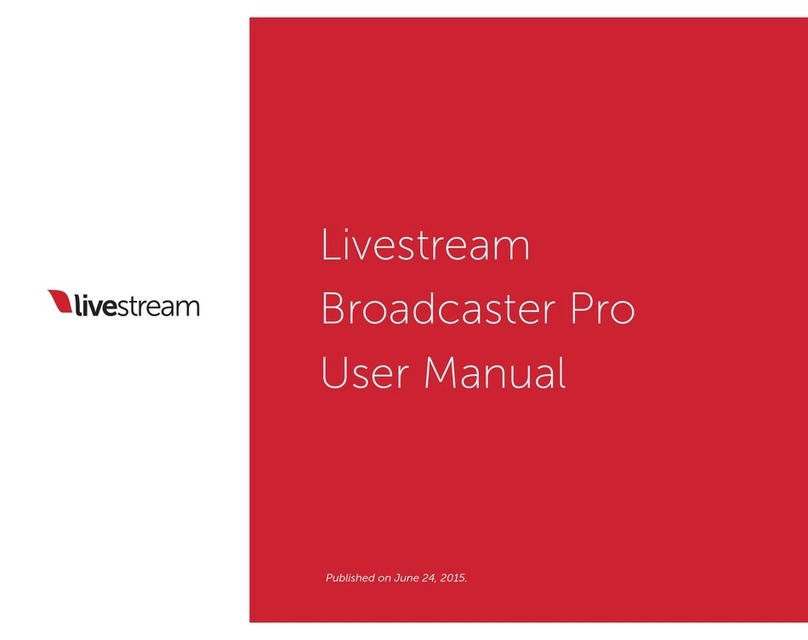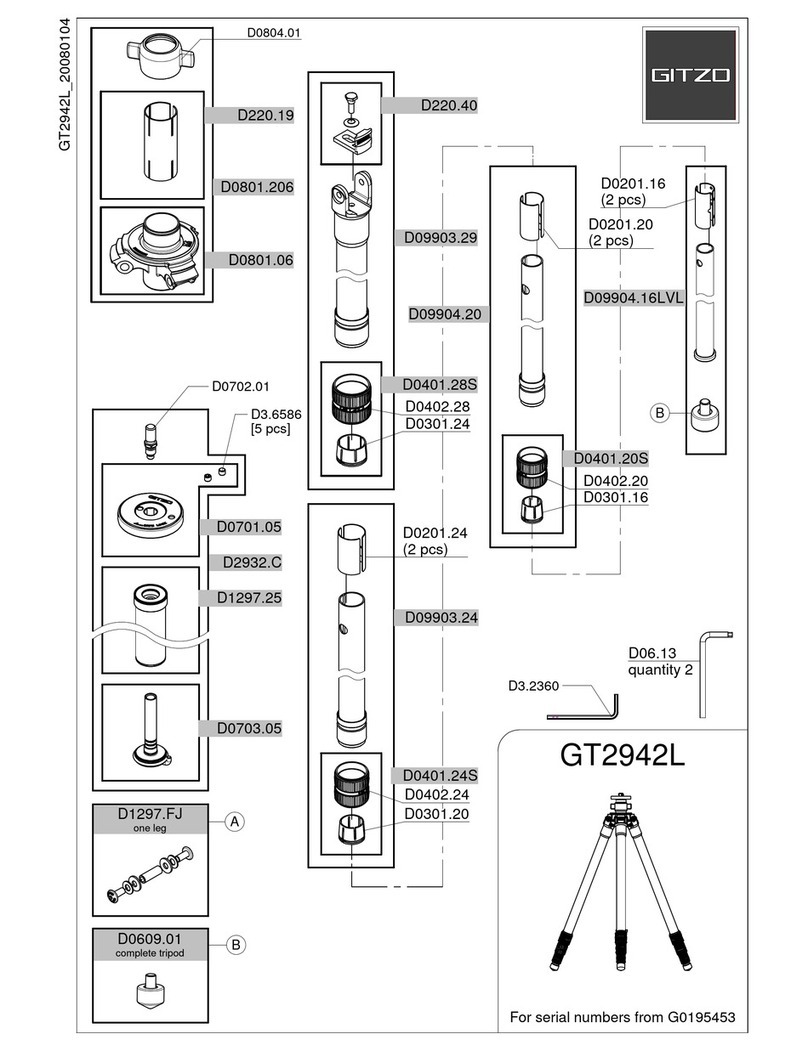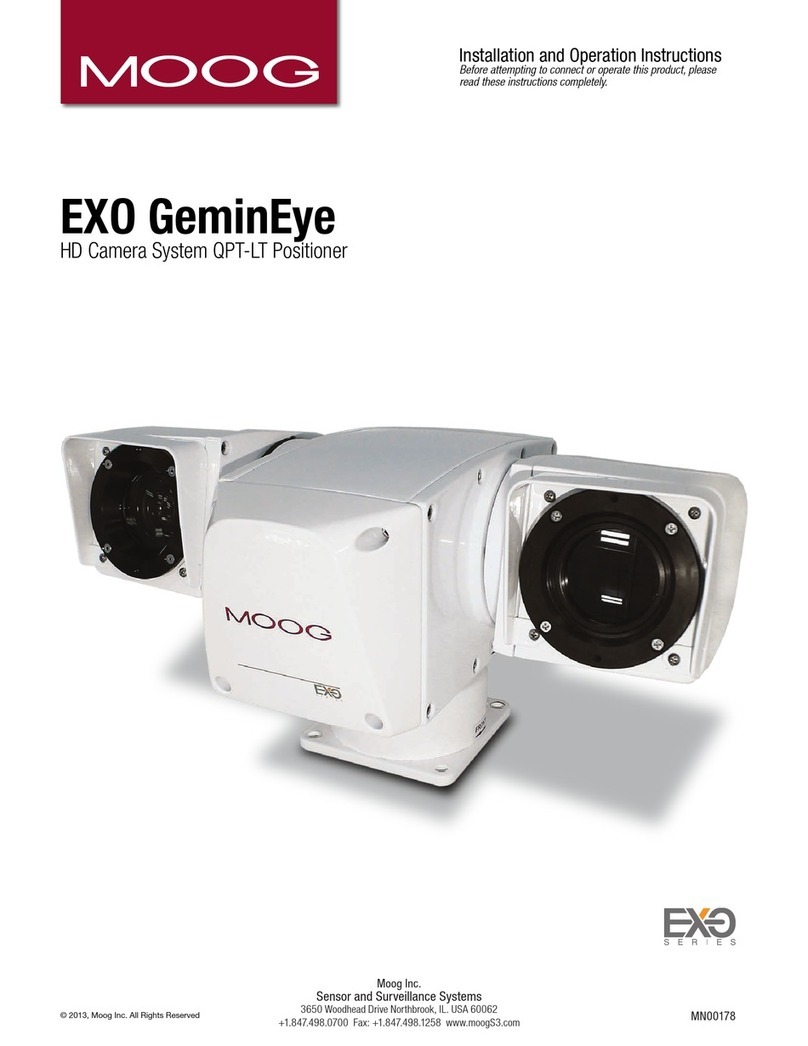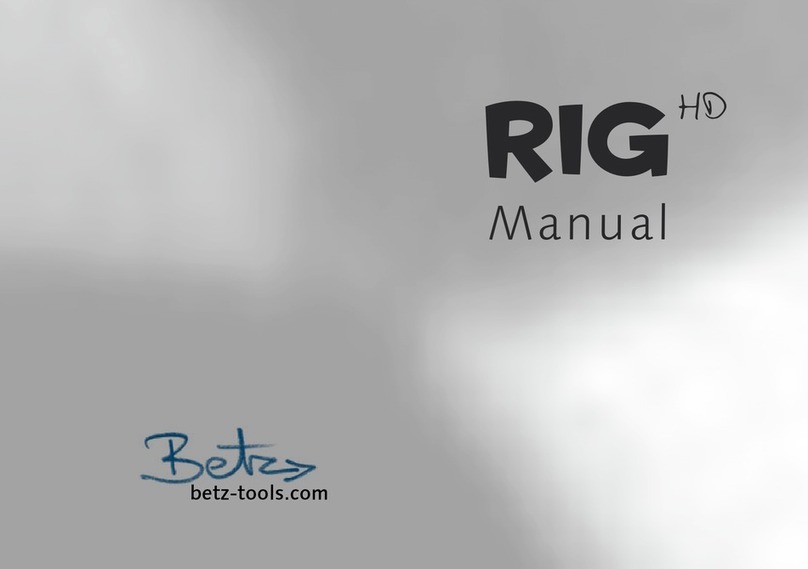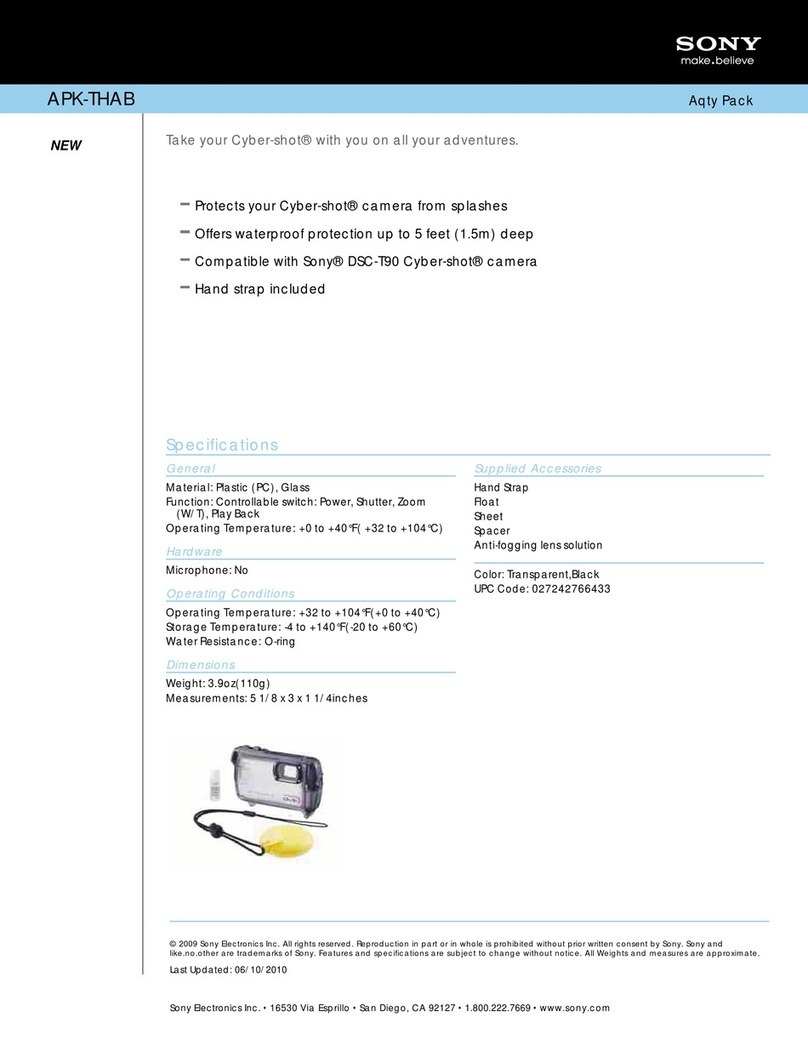Tips for using the Nikon Coolpix 900 series cameras
slm2um1.doc 9
Tips for using the Nikon Coolpix 900 series cameras
Taking Hemiphots
•When taking Hemiphots, use M-REC (manual recording mode) and set the zoom
to widest, flash to anytime, and use fine image quality.
•The cameras are small and lightweight, but not particularly robust. Look after
them carefully, and make sure that all connector sockets are kept clean and dry.
•The batteries can run down very quickly, so always keep plenty of spares.
Downloading images to a PC
There are two ways of downloading images from the camera to a PC:
1. Use the supplied adapter to read the memory card in a PCMCIA slot. This is by
far the best method. The images can then be copied directly to hard disk or other
storage media using Windows Explorer. They can be opened directly from the
memory card in HemiView, but this is not recommended, because HemiView
does not store the images themselves, only information about them, so the images
will be lost when the memory card is removed.
2. Using the NikonView software supplied with the camera, and a serial cable from
the camera. Full instructions for doing this are supplied with the software, but the
following hints may be useful:
•Always power the camera from its mains adapter
•Downloading is very slow, and starts again every time you access the camera
drive, so copy all your images to your hard drive in one session, and work from
there.
•The NikonView software does not always follow Windows standards. In
particular, when viewing the camera as a drive within Windows Explorer,
Copy and Paste do not work as expected, though dragging and dropping files
from the camera drive to a hard disk folder does work.
•The NikonView software places copies of images in the
C:\Windows\temp\CamExp folder, and does not delete these afterwards. You
should manually delete these after a session, to prevent your disk filling up.
Appropriate conditions and settings for acquiring hemiphots are described in the
manual that accompanies HemiView software. If HemiView software was not
purchased with this SLM, copies of HemiView software manual can be purchased by
contacting Delta-T Devices Ltd at the address found on the front of this manual.