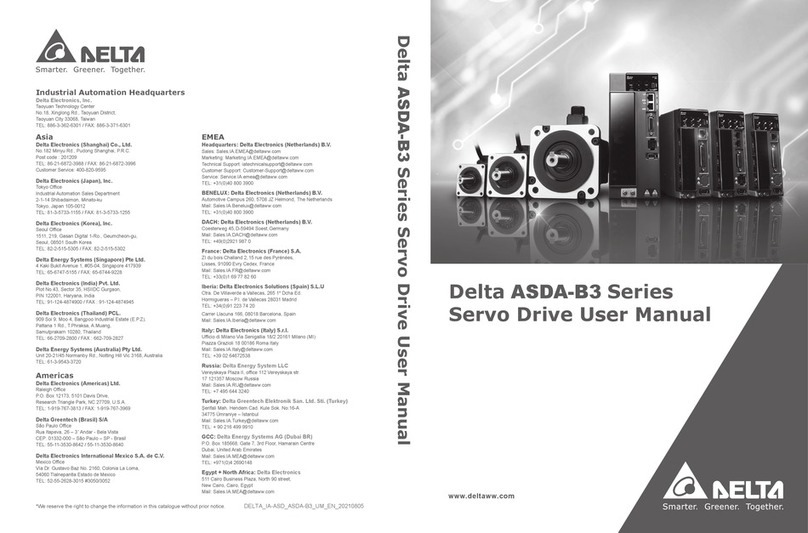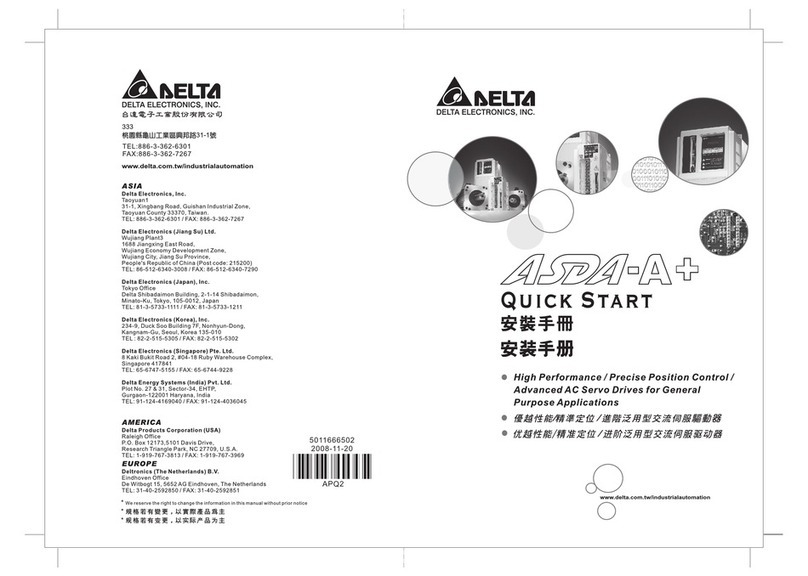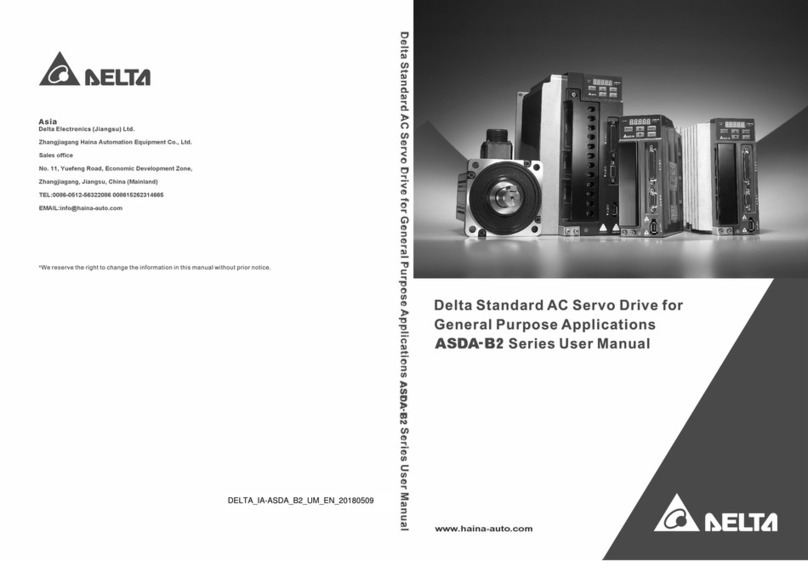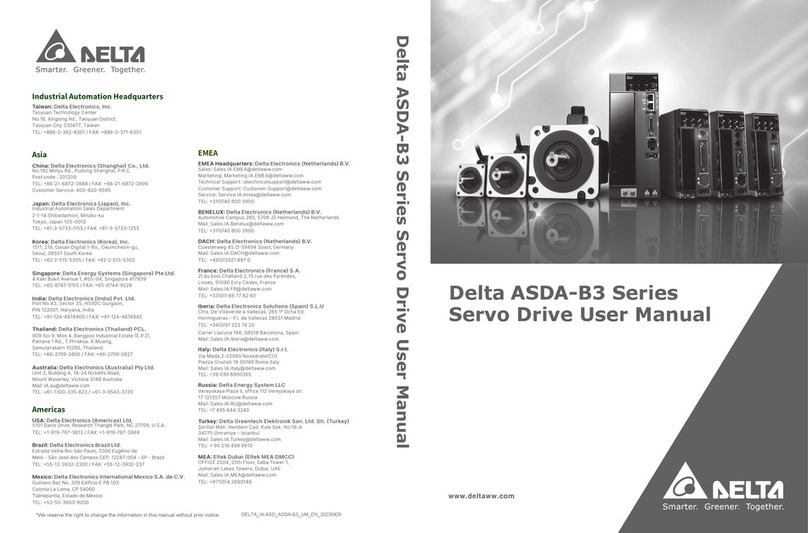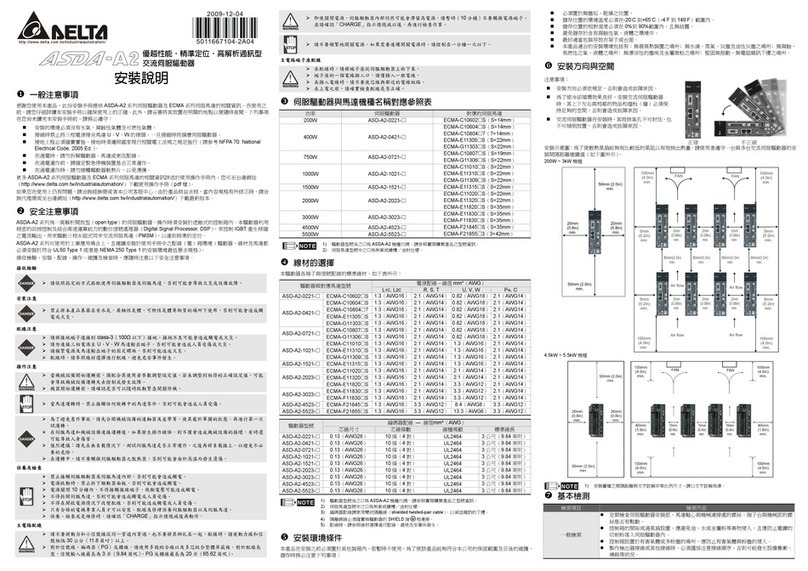II September, 2015
3.3.1 I / O Signal (CN1) Connector Terminal Layout·············································3-15
3.3.2 Signals Explanation of Connector CN1······················································3-16
3.3.3 Wiring Diagrams (CN1)··········································································3-18
3.3.4 DI and DO Signal Specified by Users························································3-20
3.4 CN2 Connector ·························································································3-21
3.5 Wiring of CN3 Connector·············································································3-23
3.6 CN6 Connector (DMCNET) ········································································3-24
3.7 Standard Connection Example······································································3-26
PanelDisplayandOperation
4.1 Panel Description························································································4-2
4.2 Parameter Setting Procedure·········································································4-3
4.3 Status Display····························································································4-6
4.3.1 Save Setting Display·············································································4-6
4.3.2 Decimal Point······················································································4-6
4.3.3 AlarmMessage····················································································4-6
4.3.4 Positive and Negative Sign Setting···························································4-7
4.3.5 Monitor Display····················································································4-7
4.4 General Function ························································································4-10
4.4.1 Operation of Fault Record Display ···························································4-10
4.4.2 JOG Mode··························································································4-11
4.4.3 ForceDOOutput··················································································4-12
4.4.4 Digital Input Diagnosis Operation·····························································4-13
4.4.5 Digital Output Diagnosis Operation ··························································4-14
Tuning
TrialOperationandTuning
5.1 Inspection without Load················································································5-2
5.2 Apply Power to the Servo Drive······································································5-3
5.3 JOG Trial Run without Load···········································································5-7
5.4 Trial Run without Load (Speed Mode)······························································5-8
5.5 Tuning Procedure························································································5-10
5.5.1 Flowchart of Tuning Procedure································································5-11
5.5.2 Inertia Estimation Flowchart (with Mechanism) ···········································5-12
5.5.3 Flowchart of Auto Tuning ·······································································5-13
5.5.4 Flowchart of Semi-Auto Tuning································································5-14
5.5.5 Limit of Inertia Ratio··············································································5-15
5.5.6 Mechanical Resonance Suppression Method·············································5-17