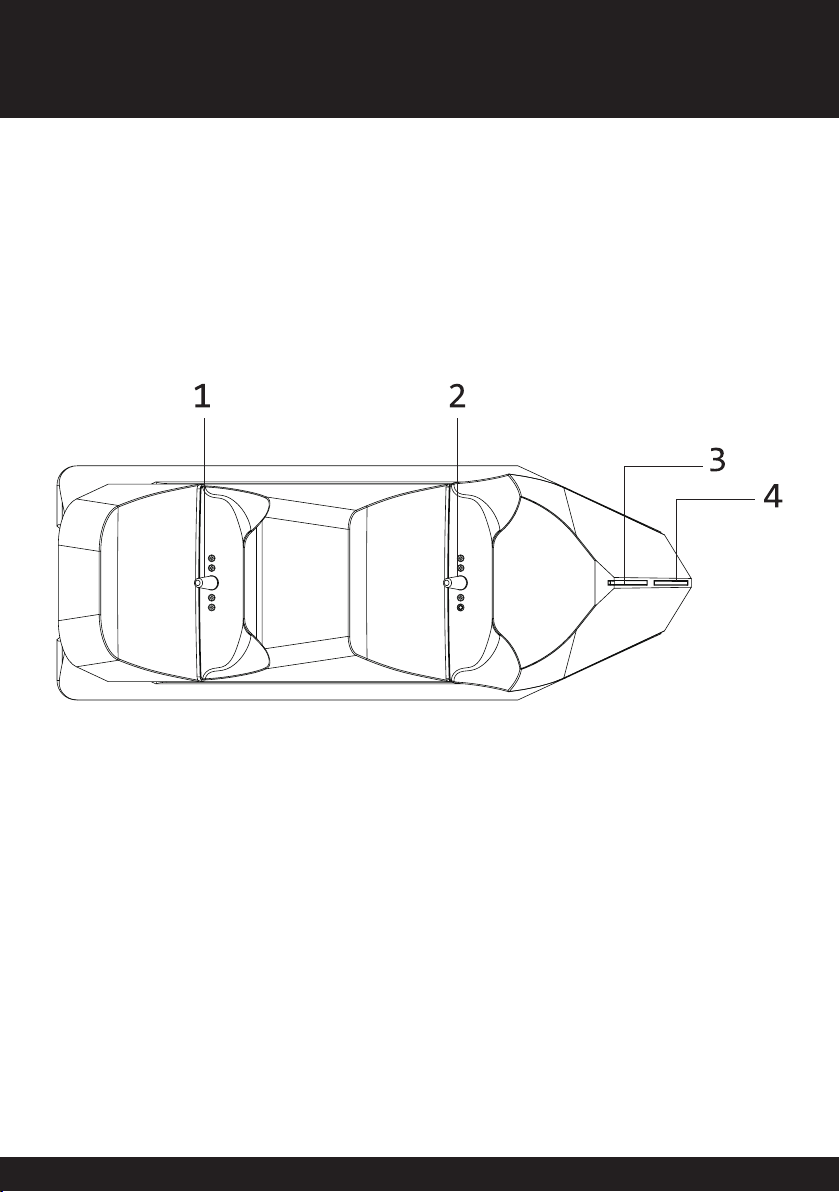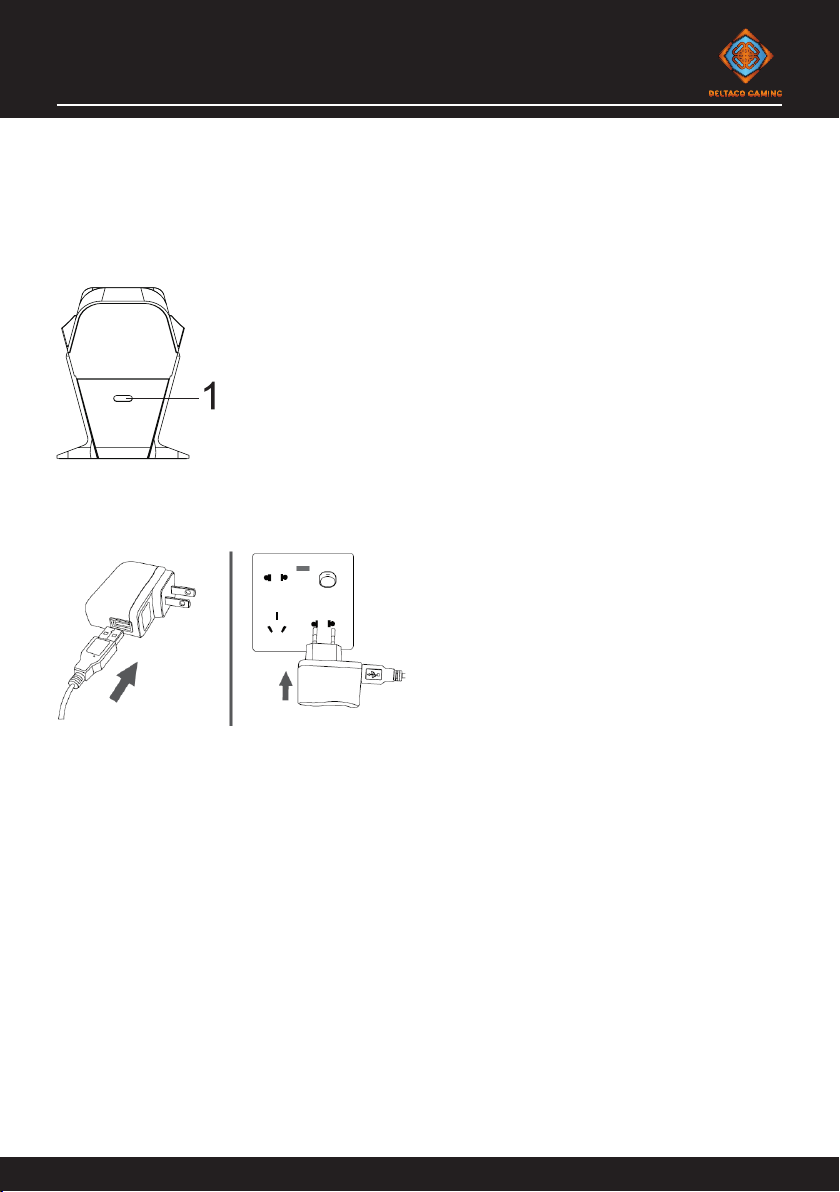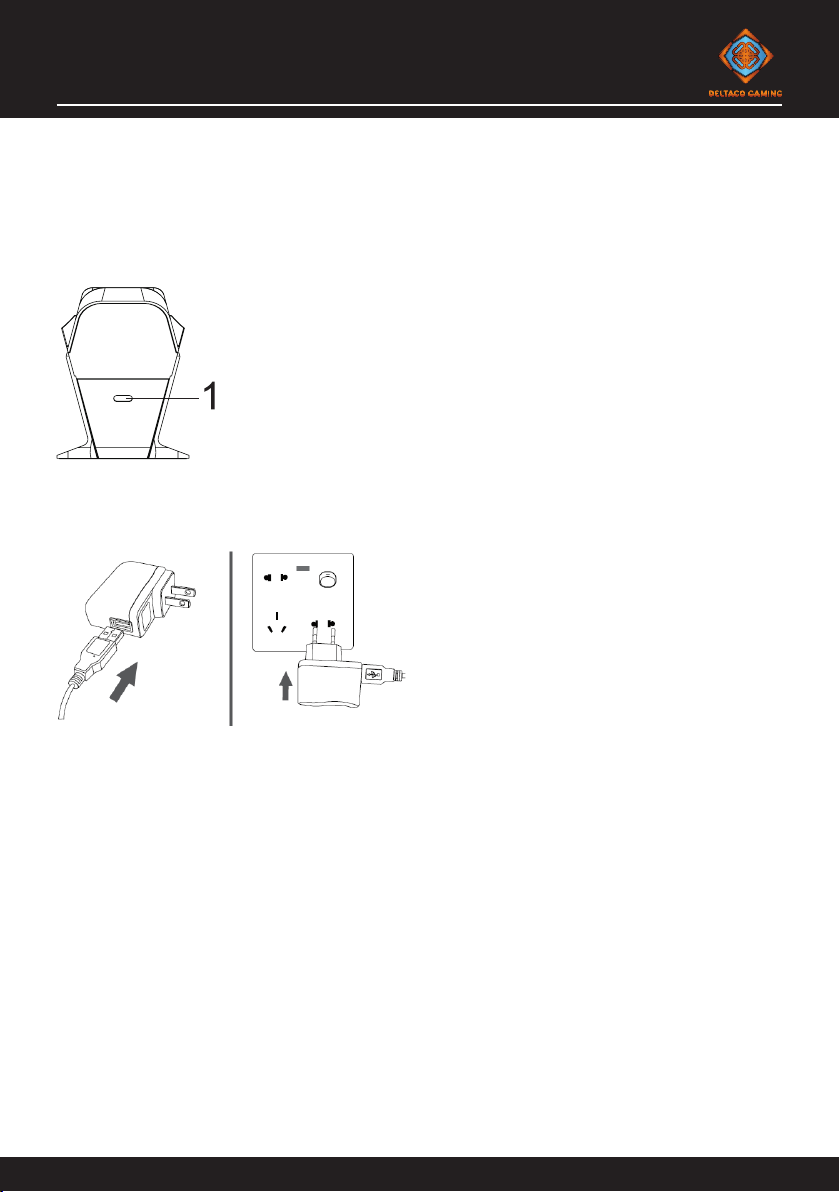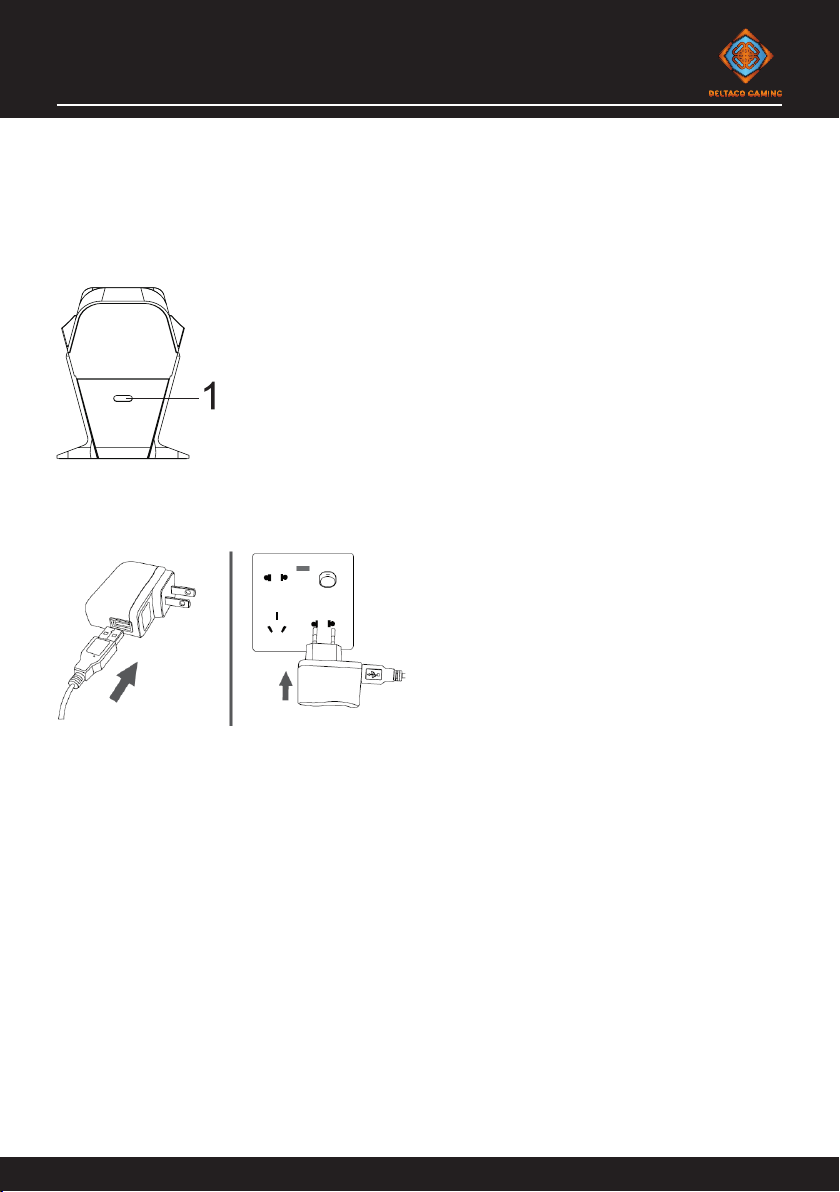4
DEU
1. Ladeanschluss
2. Ladeanschluss
3. LED-Status (1)
4. LED-Status (2)
Anwendung
1. Der USB-C-Anschluss befindet sich auf der
Rückseite der Ladestation.
Schließen Sie das Kabel an die Ladestation.
Schließen Sie das Kabel an einen USB-
Netzadapter (nicht im Lieferumfang enthalten)
oder direkt an die Konsole. Wir empfehlen die
Verwendung eines USB-Netzadapters mit 2A für
eine schnelle Aufladung. Schließen Sie den USB-
Netzadapter an die Steckdose.
Setzen Sie die Controller in die Steckplätze, um
sie aufzuladen.
LED-Status
Rotes Licht: Aufladung.
Blaues Licht: vollständig geladen.
Rotes Blinklicht: Dies deutet auf einen
elektrischen Fehler hin. Es könnte helfen, die
Kabel zu trennen und wieder anzuschließen,
oder wenn das Problem weiterhin besteht,
können Sie es mit einem anderen USB-Netzteil
versuchen.
Rotes und Blaues Blinklicht (1 Sekunde):
Selbsttest. Wenn das rote Licht während des
Selbsttests blinkt, trennen Sie das Gerät von der
Stromversorgung und schließen Sie es erneut an.
Sicherheitshinweise
1. Bitte verwenden Sie das mitgelieferte Kabel
zum Aufladen, wenn Sie ein anderes Kabel
verwenden, stellen Sie sicher, dass es mit der
Leistung kompatibel ist.
2. Öffnen Sie das Gerät nicht und versuchen Sie
nicht, es selbst zu reparieren, da dies zu einem
Kurzschluss oder Stromschlag führen kann.
Wenden Sie sich stattdessen an den Fachhändler.
3. Das Produkt sollte in einer trockenen und
belüfteten Umgebung aufbewahrt werden
und nicht in einem Bereich mit hoher
Luftfeuchtigkeit und hohen Temperaturen
gelagert werden.
4. Bitte verwenden Sie keine scharfen
Chemikalien oder starke Lösungsmittel zur
Reinigung der Produktoberfläche.
Reinigung und Wartung
Reinigen Sie das Produkt mit einem weichen
und trockenen Tuch. Bei hartnäckigen Flecken
können Sie ein mildes Reinigungsmittel auf ein
weiches Tuch geben und mit einem weichen,
trockenen Tuch abwischen.
In einem trockenen Raum lagern.
Garantie
Informationen zur Garantie finden Sie unter
www.deltaco.eu.
Unterstützung
Weitere Informationen zum Produkt finden Sie
unter www.deltaco.eu.
Kontaktieren Sie uns per E-Mail:
help@deltaco.eu.