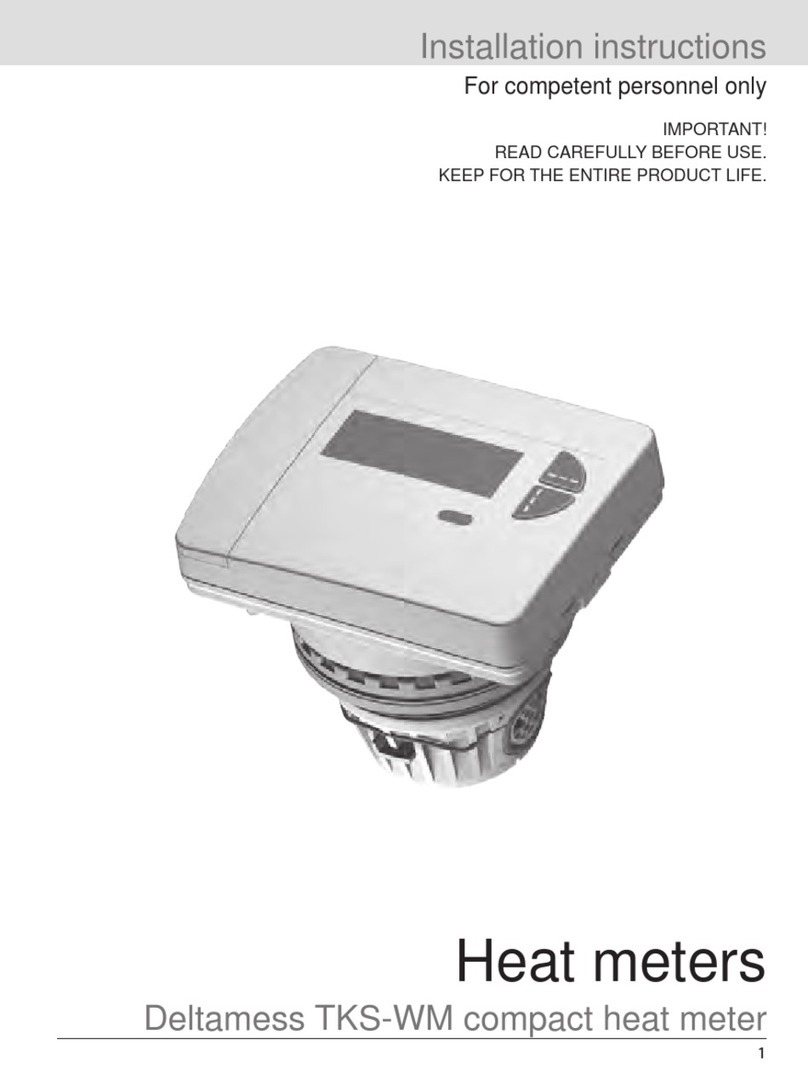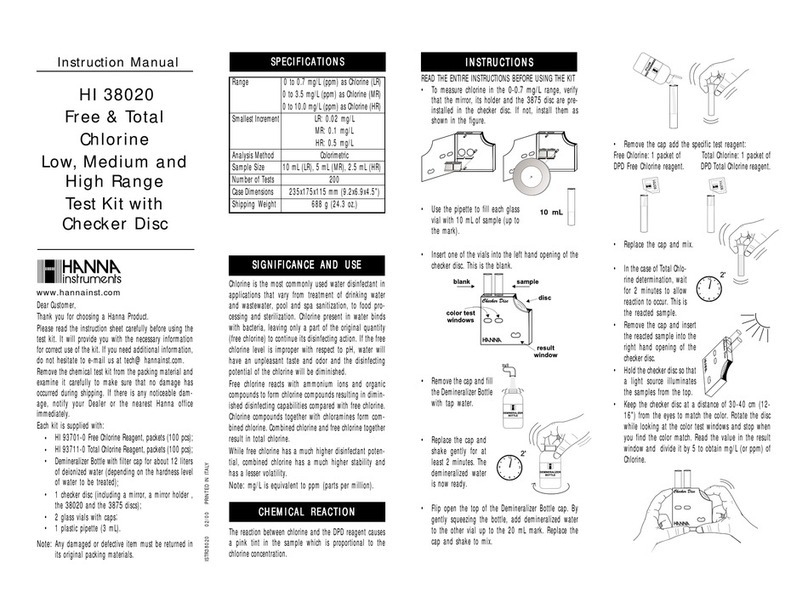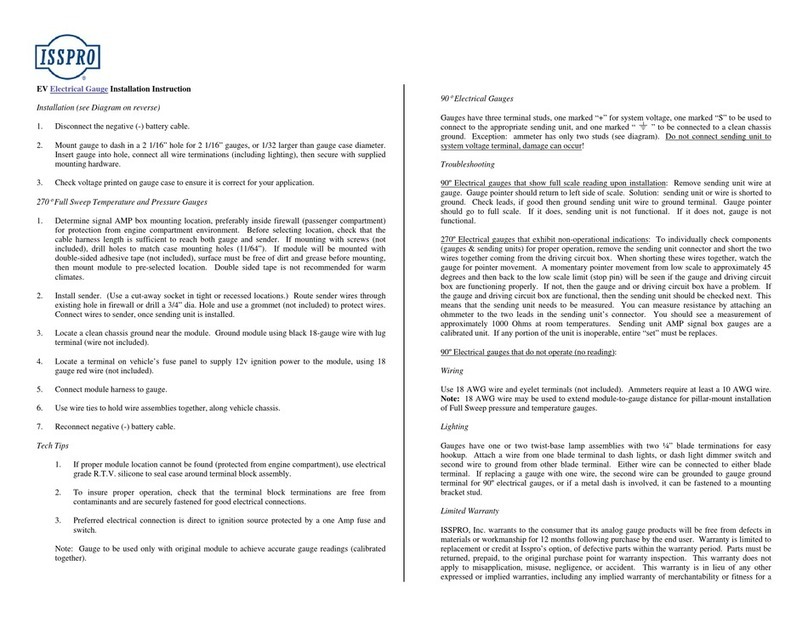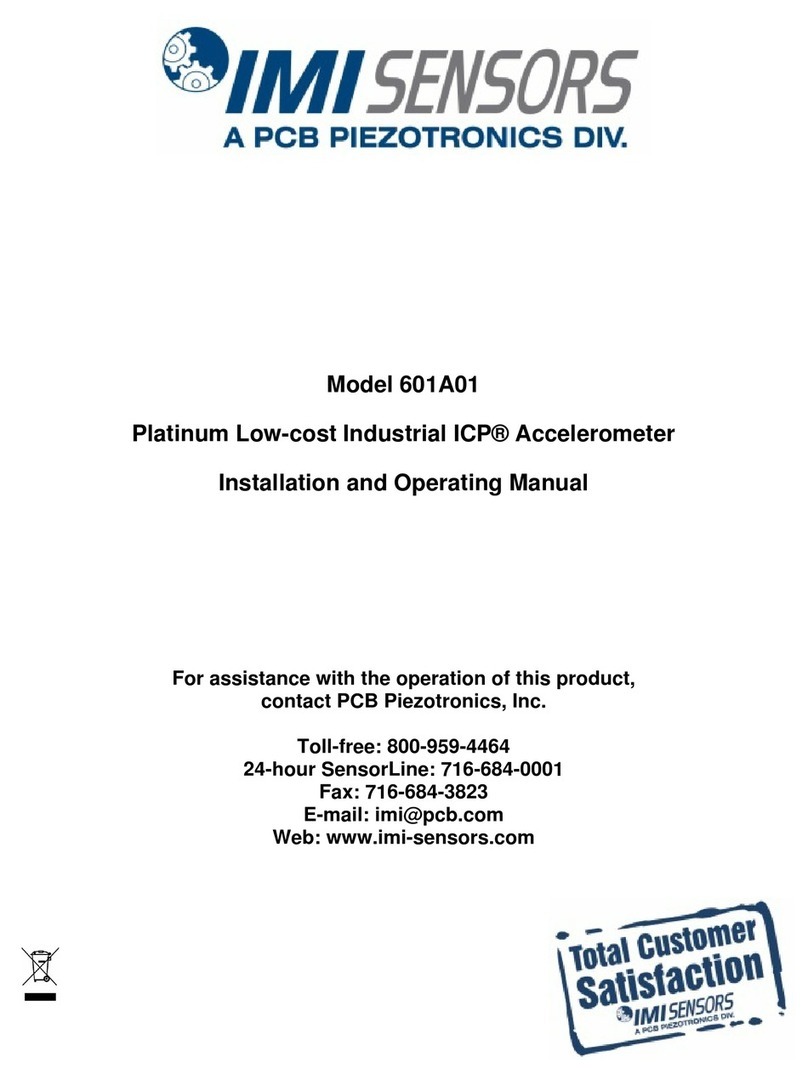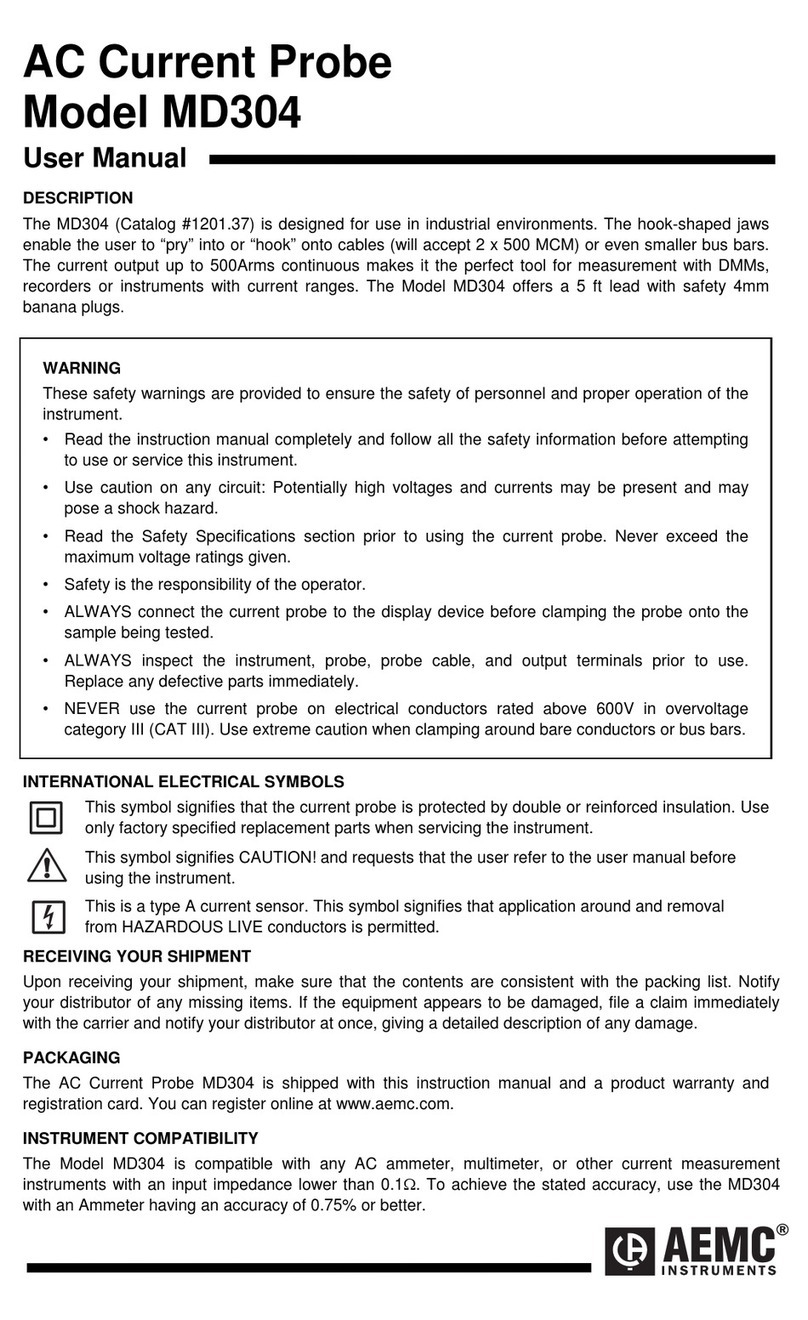Deltamess TKS-WM User manual

1
Deltamess TKS-WM compact heat meter
Heat meters
Operating manual
IMPORTANT!
READ CAREFULLY BEFORE USE.
KEEP FOR THE ENTIRE LIFE OF THE PRODUCT.
30187-04 Kompakt-WMZ TKS-WM Bedienungsanleitung_071215_EN.indd 1 07.12.2015 08:25:40

2
Contents
Safety and warranty ...................................................................................... 3
Radio system.............................................................................................. 3
Lithium battery safety................................................................................... 4
Safety instructions for lithium batteries......................................................... 4
Standards and directives.............................................................................. 5
Standards and directives.............................................................................. 5
Temperature sensor...................................................................................... 5
Calculator - volume measuring part connection cable.................................. 5
Instrument elements ..................................................................................... 6
Controls and interfaces................................................................................. 6
Key assignment in default mode .................................................................. 6
Status displays ............................................................................................. 7
Special operating states............................................................................... 7
Display............................................................................................................ 8
Call display loop QUICK READ.................................................................... 8
Fast readout mode ....................................................................................... 8
Levels overview............................................................................................ 9
Display level L0 – current consumption values .......................................... 10
Display level L1 – annual consumption values............................................11
Display level L2 – instantaneous values..................................................... 12
Display level L3 – parameters.................................................................... 13
Display level L4 – connections................................................................... 14
Radio interface configuration................................................................... 14
Display level L4 – connections................................................................... 15
Display level L5 – monthly heat values ...................................................... 16
Display level L6 – monthly cooling values.................................................. 16
Display level L87– monthly pulse 1 values................................................. 17
Display level L8 – monthly pulse 2 values.................................................. 17
Display level L9 – highest values ............................................................... 18
Error messages.......................................................................................... 18
EU-Declaration of conformity...................................................................... 19
Correct disposal of this product.................................................................. 20
30187-04 Kompakt-WMZ TKS-WM Bedienungsanleitung_071215_EN.indd 2 07.12.2015 08:30:41
Error massages............................................................................................ 6
Operating diagram in default mode .............................................................8

3
Important information
competent personnel.
Intended use
Heat meters are used for central recording of heating energy consumption. Heat
meters are intended for this use only.
Improper use
Any use other than the use described above or any changes made to the instru-
-
tions must be made in writing beforehand and must be especially approved.
Warranty and guarantee
Warranty and guarantee claims can only be made if the parts have been used
as intended and if the technical requirements and relevant technical regulations
have been observed.
Safety instructions
Improper handling or excessive tightening of threaded connections can cause
leaks. Observe the maximum torque stated in the manual. The dimensions and
thermal loads of seals must be suitable for their intended use. You must there-
fore only use the seals supplied with the instrument.
Radio system
The radio system rcu4 or the radio modules are not compatible with this heat
meters.
The installed meter is a pressurized component.
Risk of scalding due to hot water.
Safety and warranty
30187-04 Kompakt-WMZ TKS-WM Bedienungsanleitung_071215_EN.indd 3 07.12.2015 09:00:41

4
Lithium battery safety
Certain components of the heat meter can be equipped with a
lithium battery.
ALWAYS COMPLY WITH THE RESPECTIVE VALID TRANSPORT REGULA-
Handling lithium batteries:
• store protected from moisture
•
• do not short-circuit
• do not open or damage
• do not charge
• keep out of the reach of children
Observe the following instructions in emergencies:
In the event of leaks:
- Cover with sodium carbonate or soda crystals.
- Condense gases and fumes by spraying water.
- Ensure adequate ventilation.
- Avoid all direct contact.
In the event of injuries:
- If the internal constituents of the dry element come into contact with the
eyes, rinse immediately with water for 15 minutes.
- In case of contact with the skin, wash with plenty of water and remove con-
taminated clothing.
- After inhaling, move away from the place in which the accident occurred.
- Always consult a doctor!
-
- NEVER EXTINGUISH WITH WATER!
- Do not use CO2
- After inhaling, move away from the place in which the accident occurred and
ventilate.
- Always consult a doctor!
Safety instructions for lithium batteries
30187-04 Kompakt-WMZ TKS-WM Bedienungsanleitung_071215_EN.indd 4 07.12.2015 09:01:41

5
Standards and directives
CE conformity refer to Declaration of Conformity (enclosed)
Electromagnetic compatibility
Immunity EN 61000-6-2
Emission EN 61000-6-3
Degree of protection
IP rating IP65
Heat meters
European Measuring Instruments
Directive (MID)
2004/22/EC
DE-12-MI004-PTB009
Heat meters EN 1434
Heating medium quality to VDI Guidelines 2035
Electromagnetic class E1
Mechanical class M1
Environmental class A
Measurement accuracy class 3
Standards and directives
Sensor diameter and cable lengths
Flow temperature sensor (red) 5.2 mm 1.5 m (opt. 3 m)
5.2 mm 0.8 m
Cable length (wall-mounted calculator) 30 cm
Temperature sensor
Calculator - volume measuring part connection cable
30187-04 Kompakt-WMZ TKS-WM Bedienungsanleitung_071215_EN.indd 5 07.12.2015 08:48:41
Return flow temperature sensor (blue)

6
(2) < H > key (horizontal)
(3) < V > key (vertical)
(4) IrDA interface
(5) Interface cover
(6) Module interface
(7) Mounting holes for external optical
modules
(8) User protection and slots for external
cable connections
Controls and interfaces
1. Activate LC display
Press the < H > key or
Press the <V > key
2. Switch from any position in a level to the next level
Press the < H > key
3. Switch to the next display within a level
Press the <V > key
Key assignment in default mode
Instrument elements
30187-04 Kompakt-WMZ TKS-WM Bedienungsanleitung_071215_EN.indd 6 07.12.2015 09:30:41
bring up the display loop tothe quick
reading. Press the key <H> or <V> for more
than 3 seconds to call up the plane
operating display diagramm.
(1) By default, the display is always off (sleep mode). Briefly press the key <H> or <V> to
Error massages
Error code Error date Wrong flow direction
alt.
alt.
If the appliance is a serious error, the error
code and the error data is displayed in front
of the counter reading display.
If it is detected that the flow direction is wrong,
is carried out before the count Display the
massage "wrong flow direction"
alt.

7
Status displays
Display Description
The data displayed applies to:
• Heat = heating
• Cool = cooling • Monthly pulse input 1 values
• Monthly pulse input 2 values
• (empty) = Displayed value is a current value
• M (Memory) = Value on a monthly or reference date
Displayed value is a date value:
• Day = Current date (today)
• M-Day = Date applies to a saved annual
or monthly value
Displayed value is a check number:
• Check = Check number refers to the current
consumption value
• M-Check = Check number applies to a saved
annual or monthly value
Instrument elements
Special operating states
Display Description Measures/Notes
• Communication credit
of the module interface
or IrDA exceeded
• Is corrected after the credit period
(module = current day; IrDA =
current month) has expired.
• Operating time
expired • Device must be exchanged or
battery must be replaced.
Observe any national and coun-
• I • Check installation (note arrow on
• Check piping
• Check recirculation pumps and
thermostats are functioning correctly
• Temperature sensors
have been mixed up or • C
• check type of temperature sensor
installation
30187-04 Kompakt-WMZ TKS-WM Bedienungsanleitung_071215_EN.indd 7 07.12.2015 10:05:41

8
Display
Changing the menu: Press < V > key
Changing the level: Press < H > key
Operating diagram of the default levels
30187-04 Kompakt-WMZ TKS-WM Bedienungsanleitung_071215_EN.indd 8 07.12.2015 10:30:42
Call display loop QUICK READ
By default, the display is always off (Sleep mode - ).
The display for quick reading
starts with the current con-
sumption value.
After 10 repetitions, the display
will automatically return to the
sleep mode.
You can always go to the level
operating diagram. For this,
press the <H> or <V> for more
than 3 seconds.
Briefly press the key <H> or briefly press the key <V>
Display test - all on
0,5 sec.
Current heat meter
reading 5 sec.
Next reference date
5 sec.
Consumption value
on reference date
5 sec. pulsating
Display test - all off
0,5 sec.
10 x

9
Display
L0
L1
L2
L3
L4
L5
L6
L7
L9
L8
Current consumption values
• Default level
Annual consumption values
• Default level
Instantaneous values
• available in all instrument versions
• Can be hidden individually
Parameter
• Available in all instrument versions
• Can be hidden individually
Connections
• Only available in instrument version with integrated
communication modules
• Can be switched off individually
Monthly heat values
• Only available in instrument version with heat metering
• Can be switched off individually
Monthly cooling values
• Only available in instrument version with cooling
metering
• Can be switched off individually
Monthly pulse input 1 values
• Only available in instrument version with pulse input
• Can be switched off individually
Maximum values
• available in all instrument versions
• Can be switched off individually
Monthly pulse input 2 values
• Only available in instrument version with pulse inputs
• Can be switched off individually
Levels overview
30187-04 Kompakt-WMZ TKS-WM Bedienungsanleitung_071215_EN.indd 9 07.12.2015 11:17:42

10
Display level L0 – current consumption values
Display
Displays the level
Display test – all on
Display test – all off alt.
Error number
Error date alt.
Current
consumption
values
These segment blocks
depend on the instru-
alt. alt. alt.
alt. alt.
alt.
alt. alt.
alt.
Meter readings Serial number Current date Check number
alt. alt.
alt.
The greyed out displays are optional or can be switched on and off
as required.
Heat Heat
Pulse2
Pulse1
Cooling
30187-04 Kompakt-WMZ TKS-WM Bedienungsanleitung_071215_EN.indd 10 07.12.2015 11:18:43

11
Display level L1 – annual consumption values
Display
Level display
Meter readings Serial number Current date Check number
alt. alt.alt.
alt. alt.
alt.
alt. alt.
alt.
alt. alt.alt.
The greyed out displays are optional or can be switched on and off
as required.
Annual
consumption
values
These segment blocks
depend on the instru-
Heat
Pulse2
Pulse1
Cooling
30187-04 Kompakt-WMZ TKS-WM Bedienungsanleitung_071215_EN.indd 11 07.12.2015 11:21:43

12
Display
Display level L2 – instantaneous values
alt.
Level display
temperature
Instantaneous return
temperature
Instantaneous temperat-
ure difference
Instantaneous
Operating hours
Cumulated volume
High-resolution heat
meter reading
High-resolution heat
meter reading This segment appears depending on
30187-04 Kompakt-WMZ TKS-WM Bedienungsanleitung_071215_EN.indd 12 07.12.2015 11:23:43

13
Display
Display level L3 – parameters
Level display
Date of next reference
date
Flow sensor pulse
value
Possible + activated
levels
Percentage solar
added
Serial number Pulse 1
Pulse value Pulse 1 +
medium(here cold water -
“low” thermometer)
Serial number Pulse 2
Meter reading Pulse 1
Meter reading Pulse 2
Pulse value Pulse 2 +
medium(here hot water -
“high” thermometer)
These segments appear depending on
This example:
Levels 2, 3, 4 and 5 are shown,
= level 6 is hidden,
2x spaces = level 7+8 not available,
=level 9 hidden
Calibration Check number
Firmware version
Serial number
Calibration
Firmware version
alt. alt.
30187-04 Kompakt-WMZ TKS-WM Bedienungsanleitung_071215_EN.indd 13 07.12.2015 11:29:44

14
Display
Display level L4 – connections
Level display
Radio mode
Transmission
Start time
Stop time
Transmission-free days
Postponement in days
AMRWalk-by
4/2 recordsannually
6/0 records
monthly
30187-04 Kompakt-WMZ TKS-WM Bedienungsanleitung_071215_EN.indd 14 07.12.2015 11:30:44

15
Display
Display level L4 – connections
Level display
Primary address
Heat meter M-Bus
Primary address
Heat meter M-Bus
Primary address
M-Bus Pulse 1
Primary address
M-Bus Pulse 2
Level display
Primary address
Heat meter M-Bus
Primary address
Heat meter M-Bus
30187-04 Kompakt-WMZ TKS-WM Bedienungsanleitung_071215_EN.indd 15 07.12.2015 11:31:44

16
Display
Display level L5 – monthly heat values
Level display
Oldest monthly
value Heat alt. alt.
alt.
Most recent monthly
Heat value alt. alt.
alt.
Date Serial number
Check numberMeter reading
The greyed out displays are optional or can be switched on and off as required.
Display level L6 – monthly cooling values
alt. alt.
alt.
alt. alt.
alt.
Level display
Oldest monthly
Cooling value
Most recent
monthly Cooling
value
Date Serial numberCheck numberMeter reading
The greyed out displays are optional or can be switched on and off as required.
30187-04 Kompakt-WMZ TKS-WM Bedienungsanleitung_071215_EN.indd 16 07.12.2015 11:33:45

17
Display
Display level L7– monthly pulse 1 values
alt. alt.
alt.
alt. alt.alt.
Date Serial numberCheck numberMeter reading
Level display
Oldest monthly
PULSE 1 value
Most recent monthly
PULSE 1 value
The greyed out displays are optional or can be switched on and off as required.
alt. alt.
alt.
alt. alt.
alt.
Date Serial numberCheck numberMeter reading
Display level L8 – monthly pulse 2 values
Level display
Oldest monthly
PULSE 2 value
Most recent monthly
PULSE 2 value
The greyed out displays are optional or can be switched on and off as required.
30187-04 Kompakt-WMZ TKS-WM Bedienungsanleitung_071215_EN.indd 17 07.12.2015 11:34:45

18
Display
Display level L9 – highest values
alt.alt.
Max. temperature Date Duration above limit
Duration > qpDate
alt.alt.
alt.alt.
Level
display
Flow
Return
Heat meter
Error messages
Error display Error description Measures/Notes
• Hardware fault or • C
cable and calculator for external
damage
• Instrument must be replaced
• Add-on module was
paired with another
meter before
• The module has the measuring data
of another heat meter
• Save data, since these are overwrit-
ten after a short time
• Press any key to delete the display
• Flow sensor broken • Check temperature sensor and
pipes for mechanical damage
• Instrument must be replaced
• Flow sensor
short-circuit • Check temperature sensor and
pipes for mechanical damage
• Instrument must be replaced
• Return sensor
broken • Check temperature sensor and
pipes for mechanical damage
• Instrument must be replaced
• Return sensor
short-circuit • Check temperature sensor and
pipes for mechanical damage
• Instrument must be replaced
30187-04 Kompakt-WMZ TKS-WM Bedienungsanleitung_071215_EN.indd 18 07.12.2015 11:26:45

19
Conformity
EU-Declaration of conformity
We QUNDIS GmbH
Sonnentor 2
99098 Erfurt
declare under our sole responsibility that the product(s):
HMR5-DM01-XXXX XXXXX
to which this declaration relates is/are in conformity with the requirements of the fal-
lowing directive(s)
2004/108/EC Electomagnetic Compatibility (EMC)
2004/22/EC Measuring Instrument Directive (MID Modul B+D)
2011/65/EU Restriction of the use of certain harardous substances (RoHS)
The conformity was ckecked in accordance with the fallowing harmonised EN
standard(s)
EMC EN 1434-4:2007-02
Heat meters, chap. 6 Immission
EMC EN 55922:2006+[A1:2007]+[AC:2011]
Information technology equipment - Radio disturbance characteristics - Limits
and methods of measurement
MID EN 1434:2007-2
Heat meters
Type examination Annex B: DE-12-MI004-PTB009 Rev.4
Quality assurance of the production process Annex D:DE-13-AQ-PTB008MID
RoHS EN 50581:[2012-09]
Technical documentation for the assessment of electrical and electronic products
with respect tothe restriction of hazardous substabces.
Further applied standards/specifications (without reference to CE-identification)
EN 60950-1:2006-04+[A11:2009-03]+[A1:2010-03]+
[AC:2011-02]+[A12:2011-02]
Safety of information technology equipment
30187-04 Kompakt-WMZ TKS-WM Bedienungsanleitung_071215_EN.indd 19 07.12.2015 11:38:46

DELTAMESS DWWF GmbH
Sebenter Weg 42
23758 Oldenburg in Holstein, Germany
Phone 00 49 (0) 43 61/ 51 14-0
Fax 00 49 (0) 43 61/ 51 14-88
www.deltamess.de
Compact heat meter Deltamess
Type: TKS-WM
Document No.: 30187-04
Source: DM_Operating manual
Issue date: 18.09.2015
Issue status: 09.15
20
In countries of the European Community excepting Germany
Information concerning correct waste disposal is available from your dealer or
from the responsible sales and distribution channels.
Products delivered in Germany and directly from Germany
All appliances must be brought to a controlled recycling plant. Due to governing
regulations, electrical and electronic appliances from DELTAMESS must not be
disposed of via public collection points for electrical appliances.
All old electronic appliances from DELTAMESS must be sent to us for disposal.
The prepaid delivery is to be sent to the following address:
DELTAMESS DWWF GmbH
Sebenter Weg 42
23758 Oldenburg in Holstein
Germany
Correct disposal of this product
Disposal
30187-04 Kompakt-WMZ TKS-WM Bedienungsanleitung_071215_EN.indd 20 07.12.2015 11:55:46
Other manuals for TKS-WM
2
Table of contents
Other Deltamess Measuring Instrument manuals