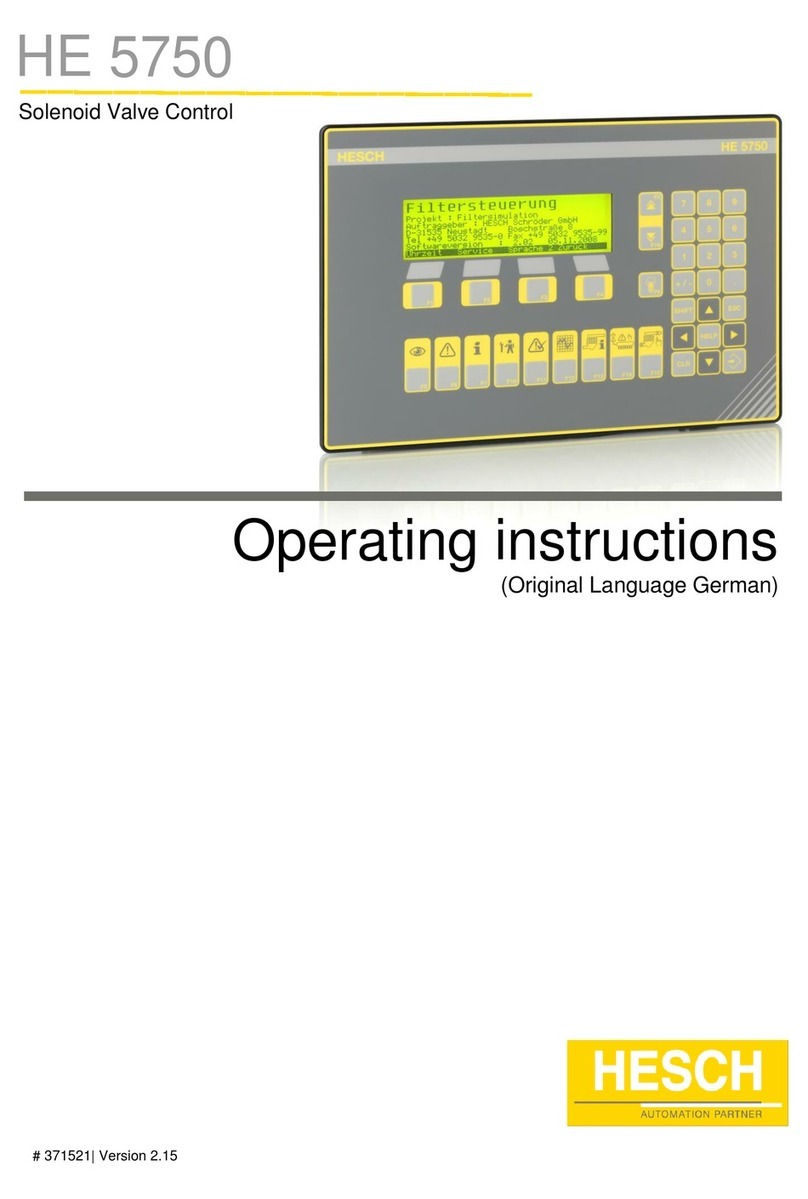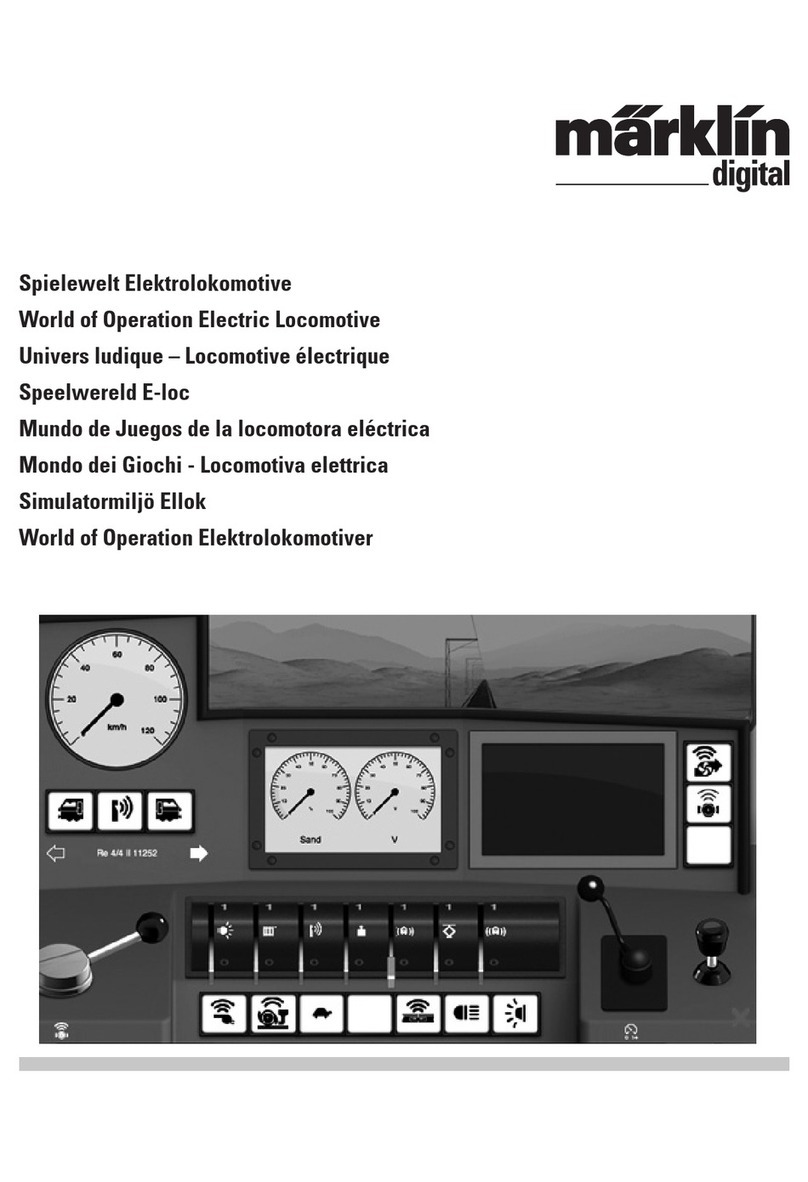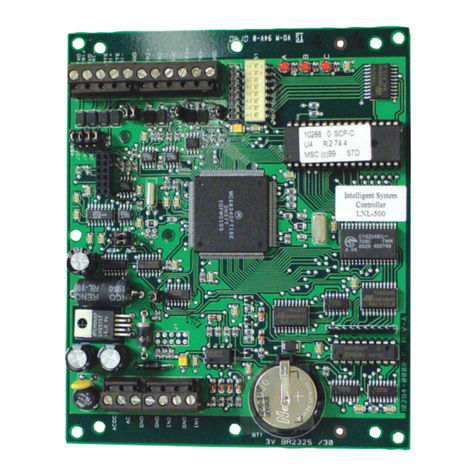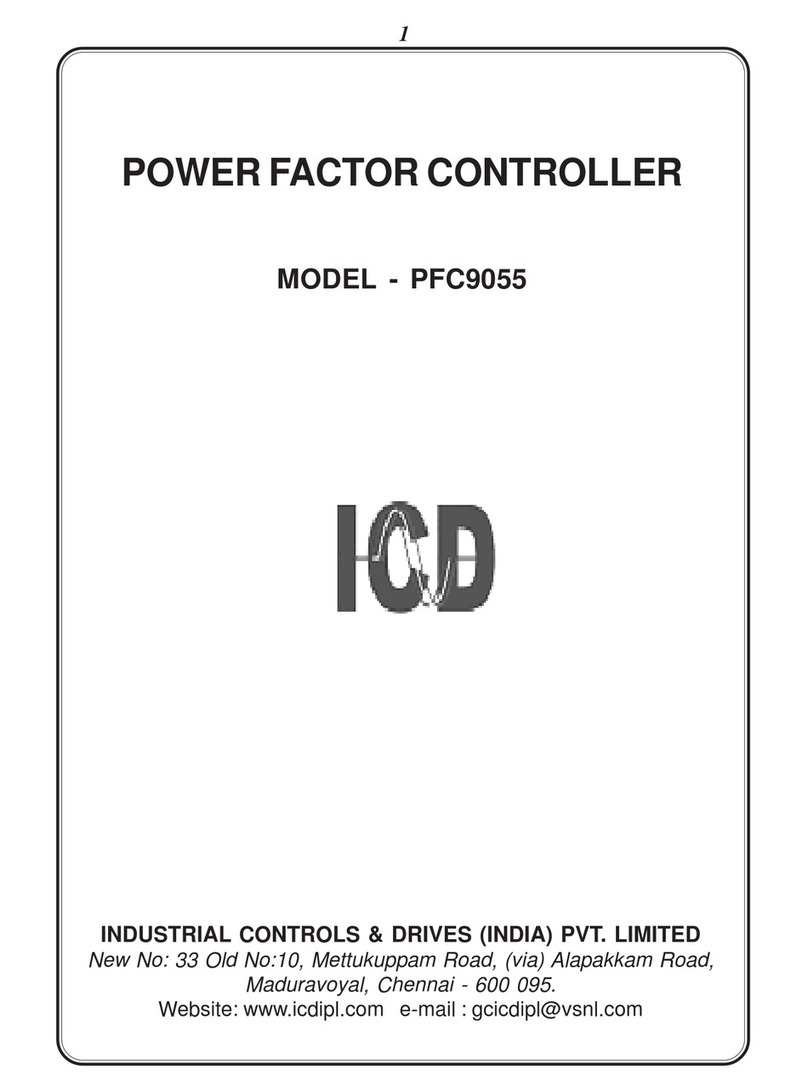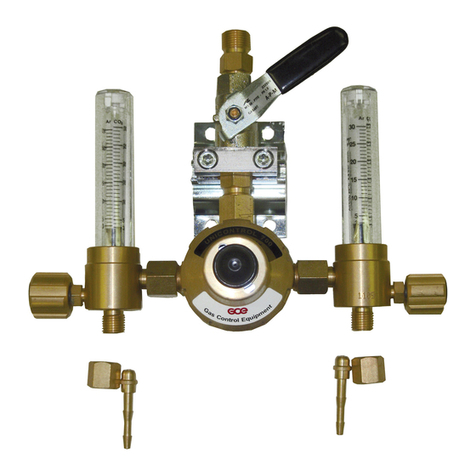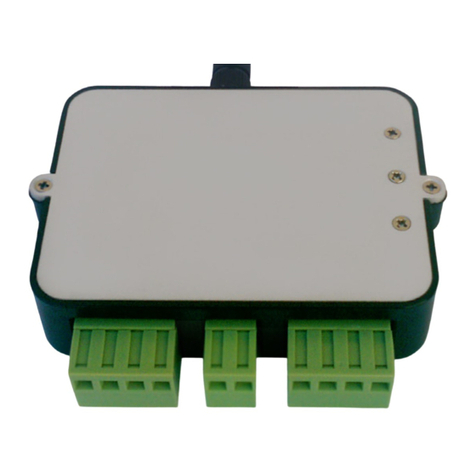Deltronic Labs Sounder User manual

Sounder by Deltronic Labs. Rev. 1.01
1
SOUNDER
Sounder is a sound playing system. Sounds are downloaded to the Sounder board from a
PC using Sounder Link software. Sounder Link software uses a PC COM port to
download sounds and configuration information to the Sounder board.
Sounder has two channels (Channel A and Channel B) providing simultaneous
independent control of two speakers. Each channel has its own volume control.
Sounder Link gets the sounds from .WAV files. There are many variations of .WAV
files in common use. Sounder Link uses 8 or 16 bit PCM format files with a 22.050 KHz
sample rate. Many good programs are available to convert sound files from other
formats.

Sounder by Deltronic Labs. Rev. 1.01
2
Operation
Sounder has several different control protocols. Sounder Link software is used to select
the protocol that best fits your situation. One of the protocols uses a PC COM port
connection to control the board. The other protocols use two 8 pin headers on the
Sounder board, Control A and Control B. Depending upon the protocol, Sounder can
control up to 16 individual sounds. Each sound can be independently configured to
automatically re-start as soon as it finishes. The total capacity is 90 seconds of sound.
Protocol 1:
A high to low transition on a Control input pin triggers the playing of a sound. The
table shows the sound number and channel for each pin.
Control Input Pin
Sound Number
Channel
A-1
1
A
A-3
2
A
A-5
3
A
A-7
4
A
B-1
1
B
B-3
2
B
B-5
3
B
B-7
4
B
Protocol 2:
A high to low transition on a Control input pin triggers the playing of a sound. The
table shows the sound number and channel for each pin.
Control Input Pin
Sound Number
Channel
A-1
1
A
A-3
2
A
A-5
3
A
A-7
4
A
B-1
5
B
B-3
6
B
B-5
7
B
B-7
8
B
Protocol 3:
Protocol 3 is the same as protocol 1 except that the inputs are de-bounced. De-
bouncing is used with mechanical switches to prevent multiple triggers which can
sound like stuttering at the beginning of a sound. Pins 2, 4, 6, and 8 on both Control
inputs are ground. This makes it easy to connect a push button for triggering the
sounds. Just connect the button to an odd numbered input pin and an even numbered
ground pin.

Sounder by Deltronic Labs. Rev. 1.01
3
Protocol 4:
Protocol 4 is the same as protocol 2 except that the inputs are de-bounced. De-
bouncing is used with mechanical switches to prevent multiple triggers which can
sound like stuttering at the beginning of a sound. Pins 2, 4, 6, and 8 or both Control
inputs are ground. This makes it easy to connect a push button for triggering the
sounds. Just connect the button to an odd numbered input pin and an even numbered
ground pin.
Protocol 5:
Protocol 5 reads the value encoded on pins 1, 3, and 5 when it sees a high to low
transition on pin 7, and plays the selected sound. Control input A plays on Channel
A. Control input B plays on channel B.
Pin 5
Pin 3
Pin 1
Sound Played on A
Sound Played on B
1
1
1
1
1
1
1
0
2
2
1
0
1
3
3
1
0
0
4
4
0
1
1
5
5
0
1
0
6
6
0
0
1
7
7
0
0
0
8
8
Protocol 6:
Protocol 6 reads the value encoded on pins 1, 3, and 5 when it sees a high to low
transition on pin 7 and plays the selected sound. Control input A plays on Channel
A. Control input B plays on channel B.
Pin 5
Pin 3
Pin 1
Sound Played on A
Sound Played on B
1
1
1
1
9
1
1
0
2
10
1
0
1
3
11
1
0
0
4
12
0
1
1
5
13
0
1
0
6
14
0
0
1
7
15
0
0
0
8
16
Protocol 7:
Protocol 7 uses one byte commands received through the RS-232 connection that is
also used to program the Sounder board. The RS-232 parameters are 115,200 baud,
no parity, 8 bits, 1 stop bit. The RS-232 connection uses the 8 pin PGM connector
on the Sounder board.

Sounder by Deltronic Labs. Rev. 1.01
4
PGM Connector
Pin
Function
9 Pin Sub D
at PC
1
RX (data from PC to Sounder)
3
2
TX (data from Sounder to PC)
2
3
Do not connect
4
Do not connect
5
Un-used
6
Do not connect
7
Ground
5
8
Un-used
Note: When used to program the Sounder board, pin 3 is connected
to pin 4 and pin 6 is connected to pin 7. When used for control these
connections should not be made. The Sounder board should be
power cycled (turn off, then on) when switching between control and
program modes.
The high nibble of each command indicates the type of action. Except for the special
commands, the low nibble encodes the sound number to be used.
Commands
High Nibble
Action
0
Special Command (see the special command table)
1
Play on channel A. Low nibble = sound number -1
2
Play on channel B. Low nibble = sound number -1
3
Play on channel A & B. Low nibble = sound number -1
Special Commands
Low Nibble
Action
0
Stop playing both channels
1
Stop playing channel A
2
Stop playing channel B
3
Stop playing both channels when they finish their current repetition
4
Stop playing channel A when it finishes the current repetition
5
Stop playing channel B when it finishes the current repetition
6
Report the status of channel A
7
Report the status of channel B
Sounder responds to the status report special commands with a single byte which is
the number of the sound being played, or zero if no sound is being played.

Sounder by Deltronic Labs. Rev. 1.01
5
Protocol 8:
Protocol 8 uses a ccTalkTM interface. The ccTalk connectior is a 4 pin header.
ccTalkTM Connector
Pin
Function
1
** DO NOT CONNECT **
2
Un-used
3
Ground
4
Data
The RS232 interface and the ccTalk interface use the same UART, and therefore can
not be used at the same time. A jumper on a 3 pin header on the Sounder board must
be set to “CC” or “RS“ before using either interface. If you are using the RS232 to
program the board, to switch to ccTalk you must unplug the programming cable,
move the jumper from “RS” to “CC”, and power cycle (turn off, then on) the board.
The ccTalk slave address is programmed into the Sounder board with Sounder Link
software.
The Sounder board is controlled with 1 byte commands which are sent as data using
ccTalk header 20. These 1 byte commands are identical to those used by protocol 7.
Sounder responds to the report commands with a 1 byte data packet. It responds to
the play and stop other commands with a no data ACK data packet.
The Sounder board also implements ccTalk headers 4, 192, 244, 245, 246, and 254
per ccTalk specification version 4.5.
Header Number
Function
4
Request Comms Revision
192
Request Build Code
244
Request Product Code
245
Request Equipment Category
246
Request Manufacturer ID
254
Simple Poll

Sounder by Deltronic Labs. Rev. 1.01
6
Sounder Link Software
Sounds are downloaded to the Sounder board from a PC using Sounder Link software.
Sounder Link software uses a PC COM port to download sounds and configuration
information to the Sounder board.
Selecting a COM Port
Use the drop-down selection box in the lower right corner to select the COM port that
you are using. If you computer does not have a COM port you can use a USB-COM
conversion cable.
Selecting a Protocol
Protocols are explained in the operation section of this manual. Use the drop-down
selection box at the top to select the protocol.
Selecting a ccTalkTM Address
Use the entry blank in the lower right corner to select the ccTalk address. Valid ccTalk
addresses are 2 to 255.

Sounder by Deltronic Labs. Rev. 1.01
7
Selecting .WAV files
Enter the complete path and file name for each wave file. To select a file by browsing,
click on the entry blank for that file and then click on the Browse button at the bottom.
Any blank entries with be replaced with a very short silent sound when you download.
Downloading
Sounder stores the sounds in flash memory. This memory must be erased before it can be
reprogrammed. Thus in most cases you should click the Erase & Download button to
download sounds. Erasing takes about 30 seconds. The time required for downloading
depends upon the total length of the sounds.
Testing the Download
After the download completes you can check its accuracy by clicking the Test button.
The test retrieves the downloaded information from the Sounder board and compares it
with the information in files.

Sounder by Deltronic Labs. Rev. 1.01
8
Specifications
Input Power:
12 VDC regulated, 1.7A
Input Control Pins:
For each channel: 4 pins with +5V pull-ups, 4 ground pins.
Input RS-232:
115,200 baud, 8 data bits, No parity bit, 1 stop bit.
See the section on Protocol 7 for details.
Input ccTalkTM:
9600 baud, 8 data bits, No parity bit, 1 stop bit, per ccTalk version 4.5.
See the section on Protocol 8 for details.
Output:
2 Independent channels to drive 8 ohm speakers
5W per channel
Total memory capacity:
90 seconds of sound.
Total number of sounds:
Up to 16 depending upon control protocol used.
Dimensions:
3.625 x 3.3 inches.
5/32 diameter mounting hole in each corner located 1/8 inch from each edge of the
board.
Table of contents
Popular Controllers manuals by other brands

SIIG
SIIG FireWire 800 M-64 Quick installation guide
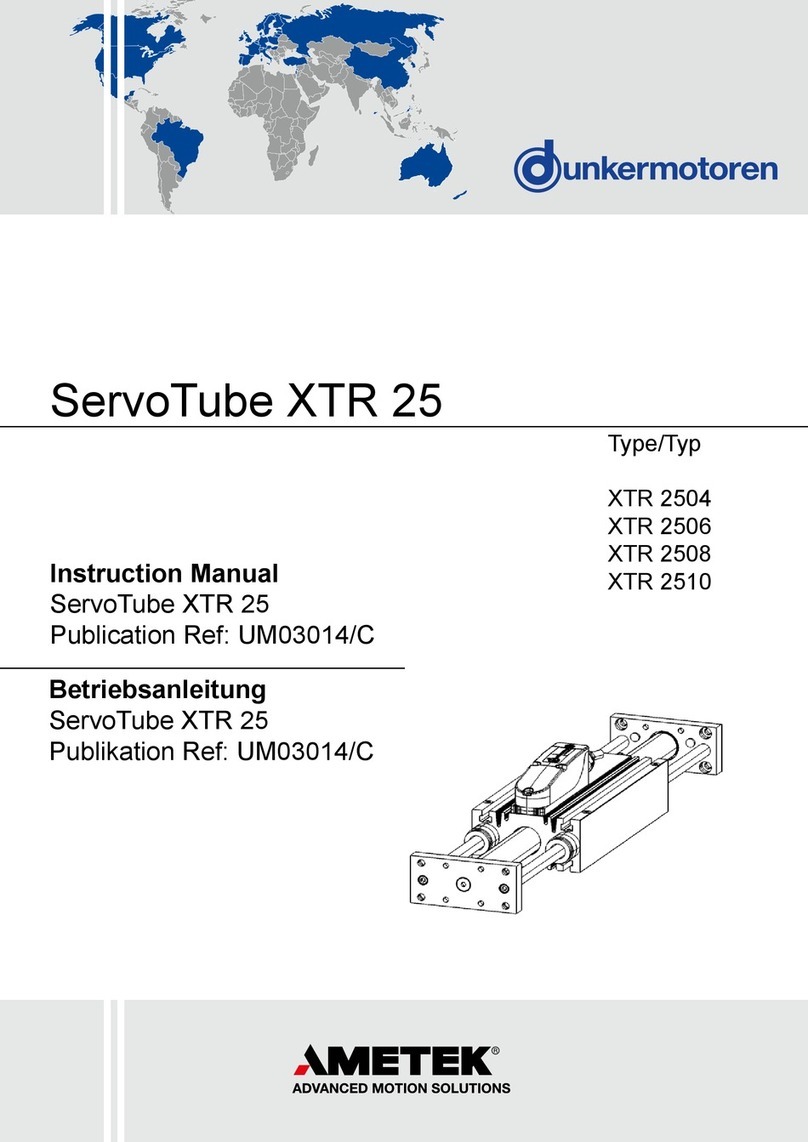
Ametek
Ametek dunkermotoren ServoTube XTR 25 instruction manual

Hayward
Hayward HCC 4000 owner's manual
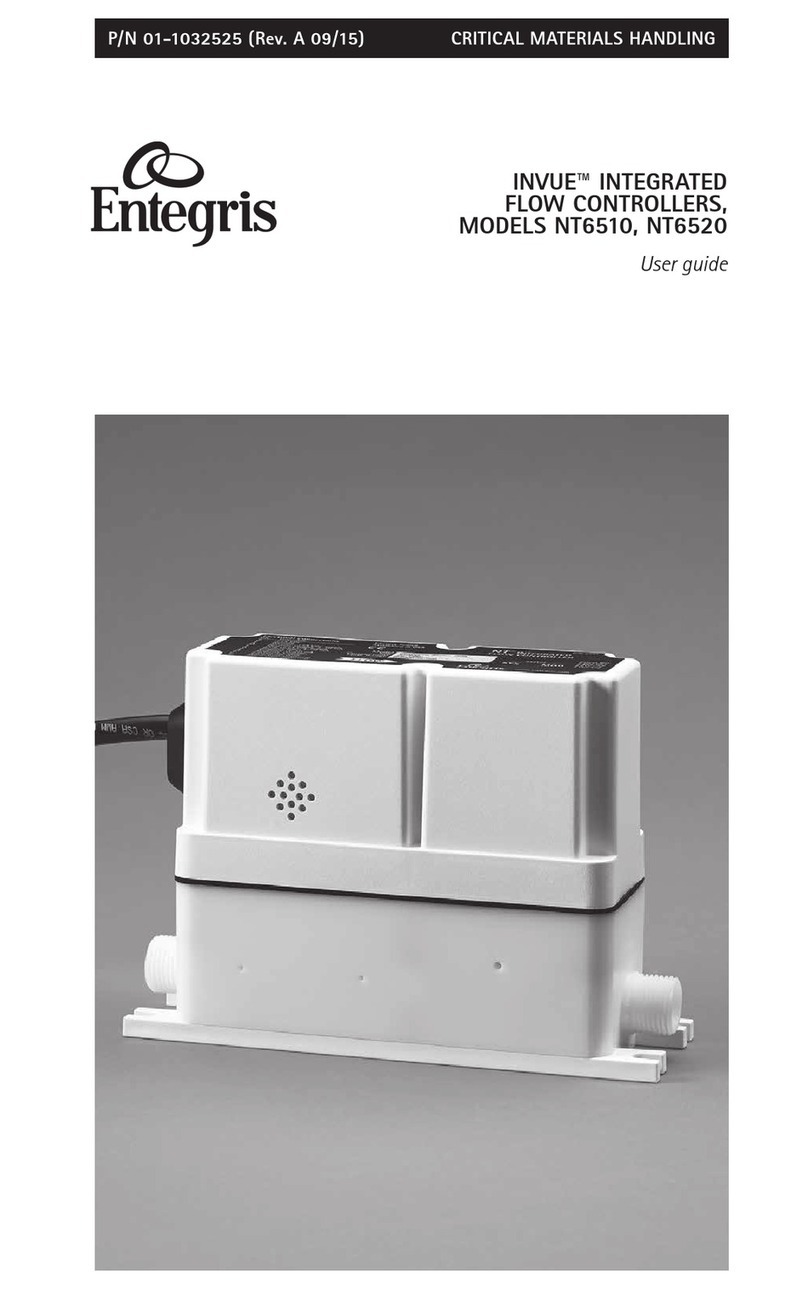
entegris
entegris InVue NT6520 user guide

Watts
Watts Tekmar WiFi Snow Melting Control 670 installation manual
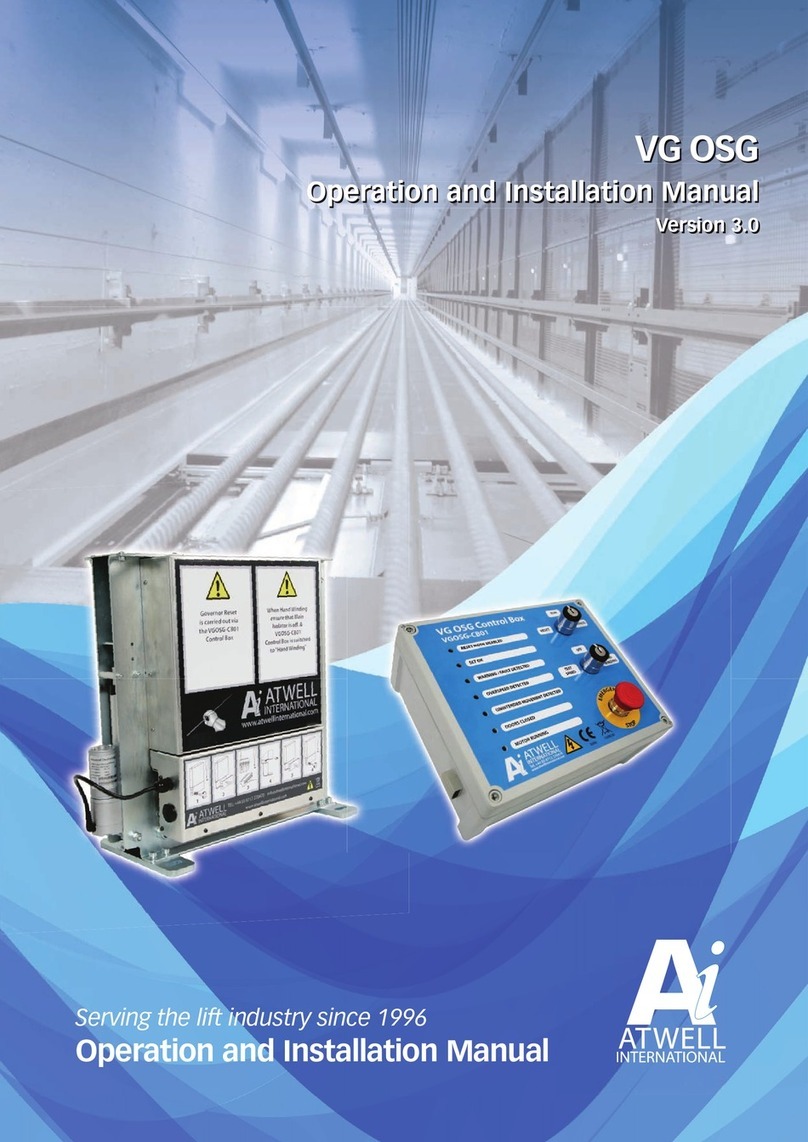
ATWELL
ATWELL VG OSG Operation and installation manual