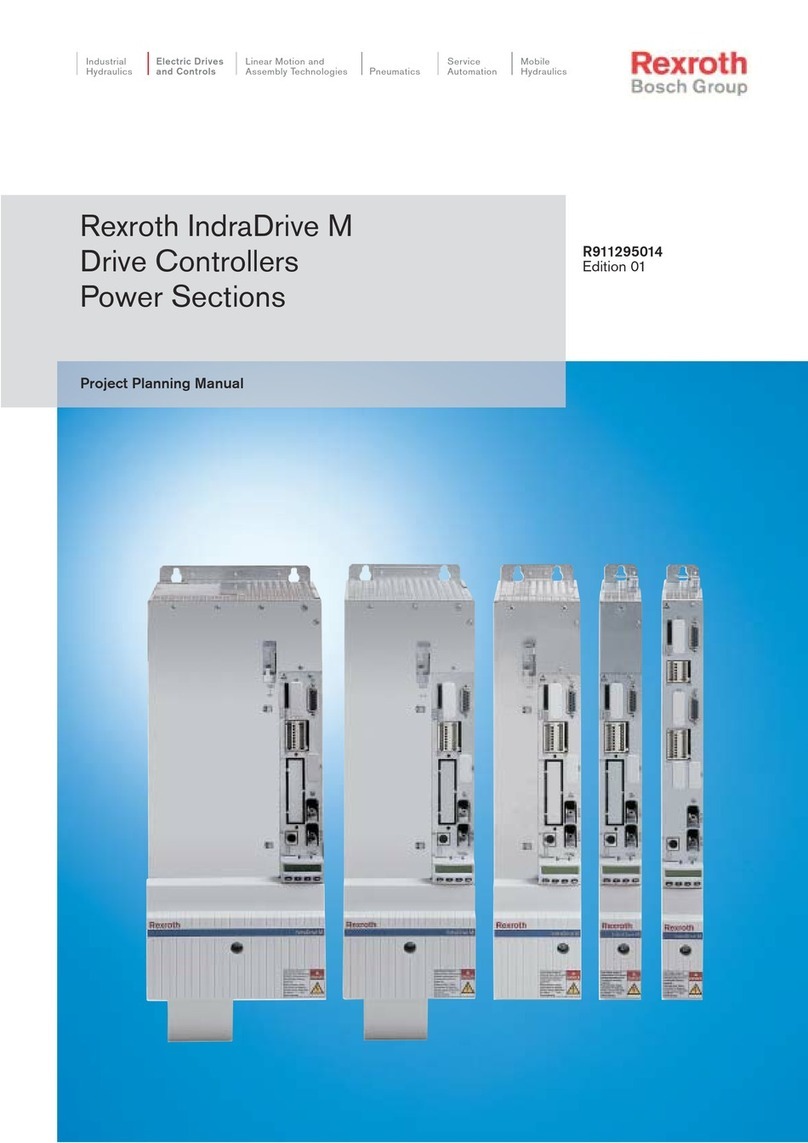Bosch READYKEY PRO LNL-500 User manual
Other Bosch Controllers manuals

Bosch
Bosch CRC200 User manual
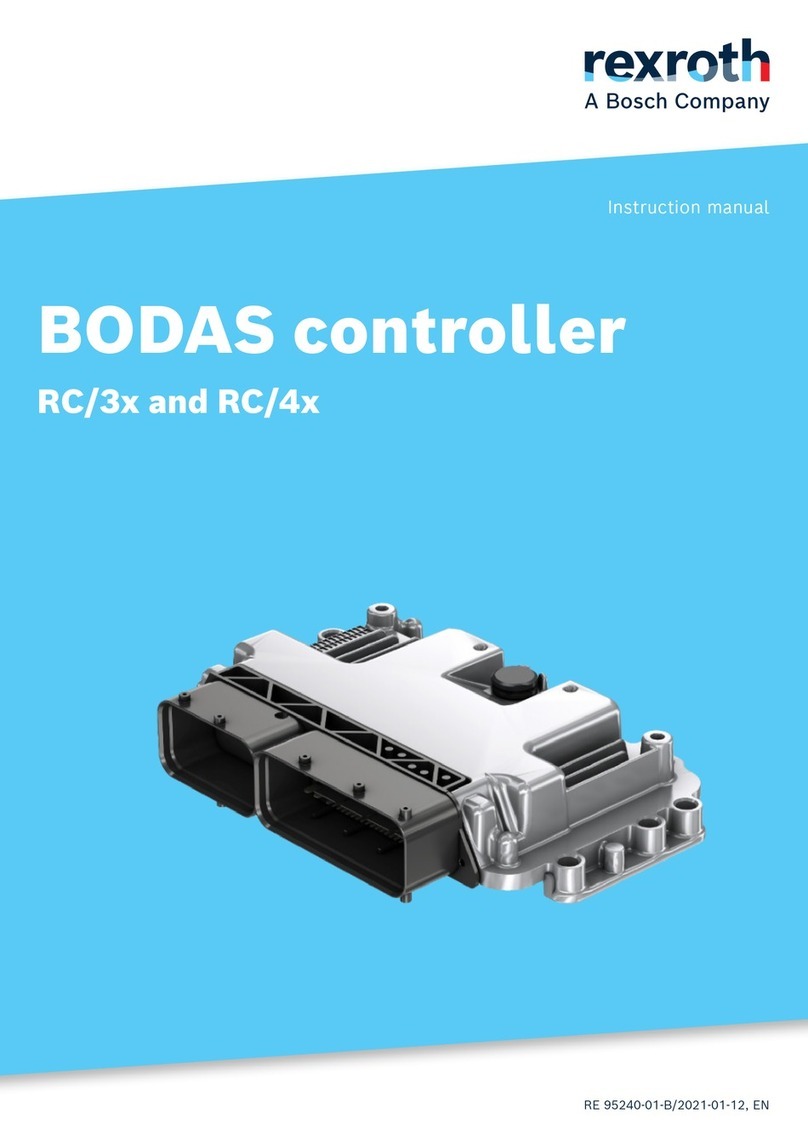
Bosch
Bosch BODAS RC/3 Series User manual

Bosch
Bosch rexroth ctrlX CORE User manual

Bosch
Bosch MPC-C Series User manual

Bosch
Bosch AMC2-4W User manual

Bosch
Bosch Rexroth IndraDrive MPH-02 Operating and installation instructions

Bosch
Bosch Access Easy Controller 2.1 Assembly instructions

Bosch
Bosch D2212B Quick start guide

Bosch
Bosch CS 550 User manual
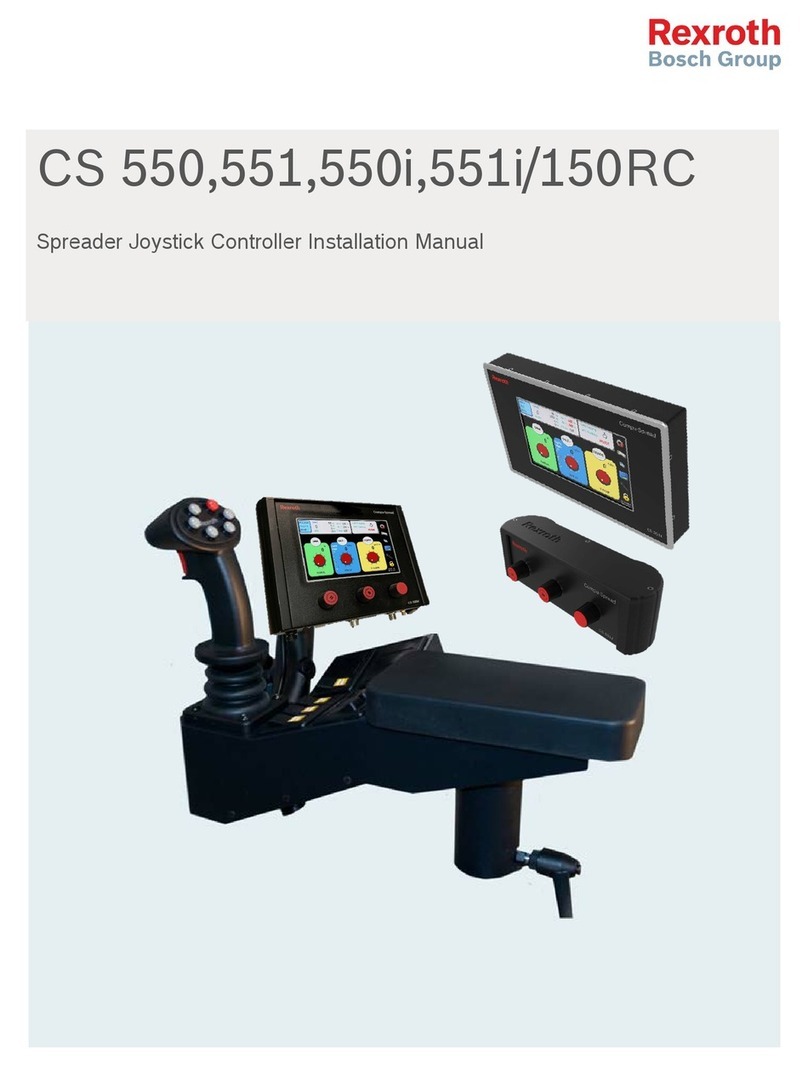
Bosch
Bosch CS 550 User manual

Bosch
Bosch EasyControl CT200 User manual

Bosch
Bosch AMC2 4W User manual

Bosch
Bosch AMC2-16IOE User manual

Bosch
Bosch Buderus Logamatic 5000 Series Instruction Manual
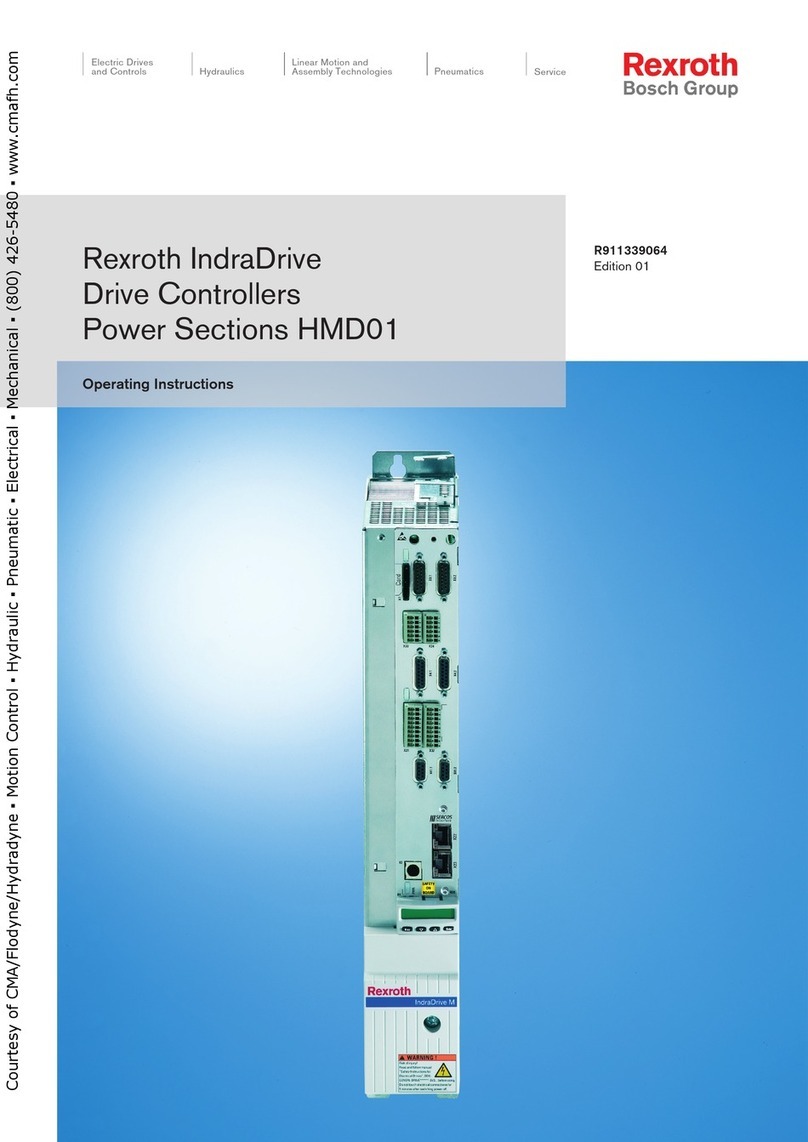
Bosch
Bosch Rexroth IndraDrive HMD01 User manual

Bosch
Bosch E2800 User manual

Bosch
Bosch REGIN RC Multi User manual

Bosch
Bosch ME 200 User manual

Bosch
Bosch FW 200 User manual

Bosch
Bosch REXROTH IndraMotion MLD User manual
Popular Controllers manuals by other brands

Digiplex
Digiplex DGP-848 Programming guide

YASKAWA
YASKAWA SGM series user manual

Sinope
Sinope Calypso RM3500ZB installation guide

Isimet
Isimet DLA Series Style 2 Installation, Operations, Start-up and Maintenance Instructions

LSIS
LSIS sv-ip5a user manual

Airflow
Airflow Uno hab Installation and operating instructions