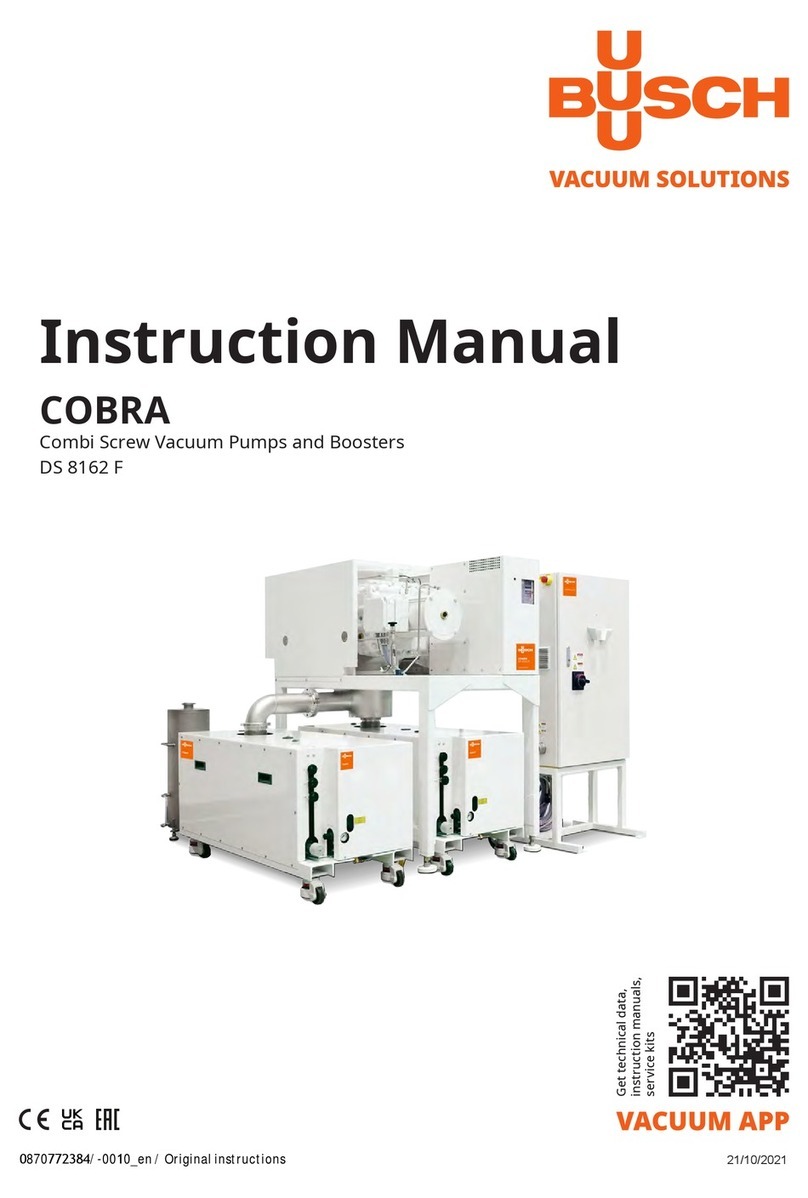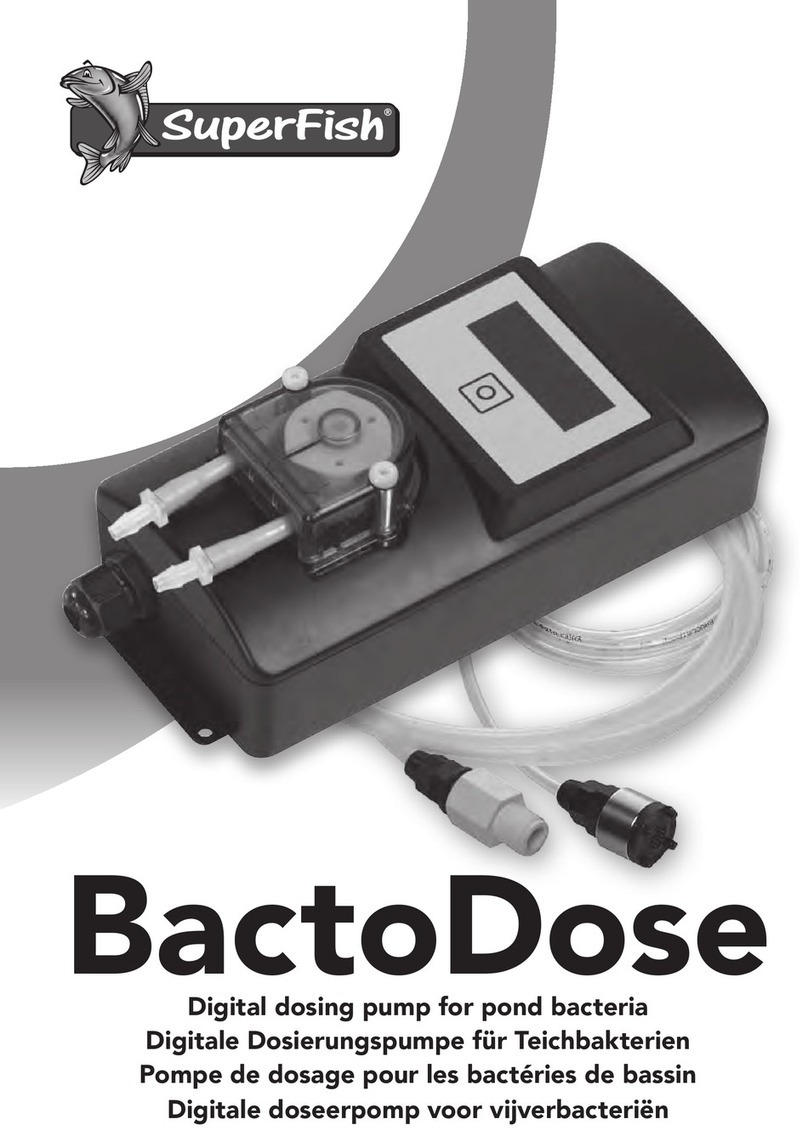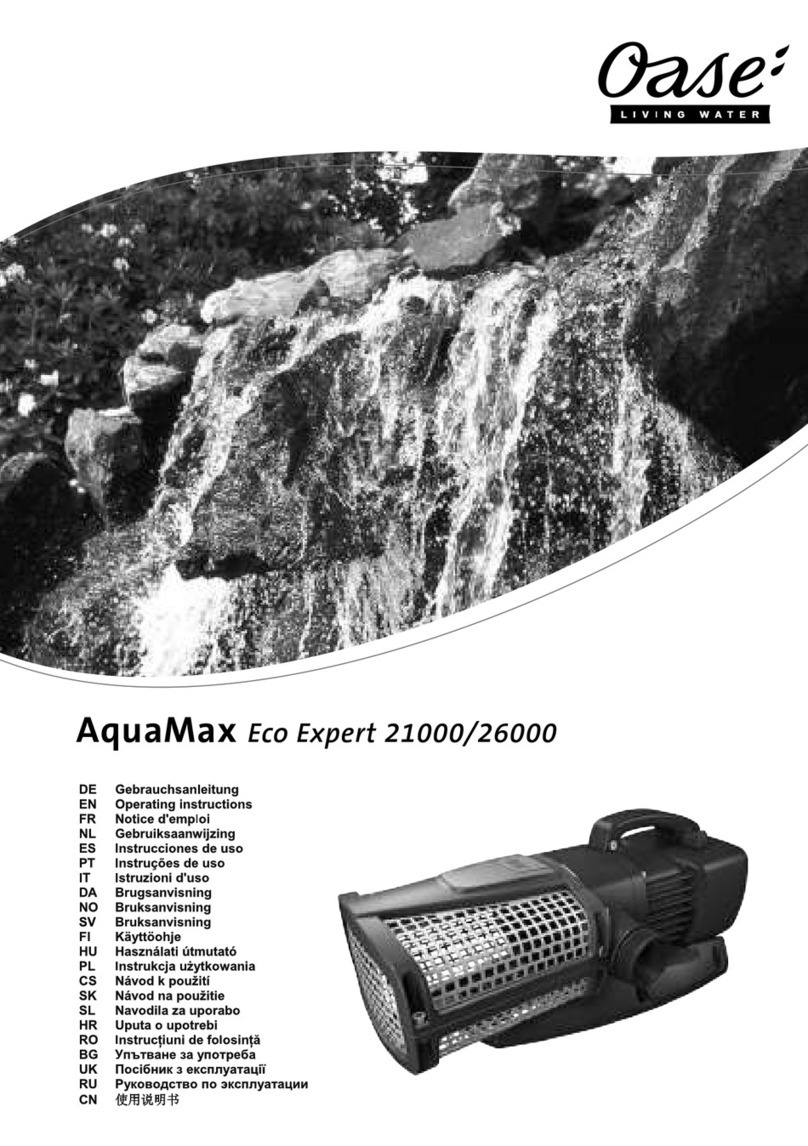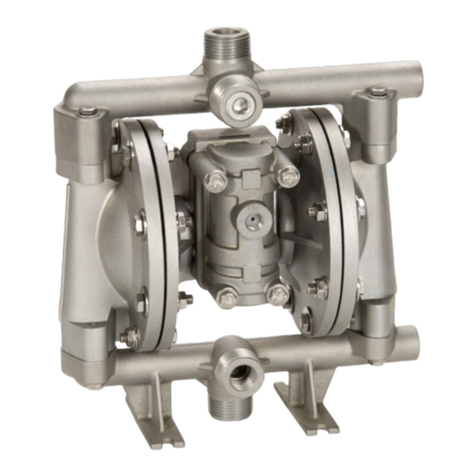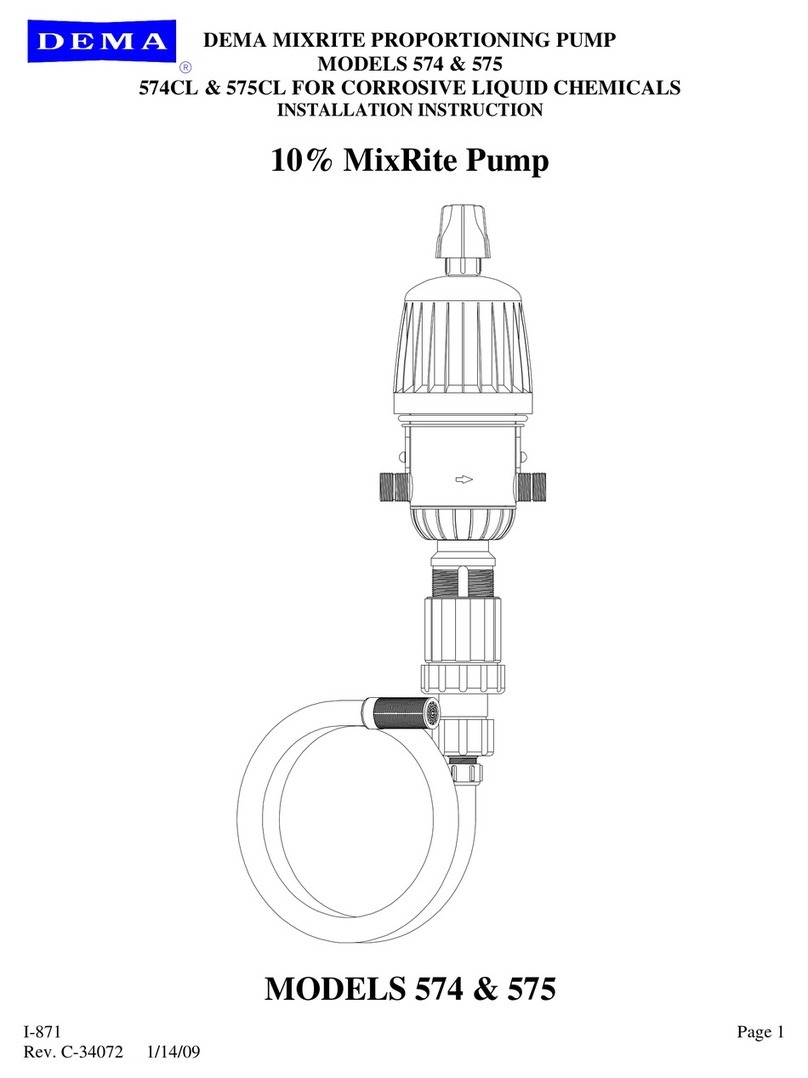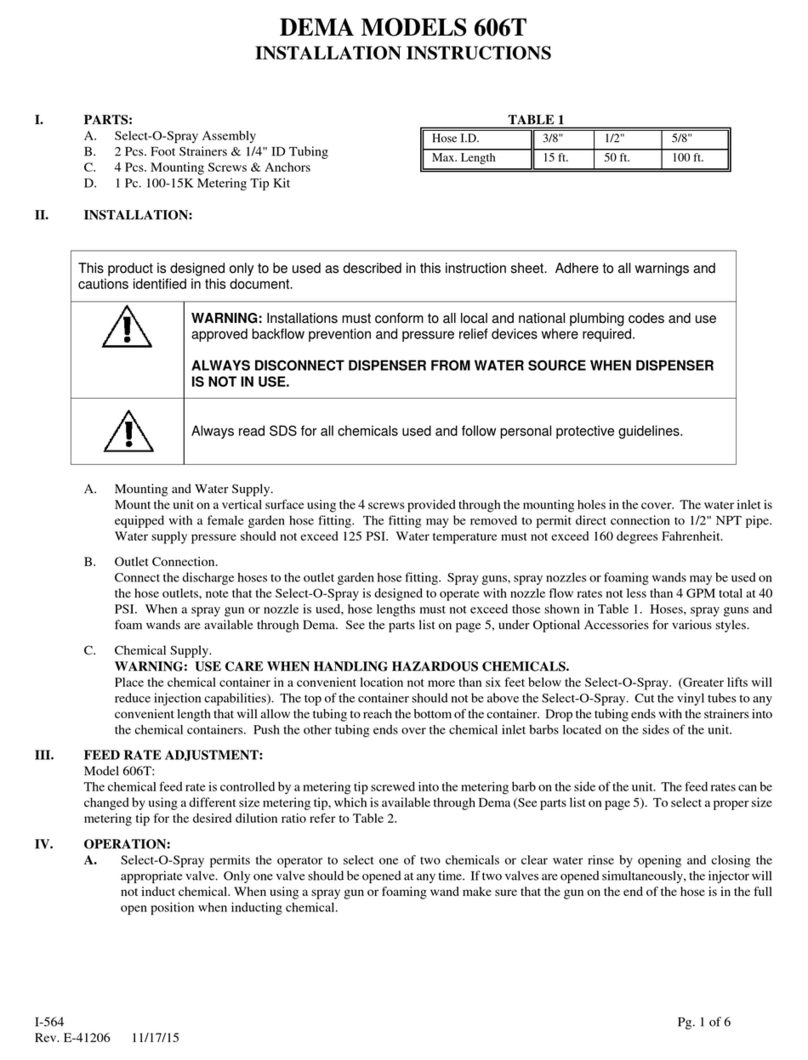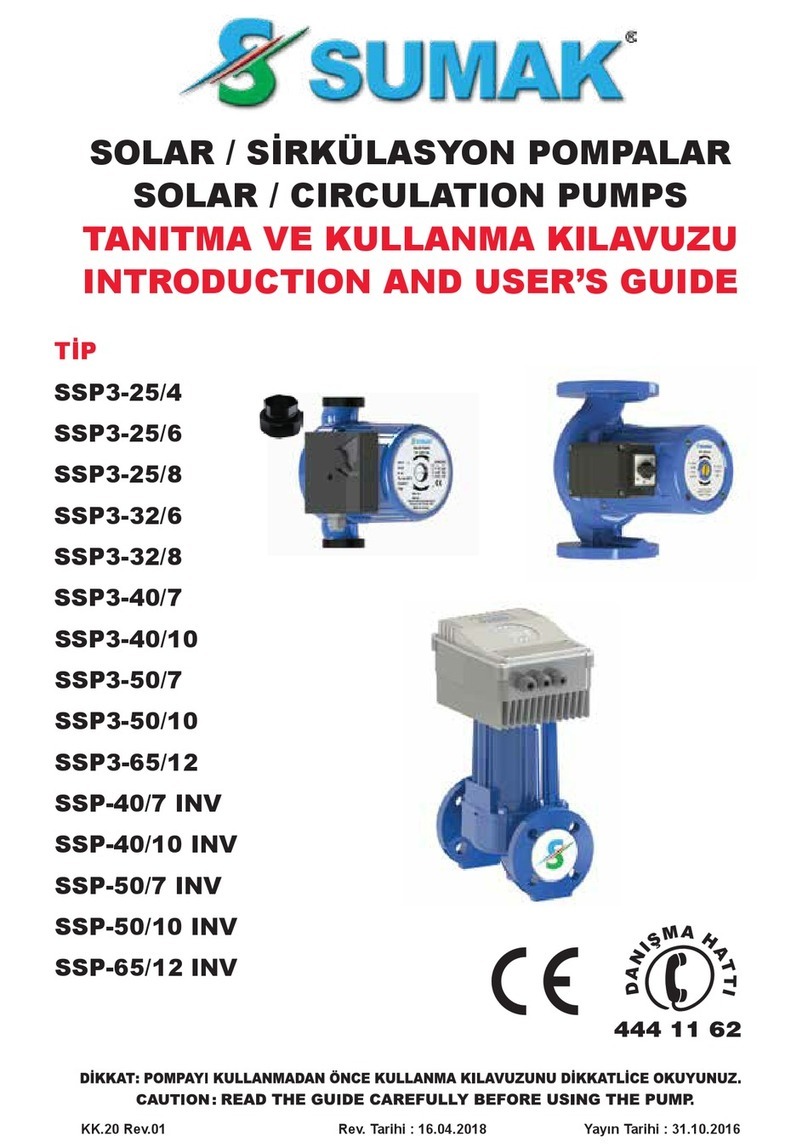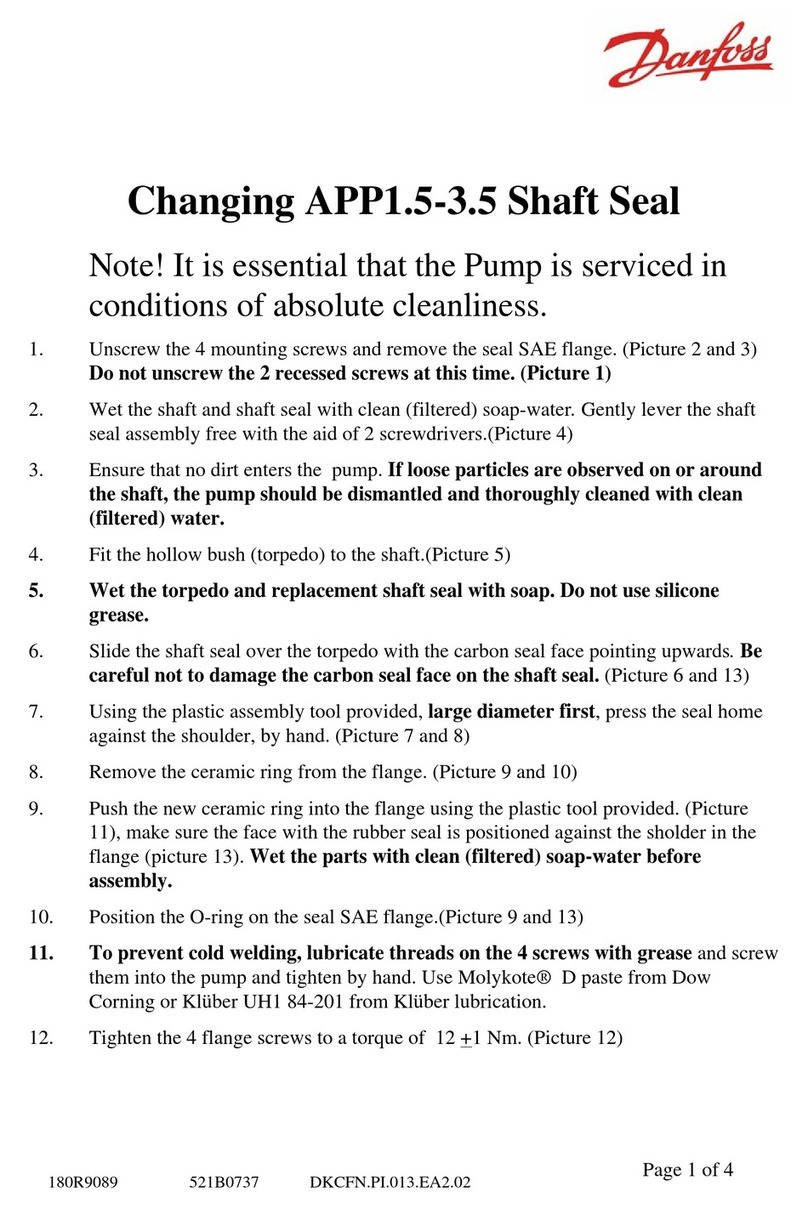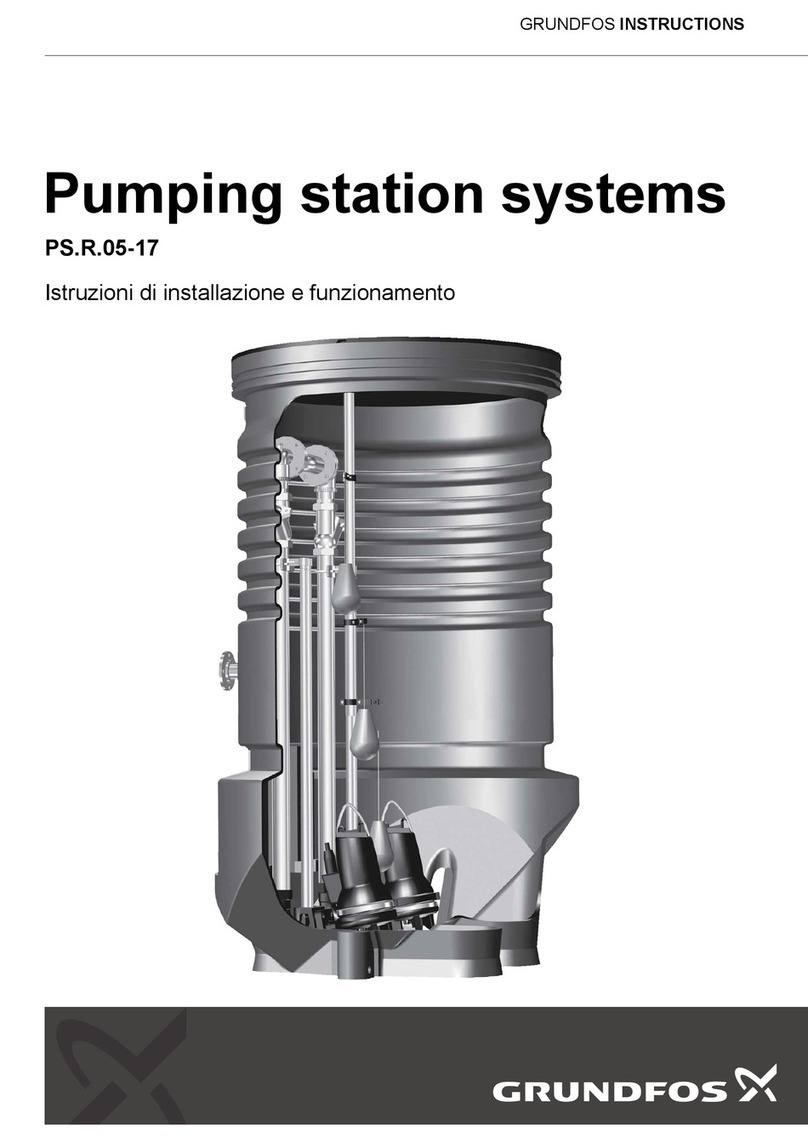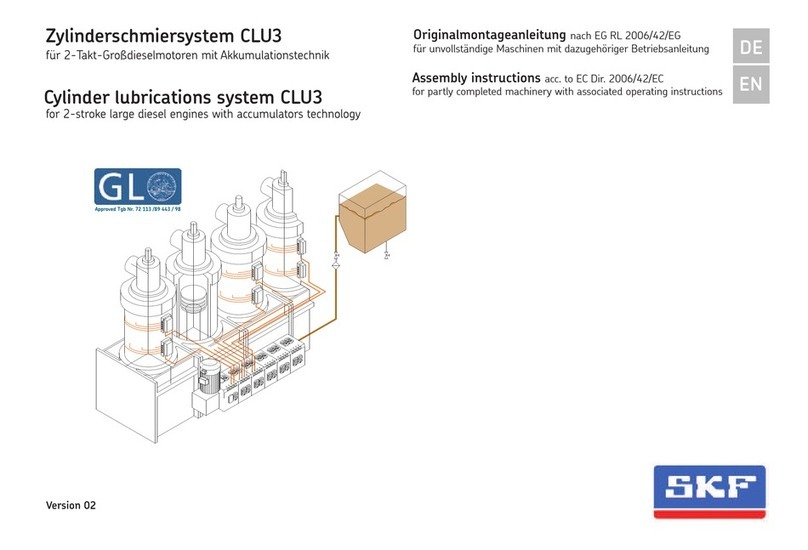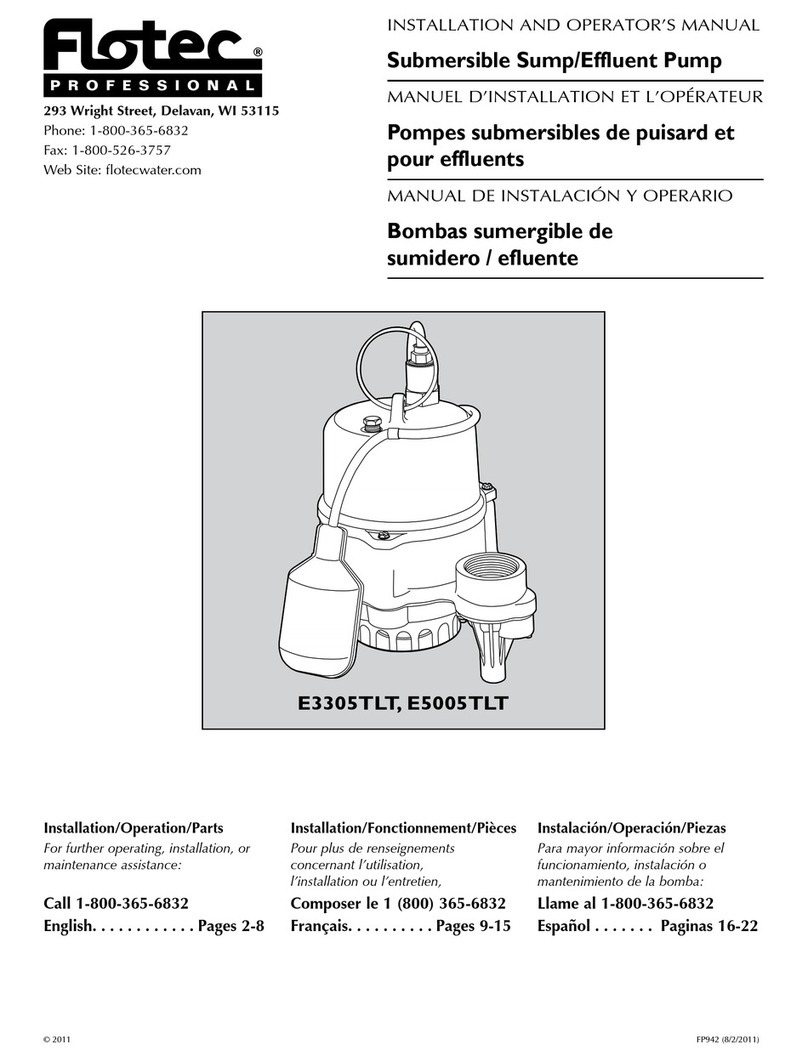Programming
pH /Flow
1. Press Menu
2. Use arrows to change Control to pH/Flow press Enter
3. Calibrate use arrows to select Yes or No. If you already know your pH select No*
4. Mode: Multiply/Divide Use arrows and Enter button to select Multiply or Divide
5. Multiply or Divide – use arrows and Enter button to set number to multiply or Divide by**
6. Low pH – use arrows and Enter button to set the low pH level
7. Low Strokes – use arrows and Enter button to enter number of strokes
8. High pH – use arrows and Enter button to enter the High pH level
9. High Strokes – use arrows and Enter button to enter number of strokes
10. High Alarm – use arrows and Enter button to enter high pH setting to alarm
11. Low Alarm – use arrows and Enter button to enter Low pH setting to alarm
12. Limit – use arrows and Enter button to set time for alarm limit.
13. Reset Lmt – use arrows and Enter button to set the time before the Alarm Limit Resets.
* - See manual for complete Calibration Instructions.
** - Multiply function takes a single pulse from the water meter and allows you to multiply the
Strokes. If you multiply by 5 then the pump will stroke 5 times per pulse from water meter.
Divide function takes a single pulse from the water meter and allows you to divide the strokes.
If you divide by 5 then it will take 5 pulses from the water meter before the pump comes on.