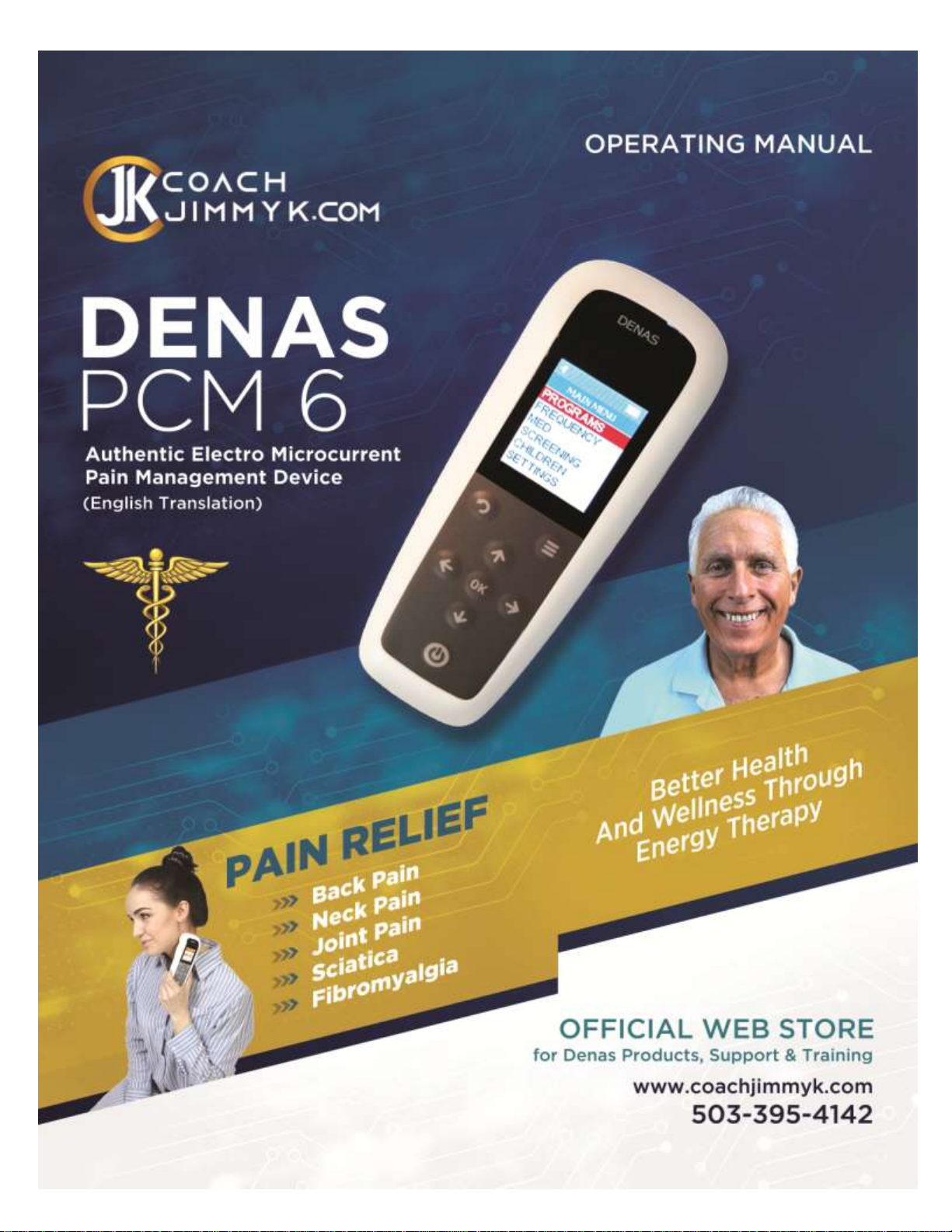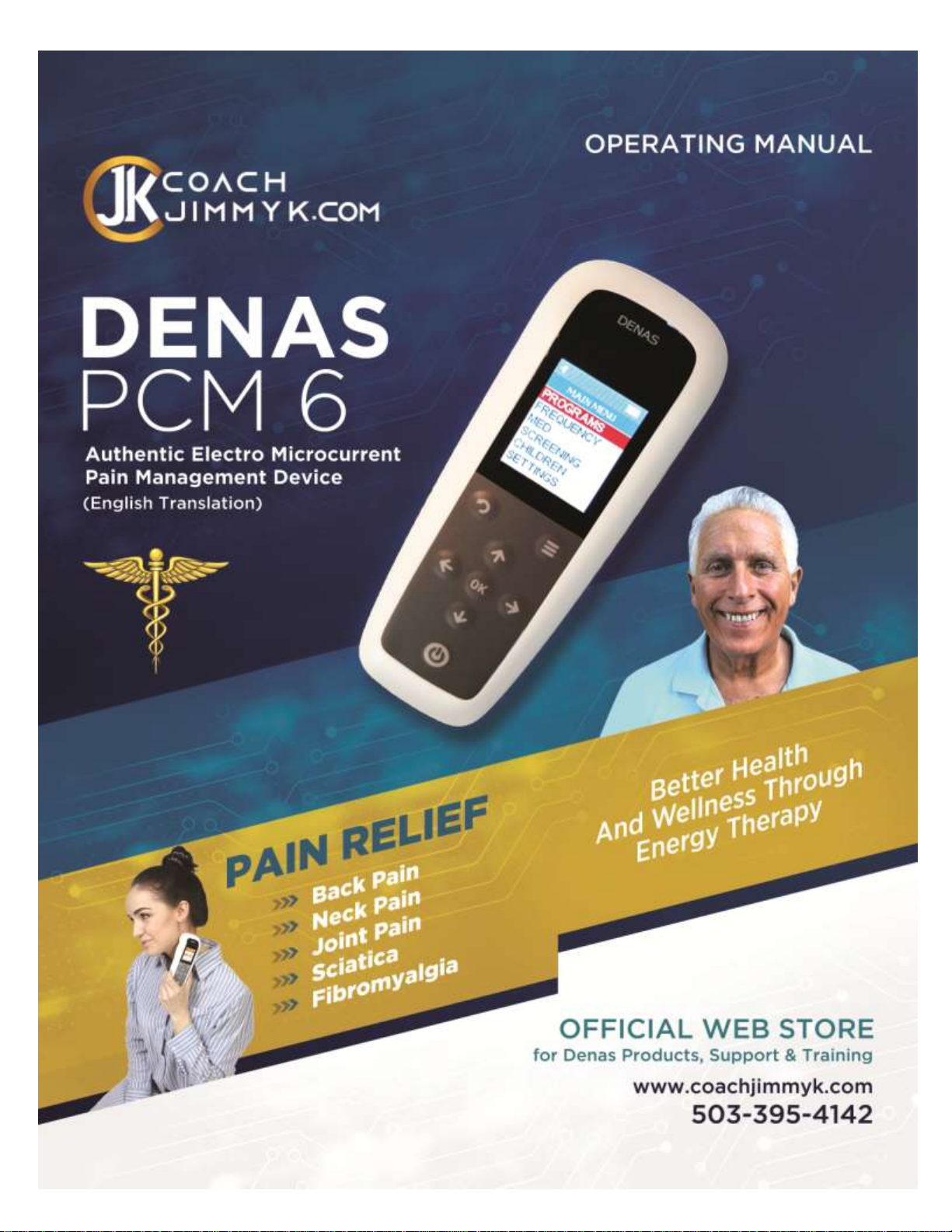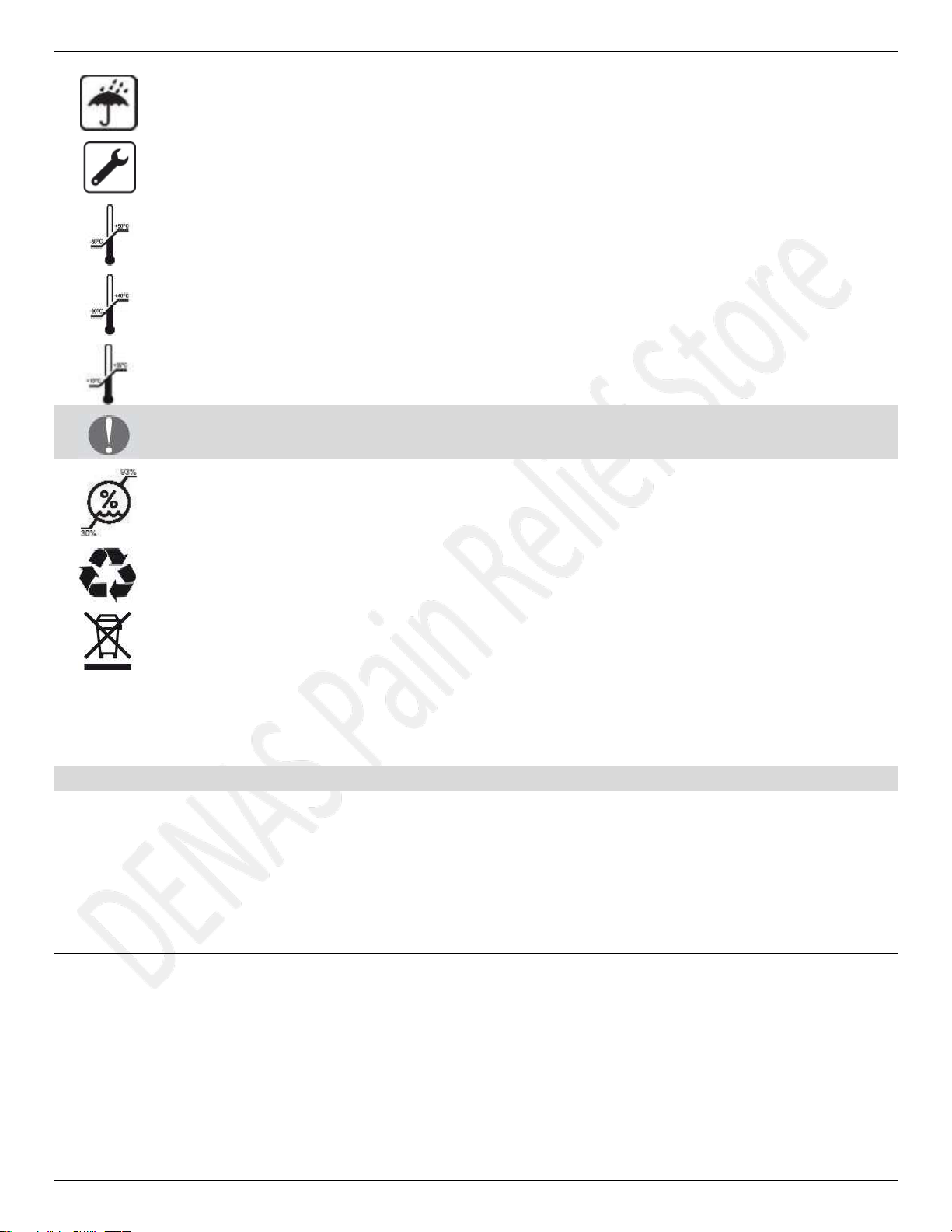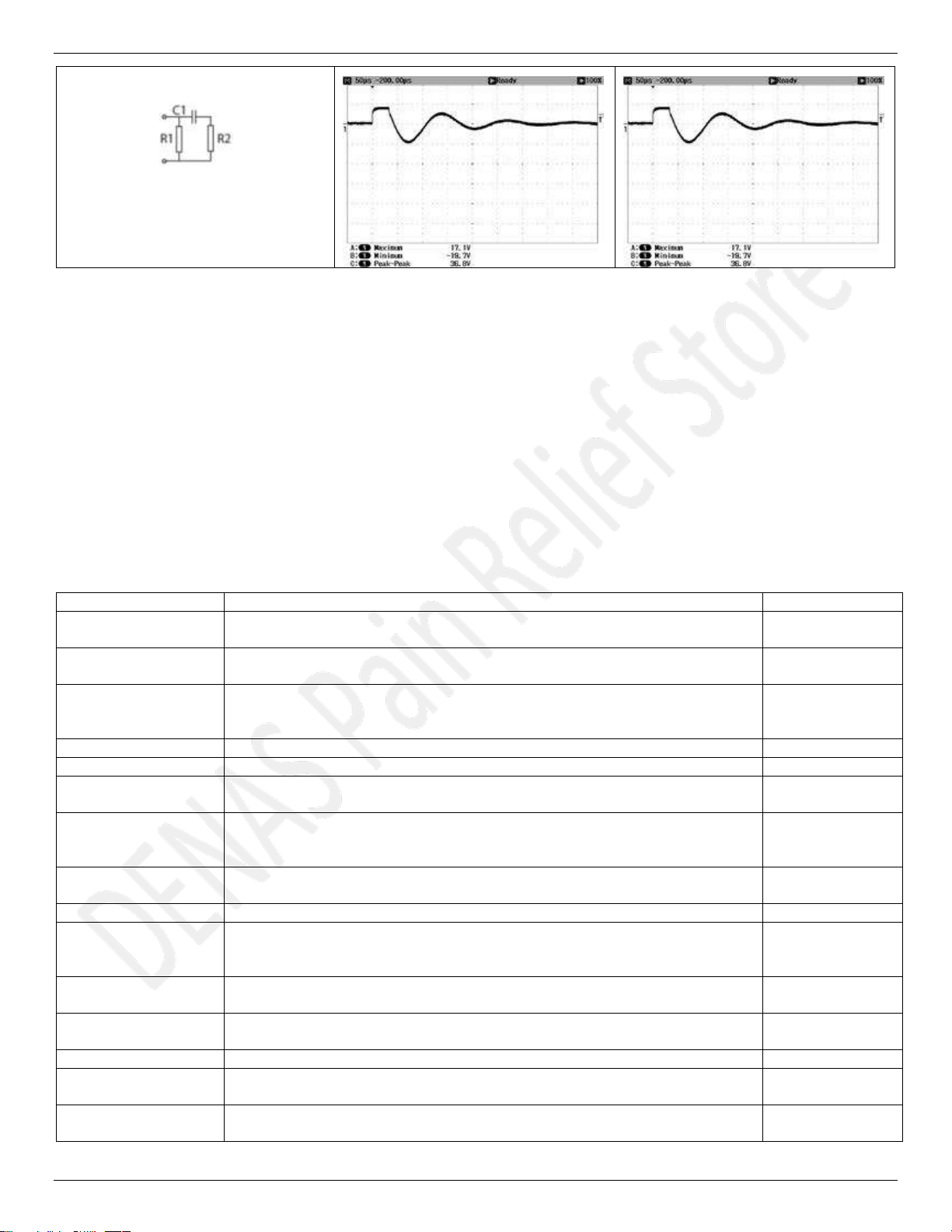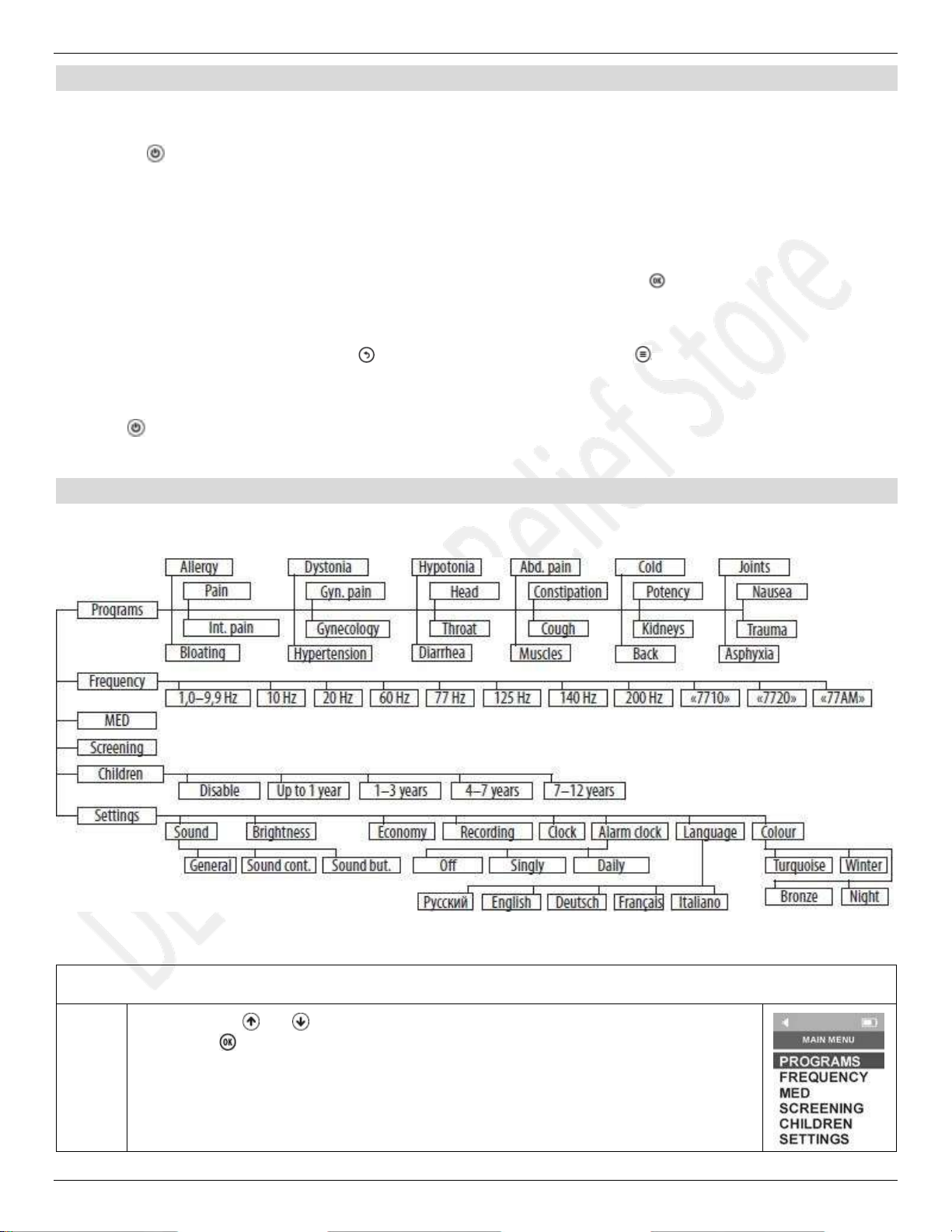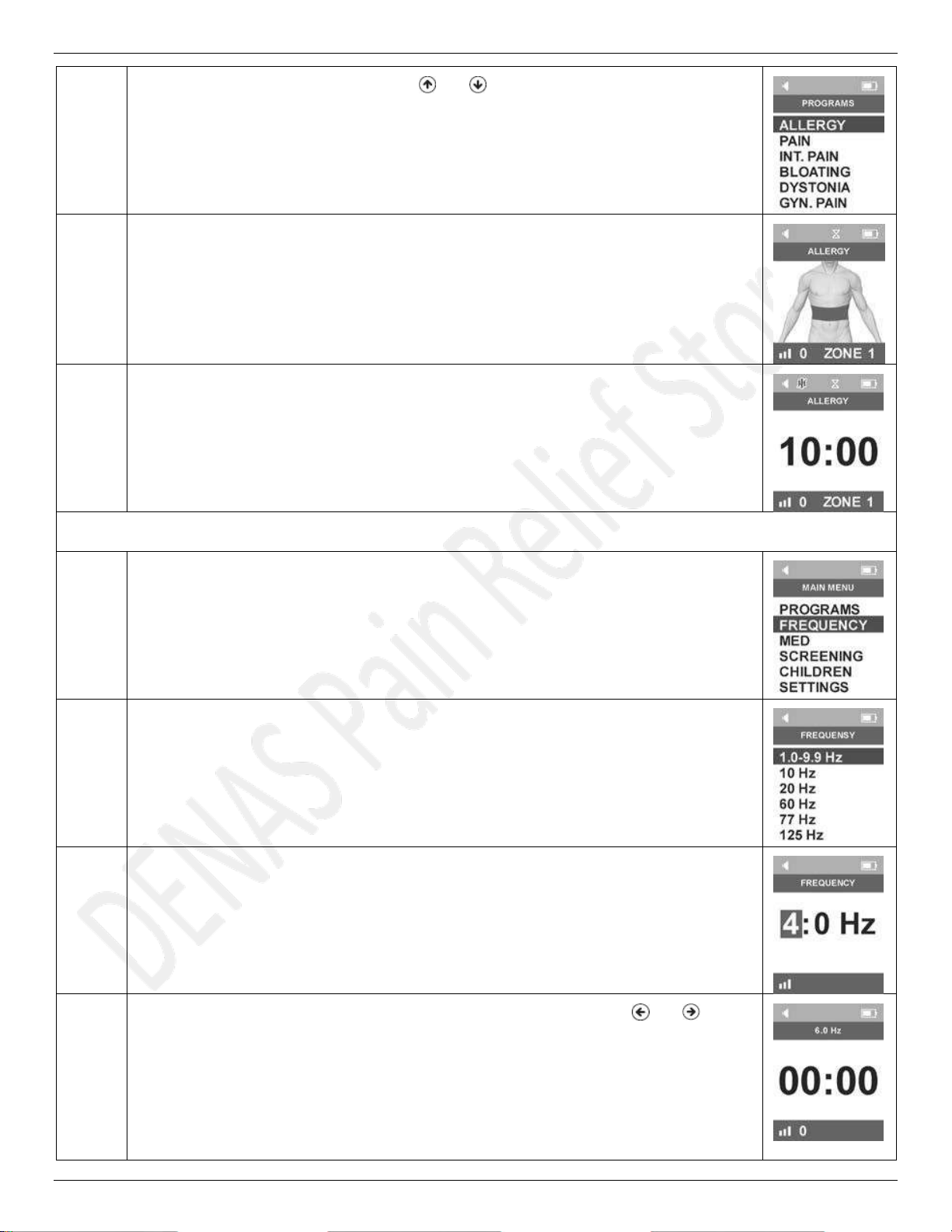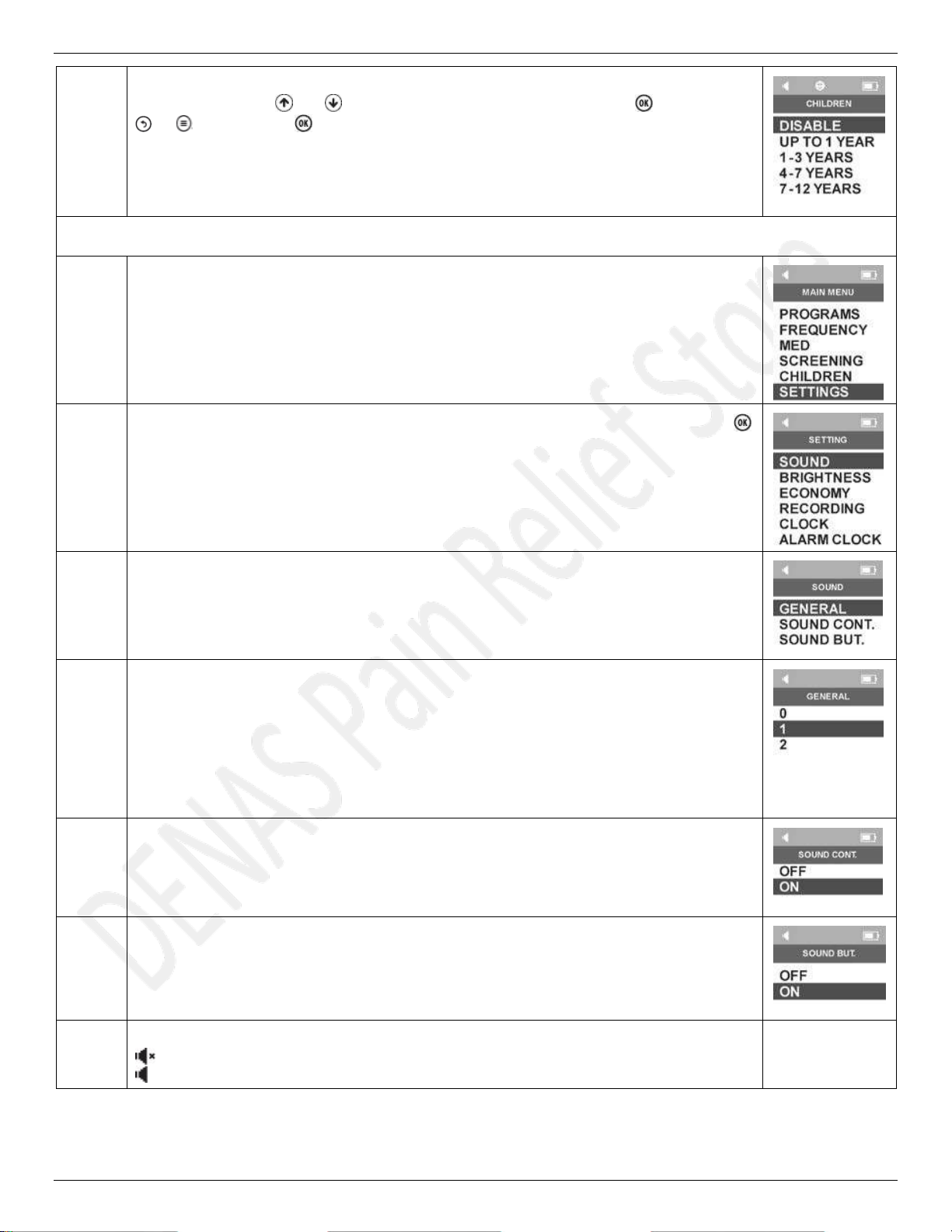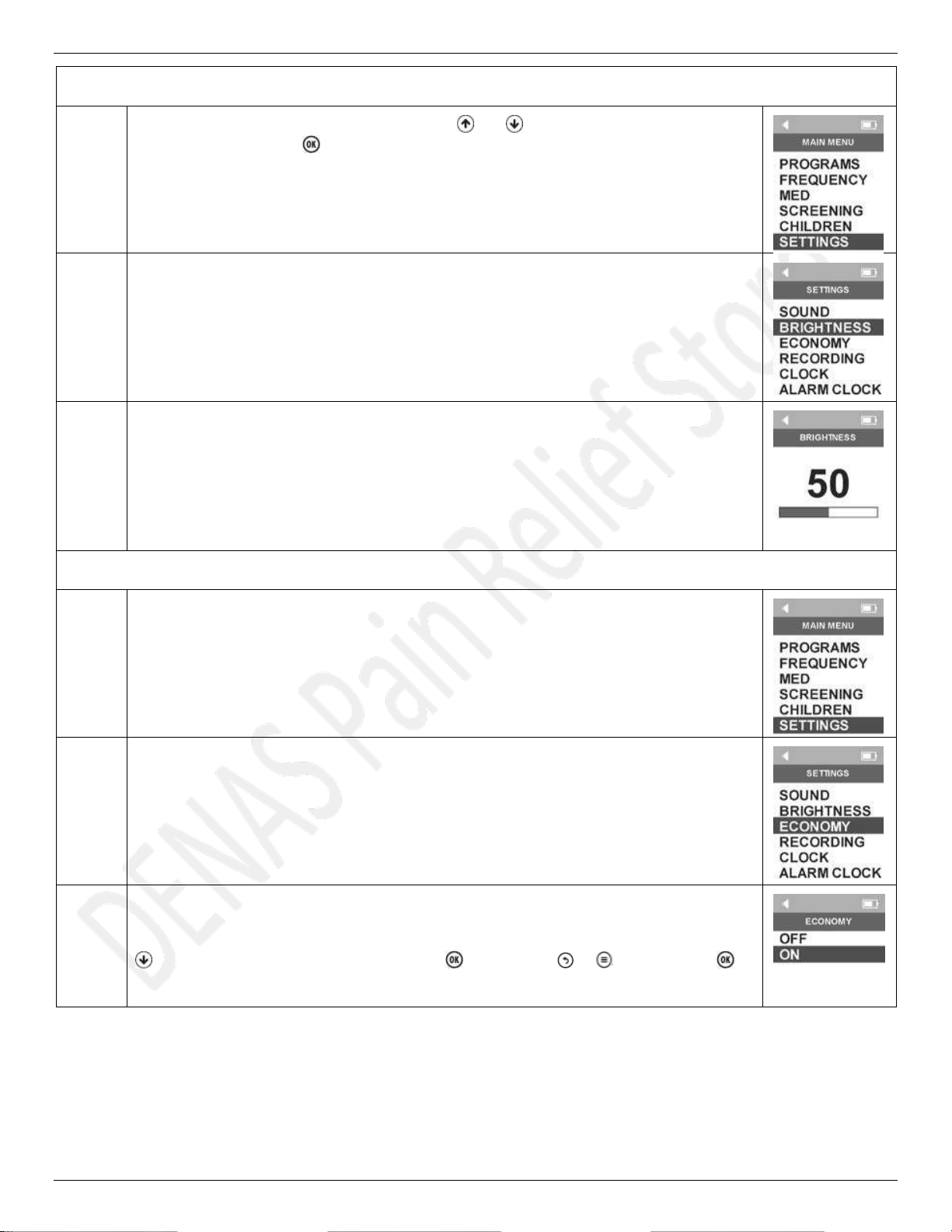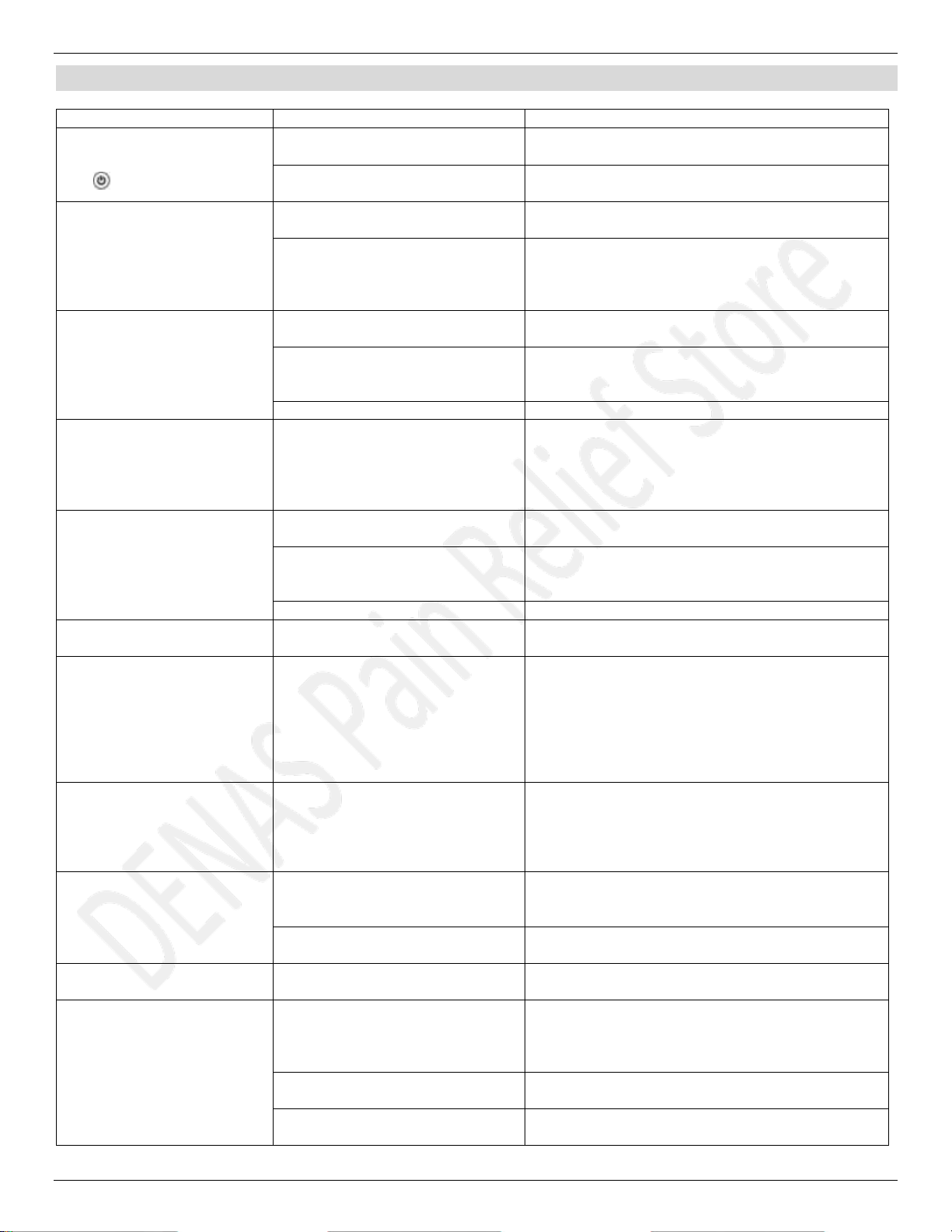Official Web Stores for DENAS Products, Support & Training –www.denaspainreliefstore.com –Phone 503-395-4142
DiaDENS PCM 6 2017 –Operating Manual
Shop at -
www.coachjimmyk.com
10. TROUBLESHOOTING
1) The device does not
switch ON after pressing the
key .
Place a new set of batteries (see Section 9,
Battery Replacement Procedure)
Voltage of the set of batteries is
less than 2,1 V
Replace the set of batteries (see Section 9,
Battery Replacement Procedure)
2) After switching ON, the
device produces sound
signals and automatically
switches OFF.
Voltage of the set of batteries is
less than 2,1 V
Replace the set of batteries (see Section 9,
Battery Replacement Procedure)
The interval between the device
switching ON and its subsequent
switching OFF is less than 3
seconds
Leave the device when OFF for a minimum of 3
seconds and the switch it ON again
3) The device does not
provide electrical stimulation
when inbuild electrode
contact the skin.
No electric stimulation mode has
been selected.
Open Programs or Frequency Menu and select
the necessary electrical stimulation mode.
The contact area of the inbuild
electrode with the skin is not
sufficient.
Press the electrode tightly to the skin. Slightly
moisten the skin if necessary.
Zero intensity level is set.
Increase the intensity level.
4) The device does not
produce sound signals
(mode switching ON, change
of intensity level, end of the
mode, etc.).
Increase volume. Go to Settings → Sound →
General
5) The device does not
provide electrical stimulation
when external electrode are
used.
No electric stimulation mode has
been selected.
Open Programs or Frequency Menu and select
the necessary electrical stimulation mode.
The contact area of the external
electrode with the skin is not
sufficient.
Press the external electrode tightly to the skin.
Slightly moisten the skin if necessary.
Zero intensity level is set.
Increase the intensity level.
6) Indicator backlit fades
very fast.
Economical Use of Batteries
Function is enabled.
Disable Economical Use of Batteries Function. Go
to Settings → Economy
7) The device does not
automatically switches OFF
when the electrode stop
contacting the skin or when
the device has not been
used for more than 5
minutes.
Therapy without Contact Control
Function is enabled.
Disable Therapy without Contact Control Function
(see item 7.2.7 Contact Menu)
8) The device switches OFF
or battery symbol flashes
and the device produces
intermittent alarm sound
during the operation.
Voltage of the set of batteries is
less than 2,1V
Replace the set of batteries (see section 9,
Battery Replacement Procedure)
9) The device does not
switch ON in time set for
Alarm Clock.
Switch ON the Alarm Clock. Go to Settings →
Alarm Clock → OFF and select One time of Daily
mode
Voltage of the set of batteries is
less than 2,1 V
Replace the set of batteries (see section 9,
Battery Replacement Procedure)
10) The device switches
OFF without command.
Voltage of the set of batteries is
less than 2,1 V
Replace the set of batteries (see section 9,
Battery Replacement Procedure)
11) Fast consumption of
batteries.
Use high-quality batteries (it is recommended to
use alkaline batteries) or storage batteries of
relevant typical size with voltage not less than
1,5V
Maximal backlit brightness level.
Reduce backlit brightness. Go to Settings →
Brightness
Economical Use of Batteries
Function is disabled.
Enable Economical Use of Batteries Function. Go
to Settings → Economy