Denon POA-A1HDCI Installation manual
Other Denon Amplifier manuals

Denon
Denon PMA-1700NE User manual

Denon
Denon PMA-2020AE User manual

Denon
Denon PMA-A100 User manual

Denon
Denon PMA-50 User manual

Denon
Denon PMA-2000 IV - Amplifier User manual

Denon
Denon AVC-S660H User manual

Denon
Denon PMA-A100 User manual

Denon
Denon PMA-A100 User manual

Denon
Denon PMA-1055R User manual

Denon
Denon POA-2200 User manual

Denon
Denon AVC-X8500HA User manual
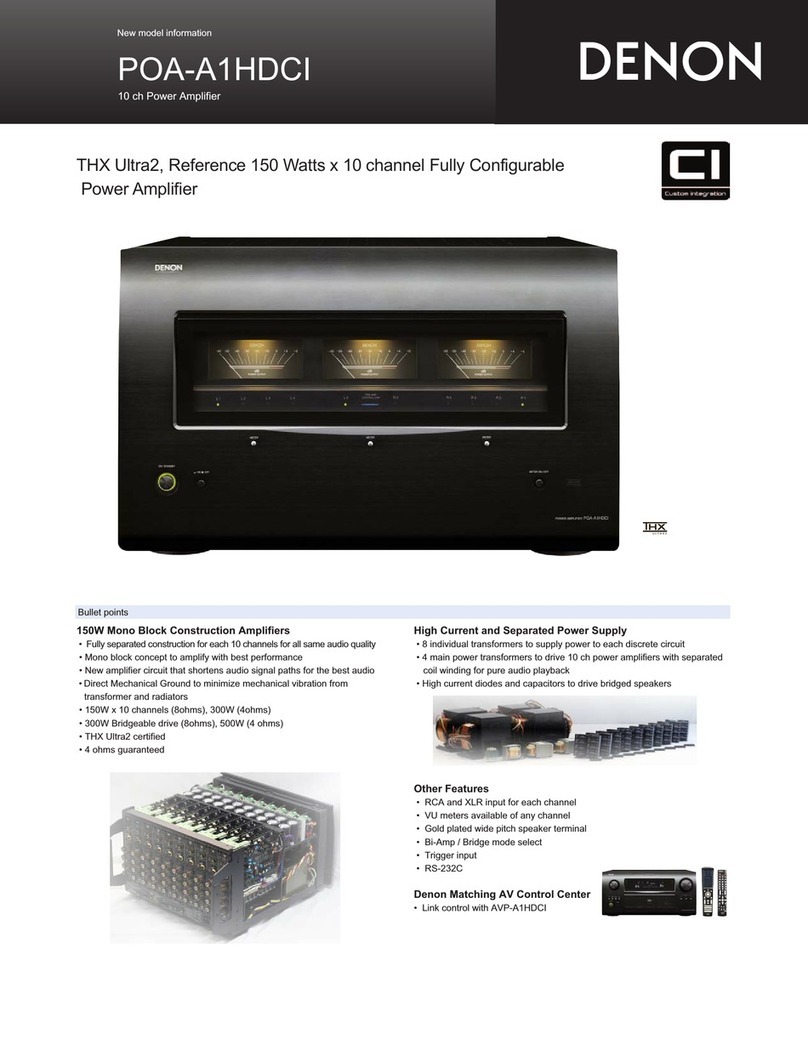
Denon
Denon POA-A1HDCI User manual

Denon
Denon PMA-201SA User manual
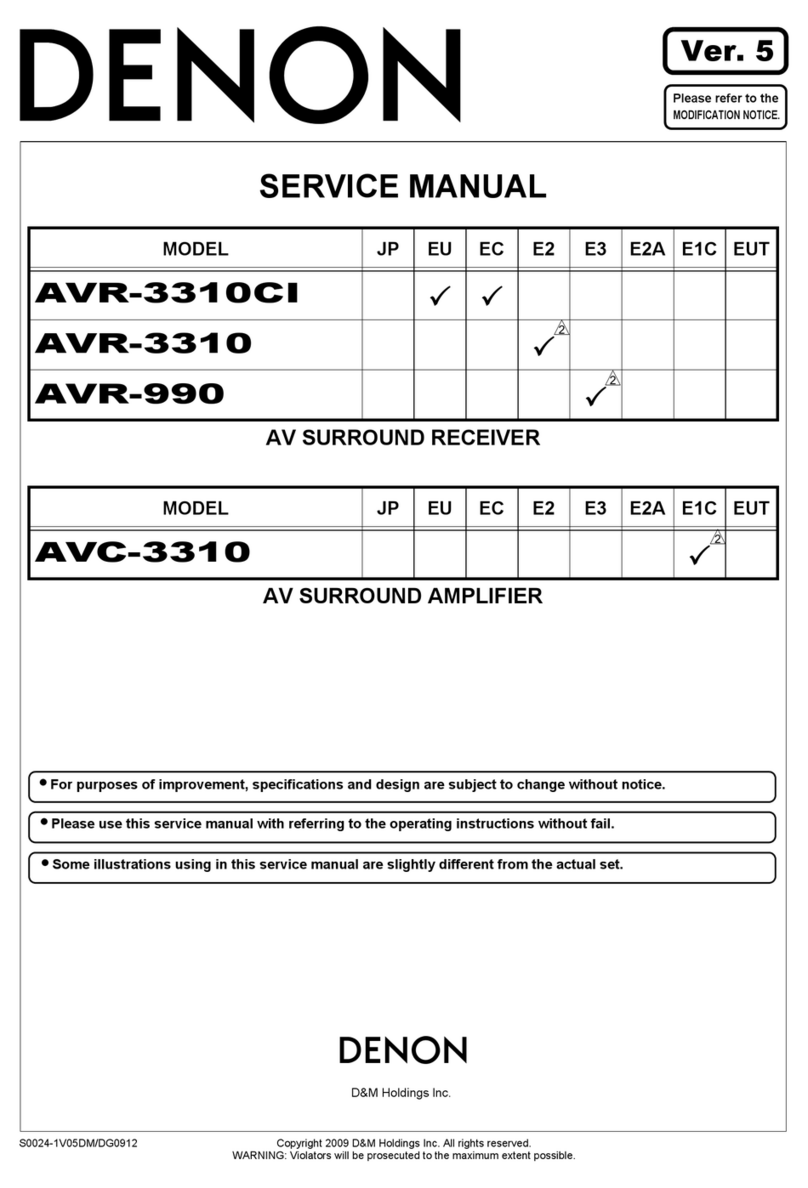
Denon
Denon AVR-3310CI User manual

Denon
Denon PMA-2000IVR User manual
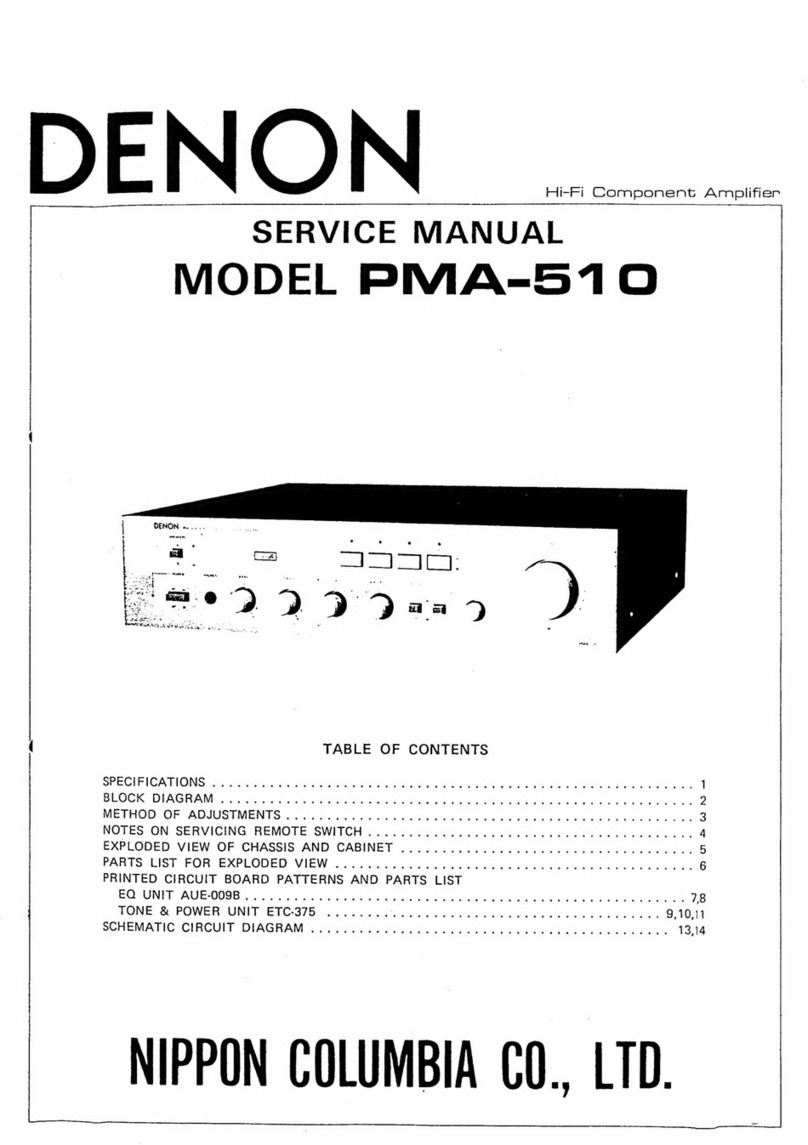
Denon
Denon PMA-510 User manual

Denon
Denon PMA-500AE User manual

Denon
Denon POA-3012CI - Multi-Zone Audio Distribution Power... User manual

Denon
Denon AVR-1705 User manual

Denon
Denon PMA-1600NE User manual





























