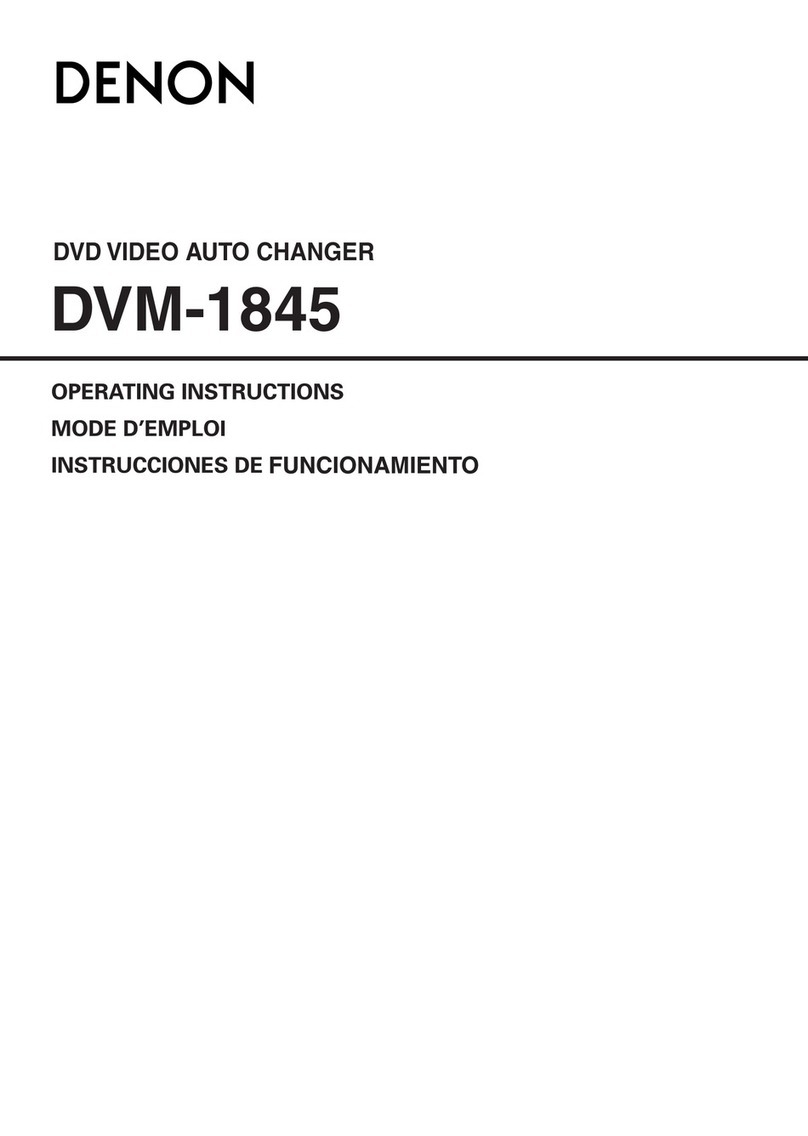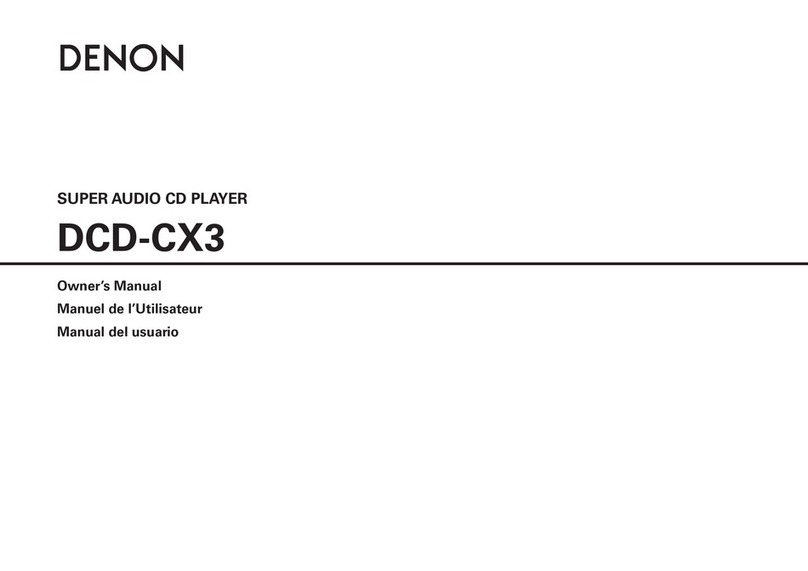Denon DCD-1500 User manual
Other Denon CD Player manuals

Denon
Denon DCD-1520AE User manual
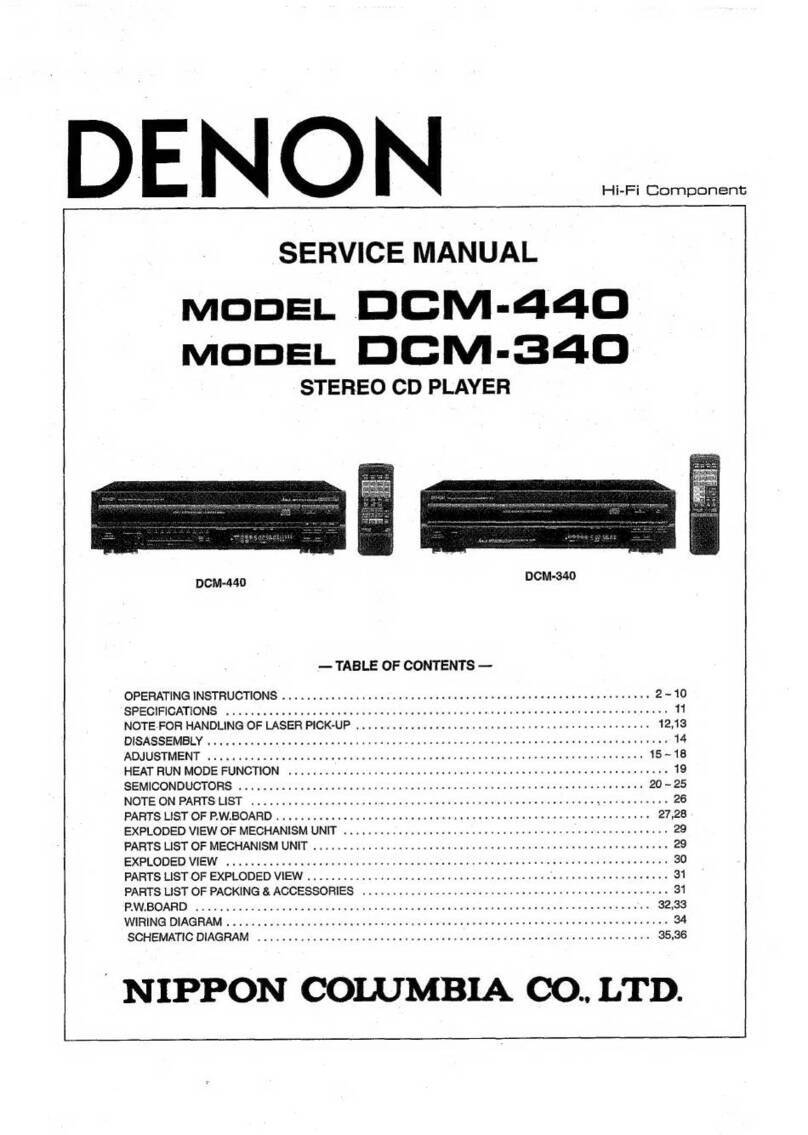
Denon
Denon DCM-440 User manual

Denon
Denon DVD-1940 User manual

Denon
Denon DCM-290 User manual

Denon
Denon DCD-3560 User manual

Denon
Denon DCD-600NE User manual

Denon
Denon DN-S700 - Compact Tabletop CD/MP3 Disc... User manual

Denon
Denon S1000 - DN Scratch DJ Table Top CD User manual
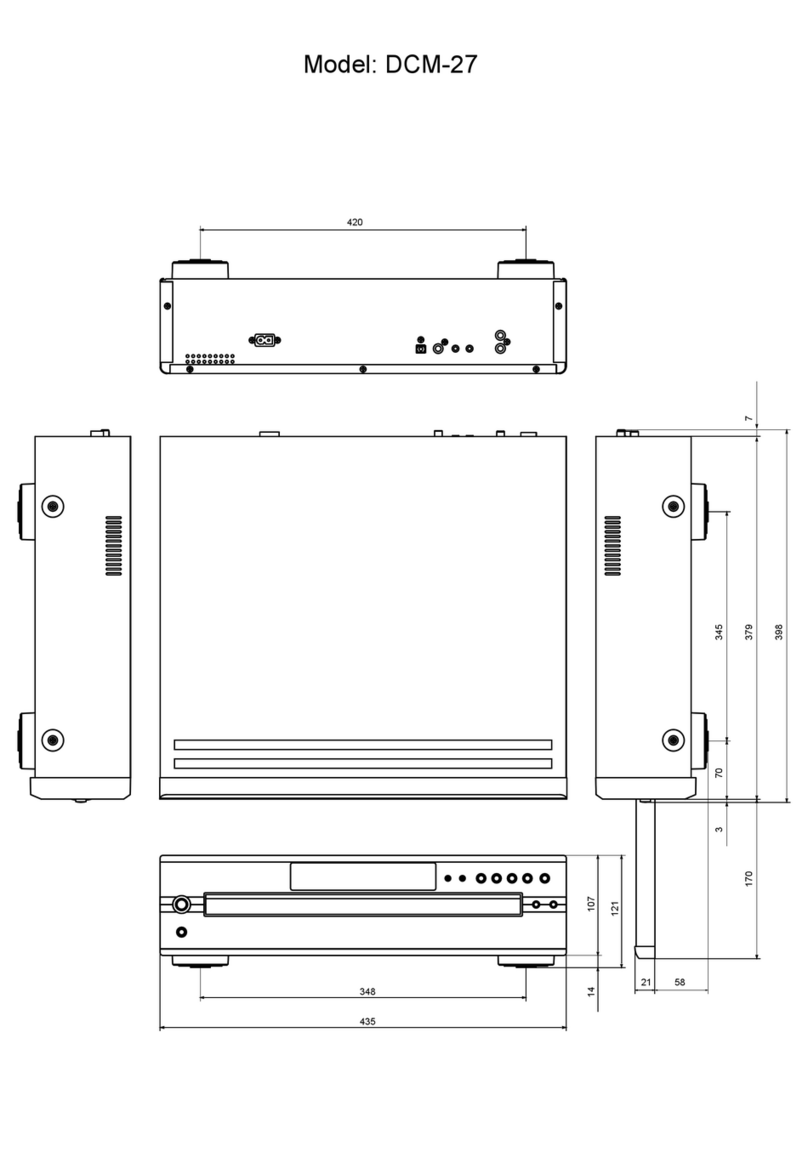
Denon
Denon DCM27 - DCM 27 CD User guide

Denon
Denon DCD-2560 User manual

Denon
Denon DCD-1500 User manual
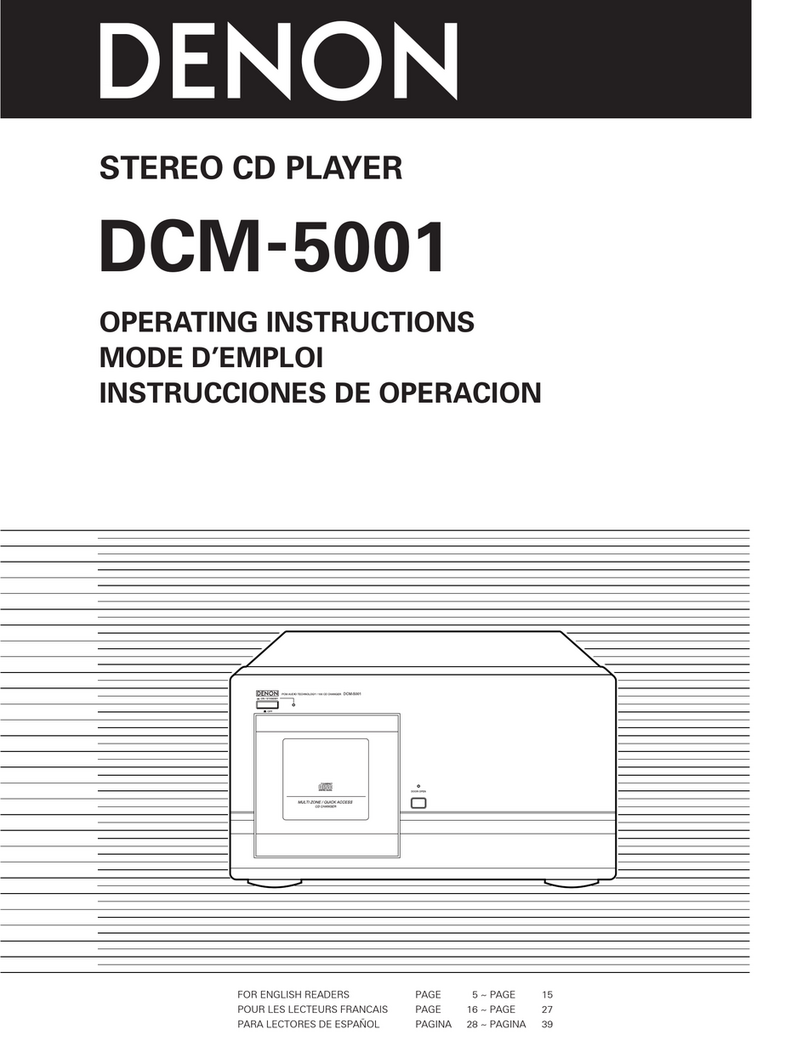
Denon
Denon DCM-5001 User manual
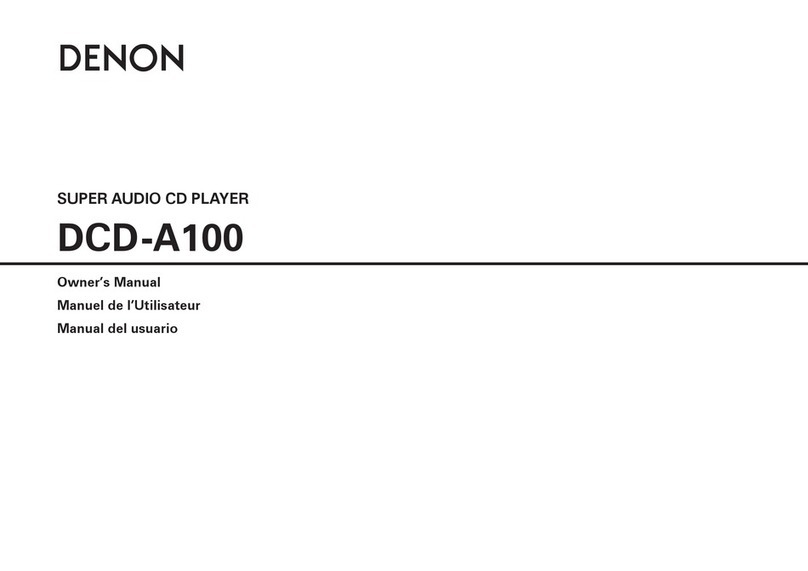
Denon
Denon DCD-A100 User manual

Denon
Denon DVD-A1XV User manual

Denon
Denon DVD-1940CI User manual

Denon
Denon S1000 - DN Scratch DJ Table Top CD User manual

Denon
Denon DVD-2930CI User manual

Denon
Denon DCD-1400 User manual

Denon
Denon DCD-1650AR User manual

Denon
Denon DCD-100 User manual