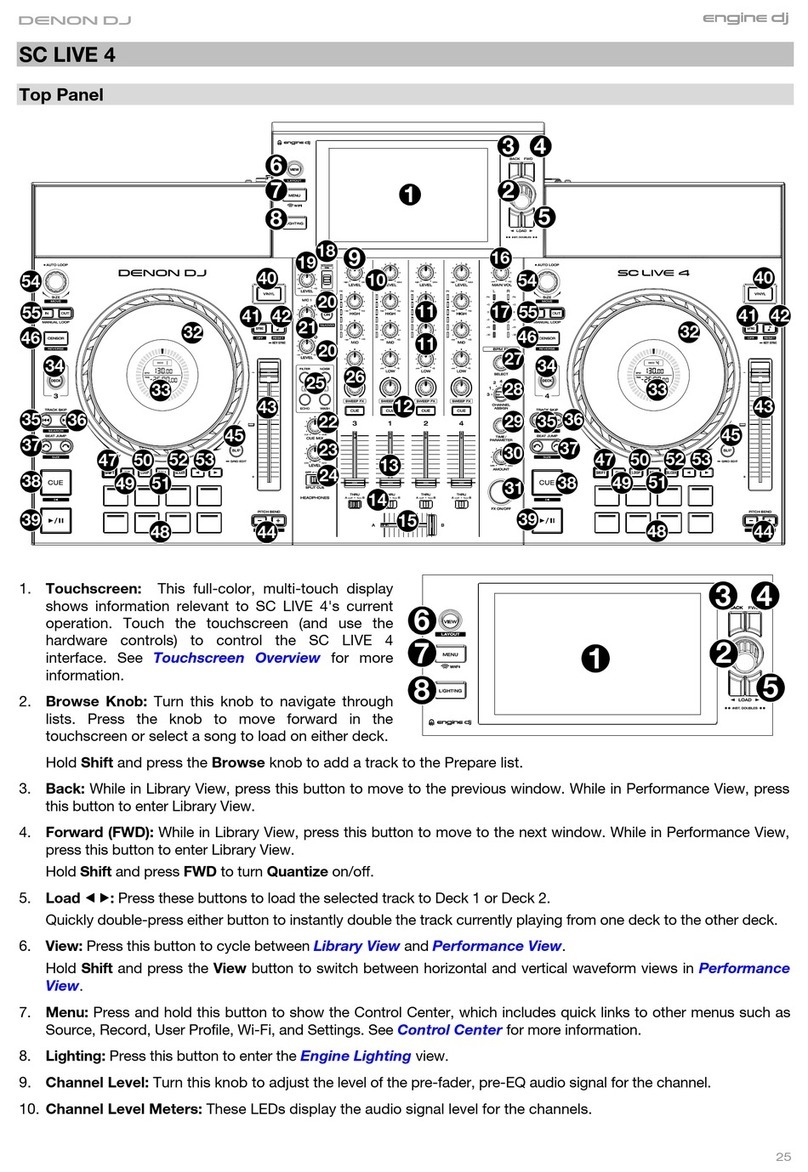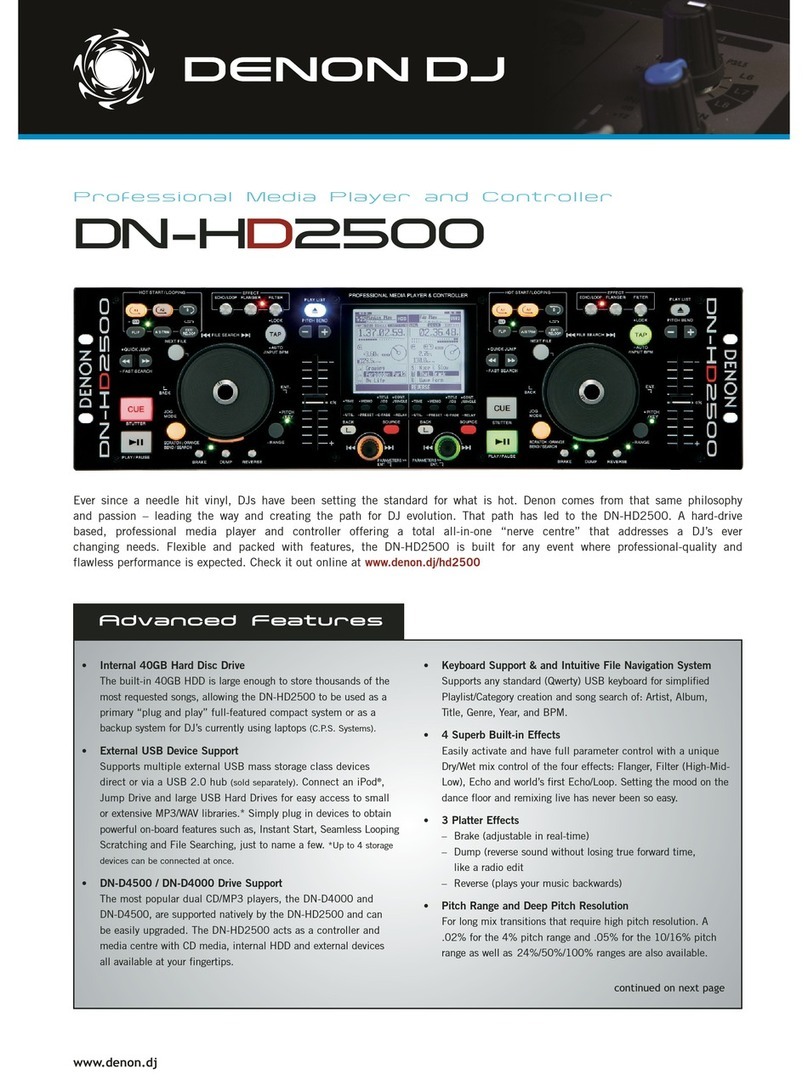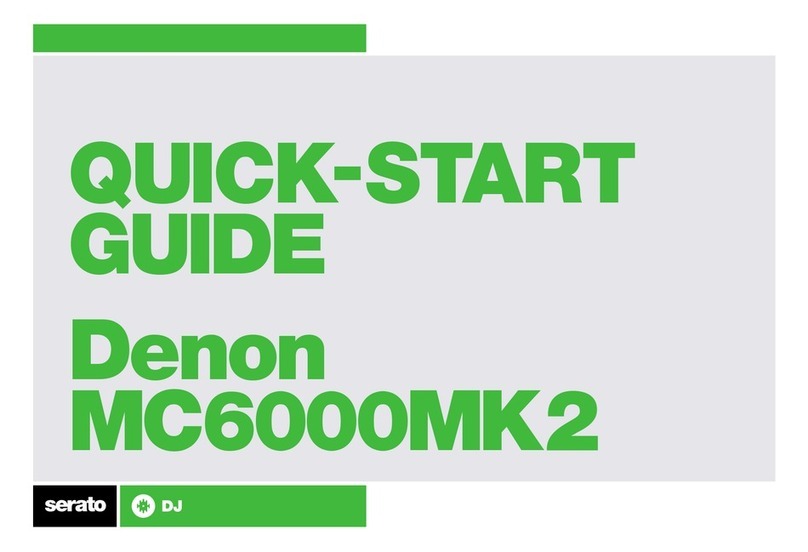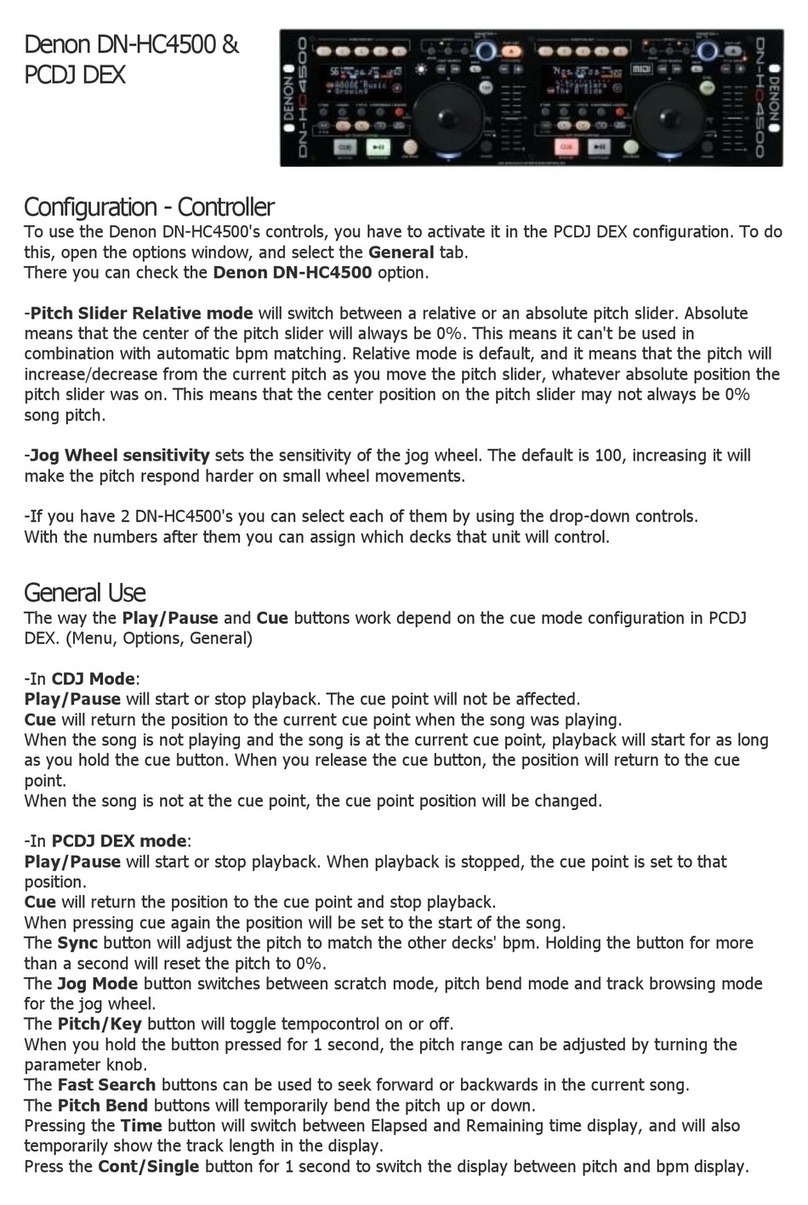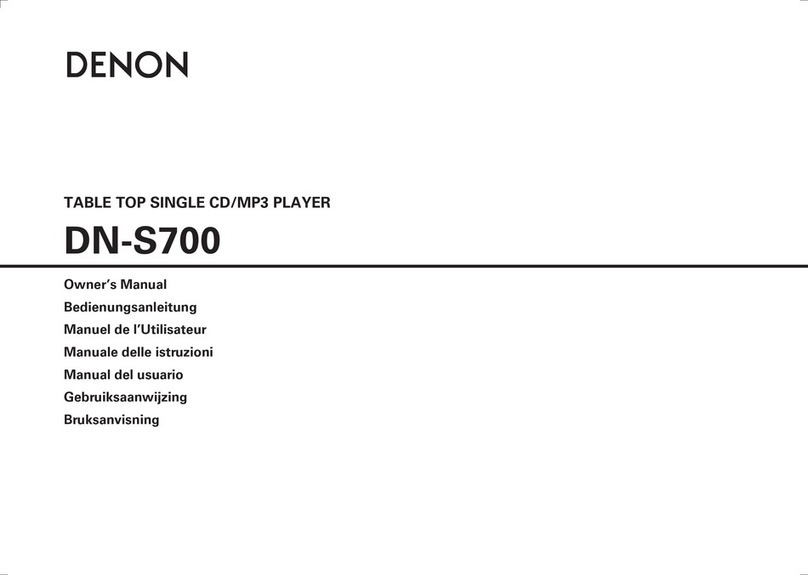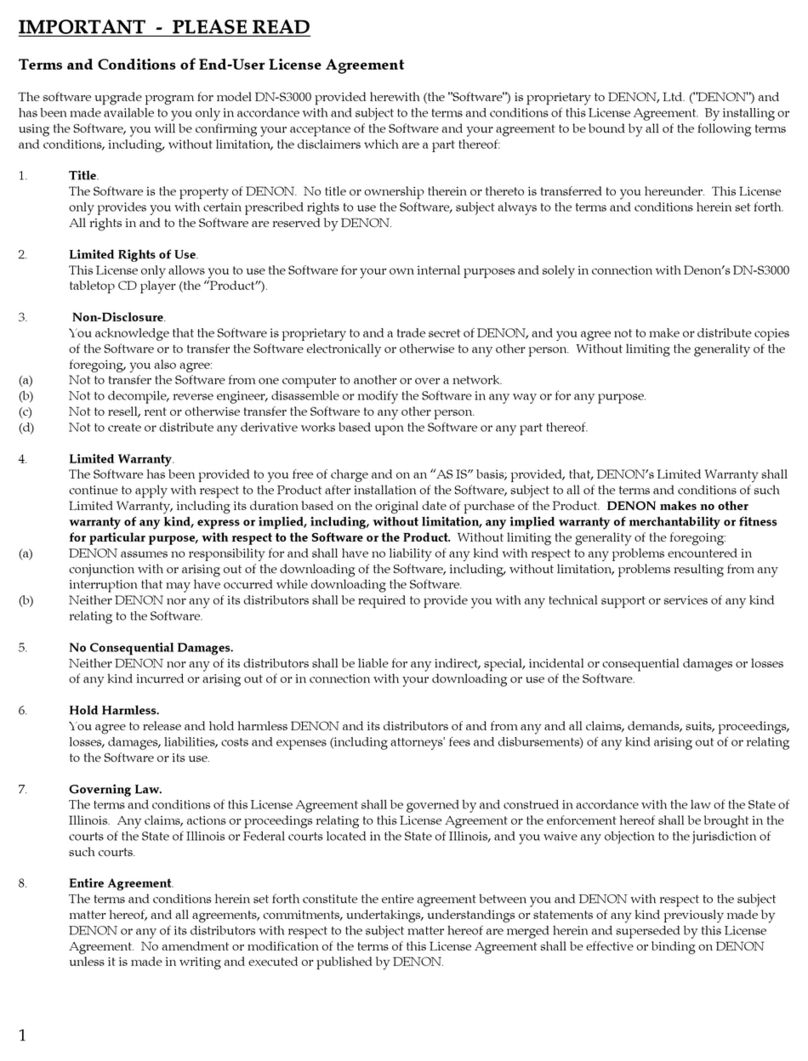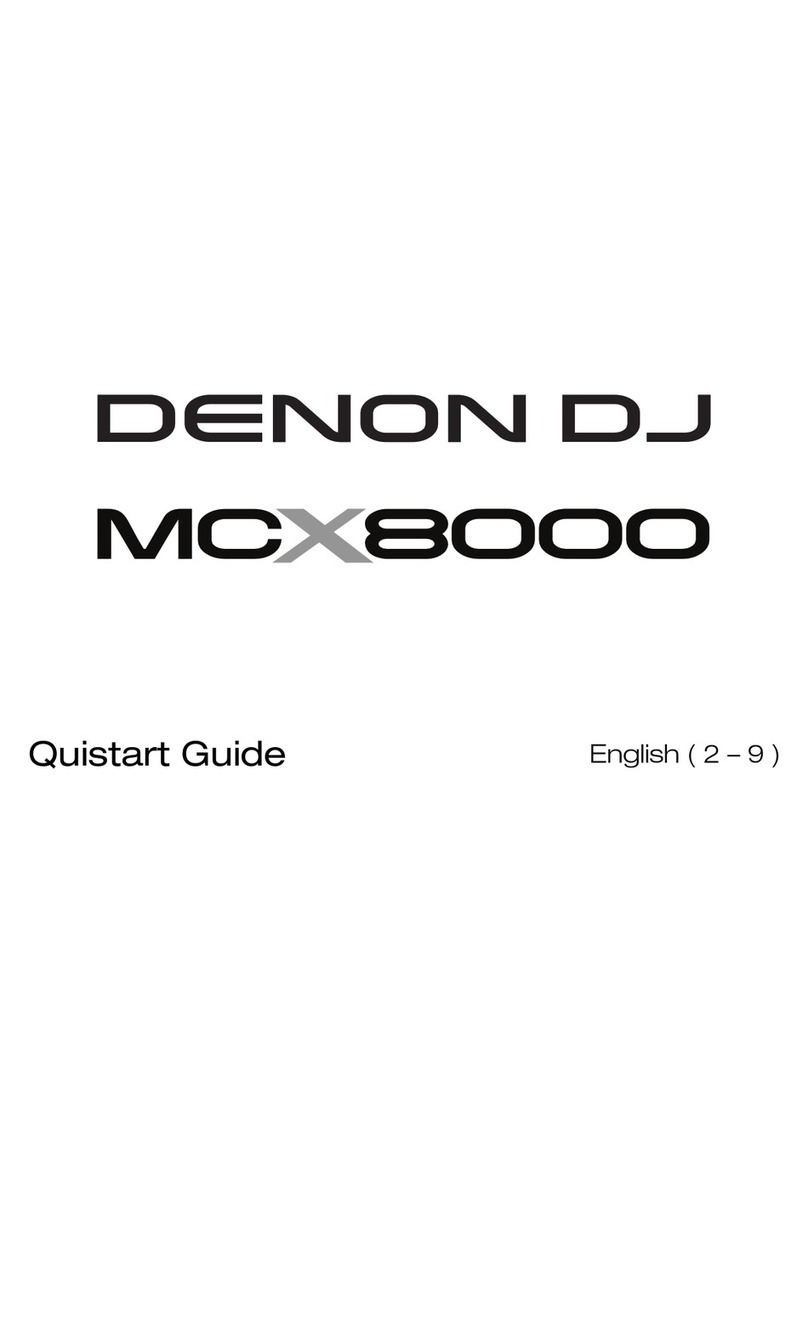8
28. Sync /Sync Off: While using Serato DJ, press this button to automatically match the
corresponding deck’s tempo with the tempo and phase of the opposite deck.
While using Engine, press this button to automatically match the corresponding deck’s
tempo with the tempo of the opposite deck. The Sync button on the master deck will flash.
Press and hold Shift and press this button to deactivate Sync.
Important: Sync is not possible between Serato DJ and Engine. Trying to sync a deck playing
a track in Serato DJ to a deck playing a track in Engine can produce unexpected results.
29. Cue /Track Start: During playback, press this button to return the track to a temporary
cue point. If you have not set a temporary cue point, then press this button to return to the
start of the track. (To set a temporary cue point, make sure the track is paused, move the
platter to place the audio playhead at the desired location, and then press this button.)
If the deck is paused, press and hold this button to play the track from the temporary cue
point. Release the button to return the track to the temporary cue point and pause it. To
continue playback without returning to the temporary cue point, press and hold this button
and then press and hold the Play button, and then release both buttons.
Press and hold Shift and then press this button to return to the start of the track.
30. Play/Pause /Stutter: This button pauses or resumes playback.
Press and hold Shift and then press this button to “stutter-play” the track from the last set
cue point.
31. Platter: This capacitive, touch-sensitive platter controls the audio playhead when the wheel
is touched and moved. When the Vinyl button is on, move the platter to “scratch” the track
as you would with a vinyl record. When the Vinyl button is off (or if you are touching only the
side of the platter), move the platter to temporarily adjust the track’s speed.
While editing a loop, move the platter to adjust the Loop In or Loop Out point.
Press and hold Shift and then move the platter to move quickly through the track.
32. Stop Time: Controls the rate at which the track slows to a complete stop (“brake time”).
33. Vinyl: Press this button to activate or deactivate a “vinyl mode” for the platter. When
activated while using Serato DJ or Engine, you can use the platter to “scratch” the track
as you would with a vinyl record.
While deactivated while using Engine, moving the platter will preview a small section of audio
from that location repeatedly. This is useful for auditioning a precise location in the track.
34. Pitch Fader: Move this fader to adjust the speed (pitch) of the track. You can adjust its
total range with the Pitch Bend buttons.
35. Pitch Bend –/+: Press and hold one of these buttons to momentarily reduce or increase
(respectively) the speed of the track.
Press and hold Shift and then press one of these buttons to set the range of the pitch fader.
36. Key Lock /Key Sync: Press this button to activate or deactivate Key Lock. When Key
Lock is activated, the track’s key will remain the same (0%) even if you adjust its speed.
While using Serato DJ, press and hold Shift and then press this button to automatically
match the corresponding deck’s key with the key of the opposite deck. You can use this if
you have installed the Serato Pitch ‘n Time DJ Expansion Pack.